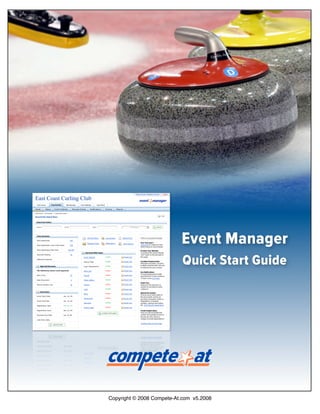
Quick Start Guide: Online Registration with Event Manager for Curling
- 1. East Coast Curling Club Event Manager Quick Start Guide Copyright © 2008 Compete-At.com v5.2008
- 2. Event Manager Quick Start Guide Event Manager eliminates the tedious process of administering manual entries and provides you with a turnkey solution to manage any size event. Event Manager handles all the specific needs of organizers at local, regional and international levels. For admin technical support visit www.compete-at.com/support EVENT WIZARD The event wizard walks you through six short steps to establish the very basics of a curling event. You can change any configuration you set while using the wizard at a later time using the main admin interface. CREATE A NEW CURLING EVENT After logging into your account, begin by clicking the “Create New Event” on the home page of your club account. You then are asked to start from scratch or clone a previous event. TIP: To save time, you can clone an existing event. This will create a duplicate event and pre-fill the wizard steps for you. Then you simply need to modify dates, fees etc. Copyright © 2008 Compete-At.com v5.2008
- 3. Event Manager Quick Start Guide STEP 1: ENTER BASIC EVENT INFORMATION The next screen provides a short form to enter some general information about the event; Name, Dates, Location, etc. Itʼs important to set the correct Time Zone to ensure your registration is turned on and off on the dates you specify at the correct time. TIP: The Event URL field is a pointer to where your event will reside on our system. You should not enter a website address here. Example: If your event is called the “2008 Invitational”, you should enter “2008invitational” in this field. TIP: “List Event” will publicly display this event. It is suggested that you do check this so you can preview your event but then later disable it until you are ready to go live. Copyright © 2008 Compete-At.com v5.2008
- 4. Event Manager Quick Start Guide STEP 2: ENTER SCORING DETAILS Check the appropriate boxes to indicate how you will be scoring the event. STEP 3: CREATE EVENT DIVISIONS Divisions allow you to logically group participants, apply different fees for each division and also restrict entry based on age, gender, citizenship, etc. Event Manager will check the registrant during the entry process to make sure they can enter based on your criteria. Divisions are also available during export. TIP: Using the division form on the left will suggest a division name for you to help you keep them organized. You can always edit division names later. TIP: Use age and gender restrictions and let Event Manager validate the that the user can enter that division. Copyright © 2008 Compete-At.com v5.2008
- 5. Event Manager Quick Start Guide STEP 4: ESTABLISH REQUIREMENTS Decide which information is important for your event and simply turn-on the appropriate forms. You can create and edit custom waivers if needed. This info can be edited at any time. TIP: “Needs Approval” means that you want to check each individual entry for this requirement. This essentially places entries in a pending state until you approve each one. In most cases you do not want to check this. TIP: Waivers can be fully edited to meet your own needs. You can create additional waivers as needed. Copyright © 2008 Compete-At.com v5.2008
- 6. Event Manager Quick Start Guide STEP 5: CONFIGURE YOUR EVENT WEB SITE Next, you can simply click to turn on specific web pages. You can always change this later if you needs change. After you have completed the wizard, you can then edit the content for each page. TIP: Signup Page - this enables new registrants to enter your event. Login Page - this enables existing registrants to login to update their entry and fulfill requirements. TIP: We encourage you to use the online gallery. You can enable it so that anyone can post images from your event. Copyright © 2008 Compete-At.com v5.2008
- 7. Event Manager Quick Start Guide STEP 6: CREATE YOUR EVENT FEES The fees page in the wizard allows you to set up payment type and basic event fees such as entry fee, late fee, optional fees, etc. TIP: In “Payment Type” enable “Allow Skip Payment at Signup” during testing. This will allow you to register for your event to test, without having to pay. Be sure to uncheck this before going live with your event. TIP: Late fees are automatically added to entrants with an open balance after the specified date OR any one who registers late. You can also set early discounts. Copyright © 2008 Compete-At.com v5.2008
- 8. Event Manager Quick Start Guide WIZARD COMPLETE After the last step you will see a confirmation page and a link to the event homepage. The wizard is designed to walk you through the basics of the event. Now you can spend time editing web page content, adding advanced fees, custom requirements or waivers etc. East Coast CurlingClub East Coast Yacht Club TIP: The Setup menu will present screens to further configure fees, 2008 Cashspiel Offshore Challenge requirements, etc. Quickly search for entries. TIP: Just click a webpage to start adding content or change visibility. Copyright © 2008 Compete-At.com v5.2008
- 9. Event Manager Quick Start Guide CURLING TIME CLOCK & DRAW LIBRARY Included with Event Manager is a curling time clock and comprehensive draw library. The time clock is point-and-click easy and ready to go. Simply enter in team names, colors and other event specifics and click “Begin Game” The draw library is a free resource. Draws are available for download in common formats and we encourage all clubs to submit draws to update the list. Copyright © 2008 Compete-At.com v5.2008
- 10. Event Manager Quick Start Guide CREATE CUSTOM FEES On the “Fees” page in the “Set Up” Menu you can create additional fees, that werenʼt available via the wizard. TIP: “Custom Fees” gives you great flexibility to establish fee options for users that are unique to your event. With Custom Fees, you label the name of the group and then add the options for the user to choose. If you select “Req” then the registrant must choose one option before completing their registration. NOTIFICATIONS Notifications allow you to send emails to groups of registrants based on any requirement or payment status. You can send notifications on-demand or set them up to run at a predefined date. Example: Create a balance due notice and send it two weeks prior to your event to all registrants who have not paid in full. Copyright © 2008 Compete-At.com v5.2008
- 11. Event Manager FEES Costs and Payment Options for Registrants Standard - 5% of Entries Compete-At offers a very simple fee structure that requires NO up-front costs, maintenance costs or tiered pricing. We retain a 5% convenience fee for each entry. This cost is often passed directly back to the entrant during their registration as a “convenience fee” or “processing fee” so in essence, you can use the system at virtually no cost. If you are a member club of one of our partners, inquire about your discounted rate. Example: You charge registrants $50 to enter your event. Compete-At retains $2.50* and distributes $47.50 back to your organization. Your collected entry revenue are distributed every 2 weeks. (*excludes any credit card transaction fees) Event Manager Fees 5% of entry fees Setup Costs Free Website Hosting Free Technical Support Free Online Photo Gallery Free Crew Finder Forum Free Online Store 2% of sales plus credit card fees Budgeting & Reports Free Email Notification Engine Free Junior & Charity Events - FREE* Compete-At is dedicated to promoting the sport of curling and proactive in increasing involvement. Therefore we waive our standard convenience fee for eligible youth and charity curling events.(*Please note: Free pricing for youth and charities is a promotional offer valid through 2008. Contact your account rep for details.) Online Credit Card Processing If you decide to offer online credit card payment as an option to registrants, you simply turn it on. Unlike most online systems, you do not need your own merchant account. Credit card processing fees will be passed back to you and average approximately 3%. Offline Payment Types - Check and club account You can offer one or multiple payment options for registrants; credit card, mailed check or club account. With offline payment types such as a mailed check, Event Manager allows the registrant to enter the event and indicate that payment has been mailed. Once you receive the check, you simply update their payment status in the system and their entry is complete. Accept Donations Additionally, you can configure online donations to help increase contributions during the registration process. Allow for open dollar amounts OR predefine contribution levels. Copyright © 2008 Compete-At.com v5.2008
- 12. Event Manager Quick Start Guide SUGGESTIONS FOR RUNNING A SUCCESSFUL EVENT WITH EVENT MANAGER 1. Test your event. If the fees, divisions, requirements etc. make sense to you, then it will make sense to your registrants. To register yourself as a test, simply click “Allow Skip Payment at Signup” on the fees page. When youʼre done, delete your entry and donʼt forget to uncheck the skip payment box before going live. 2. View FAQs. Check out the Event Manager blog located here: http://compete-at.blogspot.com and tutorial videos here http://www.compete-at.com/support 3.Enable Signup and Login pages early. Make sure to enable the Signup and Login web pages when you are ready to start receiving entries. Setup > Website > Site Setup > check quot;showquot; on the desired buttons > Click Update 4.Create a link from your existing website. A link builder is available at http://www.compete-at.com/curling/ resources.html . To find all friendly urls for your event go to Setup > Website > Site Setup > and you will see friendly urls on the right of the page. 5. Use the gallery. Turn on the photo gallery page and set up a specific gallery for public posting. 6. Create a buzz. Send out a press release announcing your event and let the public know that registration is open. 7. Simplify when possible. Only ask for requirements that are absolutely necessary. Event Manager makes it very easy to capture a lot of data on multiple forms for your event. First time users often turn on all forms to capture a lot of registrant data. Although this may sound like a great idea, the effect can be frustration from your registrants. 8. Combine waivers. If you have more than one custom waiver we encourage you consolidate them into one to make the registration process less cumbersome 9. Create and post events in advance. Create your events in advance, and have a complete season schedule online. On each event site the registration buttons will appear automatically on the date you specify so you can set it and forget it. 10.List your event early. Once the basics of your event are configured, go ahead and list it online. While your event is listed, you can continue to configure requirements notifications, etc. Make sure to check off “List event” in general setup to your event on our calendar and our partnerʼs website calendars. Setup > General Information > check quot;List eventquot; > Click Update 11. Keep everyone informed. Provide as much information as possible in a timely manner by uploading documents and adding news items to your event website. 12. Upload Results ASAP. We recommend you publish your results ASAP, even preliminary results. The system allows you to overwrite an existing document, or hide a previously uploaded document. So, adding results in stages or as they become available is a simple process Copyright © 2008 Compete-At.com v5.2008
- 13. Solid as a Rock. Hassle Free Online Management for Your Curling Events Compete-At offers a new approach for curling clubs and associations looking to manage events more efficiently. Event Manager is designed to alleviate the headaches of managing an event while handling all the specific needs of organizers at local, regional and international levels. The Compete-At platform helps transition clubs from historically manual processes to a streamlined online process to create maximum business value to you and your end-users. It eliminates time-wasting tedious paper entries. Start streamlining and simplifying your registration process today. Self-Service Registration Point & Click Easy Nothing to Install No Up-front Costs Curlers enjoy the benefits of a Everyone, regardless of their 100% hosted solution so there Compete-At offers a pay-as-you- secure online profile and simple computer skills, can set-up a fully are no headaches for you to deal go payment service. A small streamlined registration to all functional bonspiel website online with. Support is available to you convenience fee is retained for events in the system. in just a few minutes. and your curlers for all events. each registration you receive. How much will it cost my curling club to use Event Manager? Compete-At Partners In reality, Compete-At’s Event Manager can be used at no cost to your club. Compete-At offers the complete system with no up-front costs to you. We provide a pay-as-you-go payment service, whereby a convenience fee is processed at the time of event registration. It's up to you whether to pass this convenience fee back to registrants, absorb the cost yourself or split it in any proportion. This fee is three percent (5%)* for all event registrations. In effect, online registration through Compete-At can be set up at absolutely no charge to you. Fees for junior and charity events are waived. • Set-up Costs & Support - Free • Online Photo Storage - Free • Event Specific Websites - Free • Monthly Hosting Costs - Free • Technical Support - Free For more product information and to • Email Notification and Promotion Tools - Free schedule an online demo, contact: • Budgeting and Reports - Free Brian Parsons 240-497-0037 x204 * Excludes credit card transaction fees www.Compete-At-Curling.com B r i a n P a r s o n s 2 4 0 . 4 9 7. 0 0 3 7 x 2 0 4
- 14. Solid as a Rock. CONTACT US TODAY Personal demos can be scheduled with you or a larger group and conducted via a web browser. Brian Parsons bparsons@compete-at.com Tel: 301.251.8570 x204 Fax: 240.395.0799 Sign Up Your Club Today: http://www.compete-at.com www.Compete-At-Curling.com B r i a n P a r s o n s 2 4 0 . 4 9 7. 0 0 3 7 x 2 0 4
