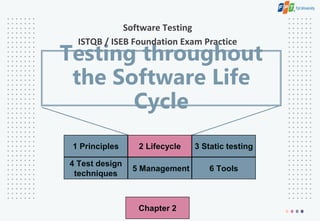
SWT2_tim.pptx
- 1. Testing throughout the Software Life Cycle 1 Principles 2 Lifecycle 4 Test design techniques 3 Static testing 5 Management 6 Tools Software Testing ISTQB / ISEB Foundation Exam Practice Chapter 2
- 2. •Software Development Life Cycle Models • Test levels • Test types • Maintenance testing CONTENT
- 3. A software development lifecycle model describes the types of activity performed at each stage in a software development project, and how the activities relate to one another logically and chronologically. Software Development Lifecycle
- 4. Characteristics of Good Testing [in any software lifecycle model] For every development activity, there is a corresponding test activity. Each test level has test objectives specific to that level. The analysis & design of tests for a given test level should begin during the corresponding software development activity. Tester participate in discussion to help define & and refine requirements and design and are involved in reviewing work products.
- 5. Software Development Lifecycle Models SDLC Models Sequential Iterative & Incremental
- 6. Sequential Development Models • A sequential development model describes the software development process as a linear, sequential flow of activities. • Any phase in the development process should begin when the previous phase is complete. • In theory, there is no overlap of phases, but in practice, it is beneficial to have early feedback from the following phase
- 7. • The development activities are completed one after another. • Testing tends to happen towards the end of the life cycle defects are detected close to the live deployment date. • It is difficult to get feedback passed backwards up the waterfall & cost of change is high. Requirements Design Development Testing Deployment Maintenance Waterfall Model
- 9. V-Model: Late Test Design User Requirements Software Specifications High-level Design Detailed Design Implementation Component Testing Integration Testing System Testing Acceptance Testing Tests Tests Tests Tests Design Tests?
- 10. V-Model: Early Test Design User Requirements Software Specifications High-level Design Detailed Design Implementation Component Testing Integration Testing System Testing Acceptance Testing Tests Tests Tests Tests Run Tests Design Tests
- 11. Early test design • Test design finds faults • Faults found early are cheaper to fix • Most significant faults found first • Faults prevented, not built in • No additional effort, re-schedule test design • Changing requirements caused by test design Early test design helps to build quality, stops fault multiplication.
- 12. VV&T • Verification othe process of evaluating a system or component to determine whether the products of the given development phase satisfy the conditions imposed at the start of that phase [BS 7925-1] • Validation odetermination of the correctness of the products of software development with respect to the user needs and requirements [BS 7925-1] • Testing othe process of exercising software to verify that it satisfies specified requirements and to detect faults
- 13. Verification, Validation and Testing Verification Validation Testing Any
- 14. Incremental Development Models • Incremental development involves establishing requirements, designing, building, and testing a system in pieces, which means that the software’s features grow incrementally. • The size of these feature increments vary, with some methods having larger pieces and some smaller pieces. oThe feature increments can be as small as a single change to a user interface screen or new query option. • This approach produces working versions of parts of the system early on & each of these can be released to the customer.
- 15. Iterative Development Models • Start with a rough product and refine it, iteratively (rework strategy). • Iterations may involve changes to features developed in earlier iterations, along with changes in project scope. • Final version only delivered to customer oin practice, intermediate versions may be delivered to selected customers to get feedback • Each iteration delivers working software which is a growing subset of the overall set of features until the final software is delivered or development is stopped.
- 16. Testing in Incremental & Iterative Development • High-level test planning & test analysis occurs at the onset of the project. Detailed test planning, analysis, design, and implementation occurs at the start of each iteration/increment. • Test execution involves overlapping test levels. • Many of the same tasks are performed but with varied timing and extent. • Common issues oMore regression testing oDefects outside the scope of the iteration/increment oLess thorough testing
- 17. • Development is iterative with risk being the primary driver for decisions. Evaluation of quality (incl. testing) is continuous throughout development. • Iterations tends to be relatively long (months), and feature increments are correspondingly large (e.g., 2 or 3 groups of related features). Rational Unified Process (RUP)
- 18. Scrum Each iteration tends to be relatively short (e.g., days, or a few weeks). Feature increments are correspondingly small (a few enhancements and/or two or three new features).
- 19. Kanban • Implemented with or without fixed-length iterations, which can deliver either a single enhancement or feature upon completion, or can group features together to release at once. • Key principle: to have a limit for work-in-progress (WIP) activities.
- 20. Spiral (or Prototyping) Involves creating experimental increments, some of which may be heavily re-worked or even abandoned in subsequent development work.
- 21. Agile development • Generation of business stories to define the functionality. • On-site customer for continual feedback and to define & perform functional acceptance testing. • Pair programming and shared code ownership amongst the developers. • Component test scripts shall be written before the code is written (TDD) and that those tests should be automated. • Simplicity: building only what is necessary, not everything we can think of. • Continuous integration & testing of the code throughout the sprint, at least once a day.
- 22. Agile development: Benefits for Testers • Focus on working software & good quality code • Inclusion of testing as part of & starting point of SWD • Accessibility of business stakeholders Qs on systems resolved • Self-organising team more autonomy for testers • Design simplicity easier to test
- 23. Agile development: Challenges for Testers • Different kind of test basis – less formal & subject to change • Misperception that testers are not needed • Different roles of tester – more like coaches • (Usual) constant time pressure • Risk of inadequate automated regression suite
- 24. •Software Development Life Cycle Models • Test levels • Test types • Maintenance testing CONTENT
- 25. (Before planning for a set of tests) • Set organisational test strategy • Identify people to be involved (sponsors, testers, QA, development, support, etc.) • Examine the requirements or functional specifications (test basis) • Set up the test organisation and infrastructure • Defining test deliverables & reporting structure See: Structured Testing, an introduction to TMap®, Pol & van Veenendaal, 1998
- 26. High level test planning • What is the purpose of a high level test plan? oWho does it communicate to? – all parties involved oWhy is it a good idea to have one? • What information should be in a high level test plan? oWhat is your standard for contents of a test plan? oHave you ever forgotten something important? oWhat is not included in a test plan?
- 27. High-level Test Plan 1. Test Plan Identifier 2. Introduction oSoftware items and features to be tested oReferences to project authorisation, project plan, QA plan, CM plan, relevant policies & standards 3. Test items oTest items including version/revision level oHow transmitted (net, disc, CD, etc.) oReferences to software documentation Source: ANSI/IEEE Std 829-1998, Test Documentation
- 28. High-level Test Plan (cont.) 4. Features to be tested • Identify test design specification / techniques 5. Features not to be tested • Reasons for exclusion
- 29. High-level Test Plan (cont.) 6. Approach oactivities, techniques and tools odetailed enough to estimate (cost?) ospecify degree of comprehensiveness (e.g. coverage) and other completion criteria (e.g. faults) oidentify constraints (environment, staff, deadlines) 7. Item Pass/Fail Criteria 8. Suspension criteria and resumption criteria ofor all or parts of testing activities owhich activities must be repeated on resumption
- 30. High-level Test Plan (cont.) 9. Test Deliverables • Test plan • Test design specification • Test case specification • Test procedure specification • Test item transmittal reports • Test logs • Test incident reports • Test summary reports
- 31. High-level Test Plan (cont.) 10. Testing tasks • including inter-task dependencies & special skills 11. Environment • physical, hardware, software, tools • mode of usage, security, office space 12. Responsibilities • to manage, design, prepare, execute, witness, check, resolve issues, providing environment, providing the software to test
- 32. High-level Test Plan (cont.) 13. Staffing and Training Needs 14. Schedule • test milestones in project schedule • item transmittal milestones • additional test milestones (environment ready) • what resources are needed & when 15. Risks and Contingencies • contingency plan for each identified risk 16. Approvals • names and when approved
- 33. Test Levels • Test levels are groups of test activities that are organized and managed together. • Each test level (test stage) is a specific instantiation of a test process. • Test levels are related to other activities within the software development lifecycle. Acceptance System Integration Component
- 34. Test Levels: Characteristics Test levels are characterized by the following attributes: • Specific test objectives • Test basis, referenced to derive test cases • Test object (i.e., what is being tested) • Typical defects and failures • Specific approaches and responsibilities
- 35. Test Levels: Environment For every test level, a suitable test environment is required. • In component testing, developers often use their dev environment. • In system testing, an environment may be needed with particular external connection. • In acceptance testing, a production-like test environment is ideal.
- 36. Component Testing • Lowest level • Tested in isolation – use of stubs and/or drivers • Most thorough look at detail oError handling oInterfaces • Also known as unit, module, program testing
- 37. Component Testing Objectives Reduce risk. Verify functional & non-functional behaviours. Build confidence. Find defects. Prevent defects. Test Basis Detailed design. Code. Data model. Component specifications. Test Objects Component, unit, modules. Code & data structure. Classes. Database models. Typical Defects & Failures Incorrect functionality. Data flow problems. Incorrect code or logic. Approaches & Responsibilities Test-driven development (TDD). Usually done by developer
- 38. Component Testing: Test Driven Development Developing automated test cases building and integrating small pieces of code executing the component tests, correcting any issues, and re-factoring the code. FAIL PASS RE- FACTOR TDD
- 39. Component test strategy 1 • specify test design techniques and rationale ofrom Section 3 of the standard* • specify criteria for test completion and rationale ofrom Section 4 of the standard • document the degree of independence for test design ocomponent author, another person, from different section, from different organisation, non-human *Source: BS 7925-2, Software Component Testing Standard
- 40. Component test strategy 2 • component integration and environment oisolation, top-down, bottom-up, or mixture ohardware and software • document test process and activities oincluding inputs and outputs of each activity • affected activities are repeated after any fault fixes or changes • project component test plan odependencies between component tests
- 41. • “Black box” oEquivalence partitioning oBoundary value analysis oState transition testing oCause-effect graphing oSyntax testing oRandom testing • How to specify other techniques • “White box” oStatement testing oBranch / Decision testing oData flow testing oBranch condition testing oBranch condition combination testing oModified condition decision testing oLCSAJ testing Test design techniques ✘ ✓ = Yes = No Also a measurement technique? ✓ ✘ ✘ ✓ ✓ ✓ ✓ ✓ ✓ ✓ ✓ ✓ ✓ ✓
- 42. Integration Testing Integration testing focuses on interactions between components or systems. Integration Testing Component Integration System Integration
- 43. Integration Testing • Component integration tests and system integration tests should concentrate on the integration itself. • If integrating module A with module B, tests should focus on the communication between the modules, not the functionality of the individual modules, as that should have been covered during component testing. • If integrating system X with system Y, tests should focus on the communication between the systems, not the functionality of the individual systems, as that should have been covered during system testing.
- 44. Integration Testing • Component integration testing is often the responsibility of developers. • System integration testing is generally the responsibility of testers. • To simplify defect isolation and detect defects early, integration should normally be incremental. • The greater the scope of integration, the more difficult it becomes to isolate defects to a specific component/system continuous integration (i.e., software is integrated on a component-by-component basis)
- 45. Integration Testing Objectives Reduce risk. Verify functional & non-functional behaviours of interfaces. Build confidence. Find defects. Prevent defects. Test Basis Software & system design. Sequence diagrams. Interface & communication protocol specs. Use cases. Workflows. Test Objects Subsystems. Databases. Infrastructure. Interfaces. APIs. Microservices. Typical Defects & Failures Incorrect data. Incorrect timing. Interface mismatch. Communication failures b/w components. Incorrect assumptions Approaches & Responsibilities Big-bang. Incremental (top-down, bottom-up, functional)
- 46. Big-Bang Integration • In theory: oif we have already tested components why not just combine them all at once? Wouldn’t this save time? o(based on false assumption of no faults) • In practice: otakes longer to locate and fix faults ore-testing after fixes more extensive oend result? takes more time
- 47. Incremental Integration • Baseline 0: tested component • Baseline 1: two components • Baseline 2: three components, etc. • Advantages: oeasier fault location and fix oeasier recovery from disaster / problems ointerfaces should have been tested in component tests, but .. oadd to tested baseline
- 48. Top-Down Integration • Baselines: obaseline 0: component a obaseline 1: a + b obaseline 2: a + b + c obaseline 3: a + b + c + d oetc. • Need to call to lower level components not yet integrated • Stubs: simulate missing components a b c d e f g h i j k l m n o a b c d e f g h i j
- 49. • Baselines: obaseline 0: component a obaseline 1: a + b obaseline 2: a + b + c obaseline 3: a + b + c + d oetc. • Need to call to lower level components not yet integrated • Stubs: simulate missing components CRUD St List students Add student Integration test of function List students using Stub function of Login h Stub login function Login Stub Login Dummy Real
- 50. Stubs • Stub (Baan: dummy sessions) replaces a called component for integration testing • Keep it Simple oprint/display name (I have been called) oreply to calling module (single value) ocomputed reply (variety of values) oprompt for reply from tester osearch list of replies oprovide timing delay
- 51. Pros & cons of top-down approach • Advantages: oCritical control structure tested first and most often oCan demonstrate system early (show working menus) • Disadvantages: oNeeds stubs oDetail left until last oMay be difficult to "see" detailed output (but should have been tested in component test) oMay look more finished than it is
- 52. a b c e f g k l m d i n o h j Bottom-up Integration • Baselines: obaseline 0: component n obaseline 1: n + i obaseline 2: n + i + o obaseline 3: n + i + o + d oetc. • Needs drivers to call the baseline configuration • Also needs stubs for some baselines b d i n o h j
- 53. Drivers • Driver (Baan: dummy sessions): test harness: scaffolding • Specially written or general purpose (commercial tools) oinvoke baseline osend any data baseline expects oreceive any data baseline produces (print) • Each baseline has different requirements from the test driving software.
- 54. Pros & cons of bottom-up approach • Advantages: olowest levels tested first and most thoroughly (but should have been tested in unit testing) ogood for testing interfaces to external environment (hardware, network) ovisibility of detail • Disadvantages ono working system until last baseline oneeds both drivers and stubs omajor control problems found last
- 55. Minimum Capability Integration (aka. Functional) • Baselines: obaseline 0: component a obaseline 1: a + b obaseline 2: a + b + d obaseline 3: a + b + d + i oetc. • Needs stubs • Shouldn't need drivers (if top-down) f g k l m a b d i c e n o h j a b d i c e n o h j
- 56. Pros & cons of Minimum Capability • Advantages: oControl level tested first and most often oVisibility of detail oReal working partial system earliest • Disadvantages oNeeds stubs
- 57. k l m i h j b c a f g d e n o Thread Integration (also called functional) • Order of processing some event determines integration order • Interrupt, user transaction • Minimum capability in time • Advantages: oCritical processing first oEarly warning of performance problems • Disadvantages: omay need complex drivers and stubs b c k l m i h j f g d e
- 58. Integration Guidelines • Minimise support software needed • Integrate each component only once • Each baseline should produce an easily verifiable result • Integrate small numbers of components at once oone at a time for critical or fault-prone components ocombine simple related components
- 59. Integration Planning • Integration should be planned in the architectural design phase • The integration order then determines the build order oComponents completed in time for their baseline oComponent development and integration testing can be done in parallel - saves time
- 60. System testing focuses on the behaviour and capabilities of a whole system or product, often considering the end-to-end tasks the system can perform and the non-functional behaviours it exhibits while performing those tasks. System Testing
- 61. System Testing Objectives Reduce risk. Verify functional & non-functional behaviours of system. Validate system is complete & as expected. Build confidence. Find & Prevent defects. Test Basis Software & system reqs specs. Risk analysis reports. Use cases. Epics & user stories. System models. State diagrams. System & User manuals. Test Objects Applications. Hardware/software. Operating system. SUT. System configuration & config data. Typical Defects & Failures Incorrect calculations. Incorrect/unexpected system (non-)functional behaviours. Incorrect data flows. Cannot complete end-to-end tasks. Not as described in manuals.
- 62. System Testing: Approaches & Responsibilities • Independent testers typically carry out system testing. • System testing of functional reqs starts by using most appropriate black-box techniques (e.g., decision table). White-box techniques may be used to assess the thoroughness of testing elements (e.g., menu dialogue structure, web page navigation). • The (properly controlled) test environment should ideally correspond to the final target or production environment.
- 63. Acceptance Testing Acceptance testing. Formal testing with respect to user needs, requirements, and business processes conducted to determine whether or not a system satisfies the acceptance criteria and to enable the user, customers or other authorised entity to determine whether or not to accept the system. (Textbook, p.55)
- 64. Acceptance Testing • Acceptance testing may produce information to assess the system’s readiness for deployment and use by the customer (end-user). • Defects may be found during acceptance testing, but finding defects is often not an objective, and finding a significant number of defects during acceptance testing may in some cases be considered a major project risk.
- 65. • Done by end-users • Focus: business processes • Environment: real / simulated operational environment • Aim: to build confidence that system will enable users to perform what they need to do with a minimum of difficulty, cost, and risk Acceptance Testing: UAT
- 66. User acceptance testing • Final stage of validation oCustomer (user) should perform or be closely involved oCustomer can perform any test they wish, usually based on their business processes oFinal user sign-off • Approach oMixture of scripted and unscripted testing o"Model Office" concept sometimes used
- 67. Why customer / user involvement • Users know: owhat really happens in business situations ocomplexity of business relationships ohow users would do their work using the system ovariants to standard tasks (e.g. country-specific) oexamples of real cases ohow to identify sensible work-arounds Benefit: detailed understanding of the new system
- 68. • Done by system admins • Focus: backups; installation, uninstallation upgrading; disaster recovery; user management; maintenance; data loading & migrations; security; performance • Environment: simulated production environment • Aim: to give confidence to the system admins that they will be able to keep the system running & recover from adverse events quickly and w/o additional risks. Acceptance Testing: OAT
- 69. • Contractual AT: to verify whether a system satisfies its contractual requirements. Performed by users / independent testers. • Regulatory AT: to verify whether a system conforms to relevant laws, policies and regulations. Performed by independent testers (possibly with a representative of regulatory body. Acceptance Testing: C/RAT
- 70. • Alpha testing. Simulated or actual operational testing conducted in the developer’s test environment, by roles outside the development organization. • Beta testing (field testing). Simulated or actual operational testing conducted at an external site, by roles outside the development organisation diverse users; various environments testing can cover more combinations of factors. Acceptance Testing: Alpha & Beta Testing
- 71. Acceptance Testing Objectives Establish confidence. Validate the system is complete & as expected. Verify functional & non-functional behaviours as specified. Test Basis Biz process. User/Biz reqs. Regulations, legal contract & standards. Use cases. System reqs. System/User documentation. Risk analysis reports. Backup & recovery procedures. Disaster recovery plan. Non- functional reqs. Operations doc. Performance targets. DB packages. Security standards. Test Objects SUT. System configuration & config data. Recovery system. Hot sits. Forms. Reports. Typical Defects & Failures System workflow. Business rules. Contract. Non-functional failures (security vulnerabilities, performance inefficiency, etc)
- 72. Acceptance testing motto If you don't have patience to test the system, the system will surely test your patience.
- 73. •Software Development Life Cycle Models •Test levels •Test types •Maintenance testing CONTENT
- 74. Test Types • A test type is a group of test activities aimed at testing specific characteristics of a software system, or a part of a system, based on specific test objectives. Test types Functional testing Non-functional testing White-box testing Change-related testing Testing of function Testing of software’s quality characteristics Testing of software’s structure / architecture Confirmation / Regression Test
- 75. [1] Functional Testing • The function of a system/component is "what" it does. Testing conducted to evaluate the compliance of a component/system with functional requirements. • Functional requirements may be described in work products such as: • Functional tests should be performed at all test levels, though the focus is different at each level • Can be done from 2 perspectives: requirement-based and business-process-based. oBusiness reqs specs oEpics oUser stories oUse cases oFunctional specs oThey may be undocumented.
- 76. [1] Functional Testing • Functional requirements oa requirement that specifies a function that a system or system component must perform (ANSI/IEEE Std 729-1983, Software Engineering Terminology) • Functional specification othe document that describes in detail the characteristics of the product with regard to its intended capability (BS 4778 Part 2, BS 7925-1)
- 77. [1] Functional Testing: Requirements-based • Uses specification of requirements as the basis for identifying tests oTable of contents of the requirements spec provides an initial test inventory of test conditions oFor each section / paragraph / topic / functional area, • risk analysis to identify most important / critical • decide how deeply to test each functional area
- 78. [1] Functional Testing: Business-process-based • Expected user profiles owhat will be used most often? owhat is critical to the business? • Business scenarios otypical business transactions (start to finish) • Use cases oprepared cases based on real situations
- 79. [1] Functional Testing: Coverage • Functional coverage is the extent to which some type of functional element has been exercised by tests, and is expressed as a percentage of the type(s) of element being covered. • Using traceability between tests and functional requirements, the percentage of these requirements which are addressed by testing can be calculated, potentially identifying coverage gaps.
- 80. [2] Non-functional Testing • Non-functional testing is the testing of "how well" the system behaves • Non-functional testing of a system evaluates characteristics of systems and software such as usability, performance, efficiency or security, etc. • Non-functional testing can be done at all test levels. • Defines expected results in terms of external behaviour typically use black-box test techniques oBVA – stress conditions – performance testing oEP – types of devices – compatibility testing, or user groups – usability testing (novice, experienced, age range, geographical location, educational background)
- 81. [2] Non-functional Testing: Coverage • The thoroughness of non-functional testing can be measured by the coverage of non-functional elements. oIf we had at least 1 test for each major group of users, we would have 100% coverage of those user groups identified. • Traceability between non-functional tests and non-functional requirements, we can identify coverage gaps oE.g., an implicit requirement is for accessibility for disabled users
- 82. Performance Tests • Timing Tests oResponse and service times oDatabase back-up times • Capacity & Volume Tests oMaximum amount or processing rate oNumber of records on the system oGraceful degradation • Endurance Tests (24-hr operation?) oRobustness of the system oMemory allocation
- 83. Multi-User Tests • Concurrency Tests oSmall numbers, large benefits oDetect record locking problems • Load Tests oThe measurement of system behaviour under realistic multi-user load • Stress Tests oGo beyond limits for the system - know what will happen oParticular relevance for e-commerce Source: Sue Atkins, Magic Performance Management
- 84. Who should design / perform these tests? Usability Tests • Messages tailored and meaningful to (real) users? • Coherent and consistent interface? • Sufficient redundancy of critical information? • Within the "human envelope"? (7±2 choices) • Feedback (wait messages)? • Clear mappings (how to escape)?
- 85. Security Tests • Passwords • Encryption • Hardware permission devices • Levels of access to information • Authorisation • Covert channels • Physical security
- 86. Configuration and Installation • Configuration Tests oDifferent hardware or software environment oConfiguration of the system itself oUpgrade paths - may conflict • Installation Tests oDistribution (CD, network, etc.) and timings oPhysical aspects: electromagnetic fields, heat, humidity, motion, chemicals, power supplies oUninstall (removing installation)
- 87. Reliability / Qualities • Reliability o"System will be reliable" - how to test this? o"2 failures per year over ten years" oMean Time Between Failures (MTBF) oReliability growth models • Other Qualities oMaintainability, Portability, Adaptability, etc.
- 88. Back-up and Recovery • Back-ups oComputer functions oManual procedures (where are tapes stored) • Recovery oReal test of back-up oManual procedures unfamiliar oShould be regularly rehearsed oDocumentation should be detailed, clear and thorough
- 89. Documentation Testing • Documentation review ocheck for accuracy against other documents ogain consensus about content odocumentation exists, in right format • Documentation tests ois it usable? does it work? ouser manual omaintenance documentation
- 90. [3] White-box Testing • White-box testing derives tests based on the system’s internal structure or implementation of the component or system. • Internal structure may include code, architecture, work flows, and/or data flows within the system. • Can occurs at any test level; but otends to mostly at component testing and component integration testing oGenerally less likely at higher test levels, except for business process testing (test basis could be business rules)
- 91. [3] White-box Testing: Coverage • Structural coverage is the extent to which some type of structural element has been exercised by tests, expressed as a percentage of the type of element being covered. • At the component testing level, code coverage is based on the percentage of executable elements (e.g., statements or decision outcomes) • At the component integration testing level, white-box testing may be based on the architecture of the system (e.g., interface between components), and coverage may be measured by percentage of interfaces exercised by tests.
- 92. [4] Change-related Testing • When changes are made to a system, testing should be done to confirm that the changes have corrected the defect or implemented the functionality correctly, and have not caused any unforeseen adverse consequences. • Two sub-types: Confirmation testing and Regression testing
- 93. [4] Change-related Testing: Confirmation Testing • After a defect is fixed, the software should be re-tested. • At the very least, the steps to reproduce the failure(s) caused by the defect must be re-executed on the new software version. • The purpose of a confirmation test is to confirm whether the original defect has been successfully fixed.
- 94. [4] Change-related Testing: Regression Testing • It is possible that a change made in one part of the code, may accidentally affect the behaviour of other parts of the code • Changes may include changes to the environment • Regression testing involves running tests to detect such unintended side-effects.
- 95. [4] Change-related Testing: Regression Testing • Regression test suites are run many times and generally evolve slowly, so regression testing is a strong candidate for automation. • Automation of these tests should start early in the project. • Change-related testing is performed at all test levels.
- 96. Test Types & Test Levels Functional Test Non-functional Test Component How components calculate compound interest Time to perform a complex interest calculation Component Integration How account info from user interface is passed to the business logic Check for buffer overflow from data passed from the UI to business logic System How account holders can apply for a line of credit Portability tests of presentation layer on browsers & mobiles System Integration How system uses an external microservice to check an account holder’s credit score Reliability tests (robustness) if the microservice does not respond Acceptance How banker handles a credit application Usability tests (accessibility) for banker’s credit processing interface for the disabled
- 97. Test Types & Test Levels White-box Test Change-related Test Component 100% statement & decision coverage for all financial calculations components Automated regression tests for each component are included in CI framework & pipeline Component Integration Coverage of how each screen in the browser interface passes data to the next screen in biz logic Confirmation tests for interface- related defects are activated as fixes are checked in System Coverage of web page sequence during a credit line application All tests for a given workflow are re-executed if any screen changes System Integration Coverage of all possible inquiry types sent to the credit score microservice Automated tests of interactions of system with microservice are re- executed as the service is changed Acceptance Coverage of all supported financial data file structures & value ranges for bank-to-bank transfers Previously failed tests are re- executed after defects found are fixed
- 98. CONTENT •Software Development Life Cycle Models •Test levels •Test types •Maintenance testing
- 99. Maintenance testing • Testing to preserve quality: oDifferent sequence • Development testing executed bottom-up • Maintenance testing executed top-down • Different test data (live profile) oBreadth tests to establish overall confidence oDepth tests to investigate changes and critical areas oPredominantly regression testing
- 100. What to test in maintenance testing • Triggers for maintenance: Modification – Migration – Retirement • Impact analysis oWhat could this change have an impact on? oHow important is a fault in the impacted area? oTest what has been affected, but how much? • Most important affected areas? • Areas most likely to be affected? • Whole system? • The answer: "It depends"
- 101. Poor or missing specifications • Consider what the system should do otalk with users • Document your assumptions oensure other people have the opportunity to review them • Improve the current situation odocument what you do know and find out • Track cost of working with poor specifications oto make business case for better specifications
- 102. What should the system do? • Alternatives othe way the system works now must be right (except for the specific change) ouse existing system as the baseline for regression tests olook in user manuals or guides (if they exist) oask the experts - the current users • Without a specification, you cannot really test, only explore. You can validate, but not verify.