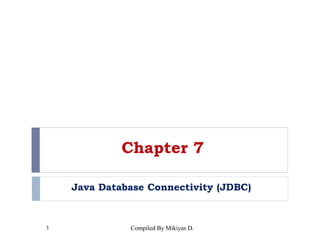
Chapter Seven- JDBC.pptx
- 1. Chapter 7 Java Database Connectivity (JDBC) 1 Compiled By Mikiyas D.
- 2. Outline Database Systems – an Introduction Structured Query Language Installing and setting up JDBC Basic JDBC Programming concepts Populating a database Executing Queries 2 Compiled By Mikiyas D.
- 3. Introduction 3 What is Database ? The database is a collection of inter-related data which is used to retrieve, insert and delete the data efficiently. It is also used to organize the data in the form of a table, schema, views, and reports, etc. What is Database Management System ? Database management system is a software which is used to manage the database. For example: MySQL, Oracle, etc are a very popular commercial database which is used in different applications. DBMS provides an interface to perform various operations like database creation, storing data in it, updating data, creating a table in the database and a lot more. Compiled By Mikiyas D.
- 4. 4 SQL is a short-form of the structured query language This database language is mainly designed for maintaining the data in relational database management systems. It is a special tool used by data professionals for handling structured data (data which is stored in the form of tables). Types of SQL Commands Data Definition Language (DDL) Data Manipulation Language (DML) Data Query Language (DQL) Compiled By Mikiyas D. Structured Query Language (SQL)
- 5. 5 Data Definition Language (DDL) DDL changes the structure of the table like creating a table, deleting a table, altering a table, etc. Here are some commands that come under DDL: CREATE It is used to create a new table in the database. Syntax: CREATE TABLE TABLE_NAME (COLUMN_NAME DATATYPES[,....]); Example: CREATE TABLE EMPLOYEE(Name VARCHAR2(20), Email VARCHAR2(100), D OB DATE); Compiled By Mikiyas D. Cont’d….
- 6. 6 DROP: It is used to delete both the structure and record stored in the table. Syntax: DROP TABLE table_name; Example: DROP TABLE EMPLOYEE; ALTER: It is used to alter the structure of the database. This change could be either to modify the characteristics of an existing attribute or probably to add a new attribute. Syntax: To add a new column in the table ALTER TABLE table_name ADD column_name COLUMN-definition; Compiled By Mikiyas D. Cont’d….
- 7. 7 Syntax: To modify existing column in the table ALTER TABLE table_name MODIFY(column_definitions....); Example: ALTER TABLE STU_DETAILS ADD(ADDRESS VARCHAR2(20)); ALTER TABLE STU_DETAILS MODIFY (NAME VARCHAR2(20)); Compiled By Mikiyas D. Cont’d….
- 8. 8 Data Manipulation Language (DML) DML commands are used to modify the database. It is responsible for all form of changes in the database. Here are some commands that come under DML: INSERT: The INSERT statement is a SQL query. It is used to insert data into the row of a table. Syntax: INSERT INTO TABLE_NAME (col1, col2, col3,.... col N) VALUES (value1, value2, value3, .... valueN); or INSERT INTO TABLE_NAME VALUES (value1, value2, value3, .... valueN); Example: INSERT INTO Student (Name, Id) VALUES (“Han", “R1234/23"); Compiled By Mikiyas D. Cont’d….
- 9. 9 UPDATE: This command is used to update or modify the value of a column in the table. Syntax: UPDATE table_name SET [column_name1= value1,...column_nameN = valueN] [WHERE CONDITION] Example: UPDATE student SET Name = ’Hana’ WHERE Id = “R1234/23"; DELETE: It is used to remove one or more row from a table. Syntax: DELETE FROM table_name [WHERE condition]; Example: DELETE FROM Student WHERE Id=" R1234/23"; Compiled By Mikiyas D. Cont’d….
- 10. 10 Data Query Language (DQL) DQL is used to fetch the data from the database. It uses only one command: select SELECT: This is the same as the projection operation of relational algebra. It is used to select the attribute based on the condition described by WHERE clause. Syntax: SELECT expressions FROM TABLE_NAME WHERE conditions; Example: SELECT emp_name FROM employee WHERE age > 20; Compiled By Mikiyas D. Cont’d….
- 11. Introduction to JDBC 11 JDBC is a Java API to connect and execute the query with the database. JDBC API uses JDBC drivers to connect with the database. We can use JDBC API to access tabular data stored in any relational database. By the help of JDBC API, we can save, update, delete and fetch data from the database. The java.sql package contains classes and interfaces for JDBC API. Compiled By Mikiyas D.
- 12. JDBC Architecture Compiled By Mikiyas D.
- 13. JDBC Architecture (cont.) Application JDBC Driver Java code calls JDBC library JDBC loads a driver Driver talks to a particular database An application can work with several databases by using all corresponding drivers Compiled By Mikiyas D.
- 14. JDBC Steps….. 14 There are 5 steps to connect any java application with the database using JDBC. These steps are as follows: Register the Driver class Create connection Create statement Execute queries Close connection Compiled By Mikiyas D.
- 15. JDBC Steps….. 15 Step 1: Register the driver class The forName() method of Class is used to register the driver class. This method is used to dynamically load the driver class. Example Class.forName(“com.mysql.jdbc.Driver ”); Step 2: Create the connection object The getConnection() method of DriverManager class is used to establish connection with the database. Compiled By Mikiyas D.
- 16. Cont’d……. 16 Syntax for Creating Connection 1. public static Connection getConnection(String url)throws SQLExcept ion 2. public static Connection getConnection(String url,String name,String password) throws SQLException Example: Connection con=DriverManager.getConnection( "jdbc:mysql://localhost:3306/miki ",“root","password"); Compiled By Mikiyas D.
- 17. Cont’d……. 17 Step 3: Create the Statement object The createStatement() method of Connection interface is used to create statement. The object of statement is responsible to execute queries with the database. Syntax of createStatement() method public Statement createStatement() throws SQLException Example Statement stmt=con.createStatement(); or Compiled By Mikiyas D.
- 18. Cont’d……. 18 Creating prepared Statement Syntax: PreparedStatement pstmt=connObj.prepareStatement(sql); Example: PreparedStatement pStmt = conn.prepareStatement("UPDATE Sells SET price = ? WHERE bar = ? AND beer = ?"); pStmt.setDouble(1,58); pStmt.setString(2,”Hilten”); pStmt.setString(3,”Heinken”); Why use PreparedStatement? Improves performance: The performance of the application will be faster if you use PreparedStatement interface because query is compiled only once Compiled By Mikiyas D.
- 19. Cont’d……. 19 Step 4: Execute the Statement executeQuery(): executes a simple SELECT query and returns a single ResultSet object executeUpdate(): executes the SQL INSERT, UPDATE, and DELETE statement, and Example: pStmt.executeUpdate(); //executes the sql in the previous slide executeQuery method returns the object of ResultSet that can be used to get all the records of a table. Syntax of executeQuery() method public ResultSet executeQuery(String sql) throws SQLException Example Compiled By Mikiyas D.
- 20. Cont’d……. 20 Step 5: Close the connection object By closing connection object Statement and ResultSet will be closed automatically. The close() method of Connection interface is used to close the connection. Syntax of close() method public void close() throws SQLException Example con.close(); Compiled By Mikiyas D.
- 21. Connecting to MYSQL Database Example 21 First download MYSQL JDBC connector/Driver on the link: https://dev.mysql.com/downloads/connector/j/5.1.html Then on NetBeans create New Project, goto the project you Created, Right click on the Library, Click on Add JAR/Folder, then locate the path where you place your MYSQL Connector, and add it to the library. Compiled By Mikiyas D.
- 22. Cont’d……….. 22 Compiled By Mikiyas D.
- 23. Cont’d……. 23 Create Database and Tables on MYSQL, then Compiled By Mikiyas D.
- 24. Cont’d……. 24 Compiled By Mikiyas D.
- 25. Cont’d……. 25 Compiled By Mikiyas D.
- 26. Cont’d……. 26 Compiled By Mikiyas D.
- 27. Cont’d……. 27 Compiled By Mikiyas D.
- 28. Cont’d……. 28 Compiled By Mikiyas D.
- 29. 29 Compiled By Mikiyas D.