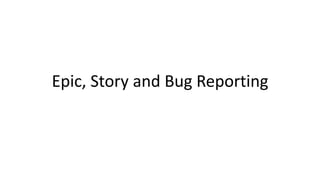
7-Epic, Story and Bug Reporting(updated).pptx
- 1. Epic, Story and Bug Reporting
- 2. Introduction to Epic • An epic is a substantial body of work that is too large to be completed within a single sprint or iteration. • It is larger in scope than a user story and typically encompasses multiple user stories or work items. • Epics help to organize and prioritize work, facilitate collaboration among teams, and provide a big picture view of project progress.
- 3. Characteristics of Epic • Size and Scope: Epics are larger in size and broader in scope compared to user stories or tasks. They require multiple iterations to complete. • Cross-Functional Nature: Epics often involve multiple teams or disciplines, requiring collaboration across different areas of expertise. • Strategic Importance: Epics align with strategic goals and objectives of the project or product. They address critical user needs or deliver significant business value.
- 4. Purpose of Epics • Organization and Prioritization: Epics help organize and categorize work, enabling teams to prioritize based on business value, dependencies, and project goals. • Flexibility and Adaptability: Epics provide flexibility to adapt and refine requirements as the project progresses, allowing for changes in scope or priorities. • Incremental Delivery: By breaking down epics into smaller user stories or tasks, teams can deliver incremental value to stakeholders throughout the project.
- 5. Epic management and tracking • Product Backlog: Epics are typically added to the product backlog, where they are prioritized based on business value and dependencies. • Sprint Planning: During sprint planning, teams select user stories or tasks from the product backlog to work on during the sprint, including those related to epics. • Progress Tracking: Regularly track the progress of epics and their associated user stories, ensuring visibility and identifying any potential risks or issues.
- 6. Managing Epics • Epics are managed and tracked throughout the project lifecycle using a product backlog. • Epics are prioritized based on business value, dependencies, and project goals. • Techniques like user story mapping and collaborative workshops help break down epics into smaller user stories or tasks. • Regular progress tracking ensures visibility and identification of any risks or issues associated with epics.
- 7. Breaking down Epics Breaking down epics into user stories is a key step in Agile project management to make large-scale work more manageable and actionable. Definition of User Stories: • User stories are concise, customer-centric descriptions of a specific feature, functionality, or user requirement. • They are typically written from the perspective of the end user or customer and focus on the value delivered.
- 8. Purpose of breaking down Epics • Manageability: Breaking down epics into user stories allows teams to work on smaller, more manageable units of work within a sprint. • Incremental Delivery: User stories enable incremental delivery of value to stakeholders throughout the project, as each user story represents a distinct deliverable. • Collaboration and Understanding: Breaking down epics into user stories promotes better communication and understanding among team members, stakeholders, and customers.
- 9. How to Write an Epic? • Step 1: Name the epic. • Step 2: Write a narrative explaining the epic. • Step 3: Establish the scope for the epic. • Step 4: Define completion for the epic. • Step 5: Break the epic down into stories.
- 11. Introduction to Story • In today's competitive landscape, creating customer-centric solutions is more important than ever. • Stories offer a powerful approach to capturing and addressing customer requirements effectively.
- 12. What is Story? • Stories are concise, customer-focused descriptions of a desired functionality or feature from the user's perspective. • They are a fundamental part of agile development methodologies, such as Scrum or Kanban. • Stories promote collaboration and serve as a shared language between stakeholders, product owners, and development teams. • With their customer-centric approach, stories foster a deep understanding of user requirements and contribute to building solutions that truly address their needs.
- 13. Story Format • The structure of a story is typically represented using the "As a [user], I want [action], so that [benefit]" template. • This format provides a concise and consistent way to capture the user's role, the desired action or functionality, and the benefit or value it brings.
- 14. Story Format Examples: • As a customer, I want to be able to track my order online so that I can stay updated on its progress. • As a manager, I want to generate monthly reports automatically so that I can analyze the team's performance efficiently. • As a student, I want to access learning materials on my mobile device so that I can study on the go.
- 16. User Persona • User personas are fictional representations of target users or customer segments that capture their characteristics, behaviors, and goals. • User personas play a crucial role in creating stories that align with user’s needs and expectations. • By understanding the motivations, preferences, and goals of different user personas, development teams can create more relevant and valuable solutions. • They help uncover insights into user behavior, pain points, and desires, guiding the creation of user stories that resonate with the intended audience.
- 17. Story Mapping • Story mapping is a collaborative technique that helps teams visualize the user journey and prioritize features or functionalities. • Story mapping allows teams to understand the user's experience from start to finish and identify the necessary steps to achieve their goals. • It helps in identifying dependencies, gaps, or missing features, enabling teams to plan and prioritize effectively. • By organizing user stories horizontally along the user's journey and vertically by priority, teams can create a roadmap for development.
- 19. Acceptance Criteria • Well-defined acceptance criteria are crucial for ensuring that stories are completed successfully and meet the intended outcomes. • Acceptance criteria outline the specific conditions or requirements that must be met for a user story to be considered complete and approved. • They provide clarity and shared understanding between the development team and stakeholders, minimizing ambiguity and misinterpretation.
- 22. Estimation • Estimating user stories is an important aspect of agile development to plan and allocate resources effectively. • Different approaches can be used for estimation, such as story points or relative sizing. • Story points are a relative measure of effort, complexity, or size assigned to user stories based on their relative comparison to each other. • Relative sizing compares user stories against a reference story to determine their relative effort or complexity.
- 23. Tasks and Sub tasks • Task: Represents work that needs to be done. • Sub-Task: A smaller piece of work required to complete a task. Importance of Sub-Tasking: • Not all stories or tasks need to be sub-tasked. • Sub-tasking is optional and should be decided by the team. • If a story or task is sub-tasked: – All sub-tasks must be completed. – Completion of all sub-tasks leads to the story or task being considered complete.
- 24. Types of Sub Tasks a. Dependent Sub-Task: • A sub-task that relies on the completion of another task. • Example: Before designing a website, content creation must be completed. b. Sequential Sub-Task: • A sub-task that follows a specific order or sequence. • Example: To build a house, foundation construction comes before erecting walls.
- 25. Types of Sub Tasks c. Parallel Sub-Task: • Sub-tasks that can be worked on simultaneously. • Example: In a software development project, front-end and back- end development can happen concurrently. d. Optional Sub-Task: • A sub-task that is not essential for the completion of the main task. • Example: Adding animations to a website can be an optional sub- task.
- 26. Benefits of Sub-tasking • Provides a granular breakdown of work. • Facilitates better task management and tracking. • Enables parallelization of work. • Enhances clarity and understanding of task dependencies.
- 27. Dev Task and Sub-Tasks • Dev Task: – Represents a development task that needs to be completed. • Sub-Tasks: a. Review Story: – Evaluate the user story or task requirements. – Understand the scope and objectives of the task. b. Estimate the Story: – Assess the effort required to complete the task. – Provide an estimation of time, resources, and complexity.
- 28. Dev Task and Sub-Tasks c. Designing: • Plan and create the overall structure and architecture. • Determine the components, modules, or UI/UX elements. d. Coding: • Write code to implement the desired functionality. • Follow coding standards and best practices.
- 29. Dev Task and Sub-Tasks e. Unit Testing: • Test individual units or components of the code. • Verify the correctness of the implemented functionality. f. Integration Testing: • Test the integration of multiple components or modules. • Ensure proper interaction and functionality across the system.
- 30. QA Task and Sub-Tasks • QA Task: – Represents a quality assurance task that needs to be completed. • Sub-Tasks: a. Review Test Story: – Evaluate the test story or task requirements. – Understand the scope and objectives of the testing. b. Prepare Test Cases: – Identify specific test scenarios to be executed. – Define inputs, expected outputs, and test steps.
- 31. QA Task and Sub-Tasks c. Prepare Test Scenarios: • Create different scenarios to cover various use cases. • Consider different paths and conditions for testing. d. Prepare Test Data: • Gather or generate necessary data for testing. • Ensure test data covers different scenarios and edge cases.
- 32. Bug Tracking • Also known as issue tracking or defect tracking, is the process of identifying, documenting, and monitoring software defects or issues throughout the development lifecycle. • It involves keeping a record of reported bugs, tracking their status, and ensuring that they are resolved.
- 33. Importance of Bug Tracking • Issue Identification: Bug tracking helps identify and document software defects, providing details for problem understanding and resolution. • Issue Prioritization: Bugs are prioritized based on impact and severity, ensuring critical issues are addressed first. • Collaboration and Communication: Bug tracking facilitates teamwork and reduces miscommunication by providing a centralized platform for sharing updates, assigning responsibilities, and tracking progress.
- 34. Importance of Bug Tracking • Workflow Management: Built-in workflows streamline bug resolution, ensuring proper addressing, review, and verification. • Historical Data and Analysis: Bug tracking systems maintain a record of issues, enabling trend analysis, identifying recurring problems, and improving software quality. • Customer Satisfaction: Prompt bug tracking and resolution enhance customer satisfaction, demonstrating commitment to quality and responsiveness.
- 35. Bug Report & Bug Reporting • A bug report is a document that communicates and documents a software issue or defect. • It serves as a means of reporting problems encountered in the software and provides crucial information for developers and testers to understand and address the issue effectively. • A well-structured bug report is essential for the smooth functioning of the bug tracking process and the overall software development lifecycle. • The series of activities related to writing a effective bug report is bug reporting.
- 36. Bug Report Components • Defect ID: A unique identification number assigned to each bug or defect. It helps in tracking and referencing the specific issue throughout the software development lifecycle. • Defect Description: A detailed description of the bug or defect, including information about the module or area of the software where the defect was found. • Version: The version number of the application or software in which the defect was found. This information helps developers identify if the issue has already been addressed in subsequent versions or if it is specific to a particular release.
- 37. Bug Report Components • Steps: Detailed steps or procedures, along with screenshots if applicable, that can help developers reproduce the defect. Providing clear and precise instructions helps ensure that developers can recreate the issue accurately and investigate the root cause effectively. • Date Raised: The date when the defect was reported or raised. This information helps in tracking the timeline of bug reports and evaluating response times.
- 38. Bug Report Components • Reference: References to relevant documents or resources that can aid in understanding the bug or defect. This may include links to requirements documents, design specifications, architecture diagrams, or even screenshots of error messages. • Detected By: The name or ID of the tester who discovered and reported the defect. This helps in identifying the individual responsible for raising the issue and facilitates further communication or clarification if needed.
- 39. Bug Report Components • Status: The status of the defect indicates its current state in the bug tracking system. It could be Open, In Progress, Resolved, or Closed, among others. • Fixed by: This field captures the name or ID of the developer who addressed and resolved the defect. It helps track accountability and facilitates further communication or collaboration if needed.
- 40. Bug Report Components • Date Closed: The date when the defect is officially closed signifies the point at which it has been addressed and considered resolved. It helps in tracking the timeline . • Severity: Severity reflects the degree of impact the defect has on the application or system. It assesses the criticality of the bug, ranging from low to high severity. A high severity defect indicates a significant impact on functionality, security, or user experience, while a low severity defect represents less critical issues.
- 41. Bug Report Components • Priority: Priority defines the degree of urgency in fixing the defect. It indicates the order in which defects should be addressed based on their impact and urgency. Generally, high severity defects are assigned higher priority to ensure they are resolved quickly, while low severity defects may have lower priority and can be addressed at a later stage.
- 43. Writing an Effective Bug Report • Be clear and concise in the description. • Include all necessary details for developers and testers to understand and reproduce the issue. • Use a professional and respectful tone. • Provide relevant attachments or additional resources.
- 44. Bug Report Types • Coding Error: This type of bug report pertains to issues caused by errors or mistakes in the code implementation. It may include syntax errors, logical flaws, or incorrect algorithmic implementation • Design Error: Design error bug reports address problems that stem from flaws or shortcomings in the software's overall design or architecture. These issues may result in inefficient performance, scalability limitations, or difficulties in maintaining or extending the software.
- 45. Bug Report Types • New Suggestion: A new suggestion report captures ideas or recommendations for improving the software. This type of report suggests enhancements, new features, or changes that could enhance the user experience or functionality of the software. • Documentation Issue: Documentation issue bug reports focus on problems related to the software's documentation, such as user manuals, help files, or API references.
- 46. Bug Report Types • Hardware Problem: Hardware problem bug reports address issues that arise from the interaction between the software and the underlying hardware components. These issues may involve compatibility problems, driver conflicts, or other issues specific to the hardware environment in which the software operates.
- 48. Bug Tracking Tools ● JIRA ● BugZilla ● Mantis ● Monday ● Clickup ● Zoho Bug Tracker ● Asana ● Redmine