Identifying your laptop screen
•
0 likes•23 views
Now more than ever, laptops have taken centre stage in our lives as we shift to working from home. More use means more accidents and more accidents means more repairs. Learning what panel your broken laptop takes and replacing it can be a quick and easy process. Here's some tips on how to find the part you need.
Report
Share
Report
Share
Download to read offline
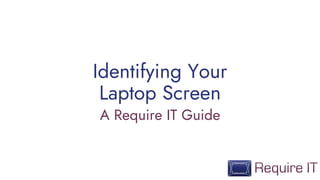
Recommended
Recommended
More Related Content
Similar to Identifying your laptop screen
Similar to Identifying your laptop screen (20)
Moving to Manufacture_Internet of Things (Part 01)

Moving to Manufacture_Internet of Things (Part 01)
Recently uploaded
Recently uploaded (20)
[2024]Digital Global Overview Report 2024 Meltwater.pdf![[2024]Digital Global Overview Report 2024 Meltwater.pdf](data:image/gif;base64,R0lGODlhAQABAIAAAAAAAP///yH5BAEAAAAALAAAAAABAAEAAAIBRAA7)
![[2024]Digital Global Overview Report 2024 Meltwater.pdf](data:image/gif;base64,R0lGODlhAQABAIAAAAAAAP///yH5BAEAAAAALAAAAAABAAEAAAIBRAA7)
[2024]Digital Global Overview Report 2024 Meltwater.pdf
Strategies for Unlocking Knowledge Management in Microsoft 365 in the Copilot...

Strategies for Unlocking Knowledge Management in Microsoft 365 in the Copilot...
Apidays Singapore 2024 - Building Digital Trust in a Digital Economy by Veron...

Apidays Singapore 2024 - Building Digital Trust in a Digital Economy by Veron...
TrustArc Webinar - Stay Ahead of US State Data Privacy Law Developments

TrustArc Webinar - Stay Ahead of US State Data Privacy Law Developments
Raspberry Pi 5: Challenges and Solutions in Bringing up an OpenGL/Vulkan Driv...

Raspberry Pi 5: Challenges and Solutions in Bringing up an OpenGL/Vulkan Driv...
Strategize a Smooth Tenant-to-tenant Migration and Copilot Takeoff

Strategize a Smooth Tenant-to-tenant Migration and Copilot Takeoff
Handwritten Text Recognition for manuscripts and early printed texts

Handwritten Text Recognition for manuscripts and early printed texts
08448380779 Call Girls In Friends Colony Women Seeking Men

08448380779 Call Girls In Friends Colony Women Seeking Men
Bajaj Allianz Life Insurance Company - Insurer Innovation Award 2024

Bajaj Allianz Life Insurance Company - Insurer Innovation Award 2024
Axa Assurance Maroc - Insurer Innovation Award 2024

Axa Assurance Maroc - Insurer Innovation Award 2024
08448380779 Call Girls In Diplomatic Enclave Women Seeking Men

08448380779 Call Girls In Diplomatic Enclave Women Seeking Men
08448380779 Call Girls In Civil Lines Women Seeking Men

08448380779 Call Girls In Civil Lines Women Seeking Men
Workshop - Best of Both Worlds_ Combine KG and Vector search for enhanced R...

Workshop - Best of Both Worlds_ Combine KG and Vector search for enhanced R...
Identifying your laptop screen
- 1. Identifying Your Laptop Screen A Require IT Guide
- 2. Panel or Part? Most laptops are a screen held in place by screws or tape. We call this a raw panel. The part number will be on a sticker. Some however include the plastics it’s housed in, with cut outs for webcams, touch screens and extra components. For these there’s a separate sticker with a part number, even if there’s a part number on the panel.
- 3. Screw or Glue? Lugs: If your screen is screwed in it will have lugs; metal bits with screw holes. These can be on the top and bottom, left and right or The same panel can have different lug placement so make sure yours are in the right place. Adhesive: Thinner laptops may just hold their screen in with strips of adhesive. If there’s no lugs, there’s adhesive strips. Be careful when removing these from the device.
- 4. LED or CCFL? Older models of screen will have a Cold Cathode Fluorescent Lamp to light the display. These also have a separate cable coming from them, so be careful plugging and unplugging this. There’s even Dual CCFL screens with 2 cables. Newer screens use Light Emitting Diodes. This makes screens thinner, more energy efficient and they only have one cable.
- 5. Look at your Label This is the important bit. Your screen should have a part number on a sticker. Depending on who makes it, you might see a few different options. Here’s some examples, with part numbers highlighted:
- 6. If in doubt, give us a shout. With over 20 years experience and 40,000 panels in stock, we can help you find the exact panel, as well as any compatible parts from other manufacturers for your machine. You can reach us on: +44 (0) 1473 742656 sales@requireit.co.uk Or on Social Media Twitter.com/requireit Facebook.com/requireit Instagram.com/requireitltd