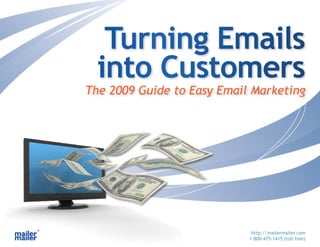
Email Marketing Starter Guide - MailerMailer
- 1. Turning Emails into Customers The 2009 Guide to Easy Email Marketing http://mailermailer.com 1-800-475-1415 (toll free)
- 2. The Buzz About this eBook “For marketers interested in doing more with e-mail marketing, this is a beautifully written, easy-to-read eBook, full of good advice that will keep your company out of trouble.” Julie Power, Editor in Chief, Internet Marketing Report (http://www.pbp.com/imr.asp) and Internet Marketing Report Online (http://www.eIMR.blogspot.com) “Turning Emails into Customers” is a great resource for anyone looking to grow their business with email. It covers all the basics that a beginner needs to know to be successful, including legal requirements, frequency and email metrics. It’s also a great read for experienced email marketers looking to take their efforts to the next level, thanks to the real- world case studies, overview of developing a strategy and tips on testing.” Jeanne S. Jennings, Interactive Marketing Consultant, Email Marketing Strategy (http://www.JeanneJennings.comt) “Very good book for people -- especially entrepreneurs and consultants -- who are looking to get up to speed on email fast. You’ll learn how to create an email marketing program quickly and easily to increase your leads and sales.” Karen Gedney, President, Karen Gedney Communications (http://www.karengedney.com) Turning Emails into Customers 2 R
- 3. Turning Emails into Customers The 2009 Guide to Easy Email Marketing Copyright © 2008 by MailerMailer LLC. All Rights Reserved. Published by MailerMailer LLC Rockville, Maryland USA Turning Emails into Customers 3 R
- 4. The Legal Stuff You may forward this eBook in its entirety without alterations to anyone you wish or download a copy from the MailerMailer.com blog site at http://blog.mailermailer.com/free-eBooks/. Feel free to post a note about how to download this eBook for free on your blog or website. That said, there are a few things to note about the copyright: This book may not be reproduced in any form without the prior written permission of the publisher except in the case of brief quotations in critical articles or reviews. Copying any part of this book for any purpose other than your own personal use is a violation of United States copyright law. This book is provided or sold as is, without any warranty of any kind, either express or implied, respecting the con- tents of this book, including but not limited to implied warranties for the book’s quality, performance, merchantability, or fitness for any purpose. Neither the author nor the publisher and its dealers and distributors shall be liable to the reader or purchaser or any other person or entity with respect to liability, loss, or damage caused or alleged to have been caused directly or indirectly by this book. Trademark and service mark terms used in this book are the property of the trademark holders. Use of a term in this book should not be regarded as affecting the validity of any trademark or service mark. Turning Emails into Customers 4 R
- 5. Contents Introduction ......................................................................................................................................... 6 Introduction .................................................................................................................................... 6 A little about MailerMailer ................................................................................................................... 7 Getting Started ..................................................................................................................................... 12 How to create your email marketing strategy ...................................................................................... 12 How to build your email list ............................................................................................................. 15 What kind of email messages you should send ..................................................................................... 20 How frequently you should send ........................................................................................................ 24 Test, test, test ............................................................................................................................... 25 What to expect after sending your message ........................................................................................ 29 How to improve your mailings ............................................................................................................... 30 Best practices for successful campaigns .............................................................................................. 30 Ways to increase your response rates ................................................................................................. 34 Utilizing metrics ............................................................................................................................ 40 Case Study: Increasing Opens 10% by Knowing Your Readers’ Hot Buttons ................................................. 43 What do you need to know? .................................................................................................................. 45 Don’t break the law (yes, there is an email law) .................................................................................. 45 Who can you send to? ...................................................................................................................... 49 Resources ................................................................................................................................ 52 FAQs ....................................................................................................................................... 54 How to reach us ....................................................................................................................... 55 Glossary .................................................................................................................................. 56 Turning Emails into Customers 5 R
- 6. Introduction We wrote this eBook to help those who are new to email marketing understand the ins and outs and to provide a quick reference for experienced marketers to achieve their email marketing goals. If you want to sell more tickets, draw more visitors to your store or simply stay on top of your customer’s minds, this eBook will help guide you to achieve positive results. We also publish one of the most widely-referenced email marketing metrics report http://www.mailermailer.com/metrics/ available so you can see how email campaigns perform in 21 industries. This free report includes trends and best practices for topics like choosing the right subject line length, the ideal day of the week to send your message so you garner the highest readership, and so much more to help you get an uptick from your efforts. And our monthly newsletter is chock full of email marketing tips http://www.mailermailer.com/newsletter-signup.rwp and the latest industry news. Turning Emails into Customers 6 R
- 7. A little about MailerMailer • MailerMailer is an award-winning email marketing and newsletter service dedicated to providing you with quality tools and unbelievable customer support. • We are committed to furthering the open source movement. Check out our MailerMailer Labs http://labs.mailermailer.com/ site to see details on our collaborations with universities, and more. • Community development is important to us. In fact, we won the Economic Development Advancement Award for our county. • Join us for a tasty beverage if you happen to be visiting our neck of the woods: Rockville, Maryland, just a few miles north of Washington, D.C. Or just call. We can help you boost your ROI. Turning Emails into Customers 7 R
- 8. A spectacular return on investment Sending print newsletters and direct marketing campaigns has long been a proven method to stay in touch with your customers and bring in more business. Even non-profits use it as a means of keeping members abreast of association news, conferences and other events. But sending print publications is time-consuming and expensive. By the time you add up the design and print costs and then tack on postage, a mailing to 1,000 people can cost $5,000. Plus, if your content is time-sensitive, you have to plan far enough ahead of time to make sure that everything goes smoothly. Turning Emails into Customers 8 R
- 9. Email: The highest ROI of any direct response method Email newsletters and marketing campaigns, by contrast, require very little effort. They are inexpensive, measurable, and extremely effective. According to the Direct Marketing Association, every $1 you spend on email mar- keting generates a $45.06 return on investment – the highest response rate for all direct response methods. With the right tool, not only can you create an entire newsletter within 30 minutes or less, you can also track: • Who opened your message to find out who cares enough to read what is inside instead of discarding it • Who clicked on any of the links that are inside your message to read more or to place an order • Which addresses are no longer valid so you can maintain a clean list Spectacular Return on Investment (ROI) $1 spent = $45.06 ROI Imagine being able to see instantly which stories or offers people respond to in real time. You could then tailor your message to what your audience wants. That’s powerful information that you can use right away. And that’s the power of email marketing. This handbook will show you how to leverage email marketing to benefit your organization without putting a dent in your bank account. Turning Emails into Customers 9 R
- 10. Increase ROI with effective email marketing Imagine you are the marketing manager of an entrepreneur-consultant, trying to sell print material and book speaking engagements to potential customers. How would you accomplish this task in the most effective manner? For Devon Stone of Construction Programs & Results (CPR), the answer is easy email marketing. Continual conversation For about an hour of time it takes to produce content for one email newsletter, the result is typically 12-15 new prod- uct sales which results in thousands of dollars in additional revenue each year. Devon was delighted with the great value her company has been gaining from sending out regular email newsletters. It is a way to keep a steady conversation with her customers. Comments on articles rush in after a newsletter is sent, thanking CPR’s staff for wonderful advice given or sometimes just saying “hello.” One time, a subscriber emailed, “I miss hearing from you guys. What happened? I miss getting the ‘Things to Do List (a regular section of their newsletter).’ A quick review of Devon’s MailerMailer account revealed that the subscriber had accidentally unsubscribed from the newsletter! The problem was quickly resolved. Turning Emails into Customers 10 R
- 11. Vital part of the sales process Devon found that a major influence in every buying decision is trust. Interested people must first believe that CPR is indeed a reliable and trustworthy source of expertise. A newsletter is a great way for interested people to get to know who CPR is and how they think. Newsletters convey that a company is an expert and that people can trust them. Devon has observed her company’s sales process to be as follows: 1. Interested people sign up for the newsletter 2. They read the newsletter 3. They buy the products and services Throughout the entire process, Devon keeps in good terms with the customer base by providing interesting and relevant content. With an excellent email open rate of 40%, it’s clear that the customers truly appreciate her efforts! Turning Emails into Customers 11 R
- 12. Getting Started How to create your email marketing strategy While many people are using email marketing successfully, there are those who try it but just don’t see the same level of success. As a marketing technique, permission-based email is a great idea. It allows you to market your message to people who have indicated that they want to hear from you (for example, by subscribing to a newsletter on your website). And any marketer will tell you that these “warm leads” are a much better audience to market to. But without the right planning in place before you start, your opt-in email marketing could get derailed. This six-step process to developing a permission-based email marketing strategy will help you plan every email marketing effort -- whether it is an occasional sales message or a regular e-newsletter. 1. Determine your audience. You probably already have a fairly good idea what niche makes up your customer base. But for many businesses, it may not be the exact same niche that will open and read your email marketing messages. Busy professionals, for example, may already be overwhelmed with their emails; this does not mean you should not use email marketing, but rather that you should think carefully about what your recipients will take the time to read. Turning Emails into Customers 12 R
- 13. 2. Determine your purpose. Knowing your audience helps you to understand your purpose. Ultimately, your purpose needs to be only one thing: will you get them to click to your website? Will you get them to buy something advertised in your email? Will you try to improve their overall feeling about your business? While it may be tempting to try and do more than one thing in each message, your many goals will be less effective than one single goal that you hammer home several times in the same email. 3. Determine your message. Now that you know your purpose, you will be able to craft your message. Your purpose will help determine what you will write: If you want recipients to click to your site, you need to offer some “teaser” information and a link. If you want them to buy products you have advertised in your message, you need to (obviously) talk about those products. 4. Determine your frequency. The frequency that you send these messages to your audience will depend on two things: your audience’s ability to read each message and your ability to keep up with the ongoing workload. If you have a busy audience, do not send as many messages. If you do not think you can maintain consistency on a twice-monthly basis, for example, only send a message once each month. Turning Emails into Customers 13 R
- 14. 5. Build a model and use a system. Rather than starting from scratch each time you send your message, make it easy on yourself. Build a template, or use one of the many that are available online, and adjust it to your needs. Email list management companies like MailerMailer provide templates, but do so much more. Other critical activities they take care of is ensuring that you have a systematized approach for your audience to subscribe and unsubscribe, as well as ensuring that you are compliant with the CAN-SPAM Act and best practices. Email list management companies are valuable because they take a lot of the work out of your hands, allowing you to focus on your business and on creating a great marketing message. Always keep in mind two things: “Will my customers read this?” and “Will I be able to maintain this level of excellence on an ongoing basis?” 6. Get started... and continue! Woody Allen said that 80% of success was simply showing up. Many good ideas stay that way... just as ideas. It is the great ideas that are actually implemented. If you believe that you have a solid email marketing idea, test it out on a limited basis and run with it. Do not get discouraged with an initially low success rate. If you believe that you are doing the right thing, test and tweak it periodically to improve your message... and your business. Turning Emails into Customers 14 R
- 15. How to build your email list There are several ways to get people on your email list; the most common are: • Compile an existing list of contacts, members or customers who have requested to be on your list. Once your have a file containing your addresses, you can typically upload it to your email software or email service provider account, like MailerMailer. • Collect email addresses online by offering a sign up form for those visiting your website. Services like • MailerMailer provide sign up form code that you can copy and paste onto your website so people can join your list directly – no need for you to upload addresses since people add themselves. • Ask people to fill out a form when they visit your store, attend one of your events, or fill out a response card. Type the collected addresses into a file on your computer so that you can upload it to your email software or email service provider account (yup, like MailerMailer). Turning Emails into Customers 15 R
- 16. Give them an incentive for signing up A recent survey of 4,000 consumers by Prospectiv, a firm that provides online customer leads for marketers, found that 27% of consumers turn to email as their source for product information. The report went on to say that 76% of people who signed up to receive a company’s email newsletter were lured in by a special offer or savings. Less than a quarter would sign up just to get product information. In other words, if you sell packaged goods but are not using email to communicate special offers or to provide details on features, options, or anything else related to your products, you are missing a significant opportunity to boost sales. And chances are your competition is already making in-roads to increase brand loyalty using email. Instead of just posting information about your products on your website, offer discounts and incentives for visitors to subscribe to your list - consumers will indeed sign up. After all, who can resist getting a discount for simply providing an email address? This has long been used as a simple yet very effective way to build up your list and now surveys are showing numbers to back this up. Turning Emails into Customers 16 R
- 17. Advertise To boost sign ups to your email list, you can leverage your online ad campaigns on Yahoo Search Marketing or Google AdWords. These are keyword advertising programs in which you bid on keywords that people type in when doing online searches. When someone searches on a term that you purchased, your ad would be displayed under the “Sponsored Links” section of the search results page. If the reader clicks on your ad, you would pay Google (or Yahoo or one of the many others that offer this service) a fee. This type of advertising is known as “pay per click”, or PPC. Offer value: You will dramatically improve new sign ups and response rates if you offer good value in your newsletter. Offer a free white paper or eBook on a hot topic, send coupons for discounts on products, and most of all be relevant - send something readers want. Otherwise, they will hit their delete key or unsubscribe from your mailings. And every lost subscriber is lost revenue. The reader who clicked on your ad is directed to whatever page you choose. Do not direct interested prospects to your home page. You will likely lose their interest quickly if they cannot find what they are searching for. Send them to a “landing page” that talks about and contains the keywords they searched on and how you can deliver what they want. Then offer them an opportunity to get on your email list for more information. If your product line is targeted to a common customer profile, you can probably get away without categorizing your email list. But if your market is segmented and has a wider range of needs, then breaking your list down into categories, such as area of interest, will help keep your messages relevant. The result will be fewer requests to unsubscribe from your list or delete your message without reading it. Turning Emails into Customers 17 R
- 18. 4,974 to 107,101 newsletter subscribers in 5 years Omaha World Herald (OWH) connects people with businesses in their backyard and has a growing list of satisfied advertisers and newsletter subscribers to go with it. How does the OWH leverage the power of email marketing to produce continued revenue-generating success? The answer is relevant information, raving clients, and a surround strategy to reach their audience where they are at. Relevant information One of the keys to running a successful email marketing program is to provide content that customers are interested in and find relevant. Brian Fitzpatrick of the Omaha World Herald achieves this by sending out targeted messages -- by zip code and demographics. Using MailerMailer’s zip code radius targeting feature, Brian makes sure a local advertiser’s campaign is targeted specifically to people who live within a reason- able proximity of the advertised business. And with an average open rate of 10-15%, and repeat advertisers, OWH is seeing the effective results of email marketing. Turning Emails into Customers 18 R
- 19. Raving clients, proven results Check out some of OWH’s newsletter successes: • Omaha Symphony sold a record number of online tickets • Amazing Pizza Machine restaurant drove a tremendous amount of traffic to their award winning website • Open Door Mission increased web traffic and donations after advertising through email campaigns • Boys Town garnered more signups than ever before for an online event Surround strategy A long time ago, Omaha World Herald’s client advertisers only had banner ads to reach their audience. Now clients have the option of using email marketing to reach customers and they love it. With a list that continues to grow each month, and with such great campaign success, OWH is planning on using MailerMailer for a long time to come. Turning Emails into Customers 19 R
- 20. What kind of email messages you should send Email remains one of the most widely used forms of communication today. To get the most out of your efforts, think beyond just sending an electronic version of a print newsletter. You can gain a lot of traction with your audience by sending out specialized messages, targeted to people on your list who have specific interests. Here are some ways to maximize your investment in time, along with some ideas of what to send to your list members. Customer Acquisition and Retention • Set up an instant contact form or email newsletter sign up form for your website • Send newsletters to customers and contacts based on their interests or demographics • Offer free tips on your area of expertise • Announce events • Email promotional offers, discounts and coupons • Introduce new products • Promote contests • Start a fee-based or advertising-sponsored newsletter Turning Emails into Customers 20 R
- 21. Alerts • Report breaking news in your industry • Create an email list of editors and reporters for sending press releases • Notify customers of scheduled maintenance or repairs • Inform clients about service disruptions • Provide technical support information • Send out reminders • Update customers about software upgrades, bug fixes or patches • Advise people about urgent issues Community Building • Send newsletters to contacts, members, alumni, donors, sponsors, patrons, fans, family, and friends • Announce seminars, conferences, and other events • Publicize issues that are important to you • Share tips • Send out your latest blog entry in an email blast • Keep shareholders informed of news, developments, and other information about your company Turning Emails into Customers 21 R
- 22. Email marketing programs such as MailerMailer do most of the grunt work and even some creative work such as page layout and design. This allows you to focus on the content, the main message of your email. Here’s a customer spotlight of a band that sends out alerts on recent news and upcoming events, and targets their list by zip code: Sell out more shows with easy email marketing Valerie’s fingers allow her to serenade the audience with her six-string violin. They also enable her to design an email message for thousands of fans the next morning. She adds in links to images, tour information and show updates-- a special blend of rock, theater and plenty of spice to stay connected with fans and draw them in to more concerts, music downloads and band merchandise. Speedy and Secure For Valerie Vigoda of GrooveLily, email marketing has been the perfect solution to her two problems: inconvenience and lack of security. Prior to using MailerMailer, sending a single text email message took at least an hour. It was a long and cumbersome process having to send messages as small batches using a regular email program. Now, just minutes after scheduling, thousands of fans receive updates on all the latest GrooveLily news. Using MailerMailer’s email marketing service also provides security and peace of mind. “If something was to happen to my computer and things were not backed up, we would lose thousands of names and addresses,” says Valerie. This happened to a musician friend of hers when his laptop was stolen. “Now, we know our fan information is secure.” Turning Emails into Customers 22 R
- 23. Targeted Messages Help Sell Out Seats The zip code radius targeting feature is an ideal system for artists. Valerie sends out a general monthly email to every subscriber, but weekly emails to smaller lists, such as those living within a certain zip code radius of their upcoming tour destinations. Describing the band’s success, Valerie notes, “Many more of our shows are selling out than they used to.” And yes, I CAN be my own publicist Valerie comments, “After using MailerMailer, all we can tell you is that we spend a lot less time dealing with ‘administrivia’ and a lot more time being creative!” GrooveLily used to pay for expensive publicists, but that is now a thing of the past. MailerMailer provides a complete do-it-yourself system that any artist can use to promote themselves and sell more music. Turning Emails into Customers 23 R
- 24. How frequently you should send The answer to this depends on how often you have relevant information that your subscribers want to read. Send as often or as infrequently as you would like, just be mindful of the ramifications of your sending frequency: • If you don’t have relevant content, don’t send anything. When people get emails that waste their time, they get conditioned to automatically delete future messages. Worse, they can unsubscribe or even file a spam complaint to your Internet Service Provider. • Sending a message to your list once a quarter or just a few times a year will result in a higher “hard” bounce rate (the number of email addresses that are no longer valid) due to list churn than sending more frequently. You also risk people forgetting who you are so when they get a message from you, they delete it without reading or file a spam complaint. • Sending very frequently, i.e., daily or more than once a day, works only if you have timely, relevant information to share with your subscribers. Otherwise, you will annoy your readers which will increase your list attrition rate. Send something at least once a month: A good rule of thumb is to connect with your readers at least monthly. If you have more timely information for them, send it weekly. Don’t wait too long between mailings or you risk losing touch. Turning Emails into Customers 24 R
- 25. Test, test, test So you think your message looks great, right? Not so fast. You would be surprised to see how many errors people make in their email newsletters. We’re not immune – we have on occasion forgotten to dot our i’s and cross our t’s. Some things to check: • View your message in multiple email programs, including Outlook, Yahoo, Hotmail, AOL, and Gmail. What you see on your preview screen might not be what someone else sees. • Verify that your images are coded as “absolute URLs.” This means to use the full address of where that image is located. It looks like this: http://www.mailermailer.com/_sites/www.mailermailer.com/logo.png. Make sure to include the “http://” in the beginning. • If your image is being referenced from your desktop and not from a publicly accessible website, nobody but you will be able to see the image. So, post the image to your website or an image hosting service. This is included free with any MailerMailer account. • Check mail merge tags to make sure readers see their name or other personalization and not the actual tag it- self. Turning Emails into Customers 25 R
- 26. Once you have embarked on your email newsletter journey, you can start testing other factors like day of week or time of day. Play with the subject lines to see what your reader’s hot buttons are. In our sister site’s biweekly newsletter, http://www.morebusiness.com, we found that messages that mentioned words related to business planning got a significantly higher response rate than anything else. We knew that the primary audience for the site was interest in business planning but had no idea how strong the keywords pulled until we examined open rates based on the subject lines. Create your own tests to measure response rates. All email metrics reports, including ours, provide aggregate statistics for a large number of senders. There are always exceptions and the only way you will know is by testing. Great resources: The Retail Email Blog publishes an annual “Oopsy Hall of Fame” which highlights slips and gaffes by some of the world’s largest online retailers: http://www.retailemailblog.com/2008/01/oopsy-hall-of-fame-2007-inductees.html The Email Experience Council’s Roundtable on Email Design, to which MailerMailer is a contributing member, publishes several design checklists: http://www.emailexperience.org Turning Emails into Customers 26 R
- 27. Turn Your Clients into Raving Fans A challenge of any startup company is not only to attract clients in, but to encourage them to stay. Marketing Director Pierce Resler makes community building a goal of VisualCV, an internet-based resume that allows professionals to build and manage an online career portfolio. “Community engagement helps members feel like they belong,” she explains. “MailerMailer email marketing plays a key role in helping us to nurture and encourage this community interaction.” A versatile system to try new methods MailerMailer offers VisualCV great flexibility to test all of their marketing ideas in a fast and reliable manner. Some of these ideas include community contests, partner marketing and campaign split testing. “Email marketing becomes more than just sending out important news and seeing who clicked on which links. It becomes a method of (customer) engagement and marketing optimization through measurable performance,” comments Pierce. New ideas, great results! Launching the community contest to find the best VisualCVs enticed many members to get better acquainted with the system and get creative with how they use it. At the end, the contest spawned 50 or so great examples and discussions, and encouraged many members to spread news of their recently created VisualCVs. In addition, VisualCV ended up extending a job offer to one of the contest entrants! The four newsletters sent out inviting participation proved crucial to the success of this campaign. Turning Emails into Customers 27 R
- 28. A unique role From SEM to SEO to public relations, email marketing plays a unique and vital role in VisualCV’s marketing mix. The other methods help VisualCV to promote itself to the outside community, but email marketing allows VisualCV to stay in continuous contact and nurture a relationship with its current user base. Pierce can continue to share news, knowledge, and ways of engagement quickly and easily. With its successful client relations strategy of keeping in touch through email marketing, VisualCV is able to build not only a user base, but a loyal fan base as well. Turning Emails into Customers 28 R
- 29. What to expect after sending your message After you send your email message to your list, several things happen: • Some addresses will bounce, meaning that they did not get your message due to some technical issue such as: their address no longer exists, their mailbox was full, or their email server was down at the time. • Some people will ask to be removed from your list. Usually, people will unsubscribe by themselves using the un- subscribe link that you (or your email service provider) include at the bottom of your message. If your method of removing people from your list is by having them email you directly, YOU MUST unsubscribe them within 10 days of their request. It’s the law. • Some recipients will open your message and perhaps even click on the links inside. • The rest will either delete your message or leave it unopened. Do not ignore your responses. If you leave people on your list who asked to be unsubscribed, you are breaking the law. If you do not remove bounced addresses, your future messages will likely get blocked by the major ISPs who “red flag” you if they see more than 10% of your message attempts bouncing. Turning Emails into Customers 29 R
- 30. How to improve your mailings Best practices for successful campaigns 1. Never purchase, trade, or borrow an email list! This is the cardinal rule of email marketing. Sending email to people who have not specifically requested to receive your mailings (opted-in) is almost always regarded as spam. 2. Make signing up and unsubscribing easy and visible Put your form, or a link to your form, on your home page. You may only want to ask subscribers for their email address, first name, last name, and perhaps one or two other questions to target your mailings, such as their interests or demographics. 3. Use double opt-in registration There are two standard methods for online registration: single and double opt-in. With single opt-in, a subscriber enters his or her email address and is then automatically registered. Double opt-in is the preferred method for email newsletter subscriptions because it requires confirmation. (See earlier section entitled “Who can you send to?”) Turning Emails into Customers 30 R
- 31. 4. Link to your privacy policy Place a link to your privacy policy near your list sign up form. This policy should describe how you handle the information you collect and how people can contact you in case they have any concerns or questions. Your subscribers want to be assured that you will not rent or sell their email addresses or other information to third parties without their consent. Some services, like MailerMailer, will provide a sample policy for you and include it automatically as a link from your list sign up form. 5. Send a “Welcome” message to each new subscriber Once someone subscribes, send a welcome message immediately. Include a description of what they will receive, how frequently they will receive it, and how to unsubscribe. Most email services (including you know who) have a feature that will send a welcome message instantly upon a new address signing up. 6. Keep accurate sign up records Sometimes, you or your Internet Service Provider will get a spam complaint from one of your members who forgot that he or she subscribed to your list. Keep accurate subscription records, including the website address from which they signed up and the date. Turning Emails into Customers 31 R
- 32. 7. Ask your customers to opt-in again if you are using an older list If you have not sent a mailing to your subscribers for a while, ask them if they want to continue receiving your messages. Request that they opt-in to indicate they want to stay on your list by sending you an email, clicking a link, or visiting a web page. 8. Remind people that they subscribed At the top of your messages, include a standard heading each time you send a mailing. For example, a short note like “Thank you for subscribing to our newsletter. Here is our latest issue:” can make a big difference in reminding your subscribers that you are not sending them something that they did not request. 9. Avoid certain terms in your subject line and message text Don’t use misleading subject lines. If your subject lines contain words or terms that are frequently used by spammers, there is a good chance people will delete your message without reading it and/or file a spam complaint. 10. Include your physical address and phone number Put your phone number and postal mailing address in your message. This gives your readers another method of contacting you. In addition, new federal legislation requires physical addresses on commercial email messages. Turning Emails into Customers 32 R
- 33. 11. Send your mailings regularly Unless you keep in touch with your subscribers frequently, they may forget they signed up to receive your mailings. If you adhere to a schedule, your subscribers will begin to anticipate your messages. 12. Reply promptly to each inquiry or spam complaint If you receive an inquiry or a spam complaint, respond to it as soon as possible. For spam complaints, include that person’s subscription information with your response. Turning Emails into Customers 33 R
- 34. Ways to increase your response rates Educators know that if you want to teach something effectively, the easiest way for the student to remember is to involve them in their learning. In other words, don’t just tell them to interact with it. Marketers know this, too. That’s why they ask their prospects plenty of questions and try to get their senses involved, as well. Have you ever received a direct mail letter that asked you to put a big “Yes” sticker on the offer letter and return it? If you returned the letter, they know there’s a good chance you are interested in the offer. The “Yes” sticker is just to get you involved. Email marketers can use this idea, too, for maximum success in your opt-in email marketing campaigns. Placing links in your marketing emails is one way to get your audience to interact with your message. It also helps deliver your audience to your website. But how do you get them to click through? Here are eight tips to get you started: Turning Emails into Customers 34 R
- 35. Benefits Be sure that there is a clear benefit associated with every link. Your audience will be more likely to click the link if they are aware that there is something valuable to them. Don’t assume that they’ll automatically perceive that value simply by clicking the link. Instead, make it very clear: When you click, you will get X benefit. Avoid: View our latest offer here. Instead, use: Get a money-saving coupon. Temptation Entice your readers by tempting them to keep reading on the “other side” of the link. Start sentences, but don’t finish them. Create teaser paragraphs and provide a link to the rest of information. Ask a question and provide the link as the response. Avoid: Dromophobia is the fear of crossing streets. Instead, use: Learn what Dromophobia is. Or use: Did you know there is a phobia of crossing the street? Learn what it is called. Or use: There’s an old joke about the chicken crossing the road. But did you know that millions of Americans fear that same activity? Learn more. The Full Link People want to know at a glance where their mouse click will take them. While you may want to use an embedded link (for example, “Click here for a money saving coupon”), be sure to always provide the full URL too. Research by Turning Emails into Customers 35 R
- 36. business analyst firm Jupiter Research suggests that text links are more effective than linked images. If you currently use linked images, consider adding text links to your message. Clarity If possible, make the URLs clearly benefit-oriented and not too long. Your reader’s eyes will skip over a really long URL that looks like a jumble of code. However, a URL that is short and sweet with clear benefits will help to reinforce the value of what sits on the other side of the link. Avoid: “http://www.XYZwidget.com/newsletter/2008/e/a/article/sales2.asp” Instead, use: “www.XYZwidget.com/Money-Saving-Coupon” Turning Emails into Customers 36 R
- 37. More Clarity Your audience will be more likely to click your link if it is clear what they will get on the other side. Even by providing clear benefits and a benefit-oriented URL, it’s still easy to miss telling them what they will receive. Be clear in what they can expect once they’ve clicked the link. This will help improve your click-through rate as well as create good favor from your audience. Avoid: Click here to save time. Instead, use: Read a helpful article about how you can save time. Permanent Do you want your audience to save your email and refer to it later? The more helpful it is, the more likely they’ll save it for future reference. If you expect them to save your emails, make sure the links are still live six months or a year down the road. Temporary Although permanent links are critical to ensuring your message gets read again and again in the future, you can use temporary links to help create urgency to get your audience reading today. If the rest of your links are permanent links, have one highlighted link in each message that uses the temporary nature of the link to your advantage. For example, “This Money Saving coupon will only be available until July 6th. Start saving money now.” Turning Emails into Customers 37 R
- 38. Be Gentle If you use your email message to help you sell, tread very carefully. Until people are completely ready to buy, they will not be likely to click through to a sales page. You will have more success by providing links to more information on your site, and from your site offer them the chance to buy now. This will also help you to measure the effectiveness of your sales message apart from your click-through rate. For example, did 100 people click through for information but only 10 actually clicked from your sites information page to the buy-now page? Perhaps you can change the offer on your site and measure it again. Avoid: Interested? Buy this widget today! Instead, use: Learn how a widget can change your life. Turning Emails into Customers 38 R
- 39. There’s a gap between your audience and your website. Your email marketing creates a strong foundation but it is often your links that bridge the gap and bring your audience to your site. Calculating Revenue Per Email (RPE): Every address you have on your list is worth a certain dollar value per year. To calculate your annual RPE, use this formula: Total annual sales resulting from emails/Number of email addresses = RPE Calculating Lost Revenue: To find out how much money you are loosing due to attrition: Number of email addresses that unsubscribe or bounce x RPE = Lost revenue Turning Emails into Customers 39 R
- 40. Utilizing metrics One of the most useful features that email service providers offer are live statistics on your messages. You cannot get such detailed statistics if you use Outlook or other desktop email program to send your newsletters or marketing campaigns. Knowing who opened your message and who clicked your links By embedding an invisible 1x1 pixel tracker image inside your message, service providers can see who opened your messages and when they opened it. Other technology also allows them to track who clicked on each link within your message. Do not remove addresses that do not show up on your open rate reports. They might still be viewing your messages, but with images disabled. The result is a wealth of information on behaviors related to your messages. You can use this data to: • Find out which stories your readers find interesting • Learn which message subject line topics are their hot buttons • Identify what words trigger action Turning Emails into Customers 40 R
- 41. The Truth About Email Open Rates: Reported open rates have been declining for several years for two reasons: 1) many email programs block image downloading by default so the invisible tracker image is not loaded. This means that people who read your message without enabling the images are not counted in your open rate report, and 2) many recipients are viewing their messages on a Blackberry or other mobile devices, which also disables image downloading for faster email viewing. That said, click rate reports are holding somewhat steady, suggesting that people are still reading their emails, just not with images enabled. Is your response within industry norms? Knowing your open and click rates is one thing, but the real question you should ask yourself is: Are my numbers good? Some marketers look at their 40% open rate and are disappointed because they felt that more than half of their recipients did not read their message. Until, that is, they see the industry averages and learn that they are getting nearly three times the industry norm. To help you see how well you are doing, MailerMailer publishes a biannual email marketing metrics report based on statistics from over 300 million emails sent by thousands of organizations. Turning Emails into Customers 41 R
- 42. See the latest results available for free on our metrics web page: http://www.mailermailer.com/metrics/ (or just search the term “email marketing metrics” on Google). Use the data in this metrics report to see how your results compare to others in your industry and across other industries. Then check out the tips to improve your email effectiveness even more. Turning Emails into Customers 42 R
- 43. Case Study: Increasing Opens 10% by Knowing Your Readers’ Hot Buttons Our MoreBusiness.com site is a fairly popular destination for small business owners looking for information on business and marketing plans – it is a top search result on the term “sample marketing plan” and many others. Thousands of in- dividual small business owners visit the site every day, many of whom signed up for our biweekly newsletter (to sign up, visit http://www.MoreBusiness.com – the newsletter info can be found at the top of the page). For each issue, we look over the articles featured in the newsletter and toy with variations for our subject line. Over time, we found that terms that included or were related to business planning garnered a significantly higher open rate than other terms. Even when we thought that readers interested in business planning would be interested in other business related topics, such as lead generation, our results proved otherwise. Example: Turning Emails into Customers 43 R
- 44. Notice the pattern. Every time the subject line includes terms like “planning”, “strategy”, or “goal” – all related to business plans – the open rate is over 30%. The moment we deviate and include other terms that we think people might respond to, like “competition” or “generating leads,” the open rate drops below 30%. Look at the last two subject lines. There is a 10% increase in the open rate for the one about our 2008 Business Planning Guide compared to our information on Generating New Leads. These numbers make it clear: our MoreBusiness.com readers want information to help them set goals and write a business plan. It is not surprising - we have over 100 free sample business plans they can view on our site. The insightful point is how connected our readers are with terms related to business planning, strategy, and goal setting. These terms are our audience’s hot buttons. Turning Emails into Customers 44 R
- 45. What do you need to know? Don’t break the law (yes, there is an email law) The “Controlling the Assault of Non-Solicited Pornography and Marketing Act of 2003” (aka “The CAN SPAM Act”), which took effect January 1, 2004, stipulated that all commercial emails that are sent in the United States meet certain requirements. On July 7, 2008, Congress updated the law to clarify some of the ambiguities in the initial law and refine a few points. The law applies to commercial bulk email, not to individual or transactional messages, such as a receipt for an online sale. So, if you send an email newsletter or any other form of bulk email communication, be sure to follow these key rules. If you don’t, you are breaking the law and can be sued in federal court. Turning Emails into Customers 45 R
- 46. • Provide in your email a simple, hassle-free and cost-free way to unsubscribe from your list. This means that you cannot require your email recipients to log into their account and go through a series of steps to modify their subscription. According to the Federal Trade Commission announcement, you may not ask email recipients to “take any steps other than sending a reply email message or visiting a single Internet Web page to opt out of receiving future emails from a sender.” You also cannot ask your email recipients to “pay a fee, provide information other than his or her email address and opt out preferences.” You must remove all unsubscribe requests within 10 days of receiving them. MailerMailer customers do not have to worry about this. We keep you compliant by including an unsubscribe link in your outgoing messages automatically. People who click to unsubscribe are removed instantly. • Include a physical address You must include a physical address in all of your outgoing messages. The July 2008 update clarified that post office boxes can be used to satisfy this requirement as well as a regular physical mailing address. You can register with providers such as the United States Postal Service, UPS Store, or Mailboxes Etc. for a P.O. box or a private mailbox. This is great because if you operate a business from home, you can now list your post office box instead of your house address for safety. Many senders also include a phone number to make it easy for recipients to reach them. Including a phone number, however, is not a legal requirement. Turning Emails into Customers 46 R
- 47. • The sender is responsible for unsubscribing email recipients who opt-out. The company, brand, or employee name that appears in the “From” field of the email message is the “sender.” This is important to note if you are running ads for other companies. Just remember, if you are identified as the sender, you must provide email recipients with an opt-out link and ensure that they are removed from list. When you are conducting “forward-to-a-friend” email marketing campaigns, or if you offer something in exchange for forwarding a commercial message, be sure to also follow the Act’s requirements. • No misleading subject lines If your subject line reads “Wine Country Event Registration Now Open” but your message content is about the latest male enhancement drug, you are clearly trying to trick your recipients into opening your message. Just keep your message and subject line consistent. This is a good practice regardless of its legal implications. • Do not alter the Internet headers of the message. An Internet header is a block of information that a properly configured email server tacks on automatically to identify the Internet Protocol (IP) address of where a message originated and a few other technical details. Turning Emails into Customers 47 R
- 48. If you use an email service provider or commercial software to send your newsletters, you most likely will not have to worry about setting up, let alone altering, the Internet headers of your messages. This part of the law was included to address a technique that many spammers use to make their unsolicited email more difficult to trace. Always include these two items: 1) an unsubscribe link, 2) your postal address. The CAN-SPAM Act stipulated quite a few things that email senders should and should not do. These are the two most important ones that affect legitimate senders. Like other laws, being compliant might seem daunting. But don’t be afraid. It’s actually pretty easy to stay compliant, especially if you use a reputable email service provider. Some states also have anti-spam laws which affect how certain types of content should be handled within the state. For example, Michigan and Utah have child protection laws which prohibit sending emails containing certain top- ics, such as alcohol, tobacco, gambling, credit card offers, and others, to children. They have established a “Do Not Email” registry that email senders can use to compare their list against the registry, for a fee, so that they do not inadvertently send prohibited content to such addresses. To stay informed of any CAN-SPAM updates that may affect you, sign up for MailerMailer’s email newsletter at: http://www.mailermailer.com/newsletter-signup.rwp Turning Emails into Customers 48 R
- 49. Who can you send to? Getting permission from recipients – and what can happen if you don’t Unlike direct mail, where you can purchase a list and mail a flyer to anyone, you should always get permission from people before you send them your email newsletter or marketing campaigns. Just because you met someone at a networking session, conference, trade show, party, performance, or other event, does not necessarily mean your new acquaintance necessarily wants to be put on your email list. Doing so can get you into serious trouble, damaging not only your relationship with your recipient but also with Internet Service Providers who manage the recipient’s inbox. You could possibly even receive bad press coverage due to people saying you are a spammer. Rule of thumb: if you don’t have permission, don’t send. Turning Emails into Customers 49 R
- 50. How to get permission You can get permission from your recipients in many ways. The gold standard is a process known as “double opt-in,” also known as “verified opt-in.” When someone signs up to be on your list (from your website or by providing you with their email address in some other way), your email software sends them an address verification message which contains a link they must click on to con- firm that the address you are sending to is correct. This completely eliminates the risk of typos or other inaccuracies in an email address that would result in someone other than the requestor signing up for your list. Services like MailerMailer automatically handle this for you. While double opt-in is the gold standard, there are other ways to collect email addresses, as long as you verify you have permission to put the person on your list. Create a sign up form next to your cash register, pass out a sign up form at events, and ask people if they would like to be on your list when you meet them at a networking session. Then, add the names of those who have agreed into your email marketing service account. Turning Emails into Customers 50 R
- 51. Spam trap: An email address that is created and published in a way that only spammers can find, through an automated email address harvester. When the hidden address receives any email messages, those messages are regarded as coming from a spammer. The spammer is reported to Internet service providers for email abuse. Ideally, you should send a verification email first to make sure there are no typos or other errors in the email address – sometimes people will just be polite and write down any address. Or worse, they will write down someone else’s address on purpose. This happens far more often than you might think. In fact, some competitors will sign up a known spam trap in an attempt to sabotage your list. However, if you use double opt-in to verify the address, the spam trap owner sees that you are using the gold standard and does not take any action that could affect you negatively. Turning Emails into Customers 51 R
- 52. Resources Recommended blogs, sites, and glossary MailerMailer’s Blog (but of course!) http://blog.mailermailer.com Andy Beale’s Marketing Pilgrim http://www.marketingpilgrim.com/ Mark Brownlow’s No Man is an Island http://www.email-marketing-reports.com/ Internet Marketing Report http://eimr.blogspot.com/ Denise Cox’s Blog, Email Matters http://www.newsweaver.co.uk/ ClickZ http://www.clickz.com/ Email Experience Council (EEC) http://www.emailexperience.org Email Marketing Glossary (by EEC) http://www.emailexperience.org/resources/email-glossary/ Turning Emails into Customers 52 R
- 53. Free Small Business Help About our management, well they’re the “gray hair” (they say it’s just sideburns but we know better) in our mostly non-gray haired company. You can read more about them on their LinkedIn profiles: search Raj Khera and Dr. Vivek Khera. Connect with them; they are very open to meeting new people and often advise small businesses for free as a way to give back. And if you run your own business, see our sister site, MoreBusiness.com (http://www.morebusiness.com), a very popular portal for entrepreneurs, featuring over 100 sample business plans and thousands of articles to help grow your company. You can even sign up for the email newsletter to get templates, tools, and free small business resources delivered to your inbox by, you guessed it, MailerMailer. Turning Emails into Customers 53 R
- 54. FAQs Frequently Asked Questions We invite you to send us any questions you may have regarding email marketing and how to get started. Email questions to: faqs@mailermailer.com Turning Emails into Customers 54 R
- 55. How to reach us To reach us: • Fill out this contact form: http://www.mailermailer.com/contact.rwp • Post a comment on our blog: http://blog.mailermailer.com • Call: 1-800-475-1415 (or +1-301-869-4449 outside the U.S.) To try MailerMailer for free, visit: http://www.mailermailer.com http://www.twitter.com/mailermailer http://www.facebook.com/pages/MailerMailer/3526233101 Turning Emails into Customers 55 R
- 56. Glossary absolute URL (see also local URLs) (also known as “explicit URL”) A URL that gives the complete location of the document page, including the “http://www” part of the internet address. example: “http://www.mailermailer.com/_sites/www.mailermailer.com/logo.png” click-through rate (CTR) In email marketing, CTR is the average number of people who click through a link. It is calculated as the number of unique clicks divided number of emails that where delivered successfully, and is expressed as a percentage. The unique clicks refer to the number of different people who click on links within an email message. double opt-in (see also single opt-in) When an email address signs up to be on a email list, it receives an email message to verify that the address owner intended to be put on the list. The address owner must reply or click on a link within the verification message to be added to the list. This is the gold standard in permission marketing. email blast An email message mailing sent out to a large group of email addresses (mailing list) at once. Turning Emails into Customers 56 R
- 57. hard bounce An email message that is undeliverable due to an invalid or expired email address. The email is returned to sender as a “recipient unknown.” landing page The first page of a website your visitors arrive at after clicking a link from a search result, advertisement or email campaign. This could be your home page or another page within your site where you would like to convince users to take a specific action. mail merge tags A tag code that allows you to customize email messages. Your email list management service then replaces the tags with the appropriate information gathered from your database. An example is, “Hi {{user(“firstname”)}}, how are things at {{user(“company”)}}?” would pull up “Hi John, how are things at XYZ Company?” open rate This indicates the number of people who opened or viewed a particular email message. Open rates are tracked by having a client or browser display an HTML IMG tag. However, due to many having this feature disabled by default, this rate is oftentimes an understatement of the actual amount of opens. opt-in A process when a user signs up to receive email marketing messages via web form, paper signup sheet or other method. Turning Emails into Customers 57 R
- 58. pay per click (PPC) An online advertising model where you pay for each click that is made on your advertisement within the search engines. relative URL a URL that only specifies the document name. Use relative URLs as a way to identify a page relative to their context. For example, to find the features page for MailerMailer, the relative URL would be “features.rwp.” It is part of the larger context provided by the absolute URL http://www.mailermailer.com/features.rwp. response rate The total number of responses received from a particular campaign. It is calculated as the people who open and click on links within your email message divided by the number of people who received the email message; it is expressed as a percentage. single opt-in (see also double opt-in) When an email address signs up to be put on an email list, it gets on the list without further verification. This means that people can sign up others’ addresses without their permission. soft bounce An email message that is undeliverable that could be due to: the recipient’s mailbox being full, the attachment being too large, or a there being a connection problem. This may be a temporary problem. Turning Emails into Customers 58 R
- 59. spam trap An email address posted to the Internet as bait for spam. If you send a message to this address, you could suffer penalties including being blocked. Sometimes people post these bait addresses to legitimate email lists as a way to attack the list owner. This is where things get fuzzy, so it’s always best to have opted in addresses. split testing - A/B split testing When you divide your list into two segments and deliver an almost identical email to both segments, with one changed element, or variable to test. Turning Emails into Customers 59 R
