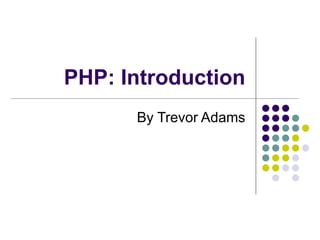
introduction_php.ppt
- 1. PHP: Introduction By Trevor Adams
- 2. Topics Covered Server side web programming Client/Server systems Comparison with static HTML PHP - what is it? What does it do? PHP Language basics Syntax Variables, Constants, Operators Decision making PHP and the client
- 3. Client/Server on the WWW Standard web sites operate on a request/response basis A user requests a resource E.g. HTML document Server responds by delivering the document to the client The client processes the document and displays it to user
- 4. Server Side Programming Provides web site developers to utilise resources on the web server Non-public resources do not require direct access from the clients Allows web sites to be client agnostic (unless JavaScript is used also) Most server side programming script is embedded within markup (although does not have to be, sometimes better not to)
- 5. PHP - What is it / does it do? PHP: PHP Hypertext Pre-processor Programming language that is interpreted and executed on the server Execution is done before delivering content to the client Contains a vast library of functionality that programmers can harness Executes entirely on the server, requiring no specific features from the client
- 6. PHP - What is it / does it do? Static resources such as regular HTML are simply output to the client from the server Dynamic resources such as PHP scripts are processed on the server prior to being output to the client PHP has the capability of connecting to many database systems making the entire process transparent to the client User Web Server PHP Engine – Run Script Web Page Request Load PHP File PHP Results HTML Response
- 7. PHP Summary PHP: PHP Hypertext Pre-processor Interpreted and executed by the server on page request Returns simple output to the client Provides a tremendous amount of functionality to programmers Can connect transparently to many database systems
- 8. PHP Language Basics Look at the building blocks of the PHP language Syntax and structure Variables, constants and operators Data types and conversions Decision making IF and switch Interacting with the client application (HTML forms)
- 9. PHP - Syntax and Structure PHP is similar to C All scripts start with <?php and with with ?> Line separator: ; (semi-colon) Code block: { //code here } (brace brackets) White space is generally ignored (not in strings) Comments are created using: // single line quote /* Multiple line block quote */ Precedence Enforced using parentheses E.g. $sum = 5 + 3 * 6; // would equal 23 $sum = (5 + 3) * 6; // would equal 48
- 10. PHP - Variables Prefixed with a $ Assign values with = operator Example: $author = “Trevor Adams”; No need to define type Variable names are case sensitive $author and $Author are different
- 11. PHP - Example Script <?php $author = “Trevor Adams”; $msg = “Hello world!”; echo $author . “ says ” . $msg; ?>
- 12. PHP - Constants Constants are special variables that cannot be changed Use them for named items that will not change Created using a define function define(‘milestokm’, 1.6); Used without $ $km = 5 * milestokm;
- 13. PHP - Operators Standard mathematical operators +, -, *, / and % (modulus) String concatenation with a period (.) $car = “SEAT” . “ Altea”; echo $car; would output “SEAT Altea” Basic Boolean comparison with “==” Using only = will overwrite a variable value Less than < and greater than > <= and >= as above but include equality
- 14. PHP - Data Types PHP is not strictly typed Different to JAVA where all variables are declared A data type is either text or numeric PHP decides what type a variable is PHP can use variables in an appropriate way automatically E.g. $vat_rate = 0.175; /* VAT Rate is numeric */ echo $vat_rate * 100 . “%”; //outputs “17.5%” $vat_rate is converted to a string for the purpose of the echo statement Object, Array and unknown also exist as types, Be aware of them but we shall not explore them today
- 15. PHP - embedded language PHP can be placed directly inside HTML E.g. <html> <head><title>Basic PHP page</title></head> <body> <h1><?php echo “Hello World!; ?></h1> </body> </html>
- 16. Decision Making - Basics Decision making involves evaluating Boolean expressions (true / false) If($catishungry) { /* feed cat */ } “true” and “false” are reserved words Initialise as $valid = false; Compare with == AND and OR for combinations E.g. if($catishungry AND $havefood) {/* feed cat*/}
- 17. PHP - IF statement Used to perform a conditional branch If (Boolean expression) { // one or more commands if true } else { // one or more commands if false }
- 18. PHP - Switch Statements Useful when a Boolean expression may have many options E.g. switch($choice) { case 0: { /* do things if choice equal 0 */ } Case 1: {/* do things if choice equal 1 */ } Case 2: {/* do things if choice equal 2 */ } Default: {/* do if choice is none of the above */} }
- 19. PHP - one small step for man… … One giant leap for level 1 students First few steps are crucial - topics covered: Basic structure and syntax Variables, constants and operators Data types and conversions Decision making Any questions so far?
- 20. PHP - Dealing with the Client All very nice but … … How is it useful in your web site? PHP allows you to use HTML forms Forms require technology at the server to process them PHP is a feasible and good choice for the processing of HTML forms
- 21. PHP - Dealing with the client Quick re-cap on forms Implemented with a <form> element in HTML Contains other input, text area, list controls and options Has some method of submitting
- 22. PHP - Dealing with the client Text fields Checkbox Radio button List boxes Hidden form fields Password box Submit and reset buttons
- 23. PHP - Dealing with the client <form method=“post” action=“file.php” name=“frmid” > Method specifies how the data will be sent Action specifies the file to go to. E.g. file.php id gives the form a unique name Post method sends all contents of a form with basically hidden headers (not easily visible to users) Get method sends all form input in the URL requested using name=value pairs separated by ampersands (&) E.g. process.php?name=trevor&number=345 Is visible in the URL shown in the browser
- 24. PHP - Dealing with the client All form values are placed into an array Assume a form contains one textbox called “txtName” and the form is submitted using the post method, invoking process.php process.php could access the form data using: $_POST[‘txtName’] If the form used the get method, the form data would be available as: $_GET[‘txtName’]
- 25. PHP - Dealing with the client For example, an HTML form: <form id=“showmsg” action=“show.php” method=“post”> <input type=“text” id=“txtMsg” value=“Hello World” /> <input type=“submit” id=“submit” value=“Submit”> </form>
- 26. PHP - Dealing with the client A file called show.php would receive the submitted data It could output the message, for example: <html> <head><title>Show Message</title></head> <body> <h1><?php echo $_POST[“txtMsg”]; ?></h1> </body> </html>
- 27. PHP - Dealing with the client Summary Form elements contain input elements Each input element has an id If a form is posted, the file stated as the action can use: $_POST[“inputid”] If a form uses the get method: $_GET[“inputid”] Ensure you set all id attributes for form elements and their contents
- 28. PHP Introduction - Summary Topics covered Server side architecture brief overview Basic PHP language topics Syntax Variables, Constants and Operators Decision making, IF and Switch statements Dealing with the client
- 29. Useful Links and Further Study W3 Schools - http://www.w3schools.com/php/ PHP web site - http://www.php.net/ Choi, W. (2000) Beginning PHP4, Wrox Press, ISBN: 1-861003-73-0 http://www.fcet.staffs.ac.uk/tja1/ Web site will be updated before accompanying tutorial session Will contain a useful supplement to tutorial content