How to Turn On Out Of Office - iPhone
•Download as DOCX, PDF•
0 likes•31 views
Report
Share
Report
Share
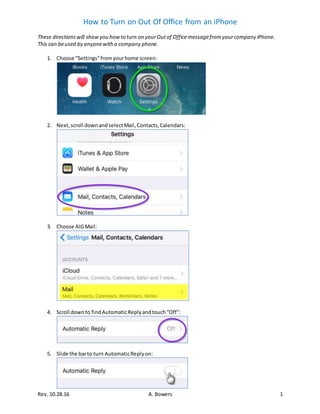
Recommended
More Related Content
What's hot
What's hot (15)
RapidResponse Autoresponder Quick Start Guide Pictorial 

RapidResponse Autoresponder Quick Start Guide Pictorial
Connecting your kensington bluetooth keyboard to your i pad

Connecting your kensington bluetooth keyboard to your i pad
What are the steps to set password on lenovo laptop

What are the steps to set password on lenovo laptop
Kaymera secure smartphone Quick start guide AndroidLM

Kaymera secure smartphone Quick start guide AndroidLM
Stay Connected with the Powerful eVoice Voicemail System

Stay Connected with the Powerful eVoice Voicemail System
How to Turn On Out Of Office - iPhone
- 1. Rev. 10.28.16 A. Bowers 1 How to Turn on Out Of Office from an iPhone These directionswill showyou howto turn on yourOutof Officemessagefromyourcompany iPhone. This can beused by anyonewitha company phone. 1. Choose “Settings”fromyourhome screen: 2. Next,scroll downandselectMail,Contacts,Calendars: 3. Choose AIGMail: 4. Scroll downto findAutomaticReplyandtouch“Off”: 5. Slide the barto turn AutomaticReplyon:
- 2. Rev. 10.28.16 A. Bowers 2 6. Once it’son, youwill be able toeditthe enddate and whatis sentinyour message: 7. You can alsoscroll downbeyondyourout of office toyourExternal AwayMessage,editwho receivesthese responses,andyouexternalmessageitself: 8. Once you are happy withhowyourmessage appears,touchSave tocomplete yourOutof Office set-up: