Filtrarea, sortarea, cautarea datelor si indexarea
•Download as PPTX, PDF•
0 likes•115 views
Tutorial
Report
Share
Report
Share
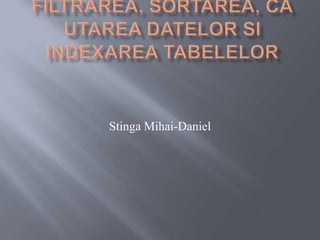
Recommended
Recommended
More Related Content
Featured
Featured (20)
Product Design Trends in 2024 | Teenage Engineerings

Product Design Trends in 2024 | Teenage Engineerings
How Race, Age and Gender Shape Attitudes Towards Mental Health

How Race, Age and Gender Shape Attitudes Towards Mental Health
AI Trends in Creative Operations 2024 by Artwork Flow.pdf

AI Trends in Creative Operations 2024 by Artwork Flow.pdf
Content Methodology: A Best Practices Report (Webinar)

Content Methodology: A Best Practices Report (Webinar)
How to Prepare For a Successful Job Search for 2024

How to Prepare For a Successful Job Search for 2024
Social Media Marketing Trends 2024 // The Global Indie Insights

Social Media Marketing Trends 2024 // The Global Indie Insights
Trends In Paid Search: Navigating The Digital Landscape In 2024

Trends In Paid Search: Navigating The Digital Landscape In 2024
5 Public speaking tips from TED - Visualized summary

5 Public speaking tips from TED - Visualized summary
Google's Just Not That Into You: Understanding Core Updates & Search Intent

Google's Just Not That Into You: Understanding Core Updates & Search Intent
The six step guide to practical project management

The six step guide to practical project management
Beginners Guide to TikTok for Search - Rachel Pearson - We are Tilt __ Bright...

Beginners Guide to TikTok for Search - Rachel Pearson - We are Tilt __ Bright...
Filtrarea, sortarea, cautarea datelor si indexarea
- 2. Filter by Selection(Selectie)-cand dorim selectarea articolelor care contin o anumita valoare pe care ne- am pozitionat anterior Ne pozitionam pe valoarea dorita la unul din articole Se apasa butonul Filter by selection din gupul Sort and Filter, panglica Home, apoi alegem Equals Se repeta pasii anteriori pana obtinem setul de date dorit Activarea sau anularea filtrului se face prin butonul Apply/Remove Filter
- 3. Filter Excluding Selection-cand dorim selectarea articolelor care nu contin o anumita valoarepe care ne-am pozitionat anterior Ne pozitionam pe valoarea exceptie si o selectam Se apasa butonul Filter by selection din gupul Sort and Filter, panglica Home, apoi alegem Does not Equals Se repeta pasii anteriori pana obtinem setul de date dorit Activarea sau anularea filtrului se face prin butonul Apply/Remove Filter
- 4. Advanced Filter/Sort –pentru indicarea unor conditii compuse de filtrare Se alege Advanced, apoi Advanced Filter/Sort din grupul Sort and Filteri, panglica Home Se deschide fereastra de proiectarea a interogarii unde vom preciza conditia de filtrare. Se poate folosi aceeasi fereastra si pentru indicarea cheilor de sotare, daca dorim un rezultat ordonat dupa una sau mai multe chei.
- 5. Se deschide un tabel, o interogare sau un formulat in Datasheet View si se da un click pe campul de lucru Se alege Replace din panglica Home sau combinatia de taste Ctrl+H pentru a deschide fereastra Fiind and Replace Se introduce valoarea de inlocuit in casuta text Fiind What si valoarea de inlocuire in casuta Replace With Se alege butonul Find Next-urmat de butonul Replace pentru inlocuirea urmatorului element Pentru a inlocui toate inregistrarile , se alege butonul Replace All Se alege butonul Close, cand s-a terminat
