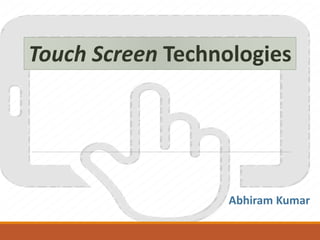
Touch Screen Technologies.
- 1. Touch Screen Technologies Abhiram Kumar
- 2. Contents: •What are Touch Screens? •History and Development •Elements of a Touchscreen System •Touch Screen Technologies •Application of Touch Screens •Advantages •Disadvantages •Conclusion
- 3. What are Touch Screens? •A touch screen is an electronic visual display that can detect the presence and location of a touch within the display area. •Most user friendly input medium used to interface with a device. •The user touches the screen to select options presented on it, where associated hardware and software locate that touch. • Direct manipulation type gesture based technology.
- 4. Elements of a touch screen
- 5. 1. Touch sensor • The touch sensor is a clear glass panel with a touch responsive area and it is placed over the display screen. • It allows the electric current and signal to pass through it and change in these signal is used to detect the location of touch on the screen.
- 6. 2. Controller • The controller connects between the touch sensor and the PC. • It takes information from the touch sensor and translate it into the information that PC can understand.
- 7. 3. Software Driver • The driver is a software that allows the touch screen and the computer to work together. • It tells the operating system how to interpret the touch event information that is sent from the controller. • Most touch screen drivers today are a mouse- emulation type driver. This makes touching the screen the same as clicking your mouse at the same location on the screen.
- 9. Touch Screen Technologies • Resistive • Capacitive • Surface Acoustic Wave (SAW) • Infrared LED or Optical
- 10. Resistive Touch Screens • Consists of two layers: 1. Conductive Layer 2. Resistive Layer • Conductive layer, always has current flowing inside it. • Resistive layer interfaces the screen to the outer world.
- 11. • With a light touch, the conductive coating makes electrical contact with the coating on the glass. • The voltages at the point of contact are the analog representation of the position touched. • The controller digitizes these voltages and transmits them to the computer for processing.
- 12. Advantages of Resistive touch screens : • Fast Response. • Pressure-activated by finger or gloved hand with a very light touch. • Durable hard-coat front surface can be nonglare treated for reflection control or polished for maximum clarity. Disadvantages of Resistive touch screens : • Resistive layers can be damaged by a sharp object. • Ambient light effect.
- 13. Capacitive Touch screen •Work with anything that stores charge, including human skin. •Made from materials like Indium Tin Oxide, which stores electric charges in ac grid, made of tiny wires. • Electrostatic grid is made of driving line and sensing line. • Beneath the driving line lies sensing line orthogonal to it.
- 14. Capacitive Touch screen • Upgrades: 1. On-cell (Super Amoled) 2. In-cell (Iphone 5s)
- 15. Advantages of Capacitive touch screens : • Durable surface material • High endurance (~255 million touches) • Very accurate • Good optical quality Disadvantages of Capacitive touch screens : • Triggered only by bare finger or active stylus.
- 16. Surface Acoustic Wave Touch screen • When a touch occurs, the wave is absorbed shortening the echo time it takes to reach the receivers. • Made of a glass overlay with transmitting and receiving piezoelectric transducers for both the X and Y axes.
- 17. Advantages of Surface Acoustic Wave : • Excellent Image Clarity -Very High LightTransmission • Excellent Durability -Stable "No-Drift" Operation • High Resolution - Very Light Touch • Fast Touch Response -X,Y and Z-axis Response • Finger or Gloved-Hand Operation Disadvantages of Surface Acoustic Wave : • Must be touched by finger, gloved hand, or soft-tip stylus. Something hard like a pen won't work • Not completely sealable, can be affected by large amounts of grease, water, or dirt on the touchscreen
- 18. Infrared Touch Screens • In the Infrared Touchscreen Technology, an array of X- and Y- axes are fitted with pairs of IR Leds and photo detectors. • The photo detectors detect any change in the pattern of light emitted by the Leds whenever the user touches the monitor/screen
- 19. Advantages of Infrared : • Highest quality of underlying image. • Excellent anti-glare, with use of chemically etched glass. • Can be activated with almost any device. • Higher accuracy than other technologies. • Very high durability and reliability. Disadvantages of Infrared : • Surface obstructions can cause a false touch. • It is very sensitive and can be activated by stray touches. • Gives Parallax problems.
- 20. Capacitive SAW Infrared Resistive Transparence Very good >92% Very good >92% Very good >92% 75%~85% Resolution Good Good Limited due to spacing of IR sensors good Surface Contaminant /Durability Resistant to moisture and other surface contaminants Adversely affected by moisture or Surface contaminants Potential for False activation or dead zones From Surface Contaminants Unaffected by Surface contaminants. Polyester top sheet is easily scratched Sensor substrate Glass with ITO coating Glass with ITO coating Any substrate Polyester top sheet, glass substrate with ITO coating Display size 8.4"-21" 10.4"-30" 10.4"-60" up to 19" Touch method Human touch finger, gloved hand or soft tip Can use any pointing device Can use any pointing device Comparison Chart :
- 21. Application of Touch Screens • Informational kiosks • Trade show displays • Museum / tourism displays • Point-of-sale terminals • Restaurant systems • Employee time clocks • Industrial process controls • World Wide Web access kiosks • Home automation systems • Casino and other gaming systems • Computer access
- 22. Conclusion : •Touch systems represent a rapidly growing subset of the display market. •The majority of touch systems include touch sensors relying on vacuum-deposited coatings, so touch coatings present opportunity for suppliers of vacuum coatings and coating equipments. •Touch sensor manufactures currently require thin films in the areas of transparent conductors, optical interference coating and mechanical protective coatings.