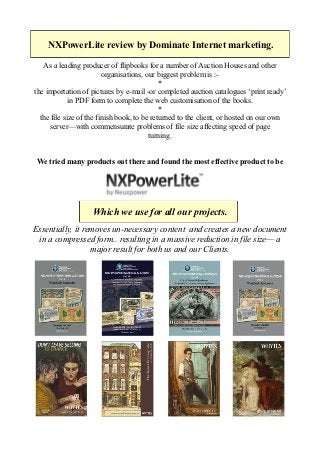
NXPowerLight Review - free trial
- 1. NXPowerLite review by Dominate Internet marketing. As a leading producer of flipbooks for a number of Auction Houses and other organisations, our biggest problem is :- * the importation of pictures by e-mail - in PDF form to complete the web customisation of the books. * the file size of the finish book, to be returned to the client, or hosted on our own server with commensurate problems of file size affecting speed of page turning. We tried many products out there and found the most effective product to be Which we use for all our projects. Essentially, it removes un-necessary content and creates a new document in a compressed form.. resulting in a massive reduction in file size a major result for both us and our Clients.
- 2. NXPowerLite Desktop Edition Compress PDF, PowerPoint, Word, Excel and JPEG files NXPowerLite can shrink giant files by up to 95%*. Its magic powers will mean all of the email attachments that once bounced back now get delivered every time. It's really easy-to-use, your original file stays the same, NXPowerLite just creates a new version that's lots smaller and still in the same file format. So a PDF stays just that a PDF, it just becomes a compressed PDF. How does it work? Large files contain a lot of unnecessary data, stuff like meta data and fast save information, so NXPowerLite re- moves anything not needed to open the file. Your files stay in the same format and look and work exactly the same as the original. NXPowerLite will also work its magic on any images in the file. It'll save them in the smallest file size without removing any of the quality. "NXPowerLite can often reduce a PowerPoint file down to 5% of its original size, usually with no discernible redu in image quality. Coutryside Council for Wales Download NXPowerLite Desktop Edition 5 Download your 30-day free trial of NXPowerLite Desktop Edition. (v5.0.6, 13.45 MB, for Windows) Try before you buy You can use the fully functional, free trial version for up to 30 days without registering. NXPowerLite is completely safe to evaluate and will never overwrite or modify your original files.
- 3. What if your business could stop email bouncebacks? Imagine the impact of everyone in your organisation using NXPowerLite. No more email bounce- backs. Files automatically reduced as they're sent. Many customers like Nike Inc, have deployed NXPowerLite on every machine, achieving great results. Email integration NXPowerLite integrates with Outlook, Express and Lotus Notes. It automatically shrinks attachments saving your business money by lowering use of expensive email stor- age. First class prioritised support Our customers rave about our 'great support'. Our volume customers can expect to be at the front of the queue when it comes to us supporting you. Flexible deployment options We have made it easy for businesses to de- ploy NXPowerLite using standard automated tools like SMS. We have experience of roll- ing out NXPowerLite on over 10k of ma- chines at a time.
- 4. Shrink giant files with just one click NXPowerLite's file reducing powers will make sure large files you send by email will always be delivered. It works its magic on PDF, Microsoft Office and JPEG files. Getting started is a breeze;; just download a free 30-day trial today. Results you see immediately NXPowerLite makes an impact in your business. Installing it on every machine will always deliver the following results: Reduced email bandwidth Improved staff productivity Less calls to IT help desk Does what Zip can't Zip tools often don't compress the most common busi- ness file formats. NXPowerLite does;; reducing the size of PDF, PPT, Word, Excel and JPEG files by up to 95%. "A powerful means to deliver data reduction on the most com- mon file types in business environments." DCIG "Our experience with NXPowerLite has been a resounding success. The low price of the software is easily justified by the benefits in cost and productivity savings. I would recommend any org. The Marketing Store "The problems caused by large email attachments has been in- stantly solved. Company-wide deployment of NXPowerLite drastically lightened the load on our corporate network." Mitsui Engineering
- 5. NXPowerLite Desktop Edition 5 Shrink giant files with just one click. NXPowerLite's file reducing powers will make sure the email attachments you send will always be delivered. It can shrink your files by up to 95% working its magic on PDF, Microsoft Office and JPEG files. NXPowerLite for PowerPoint (Mac) Need to shrink a PowerPoint file? Our newest addition to the family works exclusively on Mac. It will shrink any PowerPoint file allowing you to email those large files that would previously have bounced back. NXPowerLite for File Servers 5.0.3 Need to reduce server storage? Large files take up lots of space on servers, if you are running out of space, your backups take too long or you have a migration project then our software can save you a lot of time, money and stress. Works with: * Source: NXPowerLite Trident Warrior Experimentation & Results, FORCEnet
- 6. Factsheet: NXPowerLite Desktop Edition File compression software for Microsoft Office, JPEG and PDF files ® Most Microsoft Office, JPEG and PDF files are unnecessarily bloated – and bloated files are hard to share. Large email attachments fill up your mailbox, take ages to send and often get ‘bounced back’ without ever reaching their intended recipient. For IT departments, it means additional storage, slower mail servers, choked bandwidth and an increasing number of IT support calls. NXPowerLite fixes file bloat Used by more than a million people worldwide, NXPowerLite Desktop Edition attacks file bloat at the core, compressing ® ® PowerPoint , Word, Excel , JPEG and PDF files by up to 95%*. ® Incredibly simple to use, it can compress files from within Microsoft Office, or integrate with your email client to automatically compress email attachments as they are sent. It works by eliminating any excess baggage and converting graphics to the most efficient file format and resolution. You’re left with a file that looks and feels identical to the original, but is much smaller. Files remain in their original format, retaining all their attributes and visual content integrity. They don’t need to be unzipped and there’s no need for special viewing software – so they can be opened and edited by anybody. “Doesn’t exactly compress files, it wrings them out, shaking unneeded bytes out of graphics and included objects to radically reduce their size without affecting their appearance.” Lossy by design Visual quality of files File optimization is ‘lossy’ by design – trimming bloated ‘Visual content integrity’ means compressed files look elements is the only way to permanently reduce file sizes. identical to the originals in every way. They also retain all of their original attributes and functionality. Using NXPowerLite removes gratuitous, excess data from your files NXPowerLite’s default settings, there is no visible difference and makes a number of additional adjustments to ensure between the original and optimized version of a file. The they are no larger than they need to be. optimized version is just much smaller. What’s new in NXPowerLite 5? NXPowerLite can now remove file bloat and redundant data from PDF files, compressing them by an average of 30-50%. It also features higher quality default settings, can compress JPEG files without resizing them and is fully compatible with ® Microsoft Office 2010. For further information, prices or evaluation software, call us on: +1-267-238-3833 (US) or +44 (0)207 424 8700 (UK) Alternatively, contact your local software reseller or visit www.neuxpower.com
- 7. Choice of compression levels Email add-in Factsheet: NXPowerLite Desktop Edition You can optimize for screen, print, mobile devices NXPowerLite integrates with your email client to or select your own custom settings. automatically compress email attachments. Whichever you choose, you’ll find that NXPowerLite is far more effective than ZIP compression on image-heavy files. Batch processing Simple user interface You can compress multiple files in one sitting – simply drag NXPowerLite is fast, effective and them onto the NXPowerLite window to build a list of files. incredibly easy to use. If you add a folder or standard ZIP archive to the list, The simple user interface feels instantly NXPowerLite will search through it and compress any familiar and you’ll be compressing your PowerPoint, Word, Excel, JPEG or PDF files it finds. files within seconds. Microsoft ® ZIP archive optimization NXPowerLite is fully integrated with Microsoft® Office, You can even compress files with they’re stored so you can compress files from within PowerPoint®, Word within ZIP archives. or Excel®. You can also compress a file by right-clicking it NXPowerLite will look inside your .zip files and in Windows® Explorer. compress any PowerPoint®, Word, Excel®, JPEG or PDF files. “NXPowerLite has been thoroughly tested under the most rigorous of operational circumstances and was never once found wanting.” System requirements ® ® ® Compatible with PCs running Microsoft Windows 2000 or later. Microsoft Office integration requires Office 2002-2010*. ® ® ® ® ® ® Email integration requires Lotus Notes (6.0-8.5), Microsoft Outlook (2002-2010*), Outlook Express (6) or Windows Mail (6*). ® ® ® NXPowerLite Desktop Edition 5 can compress Microsoft PowerPoint , Word and Excel files (Office 97-2010), JPEG images and PDF documents. It can also compress standard ZIP archives containing any of these file types. NXPowerLite for File Servers & NXPowerLite for Small Business File Servers ® ® Automatically replace the PowerPoint , Word, Excel and JPEG files on your servers with smaller, optimized versions. The Desktop and File Server editions of NXPowerLite can be combined to create a powerful, tailored solution that maximizes your return on investment. For further information, prices or evaluation software, call us on: +1-267-238-3833 (US) or +44 (0)207 424 8700 (UK) Alternatively, contact your local software reseller or visit www.neuxpower.com
- 8. User Manual Version 5.0, January 2011
- 9. Introduction Introduction, System Requirements NXPowerLite Desktop Edition radically reduces the size of Word documents, Excel® spreadsheets, PowerPoint® presentations, PDF documents and JPEG images. They remain in their original format, with no discernible loss of quality - and there's no need to unzip before using them. It's incredibly easy to use. Simply select If you use Lotus® Notes®, Microsoft® a file, choose your compression level and Outlook®, Outlook® Express or Windows® click the 'Optimize' button. Mail, NXPowerLite Desktop Edition will automatically optimize email attachments as they are sent. System Requirements NXPowerLite Desktop Edition is compatible with PCs running Microsoft® Windows® 2000 or later. Microsoft® Office integration requires Office 2002-2010 (32-bit). NXPowerLite does not require Microsoft® Office or Adobe® Acrobat® to be installed, although better results will be achieved with some Word files if Microsoft® Word is installed. File Types Optimized Supported Email Clients Microsoft® Word (97-2010) Lotus® Notes® (6.0-8.5) Microsoft® Excel® (97-2010) Microsoft® Outlook® (2002-2010 32-bit) Microsoft® PowerPoint® (97-2010) Microsoft® Outlook® Express (6.0+) PDF Microsoft® Windows® Mail (6.0+ 32-bit OS) JPEG Standard ZIP archives containing the above 2.
- 10. Installation Installation, Registration Initially, the NXPowerLite Desktop Edition installer will ask you to choose your setup type. The options are 'Typical', 'Custom', or 'Complete'. If you choose 'Typical' or 'Complete', Email client integration will enable you to NXPowerLite will be installed, along with automatically optimize email attachments as add-ins that integrate NXPowerLite with they are sent (see 'Email Client Integration'). Windows® Explorer, Microsoft® Office and To uninstall NXPowerLite, select it from the supported email clients. If you choose 'Add/Remove programs' list in Windows® 'Custom', you'll be given the option to Control Panel. choose which add-ins are installed. NOTE: There are additional bulk deployment Explorer integration will enable you options which allow amentments to to optimize a file by right-clicking it in NXPowerLite's default email integration Windows® Explorer and selecting 'Optimize behavior. Please see the 'NXPowerLite with NXPowerLite...'. Deployment Guide' document for details. Word, Excel® or PowerPoint® integration will enable you to optimize a file by selecting 'Optimize with NXPowerLite...' from the application's 'File' menu (Office 2000-2003) or 'Add-Ins' tab (Office 2007-2010). Registration When you first start NXPowerLite Desktop Edition, it will open in 'Evaluation Mode'. This mode is designed for people that want to test NXPowerLite before buying the software. You can use NXPowerLite for 30 days in Evaluation Mode. After 30 days, you'll need to enter your 25-character registration code to continue using NXPowerLite. To enter your registration code, either You should have received your registration click on the 'Enter Code...' button that code when you purchased NXPowerLite appears at the bottom of the NXPowerLite (it's usually sent via email). 'About' screen, or select 'Enter registration If you didn't receive a code, or if you've lost code...' from NXPowerLite's 'Help' menu. it, there is a 'Registration Reminder' tool A window will appear containing boxes for available at www.neuxpower.com/support. you to enter your name and code. 3.
- 11. Getting started Getting Started The main NXPowerLite Desktop Edition window looks like this: To optimize a file, either drag it onto the The default option, 'Screen', is suitable for window or select it using the 'Add Files..' most purposes. Files will look great on button. You can select all Word, Excel®, screen, but may not be suitable for high PowerPoint®, PDF, JPEG or ZIP files within a quality printing. folder by clicking the 'Add Folder...' button. 'Print' can be used if high quality printouts If a ZIP file is selected, NXPowerLite will are required. Files will be print-quality, but optimize any Word, Excel®, PowerPoint®, file sizes will be slightly larger. PDF or JPEG files within it. Please note 'Mobile device' can be used if files only that NXPowerLite can only open standard/ need to be viewed on cellphones or PDAs. legacy ZIP archives. File sizes will be tiny, but picture quality To remove a file from the list, select the file may be poor on larger screens. and either hit the 'Delete' key or click the Once you've chosen an optimization level, 'Remove' button. click the 'Optimize' button to optimize your Next, choose an optimization level. files. 4.
- 12. Custom Optimization Settings Custom Optimization Settings Custom optimization settings enable you to fine-tune NXPowerLite Desktop Edition's performance. When 'Custom' is selected in the main NXPowerLite window, the 'Settings' button becomes active. Clicking this button opens the 'Settings' window. Once custom settings have been set, NXpowerLite will remember them if you select another profile. When you re-select 'Custom', the most recently used custom settings will be displayed. Image Optimization tab In this tab, you can view the settings for and 'Mobile device' default settings each pre-set optimization profile and have changed from previous versions of amend custom settings. Each profile's NXPowerLite ('Screen' has changed from settings can be viewed by selecting it in the 1024x768 to 1600x1200 and 'Mobile device profile drop-down list. Custom settings can has changed from 480x480 to 800x600), be viewed and edited by selecting 'Custom' which will result in improved visual quality in the profile drop-down list. but slightly larger file sizes). 'Resize images' enables NXPowerLite to Adjusting 'JPEG quality' will affect the resize large images to a more appropriate size of your files, but also the quality of size (please note that this setting is now JPEG images. Higher quality will generally disabled by default, a change from previous result in a larger file size, but better looking versions of NXPowerLite, which will result pictures. The default setting of '7' ('8' for in improved visual quality but slightly JPEG files) offers the best trade-off between larger file sizes). file size and quality (please note that the default settings have changed from '6' in The 'Resize for display at:' drop-down previous versions of NXPowerLite, which list allows you to select the target screen will result in improved visual quality but resolution that you expect your files to be slightly larger file sizes). viewed at (please note that the 'Screen' 5.
- 13. Dots Per Inch (DPI) Custom Optimization Settings NXPowerLite does not include dots per inch (DPI) settings. Please use the information below to match a target screen resolution to your preferred DPI. 320 x 240 = 40dpi 1440 x 900 = 180dpi 480 x 480 = 60dpi 1680 x 1050 = 210 dpi 640 x 480 = 80dpi 1600 x 1200 = 200dpi** 800 x 600 = 100dpi* 1920 x 1200 = 320dpi 1024 x 768 = 128dpi * = 'Mobile device' default 1280 x 1024 = 160dpi ** = 'Screen'/'Print' default Hidden Content Tab It is possible to gain some further reductions Double-clicking on an embedded document in file size by removing hidden data from will allow you to edit it with the application files. NXPowerLite can remove different in which it was created. types of data depending on the file type. NXPowerLite is able to flatten embedded Microsoft® Office: image cropping documents by converting them into 'Allow image cropping' enables pictures. NXPowerLite to remove any portions of Flattening embedded documents will images that have been cropped within reduce the size of your files considerably, Word, Excel® or PowerPoint® files. but the embedded documents will no Microsoft® Office: Flatten embedded objects longer be editable. Embedded documents are items created Checking the 'Don't ask me this question by another application that have been again' box will prevent NXPowerLite embedded within a document, spreadsheet from asking you whether you want to or presentation. If NXPowerLite Desktop flatten embedded documents in future. Edition finds embedded documents within NXPowerLite will remember whether you your Word, Excel® or PowerPoint® files, it selected 'Yes' or 'No' and use this as the will ask whether you want to flatten them. default setting. You can change the default For example, if you paste an Excel® chart setting at any time by selecting 'Settings' into PowerPoint®, the Excel® chart is from NXPowerLite's 'Tools' menu and embedded within your presentation. clicking on the 'Hidden Content' tab. 6.
- 14. PDF: Delete private application data In most cases, we recommend enabling this Custom Optimization Settings PDF editing applications such as Adobe option as it is likely to produce substantial Acrobat, InDesign, Illustrator and size reductions in some PDF files. Photoshop can store editing information Checking the 'Don't ask me this question inside a PDF file which can considerably again' box will prevent NXPowerLite increase the file size. from asking you whether you want to NXPowerLite is able to remove this data delete private application data in future. while leaving a valid PDF file and without NXPowerLite will remember whether you compromising the visual quality of the file. selected 'Yes' or 'No' and use this as the Some editing features may be disabled, default setting. You can change the default but often the PDF file can still be edited setting at any time by selecting 'Settings' in Illustrator or Photoshop since those from NXPowerLite's 'Tools' menu and applications can read PDF natively. clicking on the 'Hidden Content' tab. Optimized Files Tab By default, NXPowerLite will save an The address bar and 'Browse...' button will optimized file in the same folder as the then become active. Type the new folder original and add '(NXPowerLite)' to the path or click the 'Browse..' button and optimized file's name. You can change browse to the folder. this behavior by selecting 'Settings' from Check the 'Save optimized file with same NXPowerLite's 'Tools' menu and clicking name as original' box if you'd like to keep on the 'Optimized Files' tab, or by clicking the original file name. the 'Edit' button in the 'Settings' area of the main NXPowerLite window. Clicking the 'Naming...' button opens the 'Optimized File Naming' window: If you'd prefer to save your optimized files in a different folder, select 'Single folder'. 7.
- 15. In this window, you can edit the text that Additionally, you can chose to 'preserve Custom Optimization Settings is automatically added to the names of original file's date and time'. If you select your optimized files. You can also choose this option, your optimized files will have whether the text appears at the beginning the same date and time information as the or end of the file name. originals, rather than the date and time that the originals were optimized. 8.
- 16. The 'Results' Window The 'Results' Window When NXPowerLite Desktop Edition has finished optimizing your files, you'll be shown a summary of the results, including the reduction in file size that has been acheived: A green tick in the right-hand From the 'Results' window, you can 'Open', column means that a file was 'Email' or 'Zip & Email' the selected file (or optimized successfully. files) by clicking the appropriate button (hold down the 'Shift' or 'Control' key to A red cross in the select multiple files). right-hand column means NXPowerLite was unable to If you select 'Open', the optimized file will optimize the file (usually be opened in your default application. because it was already fully If you select 'Email', the optimized file will optimized, or because it be attached to a blank email in your default contained no graphics or email client. hidden data). It may also mean that an error occurred. For If you select 'Zip & Email', the optimized file additional information, right- will be zipped and attached to a blank email click a file and select 'Details', in your default email client. or double-click the icon. Right-clicking a file in the 'Results' window Two blue arrows forming a will enable you to perform any of these circle means that the file is actions on either the optimized or the currently being processed. The original file. Additionally, you can choose icon will change to a green to view details on, or delete the optimized/ tick or a red cross when the file original file. has been processed. 9.
- 17. Email Client Integration Email Client Integration NXPowerLite Desktop Edition integrates with email clients to automatically optimize email attachments as they are sent. Currently supported email clients are Lotus® Notes®, Microsoft® Outlook®, Outlook® Express and Windows® Mail. Lotus® Notes® Integration (Notes® 6.0-8.5) If you installed NXPowerLite with a If you don't want NXPowerLite to 'Typical' or 'Complete' setup (or ticked the optimize an attachment, select 'Disable 'Notes® Integration' box during a 'Custom' NXPowerLite' from Notes®'s 'Actions' menu. setup), Lotus® Notes® integration will be Optimization will remain disabled until you initially enabled. re-enable NXPowerLite. Whenever you send an email with an attachment that NXPowerLite can optimize, it will be automatically optimized as the email is sent. Microsoft® Outlook® Integration (Outlook® 2002-2003) If you installed NXPowerLite with a 'Typical' If you don't want NXPowerLite to optimize or 'Complete' setup (or ticked the 'Outlook® an attachment, click Outlook®'s 'Optimize Integration' box during a 'Custom' setup), Attachments' button to disable the feature. Microsoft® Outlook® integration will be Optimization will remain disabled for initially enabled. any new emails until you re-enable Whenever you send an email with an NXPowerLite by clicking the 'Optimize attachment that NXPowerLite can optimize, Attachments' button again. Once enabled, it will be automatically optimized as the it will remain enabled for all new emails email is sent. until disabled. 10.
- 18. Email Client Integration Microsoft® Outlook® Integration (Outlook® 2007-2010 32-bit) If you installed NXPowerLite with a 'Typical' If you don't want NXPowerLite to optimize or 'Complete' setup (or ticked the 'Outlook® an attachment, click Outlook®'s 'Optimize Integration' box during a 'Custom' setup), Attachments' button to disable the feature. Microsoft® Outlook® integration will be Optimization will remain disabled for initially enabled. any new emails until you re-enable Whenever you send an email with an NXPowerLite by clicking the 'Optimize attachment that NXPowerLite can optimize, Attachments' button again. Once enabled, it will be automatically optimized as the it will remain enabled for all new emails email is sent. until disabled. 11.
- 19. Microsoft® Outlook® Express / Windows® Mail Integration (OE / Mail 6.0) Email Client Integration If you installed NXPowerLite with a 'Typical' If you don't want NXPowerLite to optimize or 'Complete' setup (or ticked the 'Outlook® an attachment, click the 'Optimize Express Integration' box during a 'Custom' Attachments' button to disable the feature. setup), Microsoft® Outlook® Express Optimization will remain disabled for integration (Windows® XP) or Windows® any new emails until you re-enable Mail integration (Windows® Vista® or later, NXPowerLite by clicking the 'Optimize 32-bit) will be enabled. Attachments' button again. Once enabled, Whenever you send an email with an it will remain enabled for all new emails attachment that NXPowerLite can optimize, until disabled. it will be automatically optimized as the email is sent. 12.
- 20. Email Client Settings (all supported email clients) Email Client Integration In any of the above email clients, selecting 'NXPowerLite Settings' window: 'NXPowerLite Settings...' will open the On the 'Attachments' tab, you can choose On the 'Image Optimization' tab, you can which file types to automatically optimize choose your optimization settings (see (unchecking all boxes will disable 'Custom Optimization Settings' ). attachment optimization). You can also On the 'Hidden Content' tab, you can choose set the minimum file size to optimize and whether to flatten embedded documents (see choose whether to re-optimize files that 'Custom Optimization Settings'). have already been optimized. 13.
- 21. 14.
- 22. 15.
- 23. For further information, technical support or sales enquires, please contact: UK Office US Office Neuxpower Solutions Ltd Neuxpower Inc Studio 400 Highgate Studios 1800 JFK Blvd 53-79 Highgate Road Suite 300 London NW5 1TL Philadelphia, PA 19103 UK USA Tel: +44 (0)207 424 8700 Tel: +1 267 238 3833 Alternatively, visit us online at www.neuxpower.com. NXPowerLite is a Trademark of Neuxpower Solutions Ltd. Microsoft, Excel, Outlook, PowerPoint and Windows are Registered Trademarks of Microsoft Corporation. Lotus Notes is a Registered Trademark of IBM Corporation. © 2001-2011 Neuxpower Solutions Ltd. All rights Reserved.
