Magento2 Product Pre Order
Magento2 Product Pre Order- https://store.webkul.com/Magento2-Preorder.html Magento2 Preorder module is to create an order for those products that are “Out Of Stock”. Using this module, the buyer can order out of stock products. This module provides the ability of Full payment or Partial Percentage payment for Preorder products. The Customer can order multiple Preorder products at a time. Features fo Magento2 Product Pre Order Buyer can preorder only out of stock products. Works with products like Simple, Downloadable, Virtual & Configurable. Admin can set a custom message to display on the preorder product. Admin can set preorder status and availability date. Admin can set custom percentage of the amount to be paid for preordered product. Using this module customer can pay full or partial payment. Customer can receive notification mail. Multi Lingual support / All language working including RTL. The code is fully open & you can customize it according to your need.
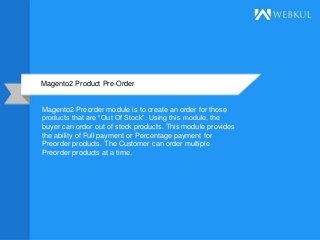
Recommended
Recommended
More Related Content
More from Webkul Software Pvt. Ltd.
More from Webkul Software Pvt. Ltd. (20)
Recently uploaded
Recently uploaded (20)
Magento2 Product Pre Order
- 1. Magento2 Preorder module is to create an order for those products that are “Out Of Stock”. Using this module, the buyer can order out of stock products. This module provides the ability of Full payment or Percentage payment for Preorder products. The Customer can order multiple Preorder products at a time. Magento2 Product Pre-Order
- 2. © Copyright Webkul Software, All rights reserved. Introduction Using this module, the buyer can order preorder products. This module provides the ability of Full payment or Percentage payment for Preorder products. The Customer can order multiple Preorder products at a time. Buyers can select Preorder products belonging to categories like Simple, Configurable, Virtual, & Downloadable. Admin will do the settings for different types of products in the back end. Admin will set the preorder type as full or partial payment. admin will set the preorder percentage that will paid by customers to book their products. Admin will set the message that should be displayed near the preordered product . After completing all the settings for the preorder product buyers on the front end will be able to purchase his preorder product by paying a percentage amount and clicking on the pre order button.
- 3. © Copyright Webkul Software, All rights reserved. Admin Configuration After the installation of this module, admin will navigate through the Path->Store- > Configuration. Here admin can set preorder type, preorder percent, preorder message as required. After filling up the other details entries for the preorder admin will save the configuration.
- 4. © Copyright Webkul Software, All rights reserved. Front End Display On the front-end these settings would appear as shown in the screenshot below.
- 5. © Copyright Webkul Software, All rights reserved. Admin Pre-order Product Configuration Admin will configure settings for the preorder product by navigating through Products > Catalog > Add a product or Edit a product. Then the below page will appear. Admin will enable Preorder by selecting the yes option and set preorder availability date with other details that are required for the preorder.
- 6. © Copyright Webkul Software, All rights reserved. Admin Pre-order Product Configuration The admin follow the path- Store > Configuration >Inventory and select the option yes for “Display Out of Stock products”.
- 7. © Copyright Webkul Software, All rights reserved. Pre-order On Different Product Types On FrontEnd– Simple Product Pre-order for simple product type will appear on the front end with a preorder button as shown below.
- 8. © Copyright Webkul Software, All rights reserved. Pre-order On Different Product Types On FrontEnd-Configurable Product For configurable product if pre-order is enabled for any of its associated product then only it will show.
- 9. © Copyright Webkul Software, All rights reserved. Pre-order On Different Product Types On Front End– Virtual Product For a virtual product, if the pre-order is enabled then preorder button will appear on the product page as shown below.
- 10. © Copyright Webkul Software, All rights reserved. Pre-order On Different Product Types On Front End- Downloadable Product For a downloadable product, if the pre-order is enabled then preorder button will appear as shown below.
- 11. © Copyright Webkul Software, All rights reserved. Completing Pre-order When the customer will pre-order any item from the store and that product is out of store, then they see a message.
- 12. © Copyright Webkul Software, All rights reserved. Completing Pre-order Customer can see their order under My Orders. From here, the customer can complete their order if the product is in stock.
- 13. © Copyright Webkul Software, All rights reserved. Completing Pre-order After clicking on Complete Preorder, remaining amount will be added in the shopping cart. The product will have a new image and name as it is a part of preorder product. Please check the below image.
- 14. © Copyright Webkul Software, All rights reserved. Completing Pre-order In the checkout page, the customer will not have to pay the shipping price again. See the image below for the reference.
- 15. © Copyright Webkul Software, All rights reserved. Completing Pre-order When the payment is done for the “Pre Order Complete” product, then customer can see the complete order under “My Orders”.
- 16. © Copyright Webkul Software, All rights reserved. Completing Pre-order Note: In case of Partial Payment Preorder Type, customer cannot update the quantity of the pre-order item. If they try to do, then they will receive an error message.
- 17. © Copyright Webkul Software, All rights reserved. Admin Management Admin can see Preorder list under, Preorder- > View Preorder. The admin can select the customer in bulk and send emails. Admin can also view the order details by clicking on the order id.
- 18. © Copyright Webkul Software, All rights reserved. Using this pre order module sellers will be able to provide many of the items like movie tickets, paintings, e-books as pre order. This would benefit both the customers as well as the sellers. Sellers can provide preorder for the products like simple, downloadable, virtual & configurable. For a preorder product it must be out of stock. The buyers can get their preorder by paying a certain percentage of the total product cost and book the items they want to preorder. When the item is in stock they can go and pay for the rest of the outstanding amount for their pre order.Buyers can also preorder multiple products at the same time. This module is highly beneficial for the sellers as they can set their products to “out of stock” and then display their preorder products. This way the number of bookings will rise and more people wanting to get that product will preorder the product. General Usage
- 19. © Copyright Webkul Software, All rights reserved. Advantages of the Module • Buyers will be able to order products that are out of stock. • Preorder works with products like Simple, Downloadable, Virtual & Configurable. • Admin will be able set a custom message to display on the preorder product. • Admin will be able to set preorder status and availability date. • Admin will be able to set custom percentage of the amount to be paid for pre-ordered product. • Using this module customer can pay full or partial payment. • Customer will receive notification mail if admin has set automatic emails to “Yes” in the back end. • Multi Lingual support / All language working including RTL. • The code is fully open & you can customize it according to your need. Advantages of the Module
- 20. © Copyright Webkul Software, All rights reserved. Feel free to contact us If you have any query regarding to then Magento2 Product Pre-Order you can generate a ticket here http://support.webkul.com/ or you can mail us at support@webkul.com. You can visit our Webkul Store to checkout various add-ons for Magento2.
- 21. THANK YOU
