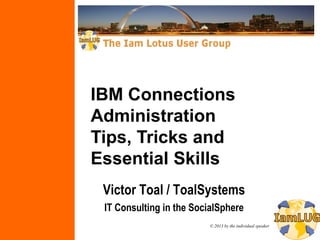
IamLUG2013 Connections Administration
- 1. © 2013 by the individual speaker IBM Connections Administration Tips, Tricks and Essential Skills Victor Toal / ToalSystems IT Consulting in the SocialSphere
- 2. © 2013 by the individual speaker IamLUG 2013 Sponsors
- 3. IamLUG 2013 3 What We’ll Cover … •The Four Spheres of Administration •IBM WebSphere Administration •IBM Connections - UI based Administration •IBM Connections – the Command Line •Tips, Tricks and Must-Does •Wrap-up/Summary/Questions (you choose)
- 4. IamLUG 2013 4 The Four Levels of Administration •IBM WebSphere Administration The IBM Console WebSphere commands – Command line Glory •IBM Connections - UI based Administration The UI – what can you do as an administrator? •IBM Connections – the Command Line Wsadmin commands and WebSphere commands - access to the guts of Connections
- 5. IamLUG 2013 5 What We’ll Cover … •The Four Spheres of Administration •IBM WebSphere Administration •IBM Connections - UI based Administration •IBM Connections – the Command Line •Tips, Tricks and Must-Does •Wrap-up/Summary/Questions (you choose)
- 6. IamLUG 2013 6 WebSphere – Lift the Veil of your new Bride …. •What is WebSphere? •The Lingo •The IBM Console •Some WebSphere Resources
- 7. IamLUG 2013 7 WebSphere Why WebSphere and What is it? Simply put – if you want to administrate Connections you need to know WebSphere – it is where it all begins. WebSphere in Lay Terms WebSphere is both a brand and a technology. The WebSphere brand covers a whole host of technologies that come together to create business solutions. For example, IBM Connections is a business solution -- underneath the covers it uses WebSphere Application Server (WAS), which is a runtime environment that Connections runs on. WAS provides a bunch of services (called J2EE) that Java applications use. Services like database access, mail services and security services. Without an application WAS does nothing – it has an administration interface but, unlike Domino you can't "do" anything with out of the box without an application. Simply put, WebSphere runs Java (J2EE) programs.
- 8. IamLUG 2013 8 WebSphere – The Lingo •Some WAS Terminology: Node – an individual system, either physical or virtual Node Manager – the process controlling the individual node and all servers in all cells, it executes the commands of the Deployment Manager Profile – a WebSphere entity similar to a node Application Server – a Java Virtual Machine process Application – a Java server application Cluster – a group of Servers, all running the same applications Cell – an administrative domain of one or more servers Deployment Manager (DM) – the administration application
- 9. IamLUG 2013 9 WebSphere: The short of it ... How do all these pieces work together? “Multiple Nodes in a Cell run Servers that contain Applications. All pieces are controlled via the Deployment Manager”
- 10. IamLUG 2013 10 The IBM Console •Your Graphical Interface to control WebSphere In network deployments the only server running an IBM console is the Deployment Manager The default administrator for WebSphere is called “wasadmin”, you need that account to administrate through the Console and via the command line The IBM console runs ONLY on the DM, it is where all administration takes place The console is what stands between you and a whole bunch of XML files that would would have to edit manually otherwise . . .
- 11. IamLUG 2013 11 WebSphere – your first tip …. •Security comes first The first thing to do after you set up WebSphere: Create individual WebSphere administration accounts for all admins Synch all the nodes BEFORE you take the next step Change the wasadmin password and keep it secret …. Give each admin only the rights they need …. Take a backup before doing this, DELETE it after you verified everything works ….
- 12. IamLUG 2013 12 Useful WebSphere Resources •Product Homepage http://www-01.ibm.com/software/websphere/ •Websphere 7 Infocenter http://pic.dhe.ibm.com/infocenter/wasinfo/v7r0/index.jsp •IBM Developerworks – Websphere http://www.ibm.com/developerworks/websphere/ •WebSphere Related WIKIS: https://www.ibm.com/developerworks/community/wikis/home •Websphere Forums and Community: http://www.ibm.com/developerworks/websphere/communi ty/
- 13. IamLUG 2013 13 What We’ll Cover … •The Four Spheres of Administration •IBM WebSphere Administration •IBM Connections - UI based Administration •IBM Connections – the Command Line •Tips, Tricks and Must-Does •Wrap-up/Summary/Questions (you choose)
- 14. IamLUG 2013 14 IBM Connections – The UI •Being an Admin of Connections Features lets you Homepage Add/remove Widgets Metrics Review global system Metrics Blogs Basic settings, theme settings, administrate individual users' blogs Communities Add sources to catalog crawler
- 15. IamLUG 2013 15 IBM Connections – The UI • ….. continued Activities Access to public trash Mobile / MobileAdmin Access via https://<connectionsurl>/mobileAdmin/login Devise security, settings, users, wipe commands, WIKIS Some special rights in individual WIKIS, even those you do not own (version control, etc.)
- 16. IamLUG 2013 16 What We’ll Cover … •The Four Spheres of Administration •IBM WebSphere Administration •IBM Connections - UI based Administration •IBM Connections – the Command Line •Tips, Tricks and Must-Does •Wrap-up/Summary/Questions (you choose)
- 17. IamLUG 2013 17 IBM Connections – the Command Line •Command Line Commands come in two Flavors wsadmin commands Works with Connections internal data and settings WebSphere Command Line tools Works with WebSphere settings and capabilities, not directly related to Connections data
- 18. IamLUG 2013 18 Command Line - wsadmin •wsadmin – what is it? A command shell to administrate aspects of a WebSphere Application Server Cell Can invoked to execute scripts written in JACL or JYTHON Can execute almost all actions of the IBM Console and many that the console is not able to We will concentrate on Connections specific wsadmin commands today Note: ALLWAYS execute wsadmin commands on the Deployment Manager (DM) and only in the DM's /bin directory – be careful if you run a managed node on the same server as the DM!
- 19. IamLUG 2013 19 wsadmin …. by the book •How to execute the WSADMIN command shell Go to DM executable folder, execute the wsadmin and initiate a Connections app and run a Connections command . . . It's by the book, but a bit slooooow . . .
- 20. IamLUG 2013 20 Wsadmin … One Step up •wsadmin command executed … call the Jython script as a profile and save a step: Faster - you save a step, but . . . is there another way?
- 21. IamLUG 2013 21 Wsadmin … Run it all in one command! •You can call the Jython script as a profile AND execute a command all in one line … save yourself some time and have a coffee! OK, now this is fast – a one liner!
- 22. IamLUG 2013 22 Wsadmin recap – choose how you want to run it •You have three options how to initiate wsadmin and call Jython scripts to then execute a Connections Commands: 3-Step: By The Book / WIKI: ./wsadmin.sh -lang jython -user wasadmin -password password1 -port 8879 execfile ("connectionsConfig.py") LCConfigService.checkOutConfig("/opt/IBM/connectexport/xml","vthome302Cell01") 2-Step: Launch a Profile: ../wsadmin.sh -lang jython -user wasadmin -password password1 -profile connectionsConfig.py LCConfigService.checkOutConfig("/opt/IBM/connectexport/xml","vthome302Cell01")
- 23. IamLUG 2013 23 Wsadmin recap … continued 1-Step: The “All-in-One” Option ./wsadmin.sh -lang jython -user wasadmin -password password1 -profile connectionsConfig.py -c "LCConfigService.checkOutConfig('/opt/IBM/connectexport/xml','vthome302Cell01')" This is the option you want to use to create batch files and scripts to chain wsadmin commands! Note: Sometimes you have to experiment with the order of the [“] and ['] in the command – look at the commands I share in the end for examples
- 24. IamLUG 2013 24 What We’ll Cover … •The Four Spheres of Administration •IBM WebSphere Administration •IBM Connections - UI based Administration •IBM Connections – the Command Line •Tips, Tricks and Must-Does •Wrap-up/Summary/Questions (you choose)
- 25. IamLUG 2013 25 Tips, Tricks and Must-Does … The Beginning •Dr. Vic's basic rules - 'Thou Shalt': Create separate IBM console admins accounts for all staff - INCLUDING YOURSELF (covered earlier) – Keep the wasadmin account separate and don't mess with it. All wsadmin commands MUST be run on the DM, or they will not work and will create allot of errors Learn command line basics for WebSphere, do not rely on ONLY the graphical interface, allot of things cannot be done there or not with the same detailed variables Take frequent back-ups when making system or security level changes, you will regret it otherwise
- 26. IamLUG 2013 26 'Thou shalt' … continued •More of Dr. Vic's rules: Clean up after yourself and don't litter the WebSphere server with endless variants of back-uped/saved versions of configuration files. (I.e 'files-config.xml.bak.thisis mysafebackup', etc.) sometimes WebSphere picks them up and you have no clue as to why a change did not work …. and it just looks untidy! Yuck! Build a test/Dev system – you need a safe place to test changes in. Don't be the “I do all my test on live systems” guy/girl . . . Keep records of ALL changes you make – even the small ones – you will need to back-track your steps OFTEN
- 27. IamLUG 2013 27 Tips/Tricks – Connections Config Files •Exporting Connections Configuration Files DO NOT make a habit of copying/ftp Connections configuration xml files up-and-down from servers – export and then import them Ensures you always have the CORRECT active version Import checks for formatting errors and kicks them back at you (important for UNIX environments especially!!) Makes sure you have a back-up of the ORIGINAL xml files from the install BEFORE you first worked on them … you might need to know what the default setting is at some time. Another Dr. Vic rule: Allways have an original version backup!
- 28. IamLUG 2013 28 Connections Config Files … continued •Export command Have a default location on your DM to export/import files (for me '/opt/IBM/connectexport/xml') Check-out: ./wsadmin.sh -lang jython -user wasadmin -password password1 -profile connectionsConfig.py -c "LCConfigService.checkOutConfig('/opt/IBM/connectexport/xml','vthome302Cell01 ')" Check-in: ./wsadmin.sh -lang jython -user wasadmin -password **** -profile connectionsConfig.py -c "LCConfigService.checkInConfig('/opt/IBM/connectexport/xml','vthome302Cell01') "
- 29. IamLUG 2013 29 Import / Export Ear Files •You need to know this – EAR files are all-mighty Ear files are not specific to any one WebSphere environment, they can be exported on one environment and imported into another one WITHOUT any problem Only become environment specific if YOU put specific customizations into it This is a combination of WAS specific wsadmin commands AND WebSphere native scripts! The commands contain the path to specific local folders, be sure they exist and DO NOT CHANGE THEM - it is important that all back-ups etc. are contained in one location so you do not have to hunt all over the file system for them. [ /opt/IBM/connectexport/ear] – my default location to export all ear files to [/opt/IBM/connectexport/ear/exp-xxx] separate folder for each expanded feature/ear file (create manually if it does not exist) All commands must be executed wile residing in the DM /bin, otherwise the the wsadmin commands will fail with cryptic errors
- 30. IamLUG 2013 30 Import / Export Ear Files … continued •Example using COMMUNITIES Export ear file ./wsadmin.sh -user wasadmin -password password1 -c '$AdminApp export Communities /opt/IBM/connectexport/ear/communities.ear' Expand Ear file (so you can work on it) ./EARExpander.sh -ear /opt/IBM/connectexport/ear/communities.ear -operationDir /opt/IBM/connectexport/ear/exp-communities -operation expand Collapse/Repack ear file ./EARExpander.sh -ear /opt/IBM/connectexport/ear/communities.ear -operationDir /opt/IBM/connectexport/ear/exp-communities -operation collapse Install / re-import into WAS after change ./wsadmin.sh -user wasadmin -password password1 -c '$AdminApp install /opt/IBM/connectexport/ear/communities.ear {-update -appname Communities}'
- 31. IamLUG 2013 31 Sync Features with LDAP / Profiles •Sync commands help keep the feature dB user entries synchronized with LDAP / Profiles Documentation days to run them whenever user errors appear in the log files … I run them 1 – 3 times a week Can be run for each feature individually or a a batch file – I always run batch files and synchronize ALL features Note: not all features have synch commands as several features share databases (News, Homepage, etc.) If you have clustered WebSphere servers that are all running, you will need to be there to respond to the system prompts! Different ways of synchronizing are possible – review the batch files in the end of the presentation
- 32. IamLUG 2013 32 Sync Features … continued •Example how to synch Communities ./wsadmin.sh -lang jython -user wasadmin -password password1 -profile communitiesAdmin.py -c "CommunitiesMemberService.syncAllMembersByExtId({'u pdateOnEmailLoginMatch':'true'})" ./wsadmin.sh -lang jython -user wasadmin -password password1 -profile communitiesAdmin.py -c "CommunitiesMemberService.syncAllMemberExtIds()" Run both commands but not right after each other, leave some time between them. Do not run the commands simultaneously on separate cluster members → BIG PROBLEM!
- 33. IamLUG 2013 33 Sync Features … continued •Sync Script 1: ./wsadmin.sh -lang jython -user wasadmin -password password1 -profile filesAdmin.py -c "FilesMemberService.syncAllMemberExtIds()" ./wsadmin.sh -lang jython -user wasadmin -password password1 -profile communitiesAdmin.py -c "CommunitiesMemberService.syncAllMemberExtIds()" ./wsadmin.sh -lang jython -user wasadmin -password password1 -profile activitiesAdmin.py -c "ActivitiesMemberService.syncAllMemberExtIds()" ./wsadmin.sh -lang jython -user wasadmin -password password1 -profile blogsAdmin.py -c "BlogsMemberService.syncAllMemberExtIds()" ./wsadmin.sh -lang jython -user wasadmin -password password1 -profile dogearAdmin.py -c "DogearMemberService.syncAllMemberExtIds()" ./wsadmin.sh -lang jython -user wasadmin -password password1 -profile forumsAdmin.py -c "ForumsMemberService.syncAllMemberExtIds()" ./wsadmin.sh -lang jython -user wasadmin -password password1 -profile newsAdmin.py -c "NewsMemberService.syncAllMemberExtIds()" ./wsadmin.sh -lang jython -user wasadmin -password password1 -profile wikisAdmin.py -c "WikisMemberService.syncAllMemberExtIds()"
- 34. IamLUG 2013 34 Sync Features … continued •Sync Script 2: ./wsadmin.sh -lang jython -user wasadmin -password password1 -profile wikisAdmin.py -c "WikisMemberService.syncAllMembersByExtId({'updateOnEmailLoginMatch':'true'})" ./wsadmin.sh -lang jython -user wasadmin -password password1 -profile newsAdmin.py -c "NewsMemberService.syncAllMembersByExtId({'updateOnEmailLoginMatch':'true'})" ./wsadmin.sh -lang jython -user wasadmin -password password1 -profile forumsAdmin.py -c "ForumsMemberService.syncAllMembersByExtId({'updateOnEmailLoginMatch':'true'})" ./wsadmin.sh -lang jython -user wasadmin -password password1 -profile filesAdmin.py -c "FilesMemberService.syncAllMembersByExtId({'updateOnEmailLoginMatch':'true'})" ./wsadmin.sh -lang jython -user wasadmin -password password1 -profile communitiesAdmin.py -c "CommunitiesMemberService.syncAllMembersByExtId({'updateOnEmailLoginMatch':'true'})" ./wsadmin.sh -lang jython -user wasadmin -password password1 -profile dogearAdmin.py -c "DogearMemberService.syncAllMembersByExtId({'updateOnEmailLoginMatch':'true'})" ./wsadmin.sh -lang jython -user wasadmin -password password1 -profile blogsAdmin.py -c "BlogsMemberService.syncAllMembersByExtId({'updateOnEmailLoginMatch':'true'})" ./wsadmin.sh -lang jython -user wasadmin -password password1 -profile activitiesAdmin.py -c "ActivitiesMemberService.syncAllMembersByExtId({'updateOnEmailLoginMatch':'true'})"
- 35. IamLUG 2013 35 Command Line Node Syncronization •When the synch commands in the GUI just do not appear to get the job done ... ./syncNode.sh [IP or FQHN] 8879 -conntype SOAP -username wasadmin -password password1 Replace the [IP or FQHN] with either an IP or a fully qualified DNS name – do not include the square brackets Requires the Nodemanager to be stopped, but the DM MUST be running If the node and DM share the same physical server you can enter LOCALAHOST as an address Remove all files in the /opt/IBM/WebSphere/Appserver/profiles/AppServ01/wstem
- 36. IamLUG 2013 36 Scheduled Tasks •All Features have scheduled tasks that update data or run clean-ups •Clear these lists when actions are not happening or if you see issues with upgrades •They are recreated the next time the feature is restarted Tip1: I remove ALL scheduled tasks prior to ANY iFix installs or CR upgrades Tip2: If you are upgrading Connections to a new version, remove all tasks prior to shutting down for the dB migration. Run it once more AFTER starting the upgraded system and restart once more.
- 37. IamLUG 2013 37 Scheduled Tasks … continued Initialize wsadmin and call the Connections config script ./wsadmin.sh -lang jython -user wasadmin -password ***** -port 8879 execfile ("connectionsConfig.py") List all Scheduled Tasks: Scheduler.listAllTasks() Clear all Scheduled Tasks Scheduler.clearAllTasks()You can delete the tasks while your servers Are running, just restart the clusters to Recreate the tasks
- 38. IamLUG 2013 38 WebSphere Server command line utilties •Nodemanager commands Stop Nodemanager AND all running servers simultaneously ./stopNode.sh -stopservers -username wasadmin -password password1 Check status of ALL servers (incl. DM and nodemanagers) ./serverStatus.sh -all -username wasadmin -password password1 Check status of a single server (incl. DM or nodemanagers) ./serverStatus.sh [servername] -username wasadmin
- 39. IamLUG 2013 39 Add a WAS Service to Windows – the quick way •Now something JUST for Windows WASServicecmd.exe is a front-end utility for the native WebSphere WASServcice.exe It can add AND remove WebSphere servers/nodemanagers/DMs as Windows serviceshttp://www-01.ibm.com/support/docview.wss?uid=swg21397335 Best practices suggests NOT to add Servers, but only nodemanagers and the DM as a service!
- 40. IamLUG 2013 40 Lets change some Connections data . . . . •Update / Change Profiles data Initiate wsadmin and the Profiles Admin Jython script /wsadmin.sh -lang jython -user wasadmin -password **** -profile profilesAdmin.py Edit BACKGROUND data in Profile ProfilesService.updateExperience("ann_jones@company.com","This is new text that will be entered into the Background field for Ann." Edit "ABOUT ME" data of Profile: ProfilesService.updateDescription("ann_jones@company.com","This is new text that will be entered into the About Me tab for Ann.") Delete Photo in Profile ProfilesService.deletePhoto("john_doe@company.com")
- 41. IamLUG 2013 41 Changing more Connections data . . . . •Update / Change Communities data Initiate wsadmin and the Profiles Admin Jython script ./wsadmin.sh -lang jython -user wasadmin -password **** -profile communitiesAdmin.py Change name of a Community CommunitiesService.updateCommunityName("Community NAME or UUID", "New Name") Edit "Description" of Community Profile: CommunitiesService.updateCommunityDescription("Community NAME or UUID", "New description.") Delete Bookmarks in Community This requires a two step process removeurl= ["http://valid1.url.com", "http://valid2.url.com", "http://valid3.url.com"] CommunitiesService.removeReferencesByUri("Community NAME or UUID",removeurl)
- 42. IamLUG 2013 42 Lets change some Connections data . . . . •Update / Change BLOGS data Initiate wsadmin and the Profiles Admin Jython script /wsadmin.sh -lang jython -user wasadmin -password **** -profile profilesAdmin.py Edit Blog handle BlogsAdminService.renameWeblogHandle("<old_handle>", "<new_handle>") Change the URL or blogs (system wide): This is necessary if you change the base URL of the Connections system BlogsAdminService.fixBrokenUrls(<replacePattern>, <replaceValue>)
- 43. IamLUG 2013 43 Lets Report on some settings and data . . . . •Report on Libraries … all them files!! Get list of all orphaned personal file libraries: ./wsadmin.sh -lang jython -user wasadmin -password **** -profile filesAdmin.py -c 'FilesPrintService.saveToFile(FilesLibraryService.browsePersonalOrphan("size", "false", 1, 100000), "/opt/IBM/PersonalLibraries-Orphans.csv")' List of All Community Libraries ./wsadmin.sh -lang jython -user wasadmin -password **** -profile filesAdmin.py -c 'FilesPrintService.saveToFile(FilesLibraryService.browseCommunity("size", "false", 1, 100000), "/opt/IBM/CommunityLibraries.csv")'
- 44. IamLUG 2013 44 Lets Report on some settings and data . . . . continued •Report on Libraries … more and morfe List of All User Libraries ./wsadmin.sh -lang jython -user wasadmin -password **** -profile filesAdmin.py -c 'FilesPrintService.saveToFile(FilesLibraryService.browsePersonal("size", "false", 1, 100000), "/opt/IBM/PersonalLibraries.csv")' List of File/Libraries Policies ./wsadmin.sh -lang jython -user wasadmin -password **** -profile filesAdmin.py -c 'FilesPrintService.saveToFile(FilesPolicyService.browse("title", "true", 1, 25),"/opt/IBM/LibraryPolicies.csv")'
- 45. IamLUG 2013 45 Files … do you have Orphans? •Find and move all orphaned files to a separate location ./wsadmin.sh -lang jython -user wasadmin -password **** -profile filesAdmin.py -c 'FilesDataIntegrityService.checkFiles("/opt/IBM/files_orpha ned")' This can happen after dB crashes or Connections server failures – or after a migration. You will have to review the files manually and “just figure it out”
- 46. IamLUG 2013 46 Files … What are your Policies for Libraries? •Find and move all orphaned files to a separate location ./wsadmin.sh -lang jython -user wasadmin -password **** -profile filesAdmin.py -c 'FilesPrintService.saveToFile(FilesPolicyService.browse("title", "true", 1, 25),"/opt/IBM/LibraryPolicies.csv")' Or display it in the console wsadmin>FilesPolicyService.browse("title", "true", 1, 25) [{maximumSize=2147483648, title=!Default for Community Files, id=00000000-0000-0000- 0000-000000000001}, {maximumSize=524288000, title=!Default for Community Wikis, id=00000000-0000-0000- 0000-000000000003}, {maximumSize=524288000, title=!Default for Non-Community Wikis, id=00000000-0000- 0000-0000-000000000002}, {maximumSize=10737418240, title=!Default for Personal Files, id=00000000-0000-0000- 0000-000000000000}]
- 47. IamLUG 2013 47 There is more …. •My Script Library I will share more useful scripts on my blog site Wait until Friday …. then this URL will become active … for 1 week then it disappears again .. until the next full moon! Go there and copy as much as you want – as long as you promise to share it with others! http://wp.me/PNbq6-f3
- 48. IamLUG 2013 48 Resources •My Blog: http://notesbusters.com •Great WebSphere resource / Blog: http://www.themiddlewareshop.com •WebSphere User Group http://www.websphereusergroup.com •WebSphere WIKI http://www.bertucci.org
- 49. IamLUG 2013 49 Follow Up How to contact me: Victor Toal victor@toalsys.com @vtoal
