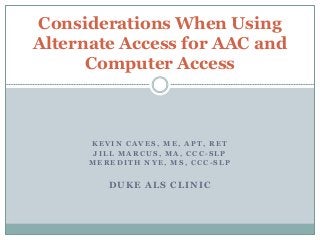
Considerations when using alternate access for aac and computer access
- 1. K E V I N C A V E S , M E , A P T , R E T J I L L M A R C U S , M A , C C C - S L P M E R E D I T H N Y E , M S , C C C - S L P DUKE ALS CLINIC Considerations When Using Alternate Access for AAC and Computer Access
- 2. Multi-disciplinary Duke ALS Clinic Neurologist Nurse Practitioner Social Worker Speech Pathologist Physical Therapist Occupational Therapist Respiratory Therapist Rehabilitation Engineer Equipment vendor (power wheelchair) Dietician Research study coordinator ALS Association representative Nursing staff
- 3. Speech Pathology and Assistive Technology Team Includes speech-language pathologist and rehabilitation engineer Conduct 2 Augmentative and Alternative Communication (AAC) evaluations at our clinic each week Evaluate patients with ALS and other neurologic disorders Also follow patients weekly through the ALS clinic (approximately 15 patients each week)
- 4. AAC and Computer Access “MYTHS” If you can’t use your hands, you can’t use a computer Computer access devices are expensive You have to use an SGD to communication successfully iPads are good for kids, but not for adults If you have ALS, you’ll eventually need eye gaze I can move my eyes so eye gaze must be easy to use
- 5. OUR PHILOSOPHY: COMMUNICATION IS THE GOAL, NOT A DEVICE! Remember that a speech generating device is simply a TOOL to facilitate communication. If a patient is more comfortable using a low tech method, then the clinician should work to make that as functional as possible!
- 6. Keep In Mind… Past progression of speech and physical change typically dictates future progression Help patients stay one step ahead of the changes they are having so they always have the knowledge and tools to be successful communicators
- 7. Management of Speech Changes Symptom Intelligibility Rating Management • Low voice volume • Breathy vocal quality • Difficulty projecting voice • Fatigue with speaking Relatively good • Voice amplifier • Energy conservation • Environmental modification • Patient/caregiver education re: changes with disease progression • Voice banking • Mild consonant imprecision • Strained vocal quality • Slow rate • Hypernasality Mild- Moderately impaired • Over-articulation strategies • First-letter cueing strategy with a letter board • Alerting Systems • Limited movement of articulators • Severe hypernasality • Strained vocal quality • Minimal to no functional voice output Moderately-Severely impaired • Eye Link Board • iPad/tablet with text-to- speech app • Speech generating device • Phrase boards
- 8. ALS Clinic Motor Speech Evaluation Oral motor examination Reading rate using the “Grandfather Passage” When speaking rate drops below 120 wpm we begin to discuss both low and high tech options for AAC Conversational speech sample Complete a trial with a voice amplifier, letter board, text-to-speech app, etc. as needed Discuss timing and appropriateness of a formal AAC evaluation Goal is intelligible speech not “perfect” speech!
- 9. The Augmentative and Alternative Communication (AAC) Evaluation: Assessment of Communication and Computer Access Needs
- 10. AAC Evaluation The following areas are assessed during the evaluation: Verbal communication needs Written communication needs Literacy Skills Cognition (ALS-CBS) Motor Speech (abbreviated assessment) Physical Access Needs
- 11. AAC Evaluation continued Each evaluation includes SLP and Rehabilitation Engineer Vendors are not present during the evaluation Evaluations are approximately 2 hours long
- 12. ALS Cognitive-Behavioral Screen Caregiver Questionnaire versus Cognitive Screen – assess different areas! Caregiver questionnaire is more likely to show changes in personality and behavior indifference poor judgment apathy reduced insight Use information to help educate family on realistic expectations for communication
- 13. ALS Cognitive-Behavioral Screen ALS Caregiver Behavioral Questionnaire These questions pertain to possible changes that you have noticed since the onset of ALS symptoms. As best you can, consider changes that are unrelated to physical weakness. For example, question #1 asks about interest in activities. If the person can no longer play tennis but still seems interested in it (i.e. talks about it, watches it on television), then you would circle 3 for no change in level of interest. If the person has always had the trait in question, please respond No Change, since there has been no change over time. ______________________________________________________ Compared to before ALS, does he/she: No Small Medium Large Change Change Change Change 1. Have less interest in topics/events that used to be important? 3 2 1 0 2. Show little emotion, or seem less responsive emotionally? 3 2 1 0 3. Seem more agreeable or pleasant than in the past with fewer worries? 3 2 1 0 4. Fail to think things through before acting? 3 2 1 0 5. Seem more withdrawn from others but not sad? 3 2 1 0 6. Get confused or distracted more easily? 3 2 1 0 7. Have less ability to deal with frustration or stress? 3 2 1 0 8. Seem less concerned about the feelings or concerns of others than before? 3 2 1 0 9. Get angry or irritable more easily than before? 3 2 1 0 10. Seem more sarcastic or childlike than before? 3 2 1 0 11. Eat more or has a new preference for particular foods (i.e. sweets)? 3 2 1 0 12. Have more trouble changing opinions or adapting to new situations? 3 2 1 0 13. Show less judgment or more problems making good decisions 3 2 1 0 (i.e. regarding safety, finances, etc)? 14. Have less awareness of obvious problems or changes, or deny them? 3 2 1 0 15. Have new problems with language, such as saying the wrong word more 3 2 1 0 often, making up new words, or declines in spelling ability? TOTAL SCORE: _____/45 The following questions relate to current symptoms, not changes over time: Do you think your loved one: YES NO Seems depressed on most days? [ ] [ ] Seems anxious on most days? [ ] [ ] Seems extremely fatigued on most days? [ ] [ ] Suffers from unexpected crying or laughing spells? [ ] [ ] Patient Id: _____________________ DOB/Age: __________ Gender: _____ Exam Date: _______________ Educ (yrs):_________ ALSFRS: _____ Onset Date: ______________ FVC: _________ Onset Region: bulbar, arm, leg, trunk, respiratory (circle one) □ Mark if pt responses were written, attach sheet Attention a. Commands: I am going to say some commands. Please listen carefully and then do what I say. (If patient is unable to indicate with finger, movement can be substituted with eyes, arm or other means). 1. Point/indicate (with your finger) to the ceiling and then to your left. # errors 0 1+ 2. Touch your shoulder, point to the floor, and then make a fist. Score (circle) 1 0 b. Mental Addition/Language: I am going to say some phrases. I want you to tell me the number of syllables in each phrase. For example, “the table” has 3 syllables. (Repetition of each phrase is allowed once). 1. The weather is nice. (correct response: 5) answer _____ # errors 0 1+ 2. Tomorrow will be sunny. (correct response: 7) answer _____ Score (circle) 1 0 (score 0 if >20 seconds on either) c. Eye Movements: Saccades and Antisaccades. See reverse for instructions. # of Correct Saccades out of 8: ____/8 Score: 8/8 =1 points, ≤7/8 = 0 points # of Correct Antisaccades out of 8: ____/8 Score: 8/8 =2 points, 7/8 = 1 points, ≤ 6/8 = 0 points Concentration I am going to say some numbers. After I say them, I want you to say them to me backwards, or in reverse order. For example, if I say 3-6, you would say 6-3. (If written, do not allow pt to write forward span. Discontinue after failure on two consecutive trials). Correct Incorrect Correct Incorrect 2-9 (9-2) __ __ 7-8-6-4 (4-6-8-7) __ __ 6-4 (4-6) __ __ 5-4-1-9 (9-1-4-5) __ __ Maximum Span 3-7-2 (2-7-3) __ __ 8-2-5-9-3 (3-9-5-2-8) __ __ Correct: 5-8-1 (1-8-5) __ __ 5-7-6-3-9 (9-3-6-7-5) __ __ (Enter score) Tracking/Monitoring a. Months: Please say the months of the year backwards, starting with December. (circle omissions/mark repetitions & intrusions) Dec Nov Oct Sep Aug Jul Jun May Apr Mar Feb Jan # errors 0 1 2+ Score (circle) 2 1 0 b. Alphabet: Please say/write the alphabet for me. (mark uncorrected errors, omissions or intrusions) # errors 0 1+ A B C D E F G H I J K L M N O P Q R S T U V W X Y Z. Score (circle) 1 0 c. Alternation Task: I want you to alternate between numbers and letters, starting with 1-A, and then 2-B, 3-C, and so on. Please continue from there, alternating between number-letter, number- letter, in order, without skipping any until I tell you to stop. (Errors: Any mistake in sequencing, i.e., 7-H, or 8-9). # errors 0 1 2 4-D 5-E 6-F 7-G 8-H 9-I 10-J 11-K 12-L 13-M Score (circle) 2 1 0 Initiation and Retrieval Say (write) as many words as you can starting with the letter F, as quickly as you can, in 1 minute. (Show pt Fluency Rules) You cannot say/write the names of people, places or numbers. Please do not say/write the same word with just a different ending, like truck, trucks. (S words can be substituted for F words). Errors: repetitions, rule violations. 1. ___________________ 9. ___________________ 17. ___________________ # correct words __________________ 2. ___________________ 10. ___________________ 18. ___________________ Score (circle): 3 2 1 0* 3. ___________________ 11. ___________________ 19. ___________________ plus 4. ___________________ 12. ___________________ 20. ___________________ # errors 0 1 2+ 5. ___________________ 13. ___________________ Score (circle): 2 1 0 6. ___________________ 14. ___________________ 7. ___________________ 15. ___________________ *if ≤4 words, total verbal fluency score = 0 8. ___________________ 16. ___________________ regardless of # of errors TOTAL SCORE /20 /5 /5 /5 /5 >12 12-8 <8 ≤ 4
- 14. Assessment: Asking the Right Questions! What are your communication needs? Why do you want to access a computer/SGD? What is your experience with computers? What is your “gadget” tolerance? Who are your caregivers/support people? Where do you spend most of your day (e.g. at home, at work, etc.)? How comfortable are you with your spelling/reading abilities? What is your low-tech back-up method for communication? What were your first symptoms and when did they start? (past progression is good indicator of future progression) When was the onset of speech and hand involvement?
- 15. Low-Tech/No-Tech Communication Strategies Communication boards Partner assisted scanning First letter cueing Eyelink Voice amplifier Alerting systems Writing aids
- 16. Communication Boards Can use letters, words, phrases or pictures Can be accessed via direct selection, stylus, or laser pointer, partner assisted scanning Can be easily created with word processor
- 18. First Letter Cueing Patient points to the first letter of each word as he/she speaks A B C D E F G H I J K L M N O P Q R S T U V W X Y Z 0 1 2 3 4 5 6 7 8 9 Forget It Start Again Get My Phrases
- 19. Eye Link Board
- 20. Voice Amplifier • Many options available • Portable • Durable • Relatively inexpensive • Patients can order on their own
- 21. Alerting Systems Wireless doorbell Baby monitor
- 22. Writing Boogie Boards Dry Erase Boards
- 23. Assessment Of Physical Access Needs Have you experienced weakness in your extremities? If so, when did it start? Are you able to access a standard keyboard or mouse? Do you fatigue while typing? What position are you in most of your time (e.g. power wheelchair, recliner, bed)? How is your vision? What type of computer/tablet do you use (laptop vs. desktop, Windows vs. Mac, Android vs. iPad)? What tasks do you use computer for (email, social media, etc.)?
- 24. Assessment of Physical Access Needs Goal: to identify the most appropriate access method for computer and/or communication access Have patient show us how they currently use computer/mouse Use information about computer access as a starting point for SGD trials
- 25. Where to Start… Can the person use the device as it’s designed to be used? Yes Try: • Repositioning • Keyboard shortcuts • Onscreen keyboard • Mouse modifications • Tablet with text-to- speech app No Consider alternate devices for access: • Alternate keyboard/mouse • Switch selection • Dwell Selection • Head tracking • Eye gaze
- 26. Positioning a Keyboard or Mouse Use a lap tray ($25) to bring the device close to the body Ergo-arm ($100) to provide mobile arm support
- 27. Positioning when Using a Tablet Use a lap tray Tablet mounting system, e.g. Ram Mounts ($120)
- 28. Positioning when Using a Tablet Use a stylus (need to be capacitive) under $10 Consider adapted stylus iFaraday ($20) Swiss stylus ($25) Mouthstick ($30)
- 29. Positioning When Using a Tablet Use a sock!
- 30. Tablet with Text-to-Speech Apps Android tablet/phone apps: Speech Assistant (FREE) iPad/iPhone apps: Speak-It ($1.99) Assistive Express ($24.99) Verbally ($99)
- 31. Shift Access Burdon to Keyboard or Mouse Is person better able to use keyboard? Properly position keyboard Use alternate keyboards Use keyboard shortcuts Use built in Accessibility modifications Is person better able to use mouse? Positioning On-screen keyboard Break out mouse buttons Dwell selection
- 32. Alternate Keyboard Lots of specialty keyboards Commodity (USB, BT) Compact Enlarged Soft touch Water proof Specialty Membrane High contrast Laser
- 33. Keyboard Shortcuts Combination keystrokes to: Perform navigation or “mouse” type actions Cut, Copy, Paste (ctrl-x, ctrl-c, ctrl-v) Speed up input (macros) Both PC and Mac Create custom combos
- 34. Ease of Access/Accessibility StickyKeys SlowKeys FilterKeys (options under Keyboard settings on Mac) MouseKeys Switch Control (Mac)
- 35. Shift Access Burdon to Keyboard or Mouse Is person better able to use keyboard? Properly position keyboard Use alternate keyboards Use keyboard shortcuts Use mousekeys Is person better able to use mouse? Positioning Alternate mouse device On-screen keyboard Break out mouse buttons Dwell selection
- 36. Alternate Mouse Track Ball Joystick Trackpad Foot mouse Wheelchair controller Head tracking
- 37. Built in onscreen keyboards Access the built in onscreen keyboard on the patient’s personal computer Windows (Click to select and hover/dwell built in) Mac (no built in dwell select)
- 38. Mouse Button Modifications Reassign the function of mouse buttons Found under built in computer settings USB devices (Swifty, DJ Switch Interface Pro, PI Eng, Quizworks, others) Dwell to select with a standard mouse Built into some keyboard apps Windows - Dwell Clicker (search: dwell clicker google code) Mac - Dwellclick ($10)
- 39. Dwell Selection Demo Dwell Click Video: 2:14 to 2:48
- 40. Using Alternate Access Comparison of three Alternate Access Methods: Scanning Head Tracking Eye Gaze
- 41. Scanning Scanning Video: 2:16 to 2:58
- 42. Scanning Pros Requires little physical ability Can change switch site if abilities deteriorate Can improve text rate with rate enhancers and practice Straight forward to setup and trouble shoot Cons Slow selection rate Requires visual/auditory attention Interface must be optimized for scanning
- 43. Head Tracking Dynavox Mouse Pause Video: 2:05 – 2:35
- 44. Head Tracking Pros Can improve text rate with rate enhancers and practice Does not require special or optimized interfaces Can have fine precision and can “nudge” Is intuitive and builds on existing strategies and experience Faster, is a direct selection technique Straight forward to setup and trouble shoot Cons Requires more physical ability Requires visual attention Difficult to switch site if abilities change Requires head tracking equipment (more expense) Fatigue is an issue
- 45. Eye Gaze Pros Requires minimal physical ability Can improve text rate with rate enhancers and practice Faster, is a direct selection technique Cons Requires visual attention Does not work for everyone Eyes are used for other communication activities Requires special eye-optimized interfaces Fatigue is an issue Fine precision on non-optimized interface requires multistep actions Can be challenging to setup and trouble shoot Most Expensive
- 46. Considerations for Head Mouse vs. Eye Gaze vs. Scanning Access Method PROS CONS Head Mouse • Can easily make discrete selections • Less expensive than eye gaze • Relatively fast and accurate • Can use dwell or switch selection • Can be fatiguing for head/neck • Requires appropriate positioning • Requires support person to help with set-up Eye Gaze • No head/neck movement required • Allows for direct selection for patients with no functional movement • Can be fatiguing for eyes • Requires support person/caregiver with technical knowledge • Can be challenging to make discrete selections • Difficult for persons with limited eye opening and/or eye control • Learning curve • Expensive Scanning • Allows person to make selections using any part of their body to activate a switch • Slowest selection method
- 47. Revisit the Myths If you can’t use your hands, you can’t use a computer Alternate keyboards, mice, head and eye tracking Computer access devices are expensive Lots of software and equipment is free or available at BestBuy, other high tech equipment is under $500 You have to use an SGD to communication successfully Many are successful with low tech and no tech solutions such as amplifiers, tablets or communication boards
- 48. Revisit the Myths iPads are good for kids, but not for adults Tablets are great for lots of people who can use their hands, a stylus or one of the built in alternate access methods If you have ALS, you’ll eventually need eye gaze Many people can use non-eye gaze technology for long periods of time without requiring eye gaze technology I can move my eyes so eye gaze must be easy to use Eye gaze can be fatiguing and frustrating to use and setup and should be used in an in home trial prior to purchase
