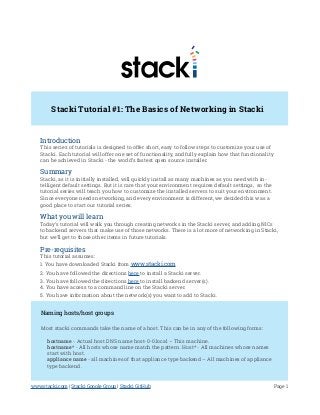
Stacki: The Basics of Networking (Tutorial)
- 1. Stacki Tutorial #1: The Basics of Networking in Stacki Introduction This series of tutorials is designed to offer short, easy to follow steps to customize your use of Stacki. Each tutorial will offer one set of functionality, and fully explain how that functionality can be achieved in Stacki - the world’s fastest open source installer. Summary Stacki, as it is initially installed, will quickly install as many machines as you need with in- telligent default settings. But it is rare that your environment requires default settings, so the tutorial series will teach you how to customize the installed servers to suit your environment. Since everyone needs networking, and every environment is different, we decided this was a good place to start our tutorial series. What you will learn Today’s tutorial will walk you through creating networks in the Stacki server, and adding NICs to backend servers that make use of those networks. There is a lot more of networking in Stacki, but we’ll get to those other items in future tutorials. Pre-requisites This tutorial assumes: 1. You have downloaded Stacki from www.stacki.com 2. You have followed the directions here to install a Stacki server. 3. You have followed the directions here to install backend server(s). 4. You have access to a command line on the Stacki server. 5. You have information about the network(s) you want to add to Stacki. Naming hosts/host groups Most stacki commands take the name of a host. This can be in any of the following forms: hostname - Actual host DNS name host-0-0.local – This machine. hostname* - All hosts whose name match the pattern. Host* - All machines whose names start with host. appliance name - all machines of that appliance type backend – All machines of appliance type backend. Page 1www.stacki.com | Stacki Google Group | Stacki GitHub
- 2. Let’s Get Started! Log in to the Stacki server, and type the following command: stack list network You should see output like this, assuming you’ve not changed anything yet: These are all of the networks Stacki knows about by default. The private network is used for installations, the public so that you can log into the Stacki server remotely, and get updates in the future. This tutorial will show you how to create new networks, and to modify the “public” network of these. Since “private” is used to do installations, we’ll not do anything with that one until a later tutorial, when we have more information about what can be done with networks. By default, all servers exist on the private network. To see this, type the following… Stack list host interface backend* You should see output like the following: Notice that the interface has a lot of information on it. We’ll get to that in a future installment. To add a network to the list of networks, simply type: stack add network protected 10.10.10.1 255.255.255.0 As you likely guessed already, ‘protected’ will be the network name, ’10.10.10.1 the base address, and 255.255.255.0 the netmask – meaning the network covers all of the 10.10.10.* network. And you can check that the network exists by typing: stack list network again. [root@stackidon ~]# stack list network NETWORK SUBNET NETMASK MTU DNSZONE SERVEDNS private: 10.1.1.0 255.255.255.0 1500 local True public: 192.168.0.0 255.255.255.0 1500 stackiq.com False [root@stackidon ~]# [root@stackidon ~]# stack list host interface backend* HOST SUBNET IFACE MAC IP NETMASK MODULE NAME VLAN OPTIONS CHANNEL backend-0-0: private eth0 08:00:27:6e:88:08 10.1.1.253 255.255.255.0 ------ backend-0-0 ---- ------- ------- backend-0-1: private eth0 08:00:27:3a:e0:e4 10.1.1.254 255.255.255.0 ------ backend-0-1 ---- ------- ------- [root@stackidon ~]# Page 2 Page 2www.stacki.com | Stacki Google Group | Stacki GitHub
- 3. [root@stackidon ~]# stack add network protected 10.10.10.1 255.255.255.0 [root@stackidon ~]# stack list network NETWORK SUBNET NETMASK MTU DNSZONE SERVEDNS private: 10.1.1.0 255.255.255.0 1500 local True protected: 10.10.10.1 255.255.255.0 1500 protected False public: 192.168.0.0 255.255.255.0 1500 stackiq.com False [root@stackidon ~]# Now Stacki knows about the protected network, and we can tell backend machines to attach NICs to it. Let’s do so. First, add the interface to the stacki database: stack add host interface backend-0-0 iface=eth1 ip=10.10.10.100 subnet=protected name=prot1 This tells Stacki to add eth1 to server backend-0-0, give it ip 10.10.10.100, attach it to subnet pro- tected, and name it prot1 locally. Now if you type: stack list host interface backend-0-0 You’ll see our new interface in the list, but if you go to a terminal on backend-0-0, you will not find it listed with ifconfig. That is because Stacki knows about it, but hasn’t updated the server yet. To update the server type: Stack sync host network backend-0-0 It will tell the host about its new interface, and bring the interface up. If you go to the backend servers’ terminal and type ifconfig, you will see eth1 is now there, and it is fully functional (as- suming you put it on the right network with a valid IP). [root@stackidon ~]# stack add host interface backend-0-0 iface=eth1 ip=10.10.10.100 subnet=pro- tected name=prot1 [root@stackidon ~]# stack list host interface backend-0-0 SUBNET IFACE MAC IP NETMASK MODULE NAME VLAN OPTIONS CHANNEL private eth0 08:00:27:6e:88:08 10.1.1.253 255.255.255.0 ------ backend-0-0 ---- ------- --- ---- protected eth1 ----------------- 10.10.10.100 255.255.255.0 ------ prot1 ---- ------- --- ---- [root@stackidon ~]# stack sync host network backend-0-0 [root@stackidon ~]# Page 3www.stacki.com | Stacki Google Group | Stacki GitHub
- 4. Now we can check on the host… That’s it for this tutorial! You now can access a variety of networks in your environment simply by defining the network and interfaces on the command line. That’s it for this tutorial! You now can access a variety of networks in your environment simply by defining the network and interfaces on the command line. [root@stackidon ~]# ssh backend-0-0 Last login: Wed Jul 1 14:00:06 2015 [root@backend-0-0 ~]# ifconfig eth0 Link encap:Ethernet HWaddr 08:00:27:6E:88:08 inet addr:10.1.1.253 Bcast:10.1.1.255 Mask:255.255.255.0 UP BROADCAST RUNNING MULTICAST MTU:1500 Metric:1 RX packets:308 errors:0 dropped:0 overruns:0 frame:0 TX packets:282 errors:0 dropped:0 overruns:0 carrier:0 collisions:0 txqueuelen:1000 RX bytes:48737 (47.5 KiB) TX bytes:38985 (38.0 KiB) eth1 Link encap:Ethernet HWaddr 08:00:27:D0:67:B5 inet addr:10.10.10.100 Bcast:10.10.10.255 Mask:255.255.255.0 UP BROADCAST RUNNING MULTICAST MTU:1500 Metric:1 RX packets:55 errors:0 dropped:0 overruns:0 frame:0 TX packets:4 errors:0 dropped:0 overruns:0 carrier:0 collisions:0 txqueuelen:1000 RX bytes:5148 (5.0 KiB) TX bytes:168 (168.0 b) lo Link encap:Local Loopback inet addr:127.0.0.1 Mask:255.0.0.0 UP LOOPBACK RUNNING MTU:65536 Metric:1 RX packets:5 errors:0 dropped:0 overruns:0 frame:0 TX packets:5 errors:0 dropped:0 overruns:0 carrier:0 collisions:0 txqueuelen:0 RX bytes:780 (780.0 b) TX bytes:780 (780.0 b) [root@backend-0-0 ~]# Stacki Tutorial #1: The Basics of Networking in Stacki © 2015 StackIQ, Inc. | www.stacki.com Page 4www.stacki.com | Stacki Google Group | Stacki GitHub
