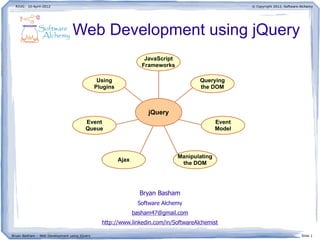
jQuery Web Development
- 1. RJUG: 10-April-2012 © Copyright 2012, Software Alchemy Web Development using jQuery JavaScript Frameworks Using Querying Plugins the DOM jQuery Event Event Queue Model Manipulating Ajax the DOM Bryan Basham Software Alchemy basham47@gmail.com http://www.linkedin.com/in/SoftwareAlchemist Bryan Basham – Web Development using jQuery Slide 1
- 2. RJUG: 10-April-2012 © Copyright 2012, Software Alchemy Assumptions ● This talk assumes basic understanding of: – HTML – CSS – Core JavaScript syntax – Functional programming principles ● See SlideShare: Introduction to JavaScript Bryan Basham – Web Development using jQuery Slide 2
- 3. RJUG: 10-April-2012 © Copyright 2012, Software Alchemy JavaScript Frameworks Low-level Wars frameworks High-level & Warts frameworks JavaScript Frameworks Using DEMO #1 Querying Plugins the DOM jQuery Event Event Queue Model Manipulating Ajax the DOM Bryan Basham – Web Development using jQuery Slide 3
- 4. RJUG: 10-April-2012 © Copyright 2012, Software Alchemy Wars and Warts ● Browser wars of the bad old days ● Uneven support for DOM standards ● Quirks and bugs of older browsers ● Supporting multiple browsers is tricky – Esp. multiple versions of IE Bryan Basham – Web Development using jQuery Slide 4
- 5. RJUG: 10-April-2012 © Copyright 2012, Software Alchemy JavaScript Frameworks ● Dozens of frameworks grew out of the need to build user-friendly and advanced webapps ● Wide variety of techniques: – Modification of standard APIs: eg, Prototype – Functional wrappers: eg, jQuery – Object-Oriented class library: eg, ExtJS ● Best to select one library but it's possible to use two or more together – Beware of namespace conflicts, esp the $ function (Prototype and jQuery) Bryan Basham – Web Development using jQuery Slide 5
- 6. RJUG: 10-April-2012 © Copyright 2012, Software Alchemy Low-level Frameworks ● Low-level frameworks provide: – Cross-browser compatibility – Advanced DOM APIs: query, traversal, manipulation, and so on – Advanced Ajax APIs ● Examples: – Prototype – jQuery – Dojo (core modules) ● Frequently extensible using plugins Bryan Basham – Web Development using jQuery Slide 6
- 7. RJUG: 10-April-2012 © Copyright 2012, Software Alchemy High-level Frameworks ● High-level frameworks provide: – UI Widgets – UI Layout tools – UI Effects ● Examples: – Script-aculo-us (w/ Prototype, but minimal) – jQuery UI (w/ jQuery, but minimal) – Dijit (v1.7) (Dojo's widget library, more and modular) – ExtJS (all-in-one; lots of widgets, layouts, etc) Bryan Basham – Web Development using jQuery Slide 7
- 8. RJUG: 10-April-2012 © Copyright 2012, Software Alchemy jQuery ● jQuery development starts with building event handlers for specific elements. ● Principles: – Implicit iteration (Wikipedia) $('SELECTOR').method(...); // sort of like this: $('SELECTOR').each(function (idx, element) { method.call(element, ...); }); – Method chaining (Wikipedia) $('SELECTOR').action1(...).action2(...).action3(...); // sometimes written like this: $('SELECTOR').action1(...) .action2(...) .action3(...); Bryan Basham – Web Development using jQuery Slide 8
- 9. RJUG: 10-April-2012 © Copyright 2012, Software Alchemy Demo #1: View an Exam ● This first demo shows several simple effects and event handlers. ● The demo came from a webapp original built for Sun Microsystems, certification team: Bryan Basham – Web Development using jQuery Slide 9
- 10. RJUG: 10-April-2012 © Copyright 2012, Software Alchemy Querying the DOM Low-level Wars frameworks High-level & Warts frameworks JavaScript Standard APIs Frameworks jQuery Selectors Using DEMO #1 Querying Std Traversal Plugins the DOM jQuery Traversal jQuery Event Event Queue Model Manipulating Ajax the DOM Bryan Basham – Web Development using jQuery Slide 10
- 11. RJUG: 10-April-2012 © Copyright 2012, Software Alchemy Standard DOM Type Hierarchy parentNode 1 0..* Node childNodes 1 0..* Document documentElement Element CharacterData {AKA: the root node} The relationship between the Element and the abstract CharacterData type is implied by Text Comment the Node's ability to contain children of any Node subtype, such as Text or Comment. CDATASection Bryan Basham – Web Development using jQuery Slide 11
- 12. RJUG: 10-April-2012 © Copyright 2012, Software Alchemy Document Example <html> <head> </head> <body> <div id="login"> <form action="" id="login_form"> <fieldset> <ol> <li> <label for="login_id"> Login <abbr title="identification">ID</abbr> </label> <input id="login_id" name="username" type="text" /> </li> <li> <label for="password">Password</label> <input id="password" name="userpass" type="password" /> <a href="#">go</a> </li> </ol> </fieldset> </form> </div> </body> </html> Bryan Basham – Web Development using jQuery Slide 12
- 13. RJUG: 10-April-2012 © Copyright 2012, Software Alchemy DOM Example <HTML> <HEAD> <BODY> <DIV> <FORM> <FIELDSET> <OL> <LI> <LI> <LABEL> <INPUT “username”> <LABEL> <INPUT “userpass”> <A> Bryan Basham – Web Development using jQuery Slide 13
- 14. RJUG: 10-April-2012 © Copyright 2012, Software Alchemy Standard DOM Query APIs Node 1 Document Element documentElement {AKA: the root node} tagName : DOMString getElementById(elementId) : Element getElementsByTagName(tagName) : NodeList getElementsByTagName(tagName) : NodeList getElementsByClassName(clsName) : NodeList NodeList length : long [idx] : Node item(idx) : Node Bryan Basham – Web Development using jQuery Slide 14
- 15. RJUG: 10-April-2012 © Copyright 2012, Software Alchemy Using the DOM Query APIs ● Find the unique element by its id // retrieves the <form> element with id of 'login_form' var myForm = document.getElementById('login_form'); ● Find a list of elements by tag type – Search the whole document: // retrieves all <input> elements in the whole document document.getElementsByTagName('input'); – Search down from a specific element: // retrieves all <input> elements in <form id='login_form'>...</form> myForm.getElementsByTagName('input'); ● Find a list of elements with a specific class: myForm.getElementsByClassName('form_error'); Bryan Basham – Web Development using jQuery Slide 15
- 16. RJUG: 10-April-2012 © Copyright 2012, Software Alchemy jQuery Selector Function ● The standard APIs are limited so frameworks provide more flexible querying APIs ● jQuery allows querying for DOM elements using CSS selector syntax – $('#nav_bar') – select unique element – $('td') – select all table data cells – $('div.section_head') – all divs of a class – $('table#myGrid th') – all heading cells within a specific table – and much much more... Bryan Basham – Web Development using jQuery Slide 16
- 17. RJUG: 10-April-2012 © Copyright 2012, Software Alchemy jQuery Selector Function ● The $ function always returns an array (possibly empty) of DOM elements ● It returns is a quasi-array, the jQuery object ● It has powerful implicit iteration functions – Execute arbitrary code: $('div.section_head').each(function(idx, element) { /* ... */ }); – Assign event handlers: $('a#collapse_all_sections').click(function(event) { $('ol#section_list > li ol').slideUp('slow'); event.preventDefault(); }); – Manipulate the DOM: $('div.section_head').addClass('hightlighted'); Bryan Basham – Web Development using jQuery Slide 17
- 18. RJUG: 10-April-2012 © Copyright 2012, Software Alchemy jQuery Selector Function ● Wrap a DOM element using the $ function: – Wrap the window object: $(window).resize(function(event) { var $ctrPanel = $('#control_panel'); // common naming convention: $var var frame = $('#frame')[0]; // extract the actual DOM element object from the array $ctrPanel.css('left', (frame.offsetWidth+ frame.offsetLeft- $ctrPanel[0].offsetWidth)+ 'px'); }); – Wrap the document object: (function($) { $(document).ready(function() { // execute this function when the DOM is ready Screen.initialise(); }); })(jQuery); – Wrap the target of an event handler: $('ol#section_list li').dblclick(function(event) { var $objectivesList = $(this).find('ol'); // wrap DOM element to get jQuery functionality if ($objectivesList.is(':visible')) { $objectivesList.fadeOut(2000); } else { $objectivesList.fadeIn(2000); } }); Bryan Basham – Web Development using jQuery Slide 18
- 19. RJUG: 10-April-2012 © Copyright 2012, Software Alchemy jQuery Selector Function ● The jQuery object is the heart of the jQuery library ● We have only scratched the surface: – Event handler registration – DOM manipulation – UI effects, such as hide, fading, sliding – Plugin enhancements ● Next, let's look at a related topic: DOM traversal Bryan Basham – Web Development using jQuery Slide 19
- 20. RJUG: 10-April-2012 © Copyright 2012, Software Alchemy Standard DOM Traversal API ● The Node provides the traversal access: 1 parentNode Node parentNode : Node 0..* childNodes : NodeList firstChild : Node childNodes lastChild : Node previousSibling : Node nextSibling : Node hasChildNodes() : boolean Bryan Basham – Web Development using jQuery Slide 20
- 21. RJUG: 10-April-2012 © Copyright 2012, Software Alchemy Traversal Example <li> <label for="password">Password</label> <input id="password" name="userpass" type="password" /> <a href="#">go</a> </li> Nod e LI:Element pa rent las d hi l t stC Ch ild fir nextSibling LABEL:Element INPUT:Element A:Element previousSibling "password":Text "go":Text Bryan Basham – Web Development using jQuery Slide 21
- 22. RJUG: 10-April-2012 © Copyright 2012, Software Alchemy Traversal Example (reality check) <li> <label for="password">Password</label> <input id="password" name="userpass" type="password" /> <a href="#">go</a> </li> LI:Element h ild last firstC Chil d ws:Text LABEL:Element ws:Text INPUT:Element ws:Text A:Element ws:Text "Password":Text "go":Text Bryan Basham – Web Development using jQuery Slide 22
- 23. RJUG: 10-April-2012 © Copyright 2012, Software Alchemy jQuery Traversal APIs ● The basic jQuery traversal methods ignore text nodes; just gives you elements – $('X').parent() – gets the immediate parent(s) – $('X').children() – gets all child elements – $('X').next() – gets the next sibling element(s) ● You can always get to the actual DOM element to get low-level aspects – $('X')[0].nextSibling – gets the next node (could be a text node) Bryan Basham – Web Development using jQuery Slide 23
- 24. RJUG: 10-April-2012 © Copyright 2012, Software Alchemy Up/Down Traversal ● Up traversal: – $('X').parent() – gets parent for each – $('X').parents() – gets all ancestors – $('X').parentsUntil('form') – gets a subset of ancestors up to but not including the parent that matches the selector ● Down traversal: – $('X').children() – gets all direct children – $('X').find('.myClass') – finds all descendants that match the selector Bryan Basham – Web Development using jQuery Slide 24
- 25. RJUG: 10-April-2012 © Copyright 2012, Software Alchemy Sibling Traversal ● All siblings: – $('X').siblings() – gets all siblings – $('X').siblings('.myClass') – gets all matching siblings ● Next and Previous (not shown): – $('X').next() – gets immediate next element – $('X').nextAll() – gets all next elements – $('X').nextUntil('.myClass') – get next elements up to but not including the sibling matched by the selector Bryan Basham – Web Development using jQuery Slide 25
- 26. RJUG: 10-April-2012 © Copyright 2012, Software Alchemy Selector Array Manipulation ● You can also manipulate the array returned by the $ function: – Remove items: filter and not – Add items: add and andSelf – Selecting items: first, last, slice, eq ● Chaining: $('ol#section_list > li').eq(3).nextAll().andSelf().filter('.myClass'); $('ol#section_list').addClass('sectionListStyle') // one <ol> element .children('li').removeClass('highlighted') // list of <li> children .addClass('sectionItemStyle'); // same list of items Bryan Basham – Web Development using jQuery Slide 26
- 27. RJUG: 10-April-2012 © Copyright 2012, Software Alchemy Event Model Low-level Wars frameworks High-level & Warts frameworks JavaScript Standard APIs Frameworks jQuery Selectors Using DEMO #1 Querying Std Traversal Plugins the DOM jQuery Traversal Traditional Model(s) jQuery Event Event Std Model Queue Model jQuery Event Registration Manipulating Ajax the DOM Bryan Basham – Web Development using jQuery Slide 27
- 28. RJUG: 10-April-2012 © Copyright 2012, Software Alchemy The Event Model(s) ● Traditional (AKA Level 0) – Event handlers as tag attributes (eg, onclick) – Event handlers set as Element properties ● Standard event model in DOM Level 2 – Event listeners are registered with the element ● jQuery provides easy API and advanced (composite) events Bryan Basham – Web Development using jQuery Slide 28
- 29. RJUG: 10-April-2012 © Copyright 2012, Software Alchemy Event Types ● Mouse: – click, dblclick, mousedown, mouseup, mouseover, mousemove, mouseout ● Keyboard: – keypress, keydown, keyup ● Window: – load, unload, resize, scroll, abort, error ● Form: – focus, blur, select, change, reset, submit Bryan Basham – Web Development using jQuery Slide 29
- 30. RJUG: 10-April-2012 © Copyright 2012, Software Alchemy Event Propagation Netscape Model Microsoft Model Element1 Element1 Element2 Element2 Event Bubbling Event Capturing Bryan Basham – Web Development using jQuery Slide 30
- 31. RJUG: 10-April-2012 © Copyright 2012, Software Alchemy Traditional Event Handlers ● Assign handler on tag attribute <a href="#" onclick="return LoginScreen.validateForm();">go</a> ● Assign handler with Element property var goButton = document.getElementById("goButton"); goButton.onclick = function(event) { return Screen.validateForm(); }; ● CONS: – Limited to only one handler per element and event type – Poor separation of concerns: behavior mixed in with structure – Inconsistent event propagation Bryan Basham – Web Development using jQuery Slide 31
- 32. RJUG: 10-April-2012 © Copyright 2012, Software Alchemy DOM Level 2 Event Handlers ● HTML Elements are event targets: «CORBA Interface» 0..* «CORBA Interface» EventTarget EventListener addEventListener(listener) handleEvent(event) removeEventListener(listener) dispatchEvent(event) «CORBA Interface» Event EventPhaseEnum type : DOMString CAPTURING_PHASE = 1 target : EventTarget {an element} AT_TARGET = 2 currentTarget : EventTarget BUBBLING_PHASE = 3 eventPhase : EventPhaseEnum timeStamp : DOMTimeStamp stopPropagation() : void preventDefault() : void Bryan Basham – Web Development using jQuery Slide 32
- 33. RJUG: 10-April-2012 © Copyright 2012, Software Alchemy Standard Event Propagation ● The standard propagation model is a combination of the proprietary models: CAPTURE_PHASE BUBBLING_PHASE Element1 Element2 AT_TARGET Bryan Basham – Web Development using jQuery Slide 33
- 34. RJUG: 10-April-2012 © Copyright 2012, Software Alchemy Event Registration (HTML) <body onload="EventsLevel2.registerHandlers(false);"> <h1>Event Model: Level 2 w/ No Capturing</h1> <div id="outerBox"> Element1 <div id="innerBox"> Element2 </div> </div> </body> Bryan Basham – Web Development using jQuery Slide 34
- 35. RJUG: 10-April-2012 © Copyright 2012, Software Alchemy Event Registration (JS) // Create the EventsLevel2 namespace var EventsLevel2 = { registerHandlers: function(capture) { var outerBox = document.getElementById('outerBox'); var innerBox = document.getElementById('innerBox'); outerBox.addEventListener("click", EventsLevel2, capture); innerBox.addEventListener("click", EventsLevel2, capture); }, handleEvent : function(event) { var div = event.currentTarget; console.info("Current target: " + div.id + " had event: " + event + " in phase: " + event.eventPhase); var propagate = confirm("Click OK to propagate the event."); if ( ! propagate ) event.stopPropagation(); } } // END of EventsLevel2 namespace definition Bryan Basham – Web Development using jQuery Slide 35
- 36. RJUG: 10-April-2012 © Copyright 2012, Software Alchemy jQuery Event Registration ● Methods on the jQuery object named after the specific DOM event $('a#collapse_all_sections').click(function(event) { $('ol#section_list li ol').slideUp('slow'); event.preventDefault(); }); ● Implicit iteration allows easy handler registration across range of elements $('ol#section_list > li').dblclick(function(event) { var $objectivesList = $(this).find('ol'); if ($objectivesList.is(':visible')) { $objectivesList.fadeOut(2000); } else { $objectivesList.fadeIn(2000); } }); Bryan Basham – Web Development using jQuery Slide 36
- 37. RJUG: 10-April-2012 © Copyright 2012, Software Alchemy jQuery Events ● Native Browser events: – Mouse, – Click, – Keyboard, ... ● Compound events: – hover is a combination of mouseover and mouseout – toggle is a sequence of click handlers ● at least two ● more than two switches in order, around robin Bryan Basham – Web Development using jQuery Slide 37
- 38. RJUG: 10-April-2012 © Copyright 2012, Software Alchemy jQuery Examples (sketch) ● When hovering over a Section heading: $('div.section_head').hover(function(event) { // find the section_text DIV element // and position it near the mouse // and fade it in }, function(event) { // and fade it out }); ● When you click on the Control Panel to hide it: $('#control_panel h3').toggle(function(event) { // slide the panel contents away // and move the panel to the top of the screen }, function(event) { // move the panel back to position // and slide the contents back into place }); Bryan Basham – Web Development using jQuery Slide 38
- 39. RJUG: 10-April-2012 © Copyright 2012, Software Alchemy Manipulating the DOM Low-level Wars frameworks High-level & Warts frameworks JavaScript Standard APIs Frameworks jQuery Selectors Using DEMO #1 Querying Std Traversal Plugins the DOM jQuery Traversal Traditional Model(s) jQuery Event Event Std Model Queue Model jQuery Event Std APIs Registration Manipulating Setting Ajax the DOM Attributes Effects Setting CSS Creating Elements Bryan Basham – Web Development using jQuery Slide 39
- 40. RJUG: 10-April-2012 © Copyright 2012, Software Alchemy DOM Manipulation Node insertBefore replaceChild removeChild appendChild 1 Document Element documentElement {AKA: the root node} tagName : DOMString createElement(tagName) : Element hasAttribute(attrName) : boolean createTextNode(data) : Text getAttribute(attrName) : DOMString createCDATASection(data) : CDATASection setAttribute(attrName, attrValue) removeAttribute(attrName) Bryan Basham – Web Development using jQuery Slide 40
- 41. RJUG: 10-April-2012 © Copyright 2012, Software Alchemy Manipulation Example ● From the Ajax example: start with empty <dl> <dl id="definitions"></dl> ● Ajax callback fills in the list var defList = document.getElementById('definitions'); each(definitions, function (def) { var dt = document.createElement('dt'); dt.innerHTML = def.name; defList.appendChild(dt); var dd = document.createElement('dd'); dd.innerHTML = def.definition; defList.appendChild(dd); }); ● The new DOM content: <dl id="definitions"> <dt>Ajax</dt> <dd>Asynchronous JavaScript and XML</dd> <dt>JavaScript</dt><dd>The standard browser scripting language</dd> <dt>Grails</dt> <dd>The hippest server-side scripting language</dd> </dl> Bryan Basham – Web Development using jQuery Slide 41
- 42. RJUG: 10-April-2012 © Copyright 2012, Software Alchemy jQuery DOM Manipulation ● The standard DOM manipulation APIs are fairly primitive ● jQuery (like other frameworks) provides a richer, cross-browser API. – Accessing element attributes – Accessing CSS attributes – Creating, placing and removing elements – Graphical effects: hide, fade, slide Bryan Basham – Web Development using jQuery Slide 42
- 43. RJUG: 10-April-2012 © Copyright 2012, Software Alchemy Element Attributes ● Get attributes with the attr(name) method <h4><abbr title='Objective'>O.</abbr>1.3</h4> $('abbr').attr('title') ==> 'Objective' ● Set attributes with attr(name, value) <h4><abbr title='Objective'>O.</abbr>1.3</h4> $('abbr').attr('title', 'Exam Objective') ==> becomes <h4><abbr title='Exam Objective'>O.</abbr>1.3</h4> Bryan Basham – Web Development using jQuery Slide 43
- 44. RJUG: 10-April-2012 © Copyright 2012, Software Alchemy Element Classes ● The HTML attribute class is special because it actually may hold a space-delimited list: <h2 id='bryan_actions' class='action_list'>Bryan Basham</h2> ● Add a class: $('#bryan_actions').addClass('open'); <h2 id='bryan_actions' class='action_list open'>Bryan Basham</h2> ● Remove a class: $('#bryan_actions').removeClass('open').addClass('closed'); // OR: $('#bryan_actions').toggleClass('open closed'); <h2 id='bryan_actions' class='action_list closed'>Bryan Basham</h2> ● Testing the existence of a class: $('#bryan_actions').hasClass('open') ==> false $('#bryan_actions').hasClass('action_list') ==> true Bryan Basham – Web Development using jQuery Slide 44
- 45. RJUG: 10-April-2012 © Copyright 2012, Software Alchemy CSS Style Properties ● While it is best to assign CSS style by applying the class property, you can also adjust styles directly on the DOM elements. ● Get style property (on first element in match): $('X').css('background-color'); ==> (eg) '#FFFFFF' (maybe) 'transparent' // OR use camelcase: $('X').css('backgroundColor'); ● Set style properties (on all elements in match): $('X').css('background-color', 'red'); ● To set multiple values use a map (object): $('X').css({'background-color': 'red', 'font-style': 'italic'}); Bryan Basham – Web Development using jQuery Slide 45
- 46. RJUG: 10-April-2012 © Copyright 2012, Software Alchemy DOM Creation ● Inject HTML directly into an element: <div class="demo-container"> <div class="demo-box">Demonstration Box</div> </div> $('demo-container').html('<p>New HTML</p>'); ==> becomes: <div class="demo-container"> <p>New HTML</p> </div> ● Create detached HTML: var $newPara = $('<p><em>New</em> Paragraph</p>'); Bryan Basham – Web Development using jQuery Slide 46
- 47. RJUG: 10-April-2012 © Copyright 2012, Software Alchemy DOM Insertion ● Append new DOM elements within: <div class="demo-container"> <div class="demo-box">Demonstration Box</div> </div> $('demo-container').append('<p>After</p>'); <div class="demo-container"> <div class="demo-box">Demonstration Box</div> <p>After</p> </div> ● Prepend: $('demo-container').prepend('<p>Before</p>'); <div class="demo-container"> <p>Before</p> <div class="demo-box">Demonstration Box</div> <p>After</p> </div> Bryan Basham – Web Development using jQuery Slide 47
- 48. RJUG: 10-April-2012 © Copyright 2012, Software Alchemy DOM Removal ● Removing a DOM element: var $sectionLI = $('#' + Screen.sectionName(sectionIdx)); $sectionLI.remove(); ● Detaching a DOM element var $sectionLI = $('#' + Screen.sectionName(sectionIdx)); $sectionLI.detach(); – Detached elements can be reattached without loss of registered event handlers $('X').append($sectionLI); Bryan Basham – Web Development using jQuery Slide 48
- 49. RJUG: 10-April-2012 © Copyright 2012, Software Alchemy Dynamic GUI Effects ● RIAs use simple graphical UI effects to help focus the user on relevant widgets or activities. ● jQuery provides a few simple effects: – show/hide – shows (or hides) whole DOM elements and all children – fadeIn/fadeOut – a show/hide feature with fading animation; the element fades out of existence – slideDown/slideUp – another show/hide feature with animation that slides the content up and out of sight Bryan Basham – Web Development using jQuery Slide 49
- 50. RJUG: 10-April-2012 © Copyright 2012, Software Alchemy Demo Handlers with Effects ● Section head click handler: // The “collapse all” button $('a#collapse_all_sections').click(function(event) { // slide closed the objectives lists of each section $('ol#section_list li ol').slideUp('slow'); event.preventDefault(); }); ● Section head double-click handler: $('ol#section_list li').dblclick(function(event) { var $objectivesList = $(this).find('ol'); // if the objectives list is visible if ($objectivesList.is(':visible')) { // then fade it out (snapping it out at the end) $objectivesList.fadeOut(2000); } else { // otherwise fade the list back onto the screen $objectivesList.fadeIn(2000); } }); Bryan Basham – Web Development using jQuery Slide 50
- 51. RJUG: 10-April-2012 © Copyright 2012, Software Alchemy Hover Example ● When hovering over a Section heading: $('div.section_head').hover(function(event) { // find the section_text DIV element $(event.target).find('div.section_text') // and position it near the mouse .css('left', event.pageX + 'px') .css('top', (event.pageY - $(window).scrollTop()) + 'px') // and fade it in .fadeIn('slow'); }, // hover out handler function(event) { // and fade it out $(event.target).find('div.section_text').fadeOut('slow'); }); ● This implementation has a usability problem we will resolve later. Bryan Basham – Web Development using jQuery Slide 51
- 52. RJUG: 10-April-2012 © Copyright 2012, Software Alchemy Ajax using jQuery Low-level Wars frameworks High-level & Warts frameworks JavaScript Standard APIs Frameworks jQuery Selectors Using DEMO #1 Querying Std Traversal Plugins the DOM jQuery Traversal Traditional Model(s) jQuery Event Event Std Model Queue Model jQuery Event Std APIs Registration DEMO #2 Manipulating Setting Ajax the DOM Attributes Effects jQuery Review Setting CSS Support Creating Elements Bryan Basham – Web Development using jQuery Slide 52
- 53. RJUG: 10-April-2012 © Copyright 2012, Software Alchemy Demo #2: Multi-User Interactions ● The Exam editor page: – In-place text editing – Periodically: users actions change the page – These actions are displayed in a side panel Bryan Basham – Web Development using jQuery Slide 53
- 54. RJUG: 10-April-2012 © Copyright 2012, Software Alchemy Ajax Review ● Ajax provides a means to send requests to the server without refreshing the page. ● Ajax request: Server Page request – URL Page response Ajax request Page requests REST verbs ● – Ajax response (XML) ● Ajax requests User – callback Ajax request Ajax response (JSON) ● Ajax response: – Four phases but COMPLETE is all you need – Access to response status and text Bryan Basham – Web Development using jQuery Slide 54
- 55. RJUG: 10-April-2012 © Copyright 2012, Software Alchemy Issuing Commands using Ajax ● Part of what a page may do is issue commands to the server: EditExam request Server EditExam page CertExam addSection {sectionIndex:7} Command Section CertDev Servlet modifySection('title','...') {success:true} Objective Bryan Basham – Web Development using jQuery Slide 55
- 56. RJUG: 10-April-2012 © Copyright 2012, Software Alchemy Ajax Code to Send a Command ● The “Add Section” button sends a command to the server to create a new Section object // attach the “Add Section” button's click handler $actionLink.click(function() { var command = Screen.makeCommand('addSection', { URL 'examCode' : Screen.EXAM_CODE, HTTP Method }); $.ajax('/SurveyTool/CommandProcessor', { Request Parameters type: 'POST', data: { 'command': JSON.stringify(command) }, Successful response success: function(respJSON) { Screen.insertSectionDOM(respJSON.sectionIdx); }, failure: function(errMsg) { console.error("errMsg %o", errMsg); } }); }); Bryan Basham – Web Development using jQuery Slide 56
- 57. RJUG: 10-April-2012 © Copyright 2012, Software Alchemy jQuery Ajax Support ● The ajax method is the core API. ● Specialized methods: – get – GET request (needs configuration) – load – GET requests for HTML chunks – getJSON – GET request for JSON response – post – POST request Bryan Basham – Web Development using jQuery Slide 57
- 58. RJUG: 10-April-2012 © Copyright 2012, Software Alchemy Event Queue Low-level Wars frameworks High-level & Warts frameworks JavaScript Standard APIs Frameworks jQuery Selectors Using DEMO #1 Querying Std Traversal Plugins the DOM jQuery Traversal DEMO #3 Traditional Model(s) Deferred jQuery Events Event Event Std Model Queue Model jQuery Event Periodic Std APIs Registration Events Event Types DEMO #2 Manipulating Setting Ajax the DOM Attributes Effects jQuery Review Setting CSS Support Creating Elements Bryan Basham – Web Development using jQuery Slide 58
- 59. RJUG: 10-April-2012 © Copyright 2012, Software Alchemy Event Queue ● All events that have an handler get added to a queue that is sorted by the time of the event. ● Each script is executed sequentially in the order the events happened. ● If any given script takes a long time then it can delay the execution of other event handlers. ● SO... make your event handler scripts as efficient as possible. Bryan Basham – Web Development using jQuery Slide 59
- 60. button / MouseOver RJUG: 10-April-2012 1331413671600 Screen.buttonMouseOver 4ms 1331413671604 Bryan Basham – Web Development using jQuery 391ms button / Click 1331413671995 30ms Screen.buttonClick Queue Example 1331413672005 20ms Ajax request / state=COMPLETE 1331413672025 Screen.populateDefinitions 7ms 1331413672032 Slide 60 © Copyright 2012, Software Alchemy
- 61. RJUG: 10-April-2012 © Copyright 2012, Software Alchemy Types of Events ● User events are the majority – Clicking on buttons and links – Entering text – Submitting forms ● Ajax callbacks are handled as events ● Timed events – Periodic events (do over and over) – Deferred events (do once after a delay) ● jQuery effects, such as fadeOut, slideDown Bryan Basham – Web Development using jQuery Slide 61
- 62. ● periodic event RJUG: 10-April-2012 1331596413012 Clock.displayTime 5ms 1331596413017 Bryan Basham – Web Development using jQuery 1000ms periodic event 1331596414012 Clock.displayTime 4ms 1331596414016 possible on the queue: 1000ms Periodic Events periodic event 1331596415022 Clock.displayTime 4ms 1331596415026 1000ms periodic event 1331596416019 Periodic Events are placed as evenly as Clock.displayTime 4ms 1331596416023 Slide 62 © Copyright 2012, Software Alchemy
- 63. RJUG: 10-April-2012 © Copyright 2012, Software Alchemy Multi-User Event Polling Edit Exa add m Sec ad tion Bryan getC dSecti u on getC rrentE Server urre vents add ntEven CertExam getC Secti ts urre on n tE ven ts Command EditExam Section Servlet CommandHandler am EditEx n ctio Objective addSe vents ntE urre ction getC fySe i e mod bjectiv s O nt add ntEve urre getC Rob Bryan Basham – Web Development using jQuery Slide 63
- 64. RJUG: 10-April-2012 © Copyright 2012, Software Alchemy Multi-User Event Polling (code) ● The Screen initializer starts the periodic poller: // start the action poller setInterval(Screen.multiUserEventPoller, Screen.POLL_EVENTS_INTERVAL); ● Each period an Ajax request is sent: multiUserEventPoller : function() { var command = Screen.makeCommand('getCurrentEvents', { 'examCode': Screen.EXAM_CODE, }); $.ajax('/SurveyTool/CommandProcessor', { type: 'POST', data: { 'command': JSON.stringify(command) }, success: Screen.eventPollerSuccessCallback, failure: Screen.genericFailureCallback }) }, eventPollerSuccessCallback: function(respJSON) { $.each(respJSON.events, Screen.processUserEvent); }, Bryan Basham – Web Development using jQuery Slide 64
- 65. RJUG: 10-April-2012 © Copyright 2012, Software Alchemy Multi-User Event Poller (code2) ● The event process changes the page: processUserEvent: function(idx, actionEvent) { // process the action in the main content var eventName = actionEvent.eventName; switch (eventName) { case 'joinSession': Screen.addUserRegion(actionEvent.username, actionEvent.data); break; case 'addSection': Screen.insertSectionDOM(actionEvent.sectionIdx); break; // many more cases }; // add the action to the user's action history list Screen.addUserAction(actionEvent); }, ● User event logging sketch: addUserAction: function(actionEvent) { // Create action name cell // Create action details cell // Add a row to that user's event display grid }, Bryan Basham – Web Development using jQuery Slide 65
- 66. RJUG: 10-April-2012 © Copyright 2012, Software Alchemy Deferred Events ● Some times responses to user actions need to be delayed (deferred) – Example: the Section description hover effects; responds to fast when mousing across sections – Solution: provide a script to be run after a small, but noticeable delay (just a sketch) $('div.section_head').hover(function(event) { Screen._deferredEvent = event; Screen._deferredTimerId = setTimeout(showSectionText, 500); }, function() { if (Screen._deferredTimerId != null) { clearTimeout(Screen._deferredTimerId); } else { // fade out the Section text pop-up $(this).find('div.section_text').fadeOut('slow'); } }); Bryan Basham – Web Development using jQuery Slide 66
- 67. RJUG: 10-April-2012 © Copyright 2012, Software Alchemy Hover Lasts past Delay ● This timing chart shows how the delay works: showSectionText() Section heading / Hover In Deferred Event invoked Start hover 500ms Bryan Basham – Web Development using jQuery Slide 67
- 68. RJUG: 10-April-2012 © Copyright 2012, Software Alchemy Hover Out before the Delay ● This timing chart shows deferred cancelation: Cancel deferred timer showSectionText() Section heading / Hover Out Section heading / Hover In Deferred Event invoked Start hover 500ms Bryan Basham – Web Development using jQuery Slide 68
- 69. RJUG: 10-April-2012 © Copyright 2012, Software Alchemy Using jQuery Plugins Low-level Wars frameworks High-level & Warts frameworks Data Tables JavaScript Standard APIs Frameworks jQuery Selectors JQ UI & TabPanel Using DEMO #1 Querying Std Traversal Plugins the DOM In-place jQuery Traversal Editor DEMO #3 Traditional Model(s) Deferred jQuery Events Event Event Std Model Queue Model jQuery Event Periodic Std APIs Registration Events Event Types DEMO #2 Manipulating Setting Ajax the DOM Attributes Effects jQuery Review Setting CSS Support Creating Elements Bryan Basham – Web Development using jQuery Slide 69
- 70. RJUG: 10-April-2012 © Copyright 2012, Software Alchemy jQuery Plugins ● jQuery (like many JS frameworks) supports custom plugins ● jQuery UI library (site, API) ● Large community building plugins: – Functional augmentation ● Selectors ● Utilities (eg, cookie management) – GUI widgets ● Grids, Editors, Layouts, Sliders, and so on... Bryan Basham – Web Development using jQuery Slide 70
- 71. RJUG: 10-April-2012 © Copyright 2012, Software Alchemy In-place Editor ● DEMO: Section title and text editors Click title to enable in-place editor. assignSectionEditor: function($attrHTML, attribute, sectionIdx) { $attrHTML.data('currentText', $attrHTML.text()); // attach jEditable to this GUI widget $attrHTML.editable(function(value, setting) { var currentText = $attrHTML.data('currentText'); if (value != currentText) { $attrHTML.data('currentText', value); Screen.sendSectionChange($attrHTML, attribute, value, sectionIdx); $attrHTML.addClass('pending'); return "Sending to server..."; } return value; }, // options to the plugin (next slide) Screen.makeEditableOptions(attribute)); }, Bryan Basham – Web Development using jQuery Slide 71
- 72. RJUG: 10-April-2012 © Copyright 2012, Software Alchemy jEditable Options ● Plugin Options pattern makeEditableOptions: function(attribute) { var options = { onblur: 'ignore', tooltip: 'Click to edit...', placeholder: "ENTER THE " + attribute.toUpperCase() }; if (attribute == 'title') { // textfield objects options.type = 'text'; options.width = 500; } else { // textarea objects options.type = 'textarea'; options.cols = 75; options.rows = 8; options.submit = 'OK'; options.cancel = 'Cancel'; } return options; }, Bryan Basham – Web Development using jQuery Slide 72
- 73. RJUG: 10-April-2012 © Copyright 2012, Software Alchemy jQuery UI Library ● GUI tools library from the jQuery team – Interactions: ● Draggable, Droppable, Resizeable... – Widgets: ● Tabs, Autocomplete, Datepicker, Button... – Effects ● More than just fade and slide: puff, bounce, drop... – Utilities ● Position: framework to position widgets relatively ● Widget: custom widget framework Bryan Basham – Web Development using jQuery Slide 73
- 74. RJUG: 10-April-2012 © Copyright 2012, Software Alchemy Example: Tab Panel ● DEMO: separate Exam grid by state ● Uses the following plugins: – jQuery UI – cookies – jqGrid Bryan Basham – Web Development using jQuery Slide 74
- 75. RJUG: 10-April-2012 © Copyright 2012, Software Alchemy Tab Panel HTML ● HTML Structure of Tab Panel: <div id="certExamStateTabs"> <ul> <li><a href="#newExams"><span>New</span></a></li> <li><a href="#inDevelopmentExams"><span>In Development</span></a></li> <li><a href="#inEvaluationExams"><span>In Evaluation</span></a></li> <li><a href="#releasedExams"><span>Released</span></a></li> <li><a href="#retiredExams"><span>Retired</span></a></li> </ul> <!-- Each DIV becomes on Tab panel for each Tab header defined above --> <div id='newExams'> <table id='newExamsGrid'></table> <div id='newExamsPager'></div> </div> <div id='inDevelopmentExams'> <table id='inDevelopmentExamsGrid'></table> <div id='inDevelopmentExamsPager'></div> </div> ... </div> Bryan Basham – Web Development using jQuery Slide 75
- 76. RJUG: 10-April-2012 © Copyright 2012, Software Alchemy Tab Panel JavaScript ● JavaScript for the Tab Panel: $('#certExamStateTabs').tabs({// options object cookie: { expires: 30 }, // saves selected tab in cookie state show: function(event, ui) { Screen._showTab($(ui.panel)); } }); _showTab: function($tabPanel) { var tabPanelId = $tabPanel.attr('id'); // select and/or create the grid var $grid = Screen._attachGridToTab(tabPanelId); // resize the Grid after a delay (allowing the tab panel to be displayed) var thisScreen = this; setTimeout(function() { Screen._resizeGrid($tabPanel, $grid); },100); }, Bryan Basham – Web Development using jQuery Slide 76
- 77. RJUG: 10-April-2012 © Copyright 2012, Software Alchemy Exam Grids ● Server-side paging, sorted data grid: <div id='newExams'> <table id='newExamsGrid'></table> <div id='newExamsPager'></div> </div> Bryan Basham – Web Development using jQuery Slide 77
- 78. RJUG: 10-April-2012 © Copyright 2012, Software Alchemy Grid JavaScript _createGrid: function(tabPanelId) { var stateCode = Screen.stateCodeByTabPanelId[tabPanelId]; var stateDesc = tabPanelId.split('Exams')[0]; return $('#' + tabPanelId + 'Grid').jqGrid({ url: 'QueryProcessor?queryName=examByState&state=' + stateCode, datatype: 'json', mtype: 'GET', colNames:['Id', 'Title', 'Category', 'State', 'Version'], colModel:[ {name:'id', index:'id', hidden:true} ,{name:'title', index:'title', width:100} ,{name:'category', index:'category', width:50} ,{name:'state', index:'state', width:50} ,{name:'version', index:'version', width:25} ], pager: '#' + tabPanelId + 'Pager', sortname: 'title', sortorder: 'asc', rowNum: 10, rowList: [10, 25, 50], viewrecords: true, emptyrecords: 'No ' + stateDesc + ' Exams found.', loadtext: 'Loading ' + stateDesc + ' Exams; please wait...', height: 300, width: 500 }); } Bryan Basham – Web Development using jQuery Slide 78
- 79. RJUG: 10-April-2012 © Copyright 2012, Software Alchemy Q&A Low-level Wars frameworks High-level & Warts frameworks Data Tables JavaScript Standard APIs Frameworks jQuery Selectors JQ UI & TabPanel Using DEMO #1 Querying Std Traversal Plugins the DOM In-place jQuery Traversal Editor DEMO #3 Traditional Model(s) Deferred jQuery Events Event Event Std Model Queue Model jQuery Event Periodic Std APIs Registration Events Event Types DEMO #2 Manipulating Setting Ajax the DOM Attributes Effects jQuery Review Setting CSS Support Creating Elements Bryan Basham – Web Development using jQuery Slide 79
- 80. RJUG: 10-April-2012 © Copyright 2012, Software Alchemy Resources ● Books: – jQuery Reference Guide (PACKT) – Learning jQuery (PACKT) – DOM Scripting (friends of ed) – designing with web standards, 2nd ed. (New Riders) ● Web resources: – jQuery: site and API – Douglas Crawford's site and lectures – JSON – Other Frameworks: Prototype, script.aculo.us, ExtJS, YUI, GWT, Dojo, and so many more Bryan Basham – Web Development using jQuery Slide 80
