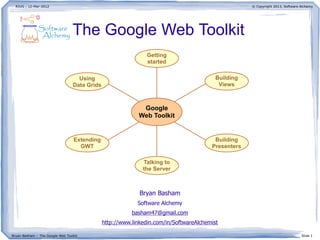
Google Web Toolkit: a case study
- 1. RJUG : 12-Mar-2012 © Copyright 2013, Software Alchemy The Google Web Toolkit Getting started Using Building Data Grids Views Google Web Toolkit Extending Building GWT Presenters Talking to the Server Bryan Basham Software Alchemy basham47@gmail.com http://www.linkedin.com/in/SoftwareAlchemist Bryan Basham – The Google Web Toolkit Slide 1
- 2. RJUG : 12-Mar-2012 © Copyright 2013, Software Alchemy Getting Started... View Presenter Model Like Java RMI MVP ...but asynchronous RPC Single-Page Model Config Getting started DEMO #1 Using Building Data Grids Views Google Web Toolkit Extending Building GWT Presenters Talking to the Server Bryan Basham – The Google Web Toolkit Slide 2
- 3. RJUG : 12-Mar-2012 © Copyright 2013, Software Alchemy GWT Basics ● Single-Page Web Applications ● Rich-client: phat without being fat ● GUI code built in Java but translated into JavaScript at build-time – Java classes represent HTML elements and widgets – Rich client-side domain model using Java POJOs ● Client/server communication via OO-based RPC; a lot like Java's RMI Bryan Basham – The Google Web Toolkit Slide 3
- 4. RJUG : 12-Mar-2012 © Copyright 2013, Software Alchemy Demo: “Hello World” Bryan Basham – The Google Web Toolkit Slide 4
- 5. RJUG : 12-Mar-2012 © Copyright 2013, Software Alchemy Typical GWT Architecture Desktop Internet Server Database User ........... ........... ........... Client-side Server-side Components Components & DTOs & Entities Bryan Basham – The Google Web Toolkit Slide 5
- 6. RJUG : 12-Mar-2012 © Copyright 2013, Software Alchemy Typical GWT Architecture Desktop Internet Server Database User ........... ........... ........... use gen r ac e rate tion sH GWT's serialization and RPC protocol s s all Other TM rc RPC over Ajax/HTTP requests RPC rve Server-side L se /async /impl Components Boundary reads & Entities transfer objects (both directions) DTO GWT Components Bryan Basham – The Google Web Toolkit Slide 6
- 7. RJUG : 12-Mar-2012 © Copyright 2013, Software Alchemy Typical GWT Architecture Desktop Internet Server Database User ........... ........... ........... use gen L SQ r ac e rate tion sH GWT's serialization and RPC protocol delegate to CRUD s s all TM rc RPC over Ajax/HTTP requests RPC Service DAO rve L se /async /impl s» a te re Boundary reads «c transfer objects (both directions) ? DTO Entity GWT Components Spring Components Bryan Basham – The Google Web Toolkit Slide 7
- 8. RJUG : 12-Mar-2012 © Copyright 2013, Software Alchemy Typical GWT Architecture Desktop Internet Server Database User ........... ........... ........... use gen L SQ r ac e rate tion sH GWT's serialization and RPC protocol delegate to CRUD s ll s TM ca RPC over Ajax/HTTP requests RPC Service DAO rv er L se /async /impl s» a te re Boundary reads «c into client-side DTO transforms DTO Transformer Entity GWT Components Spring Components Bryan Basham – The Google Web Toolkit Slide 8
- 9. RJUG : 12-Mar-2012 © Copyright 2013, Software Alchemy Single-Page Web Apps ● All of the GUI is built with GWT Java code, which becomes JavaScript at build-time ● GWT provides a wide variety of panel widgets to hide complexity, such as: – Using a DeckLayoutPanel to manage a deck of sub-panels in a wizard – Using a TabLayoutPanel to manage a complex Domain model ● Use the RootLayoutPanel object to build a GUI that dynamically resizes as the browser resizes Bryan Basham – The Google Web Toolkit Slide 9
- 10. RJUG : 12-Mar-2012 © Copyright 2013, Software Alchemy SPWA Structure ● The basic SPWA structure of a GWT app: – A single HTML file – One or more CSS files – An “entry point” class – And the web.xml, of course. Bryan Basham – The Google Web Toolkit Slide 10
- 11. RJUG : 12-Mar-2012 © Copyright 2013, Software Alchemy Example: GWT Root Page <!doctype html> <html> <head> <meta http-equiv="content-type" content="text/html; charset=UTF-8"> <link type="text/css" rel="stylesheet" href="MyApp.css"> <title>Web Application Starter Project</title> <script type="text/javascript" src="myapp/myapp.nocache.js"></script> </head> <body> <!-- OPTIONAL: include this if you want history support --> <iframe src="javascript:''" id="__gwt_historyFrame" tabIndex='-1' style="position:absolute;width:0;height:0;border:0"></iframe> <!-- Main View of the app --> <div id='view'></div> </body> </html> Bryan Basham – The Google Web Toolkit Slide 11
- 12. RJUG : 12-Mar-2012 © Copyright 2013, Software Alchemy Example: Entry Point Class public class MyApp implements EntryPoint { /** * This is the entry point method. */ public void onModuleLoad() { MyPresenter page = new MyPresenter(); RootPanel.get("view").add(page.getView()); } } ● A GWT app could have many presenter/views but typically you will want to create a top-level view for the whole SPWA. ● The MyApp is far too simple to need that, but the Alloy demo will demonstrate this architecture. Bryan Basham – The Google Web Toolkit Slide 12
- 13. RJUG : 12-Mar-2012 © Copyright 2013, Software Alchemy Model-View-Presenter ● Similar to the popular Model-View-Controller pattern, but cleaner separation: ls e r cal RPC serv /async user actions signals events generates HTML View sends data Presenter reads User DTO – User interacts with the View – View interacts with the Presenter – Presenter interacts with the Model – Model provides: ● communication with the Server using RPC ● entity representation using DTOs Bryan Basham – The Google Web Toolkit Slide 13
- 14. RJUG : 12-Mar-2012 © Copyright 2013, Software Alchemy Views ● A View generates the HTML of the page and transfers user actions to the Presenter ● A View is composed of three elements: – The UI-Binder config file (View.ui.xml) declares the layout of the GUI's widgets – The Java file (View.java) provides the code to: ● handle modifying the view when the model changes ● handle user events from the browser – Any static support files, such as style sheets, images and other media Bryan Basham – The Google Web Toolkit Slide 14
- 15. RJUG : 12-Mar-2012 © Copyright 2013, Software Alchemy Example: View.ui.xml <!DOCTYPE ui:UiBinder SYSTEM "http://dl.google.com/gwt/DTD/xhtml.ent"> <ui:UiBinder xmlns:ui='urn:ui:com.google.gwt.uibinder' xmlns:g='urn:import:com.google.gwt.user.client.ui'> <g:HTMLPanel> <h1>Web Application Starter Project</h1> <table align="center"> <tr> <td colspan="2" style="font-weight:bold;">Please enter your name:</td> </tr> <tr> <td id="nameFieldContainer"> <g:TextBox ui:field="nameField" /> </td> <td id="sendButtonContainer"> <g:Button ui:field="sendButton">Send</g:Button> </td> </tr> <tr> <td colspan="2" style="color:red;" id="errorLabelContainer"> <g:Label ui:field="errorLabel" /> </td> </tr> </table> </g:HTMLPanel> </ui:UiBinder> Bryan Basham – The Google Web Toolkit Slide 15
- 16. RJUG : 12-Mar-2012 © Copyright 2013, Software Alchemy Example: View.java public class MyView extends Composite { interface MyUiBinder extends UiBinder<HTMLPanel, MyView> { } private static MyUiBinder uiBinder = GWT.create(MyUiBinder.class); @UiField Button sendButton; @UiField TextBox nameField; @UiField Label errorLabel; private final MyPresenter myPresenter; private final GreetingDialogBox dialogBox; public MyView(MyPresenter myPresenter) { this.myPresenter = myPresenter; this.dialogBox = new GreetingDialogBox(/* details skipped */); // createAndBindUi initializes fields initWidget(uiBinder.createAndBindUi(this)); // Focus the cursor on the name field when the app loads nameField.setText("GWT User"); nameField.setFocus(true); nameField.selectAll(); sendButton.addStyleName("sendButton"); } // More code on next slide Bryan Basham – The Google Web Toolkit Slide 16
- 17. RJUG : 12-Mar-2012 © Copyright 2013, Software Alchemy Example: View.java (part 2) public class MyView extends Composite { // More code on previous slide public void displayError(String message) { errorLabel.setText(message); } public void showFailure(final String message) { dialogBox.showFailure(message); } public void showSuccess(final String message) { dialogBox.showSuccess(message); } @UiHandler("nameField") void handleEnterKey(final KeyUpEvent event) { if (event.getNativeKeyCode() == KeyCodes.KEY_ENTER) { sendNameToServer(); } } @UiHandler("sendButton") void handleSendBtn(final ClickEvent event) { sendNameToServer(); } // More code on next slide Bryan Basham – The Google Web Toolkit Slide 17
- 18. RJUG : 12-Mar-2012 © Copyright 2013, Software Alchemy Example: View.java (part 3) public class MyView extends Composite { // More code on previous slide private void sendNameToServer() { // First, we validate the input. errorLabel.setText(""); String name = nameField.getText(); if (!FieldVerifier.isValidName(name)) { errorLabel.setText("Please enter at least four characters"); return; } // Then, we send the input to the server. sendButton.setEnabled(false); dialogBox.reset(name); myPresenter.sendToServer(name); } } Bryan Basham – The Google Web Toolkit Slide 18
- 19. RJUG : 12-Mar-2012 © Copyright 2013, Software Alchemy Presenters ● A Presenter component converts User actions, via the View, into Server-side commands using an RPC component. ● A Presenter passes data from the Server to the Views, eg) a list of DTOs to a grid. ● Presenter class should be free of View-related aspects (no interaction with widgets): – Makes the business-logic code cleaner – Permits simple unit-testing Bryan Basham – The Google Web Toolkit Slide 19
- 20. RJUG : 12-Mar-2012 © Copyright 2013, Software Alchemy Example: MyPresenter.java public class MyPresenter { /** Create a remote service proxy to talk to the server-side Greeting service. */ private final GreetingServiceAsync greetingRPC = GWT.create(GreetingService.class); private final MyView view; public MyPresenter() { this.view = new MyView(this); } public MyView getView() { return view; } public void sendToServer(final String name) { greetingRPC.sayHello(name, new AsyncCallback<String>() { public void onFailure(Throwable caught) { view.showFailure(SERVER_ERROR); } public void onSuccess(String result) { view.showSuccess(result); } }); } } Bryan Basham – The Google Web Toolkit Slide 20
- 21. RJUG : 12-Mar-2012 © Copyright 2013, Software Alchemy Data Transfer Objects (DTO) ● DTOs provide a client-side representation of the application's Domain Model – Basically just a JavaBean, with a no-arg ctor and properties with get/set methods – Must implement the IsSerializable interface – Property values are limited to: ● Java primitives and wrapper classes ● Most java.util classes (Date, ArrayList, etc) ● Other GWT-serializable DTO classes ● Why not just use your Entity beans? Bryan Basham – The Google Web Toolkit Slide 21
- 22. RJUG : 12-Mar-2012 © Copyright 2013, Software Alchemy Remote Procedure Calls (RPC) ● RPC components provide communication with the Server, much like Java's RMI ● GWT's RPC mechanism requires: – The synchronous interface (MyRPC.java) – The implementation class (MyRPCImpl.java) – The asynchronous interface (MyRPCAsync.java) ● The Presenter makes calls to RPC components using the asych interface – This is necessary because Ajax is used, which requires callback functions Bryan Basham – The Google Web Toolkit Slide 22
- 23. RJUG : 12-Mar-2012 © Copyright 2013, Software Alchemy RPC (Architecture Diagram) The Async interface is based upon the Sync interface but with an additional Callback<ReturnType> parameter. «interface» «interface» MyRPCAsync MyRPC This class implementation is provided by GWT which contains boiler-plate code to make Ajax requests. server calls GWT's serialization and RPC protocol delegates to Boundary «class» over Ajax/HTTP requests GWT RPC «class» MyRPCAsync_ servlet MyRPCImpl impl GWT also provides a Servlet which: ● Handles the RPC requests ● De-serializes the arguments ● Delegates the RPC call to the appropriate RPC implementation ● Serializes the method return value Bryan Basham – The Google Web Toolkit Slide 23
- 24. RJUG : 12-Mar-2012 © Copyright 2013, Software Alchemy Example RPC Component ● GreetingService interface: @RemoteServiceRelativePath("greet") public interface GreetingService extends RemoteService { String sayHello(String name) throws IllegalArgumentException; } ● GreetingService implementation class: public class GreetingServiceImpl extends RemoteServiceServlet implements GreetingService { public String sayHello(String input) throws IllegalArgumentException { // Verify that the input is valid. if (!FieldVerifier.isValidName(input)) { throw new IllegalArgumentException( "Name must be at least 4 characters long"); } String serverInfo = getServletContext().getServerInfo(); String userAgent = getThreadLocalRequest().getHeader("User-Agent"); return "Hello, " + input + "!<br><br>I am running " + serverInfo + ".<br><br>It looks like you are using:<br>" + userAgent; } } Bryan Basham – The Google Web Toolkit Slide 24
- 25. RJUG : 12-Mar-2012 © Copyright 2013, Software Alchemy Example RPC Component (pt 2) ● GreetingServiceAsync interface: public interface GreetingServiceAsync { void sayHello(String input, AsyncCallback<String> callback) throws IllegalArgumentException; } ● web.xml configuration: <servlet> <servlet-name>greetServlet</servlet-name> <servlet-class>com.example.myapp.server.GreetingServiceImpl</servlet-class> </servlet> <servlet-mapping> <servlet-name>greetServlet</servlet-name> <url-pattern>/myapp/greet</url-pattern> </servlet-mapping> Bryan Basham – The Google Web Toolkit Slide 25
- 26. RJUG : 12-Mar-2012 © Copyright 2013, Software Alchemy RPC (Interaction Diagram) Boundary «class» GWT RPC GWT RPC «class» MyRPCAsync_ invoker servlet MyRPCImpl impl sayHello(name, callback) payload[sayHello|Fred] sayHello(name) name:String “Fred” name:String “Fred” callback: AsyncCallback<String> return payload[Hello Fred] result:String onSuccess(result) “Hello Fred” result:String “Hello Fred” Bryan Basham – The Google Web Toolkit Slide 26
- 27. RJUG : 12-Mar-2012 © Copyright 2013, Software Alchemy GWT Configuration ● A GWT project is organized into Java src and Webapp files in the war directory. ● The MyApp.gwt.xml file is the primary config file. Bryan Basham – The Google Web Toolkit Slide 27
- 28. RJUG : 12-Mar-2012 © Copyright 2013, Software Alchemy GWT Configuration <!DOCTYPE module PUBLIC "-//Google Inc.//DTD Google Web Toolkit 2.5.0//EN" "http://google-web-toolkit.googlecode.com/svn/tags/2.5.0/distro-source/core/src/gwt-module.dtd "> <module rename-to='myapp'> <!-- Inherit the core Web Toolkit stuff. --> <inherits name='com.google.gwt.user.User'/> <!-- Inherit the default GWT style sheet. --> <inherits name='com.google.gwt.user.theme.clean.Clean'/> <!-- Specify the app entry point class. --> <entry-point class='com.example.myapp.client.MyApp'/> <!-- Specify the paths for translatable code --> <source path='client'/> <source path='shared'/> </module> Bryan Basham – The Google Web Toolkit Slide 28
- 29. RJUG : 12-Mar-2012 © Copyright 2013, Software Alchemy GWT Configuration ● The Java code is roughly organized into three packages: – client: on browser – server: on the server – shared: used on both sides Bryan Basham – The Google Web Toolkit Slide 29
- 30. RJUG : 12-Mar-2012 © Copyright 2013, Software Alchemy Building Views View Presenter Model Like Java RMI MVP ...but asynchronous RPC Single-Page Model Config Getting Panels Widgets started DEMO #1 Raw DEMO #2 Binding Using Building Data Grids Views UI-Binding Styles / CSS Google Web Toolkit Extending Building GWT Presenters Talking to the Server Bryan Basham – The Google Web Toolkit Slide 30
- 31. RJUG : 12-Mar-2012 © Copyright 2013, Software Alchemy DEMO #2 ● Alloy is a Monitor & Control app on a document processing pathway: .... .. ..... .... document1 Datamart1 User .... .. ..... Prospective Warehouse .... document2 Datamart2 .... .. ..... User .... document3 ● Also: search, reports, admin tools Bryan Basham – The Google Web Toolkit Slide 31
- 32. RJUG : 12-Mar-2012 © Copyright 2013, Software Alchemy DEMO #2: Types of Pages ● This app contains these types of pages: – Dashboards: shows high-level status & system health – Monitor: view detail status and content flow – Control: modify system properties and other actions – Search: tools to search on document content Bryan Basham – The Google Web Toolkit Slide 32
- 33. RJUG : 12-Mar-2012 © Copyright 2013, Software Alchemy DEMO #2: Dashboards Header Bread- crumb Pages Deck Footer Bryan Basham – The Google Web Toolkit Slide 33
- 34. RJUG : 12-Mar-2012 © Copyright 2013, Software Alchemy DEMO #2: Monitor page Bryan Basham – The Google Web Toolkit Slide 34
- 35. RJUG : 12-Mar-2012 © Copyright 2013, Software Alchemy DEMO #2: Control page Bryan Basham – The Google Web Toolkit Slide 35
- 36. RJUG : 12-Mar-2012 © Copyright 2013, Software Alchemy GWT Widgets ● GWT provides basic HTML-based widgets – Button, Radio button, Checkbox, Listbox, Textbox, Textarea, Hyperlink, and more ● And some advanced widgets: – DatePicker, ToggleButton, CellList, MenuBar, Tree, SuggestBox, RichTextArea, and more ● Rich table/grid components ● Click here: Widget Gallery Bryan Basham – The Google Web Toolkit Slide 36
- 37. RJUG : 12-Mar-2012 © Copyright 2013, Software Alchemy Panels ● Panels are complex <div> elements with behavior ● Old-school panels to not handle browser resizing (and put the browser into quirks mode) – HorizontalPanel, VerticalPanel, StackPanel, FlowPanel, DockPanel, PopupPanel, TabPanel ● GWT v2 provides modern, resizable panels – DockLayoutPanel, DeckLayoutPanel, TabLayoutPanel, ScrollPanel, LayoutPanel – ...and DataGrid Bryan Basham – The Google Web Toolkit Slide 37
- 38. RJUG : 12-Mar-2012 © Copyright 2013, Software Alchemy Resize-able UI ● Fit the whole UI within the browser window ● Use resize-able layouts from outside inward ● Application.ui.xml: <ui:UiBinder xmlns:ui='urn:ui:com.google.gwt.uibinder' xmlns:g='urn:import:com.google.gwt.user.client.ui' xmlns:alloy='urn:import:com.tr.cmg.alloy.ui.client.screen'> <g:DockLayoutPanel unit="PX"> <g:north size="119"><alloy:Header ui:field="header" /></g:north> <g:center> <g:DockLayoutPanel unit="PX"> <g:north size="29"><alloy:Breadcrumb ui:field="breadCrumb" /></g:north> <g:center><g:DeckLayoutPanel ui:field="pageDeck" /></g:center> </g:DockLayoutPanel> </g:center> <g:south size="30"><alloy:Footer ui:field="footer" /></g:south> </g:DockLayoutPanel> </ui:UiBinder> Bryan Basham – The Google Web Toolkit Slide 38
- 39. RJUG : 12-Mar-2012 © Copyright 2013, Software Alchemy Alloy's Core GUI Architecture ● Application contains many Pages with one View each: Extending this class forces each page «GWT Widget» view to be resize-able. It is the developer's responsibility to decide how the page's Resize layout is constructed to support resizing. Composite 1..* «Presenter» 1 «View» «GWT EntryPoint» Abstract Abstract Application pages view Page PageView ... ... «Presenter» «View» Prospective Prospective FeedLoadPage FeedLoadView Bryan Basham – The Google Web Toolkit Slide 39
- 40. RJUG : 12-Mar-2012 © Copyright 2013, Software Alchemy Raw UI-binding ● GWT provides full access to the page's DOM – One-to-one methods for Element and Node APIs – Plus additional APIs to simplify common tasks, like adding/removing CSS classes ● GWT provides programmatic APIs to compose higher-level widgets (which encode DOM Elements) Bryan Basham – The Google Web Toolkit Slide 40
- 41. RJUG : 12-Mar-2012 © Copyright 2013, Software Alchemy Raw UI-binding Techniques ● Create strings of content and/or HTML tags and use setInnerHTML method. ● Create Element objects and perform inserts ● Create Widget objects and perform adds ● Use raw binding sparingly; better to use the XML UI-binding config (as seen in other examples) Bryan Basham – The Google Web Toolkit Slide 41
- 42. RJUG : 12-Mar-2012 © Copyright 2013, Software Alchemy Raw UI-binding Example Bryan Basham – The Google Web Toolkit Slide 42
- 43. RJUG : 12-Mar-2012 © Copyright 2013, Software Alchemy Raw UI-binding Example <g:ScrollPanel> <g:HTMLPanel> <!-- Date selection form --> <g:HTMLPanel ui:field="statsGrid"> <table border='1' cellpadding='5px'> <thead> <tr> <th>Station</th> <th>Category</th> <th><!-- Date goes here --></th> <th>Last 7 days</th> <th>Last 30 days</th> <th>Last 60 days</th> <th>Last year</th> </tr> </thead> <tbody> <!-- View code fills the body --> </tbody> </table> </g:HTMLPanel> <!-- Reload button form --> </g:HTMLPanel> </g:ScrollPanel> Bryan Basham – The Google Web Toolkit Slide 43
- 44. RJUG : 12-Mar-2012 © Copyright 2013, Software Alchemy Raw UI-binding Example public class DailyLoadStatsView extends AbstractPageView { // Skipping lots of other View code private void populateStatsGrid(final LoadStatsModelDTO loadStats) { final Document DOM = Document.get(); List<String> categories = loadStats.getCategories(); // get TABLE element Element gridEl = statsGrid.getElement(); Element tableEl = gridEl.getFirstChildElement(); // put date into "day" header Element theadEl = tableEl.getFirstChildElement(); Element theadTR = theadEl.getFirstChildElement(); Element dateTH = theadTR.getFirstChildElement() .getNextSiblingElement().getNextSiblingElement(); Date reportDate = loadStats.getDailyLoadStats().getDateOfStats(); dateTH.setInnerText(DateUtils.asString(reportDate)); // More code on next slide } } Bryan Basham – The Google Web Toolkit Slide 44
- 45. RJUG : 12-Mar-2012 © Copyright 2013, Software Alchemy Raw UI-binding Example private void populateStatsGrid(final LoadStatsModelDTO loadStats) { // More code on previous slide // build new TBODY tbodyEl = DOM.createTBodyElement(); for (PathwayStation station : PathwayStation.values()) { boolean first = true; boolean odd = true; // Add a row for each category for (String category : categories) { TableRowElement rowEl = DOM.createTRElement(); tbodyEl.appendChild(rowEl); rowEl.addClassName((odd) ? "odd" : "even"); if (first) { // Insert the header on the first category for each station TableCellElement stationTH = DOM.createTHElement(); stationTH.setInnerText(station.name()); stationTH.setRowSpan(categories.size() + 1); rowEl.appendChild(stationTH); first = false; } // Skipping the rest of the code (you get the point) } } Bryan Basham – The Google Web Toolkit Slide 45
- 46. RJUG : 12-Mar-2012 © Copyright 2013, Software Alchemy XML UI-binding ● Separation of concerns – View.ui.xml: ● Layout of View widgets ● Styles of widgets within the View – View.java: ● Inject data into the View's widgets ● Handle user events on the View's widgets – Other CSS files: ● Styles of more generic aspects of the UI ● Styles of custom widgets Bryan Basham – The Google Web Toolkit Slide 46
- 47. RJUG : 12-Mar-2012 © Copyright 2013, Software Alchemy XML UI-binding Example <!DOCTYPE ui:UiBinder SYSTEM "http://dl.google.com/gwt/DTD/xhtml.ent"> <ui:UiBinder xmlns:ui='urn:ui:com.google.gwt.uibinder' xmlns:g='urn:import:com.google.gwt.user.client.ui' xmlns:c='urn:import:com.google.gwt.user.cellview.client'> Widget libraries <ui:style> .body { margin: 1em; } .button { margin-top: 0 !important; Page-specific CSS styles margin-bottom: 0 !important; margin-left: 0 !important; margin-right: 0.25em !important; } </ui:style> <g:DockLayoutPanel unit="EM" styleName="{style.body}"> <g:north size="17"> <!-- Search form --> Fixed-width dock region </g:north> <g:center> <c:DataGrid ui:field='settingsGrid' /> Resize-able dock region </g:center> </g:DockLayoutPanel> </ui:UiBinder> Bryan Basham – The Google Web Toolkit Slide 47
- 48. RJUG : 12-Mar-2012 © Copyright 2013, Software Alchemy XML UI-binding Example <!-- Search form --> <g:north size="17"> <g:DockLayoutPanel unit="EM"> <g:north size="2"> <g:FlowPanel width="100%"> <g:Label stylePrimaryName="alloyLabel">User Group:</g:Label> <g:ListBox ui:field="userGroupList" stylePrimaryName="alloyLabel" width="250" /> </g:FlowPanel> </g:north> <g:center> <g:DockLayoutPanel unit="EM"> <g:north size="2"> <g:FlowPanel width="100%"> <g:Label stylePrimaryName="alloyLabel">Content Set:</g:Label> <g:ListBox ui:field="productList" stylePrimaryName="alloyLabel" width="250" /> </g:FlowPanel> </g:north> <g:center> <g:FlowPanel width="100%"> <g:Label stylePrimaryName="alloyLabel">Collection:</g:Label> <g:ListBox ui:field="collectionList"width="250" multipleSelect="true" /> <!-- Collection selection buttons --> <g:Button ui:field="selectAllBtn">Select All</g:Button> <g:HTML height="1px"> <br /> </g:HTML> <g:Button ui:field="deselectAllBtn">Deselect All</g:Button> </g:FlowPanel> </g:center> </g:DockLayoutPanel> <!-- More View config skipped to fit the slide --> </g:north> Bryan Basham – The Google Web Toolkit Slide 48
- 49. RJUG : 12-Mar-2012 © Copyright 2013, Software Alchemy XML UI-binding Example public class FeedLoadSettingsView extends AbstractPageView { interface MyUiBinder extends UiBinder<DockLayoutPanel, FeedLoadSettingsView>{} private static MyUiBinder uiBinder = GWT.create(MyUiBinder.class); /* Search criteria fields */ @UiField ListBox userGroupList; @UiField ListBox productList; @UiField ListBox collectionList; @UiField Button selectAllBtn; @UiField Button deselectAllBtn; /* Action Buttons */ @UiField Button searchBtn; @UiField Button saveBtn; @UiField Button resetBtn; /* Feed/Load Setting grid */ @UiField(provided = true) DataGrid<FeedLoadSettingsDTO> settingsGrid; public FeedLoadSettingsView(final FeedLoadSettingsPage page) { super(page); // pre-binding initialization (“provides” the Grid object) initialize(); // createAndBindUi initializes fields initWidget(uiBinder.createAndBindUi(this)); // post-binding initialization userGroupList.getElement().setId(makeFieldId("userGroupList")); // Skipping more code to fit the slide Bryan Basham – The Google Web Toolkit Slide 49
- 50. RJUG : 12-Mar-2012 © Copyright 2013, Software Alchemy View Styles ● Use stand-alone CSS files for generic classes of styles; usually for custom widgets ● Use UI-binding styles for Page-specific styles ● Use programmatic controls to change styles at run-time – Do this sparingly – Favor changing classes rather than hard-coding style values – Use GWT's getStyle().setXyzProperty() as a last resort Bryan Basham – The Google Web Toolkit Slide 50
- 51. RJUG : 12-Mar-2012 © Copyright 2013, Software Alchemy Building Presenters View Presenter Model Like Java RMI MVP ...but asynchronous RPC Single-Page Model Config Getting Panels Widgets started DEMO #1 Raw DEMO #2 Binding Using Building Data Grids Views UI-Binding Styles / CSS Google Web Toolkit Application Error Extending Building Handling GWT Presenters Security Dashboard Talking to History the Server Pages Search View Form Bryan Basham – The Google Web Toolkit Slide 51
- 52. RJUG : 12-Mar-2012 © Copyright 2013, Software Alchemy Presenters == Business Logic ● Application-level logic – Security constraints – Page management and flow ● Page-level logic – Data management & caching – Validation – Server communication ● Widget-level logic Bryan Basham – The Google Web Toolkit Slide 52
- 53. RJUG : 12-Mar-2012 © Copyright 2013, Software Alchemy Application Entry-Point ● GWT starts up and invokes the onModuleLoad method on the app's entry-point class: «GWT EntryPoint» «RPC» GWT onModuleLoad Application getInitialState ApplicationRPC «DTO» «DTO» Application UserDTO StateDTO username : String environment : String roles : Set<RoleDTO> version : String user : UserDTO properties : Map<S,S> Bryan Basham – The Google Web Toolkit Slide 53
- 54. RJUG : 12-Mar-2012 © Copyright 2013, Software Alchemy Application Entry-Point public class Application implements EntryPoint { private static final ApplicationRPCAsync appRPC = ApplicationRPC.Util.getInstance(); private static ApplicationStateDTO APP_STATE; public final void onModuleLoad() { initializeGUI(); } public final void initializeGUI() { appRPC.getIntialState(new CallbackAdaptor<ApplicationStateDTO>() { public void onSuccess(final ApplicationStateDTO appState) { APP_STATE = appState; propertyMap = appState.getPropertyMap(); buildNewGUI(); navigateToStartLocation(appState.getPlaceToStartCommand()); }; }); } private void buildNewGUI() { homePage = new AlloyHomePage(null); view = new ApplicationView(homePage); // Add the application View directly to the HTML <body> RootLayoutPanel.get().add(view); DOM.getElementById("alloy-loading").getStyle().setDisplay(Display.NONE); } } Bryan Basham – The Google Web Toolkit Slide 54
- 55. RJUG : 12-Mar-2012 © Copyright 2013, Software Alchemy Error Handling ● RPC calls can throw Java exceptions ● The AsyncCallback interface provides the onFailure method hook ● The application can register an exception handler to handle these globally Bryan Basham – The Google Web Toolkit Slide 55
- 56. RJUG : 12-Mar-2012 © Copyright 2013, Software Alchemy Error Handling public final void onModuleLoad() { // Save the Singleton instance created by GWT INSTANCE = this; GWT.setUncaughtExceptionHandler(new UncaughtExceptionHandler() { public void onUncaughtException(final Throwable error) { if (error != null) { if (error.getCause() != null) { ErrorPopup.center(error.getCause()); } else { ErrorPopup.center(error); } } else { Log.error("Uncaught exception, but error is null"); } } }); initializeGUI(); } Bryan Basham – The Google Web Toolkit Slide 56
- 57. RJUG : 12-Mar-2012 © Copyright 2013, Software Alchemy Alloy's Error Popup Bryan Basham – The Google Web Toolkit Slide 57
- 58. RJUG : 12-Mar-2012 © Copyright 2013, Software Alchemy Application Security ● The Application Singleton provides security query methods: public static boolean isUserInAnyRole(final RoleDTO... roles) { for (RoleDTO role : roles) { if (getCurrentUser().hasRole(role)) { return true; } } return false; } ● Which are then used by Header to filter out specific menus or disable menu items: private MenuBar createMenuBar() { MenuBar menubar = new MenuBar(); if (Application.isUserInRole(RoleDTO.ROLE_MONITOR)) { menubar.addMenu(createProspectiveMenu()); } Bryan Basham – The Google Web Toolkit Slide 58
- 59. RJUG : 12-Mar-2012 © Copyright 2013, Software Alchemy Types of Pages ● Alloy uses four basic types of pages: – Dashboards: shows high-level status & system health – Monitor: view detail status and content flow – Control: modify system properties and other actions – Search: tools to search on document content ● AbstractPage and AbstractDashboardPage provide basic features of Alloy pages Bryan Basham – The Google Web Toolkit Slide 59
- 60. RJUG : 12-Mar-2012 © Copyright 2013, Software Alchemy GWT History Management ● Because a GWT app is a single HTML page, user navigation is a little tricky – The browser's back button, for example, will normally take you back to the page before you entered the GWT app – GWT provides a hidden <iframe> to manage an internal view transition management – GWT v2 provides a formal Places/Activities framework, but not used in Alloy Bryan Basham – The Google Web Toolkit Slide 60
- 61. RJUG : 12-Mar-2012 © Copyright 2013, Software Alchemy Alloy's History Management «History Listener» GWT 1:onValueChange HistoryCmd Manager e ag eP ge ang Pa h ge T oC an k h 2:o 4:c 5:displayPage «Singleton» «Presenter» Application Page2 7:setState 3:isDirty 6:execute 8:reset currentPage «Presenter» Page2History Page1 ChangeHandler Bryan Basham – The Google Web Toolkit Slide 61
- 62. RJUG : 12-Mar-2012 © Copyright 2013, Software Alchemy Talking to the Server View Presenter Model Like Java RMI MVP ...but asynchronous RPC Single-Page Model Config Getting Panels Widgets started DEMO #1 Raw DEMO #2 Binding Using Building Data Grids Views UI-Binding Styles / CSS Google Web Toolkit Application Error Extending Building Handling GWT Presenters Security Dashboard Talking to History the Server Pages Thinking Search Asynchronously Spring Integration View Form DTOs & Callback Transformers Adaptor Bryan Basham – The Google Web Toolkit Slide 62
- 63. RJUG : 12-Mar-2012 © Copyright 2013, Software Alchemy Spring Integration ● Remember the architecture: Desktop Internet Server Database User ........... ........... ........... use gen L SQ r ac e rate tion sH GWT's serialization and RPC protocol delegate to CRUD s ll s TM ca RPC over Ajax/HTTP requests RPC Service DAO rv er L se /async /impl s» a te re Boundary reads «c into client-side DTO transforms DTO Transformer Entity GWT Components Spring Components Bryan Basham – The Google Web Toolkit Slide 63
- 64. RJUG : 12-Mar-2012 © Copyright 2013, Software Alchemy Spring Integration ● Based upon a blog post by Chris Lee: GWT-RPC with Spring 2.x ● Uses annotations on POJOs that implement the RPC sync interface: @GwtRpcEndPoint public class ProspectiveRPCImpl implements ProspectiveRPC { ... } ● Eliminates web.xml configuration of RPC servlets but must include simple declarations in dispatcher-servlet.xml (see next slide) Bryan Basham – The Google Web Toolkit Slide 64
- 65. RJUG : 12-Mar-2012 © Copyright 2013, Software Alchemy Spring Integration <?xml version="1.0" encoding="UTF-8"?> <beans xmlns="http://www.springframework.org/schema/beans" ...> <bean class="org.springframework.web.servlet.mvc.anno.AnnoMethodHandlerAdapter" /> <bean id="gwtAnnotationHandlerMapping" class="com.tr.cmg.alloy.ui.server.rpc.GwtAnnotationHandlerMapping" p:suffix=".rpc" p:prefix="/application/" p:order="1" /> <bean id="urlMapping" class="org.springframework.web.servlet.mvc.annno.DefaultAnnoHandlerMapping" p:order="2" /> <bean id="warehouseRPC" class="com.tr.cmg.alloy.ui.server.rpc.warehouse.WarehouseRPCImpl" /> <bean id="delDatamartRPC" class="com.tr.cmg.alloy.ui.server.rpc.datamart.delivery.DelDatamartRPCImpl" /> <!-- Many others... --> </beans> Bryan Basham – The Google Web Toolkit Slide 65
- 66. RJUG : 12-Mar-2012 © Copyright 2013, Software Alchemy Callback Adaptor ● The AsyncCallback has two methods: – onSuccess: successful response – onFailure: any HTTP error or service exception ● But usually, you only care about onSuccess ● So... create a CallbackAdaptor which implements the onFailure method – This is a good place to handle any expected exceptions, such as security exceptions – Let unexpected exceptions be handled by the Application-level global handler Bryan Basham – The Google Web Toolkit Slide 66
- 67. RJUG : 12-Mar-2012 © Copyright 2013, Software Alchemy Callback Adaptor public abstract class CallbackAdaptor<T> implements AsyncCallback<T> { @Override public void onFailure(final Throwable exception) { if (exception instanceof SessionTimeoutException) { MessageDialog.show(SESSION_TIMEOUT_MSG, GWT_RELOAD_ACTION); } else if (exception instanceof GWTSecurityException) { SecurityDialog.show((GWTSecurityException) exception, securityAction); } else if (is404(exception)) { MessageDialog.show(APPLICATION_REBOOT_MSG); } else if (exception.getMessage().contains(JDBC_CONNECTION_ERROR)) { String message = "A connection to the database could not be established"; String alert = "Database Connection Alert"; ErrorPopup.center(alert, message, exception); } else { ErrorPopup.center(exception); } } @Override public abstract void onSuccess(T result); } Bryan Basham – The Google Web Toolkit Slide 67
- 68. RJUG : 12-Mar-2012 © Copyright 2013, Software Alchemy Callback Decorators ● Do not embed too much extraneous logic in callback methods ● Rather use the Decorator pattern to wrap the primary callback with additional behavior ● Alloy provides several decorators: – ServerWaitDecorator: provides the screen mask – LoggingDecorator: provides logging of the result – Lots of other possibilities... Bryan Basham – The Google Web Toolkit Slide 68
- 69. RJUG : 12-Mar-2012 © Copyright 2013, Software Alchemy Callback Decorator Example public final class ServerWaitDecorator<T> extends CallbackDecorator<T> { public ServerWaitDecorator(final String maskText, final AsyncCallback<T> wrappedCallback) { super(Preconditions.checkNotNull(wrappedCallback)); // Start the masking process startMask(maskText); } @Override public void onFailure(final Throwable caught) { stopMask(); // Stop the masking process super.onFailure(caught); } @Override public void onSuccess(final T result) { stopMask(); // Stop the masking process super.onSuccess(result); } private void startMask(final String maskText) { ServerWaitPopup.show(maskText); } private void stopMask() { ServerWaitPopup.hide(); } } Bryan Basham – The Google Web Toolkit Slide 69
- 70. RJUG : 12-Mar-2012 © Copyright 2013, Software Alchemy Callback Decorator Example // request settings from the Server AsyncCallback<List<FeedLoadSettingsDTO>> callbackChain = new CallbackAdaptor<List<FeedLoadSettingsDTO>>() { @Override public void onSuccess(final List<FeedLoadSettingsDTO> result) { settings = result; getView(FeedLoadSettingsView.class).setSettingsData(settings); // reset book-keeping data structures resetChanges(); } }; // decorate the callback callbackChain = new ServerWaitDecorator<List<FeedLoadSettingsDTO>>( "Retrieving settings; please wait...", callbackChain); // invoke the RPC call prospectiveRPC.retrieveFeedLoadSettings(Arrays.asList(collections), callbackChain); Bryan Basham – The Google Web Toolkit Slide 70
- 71. RJUG : 12-Mar-2012 © Copyright 2013, Software Alchemy DTOs and Transformers ● You could pass server-side Entity POJOs across the GWT RPC “wire”, but... – Muddies Entities with GWT-specific interface – Must be in the “GWT shared” package ● If you are using Hibernate and/or JPA, then Entity POJOs are decorated with objects that are not GWT-serializable ● Thus, I recommend separating Entity and DTOs and using transformers at the RPC tier Bryan Basham – The Google Web Toolkit Slide 71
- 72. RJUG : 12-Mar-2012 © Copyright 2013, Software Alchemy DTOs and Transformers ● Furthermore, there could be real differences between the Entity and DTO classes – Entity classes might have much more data than the client-side DTO needs – DTO might have methods that are unique to the needs of the View or Presenter components ● Transformers are basically implementations of the Guava Function<T,F> interface – Only need to transform individuals – Let GWT's serializer handle lists, sets, maps, etc Bryan Basham – The Google Web Toolkit Slide 72
- 73. RJUG : 12-Mar-2012 © Copyright 2013, Software Alchemy Transformer Example @GwtRpcEndPoint public class ProspectiveRPCImpl implements ProspectiveRPC { @Autowired private ProspectiveService proService; private final Function<ProspectiveHealth, ProspectiveHealthDTO> healthTFM = new Function<ProspectiveHealth, ProspectiveHealthDTO>() { @Override public ProspectiveHealthDTO apply(@Nullable ProspectiveHealth input) { return new ProspectiveHealthDTO( input.getRequestProcessorHost(), input.getWorkGeneratorHost(), input.getFinalizerHost(), input.getCleanupHost(), input.getCleanupTimestamp()); } }; public ProspectiveHealthDTO getStationHealth(boolean forceRefresh) { // Delegate to Service ProspectiveHealth entity = proService.getStationHealth(forceRefresh); // Transform to client-side representation return healthTFM.apply(entity); } } Bryan Basham – The Google Web Toolkit Slide 73
- 74. RJUG : 12-Mar-2012 © Copyright 2013, Software Alchemy Thinking Asynchronously ● Any event-driven environment, such as a user interface, requires the developer to think asynchronously. ● A web UI is doubly so because of the use of Ajax and therefore callbacks to handle the server response. ● What's wrong with this? public void preparePage(final HistoryCommand pendingHistoryCmd) { retrievePathwayConfigFromServer(); retrieveUserGroupsFromServer(); sendSearchRequestToServer(); } Bryan Basham – The Google Web Toolkit Slide 74
- 75. RJUG : 12-Mar-2012 © Copyright 2013, Software Alchemy Thinking Asynchronously public void preparePage(final HistoryCommand pendingHistoryCmd) { AsyncCallback<PathwayConfigurationDTO> firstCallback = new CallbackAdaptor<PathwayConfigurationDTO>() { @Override public void onSuccess(PathwayConfigurationDTO result) { // store pathway config pathwayConfig = result; // next get the user groups AsyncCallback<List<UserGroupDTO>> secondCallback = new CallbackAdaptor<List<UserGroupDTO>>() { @Override public void onSuccess(List<UserGroupDTO> result) { // store user groups userGroups = result; // finally send the search request AsyncCallback<List<String>> thirdCallback = new CallbackAdaptor<List<String>>() { @Override public void onSuccess(List<String> result) { // send search to the View getView().displaySearch(result); } }; myRPC.sendSearchRequest(thirdCallback); } }; myRPC.retrievePathwayConfig(secondCallback); } }; myRPC.retrievePathwayConfig(firstCallback); } Bryan Basham – The Google Web Toolkit Slide 75
- 76. RJUG : 12-Mar-2012 © Copyright 2013, Software Alchemy Extending GWT View Presenter Model Like Java RMI MVP ...but asynchronous RPC Single-Page Model Config Getting Panels Widgets started DEMO #1 Raw DEMO #2 Binding Using Building Data Grids Views UI-Binding Styles / CSS Google Web Toolkit Dialog Application Gadgets Error Extending Building Handling Complex Widget GWT Presenters Security Simple Dashboard Widget Talking to History Widgets & the Server Pages Gadgets Thinking Search Asynchronously Spring Integration View Form DTOs & Callback Transformers Adaptor Bryan Basham – The Google Web Toolkit Slide 76
- 77. RJUG : 12-Mar-2012 © Copyright 2013, Software Alchemy Widgets and Gadgets ● Every non-trivial application will need to have custom widgets and gadgets. ● My definitions: – A widget is a GUI component that is meant to be embedded within other GUI components or panels, such as a custom drop-down list – A gadget is a standalone GUI component, such as a dialog box Bryan Basham – The Google Web Toolkit Slide 77
- 78. RJUG : 12-Mar-2012 © Copyright 2013, Software Alchemy A Simple Widget ● GWT's ListBox widget does not support rich, HTML text in the options, so I build one that does: /** * An enhancement to the GWT {@link ListBox} widget in which the option text is * rendered as raw HTML. This allows the developer to provide rich text in the * drop-down list. */ public class AlloyListBox extends ListBox { @Override protected void setOptionText(OptionElement opt, String text, Direction dir) { opt.setInnerHTML(text); } } Bryan Basham – The Google Web Toolkit Slide 78
