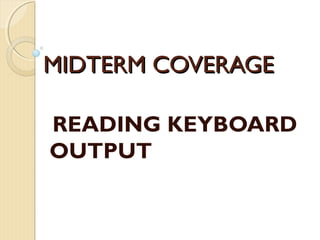
Reading Keyboard Output
- 1. MMIIDDTTEERRMM CCOOVVEERRAAGGEE READING KEYBOARD OUTPUT
- 2. SSCCAANNNNEERR CCLLAASSSS((RREEFFRREESSHH)) Ex. Scanner keyboard = new Scanner(System.in) Declares a variable named keyboard Creates a Scanner object in memory. Read input from System.in
- 3. SSCCAANNNNEERR CCLLAASSSS((MMeetthhooddss)) STRING Bytes Integers Long integers Short integers Float Doubles
- 4. SSCCAANNNNEERR CCLLAASSSS((MMeetthhooddss)) For example: int number; Scanner keyboard= new Scanner(System.in); System.out.print(“Enter an integer value”); number= keyboard.nextInt(); Therefore, this statement formats the input that was entered @ the keyboard as an int.
- 5. SSCCAANNNNEERR CCLLAASSSS((MMeetthhooddss)) nextByte – returns input as Byte nextDouble – returns input as Double. nextFloat – returns input as Float nextInt – returns input as an Int nextLine – return input as String. nextLong – return input as a long next Short – return input as a short.
- 6. SSCCAANNNNEERR CCLLAASSSS((MMeetthhooddss)) EXAMPLE IMPLEMENTATION Payroll.java
- 7. DDIIAALLOOGG BBOOXXEESS CONCEPT: JOptionPane class allows a user to display a Dialog Box. Dialog Box – is a small graphical window that displays a message to the user or request input. We can quickly display dialog boxes w/ JOptionPane class.
- 8. DDIIAALLOOGG BBOOXXEESS Types of DIALOG BOXES Message Dialog – a dialog box that displays a message; an OK button is also displayed. Input Dialog – dialog box tat prompts the user for input & provides text field where input is typed; an OK button and a CANCEL button are also displayed.
- 9. DDIIAALLOOGG BBOOXXEESS Beginning Statement in your code when using JoptionPane: import javax. swing.JOptionPane; Purpose: this statement tells the compiler where to find the JOptionPane class, and make it available to your program.
- 10. MMeessssaaggee DDiiaallooggss showMessageDialog method- is used to display a message dialog box. Statement to call the method: JOptionPane.showMessageDialog (null, “HELLO WORLD”); ARGUMENT PURPOSE: null – causes the dialog box to be displayed in the center of the screen. HELLO WORLD – the message we want to display in the dialog box.
- 11. IINNPPUUTT DDIIAALLOOGGSS showInputDialog method – to display an input dialog in JOptionPane class. Statement to call the method: String name; name = JOptionPane.showInputDialog(“Enter your name.”);
- 12. SSaammppllee CCooddee import javax.swing.JOptionPane; public class Names { public static void main (String [ ] args) { firstName= JOptionPane.showInputDialog(“What’s your firstname”); middleName=JOptionPane.showInputDialog(“What’s your middle name”); lastName=JOptionPane.showInputDialog(“What’s your Last Name”); JOptionPane.showMessageDialog(null, “HELLO” +firstName + “ “ + middleName + “ “ + lastName); System.exit (0); This statement causes the program to end, & is required if we use the JOptionPane class to display dialog box. } }
- 13. DDiissaaddvvaannttaaggee ooff JJOOppttiioonnPPaannee JOptionPane class does not have different methods for reading values of different data types as input. showInputDialog method always returns the user’s input as a String. Problem when use in Math operation. Because we cannot perform math on strings. In such case, you must convert the input to a numeric value.
- 14. Methods ffoorr ccoonnvveerrttiinngg ssttrriinnggss ttoo nnuummbbeerrss Byte.parseByte – method to convert string to a byte. Double.parseDouble – method to convert string to a double. Float.parseFloat – method to convert string to a float. Integer.parseInt – method to convert string to an int. Long.parseLong – method to convert string to a long. Short.parseShort – method to convert string to a short.
- 15. SSaammppllee UUssaaggee int num; String str; str=JOptionPane.showInputDialog(“Enter a number”); num= Integer.parseInt(str); num variable will hold the value entered by the user, converted to an int.
- 16. DDEECCIISSIIOONN // CCOONNTTRROOLL FFLLOOWW SSTTRRUUCCTTUURREESS
- 17. IIFF SSTTAATTEEMMEENNTT CONCEPT: > is used to create decision structures, which allow the program to have more than one path of execution > causes one or more statements to execute only when boolean expression is true. NOTE: RELATIONAL OPERATIONS ARE USED
- 18. IIFF SSTTAATTEEMMEENNTT SSYYNNTTAAXX If (BooleanExpression) statement; BooleanExpression- appears inside the parentheses must be a boolean expression. If the boolean expression is true, the next statement is executed.
- 19. FFllooww ooff IIff ssttaatteemmeennttss
- 20. SSAAMMPPLLEE UUSSAAGGEE PROBLEM: If the value is less than 32, displays the message “Invalid Number” CODE: if ( value < 32) System.out.println(“Invalid Number”);
- 21. IIff--eellssee SSttaatteemmeenntt Concept: > will execute one group of statements if its BOOLEAN EXPRESSION is True, or another group if its BOOLEAN EXPRESSION is False. > expansion of the if statement.
- 22. IIff ––eellssee ssttaatteemmeenntt SSYYNNTTAAXX if(BooleanExpression){ statement; } else { statement; }
- 23. LLooggiicc ooff iiff--eellssee SSttaatteemmeenntt
- 24. NNEESSTTEEDD IIFF SSTTAATTEEMMEENNTT CONCEPT: > To test more than one condition, an if statement can be nested inside another if statement.
- 25. NNeesstteedd iiff ssttaatteemmeenntt SSYYNNTTAAXX if (BooleanExpression) { if(BooleanExpression) { statement; } else { statement; } else { statement; }
- 26. TTHHEE iiff--eellssee--iiff SSttaatteemmeenntt CONCEPT: if-else-if statement test a series of conditions than with a set of nested if-else statement. else-if statement is in between the if & else statement.
- 27. SSyynnttaaxx ooff iiff--eellssee--iiff SSttaatteemmeenntt if(BooleanExpression){ statement; } else if(BooleanExpression){ statement; } else{ statement; } main test Alternative test if the if statement is false
- 28. LLOOGGIICCAALL OOPPEERRAATTOORRSS Java provides two binary operators, && and ||, which are used to combine two boolean expressions into a single expression. Java also provides the unary ! operator, which reverses the truth of a boolean expression.
- 29. TTrruutthh ttaabbllee ooff tthhee &&&& ooppeerraattoorr EXPRESSION VALUE true&&false false false&&true false false&&false false true&&true true
- 30. TTrruutthh ttaabbllee ooff tthhee |||| ooppeerraattoorr EXPRESSION VALUE true|| false true false|| true true false|| false false true|| true true
- 31. LLOOGGIICCAALL OOPPEERRAATTOORRSS IINN OORRDDEERR OOFF PPRREECCEEDDEENNCCEE 1st = ! 2nd=&& 3rd= || Note: ! Operator has higher precedence than many of Java’s other operators. You should enclose its operand in () unless you intend to apply it to a variable or simple expression w/ no other operators.
- 32. EExxaammppllee UUssaaggee Assume x is an int w/ a value stored in it: ! (x >2) read as “ is x not greater than 2?” !x>2 read as “ is logical complement of x is greater than 2? ” Note: ! operator can be applied only to boolean expressions.
- 33. SSwwiittcchh SSttaatteemmeenntt CONCEPT: switch statement lets the value of a variable or expression determine where the program will branch to. is a multiple alternative decision structure. can be used as an alternative of if-else-if statement that test the same variable w/ several different values.
- 35. SSwwiittcchh ssttaatteemmeenntt ssyynnttaaxx switch(variable) { case value_1: statement; break; case value_N : statement; break; default : statement; break; } These statement is executed if the variable is equal to value_1 These statement is executed if the variable is equal to value_N. These statement is executed if the variable is not equal to any of the case values.
- 36. SSaammppllee UUssaaggee((fflloowwcchhaarrtt eexxaammppllee)) switch(month) { case 1: System.out.print(“January”); break; case 2: System.out.print(“February”); break; case 3: System.out.print(“March”); break; default: System.out.print(“Error:”); break; }