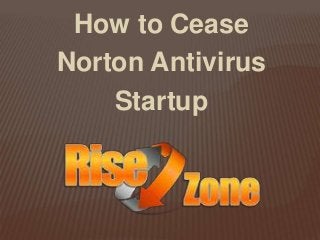
How to cease norton antivirus startup
- 1. How to Cease Norton Antivirus Startup
- 2. The programs that by themselves start functioning along with the Windows boot process are stared as startup items. These startup items that you will find in your computer system might be a messenger service, antivirus software, download managers and media programs. If any of these startup items are installed on your computer system, then your computer speed will slow down. Thus, it will paramount to disable these programs to get a better performance from the system.
- 3. STEP-1 Reboot your computer in safe mode: For turning off Norton startup, the first thing that you need to do is to reboot the operating system into safe mode. In safe mode, the Norton Antivirus installed on your system will not load. The advantage you have is that no spyware, viruses, or other malware can enter the system. =>Go to start menu and type “Run” command in the Search bar. =>Type “msconfig” in the dialog box and then press Enter. (This will open a window on the screen, which is called msconfig window.) =>In the appeared window, go to the “boot” tab, and check the “safeboot” box. =>Click “apply” and then close the window. =>Click “yes” on the system reboot option that appears on the screen.
- 4. STEP-2 Stop Norton Antivirus startup through the msconfig window =>Go to start button and click on “run” dialog box. =>Type “msconfig” in the box one more time. (msconfig window will popup.) =>Go to the “startup” tab. (all the startup programs will be showcased in a window) =>Among those various programs, search for “Norton Antivirus” program. =>And when you find it, uncheck the box and click “apply”. =>After that a window will pop-up to ask you reboot your computer. However, you do not have to click “yes”, as the system is not set completely. Thus, you have to configure the “boot” tab before rebooting the system.
- 5. STEP-3 Stop Norton with the help of Norton Antivirus =>Go to the option menu of your Norton Antivirus program. =>A list will be displayed, and then select Norton Antivirus. =>Go to “Miscellaneous”. (Again a new window will appear) =>In the new window, uncheck the box “Scan system files at startup” and click “OK”.
- 6. STEP-4 You need to follow the steps and open the msconfig window again to configure the boot aption. =>Go to the “boot” tab and uncheck the box next to “safeboot”. =>Press “apply” and close the window. =>After you close it, it will ask you to reboot the system, press “yes”.
- 7. If you have any problem regarding uninstalling the norton antivirus. Please, Free to contact us:- • RiseZone Solution • +1-800-399-5704 • Follow Us:- • Facebook • Twitter
