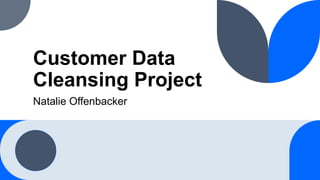
Customer Data Cleansing Project.pptx
- 1. Customer Data Cleansing Project Natalie Offenbacker
- 2. Introduction It is said that 80% of the time data analysts and data scientists are cleaning the datasets given to them and the remaining 20% is the actual analyzing. This project was spent cleaning and wrangling a customer csv file with a half a million records. This presentation will go into detail on how it was done in Excel. Customer Data Cleansing Project 2
- 3. The Data Customer Data Cleansing Project 3
- 4. An Overview The dataset shown in the previous slide has 500002 records and 10 columns starting with customer ID and ending with zip code. When taking a glance at the data, right off the bat there are some obvious errors. The column title for email is incorrectly typed, the gender column has an incorrect data category of F!, and DOB and Date of Joining has incorrect date types. Customer Data Cleansing Project 4
- 5. Excel Overview Continued Even though there were glaring errors in the beginning of the file, it is always good to assume that there are more errors within the dataset. Further investigation within the customer csv shows that there are many occurrences of future dates in the Date of Joining column, DOB in the 1700s, and gender options that are not comprehendible. Customer Data Cleansing Project 5
- 6. How Do We Fix It? Very rarely will there be an occurrence where a data analyst can fix something quickly and manually. Because it is unknown how many occurrences these errors are found within the dataset of a half a million records, one of the quicker ways to fix and clean the data is using formulas. Customer Data Cleansing Project 6
- 7. Text to Columns The first step in the process of fixing date errors in a large dataset would be to split data into multiple columns. If this is not done, when formula is typed to fix date error it would not recognize which number to fix. In this situation the first step would be to find text to column button to split columns by delimiter. As the image shows, the user would navigate towards the data tab and then find the button. Customer Data Cleansing Project 7
- 8. Step One: Text to Columns Continued 1. The data tab in excel has a button called text to columns. When pressed, it then guides the user to a wizard to convert text to multiple columns by delimiter. 2. In this case columns would be spaced by “other” delimiter previewed in step two and the delimiter “/” would be typed in “other” box 3. In the final step of the wizard the user would select column for the new data columns. In this case the first free column was picked “$O$1” 4. The right most snapshot is the result of text to column wizard. Date of birth is separated into three columns.
- 9. IF Statement Customer Data Cleansing Project 9 After columns are separated, dates are now ready for cleaning. In order to correct Date of Birth from 1700s back to 1900s a formula would be used. In this case an IF formula would be used for correction. =IF(LEFT(Q2,2)="17","19"&RIGHT(Q2,2),Q2) This formula basically means that if the left-most digit in Q2 IS “17” then change to “19”. Else numbers remain unchanged.
- 10. IF Statement Continued PRESENTATION TITLE Date of Birth Temporary Column Result of IF Formula 1. The two images show the result of the IF statement formula. There are no DOBs that have dates in the 1700s 2. After formula is completed, copy DOB Year Temp and then choose paste values which is the second paste option. 3. This gets rid of formula attachment to the column. Explanation 10
- 11. One Last Step for DOB • Date of Birth column errors have been corrected. But the dates must be joined together again, instead of being in three separate columns. This is done by the concatenation formula. CONCAT joins columns together. • =N2&"/"&O2&"/’’&P2 • Like the previous slide mentioned after formula is completed, we want to get rid of formula attachment to the column so the step would be to copy DOB Temp and then choose paste values on the next available column. • The last thing to do would be to delete separate DOB columns. 11 The image shows the result of the concatenation formula. The three separate date columns were returned to one column.
- 12. Doing It Again for Date of Joining • The same steps would be performed to fix date errors in the Date of Joining column, (text to column wizard) however formula would be a little bit different. Instead changing dates from “17” to “19” we want to change dates from “21” to “20” So formula would look like this: • =IF(LEFT(M2,2)="21","20"&RIGHT(M2,2), M2) • After dates are corrected DOJ Temp would be copied and then pasted as values • The last step would be to concatenate and join DOJ together again. • After these two data cleaning processes are completed, dataset will look like second image. 12
- 13. Are We Ready to Move On? The new DOB and Date of Joining columns look good as new, but are they finished? A good habit to get accustomed to would be to check over what was corrected one more time. When we do that, it is noticed that the DOJ column still has some future dates. There are only a couple instances of these dates so they can manually be fixed from “20” to “19” but if these were not caught, analyzation would be incorrect. Customer Data Cleansing Project 13
- 14. Gender Column Correction The gender column has a couple incomprehensible options. Since the options are assumed to be only male and female a formula will be used to correct “F” and “M”. Customer Data Cleansing Project 14
- 15. IF IS NUMBER • =IF(ISNUMBER(SEARCH("F",K2)),"F"," M") • This formula will first check text in K2 to see if it contains “F”. If it does the formula outputs “F” and if it does not, the formula outputs “M” • This formula is a conditional function that checks condition based on ISNUMBER(SEARCH “F” ,K2)) Customer Data Cleansing Project 15
- 16. Gender Column Correction Last Step • After gender column is corrected, the gender column would be copied and then pasted as values to un attach formulas from column. • After gender is pasted as values make sure that everything looks okay and then that’s it! • The two images show the result of the IF IS NUMBER formula Customer Data Cleansing Project 16
- 17. Business Preferences and Insights Sometimes businesses have preference of how they want their data to look. An example would be to change 10-digit zip code to only 5 digits. Also, for better business insights a data analyst may aggregate more columns for further information about data. An example in this dataset would be to find out the ages of customers based on DOB column and the years of membership based on Date of Joining column. These next couple slides will show how to perform these functions. Customer Data Cleansing Project 17
- 18. 5 Digit Zip Code (TRIM) • =LEFT(K2,5) • This formula looks at the leftmost digits in K2. It then takes the first 5 digits. • The result of the formula is shown in the two images. • 5 Digit Zip Code column is created. Customer Data Cleansing Project 18
- 19. Age Based on DOB Column • =DATEDIF(I2,NOW(),"Y") • This formula takes the date in cell I2 and coverts it in years as of today. I2’s date is 9/4/1992, so DATEDIF formula should translate date to 31 years. • The second image shows the conversion of date to years as of today. Customer Data Cleansing Project 19
- 20. Membership Years Based on DOJ Column • Membership years column would be aggregated the same way that age column was created except the minor difference is the cell. • =DATEDIF(M2,NOW(),"Y") • The date in M2 is 9/9/14, so DATEDIF formula should covert date to 9 years. • The second image shows the result of DATEDIF formula for membership years column Customer Data Cleansing Project 20
- 21. Final Steps Although, dataset has all components needed and all data is cleaned for analyzing, the dataset itself is unorganized. DOB and age should be closer to customer information and Date of Joining and Membership Years should be included within dataset and not spaced out. Customer Data Cleansing Project 21
- 22. Final Product Customer Data Cleansing Project 22