Simple Circuits: Light an LED
•Download as PPTX, PDF•
1 like•380 views
This slide tutorial shows students how to breadboard a circuit using two jump wires, an LED, and a coin cell battery.
Report
Share
Report
Share
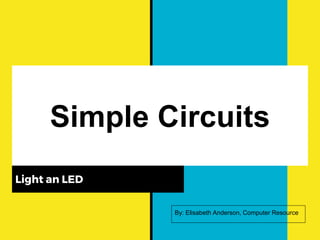
Recommended
https://app.box.com/s/7hlvjxjalkrik7fb082xx3jk7xd7liz3TỔNG ÔN TẬP THI VÀO LỚP 10 MÔN TIẾNG ANH NĂM HỌC 2023 - 2024 CÓ ĐÁP ÁN (NGỮ Â...

TỔNG ÔN TẬP THI VÀO LỚP 10 MÔN TIẾNG ANH NĂM HỌC 2023 - 2024 CÓ ĐÁP ÁN (NGỮ Â...Nguyen Thanh Tu Collection
More Related Content
Similar to Simple Circuits: Light an LED
Similar to Simple Circuits: Light an LED (11)
How to make an interactive light display that showts how a robot is feeling

How to make an interactive light display that showts how a robot is feeling
ATTiny Light Sculpture Project - Part II (MultiLEDs)

ATTiny Light Sculpture Project - Part II (MultiLEDs)
Prototype Summer School: How to make an interactive light display

Prototype Summer School: How to make an interactive light display
Recently uploaded
https://app.box.com/s/7hlvjxjalkrik7fb082xx3jk7xd7liz3TỔNG ÔN TẬP THI VÀO LỚP 10 MÔN TIẾNG ANH NĂM HỌC 2023 - 2024 CÓ ĐÁP ÁN (NGỮ Â...

TỔNG ÔN TẬP THI VÀO LỚP 10 MÔN TIẾNG ANH NĂM HỌC 2023 - 2024 CÓ ĐÁP ÁN (NGỮ Â...Nguyen Thanh Tu Collection
Recently uploaded (20)
HMCS Vancouver Pre-Deployment Brief - May 2024 (Web Version).pptx

HMCS Vancouver Pre-Deployment Brief - May 2024 (Web Version).pptx
Python Notes for mca i year students osmania university.docx

Python Notes for mca i year students osmania university.docx
ICT role in 21st century education and it's challenges.

ICT role in 21st century education and it's challenges.
TỔNG ÔN TẬP THI VÀO LỚP 10 MÔN TIẾNG ANH NĂM HỌC 2023 - 2024 CÓ ĐÁP ÁN (NGỮ Â...

TỔNG ÔN TẬP THI VÀO LỚP 10 MÔN TIẾNG ANH NĂM HỌC 2023 - 2024 CÓ ĐÁP ÁN (NGỮ Â...
HMCS Max Bernays Pre-Deployment Brief (May 2024).pptx

HMCS Max Bernays Pre-Deployment Brief (May 2024).pptx
ICT Role in 21st Century Education & its Challenges.pptx

ICT Role in 21st Century Education & its Challenges.pptx
Salient Features of India constitution especially power and functions

Salient Features of India constitution especially power and functions
Beyond_Borders_Understanding_Anime_and_Manga_Fandom_A_Comprehensive_Audience_...

Beyond_Borders_Understanding_Anime_and_Manga_Fandom_A_Comprehensive_Audience_...
Interdisciplinary_Insights_Data_Collection_Methods.pptx

Interdisciplinary_Insights_Data_Collection_Methods.pptx
Basic Civil Engineering first year Notes- Chapter 4 Building.pptx

Basic Civil Engineering first year Notes- Chapter 4 Building.pptx
Unit-V; Pricing (Pharma Marketing Management).pptx

Unit-V; Pricing (Pharma Marketing Management).pptx
Simple Circuits: Light an LED
- 1. Simple Circuits Light an LED By: Elisabeth Anderson, Computer Resource CRESLab Blog
- 2. About your breadboard... Your cell battery can be attached a number of ways. Rules for the legs/pins of the battery cell holder: 1) Both cannot be in the same connected row (there isn’t enough room anyway) 2) There must be at least 1 hole available in a row for you to plug into with your jump wire.
- 3. Step 1: Attach the battery holder to the breadboard The battery holder’s legs are positioned in row 1. Leave a hole open on either side for a jump wire. Be sure to press the battery holder down into the breadboard.
- 4. Step 2: Add your jump wires The red wire is shown connected to the positive side. The black wire is shown connected to the negative side.
- 5. Step 3: Add the LED Insert the positive leg of the LED (the longest leg) into a hole on the left as shown. It will be on the same side of the breadboard as your red wire. Insert the negative leg of the LED (the shortest leg) into a hole on the right as shown. It will be on the same side of the breadboard as your black wire. + _ Note: You can gently fold the LED downward to see the rows better.
- 6. Step 4: Connect both wires as shown Connect your positive wire to the positive leg of the LED. Your wire must be in the same row. Connect your negative wire to the negative leg of the LED. Your wire must be in the same row. Tah Dah! Your LED will light. You have closed your circuit.
- 7. If you understand this lesson... ...you should be able to close your circuit in multiple ways.
- 8. Thanks for viewing. CRES Lab Blog: http://blogs.egusd.net/creslab My YouTube Channel: https://www.youtube.com/channel/UChSPabKTIbzx 2sv7FyvxDLQ
