LeverX Essential SAP Tutorial - ABAP: Creating A Structure
•Download as PPTX, PDF•
0 likes•910 views
Steps for a creating a new structure to be used as part of SAP ABAP development. A structure is a sequence of other data types from the ABAP dictionary. Every component in a structure must have a name and a data type. Structures can be used to manipulate data in a report.
Report
Share
Report
Share
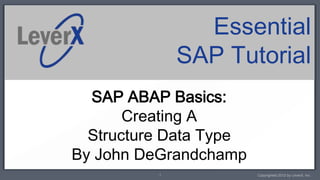
Recommended
Recommended
More Related Content
More from LeverX
More from LeverX (10)
LeverX SAP Tutorial Product Structure Synchronization Overview and Fucntio…

LeverX SAP Tutorial Product Structure Synchronization Overview and Fucntio…
LeverX Tutorial - SAP PLM Guided Structure Synchronization - Overview and Fun...

LeverX Tutorial - SAP PLM Guided Structure Synchronization - Overview and Fun...
LeverX SAP PLM Tutorial - Product Structure Management - Create a Product St...

LeverX SAP PLM Tutorial - Product Structure Management - Create a Product St...
LeverX ABAP Basics - Using The TREX Search Component

LeverX ABAP Basics - Using The TREX Search Component
LeverX SAP ABAP Basics - Creating Custom Screen Via Screen Painter

LeverX SAP ABAP Basics - Creating Custom Screen Via Screen Painter
LeverX SAP Essential Tutorial - Simple Data Extraction

LeverX SAP Essential Tutorial - Simple Data Extraction
LeverX Essential SAP Tutorial - ABAP: Creating A New Development Package

LeverX Essential SAP Tutorial - ABAP: Creating A New Development Package
Recently uploaded
Recently uploaded (20)
TrustArc Webinar - Unlock the Power of AI-Driven Data Discovery

TrustArc Webinar - Unlock the Power of AI-Driven Data Discovery
EMPOWERMENT TECHNOLOGY GRADE 11 QUARTER 2 REVIEWER

EMPOWERMENT TECHNOLOGY GRADE 11 QUARTER 2 REVIEWER
Apidays Singapore 2024 - Scalable LLM APIs for AI and Generative AI Applicati...

Apidays Singapore 2024 - Scalable LLM APIs for AI and Generative AI Applicati...
AWS Community Day CPH - Three problems of Terraform

AWS Community Day CPH - Three problems of Terraform
Axa Assurance Maroc - Insurer Innovation Award 2024

Axa Assurance Maroc - Insurer Innovation Award 2024
ICT role in 21st century education and its challenges

ICT role in 21st century education and its challenges
Why Teams call analytics are critical to your entire business

Why Teams call analytics are critical to your entire business
How to Troubleshoot Apps for the Modern Connected Worker

How to Troubleshoot Apps for the Modern Connected Worker
Polkadot JAM Slides - Token2049 - By Dr. Gavin Wood

Polkadot JAM Slides - Token2049 - By Dr. Gavin Wood
TrustArc Webinar - Stay Ahead of US State Data Privacy Law Developments

TrustArc Webinar - Stay Ahead of US State Data Privacy Law Developments
Connector Corner: Accelerate revenue generation using UiPath API-centric busi...

Connector Corner: Accelerate revenue generation using UiPath API-centric busi...
Automating Google Workspace (GWS) & more with Apps Script

Automating Google Workspace (GWS) & more with Apps Script
LeverX Essential SAP Tutorial - ABAP: Creating A Structure
- 1. Essential SAP Tutorial SAP ABAP Basics: Creating A Structure Data Type By John DeGrandchamp 1 Copyrighted 2012 by LeverX, Inc.
- 2. Tutorial Goal The goal of this tutorial is to teach you the steps to create a structure data type. A structure is a sequence of other data types from the ABAP dictionary. Every component in a structure must have a name and a data type. Structures can be used to manipulate data in a report. 2 Copyrighted 2012 by LeverX, Inc.
- 3. Go To Transaction SE11 Transaction SE11 is used to create, change, and display dictionary objects 3 Copyrighted 2012 by LeverX, Inc.
- 4. Enter Name Of Structure Press the radio button Data Type Enter the name for your structure Press the Create button 4 Copyrighted 2012 by LeverX, Inc.
- 5. Choose ‘Structure’ Radio Button You must choose the ‘Structure’ radio button to create a structure 5 Copyrighted 2012 by LeverX, Inc.
- 6. Enter Fields For Structure Enter fields with proper component type Fields should have some relation and be easy to identify Here I used the same field names as the tables they are found 21 July 2012 6 Copyrighted 2012 by LeverX, Inc.
- 7. Press Save Button Pressing the save button creates the structure data type in SAP 7 Copyrighted 2012 by LeverX, Inc.
- 8. Select Package For Saving If the structure may be transported, select a package If not, then you may choose local object Local objects cannot be transported in the future 8 Copyrighted 2012 by LeverX, Inc.
- 9. Activate The Structure To be able to use the structure in development objects such as reports or function modules it must be activated Click on the activate icon to activate 9 Copyrighted 2012 by LeverX, Inc.
- 10. Conclusion Structures can be a convenient tool for manipulating data in development objects They are especially useful when a structure data can be used across several development objects that require similar data manipulation 10 Copyrighted 2012 by LeverX, Inc.
- 11. Contact Information Please contact us for more information about our services or solutions available. LeverX, Inc. 800 West El Camino Real, Suite 180 Mountain View, CA 94040 USA Tel: (650) 625 – 8347 Web Site: www.LeverX.com 11 Copyrighted 2012 by LeverX, Inc.
