How to transfer music to i pod easily
•Download as DOC, PDF•
0 likes•431 views
Despite what some record industry bigwigs may believe, not everyone is desperately seeking free music. And Apple realizes that accidents happen. Hard drives crash. Computers end up at the bottom of swimming pools, in the hands of thieves or in deserted hotel rooms thousands of miles from home. Indeed, there are plenty of law-abiding, upright reasons to want to retrieve music from your iPod.
Report
Share
Report
Share
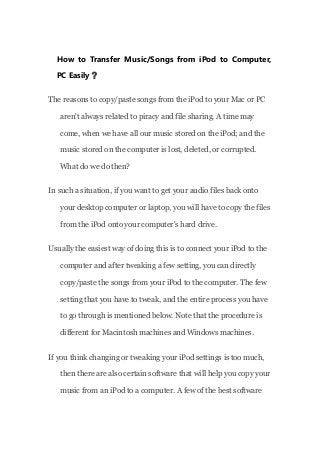
Recommended
Are you new to SlideShare? Are you looking to fine tune your channel plan? Are you using SlideShare but are looking for ways to enhance what you're doing? How can you use SlideShare for content marketing tactics such as lead generation, calls-to-action to other pieces of your content, or thought leadership? Read more from the CMI team in their latest SlideShare presentation on SlideShare.How To Get More From SlideShare - Super-Simple Tips For Content Marketing

How To Get More From SlideShare - Super-Simple Tips For Content MarketingContent Marketing Institute
Recommended
Are you new to SlideShare? Are you looking to fine tune your channel plan? Are you using SlideShare but are looking for ways to enhance what you're doing? How can you use SlideShare for content marketing tactics such as lead generation, calls-to-action to other pieces of your content, or thought leadership? Read more from the CMI team in their latest SlideShare presentation on SlideShare.How To Get More From SlideShare - Super-Simple Tips For Content Marketing

How To Get More From SlideShare - Super-Simple Tips For Content MarketingContent Marketing Institute
More Related Content
Recently uploaded
Recently uploaded (20)
Connector Corner: Accelerate revenue generation using UiPath API-centric busi...

Connector Corner: Accelerate revenue generation using UiPath API-centric busi...
[2024]Digital Global Overview Report 2024 Meltwater.pdf![[2024]Digital Global Overview Report 2024 Meltwater.pdf](data:image/gif;base64,R0lGODlhAQABAIAAAAAAAP///yH5BAEAAAAALAAAAAABAAEAAAIBRAA7)
![[2024]Digital Global Overview Report 2024 Meltwater.pdf](data:image/gif;base64,R0lGODlhAQABAIAAAAAAAP///yH5BAEAAAAALAAAAAABAAEAAAIBRAA7)
[2024]Digital Global Overview Report 2024 Meltwater.pdf
Apidays New York 2024 - The value of a flexible API Management solution for O...

Apidays New York 2024 - The value of a flexible API Management solution for O...
Handwritten Text Recognition for manuscripts and early printed texts

Handwritten Text Recognition for manuscripts and early printed texts
Axa Assurance Maroc - Insurer Innovation Award 2024

Axa Assurance Maroc - Insurer Innovation Award 2024
The 7 Things I Know About Cyber Security After 25 Years | April 2024

The 7 Things I Know About Cyber Security After 25 Years | April 2024
Apidays Singapore 2024 - Building Digital Trust in a Digital Economy by Veron...

Apidays Singapore 2024 - Building Digital Trust in a Digital Economy by Veron...
AWS Community Day CPH - Three problems of Terraform

AWS Community Day CPH - Three problems of Terraform
2024: Domino Containers - The Next Step. News from the Domino Container commu...

2024: Domino Containers - The Next Step. News from the Domino Container commu...
TrustArc Webinar - Unlock the Power of AI-Driven Data Discovery

TrustArc Webinar - Unlock the Power of AI-Driven Data Discovery
Understanding Discord NSFW Servers A Guide for Responsible Users.pdf

Understanding Discord NSFW Servers A Guide for Responsible Users.pdf
From Event to Action: Accelerate Your Decision Making with Real-Time Automation

From Event to Action: Accelerate Your Decision Making with Real-Time Automation
HTML Injection Attacks: Impact and Mitigation Strategies

HTML Injection Attacks: Impact and Mitigation Strategies
Scaling API-first – The story of a global engineering organization

Scaling API-first – The story of a global engineering organization
Exploring the Future Potential of AI-Enabled Smartphone Processors

Exploring the Future Potential of AI-Enabled Smartphone Processors
Tata AIG General Insurance Company - Insurer Innovation Award 2024

Tata AIG General Insurance Company - Insurer Innovation Award 2024
Apidays New York 2024 - Scaling API-first by Ian Reasor and Radu Cotescu, Adobe

Apidays New York 2024 - Scaling API-first by Ian Reasor and Radu Cotescu, Adobe
Featured
Featured (20)
Product Design Trends in 2024 | Teenage Engineerings

Product Design Trends in 2024 | Teenage Engineerings
How Race, Age and Gender Shape Attitudes Towards Mental Health

How Race, Age and Gender Shape Attitudes Towards Mental Health
AI Trends in Creative Operations 2024 by Artwork Flow.pdf

AI Trends in Creative Operations 2024 by Artwork Flow.pdf
Content Methodology: A Best Practices Report (Webinar)

Content Methodology: A Best Practices Report (Webinar)
How to Prepare For a Successful Job Search for 2024

How to Prepare For a Successful Job Search for 2024
Social Media Marketing Trends 2024 // The Global Indie Insights

Social Media Marketing Trends 2024 // The Global Indie Insights
Trends In Paid Search: Navigating The Digital Landscape In 2024

Trends In Paid Search: Navigating The Digital Landscape In 2024
5 Public speaking tips from TED - Visualized summary

5 Public speaking tips from TED - Visualized summary
Google's Just Not That Into You: Understanding Core Updates & Search Intent

Google's Just Not That Into You: Understanding Core Updates & Search Intent
The six step guide to practical project management

The six step guide to practical project management
Beginners Guide to TikTok for Search - Rachel Pearson - We are Tilt __ Bright...

Beginners Guide to TikTok for Search - Rachel Pearson - We are Tilt __ Bright...
How to transfer music to i pod easily
- 1. How to Transfer Music/Songs from iPod to Computer, PC Easily? The reasons to copy/paste songs from the iPod to your Mac or PC aren't always related to piracy and file sharing. A time may come, when we have all our music stored on the iPod; and the music stored on the computer is lost, deleted, or corrupted. What do we do then? In such a situation, if you want to get your audio files back onto your desktop computer or laptop, you will have to copy the files from the iPod onto your computer's hard drive. Usually the easiest way of doing this is to connect your iPod to the computer and after tweaking a few setting, you can directly copy/paste the songs from your iPod to the computer. The few setting that you have to tweak, and the entire process you have to go through is mentioned below. Note that the procedure is different for Macintosh machines and Windows machines. If you think changing or tweaking your iPod settings is too much, then there are also certain software that will help you copy your music from an iPod to a computer. A few of the best software
- 2. that perform these tasks are Senuti, CopyTrans, iPod Rip, iRip, and TouchCopy. Each software provides fast file transfer through an easy-to-use interface. Make sure the one you use can transfer all the tags properly. Apart from that, there isn't much concern over the use of these software. They easily let you copy all the songs, podcasts, and videos to your computer/Mac, and give you a good panel to browse through your collection. For an ordinary MP3 player, you can just connect it to your PC, and directly copy songs to computer as you like. But if you have an Apple's iPod, then things will be different. We'll know that Apple's iDevices are different from the traditional cell phones, MP3 player or other devices. It is hardly to export files from iDevice to PC without any third-party program. So many iPod users are looking for an effective way to transfer music from iPod to PC for better enjoyment in the daily life. Thus, we write this article to show you the detailed steps to export music or songs from iPod touch, nano or shuffle to PC easily. To reach it, you need a third-party program to help you, here we could like to recommend Coolmuster iPad iPhone iPod to Computer Transfer and Coolmuster iPad iPhone iPod to Mac
- 3. Transfer for your reference. As a professional iPod Music Transfer, this recommended program enables users to copy music from iPod to PC within one simple click. And it is fully compatible with all models of Apple's iPod, including iPod touch, iPod nano and iPod shuffle. How to Transfer Music from iPod to Computer on Windows 8 or 7? You need to do some preparations before we start exporting music to computer: 1) Computer (Desktop or laptop) 2) iTunes is installed on your computer; 3) Apple's iPod touch, nano or shuffle. If all preparation works have been done, then you can follow below steps to begin your transferring process: Step 1. Connect your iPod touch/nano/shuffle to the computer via USB cable and run this iPod Music Transfer tool. Then your iPod's name, capacity and other info will be displayed in the main interface.
- 4. Step 2. All files on your iPod will be categorized into different folders and displayed in the left panel. You can enter these different folders to get the detailed file info. When you select "Music", all your music files will show up in the list on the right part of the software’s interface.
- 5. Step 3. Just mark all music files you want to transfer and the exporting process will start after you click "Export" button on the top of the interface. Wait for a little while, you can find all your favorite songs on your computer without any quality loss. Despite what some record industry bigwigs may believe, not everyone is desperately seeking free music. And Apple realizes that accidents happen. Hard drives crash. Computers end up at the bottom of swimming pools, in the hands of thieves or in deserted hotel rooms thousands of miles from home. Indeed, there are plenty of law-abiding, upright reasons to want to retrieve music from your iPod.
- 6. Step 3. Just mark all music files you want to transfer and the exporting process will start after you click "Export" button on the top of the interface. Wait for a little while, you can find all your favorite songs on your computer without any quality loss. Despite what some record industry bigwigs may believe, not everyone is desperately seeking free music. And Apple realizes that accidents happen. Hard drives crash. Computers end up at the bottom of swimming pools, in the hands of thieves or in deserted hotel rooms thousands of miles from home. Indeed, there are plenty of law-abiding, upright reasons to want to retrieve music from your iPod.
