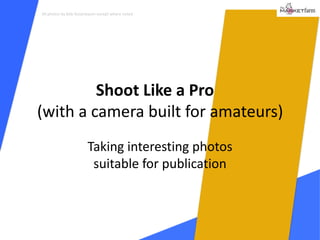
Shoot Like A Pro (with a camera built for amateurs)
- 1. All photos by Bob Rosenbaum except where noted Shoot Like a Pro (with a camera built for amateurs) Taking interesting photos suitable for publication
- 2. All photos by Bob Rosenbaum except where noted What you’ll learn • Basic concepts – What’s a photograph – How photos get from your camera to paper • Setting resolution • “Seeing” a good photo • Using your camera to capture it – Smartphone, iPad, point-and-shoot • Uploading your photos to the Observer 4/4/2013 © 2013 www.themarketfarm.com Permission required for use 3
- 3. All photos by Bob Rosenbaum except where noted Basic concepts 4/4/2013 © 2013 www.themarketfarm.com Permission required for use 4
- 4. All photos by Bob Rosenbaum except where noted Basic concepts: What’s a photograph • Light is focused, condensed through a lens • Captured on a light-sensitive surface 4/4/2013 © 2013 www.themarketfarm.com Permission required for use 5
- 5. All photos by Bob Rosenbaum except where noted Basic concepts: What’s a photograph • Only real variable: How much light gets in • 2 ways to control it 4/4/2013 © 2013 www.themarketfarm.com Permission required for use 6
- 6. All photos by Bob Rosenbaum except where noted Basic concepts: What’s a photograph • Only real variable: How much light gets in • 2 ways to control it – Size of the aperture 4/4/2013 © 2013 www.themarketfarm.com Permission required for use 7
- 7. All photos by Bob Rosenbaum except where noted Basic concepts: What’s a photograph • Only real variable: How much light gets in • 2 ways to control it – Size of the aperture – Length of time aperture is open 4/4/2013 © 2013 www.themarketfarm.com Permission required for use 8
- 8. All photos by Bob Rosenbaum except where noted Basic concepts: What’s a photograph • Length of time affects ability to stop motion • Controlled by shutter speed – 100s or 1,000s of a second – Low shutter speed: moving objects blur – High shutter speed: moving objects freeze 4/4/2013 © 2013 www.themarketfarm.com Permission required for use 9
- 9. All photos by Bob Rosenbaum except where noted Basic concepts: What’s a photograph • Size of aperture affects focal plane – i.e. depth of field • Controlled by F-stop / aperture High number/ Low number/ smaller aperture larger aperture 4/4/2013 © 2013 www.themarketfarm.com Permission required for use 10
- 10. All photos by Bob Rosenbaum except where noted Basic concepts: Printed photos • A printing press is like a computer: it only knows on and off – A space on the page either has ink or it doesn’t – Black ink is never gray; it’s just black • Half-tone process overcomes this limitation when printing photos – Photos are rendered using “half-tone” process – Optical illusion – recreates image as a series of dots 4/4/2013 © 2013 www.themarketfarm.com Permission required for use 11
- 11. All photos by Bob Rosenbaum except where noted Half tones • Pre-digital – Created by re-photographing picture through a screen • Digital – Created in Photoshop or prepress software Image: graphicdesign.spokanefalls.edu 4/4/2013 © 2013 www.themarketfarm.com Permission required for use 12
- 12. All photos by Bob Rosenbaum except where noted Mastering Resolution 4/4/2013 © 2013 www.themarketfarm.com Permission required for use 13
- 13. All photos by Bob Rosenbaum except where noted Resolution • A technical issue – not artistic • It’s the amount of data in a photo – More data = more flexibility in using the photo – More data = more memory • Must reconcile 3 data storage technologies – Digital cameras store data in pixels – Computers store data in bytes – Printed paper stores data in dots 4/4/2013 © 2013 www.themarketfarm.com Permission required for use 14
- 14. All photos by Bob Rosenbaum except where noted Digital camera • Captures image on electronic screen – Unlike analog photography, it’s not a “true” image – Image translated into pixels – A 5 MP photo (i.e. 5 million pixels) is 2592 p x 1944 p – iPhone 4: 8 MP – Nikon Coolpix S6200 ($119): 16 MP 4/4/2013 © 2013 www.themarketfarm.com Permission required for use 15
- 15. All photos by Bob Rosenbaum except where noted Digital photo • You choose resolution when photo is shot • Typical settings – High/Medium/Low – Large/Small – Actual photo dimensions • You choose resolution again when moving photo from camera to computer • Once removed, information is gone forever 4/4/2013 © 2013 www.themarketfarm.com Permission required for use 16
- 16. All photos by Bob Rosenbaum except where noted Digital photo •Originally photographed at 4 MP •Stored at 593 kb (1/2 MB) •Already too low for print; original was ≈2MB 4/4/2013 © 2013 www.themarketfarm.com Permission required for use 17
- 17. All photos by Bob Rosenbaum except where noted Digital photo •Originally photographed at 4 MP •Scraped from a web page •33 kb 4/4/2013 © 2013 www.themarketfarm.com Permission required for use 18
- 18. All photos by Bob Rosenbaum except where noted Resolution • When a photo is SIZED digitally by dragging on screen: – The number of pixels stays the same – Resolution decreases/increases as it’s sized • When a photo is SAVED at a smaller size: – Most software (e-mail clients, websites, etc) will reduce the number of pixels – resulting in loss of resolution – It’s because their goal is to save on memory 4/4/2013 © 2013 www.themarketfarm.com Permission required for use 19
- 19. All photos by Bob Rosenbaum except where noted Resolution • Websites/computer screens reproduce at the equivalent of 72 DPI • Newspapers print at 300 DPI – “Dot gain” reduces clarity – Colors lose brilliance • Glossy magazines print at 720 dots per inch (DPI) 4/4/2013 © 2013 www.themarketfarm.com Permission required for use 20
- 20. All photos by Bob Rosenbaum except where noted Online 4/4/2013 © 2013 www.themarketfarm.com Permission required for use 21
- 21. All photos by Bob Rosenbaum except where noted Newspaper 4/4/2013 © 2013 www.themarketfarm.com Permission required for use 22
- 22. All photos by Bob Rosenbaum except where noted High-end magazine 4/4/2013 © 2013 www.themarketfarm.com Permission required for use 23
- 23. All photos by Bob Rosenbaum except where noted Resolution Takeaways • Shoot photos at highest resolution • Store photos at highest resolution • Understand how printing process will compromise photos – Colors lose brilliance – Images lose clarity • Don’t even think about printing a photo scraped from a website; it won’t work. 4/4/2013 © 2013 www.themarketfarm.com Permission required for use 24
- 24. All photos by Bob Rosenbaum except where noted Rules of Thumb • A photo needs to be 1-6 MB • Maximum printable size (in inches) of a digital image in a typical newspaper: – File dimension in pixels ÷ 200 – Example: • Your photo is 1,000p tall x 1,400p wide (1.4 MP) • 1,000 ÷ 200 = 5 • 1,400 ÷ 200 = 7 • The photo will print acceptably at up to 5” x 7” 4/4/2013 © 2013 www.themarketfarm.com Permission required for use 25
- 25. All photos by Bob Rosenbaum except where noted Seeing a good photo Before you actually take it 4/4/2013 © 2013 www.themarketfarm.com Permission required for use 26
- 26. All photos by Bob Rosenbaum except where noted Seeing a good photo Newspaper photos aren’t snapshots • Snapshots are souvenirs • Newspaper photos tell a story 4/4/2013 © 2013 www.themarketfarm.com Permission required for use 27
- 27. All photos by Bob Rosenbaum except where noted Seeing a photo • Key components of photo – Subject – Everything else Most people give all their attention to the subject and none to everything else. The key to notable photos is to pay most attention to everything else. 4/4/2013 © 2013 www.themarketfarm.com Permission required for use 28
- 28. All photos by Bob Rosenbaum except where noted Seeing a photo • The subject – Large – Interesting – Colorful – Not centered in frame 4/4/2013 © 2013 www.themarketfarm.com Permission required for use 29
- 29. All photos by Bob Rosenbaum except where noted Seeing a good: Subject 4/4/2013 © 2013 www.themarketfarm.com Permission required for use 30
- 30. All photos by Bob Rosenbaum except where noted Seeing a photo: Subject 4/4/2013 © 2013 www.themarketfarm.com Permission required for use 31
- 31. All photos by Bob Rosenbaum except where noted Seeing a photo: Subject 4/4/2013 © 2013 www.themarketfarm.com Permission required for use 32
- 32. All photos by Bob Rosenbaum except where noted Seeing a photo: Subject Nobody wants to see this 4/4/2013 © 2013 www.themarketfarm.com Permission required for use 33
- 33. All photos by Bob Rosenbaum except where noted Seeing a photo: Subject 4/4/2013 © 2013 www.themarketfarm.com Permission required for use 34
- 34. All photos by Bob Rosenbaum except where noted Seeing a photo • Key components of photo – Subject – Everything else 4/4/2013 © 2013 www.themarketfarm.com Permission required for use 35
- 35. All photos by Bob Rosenbaum except where noted Seeing a photo • Lighting • Composition The only aspect that • Foreground/Background requires making adjustments to camera • Lines & Patterns settings • Framing/Orientation 4/4/2013 © 2013 www.themarketfarm.com Permission required for use 36
- 36. All photos by Bob Rosenbaum except where noted Seeing a photo: Lighting • Lighting – Where is the light source • Above/font of subject: post card • Behind subject: backlight (shadowy/moody) • Side: intensity – Look at the shadows • Long v. short (long is more dramatic) • Vertical (connects foreground w/ background) • Horizontal / diagonal (creates balance/interest) 4/4/2013 © 2013 www.themarketfarm.com Permission required for use 37
- 37. All photos by Bob Rosenbaum except where noted Seeing a photo: Lighting 4/4/2013 © 2013 www.themarketfarm.com Permission required for use 38
- 38. All photos by Bob Rosenbaum except where noted Seeing a photo: Lighting 4/4/2013 © 2013 www.themarketfarm.com Permission required for use 39
- 39. All photos by Bob Rosenbaum except where noted Seeing a photo: Lighting 4/4/2013 © 2013 www.themarketfarm.com Permission required for use 40
- 40. All photos by Bob Rosenbaum except where noted Seeing aphoto: Composition • Rule of thirds Photographer unknown 4/4/2013 © 2013 www.themarketfarm.com Permission required for use 41
- 41. All photos by Bob Rosenbaum except where noted Seeing a photo: Composition • Rule of thirds Photographer unknown 4/4/2013 © 2013 www.themarketfarm.com Permission required for use 42
- 42. All photos by Bob Rosenbaum except where noted Seeing a photo: Fore/background • Foreground/Background – Narrow focal plane 4/4/2013 © 2013 www.themarketfarm.com Permission required for use 43
- 43. All photos by Bob Rosenbaum except where noted Seeing a photo: Fore/background • Foreground/Background • Wide focal plane 4/4/2013 © 2013 www.themarketfarm.com Permission required for use 44
- 44. All photos by Bob Rosenbaum except where noted Seeing a photo: Fore/background • Foreground/Background – Look for the unusual and interesting 4/4/2013 © 2013 www.themarketfarm.com Permission required for use 45
- 45. All photos by Bob Rosenbaum except where noted Seeing a photo: Fore/background • Foreground/Background – Blend foreground and background 4/4/2013 © 2013 www.themarketfarm.com Permission required for use 46
- 46. All photos by Bob Rosenbaum except where noted Seeing a photo: Lines • Look for patterns of lines – Converging Photo by Jennifer Kuhel; taken with an iPad 4/4/2013 © 2013 www.themarketfarm.com Permission required for use 47
- 47. All photos by Bob Rosenbaum except where noted Seeing a photo: Lines • Look for patterns and textures 4/4/2013 © 2013 www.themarketfarm.com Permission required for use 48
- 48. All photos by Bob Rosenbaum except where noted Seeing a photo: Lines • Look for the letter Z 4/4/2013 © 2013 www.themarketfarm.com Permission required for use 49
- 49. All photos by Bob Rosenbaum except where noted Seeing a photo: Lines • Look for patterns of lines – Z-pattern 4/4/2013 © 2013 www.themarketfarm.com Permission required for use 50
- 50. All photos by Bob Rosenbaum except where noted Seeing a photo: Framing • Framing/Orientation – Use objects to create a frame within a frame 4/4/2013 © 2013 www.themarketfarm.com Permission required for use 51
- 51. All photos by Bob Rosenbaum except where noted Seeing a photo: Framing • Framing/Orientation – Use objects to create a frame within a frame 4/4/2013 © 2013 www.themarketfarm.com Permission required for use 52
- 52. All photos by Bob Rosenbaum except where noted Seeing a photo: Orientation • Framing/Orientation – Don’t feel bound by horizontal, vertical, eye-level 4/4/2013 © 2013 www.themarketfarm.com Permission required for use 53
- 53. All photos by Bob Rosenbaum except where noted Using your camera 4/4/2013 © 2013 www.themarketfarm.com Permission required for use 54
- 54. All photos by Bob Rosenbaum except where noted Using your camera • Your point-and-shoot is capable of great things • But it’s set to take snapshots and postcards – Auto focuses on center of frame – Defaults to wide depth of field – Auto-flash eliminates shadows 4/4/2013 © 2013 www.themarketfarm.com Permission required for use 55
- 55. All photos by Bob Rosenbaum except where noted Using your camera • How to get it to do more – Hold it still (keep elbows in) – Turn off auto flash – Explore settings Still Life with iPhone Grid 4/4/2013 © 2013 www.themarketfarm.com Permission required for use 56
- 56. All photos by Bob Rosenbaum except where noted Using your camera • Most cameras allow selective focus/metering – Point camera at subject; hold shutter half-way down, reframe photo • Experiment w/ scene settings iPhone “selective focus” 4/4/2013 © 2013 www.themarketfarm.com Permission required for use 57
- 57. All photos by Bob Rosenbaum except where noted Using your camera • When possible, use manual settings to adjust shutter or F-stop – For narrow focal plane • Open aperture/F-stop • If manual isn’t available, use “scenes” or “modes” – Portrait – Party – Dusk/Dawn • Anything designed to let in a lot of natural light at expense of shutter speed 4/4/2013 © 2013 www.themarketfarm.com Permission required for use 58
- 58. All photos by Bob Rosenbaum except where noted Uploading to the Observer 4/4/2013 © 2013 www.themarketfarm.com Permission required for use 59
- 59. All photos by Bob Rosenbaum except where noted Uploading to the Observer 4/4/2013 © 2013 www.themarketfarm.com Permission required for use 60
- 60. All photos by Bob Rosenbaum except where noted Uploading to the Observer 4/4/2013 © 2013 www.themarketfarm.com Permission required for use 61
- 61. All photos by Bob Rosenbaum except where noted Uploading to the Observer •Populate Title, Category. •You can leave “Article” section blank. •Then scroll to bottom 4/4/2013 © 2013 www.themarketfarm.com Permission required for use 62
- 62. All photos by Bob Rosenbaum except where noted Uploading to the Observer 4/4/2013 © 2013 www.themarketfarm.com Permission required for use 63
- 63. All photos by Bob Rosenbaum except where noted Uploading to the Observer Look for upload counter 4/4/2013 © 2013 www.themarketfarm.com Permission required for use 64
- 64. All photos by Bob Rosenbaum except where noted Uploading to the Observer 4/4/2013 © 2013 www.themarketfarm.com Permission required for use 65
- 65. All photos by Bob Rosenbaum except where noted Reward yourself 4/4/2013 © 2013 www.themarketfarm.com Permission required for use 66
- 66. All photos by Bob Rosenbaum except where noted Resources • Resources abound online. Here are a few: • How a digital camera works – https://sites.google.com/site/photomedic1/how-does-the-digital- camera-work • Photo composition – http://digital-photography-school.com/digital-photography- composition-tips – http://www.photographymad.com/pages/view/10-top-photography- composition-rules – http://www.digitalcameraworld.com/2012/04/12/10-rules-of-photo- composition-and-why-they-work/ • iPhone – http://www.grumblesandgrunts.com/2013/01/how-to-best-iphone- camera-tips-tricks.html 4/4/2013 © 2013 www.themarketfarm.com Permission required for use 67
