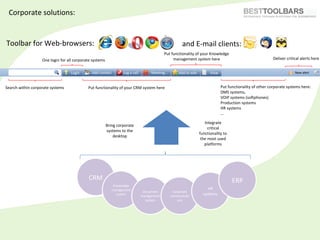
Enterprise Plugins
- 1. ` Corporate solutions: CRM Knowledge management system Document management system Corporate communications HR systems ERP Bring corporate systems to the desktop Integrate critical functionality to the most used platforms Add contact Log a call Login Meeting… Add to wiki View New alert Search within corporate systems One login for all corporate systems Put functionality of your CRM system here Put functionality of your Knowledge management system here Deliver critical alerts here Put functionality of other corporate systems here: DMS systems, VOiP systems (softphones) Production systems HR systems … Toolbar for Web-browsers: and E-mail clients:
- 2. ` Corporate solutions: Add contact Log a call Login Meeting… Add to wiki View New alert Search within corporate systems One login for all corporate systems Put functionality of your CRM system here Put functionality of your Knowledge management system here Deliver critical alerts here Put functionality of other corporate systems here: DMS systems, VOiP systems (softphones) Production systems HR systems … Provide your users with one login for all corporate systems Users can login to all corporate systems with one click Increase performance of your sales department Bring CRM functionality to the desktop by integrating it to browsers and e-mail clients with the toolbar Provide your sales team with easy access to CRM system from Outlook or other e-mail clients Integrate VoIP functionality to the toolbar to make instant calls (example: Skype plug-in) Increase performance of your HR department Let your HRs increase efficiency of employee assessment without any paperwork Let them do their surveys for 100 or more people within 5 minutes Make communication process inside more clear Integrate Wiki functionality to the browser toolbar and let your users add content from internet within 2 clicks Let your users actively share the information with help of the toolbar Integrate online meetings functionality to the toolbar Send corporate alerts and critical news to all your employees within 5 minutes and 100% guarantee the your information will be read
- 3. For Sales department ` Increase the quality and decrease the time of working with your corporate system for Sales (CRM) Your salesmen do not need to enter the system and make a lot of clicks to add necessary information, they just click a button to log all information to the system. With our solution you focus your sales team on selling and not on the sorting through stacks of information Ensure that the sales team has up-to-date information Deliver product and company updates to sales people in a way that ensures they have the most up-to-date information. Including a link within the alert makes it easy for them to click directly to the company intranet so they always know about and have access to the latest collateral and product information. Make sure they see the information Deliver messages to your sales team through the toolbar. You can be 100% sure that your message will be read by your sales staff.
- 4. ` CRM integration: Use Case – integrate e-mail client with CRM system You get an e-mail from a person, log in to CRM system, do some operation to find this person there, then take a look what projects you had with him before. Doing this operation 10 times per day may drive you crazy. And this this the simplest case. Before After Solution You may use our technology with 2 connectors: to your e-mail client and to your CRM system. By clicking on a button “INFO” right near the addressee information, you will get a portion of basic information in a small popup window. If you require more information with details, you just click a link “more details” and come directly to the page in your CRM systems with all required data.
- 5. ` CRM integration: This plug-in brings functionality of Salesforce to MS Outlook, allowing user to spend less time working with CRM. For example – adding e-mail to Salesforce with 2 clicks
- 7. For HR department ` Make the work of your HRs more efficient Automate the working process of your HR department. With our tools you can significantly decrease time on operations within HR department Make surveys and assessments faster Provide your HRs with tools helping them to do huge surveys and assessments within minutes for any number of employees (1-10000). Instruments of creating surveys and group targeting automate the HR processes. Get quality statistics from surveys All your surveys will be 100% read and responded within 5-10 minutes without interrupting your employees from their work for long time. Our tools allow you to collect and analyze the statistics.
- 8. ` Instant desktop surveys Login Statistics Surveys An employee take part in surveys through the toolbar. He doesn’t need to log-in to corporate systems and search for a needed survey. He just receive a message and answer the survey directly from his desktop. Only 5-10 minutes. Quesion 1: Answer 1 Answer 2 Answer 3 Вопрос 2: Answer 1 Answer 2 Answer 3 Question 3: Free answer Thank you !
- 9. ` The process of desktop surveys Your HR creates the surveys on server Choose the group of respondents The survey goes directly to employees desktop You get statistics 5 min 30 sec Max imum 1 min 10000 respondents 5-10 min HR department
- 10. ` Easy and simple 1. You can create detailed surveys within minutes 2. To take part in surveys your employees should do only one click Quality process You surveys will be delivered to 100% of your respondents and you’ll get reply from every respondent High speed of getting results 1. You’ll get result from all respondents within 5-10 minutes doesn’t matter how many respondents you have 2. A surveys will be shown on every desktop within a minute. The process of desktop surveys
- 11. Corporate communications ` Deliver critical information straight to the desktop Keeping everyone informed of what is going on in the larger organization is a critical element in keeping people productive and making sure things run smoothly. With our user-friendly interface, 100% delivery guarantee, and centralized storage for tracking and reporting, it's easy to make sure everyone is informed.
- 13. ` Knowledge management (Wiki) Toolbar helps your users effectively work with your corporate wiki, search, see new articles, add or edit them. Plus , your users have a set of very convenient and easy-to-use bookmarking, content sharing and content clipping instruments. See how it works>>>
- 14. ` Knowledge management (Wiki) Managing bookmarks Add That’s very useful information for our department URL: http://www.wikihow.com/Main-Page Bookmark description: Add as a bookmark Add bookmarks, create rating and add your comments to any webpage from a toolbar
- 16. ` Merge your corporate systems together with special toolbar solution Corp. System 1 Corp. System 3 Corp. System 2 Corp. System 4 Corp. System 5 Single Login Unified notifications Access all systems for one place See examples>>>
- 17. ` Merge your corporate systems together with special toolbar solution Example1: Oracle toolbar The toolbar main purpose is to receive messages from different servers and filter messages depending on logon information. Toolbar allows to receive critical event messages from all internal systems
- 18. ` Merge your corporate systems together with special toolbar solution Example3: Connectbeam solution (Corporate sharing of searches, co-workers profile and groups) Outlook plugin for profiles and recent activities sharing Additional info here: http://connectbeam.com/demo/outlook_integration/
- 19. ` Collect statistics of corporate systems using and improve your learning process Merge systems together and let your users access them from one place Get information on how your users work with corporate systems. Allow them to record their activities and share with each other You get Configure your toolbar for different departments 1. Usage statistics 2. Transparency of operations 3. Improving of your learning experience Corp. System 1 Corp. System 3 Corp. System 2 Corp. System 4 Corp. System 5 UN Toolbar
- 20. ` Merge your corporate systems together with help of a toolbar/plug-in for Web-browsers: Add contact E-mail clients: Log a call Login Meeting… Add to wiki View New alert Search within corporate systems One login for all corporate systems Put functionality of your CRM system here Put functionality of your Knowledge management system here Deliver critical alerts here Put functionality of other corporate systems here: DMS systems, VOiP systems (softphones) Production systems HR systems …
- 21. 10 years of toolbar development Fast development and implementation Support all popular platforms and browsers Support all our solutions Working with us you get guaranteed result! Thank you Browsers :