Set Up A Virtual Desktop With Dell Kace
•Download as PPTX, PDF•
0 likes•844 views
Report
Share
Report
Share
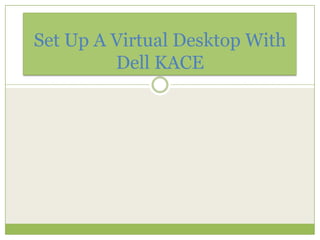
Recommended
Presentation given by Peter Achterstraat, Auditor-General of New South Wales, in Moscow to EURORAI (European Organisation of Regional External Public Finance Audit Institutions).
Covers area such as:
IT Tools that assist with CAATs
Computer Assisted Audit Technique(s):
“Applications of auditing procedures using the computer as an audit tool” (IAASB Glossary)
CAATs tool Audit Command Language (ACL) in Australasia
Team of 5 “hand-picked” IS auditors for developing CAATs (“techies”)
40 financial audit “champions” to run CAATs
ACL Analytics Exchange (AX) server software
Data stored on server
A standard set of tests for different accounts
Users restricted to running tests
Centralised test creation by “techies”
Create a senior management champion
Involve IT early
Ensure security of data
Engage users and demonstrate benefits
Beware required script/test amendmentsUse of IT Tools in Audits in Australia - by Peter Achterstraat, Auditor-Gener...

Use of IT Tools in Audits in Australia - by Peter Achterstraat, Auditor-Gener...Audit Office of New South Wales
Contestability Public Sector Business Model Of The FutureAg pres sopac_contestability_public_sector_business_model_of_the_future_march...

Ag pres sopac_contestability_public_sector_business_model_of_the_future_march...Audit Office of New South Wales
More Related Content
Viewers also liked
Presentation given by Peter Achterstraat, Auditor-General of New South Wales, in Moscow to EURORAI (European Organisation of Regional External Public Finance Audit Institutions).
Covers area such as:
IT Tools that assist with CAATs
Computer Assisted Audit Technique(s):
“Applications of auditing procedures using the computer as an audit tool” (IAASB Glossary)
CAATs tool Audit Command Language (ACL) in Australasia
Team of 5 “hand-picked” IS auditors for developing CAATs (“techies”)
40 financial audit “champions” to run CAATs
ACL Analytics Exchange (AX) server software
Data stored on server
A standard set of tests for different accounts
Users restricted to running tests
Centralised test creation by “techies”
Create a senior management champion
Involve IT early
Ensure security of data
Engage users and demonstrate benefits
Beware required script/test amendmentsUse of IT Tools in Audits in Australia - by Peter Achterstraat, Auditor-Gener...

Use of IT Tools in Audits in Australia - by Peter Achterstraat, Auditor-Gener...Audit Office of New South Wales
Contestability Public Sector Business Model Of The FutureAg pres sopac_contestability_public_sector_business_model_of_the_future_march...

Ag pres sopac_contestability_public_sector_business_model_of_the_future_march...Audit Office of New South Wales
Viewers also liked (16)
La familia en el tratamiento del paciente consumidor

La familia en el tratamiento del paciente consumidor
Use of IT Tools in Audits in Australia - by Peter Achterstraat, Auditor-Gener...

Use of IT Tools in Audits in Australia - by Peter Achterstraat, Auditor-Gener...
Ag pres sopac_contestability_public_sector_business_model_of_the_future_march...

Ag pres sopac_contestability_public_sector_business_model_of_the_future_march...
Ag pres cpa public_sector leaders_series_luncheon_june_27_2014

Ag pres cpa public_sector leaders_series_luncheon_june_27_2014
Recently uploaded
Enterprise Knowledge’s Urmi Majumder, Principal Data Architecture Consultant, and Fernando Aguilar Islas, Senior Data Science Consultant, presented "Driving Behavioral Change for Information Management through Data-Driven Green Strategy" on March 27, 2024 at Enterprise Data World (EDW) in Orlando, Florida.
In this presentation, Urmi and Fernando discussed a case study describing how the information management division in a large supply chain organization drove user behavior change through awareness of the carbon footprint of their duplicated and near-duplicated content, identified via advanced data analytics. Check out their presentation to gain valuable perspectives on utilizing data-driven strategies to influence positive behavioral shifts and support sustainability initiatives within your organization.
In this session, participants gained answers to the following questions:
- What is a Green Information Management (IM) Strategy, and why should you have one?
- How can Artificial Intelligence (AI) and Machine Learning (ML) support your Green IM Strategy through content deduplication?
- How can an organization use insights into their data to influence employee behavior for IM?
- How can you reap additional benefits from content reduction that go beyond Green IM?
Driving Behavioral Change for Information Management through Data-Driven Gree...

Driving Behavioral Change for Information Management through Data-Driven Gree...Enterprise Knowledge
Recently uploaded (20)
Workshop - Best of Both Worlds_ Combine KG and Vector search for enhanced R...

Workshop - Best of Both Worlds_ Combine KG and Vector search for enhanced R...
Mastering MySQL Database Architecture: Deep Dive into MySQL Shell and MySQL R...

Mastering MySQL Database Architecture: Deep Dive into MySQL Shell and MySQL R...
Tech Trends Report 2024 Future Today Institute.pdf

Tech Trends Report 2024 Future Today Institute.pdf
From Event to Action: Accelerate Your Decision Making with Real-Time Automation

From Event to Action: Accelerate Your Decision Making with Real-Time Automation
How to Troubleshoot Apps for the Modern Connected Worker

How to Troubleshoot Apps for the Modern Connected Worker
How to Troubleshoot Apps for the Modern Connected Worker

How to Troubleshoot Apps for the Modern Connected Worker
Axa Assurance Maroc - Insurer Innovation Award 2024

Axa Assurance Maroc - Insurer Innovation Award 2024
ProductAnonymous-April2024-WinProductDiscovery-MelissaKlemke

ProductAnonymous-April2024-WinProductDiscovery-MelissaKlemke
2024: Domino Containers - The Next Step. News from the Domino Container commu...

2024: Domino Containers - The Next Step. News from the Domino Container commu...
Driving Behavioral Change for Information Management through Data-Driven Gree...

Driving Behavioral Change for Information Management through Data-Driven Gree...
The Role of Taxonomy and Ontology in Semantic Layers - Heather Hedden.pdf

The Role of Taxonomy and Ontology in Semantic Layers - Heather Hedden.pdf
[2024]Digital Global Overview Report 2024 Meltwater.pdf![[2024]Digital Global Overview Report 2024 Meltwater.pdf](data:image/gif;base64,R0lGODlhAQABAIAAAAAAAP///yH5BAEAAAAALAAAAAABAAEAAAIBRAA7)
![[2024]Digital Global Overview Report 2024 Meltwater.pdf](data:image/gif;base64,R0lGODlhAQABAIAAAAAAAP///yH5BAEAAAAALAAAAAABAAEAAAIBRAA7)
[2024]Digital Global Overview Report 2024 Meltwater.pdf
TrustArc Webinar - Stay Ahead of US State Data Privacy Law Developments

TrustArc Webinar - Stay Ahead of US State Data Privacy Law Developments
Raspberry Pi 5: Challenges and Solutions in Bringing up an OpenGL/Vulkan Driv...

Raspberry Pi 5: Challenges and Solutions in Bringing up an OpenGL/Vulkan Driv...
Scaling API-first – The story of a global engineering organization

Scaling API-first – The story of a global engineering organization
What Are The Drone Anti-jamming Systems Technology?

What Are The Drone Anti-jamming Systems Technology?
08448380779 Call Girls In Civil Lines Women Seeking Men

08448380779 Call Girls In Civil Lines Women Seeking Men
Set Up A Virtual Desktop With Dell Kace
- 1. Set Up A Virtual Desktop With Dell KACE
- 2. Step 1: Check Your Email Before getting started on your set up, it is important to check for an email in your inbox. This will contain your license key. This key is good for 45 days after you have downloaded or 45 days from when you install. When you downloaded this file you will receive a zip file. Copy these files into a location that is convenient for you. These files contain your KBOX as well as your Quick Start Guide. For more info on imaging software click here.
- 3. Consult Your Quick Start Guide Before starting installation be sure to consult the quick start guide. This is the first place that you should go before installing your KBOX. You will find installation instructions specific to your needs. You will also find information on installing on ESX server and also on VMware Player.
- 4. How to Install on ESX Server
- 5. Step 1 For Installing on an ESX Server is to select Steps To Deploy OVF Template from your drop down menu. Installing On Step 2 would be to add to the OVF file that you An ESX Server downloaded to the wizard. For info on remote Step 3 Navigate to the folder where you extracted the software installation files click here. Step 4 Choose the OVF file Step 5 Click next Step 6 Select the group you want the KBOX deployed to Step 7 Now you will choice the host Step 8 You will now choice a resource pool to deploy on Step 9 Then you will need to choose the storage you want your KBOX to be imported to
- 6. Check Available Storage Be sure you have enough storage available to install the KBOX on your system. You will need at least 250G. This is required to install the KBOX 2000 system. Select one with the correct amount of storage.
- 7. Mapping The KBOX On the next step you will need to map the network. It is important to map the KBOX to the network that has access to the internet. If you don't do this it won't be able to validate the licensing. KBOX will not work unless the license key has been validated.
- 8. 1. 1.Open VMware player 2. 2. Click open virtual machine 3. 3. Navigate to the folder where the KBOX is located 4. 4. Select the OVF File and click open Installing With VMware player
- 9. Adding KBOX to DNS When adding the static IP address it is important to note that the address will be different than that of the PC running VMware Player. Also if the KBOX needs a proxy to get to the internet you will need to specify it here. When you are done with these steps hit the save button and then hit return. Your KBOX will then shutdown and reboot.
- 10. 1. 1.Browse to the host name that you set up in configuration 2. 2. Once you are on the configuration page you will need to enter your license key and create a password 3. 3. Enter company name and administrator name 4. 4. Enter your time Configuring Your KBOX zone
- 11. 1. 1.Read and click accept 2. 2. Login with your user credentials that you configured during set up. You will then be directed to the Welcome screen. You will be able to find online documentation as well as live chat and tech support. If you have further questions you can find a full tutorial at Accessing Your KBOX http://youtu.be/Ytn yQ17_MaI.
