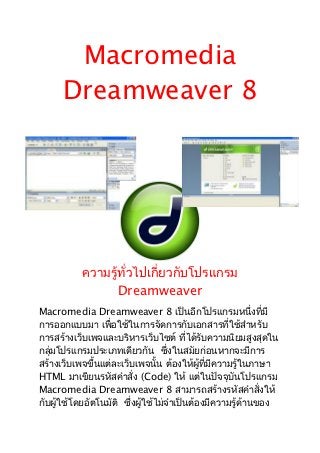แนะนำโปรแกรมMacromedia dreamweaver 8
- 1. Macromedia
Dreamweaver 8
ความรู้ทั่วไปเกี่ยวกับโปรแกรม
Dreamweaver
Macromedia Dreamweaver 8 เป็นอีกโปรแกรมหนึ่งที่มี
การออกแบบมา เพื่อใช้ในการจัดการกับเอกสารที่ใช้สำาหรับ
การสร้างเว็บเพจและบริหารเว็บไซต์ ที่ได้รับความนิยมสูงสุดใน
กลุ่มโปรแกรมประเภทเดียวกัน ซึ่งในสมัยก่อนหากจะมีการ
สร้างเว็บเพจขึ้นแต่ละเว็บเพจนั้น ต้องให้ผู้ที่มีความรู้ในภาษา
HTML มาเขียนรหัสคำาสั่ง (Code) ให้ แต่ในปัจจุบันโปรแกรม
Macromedia Dreamweaver 8 สามารถสร้างรหัสคำาสั่งให้
กับผู้ใช้โดยอัตโนมัติ ซึงผู้ใช้ไม่จำาเป็นต้องมีความรู้ด้านของ
่
- 2. ภาษา HTML
เนื่องจากโปรแกรม Macromedia
Dreamweaver 8 นั้น จะมีลักษณะการทำางานที่คล้าย ๆ กับ
โปรแกรมพิมพ์เอกสารที่เราเคยใช้และรู้จักกันดี ซึ่งจะมีเครื่อง
มือและแถบคำาสั่งให้เราเลือกใช้ได้เหมือนกับ Word
Processor รวมถึงฟังก์ชันที่ทำาให้ผู้ใช้สามารถจัดวางข้อความ
รูปภาพ ตาราง ฟอร์ม วิดีโอ และองค์ประกอบอื่น ๆ ภายใน
เว็บเพจได้อย่างสวยงามตามที่ผู้ใช้ต้องการ จึงช่วยให้สามารถ
สร้างเว็บเพจด้วยความสะดวกและรวดเร็ว
จุดเด่นของโปรแกรม Macromedia
Dreamweaver 8
โปรแกรมจะทำาการแปลงรหัสคำาสั่งให้เป็นภาษา
HTML โดยอัตโนมัตดังนั้นผู้ใช้ที่ไม่มีความรู้ด้านนี้ก็สามารถ
ิ
ทำาได้
มีแถบเครื่องมือหรือแถบคำาสั่งที่ใช้ในการควบคุมการ
ทำางาน แบ่งออกเป็หมวดหมู่จึงช่วยในการทำางานที่ดีขึ้นและ
รวดเร็วยิ่งขึ้น
สนับสนุนเว็บเพจที่เป็นภาษาไทยได้ดี
มีคุณสมบัติที่สามารถจัดการกับรูปภาพเคลื่อนไหว
โดยไม่ต้องอาศัย Plug-in
สามารถเรียกใช้ตารางจากภายนอก โดยการ
อิมพอร์ตจาก Text File
เป็นโปรแกรมที่สามารถสนับสนุนการใช้งาน CSS
(Cascading Style Sheet)
มีความสามารถในการทำา Drop Down Menu รวม
ถึงการทำาให้รูปภาพเปลี่ยนเมื่อนำาเมาส์ไปชี้เป็นต้น
- 3. ความเป็นมาของ
โปรแกรม Dreamweaver
ผู้พัฒนา อะโดบีซิสเต็มส์(เริ่มพัฒนาโดยแมโครมีเดีย)
โอเอส Windows Mac OS X
ชนิด โปรแกรมแก้ไข HTML
ลิขสิทธิ์ Closed Source
เว็บไซต์ macromedia.com/.../dreamweaver/
อะโดบี ดรีมวีฟเวอร์ (Adobe Dreamweaver) หรือชื่อ
เดิมคือ แมโครมีเดีย ดรีมวีฟเวอร์ (Macromedia
Dreamweaver) เป็นโปรแกรมแก้ไข HTML พัฒนาโดย บริษัท
แมโครมีเดีย (ปัจจุบันควบกิจการรวมกับบริษัท อะโดบีซิสเต็มส์)
สำาหรับใช้ในการออกแบบเว็บไซต์ในรูปแบบ WYSIWYG อ่านว่า
วิสสิวิก (What You See Is What You Get) คือ โปรแกรม
ประเภทคุณออกแบบหน้าเว็บเพจ หรือเว็บไซต์มาอย่างไรใน
โปรแกรม คุณก็จะเห็นงานของคุณเป็นแบบนั้นกับการควบคุม
ของส่วนแก้ไขรหัส HTML ในการพัฒนาโปรแกรมที่มีการรวม
ทั้งสองแบบเข้าด้วยกันแบบนี้ ทำาให้ดรีมวีฟเวอร์เป็นโปรแกรมที่
แตกต่างจากโปรแกรมอื่น ๆ ในประเภทเดียวกัน ในช่วงปลายปี
พ.ศ.2533 - พ.ศ.2544 ดรีม-วีฟเวอร์มีสัดส่วนตลาดโปรแกรม
แก้ไข HTML อยู่มากกว่า 70% ดรีมวีฟเวอร์สามารถใช้งานได้
ทั้งในระบบปฏิบัติการแมคอินทอชและไมโครซอฟต์วินโดว์ ดรีม
วีฟเวอร์ยังสามารถทำางานบนระบบปฏิบัติการแบบยูนิกซ์ผ่าน
โปรแกรมจำาลองอย่าง WINE ได้
การทำางานกับภาษาต่าง ๆ
ดรีมวีฟเวอร์ สามารถทำางานกับภาษาคอมพิวเตอร์ในการ
เขียนเว็บไซต์แบบไดนามิค ซึ่งมีการใช้ HTML เป็นตัวแสดงผล
ของเอกสาร เช่น ASP, ASP.NET, PHP, JSP และ ColdFusion
เป็นต้น รวมถึงการจัดการฐานข้อมูลต่าง ๆ อีกด้วย และใน
- 4. เวอร์ชันล่าสุด (เวอร์ชัน 8) ยังสามารถทำางานร่วมกับ XML และ
CSS ได้อย่างง่ายดาย
ลักษณะของเวิล์ด ไวด์ เว็บ (World Wide
Web)
เวิล์ด ไวด์ เว็บ (World Wide Web –
www) หรือเรียกย่อ ๆ ว่า เว็บ (web) เป็นอินเตอร์เน็ตชนิด
หนึ่ง ที่อยู่ในรูปแบบของกราฟิกและมัลติมีเดีย ซึ่งประกอบด้วย
ข้อความ (Text) ภาพ (Graphic) เสีย (Sound) และ ภาพ
เคลื่อนไหว (Movie) เป็นต้นผู้ใช้ทั่วไปสามารถเข้าไปในเว็บได้
ง่าย และจะได้รับข้อมูลครบถ้วนปัจจุบัน ถ้าพูดถึงอินเตอร์เน็ต
คนทั่วไปจะเข้าใจว่าหมายถึงเว็บ ทั้งที่จริงแล้วเว็บเป็นส่วนหนึ่ง
ของอินเตอร์เน็ตเท่า นั้น
เว็บไซต์ (Website) และเว็บเพจ (Webpage)
เอกสารหรือส่วนที่ติดต่อกับผู้ใช้ในเว็บ เรียกว่า
เว็บเพจ (Webpage) หมายถึงเอกสารหนึ่งหน้า การใช้เว็บก็
คือการเปิดอ่านหรือเปิดใช้เว็บแต่ละหน้านั่นเอง เว็บเพจอาจ
สร้างขึ้นด้วยภาษาคอมพิวเตอร์ เช่น HTML, ASP, PHP,
JAVA ฯลฯ
เมื่อนำาเว็บเพจหลาย ๆ หน้ามารวมกัน และระบุอยู่
ในอินเตอร์เน็ต หรือ ยูอาร์แอล(Uniform Resource
Locator – URL) ให้กับเว็บเพจกลุ่มนั้นจะเรียกว่า เว็บไซต์
(Web Site)
เมื่อเปิดเว็บไซต์ขึ้นมาจะพบกับหน้าแรกของ
เว็บไซต์ ซึงเรียกว่าโฮมเพจ (Homepage) ซึงเป็นหน้าที่
่ ่
สำาคัญที่สุดและเป็นหน้าที่จะเชื่อมโยงไปยังเว็บเพจและเว็บไซต์อื่น ๆ
เว็บเบราเซอร์ (Web Browser)
เว็บเบราเซอร์ (Web Browser) คือโปรแกรมที่
ใช้สำาหรับเปิดเว็บเพจหรือ รับส่งข้อมูลตามที่เครื่องลูกข่าย
- 5. ร้องขอเมือเราเปิดเข้าสู่อินเตอร์เน็ต เว็บเบราเซอร์ที่ได้รับความ
่
นิยมปัจจุบันมีหลายโปรแกรม เช่น Microsoft Internet
Explorer (IE), Mozilla Firefox, และ Opera
ภาษา HTML
ภาษา HTML ย่อมาจากคำาว่า Hypertext
Markup Language เป็นภาษาที่ใช้สำาหรับสร้าง
เว็บเพจ โดยจะได้รับการแปลหรือการแสดงผลโดยเว็บ เบรา
เซอร์ซึ่งสามารถแสดงได้ทงข้อความ ภาพ และเสียง และภาพ
ั้
เคลื่อนไหว
การสร้างเวบเพจด้วยภาษา HTML ใช้โปรแกรม
ประมวลผลคำาทั่วไป เช่น WordpadNotepad และ MS-
word เป็นต้น โดยปกติจะนิยมใช้โปรแกรม Notepad ซึ่งมา
พร้อมกับปฏิบัติการวินโดวส์ ทำาให้ใช้งานและแก้ไขงานสะดวก
รูปแบบโครงสร้างภาษา HTML ประกอบด้วย ส่วนเริ่ม
ต้นของคำาสั่ง เรียก Tag เปิด และส่วนจบของคำาสั่ง
เรียก Tag ปิด โดย Tag ปิด จะมี
เครื่องหมาย Slash ( / ) ดังตัวอย่าง
ภาษา HTML จึงมีโครงสร้างที่ง่าย เหมาะสำาหรับผู้เริ่มต้น
สร้างเวบเพจ และใช้งานร่วมกับโปรแกรมการสร้างเว็บเพจอื่นๆ
เพื่อทำาให้เว็บเพจสวยงามและมีประสิทธิภาพมากยิ่งขึ้น
- 6. โดเมนเนม (Domain Name)
โดเมนเนม (Domain Name) หรือที่เข้าใจกัน
ทั่วไป คือ ชื่อเรียกเว็บไซต์นั่นเอง การจดทะเบียนโดเมนเนม
จึงเป็นการลงทะเบียนชื่อให้กับเว็บไซต์ของเราในโลก
อินเตอร์เน็ต โดเมนเนมที่ขอจดทะเบียนจะต้องไม่ซำ้ากับคนอื่น
และควรตั้งให้เกี่ยวข้องกับเนื้อหาภายในเว็บไซต์ หรือ
เกี่ยวข้องกับสินค้าและบริการ ตลอดจนใช้คำาง่าย ๆ ให้จำา
ได้ เช่น sanook.com และ yahoo.com เป็นต้น
อ้างอิงจาก
http://technology.phobphra.org/winai/chapte
r2/chp2_1.html
ด.ช.อังกูร กาญจนพิสิฐกุล ชั้น ม.3/3 เลขที่ 19