Shopping cart system what why how Magento.
•
1 like•549 views
Introductory presentation on Magento Community Edtion. It will answer the questions : QUES1 : What is Magento?(About Magento) QUES2 : How to use Magento?(Installation Process) QUES3 : Why to use Magento?(Features of Magento)
Report
Share
Report
Share
Download to read offline
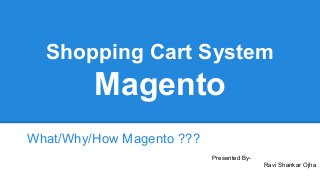
Recommended
Enterprise Knowledge’s Urmi Majumder, Principal Data Architecture Consultant, and Fernando Aguilar Islas, Senior Data Science Consultant, presented "Driving Behavioral Change for Information Management through Data-Driven Green Strategy" on March 27, 2024 at Enterprise Data World (EDW) in Orlando, Florida.
In this presentation, Urmi and Fernando discussed a case study describing how the information management division in a large supply chain organization drove user behavior change through awareness of the carbon footprint of their duplicated and near-duplicated content, identified via advanced data analytics. Check out their presentation to gain valuable perspectives on utilizing data-driven strategies to influence positive behavioral shifts and support sustainability initiatives within your organization.
In this session, participants gained answers to the following questions:
- What is a Green Information Management (IM) Strategy, and why should you have one?
- How can Artificial Intelligence (AI) and Machine Learning (ML) support your Green IM Strategy through content deduplication?
- How can an organization use insights into their data to influence employee behavior for IM?
- How can you reap additional benefits from content reduction that go beyond Green IM?
Driving Behavioral Change for Information Management through Data-Driven Gree...

Driving Behavioral Change for Information Management through Data-Driven Gree...Enterprise Knowledge
More Related Content
Viewers also liked
Viewers also liked (9)
Introduction to E-Commerce with Shopping Cart System

Introduction to E-Commerce with Shopping Cart System
Recently uploaded
Enterprise Knowledge’s Urmi Majumder, Principal Data Architecture Consultant, and Fernando Aguilar Islas, Senior Data Science Consultant, presented "Driving Behavioral Change for Information Management through Data-Driven Green Strategy" on March 27, 2024 at Enterprise Data World (EDW) in Orlando, Florida.
In this presentation, Urmi and Fernando discussed a case study describing how the information management division in a large supply chain organization drove user behavior change through awareness of the carbon footprint of their duplicated and near-duplicated content, identified via advanced data analytics. Check out their presentation to gain valuable perspectives on utilizing data-driven strategies to influence positive behavioral shifts and support sustainability initiatives within your organization.
In this session, participants gained answers to the following questions:
- What is a Green Information Management (IM) Strategy, and why should you have one?
- How can Artificial Intelligence (AI) and Machine Learning (ML) support your Green IM Strategy through content deduplication?
- How can an organization use insights into their data to influence employee behavior for IM?
- How can you reap additional benefits from content reduction that go beyond Green IM?
Driving Behavioral Change for Information Management through Data-Driven Gree...

Driving Behavioral Change for Information Management through Data-Driven Gree...Enterprise Knowledge
Recently uploaded (20)
Driving Behavioral Change for Information Management through Data-Driven Gree...

Driving Behavioral Change for Information Management through Data-Driven Gree...
The 7 Things I Know About Cyber Security After 25 Years | April 2024

The 7 Things I Know About Cyber Security After 25 Years | April 2024
08448380779 Call Girls In Diplomatic Enclave Women Seeking Men

08448380779 Call Girls In Diplomatic Enclave Women Seeking Men
08448380779 Call Girls In Greater Kailash - I Women Seeking Men

08448380779 Call Girls In Greater Kailash - I Women Seeking Men
The Role of Taxonomy and Ontology in Semantic Layers - Heather Hedden.pdf

The Role of Taxonomy and Ontology in Semantic Layers - Heather Hedden.pdf
How to Troubleshoot Apps for the Modern Connected Worker

How to Troubleshoot Apps for the Modern Connected Worker
Understanding Discord NSFW Servers A Guide for Responsible Users.pdf

Understanding Discord NSFW Servers A Guide for Responsible Users.pdf
Boost PC performance: How more available memory can improve productivity

Boost PC performance: How more available memory can improve productivity
08448380779 Call Girls In Civil Lines Women Seeking Men

08448380779 Call Girls In Civil Lines Women Seeking Men
Automating Google Workspace (GWS) & more with Apps Script

Automating Google Workspace (GWS) & more with Apps Script
Apidays Singapore 2024 - Building Digital Trust in a Digital Economy by Veron...

Apidays Singapore 2024 - Building Digital Trust in a Digital Economy by Veron...
Exploring the Future Potential of AI-Enabled Smartphone Processors

Exploring the Future Potential of AI-Enabled Smartphone Processors
From Event to Action: Accelerate Your Decision Making with Real-Time Automation

From Event to Action: Accelerate Your Decision Making with Real-Time Automation
Tech Trends Report 2024 Future Today Institute.pdf

Tech Trends Report 2024 Future Today Institute.pdf
Shopping cart system what why how Magento.
- 1. Shopping Cart System Magento What/Why/How Magento ??? Presented By- Ravi Shankar Ojha
- 2. Magento : Google Trends “Magento” googled more than ‘eCommerce’.
- 3. About Magento ➔ Magento is an open-source CMS for e-commerce websites. ➔ Magento is originally developed by Varien Inc., a US pvt. company. ➔ Varien Inc. published the 1st general availability release on March 31, 2008, under the name of Bento. ➔ Due to naming conflict, renamed Bento to ‘Magento’ = Bento + Mage. ➔ As of June 6, 2011 eBay owns 100% of Magento.
- 4. What is Magento? ➔ A rich feature open-source ecommerce solution for small and large business. ➔ Offers retailer’s complete flexibility and control over the look, content and functionality of their website. ➔ Admin interface contains the marketing, merchandising without putting constraints on business processes and flow.
- 5. Type of Magento Platform 1. Magento Go (SaaS) 2. Magento Community (Free, Open-Source) 3. Magento Enterprise (Advance, for Large Retailers)
- 6. Inside Magento Magento Employs :- ➔ Relational Database Management System : MySQL ➔ Server Side Programming Language : PHP ➔ Framework : Zend Framework Magento Conventions ➔ Architecture : Model-View-Controller [MVC] ➔ Data Storage Model : Entity-Attribute-Value [EAV] ➔ Programming Concept : Object-Oriented-Programming [OOP]
- 7. Magento : Feature List 1 ➔ Analytics and Reporting : With Google Analytics. ➔ Product Browsing : Multiple images, extensive reviews, wishlist. ➔ Catalog Browsing : Easy navigation, advance product filtering, product comparison. ➔ Catalog Management : Inventory management, batch imp/exp of products, tax rates/location. ➔ Customer Accounts : Order status and history, email and RSS feeds for products in the wishlist, newsletter subscription, default billing and shipping address.
- 8. Magento : Feature List 2 ➔ Order management : Create orders through admin area, create multiple invoices shipment. ➔ Payment : Payment methods : credit cards, PayPal, Authorize.net, Google Checkout, and many more. ➔ Shipping : Shipping to multiple addresses, flat rate shipping, support UPS, FedEx and DHL. ➔ Checkout : One page checkout, SSL support, checkout without having account(Guest Checkout). ➔ SEO : 100% Search Engine Friendly, Google SiteMap support. ➔ International Support : Many languages and currencies, purchasing and shipping localization.
- 10. Installation Process 1. Magento Manual Installation (Manual Installation with downloaded zip file) 2. Magento Softaculous Installation (Automated Installation using Script)
- 11. 1. Manual Installation Step 1 : Download the Magento Installation package. Step 2 : Upload the Magento files to your server. Step 3 : Create MySQL database for Magento to use. Step 4 : Go through the installation process.
- 12. 2. Softaculous Installation The Softaculous auto-installer saves a lot of time and effort by allowing to create new Magento installations in minutes. You don't need any knowledge or previous experience to perform the installation.
- 13. Terminology in Magento Tier pricing : a promotional tool that lets you price items differently for higher quantities. This is an effective way to move more merchandise. Special Price : allows to set a special price to be activated during specified period of time. Stores : used to define for example different (looking) stores with the same information. Store Views : mostly used to handle different languages on your website. You will typically have one Store View per language. Websites : each websites has its unique customer and order base.
- 14. Product Add & Manage product in Magento Website.
- 15. Add Product in Magento 1. Add product from the Admin area -> Catalog ->Manage Product -> Add Product. # 2. Select the product’s settings for Attribute Set and Product Type and click Continue. 3. Fill in the product options (Name, SKU, Weight, Status), etc. and click Save and Continue edit. 4. We can also add custom attribute to the product using Create New Attribute button. 5. Add additional price options such as Tier Price and Special Price. 6. To show up on front page, set it as In Stock from the Inventory option in the left menu. 7. Manage Product Attributes 8. Manage Product Tags
- 16. Category Add and Manage category in Magento Website.
- 17. Add Category in Magento 1. To add category : Catalog ->Manage Category. It open New Root Category Edit Screen. 2. To add subcategory of any existing category click on Add subcategory button on left. 3. Fill necessary information about new category in four sections : A. General Information B. Display Settings C. Custom Design D. Category Products 4. To save category details click on Save button.
- 18. Get Practical Click to -> Get practical to Magento
- 19. THANK YOU ?
