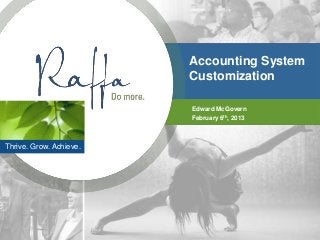
2013-02-06 Dynamics Customizations
- 1. Accounting System Customization Edward McGovern February 6th, 2013 Thrive. Grow. Achieve.
- 2. TOPICS TO COVER OBJECTIVE: DESCRIBE CUSTOM DEVELOPMENT METHODS, PROCESS AND EXAMPLES. • Reasons for Customizations – Information not captured in Accounting System that is related – Processes are manual or duplicated in multiple systems – Reporting has to be combined in spread sheets and other manual processes – A lot of man hours spent generating ad hoc requested data from project/grant managers. • Types of Customizations – Modifications to Screen / Report – Creation of New Screens / Reports – Automation of Processes in Accounting System – Creation of New Process / Integration – Web Reporting/Self Service Information/Portal • Custom Development Process – Requirements – Design – Code – Deploy – Test • Examples – Show Examples of Customizations Presentation Title / Page 2
- 3. MODIFICATION TO SCREENS AND REPORTS DYNAMICS GP • Screen: – Modifier – Tool for Adding new fields and changing properties of existing fields – Visual Basic Editor – Tool for adding logic to screen to populate custom fields and save for example. Have exposed standard events for objects. – Dot Net Utilities also can be used to create screen logic - .NET Utilities can be used to create calls in screen. Advantage is that ALL events can have code added. • Reports – Report Modifier – Report Modifier for GP. Can Create New and modify existing reports. DYNAMICS SL • Screen: – Built in Screen Editor – Edit right in screen. Move, add and delete fields – Visual Basic Editor – Used for adding logic to screen. Have exposed standard events for objects. • Reports – Crystal Reports – Can create new or modify existing reports. Presentation Title / Page 3
- 4. CREATION OF NEW SCREENS CREATION OF NEW SCREENS/PROCESS • Dynamics SL – SL RDT – Rapid Development Toolkit. .NET Based, has SDK calls and unique data handling. – SL Object Model - .NET Based allows you to automate screens. • Dynamics GP – .NET SDK – toolkit to create screens in .NET and modify screen logic • .NET – Also can - create addins in .NET. This gives you the benefit of needing to use a SDK that can have limitations or quirks. Presentation Title / Page 4
- 5. AUTOMATION/INTEGRATION AUTOMATION/INTEGRATION – METHODS TO SEND DATA BETWEEN SYSTEMS AND AUTOMATE PROCESSES • Web Services – Standard WCF Soap based services. Can also develop custom web services. We have created RESTFUL services. • Standard Data import – Transaction Import in Dynamics SL which is screen automation. GP has simple data import also. Slow, lots of steps, and manual. • GP .NET Toolkit can be used to import and automate. Faster • Dynamics SL Object Model can be used to import and automate. Faster • Direct Write – Can be done when you know the tables. Very Fast. Presentation Title / Page 5
- 6. WEB REPORTING WEB REPORTING • SSRS 2008 R2 and greater. You get it with SQL Server Standard. – Very Graphical – Very easy to setup and deploy web reports. – Create self service REAL TIME reports that don’t take up licenses in the Accounting System. Presentation Title / Page 6
- 7. DASHBOARDS DASHBOARDS • Business Portal • Performance Point Presentation Title / Page 7
- 8. THANK YOU! Ed McGovern Direct: 703-568-9706 E-mail: emcgovern@raffa.com Seth Zarny Direct: 301-279-6500 E-mail: szarny@raffa.com Dynamics GP Year End 2012 Page 25
