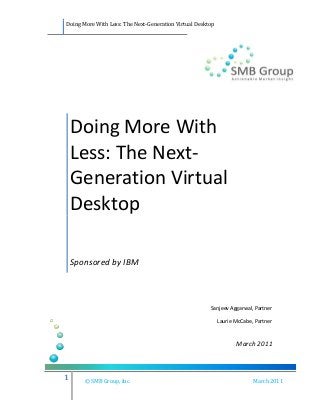More Related Content More from IBM India Smarter Computing (20) 1. Doing More With Less: The Next-Generation Virtual Desktop
1 © SMB Group, Inc. March 2011
Doing More With
Less: The Next-
Generation Virtual
Desktop
Sponsored by IBM
Sanjeev Aggarwal, Partner
Laurie McCabe, Partner
March 2011
2. The Next-Generation Virtual Desktop Solution for Growing Businesses
2 © SMB Group, Inc. March 2011
DOING MORE WITH LESS: THE NEXT-GENERATION VIRTUAL DESKTOP
What types of productivity and efficiency gains could your business achieve if employees
had the same secure access to and user experience with files and applications from a
desktop, laptop, smartphone or tablet? Now think about the cost and time savings that
your business could gain if IT could automatically upgrade all users to a new version of
the operating system or application software just by having each user reboot?
The need to provide users with more flexible, secure and productive ways to work has
sparked keen interest in desktop virtualization, particularly in industries that are under
regulatory pressure to safeguard confidential data, and in companies that have a high
proportion of mobile and remote workers. In theory, with centrally managed virtual
desktops, IT can provide employees with secure, anytime, anywhere, any device access
to business applications and files.
While cost, complexity and user experience issues associated with traditional virtual
desktop infrastructure (VDI) technology have slowed widespread adoption of virtual
desktops, next-generation virtual desktop solutions, such as IBM’s Virtual Desktop for
Smart Business (VDSB) with Virtual Bridges VERDE, show tremendous promise to
remove many of these issues to give growing businesses the benefits of desktop
virtualization with a lighter weight, more cost-effective approach.
In this paper, we discuss the key obstacles that have prevented many mid-market
businesses from deploying virtual desktops. Then, we discuss how next-generation
virtual desktops such as VDSB provide companies with a better user experience in an
easier-to-deploy, easier-to-manage and more affordable virtual desktop model. We
examine how VDSB alleviates many of the technical and cost hurdles that have
prevented companies from using virtual desktops in the past, and how customers in
different industries can benefit from it.
SECTION 1: TRADITIONAL VIRTUAL DESKTOPS—BENEFITS AND DRAWBACKS
Virtual desktops, desktop virtualization and VDI are hot topics these days—and they
basically refer to the same thing. Although their definitions can get more involved and
nuanced, the general idea behind them is that a user’s desktop environment
(applications, files, folders, icons, wallpaper, windows, toolbars, widgets, etc.) is stored
remotely on a server, instead of on a local PC or other client device. The server that runs
and supports the virtual desktops uses hypervisor software to create a “virtual machine”
3. The Next-Generation Virtual Desktop Solution for Growing Businesses
3 © SMB Group, Inc. March 2011
that simulates the user’s desktop environment and capabilities. Users can connect to the
virtual desktop via a wide range of client devices, including PCs, laptops, thin clients,
smartphones and tablets.
Virtual desktops can provide organizations with many benefits (summarized in Figure 1),
including:
Anytime, anywhere, any device access. A virtual desktop image goes wherever
the user goes, on whatever device he or she chooses. Traveling light with just a
smartphone? Your laptop dies while you’re on the road? No problem. Desktop
virtualization provides access to your entire desktop environment from any device.
Decreased desktop management and support costs. Because IT can centrally
manage user desktops, administrative burdens and costs are reduced. IT can
deploy quick, efficient application upgrades for users via a reboot. Backups are
automatic; so if a physical device fails, it can be replaced with a new one to get the
user back up and running.
Greater security. What kinds of sensitive data are your employees carrying
around on their hard drives? With VDI, all data is stored on the server, which limits
potential liability if a personal device is lost or stolen and reduces business risk.
Extend the life of older PCs and more easily support new client devices.
Mobile users increasingly choose smartphones and tablets over laptops, and
companies are tiring of the costly, time-intensive fat-client upgrade cycle. VDI can
help companies to more easily and cost-effectively manage an expanding array of
devices, extend the life of older PCs and laptops, and swap out fat clients for less
expensive thin ones.
However, several drawbacks have prevented many companies from adopting virtual
desktops, including:
Lack of full and flexible support for offline desktops. Traditional VDI offerings
often lack an integrated client-side hypervisor that efficiently enables local caching
on the client device, making offline desktop access cumbersome.
Need for more costly servers and storage. Conventional VDI offerings typically
support seven to nine users per CPU core and provide 1 to 2 GB of memory per
virtual desktop—necessitating several servers for even a modest amount of users.
Traditional VDI solutions also tend to require expensive storage area networks
4. The Next-Generation Virtual Desktop Solution for Growing Businesses
4 © SMB Group, Inc. March 2011
(SANs), high-speed interconnects and a large cache (instead of less costly but
slower direct-attached or network-attached storage) for optimal disk performance.
Added network infrastructure investments. To provide the fast, high-volume
access and performance that end-users expect for everything from Word
documents to image files, network infrastructure often must be upgraded.
Limited choice of desktop operating systems. Many virtual desktop solutions
only support Microsoft operating systems, eliminating the potential to provision
Linux desktops for “light” users in order to cut down on Microsoft desktop operating
system expenses.
Figure 1: Benefits and Drawbacks of Traditional Virtual Desktops
Source: SMB Group
5. The Next-Generation Virtual Desktop Solution for Growing Businesses
5 © SMB Group, Inc. March 2011
As a result, for many businesses with fewer than several hundred desktops to support,
the virtual desktop equation just hasn’t added up.
SECTION 2: IBM VIRTUAL DESKTOP FOR SMART BUSINESS—A FRESH APPROACH
IBM Smart Business and Virtual Bridges have teamed up to offer growing businesses a
next-generation offering that removes several barriers that have prevented businesses
from using desktop virtualization. Designed to tackle the specific requirements of the
desktop virtualization environment, IBM Virtual Desktop for Smart Business (VDSB) with
VERDE from Virtual Bridges gives businesses the desktop flexibility they need, simply
and cost-effectively in an integrated, software appliance model.
With desktop virtualization as the focal point, Virtual Bridges took a clean-slate approach
to develop a lightweight, better integrated and more affordable VDI and virtual desktop
experience. Coupled with IBM’s Solutions for Smart Business platform, VDSB enables
rapid deployment and provides self-management and automated backup and recovery
capabilities.
VDSB can support more users with a smaller hardware investment than what is required
for traditional VDI solutions. Built-in technology dynamically shares and allocates
memory, allowing VDSB to support up to 200 users on a single server. Clustering
capabilities can further expand support. Storage requirements are also reduced because
VDSB can use direct-attached storage and external networked NAS. IBM Smart
Business autonomic management and self-healing capabilities are built in. So once
VDSB is deployed, it runs with minimal care and feeding. (See the SMB Group report,
The Next-Generation Virtual Desktop Solution for Growing Businesses, for more details
about VDSB technology).
Pricing starts at $150 USD per year per concurrent user, making VDSB significantly less
expensive than most traditional VDI offerings. VDSB is sold via a Fixed Term License
(FTL), in which customers license software products on an annual basis, eliminating the
need for upfront capital expenditures, and making budgeting more predictable. Because
VDSB offers IT the ability to provision both Linux and Windows desktops (customers are
still responsible for all Microsoft and other application software licenses), companies can
choose Linux desktops for some or all of their users to significantly reduce Microsoft
licensing costs.
6. The Next-Generation Virtual Desktop Solution for Growing Businesses
6 © SMB Group, Inc. March 2011
Top usability advantages for IBM VDSB as compared with traditional, first-generation
VDI include easier setup, integrated offline access, a more personalized user desktop
experience, more choice and flexibility to create different desktop images, and faster,
better problem resolution and management (Figure 2).
Figure 2: End-user Usability Advantages
VDSB End-user
Advantages
Details
Simple setup IT or a partner can implement VDSB in as little as a day
instead of the weeks or months it can take to implement
conventional VDI solutions—dramatically reducing costs.
Integrated offline access Users can install their desktop image on a high-speed
USB key or hard drive, or on their desktop, and
synchronize automatically between offline and online
environments.
More personalized
desktop experience
Users can customize wallpaper, screen savers and other
desktop settings.
A choice of Windows and
Linux desktops
Users can choose between Windows XP and Windows 7
desktops, or among a variety of Linux desktops (Ubuntu,
Red Hat, Novell), providing the opportunity to significantly
reduce Microsoft licensing costs.
Different images for
different types of users
IT can create multiple “gold images” suited to different
types of user needs. For instance, IT can create a base
image for power users, and another base image for
lightweight users. IT can also clone a base gold image and
tweak it with additional images specific to sales, HR and/or
other line-of-business users.
Unified management and
reporting for fast,
intelligent problem
resolution
The VDSB administration console provides a centralized
place to set up and manage the VDSB network, users and
environment. Built-in notifications provide status reports
and issue alerts, and intelligent problem determination
helps troubleshoot problems and get them resolved more
quickly.
Source: SMB Group
7. The Next-Generation Virtual Desktop Solution for Growing Businesses
7 © SMB Group, Inc. March 2011
SECTION 3: HOW IBM VDSB HELPS BUSINESSES DO MORE WITH LESS
VDSB helps IT reduce desktop capital and management costs, risks and hassles, while
providing companies across many industries with the improved access, flexibility and
performance they need. Some of the most compelling use scenarios include:
Healthcare. Healthcare organizations face a myriad of IT challenges, from
complying with Health Insurance Portability and Accountability Act (HIPAA)
regulations to protecting confidential patient data. To work more productively, they
need to provide medical staff with fast, high-volume access to MRI, CT and other
image files, often on an iPad or other personal devices that healthcare
professionals want to use, or via multi-user rolling carts that a hospital or practice
provides. Desktop virtualization helps healthcare organizations protect sensitive
patient information and maintain compliance standards. VDSB’s support for
dynamic memory sharing and allocation, and its ability to use direct-attached
storage and external networked storage, help make VDI more affordable and
practical.
Legal/professional services. Attorneys and professional services firms, such as
accountants, architects and IT consultants, need to access sensitive client
information and intellectual property whether they’re in their offices, client offices,
courtrooms, hotel meeting rooms, planes or other locations. With VDSB, users can
access their desktops offline and automatically synchronize between offline and
online environments. All data is written to the server and stored on the server,
drastically reducing the risk of data liability from data loss.
Sales. Most sales operations have many different types of users who prefer
different devices. For instance, sales people may prefer iPads for demos and
tradeshows; senior execs may spend most of their time on a BlackBerry; and
admins may use a traditional PC or thin client. VDSB makes it easier for IT to
support users on a wide range of devices and provide less costly Linux desktops to
lighter weight users, such as administrative staff. Offline access is readily available
for road warriors, and better performance for demos is enabled by VDSB’s
dynamic memory sharing and allocation capabilities. Sales information is stored
securely on the server; so if a device is lost or stolen, risks are minimized.
8. The Next-Generation Virtual Desktop Solution for Growing Businesses
8 © SMB Group, Inc. March 2011
Across these and other use cases, VDSB can help companies to:
Decrease time and costs required to deploy virtual desktops. The integrated
VDSB offering takes many sourcing, resource and complexity issues out of the
equation, so customers can get more business value from their IT dollars more
quickly.
Reduce upfront costs and total cost of ownership (TCO). Customers license
VDSB software on an annual basis, eliminating large upfront capital costs. The
flexibility to provision Linux desktops can help reduce Microsoft operating system
licensing costs. Because all components are pre-configured in a single, ready-to-
run package, desktop management costs are significantly reduced (Figure 3) and
there’s less risk of problems down the road.
Improve productivity. IT staff can reduce the time spent deploying, managing and
fixing user desktop issues because everything is centrally managed. Users get
anytime, anywhere, any device access, enabling them to work when, where and
how they want.
Improve security and recovery capabilities. In the event of local system failure,
loss or theft, data can be quickly recovered through the VDI. Fully integrated
backup and recovery help protect against unplanned outages from minor incidents
to catastrophic failures.
Benefit from local sales, support and management expertise backed by IBM.
VDSB is delivered by local, feet-on-the-street IBM Business Partners that supply
customers with consulting, networking and software infrastructure skills to ensure a
smooth implementation. If desired, partners can also provide ongoing
management coupled with IBM’s comprehensive, enterprise-class expertise,
management and support capabilities.
9. The Next-Generation Virtual Desktop Solution for Growing Businesses
9 © SMB Group, Inc. March 2011
Figure 3: Three-Year TCO Comparison of Standard Desktop and Virtual Desktops
Source: IBM analysis
Reference: Virtual Desktop for Smart Business TCO/ROI Calculator
SECTION 4: HOW TO GET STARTED
Growing and midsize businesses with any of the following objectives will find it
worthwhile to explore desktop virtualization and IBM’s Virtual Desktop for Smart
Business offering:
Requirement to re-focus IT on growth initiatives. Corporate priorities shift when
companies look for new ways to stimulate growth and improve the customer
experience. VDSB can help midsize companies offload non-strategic, block-and-
tackle desktop support and maintenance so they can re-focus scarce IT resources
on strategic initiatives vital to growth.
10. The Next-Generation Virtual Desktop Solution for Growing Businesses
10 © SMB Group, Inc. March 2011
Need to ease Windows 7 migration. Many companies struggle to migrate to
Windows 7 because of applications (current and legacy) that have not been fully
tested on this operating system. With VDSB, users can access both older Windows
operating systems and Windows 7, simplifying migration and management.
Desire to slow the PC refresh and upgrade cycle. Companies can extend the
life of existing PCs, accelerate desktop OS migrations, and deliver and manage
applications and desktops more cost-effectively with VDSB.
Demand to improve mobile access and device support. User demand for
mobile device support often outstrips IT’s capacity to provide it. VDSB provides a
true desktop experience from any device, so users can log in, use applications,
create and access files, save documents, send an email or use the internet without
creating additional work for IT.
Requirements for increased desktop security. Because data is stored centrally,
instead of on user devices, virtual desktops help companies safeguard data and
meet mandatory compliance requirements.
Based on the current desktop environment, IBM and its partners use the VDSB TCO
Calculator (http://www.compariv.com/vdsb) to calculate the resources needed to support
the VDSB implementation. Some of the key assessment criteria include:
Number of total users and number of concurrent users
Existing desktop operating systems and configuration
Applications used (collaboration, productivity, business, development, etc.), type
of license and operating systems
Number of mobile devices
need to be included in this assessment to get an accurate device usage model
Number of company branch offices, remote users and satellite locations
(contractors)
Migration plans for Windows 7
In addition, IBM Business Partners can help IT managers factor other key architectural
considerations, such as security, usage scenarios and remote management
requirements, into the planning process. Using this information, partners can calculate
resource requirements and costs, and develop a complete architectural plan.
11. The Next-Generation Virtual Desktop Solution for Growing Businesses
11 © SMB Group, Inc. March 2011
SUMMARY AND SMB GROUP PERSPECTIVE
Many growing and midsize businesses want to get more business value from
technology, but they don’t have the luxury of abundant IT dollars or headcounts. They
need to re-focus limited IT staff and budget on initiatives that support revenue growth
and improve the customer experience. Innovative offerings, such as IBM Virtual Desktop
for Smart Business, can help both control IT costs and reallocate IT staff to projects that
help fuel business growth.
By using Virtual Bridges and its desktop-centric VERDE virtualization technology, VDSB
avoids many of the problems associated with first-generation solutions, giving
businesses the simplicity, flexibility and pricing they need to make desktop virtualization
practical. End-users gain the benefits of integrated offline access and a more flexible,
personalized desktop experience. By building VDSB on IBM’s Solutions for Smart
Business platform, customers get the added advantages of streamlined sourcing and
deployment, self-management and automated backup and recovery, and affordable and
predictable pricing.
While many companies may have written off VDI solutions in the past due to limitations
of traditional, first-generation offerings, IBM VDSB’s next-generation offering warrants a
fresh look.
For more information about IBM VDSB, visit:
http://www.ibm.com/smarterplanet/us/en/smartbusiness/virtualdesktop/index.html
12. The Next-Generation Virtual Desktop Solution for Growing Businesses
12 © SMB Group, Inc. March 2011
SMB GROUP, INC.
The SMB Group focuses exclusively on researching and analyzing the highly
fragmented “SMB market”—which is comprised of many smaller, more discrete markets.
Within the SMB market, SMB Group areas of focus include: Emerging Technologies,
Cloud Computing, Managed Services, Business and Marketing Applications,
Collaboration and Social Media Solutions, IT Infrastructure Management and Services
and Green IT. Read our 2011 Top Ten SMB Predictions for our views on game-
changers in these and other areas of the SMB market.
BAL03005-USEN-00