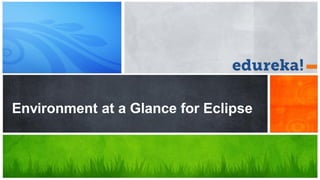Recommended
Recommended
More Related Content
Similar to Android
Similar to Android (20)
Matteo Gazzurelli - Introduction to Android Development - Have a break edition

Matteo Gazzurelli - Introduction to Android Development - Have a break edition
More from Edureka!
More from Edureka! (20)
What to learn during the 21 days Lockdown | Edureka

What to learn during the 21 days Lockdown | Edureka
Top 10 Dying Programming Languages in 2020 | Edureka

Top 10 Dying Programming Languages in 2020 | Edureka
Top 5 Trending Business Intelligence Tools | Edureka

Top 5 Trending Business Intelligence Tools | Edureka
A star algorithm | A* Algorithm in Artificial Intelligence | Edureka

A star algorithm | A* Algorithm in Artificial Intelligence | Edureka
Recently uploaded
God is a creative God Gen 1:1. All that He created was “good”, could also be translated “beautiful”. God created man in His own image Gen 1:27. Maths helps us discover the beauty that God has created in His world and, in turn, create beautiful designs to serve and enrich the lives of others.
Explore beautiful and ugly buildings. Mathematics helps us create beautiful d...

Explore beautiful and ugly buildings. Mathematics helps us create beautiful d...christianmathematics
Recently uploaded (20)
Unit-V; Pricing (Pharma Marketing Management).pptx

Unit-V; Pricing (Pharma Marketing Management).pptx
Fostering Friendships - Enhancing Social Bonds in the Classroom

Fostering Friendships - Enhancing Social Bonds in the Classroom
Explore beautiful and ugly buildings. Mathematics helps us create beautiful d...

Explore beautiful and ugly buildings. Mathematics helps us create beautiful d...
Vishram Singh - Textbook of Anatomy Upper Limb and Thorax.. Volume 1 (1).pdf

Vishram Singh - Textbook of Anatomy Upper Limb and Thorax.. Volume 1 (1).pdf
Mixin Classes in Odoo 17 How to Extend Models Using Mixin Classes

Mixin Classes in Odoo 17 How to Extend Models Using Mixin Classes
Unit-IV; Professional Sales Representative (PSR).pptx

Unit-IV; Professional Sales Representative (PSR).pptx
This PowerPoint helps students to consider the concept of infinity.

This PowerPoint helps students to consider the concept of infinity.
General Principles of Intellectual Property: Concepts of Intellectual Proper...

General Principles of Intellectual Property: Concepts of Intellectual Proper...
Android
- 1. Environment at a Glance for Eclipse
- 2. Course Curriculum Module 1 » Basics of Android Module 2 » Android Layouts and Widgets Module 3 » Communication and Media Module 4 » Storage Techniques and Animation in Android Module 5 » Web Services and Customizations of Widgets Module 6 » Advanced Android Concepts
- 3. Eclipse • Eclipse is a multi-language software development environment comprising an integrated development environment (IDE) • Users can extend its abilities by installing plug-ins written for the Eclipse Platform • It is written mostly in Java
- 4. Eclipse
- 5. DDMS
- 6. DDMS • Android ships with a debugging tool called the Dalvik Debug Monitor Server (DDMS) • which provides: – port-forwarding services – screen capture on the device – thread and heap information on the device – LogCat process
- 7. DDMS
- 9. Android Emulator • What is an Emulator ? • Why should I use it ? • Can I run Eclipse Applications on my device ?
- 13. View Groups
- 14. Structure of the Manifest File
- 15. Manifest File • Manifest presents essential information about the application to the Android system, information the system must have before it can run any of the application's code. • Elements • Attributes • Class names • Multiple values • Resource values • String values
- 16. App's Launcher Activity • The main activity for your app must be declared in the manifest with these parameters. <activity android:name=".MainActivity"> <intent-filter> <action android:name="android.intent.action.MAIN" /> <category android:name="android.intent.category.LAUNCHER" /> </intent-filter> </activity>
- 17. Questions You need to Ask • What is AndroidManifest.xml ? • Why there is a .java file in src/ directory ? • What do we put in res/ directory ? • Inside res/ what are these ? – drawable-hdpi/ – layout/ – values/
- 18. Values
- 19. Values • Android will run on many devices in many regions • Whenever the application runs in a locale for which you have not provided locale-specific text, Android will load the default strings from res/values/strings.xml • Different qualifiers can be used for different locales like res/values-fr
- 20. Locales
- 21. Drawables
- 22. Drawable – What are they? • A Drawable is a general abstraction for "something that can be drawn." • Unlike a View, a Drawable does not have any facility to receive events or otherwise interact with the user.
- 23. Listeners
- 24. Types of Event Listeners • onClick() From View.OnClickListener • onLongClick From View.OnLongClickListener • onKey() From View.OnKeyListener • onTouch() From View.OnTouchListener
- 26. Supporting Different Screens • Android runs on a variety of devices that offer different screen sizes and densities • System provides APIs that allow you to control your application's UI for specific screen sizes and densities • res/layout/my_layout.xml • res/layout-small/my_layout.xml • res/layout-large/my_layout.xml • res/layout-xlarge/my_layout.xml // layout for normal screen size ("default") // layout for small screen size // layout for large screen size // layout for extra large screen size
- 27. Supporting Different Screens • xlarge screens are at least 960dp x 720dp • large screens are at least 640dp x 480dp • normal screens are at least 470dp x 320dp • small screens are at least 426dp x 320dp
- 28. •Q& A..?
- 29. Thanks..!