Report
Share
Download to read offline
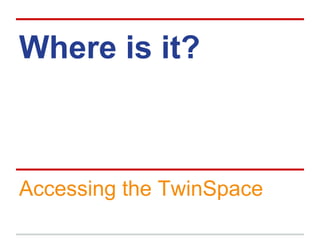
Recommended
More Related Content
More from Dominika Tokarz
More from Dominika Tokarz (7)
Twin space (1) where is it-
- 1. Where is it? Accessing the TwinSpace
- 2. Go to your Desktop profile and click "Projects" Each project has its own unique TwinSpace
- 3. When looking at any project The TwinSpace link is always here
- 4. The public link Copy the link from your TwinSpace and use it on your school website, blog etc. Note the number of your TwinSpace at the end of the public link - you may need it when uploading photos
