Reduce Resource Consumption & Clone in Seconds your Oracle Virtual Environment on your Laptop using Linux Containers and BTRFS
•Download as PPTX, PDF•
0 likes•1,090 views
UKOUG TECH14
Report
Share
Report
Share
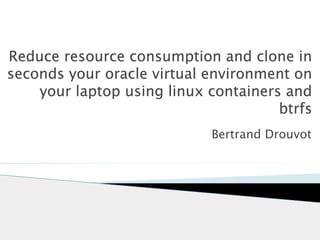
Recommended
Recommended
More Related Content
What's hot
What's hot (20)
PostgreSQL Administration for System Administrators

PostgreSQL Administration for System Administrators
DataStax: Backup and Restore in Cassandra and OpsCenter

DataStax: Backup and Restore in Cassandra and OpsCenter
The Best and Worst of Cassandra-stress Tool (Christopher Batey, The Last Pick...

The Best and Worst of Cassandra-stress Tool (Christopher Batey, The Last Pick...
PostgreSQL Performance Tables Partitioning vs. Aggregated Data Tables

PostgreSQL Performance Tables Partitioning vs. Aggregated Data Tables
New features in ProxySQL 2.0 (updated to 2.0.9) by Rene Cannao (ProxySQL)

New features in ProxySQL 2.0 (updated to 2.0.9) by Rene Cannao (ProxySQL)
(DAT402) Amazon RDS PostgreSQL:Lessons Learned & New Features

(DAT402) Amazon RDS PostgreSQL:Lessons Learned & New Features
Column store indexes and batch processing mode (nx power lite)

Column store indexes and batch processing mode (nx power lite)
Viewers also liked
Viewers also liked (16)
Oracle Linux and Oracle Database - A Trusted Combination 

Oracle Linux and Oracle Database - A Trusted Combination
LUG-BG 2017 - Rangel Ivanov - Spread some butter - BTRFS

LUG-BG 2017 - Rangel Ivanov - Spread some butter - BTRFS
Btrfs: Design, Implementation and the Current Status

Btrfs: Design, Implementation and the Current Status
Sheepdog: yet another all in-one storage for openstack

Sheepdog: yet another all in-one storage for openstack
Feature rich BTRFS is Getting Richer with Encryption

Feature rich BTRFS is Getting Richer with Encryption
Similar to Reduce Resource Consumption & Clone in Seconds your Oracle Virtual Environment on your Laptop using Linux Containers and BTRFS
Similar to Reduce Resource Consumption & Clone in Seconds your Oracle Virtual Environment on your Laptop using Linux Containers and BTRFS (20)
New Features for Multitenant in Oracle Database 21c

New Features for Multitenant in Oracle Database 21c
Linux Survival Kit for Proof of Concept & Proof of Technology

Linux Survival Kit for Proof of Concept & Proof of Technology
Kernel Recipes 2019 - Kernel documentation: past, present, and future

Kernel Recipes 2019 - Kernel documentation: past, present, and future
How Secure Is Your Container? ContainerCon Berlin 2016

How Secure Is Your Container? ContainerCon Berlin 2016
Recently uploaded
A Principled Technologies deployment guide
Conclusion
Deploying VMware Cloud Foundation 5.1 on next gen Dell PowerEdge servers brings together critical virtualization capabilities and high-performing hardware infrastructure. Relying on our hands-on experience, this deployment guide offers a comprehensive roadmap that can guide your organization through the seamless integration of advanced VMware cloud solutions with the performance and reliability of Dell PowerEdge servers. In addition to the deployment efficiency, the Cloud Foundation 5.1 and PowerEdge solution delivered strong performance while running a MySQL database workload. By leveraging VMware Cloud Foundation 5.1 and PowerEdge servers, you could help your organization embrace cloud computing with confidence, potentially unlocking a new level of agility, scalability, and efficiency in your data center operations.Deploy with confidence: VMware Cloud Foundation 5.1 on next gen Dell PowerEdg...

Deploy with confidence: VMware Cloud Foundation 5.1 on next gen Dell PowerEdg...Principled Technologies
Recently uploaded (20)
Apidays New York 2024 - Scaling API-first by Ian Reasor and Radu Cotescu, Adobe

Apidays New York 2024 - Scaling API-first by Ian Reasor and Radu Cotescu, Adobe
Top 10 Most Downloaded Games on Play Store in 2024

Top 10 Most Downloaded Games on Play Store in 2024
Strategies for Unlocking Knowledge Management in Microsoft 365 in the Copilot...

Strategies for Unlocking Knowledge Management in Microsoft 365 in the Copilot...
Repurposing LNG terminals for Hydrogen Ammonia: Feasibility and Cost Saving

Repurposing LNG terminals for Hydrogen Ammonia: Feasibility and Cost Saving
Apidays New York 2024 - The Good, the Bad and the Governed by David O'Neill, ...

Apidays New York 2024 - The Good, the Bad and the Governed by David O'Neill, ...
Connector Corner: Accelerate revenue generation using UiPath API-centric busi...

Connector Corner: Accelerate revenue generation using UiPath API-centric busi...
Top 5 Benefits OF Using Muvi Live Paywall For Live Streams

Top 5 Benefits OF Using Muvi Live Paywall For Live Streams
Apidays Singapore 2024 - Building Digital Trust in a Digital Economy by Veron...

Apidays Singapore 2024 - Building Digital Trust in a Digital Economy by Veron...
Apidays New York 2024 - The value of a flexible API Management solution for O...

Apidays New York 2024 - The value of a flexible API Management solution for O...
Automating Google Workspace (GWS) & more with Apps Script

Automating Google Workspace (GWS) & more with Apps Script
Understanding Discord NSFW Servers A Guide for Responsible Users.pdf

Understanding Discord NSFW Servers A Guide for Responsible Users.pdf
Exploring the Future Potential of AI-Enabled Smartphone Processors

Exploring the Future Potential of AI-Enabled Smartphone Processors
Mastering MySQL Database Architecture: Deep Dive into MySQL Shell and MySQL R...

Mastering MySQL Database Architecture: Deep Dive into MySQL Shell and MySQL R...
Deploy with confidence: VMware Cloud Foundation 5.1 on next gen Dell PowerEdg...

Deploy with confidence: VMware Cloud Foundation 5.1 on next gen Dell PowerEdg...
Strategize a Smooth Tenant-to-tenant Migration and Copilot Takeoff

Strategize a Smooth Tenant-to-tenant Migration and Copilot Takeoff
Strategies for Landing an Oracle DBA Job as a Fresher

Strategies for Landing an Oracle DBA Job as a Fresher
Scaling API-first – The story of a global engineering organization

Scaling API-first – The story of a global engineering organization
HTML Injection Attacks: Impact and Mitigation Strategies

HTML Injection Attacks: Impact and Mitigation Strategies
Reduce Resource Consumption & Clone in Seconds your Oracle Virtual Environment on your Laptop using Linux Containers and BTRFS
- 1. Reduce resource consumption and clone in seconds your oracle virtual environment on your laptop using linux containers and btrfs Bertrand Drouvot
- 2. About Me Oracle DBA since 1999 OCP 9i,10g,11g Rac certified Expert Exadata certified implementation specialist Blogger since 2012 @bertranddrouvot BasketBall fan
- 3. Will present Linux containers (LXC) btfrs FileSystem Use case to minimise resource consumption on your laptop From an oracle DBA point of view Use case 1: Clone a database software home to apply cpu october on it Use case 2: Clone a database to apply cpu october on it Use cases 1 and 2: Without and With LXC Use case 3: Clone a PDB Disable COW on a subvolume (Performance reason) and Snap it
- 4. Will not present In depth Linux containers (LXC) In depth btfrs FileSystem
- 5. LXC 1. Linux Containers (LXC) allow running multiple isolated Linux instances (containers) on the same host. 2. A way to isolate a group of processes from the others on a running Linux system. 3. Resource management and resource isolation features (Cgroups and name spaces). 4. Processes can have their own private view of the operating system with its own process ID (PID) space, file system structure and network interfaces.
- 6. LXC (http://www.oracle.com/technetwork/server-storage/ linux/technologies/oracle-linux-containers- 1898044.html)
- 7. btrfs 1. Supports large files and file systems. 2. Offers integrated volume management. 3. Has built-in RAID functionality. 4. Keeps data secure using copy-on-write (COW) and checksumming techniques. 5. Provides writable snapshots. 6.COW comes with some advantages, but can negatively affect performance with large files that have small random writes. It is recommended to disable COW for database files and virtual machine images.
- 8. Copy on write (COW) snapshot
- 9. How does it help? We can clone in seconds (and using few disk space): Linux containers Oracle software Oracle databases (Non CDB, CDB and PDB) Only on playground environment! (btrfs not officially supported by oracle see 236826.1& 1601759.1)
- 10. Let’s setup the VM, LXC and btrfs (1/7) Let’s create a OEL 6.5 virtual machine (named lxc) using virtualbox. This virtual machine will host our Linux containers, oracle software and databases Install lxc and btrfs into the virtual machine created previously
- 11. Let’s setup the VM, LXC and btrfs (2/7) Install a btrfs file system into the virtual machine (this file system will receive the oracle software and databases). To do so, add a disk to your virtualbox machine, start the machine and launch the fs creation:
- 12. Let’s setup the VM, LXC and btrfs (3/7) Add a btrfs file system into the virtual machine (this file system will receive the linux containers). To do so, add a disk to your virtualbox machine, start the machine and launch the fs creation:
- 13. Let’s setup the VM, LXC and btrfs (4/7) Create 2 btrfs subvolumes for the database software and databases:
- 14. Let’s setup the VM, LXC and btrfs (5/7) Add into /etc/hosts the machine (VM) name (LXC in our case):
- 15. Let’s setup the VM, LXC and btrfs (6/7) Install the 12cR1 database software with: Create a simple database with datafiles, redologs and controlfile located into the /btrfs/databases folder:
- 16. Let’s setup the VM, LXC and btrfs (7/7) Create a linux container (using oracle template) that will be the source of all our new containers: lxc-create --name cont_source -B btrfs --template oracle -- -- url http://public-yum.oracle.com -R 6.latest -r "perl sudo oracle-rdbms-server-12cR1-preinstall" Look at the “-B btrfs” argument to specify that the linux container is created on a BTRFS file system (and then would be able to use the snapshot capability during LXC clone creation).
- 17. Use case 1: clone db software + install CPU October Check FS size: btrfs filesystem df /btrfs Create a snapshot of the /btrfs/u01 subvolume: btrfs su snapshot /btrfs/u01 /btrfs/u01_patch Check FS size: btrfs filesystem df /btrfs Install CPU October 2014 Check FS size: btrfs filesystem df /btrfs
- 18. Use case 2: clone database + install CPU October Check FS size: btrfs filesystem df /btrfs Clone the database directory: btrfs su snapshot /btrfs/databases /btrfs/databases_patch Check FS size: btrfs filesystem df /btrfs Apply the CPU on the cloned database BDTDB_CPU: Check FS size: btrfs filesystem df /btrfs
- 19. Use cases 1 and 2: with LXC (1/4) Clone the cont_source linux container machine: lxc-clone -s -t btrfs -o cont_source -n cpu_oct Clone the database software: btrfs su snapshot /btrfs/u01 /btrfs/u01_cpu_oct Clone the database directory: btrfs su snapshot /btrfs/databases /btrfs/databases_cpu_oct Link the cloned subvolumes to the cloned linux container FS (so that everything match the source environment)
- 20. Use cases 1 and 2: with LXC (2/4) Copy oratab, oraenv, dbhome + create mount point directory into the linux container: cp -p /usr/local/bin/coraenv /usr/local/bin/dbhome /usr/local/bin/oraenv /container/cpu_oct/rootfs/usr/local/bin cp -p /etc/oratab /container/cpu_oct/rootfs/etc/ mkdir -p /container/cpu_oct/rootfs/btrfs/u01 mkdir -p /container/cpu_oct/rootfs/btrfs/databases mkdir -p /container/cpu_oct/rootfs/home/oracle/19121550 Start the cloned linux container: lxc-start -n cpu_oct
- 21. Use cases 1 and 2: with LXC (3/4) Patch de database software:
- 22. Use cases 1 and 2: with LXC (4/4) Patch the database:
- 23. With / without LXC comparison Software cloning: No need to create a new oratab entry with LXC (simply copy the oratab to the LXC directory). No need to update the cloned inventory. Database cloning: No need to create a new oratab entry with LXC (simply copy the oratab to the LXC directory). No need to recreate the control file of the duplicated database with LXC. The config file of the cloned LXC machine just need to ensure that the cloned subvolumes are mounted at the right location.
- 24. Use case 3: Duplicate a PDB Put PDB1 in read only mode alter pluggable database PDB1 open read only; Generate the PDB1 xml file alter session set container=PDB1; exec dbms_pdb.describe(pdb_descr_file=>’/home/oracle/pdb1.xml'); Create the btrfs clone btrfs su snapshot /btrfs/databases/oradata/BDTPDB/PDB1 /btrfs/databases/oradata/BDTPDB/PDB2 Create and open the PDB2 PDB create pluggable database PDB2 AS CLONE using '/home/oracle/pdb1.xml' source_file_name_convert=('/btrfs/databases/oradata/BDTPDB/PD B1','/btrfs/databases/oradata/BDTPDB/PDB2') nocopy tempfile reuse; alter pluggable database PDB2 open;
- 25. Disable COW on a subvolume (Performance reason) and Snap it (1/2) Create a new subvolume btrfs subvolume create /btrfs/databases_cowoff Disable COW and chown oracle:dba chattr +C /btrfs/databases_cowoff chown oracle:dba /btrfs/databases_cowoff Create a new database (not cloned) Check new database is not COW lsattr /btrfs/databases_cowoff/oradata/COWOFF/datafile/*
- 26. Disable COW on a subvolume (Performance reason) and Snap it (2/2) Create a snap btrfs su snapshot /btrfs/databases_cowoff /btrfs/databases_cowoff_snap Create a cloned database Check cloned database is not COW lsattr /btrfs/databases_cowoff_snap/oradata/COWOFF/datafile/*
- 27. Questions?