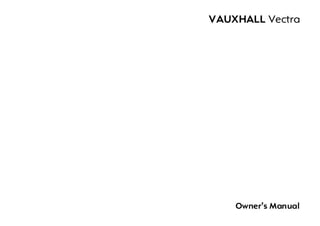
Vectra manual
- 1. VAUXHALL Vectra Owner’s Manual
- 2. Data specific to your ve hicle Please enter your vehicle’s data here to keep it ea sily accessible. This information is available under the section "Technical da ta " as well as on the identification plate. Fuel Desi gnation Engine oil Grad e Viscosity Tyre inflation pressure Tyre si ze wi th up to 3 persons wi th full load Sum mer tyres Front R ear Front R ea r Winter tyres Front R ear Front R ea r Weights Permissible gross vehicle weig ht – EC k erb weight = Loading Lev el control Bump er H eig ht see page 179 0
- 3. Your Ve ctra Dev eloped to the la test findings of vehic le research, it offers technical sophistication and exceptiona l comfort. Your vehicle represents an ideal synthesis of ad vanced technolog y, outsta nding safety, environm ental compatibility and economy in opera tion. It now lies with you to drive your vehicle safely and to see it performs perfectly. This O wner's Manual provides you with all the necessary information to tha t end. The O wner's Manual should a lways be kept in the v ehicle: ready to hand in the g lov e com partment. Make use of the Owne r's Manual: z Its “I n brief” section will giv e y ou an initial ov erview. z Its index will help you find what y ou want. z It will familiarize you with the sophisticated technology. z It will increase your pleasure in y our vehicle. z It will help you to handle y our v ehicle ex pertly. The O wner's Manual is designed to be clearly laid-out and easily understood. This symb ol: 6 signifies: continue reading on next page. 3 The asterisk sig nifies equipment op tions not in all vehicles (model variants, engine options, models specific to one country, op tional equipment, Genuine Vauxhall Parts and Accessories). Text highlighted in yellow in p artic ular indica tes possible risk of accident and injury. Disregard of these notes can lead to injuries which may b e fatal. Vehicle passengers must b e informed accordingly. Yellow arrows in the illustrations serve as points of reference or ind icate some action to be performed. Black arrow s in the illustrations indicate a reaction or a second ac tion to be perform ed. We w ish you m any hours of pleasurable driving Your Va uxhall team 1
- 4. 2
- 5. Contents Comm itment to custom er satisfaction: In b rief .. ..... .... ..... .... .... ..... .... ..... .... ..... .... .... . 4 Instrum ents ... ..... .... .... ..... .... ..... .... ..... .... .. 33 Our ai m: to k eep you happy with your K eys, doors, b onnet .. ..... .... ..... .... ..... .... .. 54 vehicle. All Vauxhall Authorised Repairers S eats, Interior ..... .... .... ..... .... ..... .... ..... .... .. 69 offer first class service at competitive S afety system s .. .... .... ..... .... ..... .... ..... .... .. 94 prices. Experienced, factory-trained Lighting ..... .... ..... .... .... ..... .... ..... .... ..... .... 116 technicians w ork according to factory Windows, sun roof . .... ..... .... ..... .... ..... .... 120 instructions.Your Authorised Repairer can C lim ate c ontrol .. .... .... ..... .... ..... .... ..... .... 126 supply you with GEN UINE VAU XHALL- Automatic transm ission . .... ..... .... ..... .... 144 APPRO VED PARTS , which hav e und ergone stringent quality and precision chec ks, and C VTronic ... .... ..... .... .... ..... .... ..... .... ..... .... 150 of course useful and a ttrac tiv e Driving hints .. ..... .... .... ..... .... ..... .... ..... .... 158 VAUXHALL-APPROVED AC CESSO RIES. S ave fuel, protec t the env ironment .... 160 Our nam e i s your guara ntee! Fuel consum ption, fuel, refuelling ... .... 162 For d eta ils of the C atalytic converter, exhaust gases .... 164 Va uxhall Authorised Rep airer Netw ork Drive control system s ..... .... ..... .... ..... .... 168 please r ing this number; 01582 - 427200 Brakes ... ..... .... ..... .... .... ..... .... ..... .... ..... .... 180 Wheels, tyres . ..... .... .... ..... .... ..... .... ..... .... 184 Roof racks, caravan and tra iler towing . .... ..... .... 188 S elf-help .... .... ..... .... .... ..... .... ..... .... ..... .... 199 If y ou ha ve a problem .... .... ..... .... ..... .... 232 Maintenance, Inspec tion system .... .... 234 Vehicle care .. ..... .... .... ..... .... ..... .... ..... .... 245 Technical data .. .... .... ..... .... ..... .... ..... .... 250 Index . .... ..... .... ..... .... .... ..... .... ..... .... ..... .... 282 3
- 6. In brief Key num be rs, Unlock vehicle : Code numbers P ress button q or Remove key number from keys. turn ke y in driver’s side door lock, pull door handle The key number is specified in the vehic le O nce = Driv er’s door is unlock ed. docum ents and in the C ar Pass 3. Twice = Entire v ehicle is unlocked. Alloy wheels 3, towing equipment 3: m ake The luggage a note of the key identifier cod es. compartment is Elec tronic imm obiliser, Radio 3 : the cod e autom atically reloc ked numb ers are specified in the Car Pass and after 5 minutes. Radio Pass 3 respec tiv ely. 6 Door lock s, child sa fety lock – Do not keep the Car Pass and Ra dio Pass in see page 54, the vehicle. electronic immobiliser – see page 55, radio frequency remote control – 6 Further information – see p ages 54, 55, see page 56, vehicle recomm issioning – see page 244. central loc king sy stem – see page 58, anti-theft locking system 3 – see p age 58, Vauxhall alarm system 3 – see page 63. 4
- 7. Unlock luggage compartme nt: Front se at adjustment: Adjust front seat backrests: Press button r on rem ote control or Pull handle, Turn handwheel button x in the driver or slide seat, Move seat bac krest to suit sea ting position. passenger door release handle, allow se at to audibly latch Do not lea n on seat back rest whilst The lug gage compartment is unlocked and into pos ition adjusting it. can be opened within 5 minutes. Nev er adjust the seat while driving. It could 6 Seat position – see p age 69, If the luggage compartment is not opened move in a n uncontrolled manner when the electrically adjustable front seats – within 5 m inutes, it is automatically loc ked ha ndle is pulled. see page 79. again. 6 Seat position – see page 69, The lugga ge c om partment is automatically electrica lly adjusta ble front seats – locked 5 minutes after closing. see p age 79. 6 Radio frequency rem ote control – see page 56, central lock ing – see page 58, Im porta nt : Do not sit nearer than 10 Vauxhall alarm system 3 – see page 63. inches (25c m) from the steering wheel, to permit safe airbag dep loy ment. 5
- 8. Adjusting front se at lum bar support: Adjusting front seat height 3: Adjusting front s eat inclination 3: Adjust leve r Operate lever on outboard side Ope rate front lever on outboard side Adjust lumb ar support to suit personal of seat of s eat req uirements. Pump direction of the lever Pump d irection of the lever Up: Raises seat Up: Inclines seat Do not lean on sea t backrest whilst Dow n: Lowers seat Down: Lev els seat adjusting it. 6 Seat position – see page 69, 6 Seat position – see p age 69, 6 Seat position – see pag e 69, electrica lly adjusta ble front seats – electrically adjustable front seats – electrically a djustable front sea ts – see p age 79. see page 79. see page 79. 6
- 9. Ele ctric seat adjustm ent 3 : Adjusting head re straint height of Adjusting head restraint angle of Switch on outboard side of s eat front and re ar outboard seats: front and rear outboard se ats 3: Front: Pre ss button to release Swive l bottom edge of head restraint – Longitudina l adjustment, and adjust he ight, forward or rearward – Height adjustment, engage in position 6 Head restraint position – see pa ge 70, – Angle adjustm ent. 6 Head restraint position – see page 70, rear head restra ints – see p age 70. rear head restraints – see page 70. Middle: – Backrest adjustment. Rear 3: – Lumbar support. 6 Seat position – see pag e 69, electrically a djustable front sea ts – see page 79. 7
- 10. Adjusting interior m irror: Adjusting exterior m irrors: Swing in e xterior mirror: Swivel mirror hous ing Four-way switch on driver’s door Manually: press lightly . Swiv el lev er on underside of mirror housing Press switch for left or right hand mirror: Electric 3 (both mirror switches must not b e to red uce daz zle a t nig ht. four-way switch operates the latched into position): corresp onding m irror. Autom atic anti-dazzle interior mirror 3: Push four-way switch to the right: ex terior Dazzle at night is automa tic ally red uced – Vehicles with electric seat ad justment 3: mirrors swiv el in. see page 114. if the mirror switch for the passenger side is depressed when reverse gear is engaged , Push four-way switch to the left: exterior 6 Position m emory 3 – see page 80. the passenger side ex terior mirror mirrors swiv el out. repositions itself towards the rear tyres in The mirrors can a lso be swivelled in from order to serve as mirror parking assistance the outside: press button p on remote (not when tow ing a carav an / trailer). control or turn key toward rear of v ehicle in Automatic anti-da zzle exterior mirror on driver’s door lock and hold. the driver’s side 3: dazzle at night is S wivelling only a llowed at speeds of up to autom atic ally reduc ed – see page 114. 4 mph (7 km /h). 6 Further information, aspherical exterior mirror 3 – see pa ge 114, heated ex terior mirrors – see page 20, electric seat adjustment 3 – see page 79. 8
- 11. Fitting seat belt: Disengaging steering column lock: Steering whee l adjustment 3: Draw se at be lt smoothly To re lease the lock, Move lever down, from inertia ree l, move the s te ering wheel slightly adjust he ight and distance, guide over shoulder and turn the key to position I move lever up, and engage in buckle Positions: engage The b elt must not be twisted at any point. 0 = Ignition off Adjust steering wheel only when vehicle is The lap belt must lie snugly against the I = Steering free, ignition off stationary and steering colum n loc k is body. The backrest must not be tilted bac k II = Ignition on, released. too far (recomm ended tilting angle with diesel engine: pre-heat 6 Airb ag systems 3 – see page 100. approx. 25°). III = Start To release belt, press red button on belt 6 Starting – see page 23, buckle. electronic im mobiliser – see pag e 55, remove key and loc k steering w heel – 6 Seat belts – see pa ges 95 to 99, see p age 24. airbag sy stems 3 – see p age 100, seat p osition – see page 69. 9
- 12. 10
- 13. Page Pa ge Page 1 Side air v ents ... ..... .... ..... .... .... ..... .... 129 10 Windscreen wiper and wa sh system, 19 Heated seat (right) 3 . ..... .... ..... .... . 130 headlight wash system 3 and Anti-theft alarm system 3 .. ..... .... .. 63 2 Front pa ssenger airbag .... .... ..... ... 100 rear window wash system 3 .. ..... .... 19 Rear window blind 3 .. ..... .... ..... .... 125 3 Centre air v ents .... .... ..... .... .... ..... ... 129 Display op eration 3 . ..... ..... ..... ..... .... 48 Traction Control sy stem 3 .. ..... .... 168 4 Radio 3 Electronic Stability Program me 3 170 11 Exterior lig hting ... ..... .... .... ..... .... ..... 116 or Infotainm ent system 3 . .... ..... .... . 52 Instrument illumination ... ..... .... ..... 117 20 Ashtray s ..... .... .... ..... .... ..... .... ..... .... .. 90 5 Central information display for Fog tail lig ht .... .... ..... .... .... ..... .... ..... 116 21 Telematics 3 .. .... ..... .... ..... .... ..... .... .. 52 date, time, outside temperature, Front fog lights 3 ..... .... .... ..... .... ..... 116 Head lig ht range adjustment 3 ..... 117 22 C igarette lighter 3 .. .... ..... .... ..... .... ... 89 Infotainm ent system 3, radio 3 , 12 Stowage compartment 23 Heating, ventilation, check control 3, air conditioning sy stem 3 ... ..... .... 126 13 Bonnet release lev er .... .... ..... .... ..... . 68 trip computer 3, Electronic air conditioning electronic air conditioning 14 Ignition lock system 3 ..... .... .... ..... .... ..... .... ..... .... 126 system 3 . ..... .... ..... .... ..... .... .... ..... .... . 41 with steering wheel lock .. ..... .... ..... ... 9 Auxiliary heating 3 .... ..... .... ..... .... 140 6 Turn signals, hea dlight fla sh, 15 Ac celera tor pedal .... .... .... ..... .... .... 158 24 Heated seat (left) 3 and dipped and main beam ... .... ..... 16, 17 seat climate control .... ..... .... ..... .... 130 16 Brake peda l ..... .... ..... .... .... ..... 159, 180 Door-to-door lighting 3 and Haz ard warning lights .... .... ..... .... .. 18 parking lights .. ..... .... ..... .... .... ..... .... . 17 17 Steering wheel position adjuster .. ... 9 Parking distance sensors 3 . ..... .... 174 Cruise control 3 .... .... ..... .... .... ..... .... 172 18 Clutch ped al 3 .... ..... .... .... ..... .... .... 159 25 Glove compartment 7 Remote control 3 for radio a nd 26 Fusebox . ..... .... .... ..... .... ..... .... ..... .... . 212 Infotainm ent system ..... .... .... ..... .... .. 30 8 Instruments .. .... ..... .... ..... .... .... ..... .... .. 33 9 Horn .... .... ..... .... ..... .... ..... .... .... ..... .... .. 18 11 11
- 14. Control indicators T Autom atic t ransmission 3, y Seat occup ancy recog nition 3: O Turn sig na l light s: CVTronic 3, see page 105. see p ages 17, 33. wi nter program me: see pages 147, 155. m Cruise control 3 : I Oil p ressure: see page 172. see p age 33. ! Glow plugs 3: see page 35. Y Fuel level: R Brake system, see pages 36, 40, 199. clutch system: u Anti- lock Bra ke Syst em : see p ages 34, 181. see page 183. Z Exhaust emission 3: see pages 36, 166. p Alternator: v Tract ion Control system 3, see p age 34. Elec tronic St abili ty Progr amme 3 : B Adapt ive Forward Lig hting see pages 168, 170. (AFL) 3: v Airbag systems, see pages 28, 118. bel t tensioners: > Front fog li ghts 3: see p ages 96, 105. see pages 35, 116. g Trailer turn signa l 3: see page 36. W Coolant t em perature: r Fog tai l light: see p ages 34, 40. see pages 35, 116. X Sea t belt 3: P Mai n beam: see p age 35. see pages 16, 35. 12
- 15. Display in tachometer F Brak e pad w ea r indica tor 3: > Front fog lights 3 : The following control ind ic ators will see pages 38, 180. see page 116. illuminate as necessa ry : S Engine oil level: r Fog tail l ight: o Imm obiliser: see pages 38, 236. see page 116. see p ages 37, 55, 166. H Cool ant fluid lev el: P Main beam : p Electro-hydrauli c see pages 38, 239. see page 16. power assisted steering : see p age 37. v Serv ice interval display: O Tur n sig nal lig hts: see page 234. see page 17. q Hea dlight range adjustm ent 3: see p age 117. x Tyr e p ressure control system 3, k Instrument il luminati on: loss of pressure w arning from the see page 117. r Pa rking d istance sensors 3: respectiv e t yre: see p age 174. see pages 38, 176. ? Hea dlight range adj ust ment 3: see page 117. A Engine electronics, w Tyr e p ressure control system 3, transmission elec tronics 3: fault : b Courtesy li ght: see p ages 37, 55, 166. see page 118. see pages 38, 176. s Open lugga ge compa rtment: c Courtesy li ght deact ivat ion 3: y Doors open 3, see page 118. see p ages 37, 61. indi cating the r especti ve door: see page 38. a Reading li ghts, front 3 : v Airbag systems, bel t tensioners: see page 118. see p ages 96, 105. Lighting Light swi tch, stal k positi ons: ¨ Hazard w arning lig hts: t Bul b replacem ent 3: see pages 16, 116, see page 18. see p ages 38, 218. 7 Lights off 8 Park ing lig ht s 9 Dipp ed and ma in beam 13
- 16. Climate control n Air conditioning system 3: Sun roof 3 x Air flow: see page 128. d Sun roof: see p age 127. closing – see page 123. 4 Air reci rculati on system 3: Air distri bution: see page 128. ü Sun roof: see p age 127, opening – see p age 123. AUTOAutom atic m ode 3: L to head area ab ov e ad justable see page 135. f Sun roof: air vents and to footwell, comfort setting – see page 123. M to head area ab ov e ß Heated seats 3: adjustable air vents see page 130. e Sun roof: front and rear 3, raising – see page 123. A Driv er’ s seat with clim ate control 3: l to wind screen, see page 130. Windscreen wiper J to wind screen and b Remote cont rol of auxiliary Stal k positi ons: to footwell, heating / v ent ilation 3: see page 19, K to footwell. see page 140. § Off, V Demi st ing and d efrosti ng 3: $ Timed interv al wi pe, or automa tic see p ages 133, 137. wipe w ith rain sensor 3, % Slow, Ü Hea ted rear wind ow: see p age 128. & Fast. 14
- 17. Date, time, information display, radio Miscellaneous ) Ciga ret te lighter 3 : Informat ion displa y: p Centra l lock ing system: see page 89. see p age 41. locking – see page 58. j Horn: Ö On button for date and time, q Centra l lock ing system: see page 18. ; Setting buttons for d ate and tim e. unloc king – see pag e 58. / Bonnet: But tons on wiper stal k 3: r Boot li d / tail gate: see page 68. see p age 42. unloc king – see pag e 61. T Wi nter program me, i Trip computer, forwards menu search, x Luggag e c om part ment: automa tic tr ansm issi on 3, unloc king – see pag e 61. CVTronic 3: h Trip computer, see pages 147, 155. backwards menu search, m Centra l lock ing switc h: see page 59. j Selector lever lock ing, § Trip computer, select automa tic tr ansm issi on 3, Rem ote control 3 for radio Ä Anti- theft alarm system 3 : CVTronic 3: see page 63. see pages 144, 151. and Infota inment system: see p age 30. z Chi ld safety sw itch 3 : + Fir st - aid k it 3: see page 121. see page 204. Cruis e control 3 But tons on turn signal sta lk: N Rear w indow b lind 3: ¨ Wa rning tri angle 3: see p age 172. see page 125. see page 204. m On, Accelerate, r Park ing dista nce sensors 3: g Decelerate, see page 174. § Off. 15
- 18. Light switch: Main and dipped be am switch: Headlight flash: 7 = Off Main be am = P us h s talk forward P ull stalk towards s tee ring wheel 8 = Parking lights Dippe d beam = P us h s talk forward 9 = Dipped or m ain beam again You can also switch from main beam to Press r = Fog tail light dipped bea m by pulling the stalk towards Press > = Front fog lig hts 3 the steering wheel. 6 Other notes – see page 116, head lig ht warning device – see page 24, head lig ht ra nge adjustment 3 – see page 117, instrument illumination 3 – see page 117, day tim e d riv ing lights 3 – see page 116. 16
- 19. Operating door-to-door Operating turn signal lights : Ope rating parking lights : lighting 1) 3: Right = Stalk all the way up Light switch to position 0, Key to position 0 and rem ove, Left = Stalk all the way down ignition key to position 0, ope n driver’s door, The turn signal stalk returns to its orig inal move turn signal stalk fully pull turn signal s talk towards position after use. When the steering wheel upwards or downwards steering whe el is straightened up, the turn signal lights are As a check, a warning buzzer sounds and Dipped beam and the reversing lights light autom atic ally cancelled. the turn signal control indica tor on the up for an add itional 30 seconds after the respective side illuminates. Switch the turn signal off manually by driver’s door is c losed . tapping the stalk. To switch it off, switch on the ignition or If the driv er’s door is left open, the lights will mov e the turn signal stalk in the op posite When chang ing lanes, tap stalk until go out after tw o minutes. direction. resistance is felt: the resp ective turn signal Door-to-door lighting can be deactivated will flash three times. by inserting the k ey in the ignition sw itch or Hold the stalk if y ou want the turn sig nals by p ulling the turn signal stalk towards the to fla sh longer. steering wheel aga in while the driv er’s door is open. 1) "D oor-to-do or" light function. 17
- 20. Cruis e control operation: Hazard warning lights : Sounding the horn: Press button on stalk On = Press ¨ P ress the ce ntre of the steering w hee l Switch on: ta p button m. Off = Press ¨ again 6 Airb ag systems 3 – page 100, To aid location of the pushb utton, the red remote control for radio and Switch off: tap button §. surface is illuminated when the ignition is Infotainment system 3 – page 30. Resume at stored speed: tap button g. switched on. When the button is pressed, 6 Cruise control 3 – see pa ge 172. its control indicator flashes in time with the ha zard warning lights. 18
- 21. Winds creen wipe r: Automatic wiping w ith rain sensor 3 : Ope rating w indscreen and Gently tap s talk upward Ge ntly tap stalk upward headlight wash systems 3: § = Off § = O ff P ull stalk towards s tee ring wheel $ = Adjustable timed interval wipe $ = Automatic wiping The wiper w ill swipe for a few strok es. At % = Slow w ith rain sensor low speeds, there is a one-time post-wash & = Fast % = Slow (constant) swipe. Stalk always mov es back to starting & = F as t (constant) The headlight wash system 3 is ready for position. Shift to next gear up or down: just Automatic wiping $ : The rain sensor operation when the lights are switched on. tap stalk g ently. detects the amount of water on the Wash fluid is sprayed onto the headlights wind screen and automa tica lly reg ulates Push stalk pa st resistance point a nd hold: (twice). Subsequently the headlight wash the windscreen wiper. The sensitivity of the windscreen wiper stages are selected . system is b lock ed for 2 minutes. sy stem can be adjusted using the adjuster Adjustable interva l wipe $: wheel: The headlight wash system is deactivated Shorter interv als = Turn adjuster wheel to Less sensitiv e = To the left if wash fluid is low. right More sensitiv e = To the rig ht O n vehicles fitted with rain sensor 3, keep Longer intervals = Turn ad juster wheel to If necessary, the positions % or & ca n b e the sensor area clean. left selected manually. 6 Further information – see pages 241, Press the stalk down from p osition §: To switch off, m ov e stalk d ow nwa rd s. 242, 246. Single sw ipe. 6 Further information – see p ages 240, 6 Further inform ation – see pages 240, 241, 246. 241, 246. 19
- 22. Rear window wiper 3 and He ated rear window, Clearing misted or icy windows: wash system 3 heated ex terior mirrors: Set air dis tribution to l, Operation: On = Press Ü turn rotary switches for Wiper on = P ush stalk forward Off = Press Ü again temperature and fan clockw ise Wiper off = P ush stalk forward Heating operationa l only with engine Air conditioning sys tem 3: again running. P ush V and n buttons, Wash = P res s and hold turn rotary switch for The rea r window and exterior mirror The rear window wiper swipes in timed heating is switched off a utomatica lly after temperature clockwis e interval mode. O pen front air vents, direct side air vents approx. 15 minutes. When washing , the w iper swipes for a few towards the door windows. Close centre air 6 Further information – see p age 128. vents 3. strokes. At low speeds, there is a one-time post-w ash swipe. 6 Heating, ventilation, air conditioning 3 – The rear window wa sh system is see page 126, deactivated if wash fluid is low. electronic air conditioning system 3 – see page 134. 6 Further inform ation – see pages 241, 242, 246. 20
- 23. Setting e lectronic air conditioning Information display: Manual transmission system 3 to autom atic m ode: Us ed to display information on: o = Neutral position Press AUTO button, – Time, 1 to 5 = 1s t to 5th ge ar set tempe rature for driver and – outside temperature, 6 = 6th gear 3 passenger sides us ing left and – radio 3 and date, When shifting up from 4th to 5th gea r: right knobs – navigation 3 , push the lever towa rd s the right at the O pen all front a ir v ents. If desired , the rear – telephone 3 , beginning of the shift operation. vents also 3. – chec k control 3, – trip comp uter 3, Between 5th a nd 6th gear 3 : push 6 Elec tronic air c onditioning sy stem 3 – gearshift lever to right in straight line. – electronic air conditioning 3. see page 134. 6 Information disp la y 3 – see page 41. When shifting from 5th to 4th gear: do not exert any force towa rd s the left. R = Reverse ge ar Reverse gear: w ith v ehicle stationary , pull the ring up three seconds after de-clutching and engage gear. If the gear does not enga ge, set the lever in neutral, relea se the clutch pedal and depress again; then repeat g ear selection. 21
- 24. Autom atic transmission 3: CVTronic 3 : Exhaust gases are poisonous P = Park position P = Park pos ition Exhaust g ases contain ca rbon monox ide, R = Reve rse gear R = Reverse ge ar which is ex tremely poisonous but is N = Neutral N = Neutral odourless and colourless. D = Automatic gear sele ction D = Continuously variable Sele ctor lever in D to left: automatic mode Therefore never inhale exhaust gases, and + = Upshift Se lector leve r in D to le ft: nev er run the engine in an enclosed space. - = Downshift Continuously variable Always start in P or N. To leave position, automatic mode opera te brak e pedal and press button on + = Upshift selector lever (selector lever lock ). - = Downshift Alw ays start in P or N. To leave position, To enga ge P or R, push button on selector op erate brake ped al and press button on lev er. selector lever (selector lever lock). P: O nly with vehicle stationary , To engage P or R, push button on selector first a pply handbrak e lever. R: O nly with vehicle stationary P: O nly with vehicle stationary, 6 Automatic transmission – see p age 144. first apply ha ndb rake R: O nly with vehicle stationary 6 C VTronic – see pag e 150. 22
- 25. Before starting off, check: z Ty re pressure and condition – see pag es 176, 184, 268. z Engine oil level and fluid levels in engine com partment – see pages 235 to 242. z All windows, mirrors, exterior lighting and num ber p la tes are free from dirt, snow and ice and are operational. z No objects are in front of the rear wind ow, on the instrument panel or in the area in which the airbag s inflate. z Seats, seat belts and mirrors are correctly ad justed. z Bra ke op eration. Starting, petrol engines : Starting, dies el engine: Manual trans miss ion idling with Manual transmission in neutral with clutch pedal depres sed, clutch pedal depresse d, operate foot brake, apply foot brake, automatic trans miss ion or CVTronic automatic transmission in P or N, in P or N, do not accelerate, do not acce lerate, turn ke y to position II; turn key to pos ition III when control indicator ! goes out1), The initially increased engine speed turn ke y to position III autom atic ally falls as the engine Before rep eating the starting procedure, temperature rises. turn the key back to 0 in the ignition switch, remove it and then reinsert it. Then repeat Before repea ting the starting proc edure, the starting procedure. turn the key ba ck to 0 in the ignition sw itch, remove it and then reinsert it. Then repeat 6 Electronic im mobiliser – see pag e 55, the starting proc edure. further inform ation – see pages 158, 199. 6 Electronic immobiliser – see page 55, further information – see pag es 158, 199. 1) Preh eatin g system sw itches on o nly if outside tem perature is low . 23
- 26. Advice when parking: z Alw ays apply hand brake firm ly. O n slopes apply the ha nd brake as firmly as possible. z With m anual transmission, select first gear or reverse, for automatic tra nsmission 3 or CVTronic 3, place selector lever in P. z Close windows and sun roof 3. z In vehicles with autom atic transmission 3 or CVTronic 3 the key can only be removed in selector lever p osition P. z Turn steering wheel until y ou feel loc k engage (anti-theft protection). Rele as ing the handbrake: Parking the vehicle: z Engine cooling fan m ay run on after the Raise leve r s lightly, Apply handbrake firm ly, engine has been switched off. pre ss lock button, engine off, lower le ver fully rem ove ke y, Warning buzze rs lock s te ering wheel, lock ve hicle While driving: 6 Bra kes - see pag e 180 z If seat belt is not fa stened1 ), To lock , press button p or turn key anticlock wise in the lock. To activate the z If a specified ma ximum speed is anti-theft lock ing sy stem 3 and anti-theft ex ceeded1 ), alarm system 3, press button p twice or z If the luggag e com partment is open turn key anti-clockw ise twice. when the vehicle starts off. 6 Further information – see p ages 55, 158, When the vehicle is parked and the driv er’s ra dio frequency rem ote control – door is opened: see p age 56, z If the k ey is inserted 3, central locking system – see page 58, Vauxhall a la rm system 3 – see pag e 63, z If ex terior lights a re on, vehicle dec om missioning – see page 244. z If the turn signa l stalk is engaged. 1) Co untry-specific version. 24
- 27. Ge nuine Vauxhall P arts and That was the most important Accessories inform ation for your firs t drive We rec om mend "Genuine Vauxhall Parts in your V ectra. and Accessories" and conversion parts relea sed expressly for your vehic le typ e. These parts have undergone special tests to establish their reliability, safety and The othe r pages of this chapte r specific suitability for Vauxhall v ehicles. contain a sum mary of the other Despite continuous market monitoring, w e intere sting functions in your vehicle. cannot a ssess or guarantee these attrib utes for other prod ucts, even if they ha ve b een granted a pproval by the relev ant authorities or in some other form . The rem aining chapters of the "Genuine Vauxhall Parts a nd Accessories" Ow ner’s Manual contain important and conversion p arts app rov ed by inform ation on operation, safety and Vauxhall can be ob ta ined from a Vauxhall maintenance as we ll as a complete Service work, mainte nance index. Authorised Rep airer, of course. Here y ou We recomm end tha t you entrust all w ork to a Vauxhall Authorised Repa irer, who ca n will be given comprehensiv e ad vice a bout permitted technical changes and c orrect provide you with relia ble serv ice and correctly perform all work according to installation w ill ta ke p la ce. factory instructions. For your s afety 6 If you have a problem– see pa ge 232, C arry out regularly the check s service interval display – see pa ge 234. rec om mended in the indiv idual sections of this Owner’ s M anual. Ensure that your v ehicle is serviced at the service intervals spec ified in the Serv ic e Booklet. We recommend that y ou entrust this work to a Vauxhall Authorised Repairer. Hav e faults remedied without d elay! C onsult a workshop. We recommend a Vauxhall Authorised R epairer. If necessary , interrupt your journey. 6 Maintenance – see page 234. 25
- 28. External w indow and sun roof 3 Position m emory 3 for ele ctrically Heated se ats 3, ope ration 3 adjustable drive r’s seat, driver’s s eat with climate control 3 Press button q or p on the remote control exterior mirrors and ins ide rear view O perate the a djuster wheels beneath the until the windows are open or closed, mirror centre air vents and buttons on the rear of respectively . Storing setti ng s the centre console. Press button p on the remote control until 1. Adjust seat and mirror, For the front seats, set knurled wheels to the sun roof is closed. required ventilation setting 3 or heater 2. Press m emory button M a nd the position setting as per requirements. For rear If the rain sensor 3 detects w ater with the button to be used (1, 2 or 3) outboard seats, p ress buttons. mechanic al anti-theft locking system 3 simulta neously. Storage is activated, a ll electronic w indows and the ack nowledged by an acoustic signal. 6 Further information – see page 130. sun roof are closed. The windows and the Ret rieving setting s sun roof are also automa tic ally closed after Press and hold down position buttons 1, 2 four hours. or 3, until stored p ositions hav e been 6 Further inform ation – see pages 122, 124. reached . Ad justments may only be performed with vehicle stationary. 6 Further information – see p age 69. 26
- 29. Travel As sistant 3 Ta bles Set req uired clea ra nce by adjusting Fold arm rest upward (1). longitud inal p osition of tab le (4). The Trav el Assistant contains: Use recessed grip to p ull tab le upward as 6 Further information – see page 72. z armrest, fa r a s it will go (1), sw iv el table forw ard (2) z stowage compartm ents, and fold downward (3). z waste container, z drink holders, z accessory sock ets, z connection console e.g. for DVD p la yer 3, z elec tric cool box, z ta bles, z tw in aud io (rear audio module) 3 or stowage compartm ent. The Trav el Assistant is installed on a console above the m iddle seat in the rear. 27
- 30. FlexOrganize r 3 Adaptive F orward Lighting (AF L) 3 C ur ve lighti ng On vehicles with Bi-Xenon headlights, The Xenon light b eam pivots based on The side walls house a ttac hm ent rails that improves illumination of steering wheel position and speed (from can be used a s necessary for different app rox . 6 mph / 10 km/h). systems to divide the lugg age z curves (curve lighting ), compartment or secure load s. z intersections and tight turns (turn The headlights shine at an angle of up to lighting). 15° to the right or left of the direction of The system consists of: travel. z variable partition net z variable partition w all Turn lig hting z partition rod An additiona l light is switc hed on based on z mesh pockets for the side walls steering wheel position (when turned past z hooks app rox . 90°), turn signal use and speed (up to app rox . 25 mph / 40 k m/h). 6 Further inform ation – see page 86. The lig ht shines at an a ngle from app rox . 90° to the left or right of the v ehicle up to a distance of a pprox. 30 metres. 6 Further information – see page 118. 28
- 31. Operating the Usi ng multi func tion butt on Trip computer 3 graphical inform ation display 3 Push C onfirm / select The trip computer shows vehicle data or the colour information dis play 3 Rota te Move in menu which it continua lly records and evaluates Using but tons on wiper stalk 6 Further information – see p age 42. electronically. Rear button: Functions: § Activate / confirm / select z Range, Front buttons: z Effective consum ption, h Move up in the menu z Average consum ption, i Move down in the menu z Instantaneous consumption, z Average speed, z Distance, z Settings. 6 Further information – see page 48. 29
- 32. Check control 3 Re mote control for radio and Twin Audio 3 Check control monitors several fluid levels, Infotainment system 3 Twin Audio provides rear seat oc cup ants the tyre pressure 3 , the radio frequency Radio 3, radio telephone 3 and the op portunity to listen to a different remote control battery, the anti-theft alarm Infotainment sy stem 3 functions ca n be audio sourc e than the one selec ted b y the system 3 and imp ortant external lights, op erated with the b uttons on the steering driver. including the cables and fuses. In trailer wheel. Two headp hone connec tions a re available mode the trailer lig hting is a lso monitored. For further inform ation, see the respectiv e with sepa ra te volume control. 6 Further inform ation – see page 46. op erating instructions. For further information, see the respective radio operating instructions. 30
- 33. Active he ad res traints 3 Vauxhall Full-Size airbag system Si de airba g system 3 In the event of a rear-end impa ct, the The Vauxhall Full-Size airbag sy stem The side airbag sy stem triggers when a active head restraints automatically tilt comprises severa l ind ividual systems. side-on collision occurs and provides a forwards. The head is more effectiv ely safety barrier for the driver a nd/or Front a irbag system passenger in the respective front door sup ported by the head restraint and the The front airbag sy stem will b e triggered in danger of hyp erex tension in the neck area area. This reduces the risk of injury to the the event of a serious accident inv olv ing a upper body considera bly in case of a side is reduced. frontal impa ct and forms sa fety cushions impa ct. Active head restraints are id entified by the for the driver and front passenger. The lettering ACTIVE on the head restraint forward movement of the driver a nd front C ur tain ai rbag syst em 3 guide bushes. passenger is check ed a nd the risk of The curtain a irba g system triggers in case injuries to the up per body and head of a side-on collision and provid es a safety thereby substantially reduced. barrier in the hea d area on the respective side of the vehic le. This reduces the risk of injury to the hea d considerab ly in case of a side-on collision. 6 Further information – see page 100. 31
- 34. Parking distance se nsors 3 ECOService -Fle x With the specially developed engine oil for The p arking dista nce sensors front and The oil change and service intervals are vehicles with EC OS ervice-Flex, the nex t rea r sy stems are automatically sw itc hed on flexible, based on a number of different eng ine oil change is due after a maxim um when d riv ing in reverse gear. parameters and the conditions under of 2 years or 25,000 m iles / 35,000 k m whic h the vehic le is used. Various engine- (petrol engine) or after a max imum of 2 The p arking dista nce sensors ca n also be specific data is continuously recorded and y ears or 30,000 miles / 50,000 km switched on and off m anually using the r (diesel engine) used to calculate the rem aining distance button on the instrument panel. up to the next inspection date. When topping up the oil, alwa ys use grade If the vehicle approaches a n ob stacle to GM-LL-A-025 or GM-LL-B-025 in order to The rem aining driving dista nce can b e the front or rea r, a series of signals is seen in the tachom eter disp la y when the ma intain the flexible maintenance sounded in the vehicle interior. The interval interva ls. ignition is off: press the reset b utton und er between the signals becomes shorter a s the trip odometer; v and the remaining 6 Further information – see pages 234, 251. the d istance is reduced. If the dista nce is driving dista nce will then be display ed. less than 30 cm , the signal will b e continuous. 6 Further inform ation – see page 174. 32
- 35. Instruments Control indicators I 3. Steer as quickly as possible out of the Oil p ressure stream of traffic, without imped ing other The c ontrol indicators described here are Control indica tor lights up when ignition is vehicles. not present in a ll v ehicles. The descrip tions switched on. Goes out shortly after eng ine howev er, a pply to all instrum ent versions. 4. Switch the ig nition off (Position I). starts. C an light up intermittently when Some control ind icators are shown a s idling with hot engine; must g o out w hen When the ignition is off, c onsiderab ly pictograms within the tachometer d ia l engine speed is increased. more force is needed to brake and steer. area. Lights up when the engine is running : Do not remove key until vehicle has Engine lub ric ation may be interrupted . This come to a stand still, otherwise the O may result in dam age to the engine and/or steering column lock c ould engage Turn signal l ights lock ing of the drive wheels: unexpectedly . The c orresponding control indicator flashes when the turn signal is on. If the 1. Depress clutch. hazard warning lig hts are activated, both C heck oil level before consulting a 2. Shift transm ission to idling , with control indica tors flash. Rapid flashes: a workshop. We recommend a Vauxhall automatic transmission 3 or C VTronic 3 turn signal b ulb or its associated fuse has Authorised Repa irer. move selector lever to N. failed. Changing bulbs – see p age 218, fuses – see page 212. 33
- 36. v Airb ag system s 3 , belt tensioners 3 see pages 96, 105. W C ool ant temp era ture Lights up when the engine is running: S top vehicle and switch off engine. C oolant temperature is too high: switch off engine. Danger to engine. Coolant fluid temperature disp lay – see page 40. C heck the coolant level immediately – see page 238. R p Brak e system , Alternator clutc h system Control indica tor lights up when ignition is The control indicator lights up when ignition switched on. Goes out shortly after eng ine is switched on if handbrake is applied or if starts. brake / clutch fluid level is too low. Further Lights up when the engine is running : information – see pages 181, 240. Stop, switch engine off. Battery is not cha rg ed. Engine cooling m ay not be If it lights up when the handbrak e is not op erating. With a diesel eng ine, the brake applied: stop the vehicle; interrupt your servo unit may stop operating . Consult a journey immediately . Consult a work shop. We recommend that y ou consult work shop. We recom mend a Vaux ha ll a Vaux hall Authorised Repairer. Authorised Repairer. 34
- 37. X ! r Seat b el t 3 Preheating 3 for diesel eng ines Fog tai l light s The c ontrol indicator lights up when the Control indica tor lights up during C ontrol indicator lights up when fog tail ignition is switched on and rem ains lit until prehea ting. light is switc hed on. the seat belt is fastened. An a coustic signal Preheating system switches on only if is also emitted when the car starts to move. outside temperature is low. P Fastening seat belt – see page 98. Ma in beam C ontrol indicator lights up when ma in u T Anti-lock Brak e S ystem 3 beam is on and w hen headlight flash is Winter progr amme w ith autom atic operated. see p age 182. tra nsm ission 3 or CVTronic 3 y Control indicator lights up when winter v Seat occupancy recogniti on 3 programme selected. Tr action C ontrol system 3, see page 105. Further information – see pa ges 147, 155. Electronic Stab ility Program me 3 see p ages 168, 170. m C ruise cont rol 3 > see page 172. Front fog lights 3 Control indica tor lights up when front fog lig hts are switc hed on. 35
- 38. B Ad aptiv e Forwa rd Lighting (AFL) 3 Fault in sy stem. C onsult a workshop. We recommend a Vauxhall Authorised Repairer. AFL – see page 118. g Trai ler turn signal li ght 3 C ontrol indicator flashes in tim e w ith turn signal lights when towing. Does not fla sh if a turn signal light on the towing vehicle or trailer fa ils. Y Z Fuel l ev el Exhaust gases 3 Lit: low fuel level. Fuel gauge in reserv e Control indica tor lights up when ignition is area. switched on. Goes out shortly after eng ine starts. If it flashes: fuel used up, fill up immediately. Lights up when the engine is running : Never let the tank run dry! Fault in emission control system . The Petrol eng ines: erratic fuel supply can permitted em ission limits m ay b e cause ca talytic converter to overheat – exc eeded. Consult a workshop. We see page 164. recommend a Vauxhall Authorised Diesel engines: if the tank is run d ry , bleed Repairer. the fuel sy stem as described on pag e 199. If it flashes when the engine is running: For fa ult that ca n lea d to destruction of the catalytic converter – see page 166. C onsult a workshop immediately. We recommend that you consult a Vauxhall Authorised Repairer. 36
- 39. p A Electro-hydrauli c power a ssisted steering Engine el ect ronics, Fault in electro-hydraulic steering system . tra nsm issi on electr oni cs Power steering may not work. Vehicle c an Fault in engine electronics or transm ission still be steered, but considera bly more electronics. Electronics switch to force is required . We recommend you emergency running programme. Fuel consult a Vauxhall Authorised Repairer. consum ption may increase and driveability of the vehicle may be impaired – see ? pag e 166. Fault in imm obiliser system – see Fault in autom atic head light ra nge pag e 55. Contact a workshop. We adjustm ent syst em 3 recommend your Vaux hall Authorised Contact a workshop immediately . We Repairer. recommend that you consult your Vauxhall Authorised Repairer – see page 117. s Bootli d open r Indicates the luggage compa rtm ent is Display in tachometer Pa rking distance sensors 3 open. Close the luggage compartment – o see p age 174. see page 61. Im mobil iser Fault in electronic immobiliser, engine w ill not start – see page 55. Consult a workshop. We recommend tha t you consult a Va ux hall Authorised Repairer. 37
- 40. v S w Airb ag systems, Engine oil l ev el Tyre p ressure control syst em 3, belt t ensioners Engine oil level too low . Check engine oil fault see pages 96, 105. level at the first opportunity . Engine oil see page 176. level – see pa ge 236. t y Bulb repl acement 3 H O pen doors A bulb has failed . C heck the lights, and Coolant lev el Indicates tha t one or more doors is open. exchange the failed bulb . Bulb exchange – Coolant level too low, check the coolant C lose all doors. see page 218. level immediately – see pa ge 239. P, R, N, D, 1 to 5 F v Automat ic transm ission 3, Brak e lining wear indicat or 3 Service interv al S elec tor lever position or mode selected - Front disk b ra ke pad worn to minimum see p age 234. see page 146. thickness. Contact a workshop to hav e the b ra ke pads changed. We recommend x P, R, N, D, A, 1 to 6 that you contact a Vauxhall Authorised Tyre pressure contr ol system 3, C VTronic 3, Repairer – see page 180. loss of p ressure warning S elec tor lever position or mode selected - Check the pressure of the respec tiv e ty re see page 153. immed iately – see page 176. 38
- 41. Odometer Records the miles / kilometres driven. Trip odometer To return to zero, depress reset k nob with ignition switched on. Service interv al display – see pa ges 32, 234. Tachometer 1) Spee dome ter 1) Indicates engine speed. Indicates the vehicle speed . Warning zone: m aximum permissible engine sp eed ex ceeded ; danger to engine. 1) The instrum ents in yo ur vehicle m ay d iffer from the instrum ents illustra ted here. 39
- 42. For physical reasons, the engine temperature gauge show s the coolant temperature only if the coolant level is adeq uate. During operation the system is pressurised. The temp erature ma y therefore rise briefly to ov er 100 °C. Coolant te mperature display Fuel gauge Pointer in zone Pointer in left at left = Engine operating zone or Y lit = Reserve area tem perature not yet rea ched Pointer in left zone or Y Pointer between flashing = Fill up – the z ones = Normal operating see pag e 163 tem perature N ever run the tank dry ! Pointer in Because of the fuel remaining in the tank, warning zone the amount of fuel required to fill the tank at right ma y be less than the spec ified tank or W is lit = Tem perature cap acity. too high: Stop, switch off engine, danger to engine, check coolant lev el immediately – see page 239. 40
- 43. Inform ation display Graphica l informa tion displa y 3 , The information d isplay ed depends on the Tripl e inform ation d isp lay Colour inform ation di sp lay 3 vehicle equipment and the settings of the Display of time, outside tempera ture and Display of date, time, outside tem perature, trip comp uter 3, the electronic air radio / date. and informa tion from check control 3, conditioning system 3, the radio 3 and the trip computer 3 , electronic air conditioning Infotainment system 3. The tim e and outside temperature are sy stem 3, radio 3 and Infotainment displayed when the ignition is on. The date Electronic air conditioning system – see sy stem 3. is disp layed when the radio 3 is switched pag e 134. For operation of the radio and off. The g ra phica l inform ation display presents Infotainment system refer to the the information in monochrom e. The colour acc om panying opera ting instruc tions. When the ignition is off, the time, date and information display p resents the outside tem perature can be presented for Display of --. - °C or F in the displa y information in colour. 15 second s b y briefly pressing one of the indicates a fault. Have the cause remedied. two buttons b elow the displa y. We recommend that you consult a Vauxhall Authorised Repairer. Display of --.- °C or F in the d isplay indicates a fault. H ave the cause rem edied. We recommend that you consult a Vauxhall Authorised Repairer. 41
- 44. Operating the graphical information The trip computer functions a re activated System settings display 3 or the colour information using the m enus on the disp lay and the The figures show execution with the colour display 3 buttons on the wiper sta lk 3 or via the radio inform ation display . The functions are activated using the telep hone 3 or Infota inm ent system 3 . In the trip computer settings menu, select buttons on the wiper stalk or b y using the Ac tiv ation using buttons on wiper stalk: System Setti ngs. multifunction button if the vehicle is The individual menu items are selec ted equipp ed with a radio telephone 3 or using the h and i buttons and selected O n vehicles without trip comp uter, press Infotainm ent system 3 – see Fig. 12824 J. button § on the wiper stalk 3. by pressing the § button. To activa te the If chec k control issues a warning message, trip computer, press the § button. The sy stem settings menu will b e the display is blocked from other func tions. displayed. Ac tiv ation using multi-function button: the Acknowled ge the message with button § indiv idua l menu items are selected by on the wip er stalk 3 or by p ressing the rotating and selected b y pressing. Press BC multifunction button. If there are severa l button on system to activate the trip fault warnings, ack nowledge them one a t a computer. time. 42
- 45. Language selec tion Select the required lang uag e from the list. Sett ing units of measure You ca n select the display language for Y ou can select which units of mea sure are Selections are indicated by a 6 in front of som e functions. to be used. the menu item. In the System Set tings menu, select item In the Syst em Settings m enu, select item Instruct ions. Unit s. The list of availab le languages will be S elec t from the list of units that opens. displayed. S elec tions are indic ated b y a 6 in front of the menu item. 43
- 46. Set displa y m ode Setting date and time The display can b e adjusted to suit the light In system s w ith a GPS receiver 1) conditions, b la ck or coloured text on a light (Infotainm ent system 3, radio telephone background or white or coloured text on a with GPS m od ule 3) the tim e and da te are dark bac kground. automatically set when a GPS satellite In the System Setti ngs menu, select item signal is received . If the displa yed time Automat ic, Day or Ni ght. does not ma tc h the local tim e, the time can be corrected by making manual entries in Automat ic: Adjustment depending on steps of 30 minutes or autom atically by vehicle lighting. receiving a n RDS time signa l2) 3 . Da y: Black or coloured text on light In rad ios without a GPS receiv er, the time background. and d ate c an be adjusted manually or Night: White or coloured text on dark automatically using the RDS time signal 3. background. S om e RDS transmitters d o not send correct time signa ls. If the incorrect tim e is Adj ust contrast displayed often, d eactiva te the automa tic In the System Set tings menu, select item time synchronisation 3 and set the time Cont rast. ma nually. The c ontrast menu w ill be d isplay ed. The autom atic setting is ind ic ated b y Ö in Confirm the required setting. the display . 1) GPS = G lob al P osition in g System, Satellite system for world -wide p osition in g. 2) RDS = R a dio Da ta System. 44
- 47. Deactivating a nd activating automatic setting Hold down Ö for approx. 2 sec., c lock display is now in setting mode. Press Ö twice (until y ear flashes). Press and hold down Ö for ap prox . 3 seconds until } flashes in display a nd text " RDS TIM E" a ppears (years fla sh during this time). Display indicates: RDS TIME 0 = Deactivated RDS TIME 1 = Activa ted Press Ö three times. Vehi cles w ith tri ple informat ion displa y Vehicles with gr aphical informat ion Manual setting di sp lay 3 or colour inform ation d isp lay 3 Switch off radio. Press Ö and ; below In the Syst em Settings menu, select item display a s follows: Tim e / Date. Press Ö for ap prox . 2 seconds: The menu for time / date will be display ed. Day fla shes ;: Set day S elec t the menu items required. Mak e the desired setting s a nd confirm. Ö : Month fla shes ;: Set month S elec t menu item O K. C orrecting time 3 Ö : Year flashes ;: Set year To correc t the time, use RDS in the Time / Date menu to select item Auto. Ti me Ö : Hours flash C orrec tion. ;: Set hours The field behind Auto. Time Correcti on will Ö : Minutes flash be ticked. ;: Set minutes Ö : Clock is started. 45