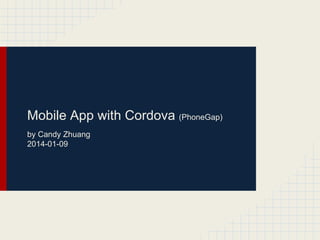
Mobile app with cordova
- 1. Mobile App with Cordova (PhoneGap) by Candy Zhuang 2014-01-09
- 2. Content ● Introduction ● Set environment o Install NodeJS (v0.10.24) o Install Cordova by npm o Create App with Cordova ● Add Platforms o Add IOS o Add Android ● Deploy to Emulator o Emulator iOS o Emulator Android
- 3. Introduction PhoneGap Easily create mobile apps (Android, iOS, Windows) using the web technologies you know: HTML, CSS, and JavaScript http://phonegap.com
- 4. Set Environment ● Install NodeJS > nvm install 0.10.24 > nvm use 0.10.24 > nvm alias default 0.10.24 ● Install Cordova by npm > sudo npm install -g cordova ● Create the App (project directory) > cordova create hello com.example.hello HelloWorld ● Run within the project’s directory > cd hello
- 5. Add Platforms - iOS ● Add iOS Platform > cordova platform add ios ● Build the App > cordova prepare (or cordova build) ● Open it from within Xcode Double-click to open the file “hello/platforms/ios/hello.xcodeproj”
- 6. Add Platforms - Android ● Requirements and Support o Android SDK & ADT Bundle (for Mac) : adt-bundle-mac-x86_64-20131030 o JDK7 : jdk-7u45-macosx-x64.dmg o Ant : apache-ant-1.8.4 (must be v1.8.4) ● Include SDK’s tools and platform-tools directories in your PATH env. (Mac) o Modify ~/.bash_profile > vim ~/.bash_profile export JAVA_HOME=$(/usr/libexec/java_home) export ANT_HOME=~/Documents/and-source/apache-ant-1.8.4 export PATH=${PATH}:/Users/candychuang/Documents/and-source/adt-bundle-mac-x86_64-20131030/sdk/platform-tools:/ Users/candychuang/Documents/and-source/adt-bundle-mac-x86_64-20131030/sdk/tools:$ANT_HOME/bin o This exposes SDK tools in newly opened terminal windows > source ~/.bash_profile
- 7. Add Platforms - Android ● Add Android Platform > cordova platform add android ● Build the App > cordova build ● Launch the Eclipse application o Select the New Project o Choose Android Project from Existing Cdoe o Navigate to hello -> Finish
- 8. Deploy to Emulator - iOS ● Emulator iOS o Make sure the .xcodeproj file is selected in the left panel. o Select the hello app in the panel immediately to the right. o Select the intended device from the toolbar's Scheme menu, such as the iPhone 6.0 Simulator as highlighted here: ● iOS Platform Guide o http://docs.phonegap.com/en/3.3.0/guide_platforms_ios_index.md.html#iOS%20Plat form%20Guide RUN
- 9. Deploy to Emulator - Android ● Emulator Android > cordova emulate android ● Deploy to Device > cordova run android ● Android Platform Guide o http://docs.phonegap.com/en/3.3.0/guide_platforms_android_index.md.html#Androi d%20Platform%20Guide