Report
Share
Download to read offline
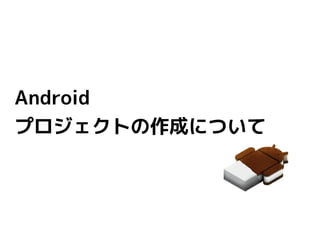
More Related Content
More from YAMANE Toshiaki
More from YAMANE Toshiaki (20)
Make androidproject.2
- 2. 基本的な操作 ● ファイルメニュから ● 新規作成→プロジェクト ● Android プロジェクトを選択 後はウィザードで適切な値を 入力してあげれば OK です。
- 5. 必要な情報を入力
- 6. ランチャ・アイコンの設定
