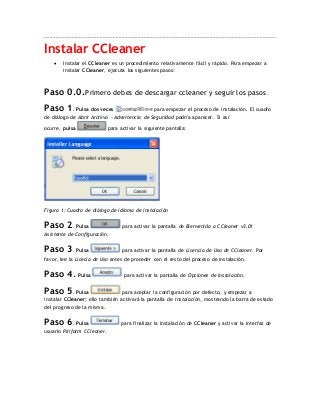
Instalar ccleaner y configurarlo.
- 1. Instalar CCleaner Instalar el CCleaner es un procedimiento relativamente fácil y rápido. Para empezar a instalar CCleaner, ejecuta los siguientes pasos: Paso 0.0.Primero debes de descargar ccleaner y seguir los pasos. Paso 1. Pulsa dos veces para empezar el proceso de instalación. El cuadro de diálogo de Abrir Archivo - Advertencia de Seguridad podría aparecer. Si así ocurre, pulsa para activar la siguiente pantalla: Figura 1: Cuadro de diálogo de Idioma de instalación Paso 2. Pulsa para activar la pantalla de Bienvenido a CCleaner v3.01 Asistente de Configuración. Paso 3. Pulsa para activar la pantalla de Licencia de Uso de CCleaner. Por favor, lee la Licecia de Uso antes de proceder con el resto del proceso de instalación. Paso 4. Pulsa para activar la pantalla de Opciones de Instalación. Paso 5. Pulsa para aceptar la configuración por defecto, y empezar a instalar CCleaner; ello también activará la pantalla de Instalación, mostrando la barra de estado del progreso de la misma. Paso 6. Pulsa para finalizar la instalación de CCleaner y activar la interfaz de usuario Piriform CCleaner.
- 2. Figura 2: Panel de control Piriform CCleaner Después que CCleaner ha sido instaldo con éxito, el siguiente mensaje emergente aparecerá: Figura 3: Mensaje emergente de CCleaner Escaneado Inteligente de Cookies
- 3. Paso 7. Pulsa para evitar almacenar cookies de manera permanente en tu computadora. 2.1 Antes de Empezar a Configurar CCleaner Como se describió en detalle en la Guía Paso a Paso capítulo 6. Destruir Información Sensible, los métodos estándares de eliminación de Microsoft Windows no borran los datos reales del disco (incluso cuando vacías la papelera de reciclaje). Los mismo se aplica para los archivos temporales. Para borrarlos permanentemente (eliminarlos permanentemente) del disco duro, los archivos deben ser sobrescritos con datos al azar. CCleaner debe obligatoriamente ser configurado para sobrescribir los archivos que borra y por tanto borrarlos de manera segura, pues no lo hará con la configuración por defecto. CCleaner puede también borrar de manera segura información antigua por medio de la limpieza del espacio libre en el disco (por favor, dirígete a la sección 5.3 Limpieza de Espacio Libre del Disco Utilizando CCleaner ). Antes de que empieces a utilizar el CCleaner, debes configurarlo para borrar de manera segura todos los archivos temporales. 2.2 Configurar CCleaner Para configurar CCleaner, ejecuta los siguientes pasos: Paso 1. Pulsa o selecciona Incio > Programas > CCleaner para activar el panel de control de Piriform CCleaner. Paso 2. Pulsa para activar la siguiente pantalla:
- 4. Figura 4: La ventana de opciones mostrando el panel Acerca de Paso 3. Pulsa para activar el panel de Configuración. El panel de Configuración te permite elegir el idioma con el cual te sientes más a gusto trabajando, y determinar cómo el CCleaner borrará los archivos temporales y limpirará las unidades de disco. Nota: La sección de Borrado seguro aparece con la opción Borrado normal de archivo habilitada. Paso 4. Pulsa la opción Borrado seguro de archivo (Lento) para habilitar la lista desplegable. Paso 5. Expande la lista desplegable y selecciona la opción DOD 5220.22 M de la opción Borrado seguro de archivo (Lento) de manera similar a la apreciada en la siguiente pantalla:
- 5. Figura 5: Panel de Configuración mostrando las opciones de Borrado seguro Después que hayas fijado esta opción, CCleaner sobrescribirá los archivos y las carpetas que has seleccionado para borrado con datos al azar, eliminándolos permanentemente y de manera efectiva de tu disco duro. Las pasadas en la lista desplegable deBorrado seguro, se refiere al número de veces que tus datos serán sobrescritos por datos al azar. Cuanto mayor el número de pasadas seleccionadas, más veces tu documento, archivo o carpeta será sobrescrito con datos al azar. Esto reduce la capacidad del documento de ser recuperado, el archivo o la carpeta, pero incrementa el periodo de tiempo necesitado para el proceso de limpieza.
