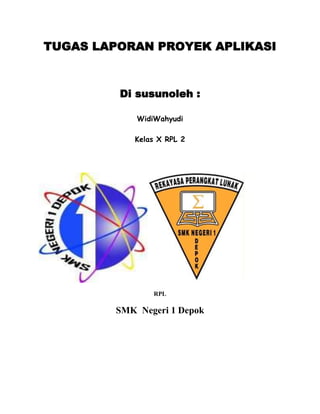
APLIKASI LUAS TRAPESIUM
- 1. TUGAS LAPORAN PROYEK APLIKASI Di susunoleh : WidiWahyudi Kelas X RPL 2 RPL SMK Negeri 1 Depok
- 2. KATA PENGANTAR Pujisyukurpenulispanjatkankehadirat Allah SWT, yang atasrahmatdankaruniaNyapenulisdapatmenyelesaikantesisini.ShalawatdansalamtercurahkepadaRasul ullah Muhammad SAW besertakeluarganya. Selama melaksanakan tugas akhir ini, penulis mendapat bantuan dan dukungan dari berbagai pihak. Untukitu, penulisinginmengucapkanterimakasihkepada : 1. bapak/ibu …………………., selakupembimbing I, yang telahmemberikanbimbingandansemangatdalammenyelesaikanini; 2. bapak/ibu ………………….., selakupembimbing II, yang telahmencurahkanperhatiandanwaktunya yang demikianbanyakdalampenyelesaiantugasakhirini; 3. bapak, ibu, kakak-kakakdanadik-adiktercinta, besertaseluruhkeluarga yang senantiasamemberikansemangatdando’anya; 4. dansemuapihak yang membantu, yang tidakdapatpenulissebutkansatupersatu. Penulismenyadaribahwatesisinibukanlahtanpakelemahan, untukitukritikdan saran sangatdiharapkan. Akhir kata, semogatutorialinidapatbermanfaatbagiparapembacanya. WidiWahyudi, Juni2013 Penulis Sebelummembuataplikasidarivb 6.0, kitaharusmenginstal visual basic 6.0 Berikutcaramenginstalnyasebagaiberikut :
- 3. 1. Klik Set Up : Laluakanmunculsepertigambar di bawah, laluklik next
- 4. 1. Setelahitupilih ok : 2. Lalupilih Add/Remove :
- 6. 6 masukan 10 digit “cd key” laluoke 4. Lalupilih Ok
- 7. 5. Lalupilih exit set up Proses penginstalanselesai
- 8. Setelah proses penginstalnselesai, lalumulai proses pembuatan : 1. LANGKAH-LANGKAH PEMBUATAN APLIKASI Langkah-1 : MasukkanObyek yang diperlukankedalam form, sepertigambarberikut,Denganmenggumnakanodjek Label, Text boxt, Command Button:
- 9. Langkah-2 : LaluAturlahpropertimasing-masing form/obyek yang dipergunakan, dengan minimal memuatpengaturansebagaiberikut : KotakPetunjuk : NO FORM/OBYEK PROPERTY SETTING 1 Form Name TRAPESIUM Caption LUAS TRAPESIUM Backcolor &H8000000F& 2 Label 1 Caption MEGHITUNG LUAS TRAPESIUM BackColor &H00000000& BackStyle 1-Opaque Font Snap ITC, 20, Bold Oblique ForeColor &H0000FFFF& 3 Label 2 Caption SisiPertama Font Snap ITC, 12, Bold ForeColor &H0000FFFF& 4 Label 3 Caption SisiKedua Font Snap ITC, 12, Bold ForeColor &H0000FFFF& 5 Label 4 Caption Tinggi Font Snap ITC, 12, Bold ForeColor &H0000FFFF& 6 Label 5 Caption Luas Font Snap ITC, 12, Bold ForeColor &H0000FFFF& 7 Text1 Name txtsisipertama Font Snap ITC, 12, Bold Text <kosongkan> 8 Text2 Name txtsisikedua Font Snap ITC, 12, Bold Text <kosongkan> 9 Text3 Name txttinggi Font Snap ITC, 12, Bold Text <kosongkan> 10 Text4 Name Txtluas Font Snap ITC, 12, Bold Text <kosongkan> 11 Command1 Name Cmdhapus Caption HAPUS
- 10. Font Snap ITC, 14, Bold Oblique BackColor &H00000000& Style 0 – Standard 12 Command2 Name Cmdkeluar Caption KELUAR Font Snap ITC, 14, Bold Oblique BackColor &H00000000& Style 0 – Standard 13 Command3 Name Cmdhitung Caption HITUNG Font Snap ITC, 14, Bold Oblique BackColor &H00000000& Style 0 – Standard Berikutadalahlangkah-langkahdetail : Pertamakitabukavb 6.0 Lalupilih yang di lingkarimerahseperti di gambar di bawahini :
- 12. Lalupilih label yang di lingkarimerahseperti di bawahini :
- 13. Lalu edit sesuaikotakpetunjuk di atas
- 14. Setelahitutambahkan command buton, dansesuaikandengankotakpetunjuk di atas, makahasilnyaakanseperti di bawahini :
- 15. LalutambahkanTextBoxdansesuaikandengankotakpetunjuk di atas, laluakanmenjadiseperti di bawahini :
- 16. Setelahlangkah 1 & 2selesaiKetikkan codedengancaramengklik form tersebut 2x, ketikkankodeygada di bawahini : Private Sub Cmdhapus_Click() MsgBox (“ApakahAnda Yakin InginMenghapusHasilIni?”) txtsisipertama.Text = “” txtsisikedua.Text = “” txttinggi.Text = “” txtluas.Text = “” txtsisipertama.SetFocus End Sub Private Sub Cmdhitung_Click() Dim sisipertama, sisikedua, tinggi, luas As Single sisipertama = Val(txtsisipertama.Text) sisikedua = Val(txtsisikedua.Text) tinggi = Val(txttinggi.Text) If txtsisipertama.Text = “” Or txtsisikedua.Text = “” Or txttinggi.Text = “” Then MsgBox (“Tolongmasukkannilaisisipertama, sisikedua, dantinggiterlebihdulu”) ElseIfsisipertama> 0 Andsisikedua> 0 And tinggi> 0 Then luas = 1 / 2 * (sisipertama + sisikedua) * tinggi txtluas.Text = luas End If End Sub
- 17. Private Sub Cmdkeluar_Click() MsgBox (“TERIMAKASIH”) End End Sub Langkah-4 : Setelahketigalangkahke 3 selesai.Simpan Program dengancara :File – Save Project As – (pilihlokasimenyimpandannama file) – OK Langkah-5 : Agar program dapatdigunakanolehpengguna lain ekspor program kebentuk.EXEdengancara :File – Make APLIKASI MENGHITUNG LUAS TRAPESIUM.exe
- 18. Langkah-6 : GambaranDesainAkhirygsudahsikasih background ( Output )
