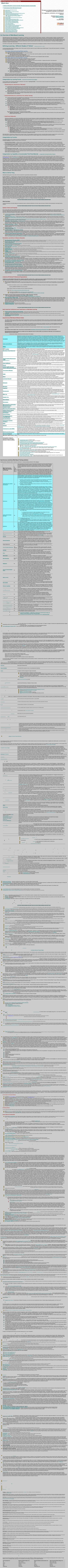
NAME's SME Web Based Services Operational Environments
- 1. Web Based Learning Resources Library What's Here: I. Distance Education courses and other off-campus learning opportunities II. On Developing New Web-based Courses An Overview of Web-Based Learning Quality Criteria Newsletters/eZines in Distance Education Listserves Of Interest Conferences and Trade Shows featuring Web Based Learning Asynchronous Web Based Software Suites Synchronous (real-time) Web Based Training solutions H.323 MCU-based synchronous products Learning Portals Personal Collaborative Environments and Teamware Streaming Media Web Based Education Development Tools Legal and Copyright Issues affecting Distance Education Learner Feedback on Distance Education Learner Services for Web Based Courses Faculty and Content Development Issues Screen Capture Software Course Development How Tos Return on Investment and Cost Comparison Tools Industry Standards for Web-based Learning Technical Support for Distance Education Service Providers and Consultants in Web-based learning Distance Education Overviews and References Courseware and Content Publishers Funding Sources for Distance Learning Glossary of Distance Education Terms Understanding Database Terminology This page is an educators' resource for delivery and management of education via the Internet. Your suggestions, contributions, and comments are welcome. Hosted by Robert H. Jackson email: rhjackson@utk.edu Last Updated: Friday, May 18, 2001 revised Friday, May 18, 2001 An Overview of Web-Based Learning Web-based learning (a major subcomponent of the broader term "e-learning") is one of the tools with which education is delivered. In traditional academic institutions, web-based learning systems are generally housed administratively in a "distance education" department alongside other at-distance delivery methods such as correspondence, satellite broadcast, two way videoconferencing, videotape and CD-ROM/DVD delivery systems. All such systems seek to serve learners at some distance from their learning source. Many such systems attempt to serve learners interacting with the learning source at different chronological times (for example, email). Distance Education, then, is often referred to as those delivery modalities that seek to reduce the barriers of time and space to learning, thus the frequently used phrase "anytime, anywhere learning". Be careful, however, with that euphemism - not all topics or learning goals lend themselves to "anytime" as a delivery method. As the field is evolving rapidly, I offer several different ways to categorize or think about web learning tools and strategies as a preface to listings of the tools and resources themselves: Defining eLearning - Different Shades of "Online" ... a definitional protocol by R. H. Jackson I've had several problems talking with colleagues about "online courses" as the term seems to be used in different ways by different people. To help clarify these discussions, I've developed this simple definitional dichotomy: Technology-Enhanced eLearning/Online Learning Learner audience has the opportunity to meet face-to-face with the instructor Supplement to traditional, on-campus learning May replace materials previously delivered to student through "Shrink wrap" course kits, packets or copy centers. Typically includes online syllabi, bibliographies (often hyperlinked), faculty and class backgrounds. Instructor-led sessions are live, face-to-face in traditional classrooms Typically asynchronous, implemented through either a web editor or an asynchronous course management system (see below) Technology-Delivered eLearning/Online Learning Learner audience is never (or only very rarely) in convenient proximity to the instructor also known as “Distance Education”, "Distributed Education" or "Distance Learning" Instructor-led sessions are either eliminated, adjusted for some different form of non-real time interaction, or replaced with real-time “virtual classrooms” May be delivered via blend of asynchronous & synchronous technologies Note that this category might also be broken down into two important subcategories: Course Sharing - using technology to share a scarce resource (instructor) among geographically disbursed learners in order to create economic economies of scale. Typically, the learner audience will be comprised of multiple groups of traditional on-campus learners gathered together in an electronically group setting and may often involve a proctor/site coordinator that may enhance the group educational content with local customization (thus they may blur into technology-enhanced classes in some cases). Some forms of academic videoconferencing - especially those utilizing H.323 over Internet II to share graduate courses among higher education institutions - are examples of this subcategory. Course Sharing is typically the initial reason many colleges (particularly networks of community colleges) get into "online learning". Non-Traditional Audiences - uses technology to deliver courses or programs to learning constituencies that would not typically attend a traditional bricks-and- mortar campus. The focus of this subcategory is creation or sustaining of new, non-typical or underserved audiences (for instance: working adults, homebound caregivers, homeschoolers, military, special education, etc.) These two subcategories are important to appreciate because faculty and learner needs, pedagogical issues, and infrastructure designs may differ dramatically between these two subcategories. Neither delivery format may be appropriate for for kinesthetic learners who focus best by doing it themselves instead of listening or watching or reading. Kinesthetic learners remember and grasp things better if they engage in physical activity as they learn. In fact, a definitional protocol categorizing learner styles and types of content and prescribing appropriate tools is called for. Sounds like a good grant opportunity.... This web site serves audiences interested in both "technology-enhanced" AND "technology-delivered" educational opportunities, but is biased towards the latter. Categorization by Learning Format ... researched and developed by R.H. Jackson It may be helpful to think of learning (web-based or otherwise) in the context of "Learning Formats"; i.e. how and when a learner encounters and undertakes the content. There are at least three general formats in which students learn: 1. Directed study (a.k.a. Asynchronous "Self study") Directed Study learning experiences rely on some structured plan that directs the learner through learning experiences without real-time interaction from an instructor. CD-ROM based tutorials, paper-based correspondence and "Click-to-learn" web based systems are examples of this learning format. Directed study may be supplemented by asynchronous interaction with the instructor, for instance through email, voice mail, comments from threaded discussions. Traditional "homework" assignments also meet this criteria; thus requiring accredited academic institutions to think about what activities constitute accreditation-based "contact hours" and which activities constitute "homework" not considered to be part of contact hours. The vast majority - probably well over 90% - of today's "on-line learning" is in the directed study format. Learning experiences based solely upon "Directed Study" require the learner to have a highly developed internal self-motivation characteristic. Failure to have such internal drive tends to result in high attrition rates for self-study; this higher attrition rate can be seen in the historically higher dropout rate of correspondence student compared to traditional residential students on most campuses. 2. Instructor-led Events (a.k.a. synchronous "live, real-time" learning) Instructor-led learning events are distinguished from Directed Study in that some commonly shared experience or event - generally occurring in real-time with highly interactive and structurally dynamically characteristics - is led by the instructor. Instructor-led events has the capability to dynamically react to real-time environments and change the plan of study or flow of learning to meet the needs of learners at that particular time. This engagement style helps sustain learner interest and probably contributes to reduction of attrition rates. Traditional seminar-style classrooms and field trips are classic examples of instructor-led events. Instructor-led events have traditionally been the differentiating characteristic of accredited higher-education institutions. Yesterday's "For-profit" correspondence school formats (often maligned by higher education as "Diploma Mills" for their purported lack of rigor) either limit or fail to include instructor-led events as part of their curriculums. Successful uses of Instructor-led events often capstone material presented in previous Self Directed learning or Small Group Collaborative formats OR create a catalyst for future learning presented in those formats. Additionally, Instructor-led events are often used to assess and supplement cognitive application of abstract learning. Instructor Led events over the web require the following capabilities: Awareness means a learner is aware of when other members are present online. Communication - at least between individual learners and the faculty member and commonly between learners and the learning group. This features is most often implemented with text chat; more sophisticated communication options are implemented with voice communications. Shared Objects capabilities enable instructors and learners to view learning content simultaneously. Some shared objects may be interactively shared, such as the group viewing of live documents or applications with others. Most instructor-led events may also incorporate the following capability: Interactive communication - a refinement of the basic Communication capability requirement, this feature allows two way interaction and may allow selective interaction between learners and/or instructor. 3. Small Group Collaboration Small group collaboration is an informal context defined as that informal education that goes on student-to-student gathering in hallways and libraries between classes and informally digest and share their learning experiences. Sometimes called "community" in the distance education/e-learning literature, this format also embraces one-on-one interaction with mentors/instructors and faculty. Traditional faculty "office hours" fall into this format. Learning experiences using Small Group Collaborative formats often address development of practical application of abstract ideas. Small study groups working on a team project learn not only cooperative teamwork skills, but the interpersonal structures and goal setting strategies needed for career-oriented work. Small Group Collaborative activity may utilize asynchronous tools common to "Directed Study" (such as email, threaded discussion groups, listserves) as well as use of synchronous tools common to "Instructor led events" (such as telephone, voice-over-ip, and text chat) Early research indicates that successful incorporation of small group collaborative learning activities both increase the learner's satisfaction with the learning process (especially as compared to Directed Learning) and can decrease the time required from an instructor in administering and structuring a course or program. Small Group Collaborative events over the web require the following capabilities: Awareness means a learner is aware of when other learners in the same cohort are present online. Communication - at least between individual learners and the faculty member and commonly between learners and the learning group. This features is most often implemented with text chat; more sophisticated communication options are implemented with voice communications. Interactive communication - a refinement of the basic Communication capability requirement, this feature allows two way interaction and may allow selective interaction between learners and/or instructor. Shared Objects capabilities enable instructors and learners to view and interact with content simultaneously. Typically, shared objects may be interactively shared, such as the group viewing and modification of live documents or applications with others. Web based delivery is attempting to address all three Learning Formats, with varying degrees of maturity and success. Successful distance education programs seek to combine all three forms of learning in programs of study. Individual courses within a learning program (such as a Master's degree) may not have elements of all three, but often do. Categorization by Function It may also be useful to think of software tools used in web-based learning in the context of what general and administrative functions they address. There are at least three general Functional Categories of software tool suites covered in this web site: 1. Educational Delivery Systems - a software product or suite that facilitates the delivery of content or interaction by the web, but is not necessarily intended to comprehensively measure performance over time or handle course administrative tasks. Placeware Auditorium and Centra's Conference product are examples of an Educational Delivery System. 2. Course Management Systems (CMS) - a software product that generally incorporates an educational delivery system for a topic (typically called a "Course" in educational institutions and most often facilitated via asynchronous-based formats) and provides integrated tools for measuring outcomes and reporting progress for individual or groups of students. CMS systems are currently most popular for educational institutions that are inclined to think of on-line development as course-centric. Examples include Blackboard's Courseinfo product and WebCT. 3. Learning Management Systems (LMS) - a software product that provides learners an integrated view of all their active coursework and assignments in a "syllabus" that spans multiple courses. LMS systems are most often found in large corporate training departments and corporate universities. They tend to be relatively expensive compared to CMS systems and require significant customization, but return a great deal of power to both the corporation and the users engaged in multiple learning projects. Examples include Docent Enterprise, ISOPIA ILMS and Knowledgesoft Enterprise. Categorization by Capability to Accommodate Third Party Materials ... a categorization developed by Bryan Chapman Another way to think about these systems is to consider whether they accommodate learning content from other sources than that they themselves deliver. Bryan Chapman of brandon-hall.com (www.brandon-hall.com. and email at bryan@brandon-hall.com) suggests this organizing principle in shopping for learning-management systems: Distinguish between vendors who offer computer- managed instruction (CMI) systems and those offering what he calls "Internet-infrastructure" (or integrated infrastructure) systems. Knowing the difference will cut your work approximately in half, Chapman claims, because CMIs and integrated-infrastructure systems provide distinct sets of services -- for now. First, back to the great divide as shopping tool: Will you buy third-party courseware to use with your learning-management system? "That immediately divides the whole world in half for you," Chapman says. If third-party courseware is among your priorities, choose a CMI system. Integrated-infrastructure systems, Chapman said, don't accommodate third-party courses as well. On the other hand, if you want a mix of self-paced, virtual and live- classroom training, an Internet-infrastructure system is the way to go. Both product types have benefits and drawbacks. CMIs are open systems -- you can attach third-party courses. CMIs also tend to focus on self-paced courses. They are like "vending machines that dispense learning," says Chapman. The drawback: CMIs focus little on the community aspect of learning. CMIs include Docent, Ingenium, Manager's Edge, Librarian, Phoenix and WBT Manager, said Chapman. Internet-infrastructure systems tend to be quick starters: "Buy it, drop it on your server, and you have all you need for collaboration and student tracking," said Chapman. Integrated-infrastructure systems tend not to be self-paced, instead focusing on collaboration and involvement of an instructor. The drawback: Integrated-infrastructure systems may not recognize courses created elsewhere. Examples of integrated-infrastructure systems include Generation21, Mentorware, TopClass, Virtual U, Web Course in a Box, WebCT, and WebMentor. If you use Chapman's great divide, use it soon. He expects the line to blur and vanish as vendors borrow ideas from the other side. IBM Corp.'s LearningSpace has already crossed the line to CMI-like status by acquiring and incorporating Macromedia Inc.'s Pathware into its Mindspan service. Other vendors are likewise crossing, combining CMI and integrated- infrastructure traits -- and ruining Chapman's shopping shortcut. That's OK with him if it means a wider range of services from individual vendors. "I'm hoping that in a year to two years," Chapman told participants, "that line doesn't even exist." What to Call the Thing Web Based learning goes by many names. Here's an excerpt from a good article covering this confusion: By DAN CARNEVALE. A readership poll by a learning-and-technology research group has found that very few people actually call distance education "distance education." What term is used depends on whom you ask. Some people say "e-learning," some say "distance learning," and others say "Web-based training," according to the Masie Center, based in Saratoga Springs, N.Y. In fact, a discrepancy exists between those who offer courses online and those who take them. Among people who work for institutions and vendors that offer course material online, 40 percent prefer "e-learning," which was the most widely used term. But, according to the professionals, a plurality of students -- 21 percent -- say "computer-based training." About 10 percent of students say "e-learning." Kristin Barton, director of development for the Masie Center, says the discrepancy probably stems from the rapid growth of learning technology, which she says has caused a rhetorical rift between those who stay on top of developments in the technology industry and those who have better things to do. "The learners are not in the industry, so they are more likely to use a term that's more outdated," she says. In late October, Masie conducted an Internet survey of 2,227 learning-and-training professionals who subscribe to the center's publications. People were asked what term they would use to describe "learning with technology." The respondents were given a list of possible names, as well as the opportunity to write in their own choices. People made some suggestions, but nothing new seemed very popular, Ms. Barton says. The poll asked Masie's subscribers what terms they use themselves and also what terms their customers use, but it did not survey students directly. Does the proliferation of terms cause confusion? "Absolutely", says Jamie Morley, director of Trinity Learning Solutions. Trinity provides computer-certification courses using what she refers to as distance education. Ms. Morley, who earned her Ph.D. in adult education, found while doing research for her dissertation that, within the distance education community, different groups attach different meanings to the same terms and concepts. Some students assume that distance education involves technology, while others still think of correspondence schools, she says. Even some of those who expect a technology component assume that they will use a CD-ROM and don't immediately understand the practice of taking a course on the Internet. "We have people who call and ask for kits, and we don't have any kits," Ms. Morley says. "You enroll in a course." Even as the Masie poll results were coming in, Ms. Barton found that people disagreed with what different terms meant. Some people, she says, argued that "online training" is a subset of "e-learning." Others contended that "computer-based training" is a broad term that may include both CD-ROM's and the Internet, while "online training" involves only the Internet. Ms. Morley says it's up to individual institutions to explain in detail what they offer and what students should expect when they enroll. It's important to keep in mind that different terms have different meanings to different people, she says. Masie conducts polls on education and technology every month. "Whatever tickles our fancy that month, that's what we survey," Ms. Barton says. Other than "e-learning," few terms seem to be widely used by people who offer the courses. The poll listed 14 other terms and phrases that people in the industry use, but respondents did not appear to favor one consistently, Ms. Barton says. Terms that didn't win endorsements from even 1 percent of those surveyed include some obscure options, such as "electronic-performance support" and "i-learning." Vague terms like "learning" and "training" fared almost as poorly. The confusion over names isn't limited to those in the education industry. Someone who combed through federal documents would probably conclude that officials tend to use the term "distance learning." But when Congress organized a group of higher-education experts and members of Congress to study learning on the Internet, that group was called the "Congressional Web-Based Education Commission." From the Chronicle of Higher Education, issue dated January 12, 2001 Section: Information Technology Page: A33 What lies below This web site attempts to informally catalog (and occasionally compare, contrast and editorialize on) the tools, topics and issues of interest to those developing for web-based learning initiatives. Quality Criteria and Proposals Much is being written about how to establish standards of quality practice in distance education. A deeper look at the debate will establish that education is at a critical crossroads which would have been reached without web-based learned but which web-based learning techniques are escalating more rapidly than expected. Quality and performance measurement, access vs economics, intellectual property and business models in education are all in play. Below are links to proposals and discussions on broad, overarching criteria for standards that begin to address these items with particular emphasis for web-enabled e-learning. A Credo for Going the distance - a white paper funded by Jones Education Network, edited by the American Council on Education, and embraced by a number of predominately asynchronously-focused learning organizations, including PBS. This reference is an abstraction of a more detailed reports from ACE entitled "Guiding Principles for Distance Learning in a Learning Society" 24 Measures of Quality OnLine - a research paper funded by software vendor Blackboard and the National Education Association, this work has received wide publicity in the Distance Education field. Final IHEP Report - Benchmark Study "Quality" is a link to the PDF file file at the Institute for Higher Education Policy (IHEP) where you will have access to the copy of the final report. Balancing Quality and Access: Principles of Good Practice for Electronically Offered Academic Degree and Certificate Programs - Funded by US Department of Education and researched by the Western Cooperative for Educational Telecommunications. Implementing the 7 Principles: ...Technology as Lever by Arthur W. Chickering and Stephen C. Ehrmann - In March 1987, the AAHE Bulletin first published “Seven Principles for Good Practice in Undergraduate Education.” With support from Lilly Endowment, that document was followed by a Seven Principles Faculty Inventory and an Institutional Inventory (Johnson Foundation, 1989) and by a Student Inventory (1990). The Principles, created by Art Chickering and Zelda Gamson with help from higher education colleagues, AAHE, and the Education Commission of the States, with support from the Johnson Foundation, distilled findings from decades of research on the undergraduate experience. Digital Diploma Mills: ... (Part 1) - "Digital Diploma Mills: The Automation of Higher Education," by David F. Noble. This paper argues that the trend towards automation of higher education as implemented in North American universities today is a battle between students and professors on one side, and university administrations and companies with "educational products" to sell on the other. It is not a progressive trend towards a new era at all, but a regressive trend, towards the rather old era of mass-production, standardization and purely commercial interests. Digital Diploma Mills, Part II - The Coming Battle Over Online Instruction - Confidential Agreements Between Universities and Private Companies Pose Serious Challenge to Faculty Intellectual Property Rights U of Illinois Report - 1998-99 Faculty Seminar Website for the Report of a 1998-1999 University of Illinois Faculty Seminar, "Teaching at an Internet Distance: The Pedagogy of Online Teaching and Learning." This document is the product of the University of Illinois Teaching at an Internet Distance Seminar. The group met throughout 1998-99 to study the pedagogy of online learning, to examine what made teaching to be good teaching, whether in the classroom or online, and to suggest how online teaching and learning can be done with high quality at the University of Illinois. Council for Higher Education Accreditation (CHEA) - is the voice of the nation's colleges and universities on all matters regarding accreditation -- a uniquely American approach to assuring quality and public accountability in institutions and programs through voluntary, non-governmental self-regulation. Established in 1996 as a non-profit organization, CHEA also acts as the national policy center and clearinghouse on accreditation for the entire higher education community. CHEA has an ongoing research project on higher education references by this link. Core Academic Values, Quality, and Regional Accreditation: The Challenge of Distance Learning is another reference from the CHEA site. Newsletters and eZines in Distance Education Best Educational E-Practices (BEEP) is a monthly ezine for a federally funded program called Project Eagle at St. Petersburg Junior College. Each issue highlights one particular topic (e.g., student support services, online teaching and learning, organizational obstacles to effective e-learning delivery), with links to the best sources of information on those topics on the Internet. Distance Education.Com - designed and written by professionals who have several decades of experience in educational radio, educational television, and the use of integrated telecommunications systems such as the Internet for teaching and learning. The Encyclopedia of Educational Statistics - The Encyclopedia of ED Stats brings together data from several National Center for Educational Statistics sources including: The Condition of Education, The Digest of Education Statistics, and Projections of Education Statistics. Elearning Start4All - A very nicely categorized links list to elearning resources worldwide. Distance Education in Latin America - a Spanish language web reference for distance education and virtual learning managed by the UNESCO Chair in Distance Education, held by the Universidad Nacional de Educación a Distancia (UNED) of Spain. eLearningPost - Daily links to corporate learning, community building, instructional design, knowledge management, personalization and more. Learning Circuits: A nicely done Web ezine on e-learning, presenting a monthly suite of feature articles, departments, and columns that examine new technologies and how they are being applied for workplace learning Distance Educator.com - a nicely designed portal targeted at distance education's learners, faculty and administrators. Syllabus - An online version of a commercial magazine regarded as a mainstay for K-12 and higher education technology-based learning ideas. The Masie Center - Hosted by Elliott Masie, a highly regarded and articulate reviewer of trends and technologies in at-distance and technology-based delivery. Has a nice links list and opportunity to subscribe to a listserve. Also offers a for-pay monthly newletter. Distance Learning on the Net - Hosted by Glenn Hoyle, this site helps teachers and administrators with screened links. the Node - theNode.org provides networked support for instructors, trainers, designers and administrators with a professional interest in teaching with technology. It delivers timely, targeted resources that will help you make effective use of learning technologies. Anytime. Anywhere. Lifelong Learning - Consultant/publisher of directories of e-learning and on-line programs Cause/Effect (published by Educause) - CAUSE/EFFECT is a practitioner's journal for college and university managers and users of information resources--information, technology, and services--published quarterly by EDUCAUSE. The journal is distributed in print form to approximately 6,000 individuals on more than 1,300 college and university campuses. Written by campus practitioners, articles are peer-reviewed prior to publication. Articles related to planning for, developing, managing, evaluating, and using information resources on college and university campuses are welcomed. The Journal of Asynchronous Learning Networks - The Journal of Asynchronous Learning Networks (JALN) is published on-line by Vanderbilt University for the ALN Web. Educom Review (published by Educause) - Educom Review explores the changing ways we will work, learn and communicate in the digital world. The Technology Source - This journal is published online by the University of North Carolina at Chapel Hill. The purpose of "The Technology Source" is to provide thoughtful, illuminating articles that will assist educators as they face the challenge of integrating information technology tools into teaching and into managing educational organizations. Asynchronous Learning Networks Magazine - The ALN Magazine is devoted to topics in ALN that do not fall in the traditional journal format. These topics include reports of uses of technology, experiences with ALN courses, reports of activities on various campuses or in industry. The Journal of Interactive Learning Research - The Journal of Interactive Learning Research (JILR) publishes papers related to the underlying theory, design, implementation, effectiveness, and impact on education and training of the following interactive learning environments: authoring systems, cognitive tools for learning computer-assisted language learning, computer-based assessment systems, computer-based training, computer-mediated communications, computer-supported collaborative learning, distributed learning environments, electronic performance support systems, interactive learning environments, interactive multimedia systems, interactive simulations and games, intelligent agents on the Internet, intelligent tutoring systems, microworlds, virtual reality based learning systems. The American Journal of Distance Education - designed for professional trainers; teachers in schools, colleges, and universities; researchers; adult educators; and other specialists in education and communications. Created in 1987, The Journal disseminates information and acts as a forum for criticism and debate about research in and the practice of distance education in the Americas. Distance education describes teaching-learning relationships where the actors are geographically separated and communication between them is through technologies. Listserves Of Interest Professional Organizations A listserve is an email mailing list that works like a magazine subscription, except it is free. Listserves are ways of creating and sharing timely content with a large group of similarly interested individuals. Listed below are some of the listserves useful to those developing web-based instruction. IEEE Learning Technology Task Force (LTTF) - This Learning Technology newsletter is an effort to document the lessons learned from the integration of existing technologies, as well as new developments, in modern education. It will also report the activities of the IEEE Learning Technology Task Force, announcements of various conferences and other events in this field, and opportunities for participation various projects. To subscribe to this listserve, send an e-mail to LISTSERV@LISTSERV.READADP.COM with the following in the body of the message (no subject needed): subscribe LEARNING-TECHNOLOGY firstname lastname (Please replace 'firstname' and 'lastname' with your firstname and lastname.) HTML version: http://grouper.ieee.org/ltsc/ifets/lttf/learn_tech/ Back issues are available at http://lttf.ieee.org/learn_tech/issues.html A web page giving further info on this organization is available at http://lttf.ieee.org/learn_tech/issues Support of Faculty Using Computing Technology in Higher Education Teaching North American Faculty, send email to FACSUP-L@UCONNVM.UCONN.EDU An equivalent listserve for United Kingdom faculty is available at http://www.jiscmail.ac.uk/default.htm New York Times' College Times - The New York Times has launched its College Times Web site, allowing college students and faculty to more easily locate information related to their specific areas of interest. Visitors to the college site can search for recent Times articles by subject and can sign up to receive free e-mail alerts when new articles related to their specific fields of study are published on NYTimes.com. In addition, users can access a number of additional resources, from career- planning information for students to instructional resources for faculty. The Faculty section includes Teaching with The Times, a set of free curriculum guides that offer innovative ideas about how to augment course content with The New York Times and suggest tips for lectures, discussions, research essays and tests in various subject areas. Faculty will also find direct links to education news and other relevant content from NYTimes.com. VNU Business media offers several online newsletters. Catalog of Listserves - collection of education-focused discussion groups North American Conferences and Trade Shows on Web Based Learning OnLine Learning Conference And Exposition - Hosted by Bill Communications. Generally combined with Performance Support 2000 and various other smaller shows, this conference attracted ~7,500 attendees in Denver during Fall, 2000. Attracts both trainers and educators, though a little biased towards trainers. TechLearn - Sponsored by the Maise Center, this elaborately staged gathering has no formal expo, but provides attendees with a bag full o' brochures and some high quality seminars and hands-on presentations. Attracts both trainers and educators. The EduCause Annual Conference - Although the Educause organization hosts several other conferences annually, their Annual namesake is regarded as a primary resource for academic web based learning information. Asynchronous Web Based Software Suites This category attempts to group software suites of tools that quickly allow an instructor to convert existing basic electronic documents to a hierarchical system with relative ease. Although most of these suites may require limited HTML knowledge to fully exploit, relatively little programming or other technical expertise should be needed to effectively use these software suites. Key characteristics of major players in asynchronous suites typically include capability for secure student login via standard Java browser, centralized database-centered syllabus with links to internal or external web pages, on-line, time-monitored quizzes with randomized dynamically-generated testing, discussion groups, and integrated email. Systems also provide instructor development tools to ease transition from other media to these products. A number of of organizations are attempting to establish open standards for this class of product; review the topic on Industry Standards later in this document for more information. Note: Subsets of these software suites may be found in products listed as Web Based Training/Learning Development Tools later in this document. Some asynchronous web delivery systems are available only from Application Service Providers (ASPs); such products are listed later in the Consultants and Application Service Providers section. Aqua colored shading below indicates market-share dominant products in this category. Courseinfo Blackboard's Courseinfo product has replaced both Topclass and WebCT on many higher education campuses in the last two years due to its aggressive pricing strategy and relative ease of use. Courseinfo is a classic Course Management System based on templates. Available for both Unix and NT servers (with the Unix platform the Blackboard recommendation) Courseinfo does not provide significant internal content development tools, but has import features from many stand-alone content development tools. While attractively priced, early versions of Courseinfo seemed to suffer significant stability problems and lacked scalability suitable for large classes. Blackboard is now aggressively pushing the higher-tier (and significantly higher priced) product in its line, "Courseinfo Enterprise", which markets itself as a scalable, robust enterprise-class system. Like most of its competition, however, Courseinfo Enterprise will require very significant custom programming to integrate into a tightly-integrated "campus-wide" tool. Lotus LearningSpace LearningSpace is an add-on application written in Lotus Notes. Currently targeted towards corporate users. Lotus purchased technology from Databeam for inclusion in LearningSpace to add synchronous facilities to this product, resulting in the LearningSpace Live product. The "Live" component apparently will be an optional add-on to the asynchronous LearningSpace product. WEBct Low cost, asynchronous delivery and course management system developed by University of British Columbia for higher education faculty. A collection of development tools and custom CGI scripts, it is maturing into an integrated tool suite. WEBct was purchased by Universal Learning Technology in May of 1999. WBT Topclass The "elder statesman" of this category, Topclass has been the most mature product in the top tier, but seems to be losing its appeal in North America among higher education institutions to its North American rival Blackboard Courseinfo. Manhattan Virtual Classroom Manhattan is similar to BlackBoard's CourseInfo in features and ease of use, but it has been released under the Open Source General Public License for free. Anyone can download the complete, fully functional system, along with the source code, with no strings attached, from the website. While some institutions will find the fact that Manhattan is a free course management solution inviting, the fact that it is completely open and non-proprietary is its real benefit to higher education. Any programmer, at any institution, can freely modify Manhattan as long as they make their modifications available to the community. Steve Narmontas at Educational Technology Center, Western New England College, Springfield, MA is the author of the system, which runs under Linux, but which is already being 'ported' to run under other versions of Unix. Manhattan has been used extensively at Western New England College in Springfield, MA since February of 1997. Total Knowledge Management (TKM) previously Generation 21 guides developers in building small “chunks” of information—Dynamic Learning Objects. These small chunks of learning can be linked in unlimited configurations to countless courses—for different skill levels, competencies, audiences, and formats. Uses pre-tests to determine what learners already know and compiles only the learning objects needed to fill particular learning gaps. In addition, a performance support feature allows users to search the entire database for information when they need to perform a task or answer a question. The associated learning objects—and other pertinent information from the knowledge library—are delivered right to the learner’s desktop. A management function tracks requirements, history, grade books, and learner performance. Avilar WebMentor WebMentor is a training environment with a complete feature set available for developing, administering, and delivering web-based training over the Internet, intranets and extranets. Product is one of the few allowing creation of modular reusable content. Docent An enterprise training automation product. Comes with an outliner, publisher, server and reporter. Product is one of the few allowing creation of modular reusable content. ISOPIA's ILMS (Integrated Learning Management System) A Canadian-based firm creating data-based systems comparable to Docent's Learning Management Product. Product is available for direct sale and as a service-bureau product (in a package called LearnTone). The Learning Manager The Learning Manager Product is a Windows NT server-based system with software characteristics competitive with advanced Learning Management Systems, Version 3 adds IMS-compliant learning object storage allowing improved content interchangability. Developed originally in Canada, and refined by use in Campus America in very early campus automation projects, this software package exhibits a maturity not found in many startup packages. COSE Creation of Study Environments (COSE) is a software system intended to provide a system and tools for the creation of Study Environments rather than "material" and to enable their development to take place in the context of a coherent pedagogy and which promotes good practice. It attempts to allow the creation of study environments which can exploit material in a wide range of media and allow easy provision of mechanisms for support, feedback, collaboration and self-assessment without recourse by staff to skills such as scripting and mark-up languages. Bravo Universal Learning Technology's Bravo product is an IMS compliant asynch course management system. ULT also owns webCT. ucompass Educator Product is either sold per server or hosted and sold per student. Provides chat rooms, customized evaluation, grade databases, web-based email, discussion boards. Capability for on-line textbook publishing and guest websites. System seems to also integrate instant messaging for chatting among students. IntraLearn With IntraLearn, a student can register, receive training, submit tests, communicate and collaborate with others, and receive certification over the Internet. Students can learn any time, any place, and at any pace with the point-n-click simplicity of their standard Web browser. No special plug-in is needed to use IntraLearn, nor programming to install. IntraLearn integrates remote registration and proctoring, lessons, interactivity, streaming multimedia, communications, testing, tracking and reporting to provide a secure and self-contained online education solution. The IntraLearn Software Corporation also offers complete technical support and Web hosting services. Intralearn and a complimentary product called ICOSA are capable of spanning multiple servers, a rare characteristic for current LMS/CMS systems. Intralearn is AICC Certified and a Microsoft Tier 1 Partner. Belvedere Knowledge Mapping collaborative software from the University of Pittsburgh. Students diagram and reflect on their own learning processes interactively while learning is underway. CyberProf an ongoing late beta research prototype for web learning and authoring. Final product to be available in 2000. Convene.com Convene.com has been creating customized online education solutions for schools, colleges, universities, and training organizations since 1993. Convene's unique learning platform ac@deme, incorporates exclusive WebSync technology that captures and automatically updates the user's computer with a synchronized Internet environment so that students and teachers can be as productive online as off. Convene.com is equipped to handle everything it takes to successfully build an organization's virtual campus and then support it with network, customer development, hosting, and around-the-clock helpdesk services, as well as one of the most comprehensive faculty training programs in the industry. Mgen, Inc offers Mgen, a video/multimedia server control and distribution system. mGen is comprised of two products: mGen authoring station, the software to build and maintain courses and mGen operating system the user interface that runs over the network Qualtech, Inc. provides the "Presentation Commander" allowing: Create and edit specific segments of VHS videotape that can be accessed at random, creation of scripted presentations that automatically access video clips in a predetermined sequence, allowing for "hands-free" operation with minimal interaction from the presenter, Integration of PowerPoint slides alongside video clips in your presentations, documents and annotate any video recorded event, catalog and organize videotapes and video clips, create a searchable library of videotape and PowerPoint resources. Saba Software Inc. of Burlingame, CA, released its Education Management System for creating and managing learning environments for employees and customers. FlexTraining is a distributed education framework for companies and organizations who require on-demand training for Employees, Customers, Clients, or Members. The FlexTraining platform that lets you define, create, and conduct your own training courses over an Intranet or the Internet. Unlike other Web Based Training systems, it requires no extra "plug-in" software, and courses can be set up and managed on an ongoing basis without direct involvement from your Information Systems staff. Web University by Information Management Group Offered a free starter kit for trial deployment. System is built on Microsoft Backoffice software. The company seems to have withdraw their initial publically-purchasable option in favor of using it as a platform for customized solutions, presumably under contract. Intrakal by Anlon founded in 1996 by John Kaliski, Ph.D., and John Weir, M.A. Mentorware Education Server Mentorware delivers a comprehensive on-line learning support system providing course development, class management, student enrollment and progress tracking features integrated into an easy-to-use interface. Pathlore Phoenix Internet Provides authoring, presentation and administration on IBM mainframes, DOS-based PCs, and local area networks (LANs). Pebblesoft Learning Environment A suite of tools which help organizations develop content for delivery over networks. Caucus Systems Server centric Web-based based asynchronous conferencing software. Caucus components consist of the Caucus Markup Language (CML), CML scripts which configure Caucus conference centers and events, and the Caucus server. The Saratoga Group's CyberWISE EMS CyberWISE Online Event Management System (EMS) is a Web-based system for planning, managing, and allowing users to register online for corporate events, such as training sessions, corporate meetings, trade shows, and product launch events. KnowledgePlanet a flexible solution framework that provides an integrated approach for streamlining and automating the management of enterprise learning, competency-based workforce development and workforce performance management for optimal business advantage. Teamscape's Learning Junction™ TeamScape Learning Junction™ is a comprehensive internet based solution for online training management which streamlines business processes across the entire training chain. It enables your corporate training department or business to seamlessly integrate all your training constituents including training staff and other employees, external consultants, instructors, students, partners and suppliers. eWeb A Value added remarketing service that also sells a Web-based learning environment supporting collaborative learning. Distributed as either a turnkey hosting service or via CGI scripts for your server. Virtual-U an online software system under development which allows universities and organizations to offer their courses online. Developed at Simon Fraser University, the Virtual-U Research Project is part of the TeleLearning Network of Centres of Excellence Cyberlearning Labs ANGEL CyberLearning Labs, a technology venture of The Indiana University Advanced Research and Technology Institute (ARTI), is offering its Angel (A New Global Environment for Learning) software free to educational institutions nationwide. Angel software is free to all K-12 and higher educational institutions in the United States. These institutions can use Angel in whatever capacity works best for them. The free Angel 2000 offer includes a portal (a Web page feature that links to an institution's existing databases as well as to Web resources), comprehensive course management tools, a calendar and other e-Learning tools. The free license permits the development creation of an unlimited number of courses, users, and user accounts. Well Engaged Discussions Provides forums and discussions, individual user accounts tracks participants so they may return and see what's new and provides user profiles and newsletters to allow you to build a community with your visitors Gone by the Wayside Below are products that have either been discontinued or merged. Their listings are preserved to help those who are doing trend analysis on how products fair in this changing market. Mad Duck's Web Course in a Box Previously a standalone product, Madduck was purchase by Blackboard in Spring of 2000. Comparative reviews of Asynchronous web-based education delivery software A Comparative study by Wichita State Comparison Study of CBT and WBT tools by Dr. Geri Kristapiazzi A comparative study by Dr. Bruce Landon Marshall University review of Software (includes selected synchronous tools UT Continuing Studies 1997 review of selected asynchronous tools Asynchronous Learning Networks - an on-line journal of asynchronous learning studies Web Based Training Solutions - Reviews by InfoWorld Part 1 - Reviews of Asymetrix and Docent Part 2 - Reviews of Asymetrix, WBT Systems, Macromedia, Docent, Micromedium and Allen Communication Web Based Instructional Tools - a review by Sharon Gray - Briarcliff College reported in Syllabus Magazine Web Ed Web Based education links Integrated Learning packages, a peer review of software hosted by The Node: Technologies for Learning Choosing a Virtual Communal Space for Your Course, provides links to several hands-on demonstrations of virtual communal spaces, as well as links to several sites that have information relevant to virtual communal spaces. Tools for Designing Web Courses, an article from The Chronicle of Higher Education Oct. 1997 From Douglas College, New Westminster, B.C reviews and distinguishes between "integrated applications" and "components" From the University of Manitoba David Woolley Discussion group web page PC Week August 1997 review ... failed to review several industry leaders and combined suites with components, but worth looking over Building a web-based education system - a series of reviews and pointers to user surveys Synchronous (real-time) Web Based Training solutions Shading below indicates author's choice for dominant or industry-leading products in this category. Major Synchronous Players for Instructor- Led training Is the product Voice Interactive over Internet? Key characteristics of major players include: browser-based, IP-based two way audio (usually half duplex), collaborative application sharing, whiteboard, synchronized web browsers, some on-line testing - designed for use over Internet dialup connections or corporate intranets. This class of product is most appropriate facilitating relatively formal, instructor-led, hierarchical learning events, such as a seminar or interactive classroom. Some of these products incorporate "talking head video" (a.k.a. "Streaming video with some image of the instructor); most of these products suffer from poor video quality and tend to require 128KBPS (a.k.a. ISDN class) dial-in connections for acceptable performance; although a compelling sales feature tending to appeal to instructors familiar with videoconferencing, the author is not convinced that current "Talking head video quality" over dial-up Internet connections is worth the effort; most students ignore such poor images very quickly into the course. It is therefore wise to compare packages on features other than talking head video capabilities since these data and audio features are more likely to be valued and appreciated by learners. Centra 99 (a.k.a. Centra Symposium) Yes Originally designed for intranet corporate use, Centra was the first to market with voice-over-IP at dial-up Internet bandwidths. A digital replay feature is now incorporated, allowing previously held Centra events to be replayed at full resolution and with instructor and student interaction audio, where appropriate. Product has recently been updated and repositioned in three permutations: 1. Symposium, allowing interactive instructor-led presentations with voice-interaction over the internet. Note: Symposium is used at the university of Tennessee by the author of this web page. 2. Conference, featuring a very fast client install and scalability to hundreds of users per session, but with only broadcast audio capabilities. 3. E-Meeting - an ad-hoc scheduled system allowing individuals to call and attend meetings. Useful for administrative and team meetings. Centra also offers an Application Service Provider (ASP) version of its product call CentraNow. Once you sign up to be a CentraNow member, you can begin creating and attending meetings. There is no software to download. Simply schedule a meeting time, invite attendees via email, and hold your meeting on CentraNow. What you can do: Hold a spontaneous or scheduled meeting, show a PowerPoint slide presentation, broadcast applications - Excel files, software demos - to all meeting participants, speak with participants through two-way voice-over IP or phone, control who can speak and collaborate, share Web pages, pictures, and graphs; poll meeting participants instantly, highlight your point with whiteboard mark- up functions; communicate via public and private text chat. HorizonLive Yes Utilizing a common web browser, Horizon connects a presenter and an audience. The speaker's voice and presentation materials are "pushed" to participants located anywhere on the Internet, or company intranet. Participants can type questions or responses back to the presenter, and to each other, just as in a real classroom. Content for a presentation can be anything to help strengthen your words, in any Internet-ready format. Possible formats include Microsoft PowerPoint or Word bullet points, graphics, animations, forms that students fill in — anything that could be on a website, including live websites. Horizon also offers an Application Services Provider (ASP) version of its product, meaning that they host the product from their web servers for a fee. The service, called OfficeHoursLive, first virtual office designed specifically for faculty, teaching assistants, tutors, counselors, and other distance learning professionals. The product enables instructors and students to speak with each other live over the Web, and can be used to hold virtual office hours, "Q & A'' sessions and study groups, deliver live lectures, host exam review sessions, or present guest speakers. The OfficeHoursLive environment allows educators to interact with students live and in real-time through standard Web browsers, without custom software and on virtually any PC, Mac, or Unix computer. Each virtual Office features a teaching and learning tool kit, and a set of templates provide instructors a way to create and deliver interactive slides and exercises, as well as real-time polls, surveys, and evaluations. Lotus LearningSpace AnyTime Yes LearningSpace is a suite of products, the first such asynchronous/synchronous web delivery suite from a major vendor. 1. (1) Its asynchronous component is called LearningSpace Forum. Based on the Lotus Note/Domino server, Forum is a custom application of Lotus Notes. 2. LearningSpace Live, based on the Databeam Learning Server technology acquired by Lotus in 1998, is a synchronous web-delivery system allowing instructor-led, real-time courses with features similar to Centra. Pricing starts at $10,500 per server and $300 per enrolled user. The basic learner client for LearningSpace Anytime can be either a java-enabled web browser or the Lotus Notes proprietary client. Lotus will offer a high-end version of LearningSpace Anytime called "LearningSpace Campus" which provides more sophisticated administrative tools and other scalability improvements for larger learning environments. LearnLinc Yes The "elder statesman" of this category, Learnlinc's product is the most recent permutation of their product line. LearnLinc 4.0 features instructor/student floor control, class coordination, synchronized multimedia or Web-based courseware, application sharing, whiteboard and text chat, instant student progress verification with polling, Q & A, and feedback.A wide selection selection of communications options, including audio and video conferencing, streaming video, and IP multicasting include support for 2-way interactive desktop video. Version 4 adds firewall tunneling, an assistant instructor, integration with Microsoft SQL Server, web-based administration and automatic upload of a Powerpoint presentation as basis for a class presentation (all features common to Centra's current Symposium Product). Additionally, Learnlinc will incorporate a still photo of the speaker, when available, as an alternative to bandwidth-intensive streaming video. Internationalization is also available in version 4.0. Classpoint Yes Product combines a proprietary version of WhitePine's CU-See Me clients (with both audio and video components) with White Pine's Meetingpoint Multipoint Control software for servers. Placeware Conference Center No In a PlaceWare Auditorium event, presenters give slide shows and answer questions from the audience. Audiences respond to the presenter and to each other, vote, and assess the presenter - without leaving their desktop. A hosted version of this software is available from Envoy Global. Astound Yes Not a purchasable product, but an annually contracted hosting service providing voice, application sharing and slide show capability Educata Classroom Yes Apparently a service bureau, offering online "Learning Centers" that allow educators and corporate trainers to create, integrate, customize and deliver educational material within a single, flexible environment. Combining leading-edge technologies with a range of content and services – including research, research enablers, courses, test preparation and assessment materials – Educata sets itself apart by consolidating the resources required to impart and access knowledge into a single place, the Learning Center. Netopia Webseminar n/a Netopia originally licensed the Picturetalk (now Pixion) Web Seminar product. It appears that they have discontinued selling of this product services as of 6/19/2000. Pixion Picturetalk WebSeminar Yes, optionally Features include: • registration, email notification for attendees and meeting administrator, quizzing and polling, web surfer, slide show mode, record and playback capability, firewall friendly Java applet for attendees. Optimized for 28.8 connections. InterWise Yes A synchronous product, currently used by the database vendor SAP, that appears similar in features to the major players. Features full duplex audio interaction and editable replays. iSync No A hardware product from a startup company that allows recording of a streaming video presentation (talking head) played back adjacent to a large screen view of digitized 35mm slides. The system uses RealNetworks web-based player. The product appears limited to use of 35mm slides as the supporting media, but produces a nice presentation. Alive E-show No Live streaming media presentation system or hosting service. Tailored for non-techies. Mimio Boardcast No, not by itself essentially a product that (1) lets you write on a conventional whiteboard with markers, (2) capture what you are writing and what you are saying, and (3) stream it using RealServer to clients using RealPlayer. Much like the RealProducer software, which is used with PowerPoint slides and audio - but boardCast would permit a faculty member to be spontaneous in a lecture - and capture all this for on-demand streaming over the Internet. WebSentric No A cross platform system that presents PowerPoint slides with one or two way audio requiring only 4x level web browsers. System can cross most corporate firewalls and presents very high quality presentations. Can be live or on-demand replay. Seems to be integrated with a for-pay hosting service. Users log onto a Web site and enter a password to gain access to slide presentations with whiteboard and interactive chat capability. Participants needn't install new software or run on the same system. WebSentric can run over slow Internet connections since its graphics are preloaded before presentation begins. Eloquent Communications Server No The Eloquent Communications Server is an enterprise-scalable software platform that manages, delivers and enriches multiple content formats, including streaming and rich media, for business communications. Turns streaming media into rich media. Delivers integrated information across an intranet, extranet, or the Internet. Supports over 200 popular content formats, including RealNetworks Real G2 and Microsoft Windows Media. Delivers personalized content to specific audiences. Features interactive (text chat) discussions, polls, documents, and URLs. Uses intelligent search capabilities. Provides scalable architecture that enables an organization of any size to reach thousands of users with an unlimited amount of content. Ensures enterprise-level security and access control of content. Rotor Learning No A new startup system designed for educators. Unlike the leading synchronous products designed for corporate training environments, this hardware/software combination product attempts to simplify the interface and enforce a higher level of instructor control over the learning process. System provides Netshow and RealVideo as part of its video system. The product allows a web-broadcast with streaming video and audio originating from the host site. Students interact via polling and text-based chat. Product appears to address a niche market for educators seeking alternatives to expensive satellite-based delivery, but may also be of interest to audiences considering primarily seminar format, "sage on the stage" sort of presentations where significant interactivity is inherently limited. Gilat TrainNet No An unusual satellite-based interactive system using phones and IP multicasting for audio/video and data interaction. Separate versions available for academic and corporate users; systesm support synchronous group sessions and asynchronous PC based learning. Magideas ClassWise No ClassWise delivers live, interactive classes over the Internet and automatically records live sessions for asynchronous playback. It is also significantly less expensive than competitors like Ilinc and Centra. Features include real-time audio, shared whiteboard with PowerPoint slides, QuickSymbols(TM), text chat and more. Visual Rendevous No This VisualTek Solutions, Inc. product is a full-featured Java based Internet/Intranet/Extranet Conferencing, Collaboration and Communication system. It provides a platform-independent groupware environment with simultaneous text sessions, shared whiteboards, drawing on common canvas, file and document sharing, and screen and image sharing and annotation. NCSA Netlearningplace No Building on the strengths of netWorkPlaceTM and other collaborative tools developed at NCSA, netLearningPlaceTM is a collaborative environment focused specifically on teaching and learning. netLearningPlaceTM is an environment which integrates multiple tools for collaborative distance education, and just-in-time training. The framework provides both synchronous and asynchronous collaboration capability. netLearningPlaceTM is currently under construction. V.O.I.C.E.TM System No The is a virtual classroom for synchronous and asynchronous distance learning over the Internet using a web browser, including easy-to-use instructor templates and administrative features. Podion Corp netPodium No Assemble, deliver, and archive a live, interactive Web broadcast. Audience members hear you speak, see slides and other visuals, and interact with you. Picture Talk Distance Learning Server No PictureTalk's Distance Learning Server lets you deploy distance learning systems across intranets and the Internet, reaching students on any platform (Windows 3.1, Windows 95, Windows NT, Macintosh, UNIX, or Java). PBS Business Channel No Offers scheduled lectures and events on-line. The events are from 1 to 2 hours in length and cover a wide variety of topics. Intended for mass broadcast - not individuals. Evoke Communications (previously Contigo) No Offers hosted services with internet-based content and telephone conference call-based audio to provide web conferencing, collaboration, and webcasting. Activetouch Webex Yes A hosted synchronous service bureau solution. Not currently available for sale as a stand-alone product. Sneakerlabs iMeet No Includes application sharing and interactive browsing. A hosted synchronous service bureau solution. Not currently available for sale as a stand-alone product. Review of Selected Synchronous Software Tools Teleconferencing Magazine - Collaboration, streaming and conferencing converge: An analysis of recent activity in the Web conferencing space UT Outreach/Continuing Studies review of selected Synchronous instructor-led tools Other Comparative Reviews Evaluating Online Learning Options - part of an online course by Chris Saeger providing comparative information. Mr. Saeger is manager of individual and organizational learning in disaster preparedness at Red Cross national headquarters in Falls Church, Va. More overviews and comparative charts on Education Delivery, Course Management and Learning Management Systems Learning Management Systems 2001 - How to Choose the right LMS, a well received publication from Brandon Hall H.323 MCU-based synchronous products H.323 multipoint control unit (MCU) based units are a significant subset of synchronous delivery systems. For users already familiar with traditional two-way interactive videoconferencing, H.323 represents most of those functional features but designed for operation at individual computer desktops connected to the internet. Key characteristics of this segment include: adherence or tacit support for H.323 audio and/or video conferencing, and T.120 whiteboard standard, cheap or free clients, presence of separate multipoint control unit to allow simultaneous peer-to-peer operation by more than 10 users in a session and hosting multiple ad-hoc sessions simultaneously. Most of these products support Microsoft's Netmeeting as a key software client. The most stable products in this segment heavily weight two-way audio and high resolution data collaboration and tend to de-emphasize "talking heads" video. This class of product is most useful in facilitating small group projects, advising and other ad-hoc small group Voice-Over-IP (VOIP) with collaboration events. A typical system requires software for each user (a.k.a "Client software"). Sessions of more than 2 people simultaneously often (though not always) require a intermediate server to act as controller. As the number of simultaneous users in one session increases, the desirability of a robust central server increases exponentially. Currently, the H.323 standard is more hype than functional products on the commodity internet. Relatively few H.323 clients exist and few in deployment are used regularly - largely to to the lack of functional multipoint public gateways. Many technology professionals expect H.323 will be implemented universally by 2005, replacing H.320 videoconferencing protocols as well as proprietary web-synchronous systems. However, the use of Internet2 - a dedicated high speed network often available between universities - is helping to drive greater interest in H.323 protocols as users on Internet2-equipped campuses generally have a great deal of unused bandwidth to experiment with. On Internet2-equipped campuses, videoconferencing - a notorious bandwidth hog - is not as distasteful (and far more useful) in comparison to use on the commodity internet. There are currently a number of experimental H.323 multipoint gateways available for cheap or free on Internet2; it will be interesting to see whether this free, open access to a fairly expensive resource (i.e. multipoint gateway/MCU's) will continue. Competing new protocols to H.323 have been in development. H.323 suffers from a variety of scalability problems. The Internet Engineering Task Force is building two new protocols, MGCP (Media Gateway Control Protocol) and SIP (Session Initiation Protocol), built from the ground up for use on the Internet. Special attention is being paid to extensibility and scalability, and the protocols are optimized to run over IP networks, (i.e. over the Internet). The likely direct competitor to H.323, Version 2 is SIP. SIP has the following improvements over H.323: 1. built-in support for multicast, allowing efficient conference calls 2. Ability to run on TCP or UDP protocols; H.323 is limited to TCP protocols 3. Gateways do not have to monitor call information 4. Support for routing loop detection using a BGP-like method to traverse multiple domains. It is not clear whether SIP/MGCP will replace H.323 for managed Internet synchronous delivery; however, it would be wise to invest only in systems that support (or plan support for) both H.323 and SIP protocols. H.323 MCU's - This is essentially the "brain" of a multipoint videoconference with multiple endpoints (clients). There are two distinct implementations of MCUs - those that are all-in-one dedicated hardware units and a group that requires UNIX or NT servers and runs as a software application. As of late 2000, hardware MCUs (RADVision, Cisco, Accord) account for 86% of MCUs sold. All the software MCUs combined are only 14%. Accord's Marketshare will probably grow as more organizations require larger and more flexible MCUs. RADVision Most popular Hardware MCU Cisco H.323 MCU A Hardware MCU branded by Cisco, but manufactured by RadVision Accord A scalable H.323 MCU designed for larger environments White Pine Meetingpoint MCU uses Microsoft Netmeeting or Whitepine's CU-See Me as clients. Version 4.0 added support for streaming output in Microsoft WindowsMedia (formerly NetShow) Cisco's IPTV and RealNetworks streaming content. Continuous presence allows four people to be seen simultaneously. Available for NT, Solaris and Linux. Base cost $8995 for 10 users, plus $4995 for continuous presence or streaming options. White Pine also offers a bundle of MeetingPoint Server and a customized version of CUSee me for students and instructor; the bundle is called Classpoint OnLive! Technologies ACS 300 MCU using Microsoft Netmeeting as a client Databeam Net120 MCU with Meetingtools using Microsoft Netmeeting or Databeam Farsite as clients Picturetel 330 MCU with Microsoft Netmeeting as client. With Picturetel's Video Application Server, multimedia applications can be streamed in Starlight's MPEG, Realnetwork's G2 and Microsoft's Windowsmedia formats. A Picturetel service bureau (eVideo) will be available essentially renting time on the Video Application Server product; pricing starts at $1000 per hour. Other Useful Links for H.323 MCU Systems Reviews of Current MCUs and the state of H.323 from Network Computing An overview of Desktop Conferencing Technologies Review of H.323 MCUs by PC Week Reviews of H.323 clients by Network computing SURA's Videoconferencing Cookbook, with a significant section on H.323 H.323 Clients - "clients" (a.k.a. "endpoints") are the end-user connection for H.323 systems. There are two classes of H.323 clients - software only systems and software/hardware combinations. Visitalk New H.323 client with an ICQ-like people directory based on a unique identifier. Microsoft Netmeeting A Freebee for Windows-based computers. Probably the best known and most widely implemented H.323 client. Intel ProShare System A hardware/software combination for H.323 implementation. WhitePine CuSeeMe Pro An H.323 compatible update to the popular CuSee Me voice and video over IP software product. Zydachron Z350 & Picturetel 550 A hardware/software bundle review by Network Computing Polycom Viewstation and Viavideo Market leading H.323 small videoconferencing appliances VCON Escort and VIGO systems H.323 Hardware addin for a PC Other Voice Over IP (VOIP) systems that may or may not be H.323 compliant, but still worth looking at. Note: Many of these products are intended to be sold to internet service providers as a value-added enhancement or to replace traditional telephone infrastructure within corporations; still, there are merits to understanding how these technologies utilize the internet for interactive communications: Voyant Technologies Instant Conferencing The platform allows service providers to offer instant, "n-way" conferencing capabilities using the Session Initiation Protocol (SIP) for conference setup and teardown. This enables end users to easily launch a voice conference without a prior subscription or reservation, making it "subscriberless". Conferences can be initiated from either a SIP phone, a web interface, a PC with a soft phone, or a PSTN phone through a gateway. Additionally, point-to-point conversations can be seamlessly expanded into an "n-way" conversation without disruption or redialing. End users of these easy-to-use, highly effective services will experience improved productivity, greater flexibility and increased competitiveness. Firetalk Communications A victim of the dot com crash, this company helped start interest in low cost, voice over IP technology, but is now (apparently) dead. Dynamicsoft Inc. Intended to replace traditional telephone systems in medium to large corporations, dynamicsoft provides carrier-class infrastructure software for packet-based wireline and wireless communications networks. Long Board, Inc. Intended to replace traditional telephone systems in medium to large corporations, the LongBoard LMAP infrastructure and applications platform provides the software, operations, and advanced applications infrastructure that enables basic and advanced telephony and IP services. More information on Videoconferencing ZDNet Online - Article on Personal Videoconferencing Learning Portals This emerging permutation of Personal Collaborative Environments is attempting to combine student services and community building through an integrated web-enabled system, much like the search engine portals Yahoo and Lycos. The use of the term "Learning portal" could imply either the basic software product needed to develop a portal OR the actual use of such software to create a learning experience. For the purposes of this listing, the listing below addresses the area of basic software. Learning portals are combined with other learning opportunities at the author's Learning Opportunities site PeopleSoft Campus Portal A pre-built, role-based enterprise portal for higher education. Using its portal technology developed on PeopleSoft's new Internet architecture PeopleSoft 8, the Campus Portal turns an institution's Web site into a virtual campus delivering tar- geted content to all campus constituencies -- students, staff, faculty, alumni, suppliers, employees, visitors, and prospects. Each user, whether student or faculty, outside vendor, or alumni, has access to information specifically geared toward his or her interests and needs--from admissions information to financial aid data to distributed learning. SCT's Campus Pipeline An integrated, web-based software system/portal sold to campuses allowing integration with existing campus-wide software systems (such as Banner2000). Provides a communications, limited course management, and announcement systems. Includes web-based email and live chats in addition to administrative applications and course information. Academics don't like the built-in advertising that is part of this product. Blackboard 5 Enterprise An enterprise enhancement to Blackboard's dominant Courseinfo product, the Enterprise tier of the Blackboard product allows more custom programming (to existing campus information systems) and scales to larger organizations. Product also creates a personalized web page for each user showing all tasks/assignments due that day from all courses for which the student is registered. Jenzabar Founded by Chai Ling, Tiananmen Square protest leader, system allows colleges/universities to outsource personalized calendars, student directories, course information from a web-interface. Product appears to be hosted by Jenzabar on their Cambridge computer rather than sold to campuses. Mascot Network A campus- specific intranet community service that combination of enhanced communication, campus-specific content, personalization features, targeted commerce facilities, and scalable platform for students, faculty, and staff. Personal Collaborative Environments This is an emerging category of software allowing individuals to interact one-to-one or in small groups. The category may also be referred to as "Instant Messaging", or "Buddy Systems". The author expects this type of tool will become integral in advanced web-based learning programs. Typically, tools in this category allow "awareness" of user-selected individuals and the ability to instant message (i.e. "chat" one-to-one) with individuals. Most programs provide for ad-hoc chatting in small groups. Some of these programs permit application sharing, voice-over-ip or other useful over-the-web features designed to allow individuals to interact. Some vendors (including Tribal Voice, Microsoft, Infoseek, Activerse, and PeopleLink) are contributing towards an industry standard for "instant messaging". The Internet Engineering Task Force's Instant Message and Presence Protocol represents the current form of the proposed standard. If such a standard is successful, it may better validate this category of software, making functionality more ubiquitous and uniform than the current proprietary environment. Currently, this category of software is plagues by the lack of interoperability. AOL, although tacitly in favor of interoperable information in and out of its dominant AOL Instant Messenger, has generally blocked competitors from interacting with its AIM product. This protectionist stance is creating barriers to entry for AIM competitors. Collaborative Environments Jabber.com Creating an "open source" form of instant messaging, allowing any programmer to design applications for it. Targeted at internet service providers and large companies worried about compatibility and security. Paperfly's CollaborEdit an Interactive collaboration platform that allows multiple people to edit and comment on Microsoft Word documents through standard e-mail and Web browser programs. Because CollaborEdit documents are dynamically updated, participants can view the tracked changes and comments made by other participants in real time. The Web-based application is initiated when a user uploads a document, enters the e-mail addresses of editors, sets an editing deadline, and writes a brief message for participants. Each participant receives an e-mail message containing the document and instructions. The document can then be viewed in a standard Web browser and participants are able to make changes and add comments through the browser. Each time a participant opens or refreshes the document, the participant sees the most recent changes made by any other participants. The initiator of the CollaborEdit session can view edits made by others and check the real time status of a project--when a participant has opened the e-mail, started editing the document, and completed their changes. Microsoft Messenger Launched in summer, 1999, this is Microsoft's entry into the instant messenger field. Using technology to interconnect its new product with AOL's Instant Messenger product, Microsoft and AOL then locked horns in an ongoing battle as to whether AOL viewed that as proper. Still, the new product has been widely downloaded. ICQ Now owned by AOL, ICQ was the original instant messenger application and still has one of the largest audiences. Its interface is quirky, often hard to figure out - making it a favorite of hard core techies rather than casual messaging users. AOL's Instant Messenger Its association with North America's largest proprietary ISP, AOL, makes Instant Messenger one of the most popularly used IM clients in the world. Also available for non-AOL users. Tribal Voice's PowWow Available in two forms. (1) The original free download PowWow provides presence notification and instant text chat messaging. (2) PowWow for private networks offers additional user capabilities including web site sharing, whiteboard discussion and file transfer. Administrators get session logging, secure management and scalability. Prices start at $3995 per server and 25 users. Yahoo Messenger A free on-line service hosted by the Yahoo portal. Allows you to text chat or voice chat (for Windows users) instantly with friends, family, colleagues, and others. Product indicates when they come on- or go offline. Yahoo Messenger alerts you instantly when you have new mail in your Yahoo! Mail and Yahoo! Personals accounts or when it's time for one of your Yahoo! Calendar appointments. Has built in Stocks, News and Scoreboard tabs so that you can keep track of all your personalized information no matter where you're surfing on the Internet. Lotus Sametime Born of the IBM/Lotus acquisition in 1998 of Databeam (and its H.323 technology) and Ubique (known for its awareness and chat interaction software). Product may be being developed as a front-end for Lotus' emerging Notes LearningSpace/Sametime product line. Lotus is also developing a separate Quickplace product for integration with the Lotus Domino Server. Quickplace focuses on text document development and collaboration. e/pop From WiredRed Software, this product is intended for intranet and lans but is worth watching as it may eventually evolve a low-bandwidth internet-compatible version. Client-side-only application, which works on NetWare- and Windows-based networks, doesn't require additional server hardware to operate--making it quick and easy to implement. Netlert A corporate-focused, secure IM application intended for corporate-sponsored deployment. WebCrossing Offered as either a software product or ASP service, Web Crossing's features include discussion groups/bulletin boards, integrated newsgroups and mailing lists, full email services, calendar services, real-time chats, live events and full web application programming features. Activerse Ding notable for its Java language-driven approach to Instant Messaging. Peoplelink Features "iGroups" which include a member directory where you can view the profiles of each member and see who is online with our "porch light" indicator. By clicking on the online now button you can talk to that person, one-on-one, in real-time. You can also participate in an email discussion with other members of the iGroup. The original Peoplelink Software is now used by the Excite portal in a slightly repackaged version (Excite PAL) as Excite's own IM client. Instinctive Technologies E-room Hosted collaboration server. Lotus Quickplace Hosted collaboration server Punch Networks' Webgroups Hosted collaboration server updates files on users hard drives by sending and integrating only the data that has changed. OpenText Livelink Online Leverages livelink Intranet and Livelink Cluster Architecthure to provide end-to-end encryption eproject.com Tracks pending tasks, events and messages managing documents via web. Free Service. Sitescape webWorkzone offers web-based collaboration and document sharing. Hosted service. Teamwave Workplace Teamwave is a hybrid product. Part collaborative software, part Teamware, this product combines document collaboration with on-line presence. Yahoo Clubs A private community posting service, its first page shows recent messages as well as how many users are in the chat etc. Allows you to get your own free members-only chat room, message boards and links area, build relationships with a group of people who share similar interests, schedule meetings with the calendar, send email to everyone in your club with the latest announcements and updates, and control the level of privacy, and delete unrelated posts. E-groups eGroups are designed around email. Members have an easy time finding, reading, replying, and sorting messages, as well as controlling their membership in the group. The eGroup moderator also has an easy time managing the operations of the eGroup: there is no software to learn and eGroups.com automates the routine clerical work of subscription, unsubscription and software maintenance.Features: Web interface to manage the group, flexible group policies (moderated or unmoderated, private or public), no software to install, reliable - 95% of all messages delivered in 50 seconds or less!, Spam-Free. We use a proprietary spam detector to block spam, full-text searchable. Control panel for all groups, whether hosted on eGroups.com or not, messages readable via e-mail, on the Web, or in digests, group polling feature, group calendars. Eproject Software allows project teams to use the Internet to privately exchange information, track deadlines and milestones, solve problems, and discuss ideas from any computer with web access. A free version is available. Other Useful Links for Collaborative Environments PC Magazine's January 2000 Review of Instant Messaging Systems Chat links on Yahoo Buddy Systems review in CNET - a 10/15/97 review of Instant Messaging/buddy systems (another term for Collaborative Environments) Conferencing Board On Dave Central - a well maintained list of software used for conferencing A List of Instant Messaging services on Freesources PC Week Article 1/18/99 Prime Time for Real Time Teamware A new breed of collaborative software is emerging. Dubbed "Teamware", software members in this category aspires to create virtual project groups. Typical tools include threaded discussions, text chat, and easy file exchange. Advanced software in this category includes group scheduling and ability to route items. Systems should also require relatively little technical expertise to manage after installation as projects must be easy to create, edit or terminate. Taking a page from both the Internet (which is itself a huge file swapping network) and the mixed messages of Napster's audio file swapping success, some companies are experimenting with peer-to-peer networks as a basis of personal collaboration. Some firms are combining instant messaging clients with file- sharing systems to product elements of a virtual meeting room. eRoom Technology's eRoom This product is probably the most mature of the Teamware category. Offers otpional off-line editing and strong management capabilities. Good user interface. Based on Windows NT/2000 servers. $10,000 per server. Inovie's Team Center Similar to eRoom, Team Center is a pure java-based system running on multiple server and client platforms. More customizable than eTeam. ~$15,000 per server plus $350/user. SiteScape WebWorkZone A hosted solution with fewer messaging tools than eRoom or Team Center, but without the management overhead. ~15 per user per month. Lotus Quickplace Focuses on text documents and collaboration. Involv Intranet Requires the Lotus Domino Server. Available as a service bureau Groove Networks lead by Ray Ozzie, programming guru for Lotus' Notes products, this startup company develops server software tracking documents on individual machines, share documents while collaborating by instant messaging and whiteboard - all behind a secure shared space. The product (which can be viewed as a platform for other solutions or a basic standalone product) is a peer-to-peer, synchronous, and asynchronous product that may be a good fit for academia as a tool for small group collaboration and study groups. May be useful to think of this product as a richer alternative to Instant messaging, adding conversation persistence, security with role assignments, voice-over-ip, threaded discussion, share links, files web sites, role assignment. Microsoft's Netmeeting is a component of Groove's Version 1.0 release. Aimster Uses AOL Instant Messenger Roku adds wireless and handheld devices to file exchange Reviews Online Read a PC week review on selected Teamware products Read an Internet World article on Teamware Streaming Media Real time and on-demand video/data playback was one of the earliest applications of the commodity internet. Still unable to compete with the quality or ease of use of regular television, this media continues development anticipating broadband internet access. RealNetworks RealVideo - Generally considered the market leader in multi-client platform streaming media. Microsoft Windows Media - Previously marketed as "NetShow", this product line seems now lost in the Microsoft software warehouse. Its software client is the default media player for Windows 9X and Windows 2000 Workstation installations, arguably making it the most installed streaming media client in the world. Apple Quicktime - A standards-based multimedia streaming platform with clients for Macintosh and Windows.. ImOn - A streaming media technology with instant web linking, view directed video branching, video-on-demand and context sensitive web research in the software client. Tips for web based education using streaming media I CAN STREAM.COM is an online tutorial intended to help new streaming media users develop for web streaming. Creating Dynamic Online Lectures with Real Presenter deals with the use of RealPresenter in delivering streaming media lectures via the Internet. Videoconference Streaming Solutions - Vendors of videoconferencing systems seem to be jumping on the streaming bandwagon with add-on products allowing their H.320/H.323 systems to simultaneously stream video and audio over the internet. Several such vendors are listed below: Polycom - Streamstation adds streaming to Polycom's line of videoconference systems; webstation allows Powerpoint/html slides to be shared via the internet and showstation IP allows live media to be broadcast over the net. Picturetel - Starcast system added to Picturetel's tradtional video conferencing system allows high bandwidth streaming broadcasts over corporate Lans while eVideo adds multimedia to browser based delivery. Vtel Turbocast is Vtel's add-on solution for video streaming, compatible with Vtel's line of codec equipment. Web Based Education Development Tools This category attempts to collect basic and single purpose tools that meet specific needs but are not themselves intended to be a turnkey implementation system. They are generally visual authoring tools or programmers toolkits or meet a very specific web-based need. Respondus, Inc. is a software application company specializing in testing, assessment, and survey tools for the e-Learning market. It makes a plugin testing enhancement for Blackboard, among other items. Clever Content from Alchemedia - Clever Content technology allows Web surfers to view images on your site, without the ability to copy, print, save or capture them. Runs on most of today's most popular Web servers. SecureExam - enables students to use laptop computers in the exam room. It permits use of basic Microsoft Word features -- while eliminating access to any other files or software applications on the student’s computer. Once the exam is completed, Securexam encrypts exam answers to prevent them from being accessed or altered. A separate instructor application decrypts student exam answers and provides assistance with the grading process. Intelligent Essay Assessor - The Intelligent Essay Assessor™ (IEA) automatically assesses and critiques electronically submitted text essays. IEA supplements teacher interaction with an independent learning tool for knowledge acquisition. Students can put what they know into words and find out how well they've done. Operating as a web-based service, the Intelligent Essay Assessor supplies instantaneous feedback on the content and conceptual quality of the student's writing. DazzlerMax - a rapid content development tool that allows for "sophisticated" interactive learning content to be developed in a fraction of the time over comparable scripting and plug-in based technology. A 100% drag and drop, object oriented content development tool offering all the robustness of scripting based authoring tools without the requirement or hassles associated with learning a scripting language. E-learning content is a small Java applet for cross platform delivery and there are no royalties or plug-ins needed to preview content. Content can also be 100% AICC compliant. Easy to use (no scripting), content can be developed considerably faster (time compression) and robust. Useful for those developing entire self-paced courses complete with testing, interactions and for those looking to create interactivity to the generally flat HTML mediums found in Blackboard, WebCT.... Technology Tools for Today's Campuses - This link connects to UNC's "Technology Source" and provides access to a collection of 72 articles, presented in seven sections, by Editor, James Morrison. The articles address important and useful information that you can use in deciding if you want to use such tools as listservs, e-mail, the World Wide Web (WWW), or multi-user domains (MUDs) in your teaching. Each article has links to such illustrative material as syllabi, student papers written on the Web, and reference sites. The collection can be obtained on CD-ROM You will be able to see all links by connecting to the Web when viewing the CD. Information Technology Tools & the Future - This links to UNC's "Technology Source" and provides access to: "Information Technology Tools and the Future: An Interview with Sally M. Johnstone by James L. Morrison." Link Systems TechBoard - threaded messaging system for technical discussion groups. Customizable and designed for ease of use, TechBoardTM will provide your users with the means to relate mathematical, technical, or graphical issues. Comprehensive management tools are provided with intuitive user interfaces. TechBoardTM is available on NT and Unix platforms, and is entirely HTML 3.0 compliant. Link Systems WWWhiteboard - WWWhiteboardTM is an interactive graphical chat tool designed to allow realtime communication of technical concepts. Gif and jpg images can be imported and annotated. Text can be entered on the board or in an attached chat window. Scientific and mathematical notation, special symbols, geometric primitives, graphing and freehand drawing are supported. The WWWhiteboardTM was designed for use over the internet; it can be used successfully with a modem. It is cross-platform, so users do not have to standardize on expensive hardware or software. The WWWhiteboardTM is versatile and can be embedded in different applications. Link Systems NetTutor - a web-based graphical chat, threaded and platform independent EduHound - A prescreened listing of tools for K-12 online development EsaTest - an object oriented testmaking user interface into its latest test generating program with On-Line Testing, Web Testing, and Item Analysis. QuestionMark - a company specializing in software tools for on-line testing, including options for secure testing Third Voice - Third Voice is a controversial free browser companion service that allows users to express thoughts and opinions by placing inline notes on any Web page. Unlike existing forms of Web communication (e-mail, chat, instant messaging or message boards) and Web sites with read-only content, Third Voice empowers users to form inline discussions that weave together their opinions with existing content making the Web more meaningful. FatBrain - A professional on-line bookstore for technical books SoftArc - FirstClass Intranet Server, a group collaboration and messaging system. FirstClass is an integrated package that provides full featured e-mail and groupware plus an intranet server all in one. Newer product targeted at education is called FirstClass Collaborative Classroom. Both products still seem to be a communications tools subset of the necessary suite for full course delivery asynchronously. FirstClass is the base product for a value-added service for Executive MBA programs from EMBANET. Allen Communications - Vendor of software tools including Designer's Edge™ (pre-authoring, instructional design), Quest® (multimedia authoring), and Manager's Edge™ (training delivery, management). Asymetrix - Vendor of software tools IconAuthor™ & ToolBook II Instructor™. These tools assist with authoring & the development of CBT. Additionally, Asymetrix offers Librarian and Ingenium, both learning management system. Librarian and Ingenium are in the process of being integrated, a combination which may place the resulting product in the "full software suite" category of asynchronous web delivery software. Macromedia - Vendor of software tools, including the Authorware™ & Director™ authoring tools, for developing interactive training (and other) applications. MicroMedium - Digital Trainer Pro™ - Software tool that assists you with the creation of interactive training courses. Comes with a 60/60 guarantee, (60 minutes to begin creating your own interactive training or 60 days satisfaction guaranteed or your money back). Netsage - NetSage provides custom software solutions based on its patented technology for Web sites, incorporating intelligent, animated software agents called Sages that make computer work more personalized, efficient, and entertaining. Sage Solutions are targeted at Web-based learning, e-commerce, and employee service and support applications. Street Technologies - Developers of StreetSound™ from Street Technologies. An inexpensive external sound card, StreetSound unlocks the world of sound from any multimedia program off of CDs, corporate LANs, intranets and the Internet. WebFuse - a general Web publishing tool adapted to creation of Web-based classrooms. Libraries of Java and Javascript Applets Sun Microsystem's Java Applet Library Educational Java applets for Math and Sciences Legal and Copyright Issues affecting Distance Education including Intellectual Property Rights Policies for ownership of online courses has been a contentious issue for higher education. Some institutions retain ownership themselves, some allow faculty members to retain ownership, and some create arrangements under which ownership is shared. Crash Course in Copyright - gives excellent and extensive copyright information, especially for online-course development. Creator of the crash course is Georgia K. Harper, manager of the intellectual-property section for the University of Texas System's general counsel in Austin. Consortium of College Testing Centers - group of college testing centers across the United States who have agreed to proctor distance learning students under secure conditions. Each institution sets its own policy for when, how, and charge for testing students. Go to http://www.geocities.com/nctatesting/ to learn more about the CCTC. The CCTC is sponsored by the National College Testing Association. NCTA also hosts a listserve in which you could post a call for assistance in a particular case where proctoring might be needed at a site not listed in the CCTC. The Power of the Internet for Learning: Final Report of Web-Based Education Commission - Published on December 19 and recently placed online by the US Department of Education, the final report of the Web-Based Education Commission (WBEC) constitutes the "most comprehensive analysis ever undertaken of education and the Internet." Chaired by Nebraska Sen
