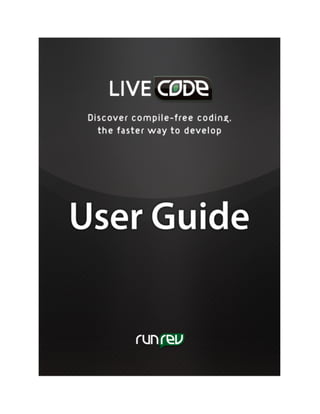
pdfcoffee.com_livecode-userguide-pdf-free.pdf
- 2. 2 This document is revision 18 (2010.09.16). Copyright ©2010 RunRev Ltd. All rights reserved worldwide.
- 3. 3 CHAPTER 1 INTRODUCTION 14 1.1 Welcome.............................................................................................................................................................15 1.2 Where to Begin..................................................................................................................................................16 1.3 System Requirements........................................................................................................................................16 1.3.1 All Operating Systems ................................................................................................................................16 1.3.2 Requirements for Windows Systems ..........................................................................................................16 1.3.3 Requirements for Linux Systems ................................................................................................................17 1.3.4 Requirements for Mac OS X Systems.........................................................................................................17 1.3.5 Requirements for Deployment on Mac OS Classic Systems ......................................................................17 1.4 Installation Instructions ...................................................................................................................................18 1.5 Registration and Updates .................................................................................................................................18 1.6 Using the Documentation .................................................................................................................................19 1.6.1 Documentation Conventions.......................................................................................................................19 1.6.2 Navigating the Documentation....................................................................................................................20 1.6.3 Start Center..................................................................................................................................................20 1.6.4 Resource Center ..........................................................................................................................................22 1.6.5 Dictionary....................................................................................................................................................24 1.6.6 RevOnline....................................................................................................................................................31 1.6.7 User's Guide ................................................................................................................................................38 1.7 Additional Resources ........................................................................................................................................38 1.7.1 Developer Community ................................................................................................................................39 1.7.2 Technical Support .......................................................................................................................................39 CHAPTER 2 GETTING STARTED 40 2.1.1 Prerequisites ................................................................................................................................................41 2.1.2 Event Driven Programming ........................................................................................................................41 2.1.3 Object-Based Programming ........................................................................................................................41 2.1.4 The ‘Edit’ and ‘Run’ Mode.........................................................................................................................42 2.2 Structuring your Application...........................................................................................................................43 2.2.1 Cards, Stacks & Files ..................................................................................................................................43 2.2.2 The Structure of a Stack File.......................................................................................................................43 2.2.3 Opening a Stack File ...................................................................................................................................44 2.2.4 Main Stacks and Substacks .........................................................................................................................44 2.2.5 Stacks, Stack Files, and Memory ................................................................................................................45 2.2.6 Media & Resources .....................................................................................................................................45 2.2.7 How to Use External Files ..........................................................................................................................46 2.2.8 When to use a Database ..............................................................................................................................47 2.2.9 LiveCode Memory Limits...........................................................................................................................48 CHAPTER 3 THE DEVELOPMENT ENVIRONMENT 49 3.1 The Menu Bar....................................................................................................................................................50 3.1.1 The File Menu .............................................................................................................................................50
- 4. 4 3.1.2 The Edit Menu.............................................................................................................................................52 3.1.3 The Tools Menu ..........................................................................................................................................53 3.1.4 The Object Menu.........................................................................................................................................54 3.1.5 The Text Menu............................................................................................................................................56 3.1.6 The Development Menu..............................................................................................................................57 3.1.7 The View Menu...........................................................................................................................................58 3.1.8 Window .......................................................................................................................................................59 3.1.9 The Help Menu............................................................................................................................................59 3.2 The Application Browser..................................................................................................................................59 3.3 The Properties Inspector..................................................................................................................................63 3.4 The Code Editor................................................................................................................................................64 3.5 The Debugger ....................................................................................................................................................68 3.6 The Code Editor Menubar...............................................................................................................................75 3.6.1 The File Menu .............................................................................................................................................75 3.6.2 The Edit Menu.............................................................................................................................................76 3.6.3 The Debug Menu.........................................................................................................................................76 3.6.4 The Handler Menu ......................................................................................................................................77 3.6.5 The Window Menu......................................................................................................................................77 3.7 The Message Box...............................................................................................................................................77 3.7.1 Single and Multiple Line Modes.................................................................................................................78 3.7.2 Global Properties.........................................................................................................................................80 3.7.3 Global Variables..........................................................................................................................................80 3.7.4 Pending Messages .......................................................................................................................................81 3.7.5 Front Scripts & Back Scripts.......................................................................................................................81 3.7.6 Stacks In Use...............................................................................................................................................81 3.8 The Toolbar .......................................................................................................................................................81 3.9 Find and Replace...............................................................................................................................................82 CHAPTER 4 BUILDING A USER INTERFACE 85 4.1 Creating and Organizing Objects....................................................................................................................86 4.1.1 Creating Controls with the Tools Palette ....................................................................................................86 4.1.2 Alignment & Layering ................................................................................................................................88 4.1.3 The Keyboard Focus ...................................................................................................................................90 4.2 Object & Control Types ...................................................................................................................................91 4.2.1 Stacks – for displaying windows, palettes and dialog boxes ......................................................................91 4.2.2 Window Types and the Mode of a Stack ....................................................................................................91 4.2.3 The Standard Window Types......................................................................................................................91 4.2.4 Editable Windows – for documents ............................................................................................................92 4.2.5 Modeless Dialog Boxes – for alerts and settings ........................................................................................93 4.2.6 Modal Dialog Boxes – for alerts and settings .............................................................................................94 4.2.7 Palettes – for accessory and tool windows..................................................................................................95 4.2.8 Ask Question Dialog – for asking a question..............................................................................................96 4.2.9 Answer Alert Dialog – for displaying a dialog ...........................................................................................98 4.2.10 File Selector Dialogs..................................................................................................................................99
- 5. 5 4.2.11 Color Chooser Dialog..............................................................................................................................102 4.2.12 Printer Dialogs.........................................................................................................................................102 4.2.13 Visual Effect Dialog................................................................................................................................103 4.2.14 Alpha Blend Windows – for Enhanced Tooltips and Multimedia..........................................................104 4.2.15 System Palettes – for utilities floating above applications......................................................................105 4.2.16 Sheet dialog boxes – Mac OS X only .....................................................................................................105 4.2.17 Drawers – Mac OS X only ......................................................................................................................106 4.2.18 Stack menus – for displaying non-standard menus.................................................................................106 4.2.19 Stack Decorations – for Window Appearance ........................................................................................107 4.2.20 Button Controls – for performing actions ...............................................................................................108 4.2.21 Text Field Controls – for displaying or entering text..............................................................................109 4.2.22 List and Table Field Controls..................................................................................................................110 4.2.23 Table Field Control – for displaying a table ...........................................................................................110 4.2.24 Data Grid Control – for presenting data..................................................................................................111 4.2.25 Cards........................................................................................................................................................111 4.2.26 Groups & Backgrounds – for organizing, and sharing controls..............................................................112 4.2.27 Graphics, Images, Players, Audio & Video Clip Objects – for multimedia ...........................................115 4.2.28 Menu Controls – for displaying choices .................................................................................................116 4.2.29 Other Controls.........................................................................................................................................117 4.3 Using the Menu Builder..................................................................................................................................118 4.4 Using the Geometry Manager........................................................................................................................120 4.5 Using Property Profiles ..................................................................................................................................122 4.6 10 Tips for Good User Interface Design........................................................................................................124 CHAPTER 5 CODING IN LIVECODE 127 5.1 The Structure of a Script................................................................................................................................128 5.1.1 What is a Script .........................................................................................................................................128 5.1.2 The Types of Handler................................................................................................................................128 5.1.3 Message Handlers .....................................................................................................................................128 5.1.4 Function Handlers .....................................................................................................................................128 5.1.5 GetProp Handlers ......................................................................................................................................129 5.1.6 SetProp Handlers.......................................................................................................................................129 5.1.7 Comments..................................................................................................................................................129 5.1.8 Compiling a Script ....................................................................................................................................130 5.1.9 Summary ...................................................................................................................................................130 5.2 Events ...............................................................................................................................................................131 5.2.1 What Causes Messages to be Sent ............................................................................................................131 5.2.2 Responding to Events................................................................................................................................131 5.3 The Message Path............................................................................................................................................132 5.3.1 The Object Hierarchy................................................................................................................................132 5.3.2 The Message Path......................................................................................................................................132 5.3.3 The Message Target ..................................................................................................................................134 5.3.4 Handlers with the Same Name..................................................................................................................134 5.3.5 Trapping Messages....................................................................................................................................135 5.3.6 Blocking System Messages.......................................................................................................................135 5.3.7 Passing a Message to the Next Object ......................................................................................................135 5.3.8 Selectively Trapping or Passing Messages ...............................................................................................136 5.3.9 Groups, Backgrounds & The Message Path..............................................................................................136
- 6. 6 5.4 Commands and Functions..............................................................................................................................137 5.4.1 Using Built-in Commands and functions..................................................................................................137 5.4.2 Custom Commands and Functions............................................................................................................138 5.4.3 Passing Parameters....................................................................................................................................140 5.4.4 Passing Multiple Parameters .....................................................................................................................140 5.4.5 Parameter Variables ..................................................................................................................................141 5.4.6 Implicit Parameters ...................................................................................................................................142 5.4.7 Passing Parameters by Reference..............................................................................................................142 5.4.8 Returning Values.......................................................................................................................................144 5.4.9 Returning an Error from a Message Handler ............................................................................................144 5.4.10 Summary .................................................................................................................................................145 5.5 Variables ..........................................................................................................................................................145 5.5.1 Variable Scope ..........................................................................................................................................146 5.5.2 Local Variables .........................................................................................................................................146 5.5.3 Script Local Variables...............................................................................................................................147 5.5.4 Global Variables........................................................................................................................................148 5.5.5 Variable Names.........................................................................................................................................149 5.5.6 Special Variable Types..............................................................................................................................150 5.5.7 Array Variables .........................................................................................................................................152 5.5.8 Constants ...................................................................................................................................................154 5.6 Containers, Operators & Sources of Value ..................................................................................................155 5.6.1 What is a Container? .................................................................................................................................155 5.6.2 Setting and Retrieving Data from Containers ...........................................................................................155 5.6.3 What are Sources of Value?......................................................................................................................156 5.6.4 Getting and Setting Properties...................................................................................................................156 5.6.5 What are Literal Strings?...........................................................................................................................156 5.6.6 Using Literal Strings .................................................................................................................................156 5.6.7 What are Operators?..................................................................................................................................157 5.6.8 Numeric Operators ....................................................................................................................................157 5.6.9 Logical Operators......................................................................................................................................157 5.6.10 Binary versus Unary Operators...............................................................................................................157 5.6.11 Conversion of Values..............................................................................................................................157 5.6.12 Operator Precedence ...............................................................................................................................158 5.6.13 Using the Grouping Operator () ..............................................................................................................159 5.6.14 Factors and Expressions..........................................................................................................................160 5.6.15 Defining Factors......................................................................................................................................160 5.7 Making Decisions ............................................................................................................................................161 5.7.1 If…then…else ...........................................................................................................................................161 5.7.2 Switch........................................................................................................................................................162 5.8 Extending the Message Path ..........................................................................................................................164 5.8.1 Creating a Code Library............................................................................................................................164 5.8.2 Using backScripts......................................................................................................................................164 5.8.3 Using frontScripts .....................................................................................................................................165 5.8.4 Using a Stack's Script with start using......................................................................................................165 5.8.5 Sending Messages Directly to Objects......................................................................................................165 5.8.6 The send Command versus the call Command.........................................................................................166 5.8.7 Writing reusable code using behaviors .....................................................................................................167 5.9 Timer Based Messaging..................................................................................................................................167 5.9.1 Delivering a Message in the Future...........................................................................................................167 5.9.2 Repeating a Timer Message ......................................................................................................................167
- 7. 7 5.9.3 Canceling a Timer Message ......................................................................................................................169 5.9.4 Displaying a List of Pending Timer Messages..........................................................................................169 5.10 Tips for Writing Good Code ........................................................................................................................170 CHAPTER 6 PROCESSING TEXT AND DATA 172 6.1 Using Chunk Expressions...............................................................................................................................173 6.1.1 Types of Chunks........................................................................................................................................173 6.1.2 Using Chunks with Containers..................................................................................................................173 6.1.3 Using Chunks with Properties...................................................................................................................173 6.1.4 The Character Chunk ................................................................................................................................173 6.1.5 The Word Chunk.......................................................................................................................................174 6.1.6 The item Chunk and the itemDelimiter Property......................................................................................174 6.1.7 The line Chunk and the lineDelimiter Property ........................................................................................174 6.1.8 The Token Chunk......................................................................................................................................174 6.1.9 Specifying a Chunk ...................................................................................................................................175 6.1.10 Negative Indexes in Chunk Expressions.................................................................................................175 6.1.11 Complex Chunk Expressions ..................................................................................................................175 6.1.12 Using Parentheses in Chunk Expressions ...............................................................................................176 6.1.13 Nonexistent Chunks ................................................................................................................................176 6.1.14 Specifying a Range..................................................................................................................................177 6.1.15 Counting the Number of Words, Lines or Items.....................................................................................177 6.2 Comparing and Searching..............................................................................................................................178 6.2.1 Checking if a Part is within a Whole.........................................................................................................178 6.2.2 Case Sensitivity.........................................................................................................................................178 6.2.3 Checking if text is True, False, a Number, an Integer, a Point, a Rectangle, a Date or a Color...............178 6.2.4 Check if a Word, Item or Line Matches Exactly.......................................................................................179 6.2.5 Check if one String Starts or Ends With Another .....................................................................................179 6.2.6 Replacing Text ..........................................................................................................................................180 6.2.7 Retrieving the Position of a Matching Chunk...........................................................................................180 6.2.8 Chunks Summary ......................................................................................................................................180 6.3 Regular Expressions .......................................................................................................................................181 6.3.1 Searching using a Regular Expression......................................................................................................181 6.3.2 Replacing using a Regular Expression......................................................................................................182 6.3.3 Filtering using a Wildcard Expression......................................................................................................183 6.4 International Text Support ............................................................................................................................184 6.4.1 What are Text Encodings? ........................................................................................................................184 6.4.2 What are scripts? .......................................................................................................................................185 6.4.3 Introduction to Unicode ............................................................................................................................186 6.4.4 How does Unicode work? .........................................................................................................................186 6.4.5 Using Unicode in LiveCode Fields and Objects .......................................................................................186 6.4.6 Manipulating Unicode – Using UTF-8 .....................................................................................................187 6.4.7 Converting between UTF-16 and Other Encodings..................................................................................187 6.4.8 Converting between MacRoman and Windows-1252 ..............................................................................188 6.5 Using Arrays....................................................................................................................................................188 6.5.1 When to Use Arrays ..................................................................................................................................188 6.5.2 Array Functions in LiveCode....................................................................................................................190 6.6 Encoding and Decoding..................................................................................................................................191 6.6.1 Styled Text ................................................................................................................................................191
- 8. 8 6.6.2 URLs .........................................................................................................................................................192 6.6.3 Binary Data – Base64 (for MIME Email Attachments and Http Transfers).............................................192 6.6.4 Binary Data – Arbitrary Types..................................................................................................................192 6.6.5 Character to Number conversion...............................................................................................................192 6.6.6 Data Compression .....................................................................................................................................192 6.6.7 Encryption .................................................................................................................................................193 6.6.8 Generating a Checksum ............................................................................................................................193 6.7 XML .................................................................................................................................................................193 6.7.1 The XML Tree Structure...........................................................................................................................194 6.7.2 When to use XML.....................................................................................................................................195 6.7.3 Methods for Handling XML in LiveCode.................................................................................................195 6.7.4 The XML Library: Loading, Displaying and Unloading XML ................................................................196 6.7.5 The XML Library: Editing XML..............................................................................................................204 6.8 Sorting..............................................................................................................................................................206 6.8.1 The Sort Container Command: Overview.................................................................................................206 6.8.2 The Sort Container Command: Using Sort Keys......................................................................................207 6.8.3 The Sort Container Command: Sorting Randomly...................................................................................208 6.8.4 The Sort Container Command: Stable Sorts – Sorting on Multiple Keys ................................................208 6.8.5 Sorting Cards.............................................................................................................................................209 CHAPTER 7 PROGRAMMING A USER INTERFACE 211 7.1 Referring to Objects........................................................................................................................................212 7.1.1 Referring to objects by name ....................................................................................................................212 7.1.2 Referring to objects by number.................................................................................................................212 7.1.3 Referring to objects by ID.........................................................................................................................212 7.1.4 Referring to objects by ordinal..................................................................................................................213 7.1.5 The special descriptor ‘this’ ......................................................................................................................213 7.1.6 Control references .....................................................................................................................................213 7.1.7 Nested Object References .........................................................................................................................214 7.2 Properties.........................................................................................................................................................215 7.2.1 Using Object Properties ............................................................................................................................215 7.2.2 Referring to properties ..............................................................................................................................216 7.2.3 Changing properties ..................................................................................................................................216 7.2.4 Property Inheritance ..................................................................................................................................217 7.2.5 Overriding inheritance...............................................................................................................................218 7.3 Global Properties ............................................................................................................................................218 7.3.1 Referring to global properties ...................................................................................................................219 7.3.2 Changing global properties .......................................................................................................................219 7.3.3 Saving and restoring global properties......................................................................................................219 7.4 Text Related Properties..................................................................................................................................220 7.4.1 Text style properties..................................................................................................................................220 7.4.2 Formatted text properties ..........................................................................................................................221 7.5 Creating and Deleting Objects.......................................................................................................................221 7.5.1 The Create Object Command....................................................................................................................222 7.5.2 The Delete Object Command....................................................................................................................222 7.5.3 Creating Objects Off-screen Using Template Objects..............................................................................222
- 9. 9 7.6 Property Arrays using the Properties Property...........................................................................................223 7.7 Property Profiles .............................................................................................................................................224 7.7.1 Profile names.............................................................................................................................................224 7.7.2 The master profile .....................................................................................................................................224 7.7.3 Switching between profiles .......................................................................................................................225 7.7.4 Creating a profile in a handler...................................................................................................................226 7.7.5 Adding profile settings in a handler ..........................................................................................................227 7.8 Custom Properties...........................................................................................................................................227 7.8.1 Using Custom Properties...........................................................................................................................227 7.8.2 Creating a Custom Property ......................................................................................................................227 7.8.3 The Content of a Custom Property............................................................................................................228 7.8.4 Custom Property Names............................................................................................................................228 7.8.5 Referring to Custom Properties.................................................................................................................228 7.8.6 Nonexistent Custom Properties.................................................................................................................229 7.8.7 Finding out Whether a Custom Property Exists........................................................................................229 7.8.8 Custom Properties & Converting Text Between Platforms ......................................................................229 7.8.9 Storing a file in a custom property............................................................................................................230 7.8.10 Deleting a custom property .....................................................................................................................231 7.9 Custom Property Sets .....................................................................................................................................231 7.9.1 Creating custom property sets...................................................................................................................232 7.9.2 Custom property set names .......................................................................................................................232 7.9.3 Referring to custom property sets .............................................................................................................233 7.9.4 Finding out whether a custom property set exists.....................................................................................233 7.9.5 The default custom property set................................................................................................................234 7.9.6 Using multiple custom property sets.........................................................................................................234 7.9.7 Copying custom properties between property sets....................................................................................235 7.9.8 Arrays, custom properties, and custom property sets................................................................................235 7.9.9 Deleting a custom property set..................................................................................................................236 7.10 Attaching Handlers to Custom Properties..................................................................................................237 7.10.1 Responding to changing a custom property ............................................................................................237 7.10.2 The structure of a setProp handler ..........................................................................................................238 7.10.3 Responding to a request for the value of a custom property...................................................................242 7.11 Virtual Properties .........................................................................................................................................245 7.11.1 When to use virtual properties ................................................................................................................245 7.11.2 Handlers for a virtual property................................................................................................................246 7.11.3 Creating new object properties................................................................................................................247 7.12 Managing Windows, Palettes and Dialogs..................................................................................................249 7.12.1 Moving a window....................................................................................................................................249 7.12.2 Changing a window's layer .....................................................................................................................249 7.12.3 The active window ..................................................................................................................................250 7.12.4 Creating a backdrop ................................................................................................................................251 7.12.5 Open, Closed, and Hidden Windows ......................................................................................................252 7.12.6 The states of a stack ................................................................................................................................252 7.12.7 Window Types and the Mode Property...................................................................................................253 7.12.8 Window Appearance...............................................................................................................................253 7.12.9 The Decorations Property........................................................................................................................254 7.12.10 Making a stack resizable .......................................................................................................................256 7.12.11 Irregularly-Shaped and Translucent Windows......................................................................................256
- 10. 10 7.13 Programming Menus & Menu Bars............................................................................................................257 7.13.1 Menu Types.............................................................................................................................................257 7.13.2 Button Menus ..........................................................................................................................................257 7.13.3 Creating Cascading Menus......................................................................................................................259 7.13.4 Ticks, Dashes & Checks in Menus..........................................................................................................259 7.13.5 Menu Bars on Unix and Windows Systems............................................................................................261 7.13.6 Menu Bars on Mac OS Systems..............................................................................................................261 7.13.7 Stack Menus ............................................................................................................................................264 7.13.8 Displaying Context Sensitive Menus ......................................................................................................265 7.14 Searching and Navigating Cards using the Find Command.....................................................................266 7.15 Using Drag and Drop....................................................................................................................................266 7.15.1 Initiating a Drag Drop .............................................................................................................................267 7.15.2 Tracking During a Drag Drop Operation ................................................................................................267 7.15.3 Responding to a Drag and Drop..............................................................................................................268 7.15.4 Prevent Dragging and Dropping to a Field .............................................................................................269 CHAPTER 8 WORKING WITH DATABASES 270 8.1 Introduction to Database Access ...................................................................................................................271 8.1.1 SQL Databases ..........................................................................................................................................271 8.1.2 Why use an External Database?................................................................................................................271 8.1.3 The Basics of Database Structure..............................................................................................................271 8.1.4 SQL and Record Sets – Database Cursors ................................................................................................272 8.1.5 Choosing a Database .................................................................................................................................273 8.2 Reasons to Choose a Database Type .............................................................................................................273 8.2.1 Overview of ODBC...................................................................................................................................274 8.2.2 Performance for Direct Access Versus ODBC Access.............................................................................274 8.3 Software for Database Access ........................................................................................................................274 8.3.1 Finding Database Drivers..........................................................................................................................274 8.3.2 MySQL......................................................................................................................................................275 8.3.3 Oracle ........................................................................................................................................................275 8.3.4 PostgreSQL ...............................................................................................................................................275 8.3.5 SQLite .......................................................................................................................................................275 8.3.6 ODBC managers and database drivers......................................................................................................275 PRINTING AND REPORTS 277 8.4 Introduction to Printing .................................................................................................................................278 8.5 Controlling Printer Device Settings...............................................................................................................278 8.5.1 Choosing a Printer.....................................................................................................................................278 8.5.2 Choosing Output Mode (e.g. Print to File)................................................................................................278 8.5.3 Working with Printer Dialogs ...................................................................................................................279 8.5.4 Saving Printer Settings..............................................................................................................................280 8.6 Paper Related Options....................................................................................................................................281 8.7 Job Related Options........................................................................................................................................282 8.7.1 Printer Font Metrics (Windows) ...............................................................................................................283
- 11. 11 8.8 Printing a Card................................................................................................................................................284 8.8.1 Card Layout Options .................................................................................................................................285 8.9 Printing Fields & Text ....................................................................................................................................288 8.10 Printing a Layout ..........................................................................................................................................289 8.10.1 Printing a complex layout .......................................................................................................................292 8.11 Printing Multiple Pages................................................................................................................................295 8.11.1 Multiple pages using card printing..........................................................................................................295 8.11.2 Multiple pages when using layout printing.............................................................................................296 8.11.3 Working with Scrolling Fields when Layout Printing ............................................................................296 8.11.4 Working with Print Ranges.....................................................................................................................297 8.12 Printing a Browser Object ...........................................................................................................................298 CHAPTER 9 DEPLOYING YOUR APPLICATION 299 9.1 Building a Standalone Application................................................................................................................300 9.1.1 Standalone Applications Settings..............................................................................................................300 9.2 Distributing On the Web ................................................................................................................................312 CHAPTER 10 ERROR HANDLING & DEBUGGING 314 10.1 Common Techniques for Solving Problems ...............................................................................................315 10.1.1 The LiveCode Error Dialog.....................................................................................................................315 10.1.2 Suppressing Errors and Messages...........................................................................................................316 10.1.3 Outputting information as your script executes ......................................................................................317 10.1.4 Interrupting Execution.............................................................................................................................319 10.2 The Debugger ................................................................................................................................................319 10.3 The Variable Watcher ..................................................................................................................................321 10.4 Custom Error handling ................................................................................................................................322 10.5 The Message Watcher...................................................................................................................................323 10.6 Tracking Down Problems in Standalone Applications..............................................................................325 CHAPTER 11 TRANSFERRING INFORMATION WITH FILES, THE INTERNET AND SOCKETS 326 11.1 File Name Specifications and File Paths .....................................................................................................327 11.1.1 What is a File Path?.................................................................................................................................327 11.1.2 Absolute and Relative File Paths ............................................................................................................330 11.1.3 When to use relative and absolute file paths...........................................................................................332 11.2 Special Folders...............................................................................................................................................333 11.3 File Types, Application Signatures & File Ownership ..............................................................................333
- 12. 12 11.3.1 Windows File Extensions and Ownership ..............................................................................................333 11.3.2 OS X File Types and Creators.................................................................................................................334 11.3.3 Mac OS Classic File Types and Creators................................................................................................336 11.3.4 Unix File Extensions ...............................................................................................................................338 11.4 Working with URLs......................................................................................................................................338 11.4.1 An Overview of URLs ............................................................................................................................338 11.4.2 URL Schemes..........................................................................................................................................338 11.4.3 The http scheme ......................................................................................................................................339 11.4.4 The ftp scheme ........................................................................................................................................339 11.4.5 The file scheme .......................................................................................................................................340 11.4.6 The binfile scheme ..................................................................................................................................341 11.4.7 The resfile scheme...................................................................................................................................341 11.4.8 Manipulating URL contents....................................................................................................................342 11.4.9 URLs and memory ..................................................................................................................................345 11.4.10 Deleting URLs .......................................................................................................................................345 11.5 Uploading and Downloading Files...............................................................................................................346 11.5.1 Non-blocking transfers............................................................................................................................347 11.5.2 Using a stack on a server.........................................................................................................................350 11.6 Other Internet Commands...........................................................................................................................352 11.6.1 Working with Web Forms.......................................................................................................................352 11.6.2 Working with FTP...................................................................................................................................352 11.6.3 HTTP methods and http URLs................................................................................................................352 11.6.4 Additional Transmission Settings ...........................................................................................................354 11.6.5 Troubleshooting ......................................................................................................................................354 11.7 revBrowser – Rendering a Web Page within a Stack................................................................................355 11.8 SSL and Encryption......................................................................................................................................355 11.8.1 Encrypting and Decrypting Data.............................................................................................................356 11.8.2 Connecting using HTTPS........................................................................................................................356 11.8.3 Implementing your own secure protocols ...............................................................................................356 11.9 Writing your own protocol with sockets.....................................................................................................356 CHAPTER 12 EXTENDING THE BUILT-IN CAPABILITIES 358 12.1 Communicating with other process and applications................................................................................359 12.1.1 Reading and writing to the command shell.............................................................................................359 12.1.2 Launching other applications ..................................................................................................................359 12.1.3 Closing another application.....................................................................................................................360 12.1.4 Communicating with other processes .....................................................................................................360 12.1.5 Using AppleScript and VBScript (Open Scripting Architecture or Windows Scripting Host) ..............360 12.1.6 AppleEvents ............................................................................................................................................361 12.1.7 Using Local sockets ................................................................................................................................361 12.2 Extending the LiveCode IDE .......................................................................................................................362 12.2.1 Creating Plug-ins.....................................................................................................................................362 12.2.2 Editing the IDE........................................................................................................................................365 12.3 Externals – code written in lower level languages .....................................................................................365 12.3.1 The Externals SDK..................................................................................................................................366
- 13. 13 12.4 Building a Web Application.........................................................................................................................366 CHAPTER 13 WORKING WITH MEDIA 367 13.1 Bitmap Images...............................................................................................................................................368 13.1.1 Importing Images ....................................................................................................................................368 13.1.2 Importing Referenced Images .................................................................................................................369 13.1.3 Import using Screen Capture...................................................................................................................369 13.1.4 Creating Images.......................................................................................................................................369 13.1.5 Using the Paint Tools ..............................................................................................................................370 13.1.6 Scripting with the Paint Tools.................................................................................................................371 13.1.7 Manipulating Binary Image Data............................................................................................................372 13.1.8 Rendering an Image from Objects ..........................................................................................................372 13.1.9 Exporting Images ....................................................................................................................................373 13.1.10 Copying and Pasting Images.................................................................................................................373 13.1.11 Working with Animated GIFs...............................................................................................................374 13.2 Working with Vector Graphics ...................................................................................................................374 13.2.1 The Vector Graphic Tools.......................................................................................................................374 13.2.2 Creating Graphics by Script ....................................................................................................................374 13.2.3 Manipulating graphics by script..............................................................................................................374 13.3 Working with Video......................................................................................................................................375 13.3.1 The Player Object....................................................................................................................................376 13.3.2 Preventing Use of QuickTime on Windows ...........................................................................................377 13.4 Working with Sounds ...................................................................................................................................377 13.4.1 Importing an Audio Clip .........................................................................................................................378 13.4.2 Playing an Audio Clip.............................................................................................................................378 13.5 Working with Visual Transition Effects .....................................................................................................378 13.6 Creating Custom Skins.................................................................................................................................379 13.6.1 Custom Themed Buttons.........................................................................................................................379 13.6.2 Irregular Windows...................................................................................................................................380 13.6.3 Blend Modes (transfer modes or inks) ....................................................................................................380 13.6.4 Full screen mode .....................................................................................................................................380 13.6.5 Displaying a Backdrop............................................................................................................................380 APPENDIX A: SHORTCUTS REFERENCE 382
- 14. 14 Chapter 1 Introduction Before getting started with LiveCode, there are a number of things you may want to know. This chapter introduces LiveCode, tells you where to begin, how to install, register and how to use the documentation.
- 15. 15 1.1 Welcome LiveCode makes it easy to turn your concepts, ideas or designs into powerful applications. You can create desktop, Internet, database and network applications. LiveCode includes a complete graphical user interface builder, as well as the tools you need to produce faceless or background applications. LiveCode is easy to learn. If you are a complete beginner to the world of programming, you will find you can become productive quickly. If you are an experienced programmer, you will find the environment extremely powerful and one of the most productive you have used. LiveCode’s programming language is object-based. This makes it easy to write modules of code that are attached directly to individual objects. Unlike other languages, LiveCode lets you both run and edit an application live. Traditionally the run, edit, compile and debug cycle in programming takes up a lot of time. In LiveCode all of these activities can take place together. If you’re coming from another language, you’ll appreciate that the LiveCode language is typeless, with data automatically stored in the most efficient format and converted, so you don’t have to learn how to deal with different types of data. Memory management is fully automatic. LiveCode applications are not interpreted in the traditional sense, so they provide excellent performance. A LiveCode graphical application will often feel more responsive to use than a Java application, and take less time to write. A LiveCode application is completely cross-platform. That means you can run any application you create on all major modern operating systems, including Windows, Linux, Unix and Mac OS. Unlike most other cross-platform frameworks, a LiveCode application will always look and feel native on each platform that you deliver it on. You can take advantage of many platform specific features on each platform. LiveCode removes the need to learn how to access most individual programming interfaces for each operating system. This saves you the time and effort of learning thousands of platform- specific interface calls. The goal of this manual is to provide the most accessible, comprehensive and useful guide to LiveCode possible. We aim to provide a level of depth that covers the advanced feature set, while remaining accessible to beginners. We hope you find this material useful and enjoy using LiveCode. The most recent version of this User’s Guide is available from: http://downloads.runrev.com/userguide/userguide.pdf
- 16. 16 1.2 Where to Begin We recommend you start by taking a look at Developers section online at www.runrev.com/developers. There is a wide variety of introductory material there, including a set of Exploring LiveCode workshops and Tutorials. You may also want to take a look at the Getting Started section within the product documentation. You can access this by choosing Documentation from the Help menu, then clicking on Getting Started. Work through the Quick Start section, then take a look at the other sections. Tip: In addition to the workshops, tutorials and articles online, there are 50 working sample scripts in the online documentation – go to Documentation -> Getting Started -> Sample Scripts. 1.3 System Requirements Note: Memory and disk requirements below are for the LiveCode development environment, not for applications created by LiveCode. Applications created with LiveCode will require sufficient free system resources to load, display, process and interact with the content of the application. Because this will vary considerably depending on the application created, it is not possible to publish a list of requirements for applications built with LiveCode. You will need to test your application to determine the minimum requirements. Many LiveCode applications will run on a moderately powerful computer and require substantially fewer resources than those listed for the development environment, others will require more. 1.3.1 All Operating Systems • 1024x768 or larger monitor • True color display (16-bit or 32-bit depth) • Techsmith's Ensharpen codec is required to view the Videos in the Getting Started section. (This is installed automatically by LiveCode on Windows and Mac OS X.) 1.3.2 Requirements for Windows Systems You can develop on any Windows system that includes: • Operating system: Windows 98, ME, NT, 2000, XP or Vista • Memory: 256MB free • Disk space: at least 100MB free • QuickTime 4.1 or later required for video features (QuickTime 6.0 or later recommended)
- 17. 17 1.3.3 Requirements for Linux Systems The minimal requirements for LiveCode to run are: • Linux kernel 2.4 and above • glibc 2.2.4 and above • X11R5 and above Although impossible to test every existing Linux distribution, we are aiming to ensure that LiveCode runs on as wide a variety of systems as possible. To achieve this, the engine has been implemented to have minimal direct dependencies on system software, and will gracefully degrade in feature set if it cannot find the libraries it needs. Generally any recent linux distribution including Gnome/GTK support will have the required libraries for full feature support – for example, Ubuntu 7 supports all these features (although alpha blended window shape support requires you to be running with 'Advance Desktop Effects' turned on). The following features have specific dependencies: Feature Requires Alpha-blended window shapes A 'composited' window manager (e.g. 'Advance Desktop Effects' turned on in Ubuntu 7) Complex Unicode scripts Pango Text rendering using anti-aliased TrueType fonts Xft Native file open and save dialogs GTK Native print and page setup dialogs GTK Video playback mplayer Audio playback esd Figure 1– Linux software dependencies 1.3.4 Requirements for Mac OS X Systems You can develop on any OS X system that includes: • Any OS X-capable Macintosh • Operating system: OS X 10.2.7 or later • Memory: 256MB free • Disk space: At least 100MB free 1.3.5 Requirements for Deployment on Mac OS Classic Systems Development on Mac OS Classic is no longer supported. You can deploy on any Mac OS Classic system that includes: • Any PPC Macintosh • Operating system: Mac OS 9.2.2 • Memory: At least 128MB total • Disk space: At least 100MB free
- 18. 18 • QuickTime 4.1 or later required for video features (QuickTime 6.0 recommended) Important: To deploy on Classic your scripts must be compatible with the LiveCode 2.6.1 engine as this is the last engine that will run on Classic. 1.4 Installation Instructions Windows and Mac OS X LiveCode comes built as a self-running installer package on Windows and Mac OS X. Simply double-click the LiveCode Installer icon appropriate for your platform or run the installer from the command line. The self-running installer is available in a form that downloads the components from the Internet during installation, or as a single file that allows you to install even when you do not have a network connection. Linux At present, the Linux version of the IDE is only available as a zip archive – there is currently no installer. To get up and running with this you simply need to unzip into a suitable folder. For example, from the command line do: cd ~ mkdir LiveCode cd LiveCode unzip RevEnt300Full.zip At this point you should have a folder ~/LiveCode/3.0.0 containing the IDE. To run the IDE simply do: cd ~/LiveCode/3.0.0 ./LiveCode 1.5 Registration and Updates Note: Installation from the single-file installer does not require an Internet connection. However to be able to upload stacks to the revOnline community you will need to register for a free account within the revOnline window. If you have purchased a version of LiveCode on CD, the Check for Updates feature will allow you to quickly update the copy on your CD to the latest version as part of the installation process.
- 19. 19 1.6 Using the Documentation 1.6.1 Documentation Conventions This documentation contains examples of LiveCode language syntax. The syntax for each language term is provided in boldface typewriter text. The syntax description uses the standard conventions to indicate parts of the syntax: [] Square brackets enclose optional portions. {} Curly braces enclose sets of alternatives from which to choose. | Vertical bars separate different alternatives. Line continuation character – this line continues to the next line. Italics indicate placeholders that you don't enter literally. Code examples are provided in typewriter text. When you are told to choose an item from a menu, the menu name is written, followed by an arrow, followed by the menu item. For example File -> New means choose "New" from the "File" menu. Many menu items have keyboard equivalents. These items can be accessed by holding down a modifier key and pressing another key. The modifier keys used throughout this document are generally the modifier keys used on Windows, Linux and Unix. If you are using Mac OS, you may need to substitute modifier keys using the table below. For example, if you are using a Mac, where we say press control-x in this documentation, you may need to press command-x. Windows, Linux and Unix keyboard shortcuts Mac OS equivalent Control Command Alt Option Right-click Control-click (or right-click if you have a two button mouse) Figure 2– Cross-platform Keyboard Shortcuts Screenshots are used extensively throughout the documentation. Please remember that LiveCode is a cross-platform application. While many of the snapshots are taken on the Windows platform, most of the feature set will work on Linux, Unix and Mac OS. Snapshots of these platforms are used from time to time and are also used to illustrate platform specific features. Language Terms Menu Reference Keyboard Shortcuts Screen Snapshots
- 20. 20 Tip: This style of text box tells you about an alternative way to do something or describes a shortcut. Important: This style of text box describes an aspect of LiveCode that may confuse you if you don't know about it and tells you how to avoid unexpected behavior. Note: This style of text box provides some additional information that may be useful, or emphasizes a key point. Caution: This style of text box warns you about a potential problem that might cause an error or loss of data. 1.6.2 Navigating the Documentation The LiveCode documentation is spread across four components; the Start Center, the Resource Center, the Dictionary and this User's Guide. The Start Center is aimed at introducing you to LiveCode, and should be your first port of call if you have not used LiveCode before. The Resource Center will help you build upon any experience you have and the dictionary is a reference resource which you can refer to while implementing your projects. You can access the documentation from within LiveCode from the Help menu. Additional resources are available online at www.runrev.com. 1.6.3 Start Center The purpose of the Start Center is to introduce you to LiveCode and provide you with enough knowledge to start implementing your own projects. It can be accessed by choosing Help -> Start Center. The Center itself is split across two sections; “Getting Started” and “User Forums”. Getting Started The “Getting Started” section contains media and written tutorials. These outline the basic functionality behind LiveCode and provide instruction on how to create a simple calendar stack. The section also contains a downloadable version of this guide and a link to the LiveCode Resource Center which is outlined in section 1.6.4.
- 21. 21 User Forums LiveCode has a very active and friendly user community. We encourage all new users to sign up to our mailing list and user forums as they are a great way to get technical help, meet new people and keep up-to-date with what is going on in the world of LiveCode. The “User Forums” section provides a link to our forum registration page as well as a list of links to the most recent posts which have been made.
- 22. 22 1.6.4 Resource Center The LiveCode Resource Center is a teaching tool consisting of Tutorials, Sample Scripts and Sample Projects. The Tutorials vary in their level of difficulty, guiding you from a novice to expert LiveCode programmer. The initial Tutorials revolve around the LiveCode IDE and introduce key LiveCode concepts such as the use of messages. Later tutorials cover more complex concepts, including how to use databases and extend LiveCode's functionality using externals. The Sample Scripts and Projects contain working code examples, objects and stacks. The Projects are complete stacks which you can download and edit. The Sample Scripts contain smaller sections of code which can be copied and pasted from the Resource Center to your stack. Each Tutorial, Project and Sample Script contains an explanation of what the example is, how it works, and one or more of; a downloadable video, a downloadable stack, a downloadable PDF, or a collection of objects to copy. These can be retrieved by clicking on the appropriate button at the bottom of each screen. To access the Resource Center click on it's icon in the menu bar or use Help -> Resource Center.
- 23. 23
- 24. 24 1.6.5 Dictionary The Dictionary contains the complete LiveCode syntax. This can be searched using the quick search box in the top right of the dictionary or filtered using the list of topics on the left.
- 25. 25 When the selected filter is “All” the keyword index will contain all the entries in the dictionary. The number of entries will decrease when a different filter is chosen as only the syntax for that topic will be shown.
- 26. 26
- 27. 27 The documentation for a Dictionary entry can be viewed by clicking on the entry header in the keyword index. This will show the entry in the area underneath the data view list. To expand the entry to fill the window, double click the entry in the list. To get back to the previous view use the back button.
- 28. 28 The Dictionary itself has two viewing modes; single column view and multiple column view. When in single column view, only the keyword for each dictionary entry will be shown in the keyword index. In multiple column view you can choose which items to see for each entry. The items can be chosen via the Preferences pane or by right-clicking on the column headings themselves (when in multiple column view).
- 29. 29
- 30. 30 At the bottom of each dictionary entry, there is a box titled “User contributed notes”. This will contain any comments made by other LiveCode users about the keyword documented above. It is worth having a quick look over these notes as they may often explain ways to do things more easily or efficiently, or show how to avoid potential problems. If you wish to contribute notes yourself, or to give feedback on the helpfulness of existing notes, you will need a RevOnline account. Please see the section on RevOnline below, to find out more about RevOnline. If you are not logged into your RevOnline account, the dictionary will ask you to do so before adding or rating notes. Once you are logged in, you will be able to submit your own notes to any dictionary entry. All submissions get queued for approval by the RevOnline team. You will normally receive an email within a few days indicating whether or not the note was approved. There are no formatting options available, so your note will appear just as it does in the entry field, with one exception. Anything enclosed in <code></code> xml tags will be treated as a LiveCode code snippet, indented and colored.
- 31. 31 In order to achieve the best possible user experience and to maximize the chances of your submissions being approved, please try to adhere to the guidelines described in the “About Notes” pop-up box. 1.6.6 RevOnline RevOnline gives you the opportunity to upload and share your projects as well as download those created by other members of the LiveCode online community. It can be accessed via the RevOnline button located in the menu bar. The main interface can be seen below: The interface is designed to organise the online content into various categories to aid you in finding the kind of content you wish to download. You will find three main types of content in RevOnline, stacks (LiveCode programs), externals and code snippets. Externals are libraries that can extend the functionality of the LiveCode language using a lower level language. A code Page controls Search order Login controls View mode Tag list Type list Search field Order direction Viewing pane Search list Status bar
- 32. 32 snippet is a portion of LiveCode script that you can paste into and incorporate into your own projects. The results of searching or browsing through the RevOnline content are displayed in the search list area. This is an explaination of the controls you can use to adjust the parameters of your search: Search field Enter text and press return or click “Go” to search. Matches will be made against the titles of uploaded content, the author’s name and content descriptions. Type list Highlight one of the items in this list filter search to only show results of that type. Selecting “All” will display content of all three types. Tag list Tag your own and others people’s content with a word or phrase. All tags are listed here alphabetically. Selecting a tag will filter the search results for uploads that have been tagged accordingly. Selecting “All” will remove the filtering. Search order Change the order in which the search results are displayed. There are four options. “A to Z” lists content alphabetically by title, “Popularity” by the number of times it has been downloaded, “Rating” by the average user rating (out of five stars) and “Date” by the date on which the content was uploaded to RevOnline Order direction The direction (ascending/descending) of the search order can be changed by clicking on the arrow to the right of the sort control. View mode The search list area can be viewed in two modes, a vertical scrolling list or a grid. In “list” mode 10 results will be displayed per page, in “grid” mode the number of results displayed will be dependent upon the size of the RevOnline stack. Whilst in “grid” mode the viewing pane area will not be visible. User filter If you apply user filter to a search, the user’s name will appear above the type and tag lists (see below), subsequently only content by that user will be returned in the search results. Clicking on the button or text of the user filter will remove it. The search list area displays a preview of the results your search has returned. At the top of this list you will see the page controls which allow you to navigate forwards and backwards through the pages of your search should it return more results than can be displayed on one page. Remove user filter
- 33. 33 An example of the search list previews can be seen below: At the top of the preview is the content’s name. You can also see its average user rating out of five stars, the total number of times it has been downloaded, the authors name and a list of tags applied to this upload. The “download” button at the bottom will download and launch this particular stack, it also tells you the size of the download. The preview image can either be a custom screenshot as above or one of three standard images. These are black for stacks, red for code snippets and green for externals. The type icon in the lower left corner of the preview image also indicates the type, these are shown below for a stack, code snippet and external respectively: Clicking on the preview image or content title will update the right hand viewing pane with more detailed information about this upload. Clicking on the authors name will display the author’s user profile in the viewing pane and introduce a user filter to the search results. When the search list is in “grid” mode the viewing pane will be hidden, doing either of the above operations will cause the search list to switch back to “list” mode and display the associated content in the viewing pane. The viewing pane displays detailed information on users and uploads. If you are a viewing stack details as shown above, in addition to the information provided by the preview you will also see a headline, description and a revision number which is incremented whenever the author uploads a new version of their stack, code snippet or external. Clicking on Type icon Preview image Add tag control Rating control User profile image List of applied tags Content type
- 34. 34 the author’s name or user profile image will display their profile view. Clicking on the content type or any of the tags in the list of applied tags will apply these filters to the search controls. When viewing an external your will see an additional “Platform:” field that indicates which platforms the external library is compatible with, make sure your operating system is supported before downloading and installing an external. If you are currently logged in to your Rev Online account you will be able to give the upload a rating by hovering over the rating control and clicking when the rating you wish to submit is displayed, this can only be done once per upload. You can also tag the upload by clicking on the add tag control which brings up following dialog: As you type into the text entry field, tag suggestions will appear in a drop down menu that can be selected using the arrow keys. Once you have finished typing press the ok button to submit your tag, you must be logged in to complete this operation. The status bar at the bottom of the RevOnline interface displays the number of results your search has returned as well as a progress bar indicating the progression of searches and downloads. You will also see text feedback in response to the operations you perform such as “Retrieving stack details ...” and “Content tagged” etc. In the top right corner of RevOnline you will find the login controls which will display your current login status as shown below: In order to upload, rate and tag content in RevOnline you must have an account, this account is also required for making comments in the wiki docs detailed elsewhere. To register for an account just click on the “Sign Up” control and enter your email in the dialog that appears. Your email address will be used as your username for logging in, a password will be emailed to you upon signing up. After receiving this email you must hit the activation link in the email before your account can be accessed. Once activated, you can login to your account using the “Log In” control pictured above which will bring up the following dialog:
- 35. 35 The “Remember me” check box will cause RevOnline to maintain your username in the “Email :” field between login attempts. The “Sign in automatically” check box will mean that you are automatically signed in upon opening RevOnline, however if you explicitly sign out you will have to re-enter your password regardless of this preference. If you forget your password at any time you can use the “Forgot your password?” link in the login dialog to have a new one emailed to you. Upon logging in and viewing your profile for the first time you will be presented with your profile view in edit mode where you have the opportunity to enter information about into the highlighted fields and change your profile picture using the change profile picture control as shown below: Clicking on the change profile picture control will bring up the following dialog: Use the Position Controls to move the centre of the image up, down, left or right. You can zoom in or out using the Zoom controls. Pressing the Re-centre image button will reset the image to its original position and zoom level. Once you are happy with orientation of your picture click ok, or cancel to discard your changes. This dialog is also used to change stack preview pictures. Change profile picture Zoom controls Re-centre image Position controls Image preview