Report
Share
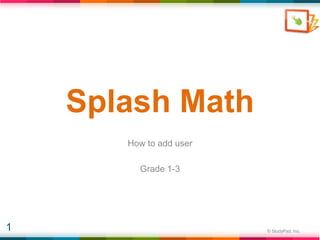
More Related Content
Viewers also liked
Viewers also liked (6)
More from studypad
More from studypad (6)
Splash Math - Add Player
- 1. Splash Math How to add user Grade 1-3 1 © StudyPad, Inc.
- 2. Step 1 Click on “Setup” 2 © StudyPad, Inc.
- 3. Step 3 Click on “Change User” to Add Profile 3 © StudyPad, Inc.
- 4. Step 4 Select on “Player 2” Add Your Name 4 © StudyPad, Inc.
- 5. Thank You Contact Us – support@studypadinc.com 5 © StudyPad, Inc.