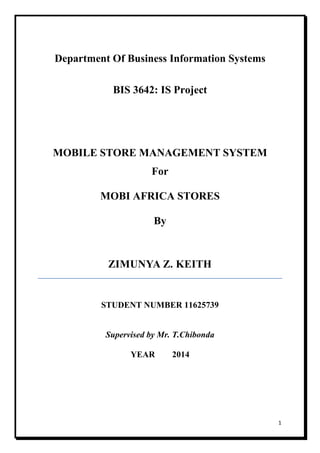
C# program by keith zimunya
- 1. 1 Department Of Business Information Systems BIS 3642: IS Project MOBILE STORE MANAGEMENT SYSTEM For MOBI AFRICA STORES By ZIMUNYA Z. KEITH STUDENT NUMBER 11625739 Supervised by Mr. T.Chibonda YEAR 2014
- 2. 2 Mobile Store Management System Welcome to Mobi-Africa Connecting tomorrow’s future generation…
- 3. 3 Abstract Point of Sale Management Systems are systems designed to produce customer details, sales, details, suppliers details when needed and in aiding users in maintaining excess inventory to allow the efficient operation and to meet excess demand in time. The main purpose of the proposed Point of Sale Management Systems are used to provide a computerized system that can be used to keep track of customers, sales, suppliers ,keep track of levels of stock, and recording transactions.
- 4. 4 Acknowledgement I would like to thank the BIS Department staff for their tireless efforts and sacrificing the time they spent namely Mr. Tutani, Mr. Madzamuse, Mr. Munyoka, Mr. Manzira and the project supervisor Mr. Chibonda. To my friends Courage, Tendai, Faith, Hlayisani and Thandolwenkosi. I would like to thank them for the support throughout the course and the project. Lastly I would like to thank R Zimunya.
- 5. 5 TABLE OF CONTENTS Chapter 1: The problem or need of the project .................................................................................8 1.) Introduction................................................................................................................... 8 1.1.) Statement of problem............................................................................................................8 1.2.) Project Objectives .................................................................................................................9 1.2.1.) Aims..................................................................................................................................10 1.3.) Limitations and delimitations ............................................................................................10 1.4.) Significance of the project .......................................................................................... 11 1.5 Structure of the project................................................................................................................11 Chapter 2 Review of the literature....................................................................................................13 2.) Introduction.........................................................................................................................13 2.1.) System #1 ..................................................................................................................... 14 2.2.) System #2 ..................................................................................................................... 15 2.3 System #3.................................................................................................................................... 17 Inventory Track............................................................................................................................... 17 2.4 PROJECT FEASIBILITY...........................................................................................................18 2.4.1) Mitigation..................................................................................................................... 18 2.4.2.) Risk management........................................................................................................ 18 2.4.3.) Economic Feasibility................................................................................................... 19 Tangible benefits.............................................................................................................................. 19 Development costs and its benefit .................................................................................................. 20 Intangible Benefits........................................................................................................................... 20 2.4.4.) Organisational and Cultural Feasibility ............................................................................20 2.4.5.) Technical Feasibility ................................................................................................... 20 2.4.6.) Schedule Feasibility..................................................................................................... 20 2.4.7.) Resource Feasibility.................................................................................................... 21 2.4.8.) Conclusions and Discussions............................................................................................21 Work Break down Structure .........................................................................................................22 3.) Chapter 3: Description Design and Implementation ...........................................................23 3.3.1.) Use case diagram:............................................................................................................28 3.3.3.) Data flow diagram....................................................................................................... 30 3.4.2.) Story board.................................................................................................................. 32 3.4.3.) UML DIAGRAM FOR MOBI AFRICA MOBILE STORE .................................. 33
- 6. 6 3.4.4.) PROTOTYPE OFWINDOWS FORMS DESIGN................................................... 34 3.5.) System interface ..................................................................................................................37 3.5.5.) Design layout of report 1 ............................................................................................ 39 The figure 14 is an illustration of the reports that we intend to generate in the system. The report shown is a summary of the products list............................................................................ 39 3.5.5.1.) Design layout of report 2 ............................................................................................ 40 3.6.3.) Design class diagram................................................................................................... 44 3.6.4.) Database scripts........................................................................................................... 44 3.6.5.) Design of data access class.......................................................................................... 44 3.7.1.) Input integrity control ................................................................................................ 45 3.7.2.) Describe database integrity........................................................................................ 45 3.7.6.) Security access to the system...................................................................................... 47 3.7.7.) Data security................................................................................................................ 47 3.8.) Implementation and prototyping.......................................................................................48 3.8.5.) Detailed data validation.............................................................................................. 48 3.9.) Reports.................................................................................................................................51 Figure 3.9.1.1 REPORT FOR CUSTOMERS............................................................................... 52 3.10.) Backup and Recovery................................................................................................. 52 3.10.1.) Backup full script........................................................................................................ 52 3.11.) Security login and password ...................................................................................... 53 3.11.) Security login and password ...................................................................................... 53 4.) CHAPTER 4: PROJECT TESTING AND EVALUATION...............................................53 4.2. Testing Manual ......................................................................................................................... 53 4.3.4.) Acceptance Testing ..................................................................................................... 58 4.4.) Conclusions.................................................................................................................. 58 5.) Chapter 5 Summary, conclusions and recommendations .....................................................60 5.2.1) Recommendations....................................................................................................... 60 5.2.2) Developer ..................................................................................................................... 61 5.3.) Conclusions.................................................................................................................. 61 C.) Appendix C.................................................................................................................. 62 D.) Bibliography................................................................................................................ 74
- 7. 7 TABLE OF FIGURES Figure 1 WORK BREAKDOWN STRUCTURE ...........................................................................................22 Figure 2 : NETWORK DIAGRAM.............................................................................................................25 Figure 3 APPLICATION DESIGN..............................................................................................................26 Figure 4 USE CASE DIAGRAM................................................................................................................28 Figure 5 DATA FLOW DIAGRAM............................................................................................................30 Figure 6 OVERALL MENU STRUCTURE ..................................................................................................31 Figure 7 STORY BOARD .........................................................................................................................32 Figure 8 UML CLASS DIAGRAM .............................................................................................................33 Figure 9 LOGIN FORM ...........................................................................................................................34 Figure 10 PROTOTYPE MENU FORM.....................................................................................................35 Figure 11 CATEGORY FORM..................................................................................................................35 Figure 12 LIST OF INPUT AND OUTPUT DEVICES ..................................................................................37 Figure 13 SCHEMA AND DESIGN OF DATABASE ...................................................................................38 Figure 14 DESIGN OF PRODUCT REPORT ..............................................................................................39 Figure 15 DESIGN OF SUPPLIER REPORT...............................................................................................40 Figure 16 DATABASE SCHEMA ..............................................................................................................41 Figure 17 DATABASE ARCHITECTURE....................................................................................................42 Figure 18 CLASS DIAGRAM....................................................................................................................44 Figure 19 BACKUP AND RECOVERY.......................................................................................................46 Figure 20 DESIGN FORM FOR PRODUCTS.............................................................................................51 Figure 21 DESIGN FOR SUPPLIERS.........................................................................................................51 Figure 22 report for customer ..............................................................................................................52 Figure 23 TESTING PLAN .......................................................................................................................54 Figure 24 LOGIN FORM .........................................................................................................................55 Figure 25 LOGIN FORM SUCCESSFUL....................................................................................................56 Figure 26 TABLE CUSTOMER.................................................................................................................57
- 8. 8 Chapter 1: The problem or need of the project 1.) Introduction Inventory can be described as excess store of goods. Oftenly businesses often keep and maintain excess inventory to allow the efficient operation and to meet excess demand in time. The main purpose of the proposed Mobile Store Management System is to provide computerized system that can be used to keep track of daily inventory, documenting inventory going in and out, searching stocks and recording sales. Although the concepts of the Mobile Store Management System have been in existence for some time it is still merely at the stages of design. Originally most management and transactional billing systems were run by employers using the phased out ledger based filing systems. This of course presented a lot of problems as such data required a lot of time to prepare, secondly no form of security or authentication as to who is allowed to view such data. Such an application would be designed for small and medium stores who would seek to move from the traditional pen and paper filing system to a computerized Mobile Store Management System. An existing cellular company Mobi Africa currently keeps their records of day to day activities in pen format which has resulted in the business being exposed to numerous problems and risks. Mobi Africa has been in existence for almost 5 years and for the past 2 – 3 years Mobi Africa has an experienced a large surge in sales resulting in more stock needed and a failure to monitor stock levels and details. 1.1.) Statement of problem Although the current system is able to cater for needs of the people the store oftenly finds it difficult to manage sales, stock, and keep tracks of various stake holders e.g. suppliers, employee details. To solve the problem the owner of m store wants us to make use of a more digitalized approach to maintain data. There is no form of backup in the event of the loss of records because all the records pertaining to all the stock items is recorded in a counter book and this counter book contains all the annual records on stock usage. In order to create a fully
- 9. 9 functional system. We hope to store, update, and delete all data and information to ease problems experienced by the store. The current paper and pen approach does not offer any provisional back up structures or methods for the stock inventory system. There is no backup in the event of the loss of records because all the records pertaining to all the stock items is recorded in the book. An additional problem to the current system is that the current pen and paper system has no method to authenticate users who have access to the records. Users can easily alter data and because the ledgers book are accessible to anyone. The current system does not provide reports to relevant users and when needed and it lacks the necessary feedback on the proceeds as far as distribution is concerned. The system involves too much paperwork, which compromises its reliability due to instances of loss or getting older and unclear. 1.2.) Project Objectives To solve the numerous problems experienced by the system should have I. Administration functions II. Sales personnel functions III. Inventory managers functions I. Administrative functions Login to the system and change user passwords The ability to add new user details, alter existing and delete current user. The ability to be able to delete inventory categories and alter prices to suit the requirements of the business. To be able to view the status of the inventory and enable the ability to search for an object e.g., product or category using Product ID or Category ID To enter the items purchased by a customer and declaring proof of payment to customer. To verify and check availability of stock. To search for supplier details
- 10. 10 Ability to backup database and restore it. II. Sales personnel functions To be able to sign in and login to the system. To be able to view the status of the inventory and enable the ability to search for an object e.g., product or category using Product ID or Category ID To enter the items purchased by a customer and declaring proof of payment to customer. To verify and check availability of stock. To search for supplier details To search for customer details III. Sales Manager functions To be able to login into the system. To be able to check on stock levels. To generate reports of sales, purchases, suppliers etc. To be able to compare stock against sales done. Check on how the registered invoices with physical stock, Generate sales trends and details. 1.2.1.) Aims By computerizing the new system I hope to change the manual system To be able to account for sales made and find products at ease. To be able to categorize products. Eliminating the time used to add products to the system. Provide backup for the data that has been stored and restore function. 1.3.) Limitations and delimitations The system might require constant updates and maintenance checks. A lack of time required in order to conduct necessary tests and evaluations for the project. A lack of adequate application development skills.
- 11. 11 Lack of sufficient funds to be in regular contact with the users of the systems. 1.4.) Significance of the project The proposed system will provide users with a more friendly user interface that is less tedious, more appealing and offers users the ability to correct errors. The proposed system will offer users the ability to save time compared to going through numerous documents using the old filing system. The new system compared to the old system will have less paper work because of how centralised the data is through the use of a computerized database that will offer the use queries and produce data report. The pen and paper manual system will change into computerized system that will provide users with the ability to check and verify history of transactions and monitor inventory levels The new system should allow information to be presented in formatted data according to user specifications. The proposed system should allow users to quickly reference and find information relevant to users demand. 1.5 Structure of the project The chapters in the documentation provided will be structured in sequential order and the chapters will be as follows: Chapter 1: The need for the Project Chapter 1 will be a brief introduction to give a background of the topical area. Included in Chapter 1 will be the aims and the objectives, statement of the problem the significance of the topic area and limitations and delimitations upon completion. Chapter 2: Literature Review Chapter 2 will be based on the literature review. Literature reviews entails a thorough examination of the body of literature pointing towards identifying the need and feasibility of
- 12. 12 the proposed project. A brief description will also be include on what the proposed project is about. Furthermore literature review will also evaluate possible systems and come up with the most appropriate one which can identify a solution to the existing problem. Chapter 3: Description of the project Chapter 3 will be based on the proposed project design therefore outlining the different steps to be taken to complete the system. Secondly Chapter 3 will provide a framework of how the final proposed system will look like upon completion. Chapter 4: Project Testing and Evaluation Chapter 4 of the documentation will aim at explaining and determining effectiveness of the entire project. It will require how the testing will be done to ensure the consistency of the designed system. Chapter 5: Summary, conclusion and recommendations Chapter 5 will give an overview of the project and a summary of the procedures followed in designing the project. Conclusions will be prepared basing on the evaluation of the project. Recommendations will be made centering on the overall project.
- 13. 13 Chapter 2 Review of the literature 2.)Introduction A more Modern Mobile Management System should have the ability to monitor and keep track of sales, suppliers and inventory going in and out. Such an inventory system should have the ability to keep a record of employee activities and relevant records. One of the main areas of concern was the inability to keep track of inventory and the time taken by personnel to enter and extract such data. Quite oftenly mobile store owners or employees had to search amongst their vasts amount of paper work (paper filing system) to retrieve sales data. This presented a huge problem as so much time was taken pursuing such work. In order to obtain a better understanding of the processes involved in it was very important to interview a number of stake holders involved in the whole process. Firstly an interview was carried out with existing employees of Mobi Africa who were employed under the sales personnel department chosen at random. Sales personnel were mainly responsible for the point of sale transactions which mainly involved entering any sales details of items purchased by a customer by a customer and declaring proof of payment to a customer and searching for supplier details and previous transaction history to date. Respondents for the interview were based according to the current sales personnel working at Mobi Africa. The following questions were asked: Sales personnel i. Define Job description? They were responsible for the recording of customer details and also searching for any transaction made recording any purchases made. ii. Describe the tasks performed on a daily basis? They dealt with point of sale and sales orders. They were also responsible for recording of any sales details and purchases in the inventory and sales books respectively
- 14. 14 Sales manager: i. Define the Job description? Sales managers were responsible for the sales personnel at Mobi Africa. Sales personnel were responsible for the allocation of tasks and collection of any orders from the clients sending them to the retailers. Sales managers were also in charge or making reports of most ordered goods at all time and ordering of stock. ii. Describe the current system currently used to monitor and maintain inventory levels? Although the current system can be described as faster from one point of view (during point of sale transactions because of fewer product details required) the paper and pen format can be given limited credit. Managers found it difficult to verify the history of previous transactions and monitoring of stock levels. Secondly current sales complained of the current system of being outdated. If a fire were to break out or books were stolen there is no back up for such data which could present future problem for the business. Thirdly the current system makes it difficult to authenticate any transactions. Any individual can alter any data in the current books just by acquiring them. Fourthly data is not presented in a formatted way and is oftenly very difficult to locate supplier and client details on time. 2.1.) System #1 The following systems were reviewed Manual inventory system: Cellular Web Stores Inventory systems at Cellular Web Stores make use of the basic manual systems used around most dealer ships in Thohoyandou. It involves the movement of inventory, whether the
- 15. 15 purchasing or issuing out of such inventory. It is seen as a quicker means and easier means of stock inventory control among businesses. Advantages Very simple and easier to use. Cheaper to use and maintain as a form of inventory control. The pen and paper format means that systems don’t require any maintenance or training that might disrupt any operations at work. When comparing Mobile Store Management System to the proposed system the proposed system should be: Be easy to use. Should be easier to keep a track of inventory. Should offer some sort of authentication assigning roles and privileges according to the role. Should be cheaper to make. By making use of the current system users should be able to Disadvantages The manual system doesn’t offer any security making records accessible to everyone The current manual system does not offer any means of reports and projections. Users of such systems turn to be bored resulting in low morale and productivity. 2.2.) System #2 1 Book Barn Book Bar code inventory system Book Barn Book Stores makes use of Bar code technology. A point of sale inventory management system that is used to record inventory as it goes in and out of the bookshop. The essential parts of the barcode system include the reader, labels, label printer finally the 1 www.BookBarnBook.org.uk
- 16. 16 software to manage it. This swift management system updates inventory by reading the product barcode using the barcode reader automatically deducting inventory as it goes in and out. My proposed system Advantages of the Bar code system Availability of a user friendly interface that is quicker to adapt to. A quicker method of updating standards by running barcode information of products is displayed on screen. Bar code scanner reduce the chances of human error. Data is scanned instead of the user entering the data. Bar code scanners reduce employee training time used in trying to train employees to master the different buttons on the interface. Barcode inventory systems can be used for multiple means because barcodes contain information about a product that can be used for even inventory tracking. Bar codes inventory systems will turn to improve decision making due to the face that data obtained is more precisely and forecasts can be predicted. Disadvantages of the Bar Code Systems The costs that are involved in implementing inventory management systems that use bar code scanners make it really difficult to implement such technology for small SME’S. Any systems incurred within the system can result in the database being inconsistent and cause problems. Any scratched barcode on the products can cause problems in the data being read. When comparing it to the Mobile management system to the proposed system the proposed system should be: Be easy to use. Should be easier to keep a track of inventory. Should offer some sort of authentication assigning roles and privileges according to the role. Should be cheaper to make.
- 17. 17 By making use of the current system users should be able to 2.3 System #3 Inventory Track InvetoryTrack makes asset tracking an easy option making use of barcode, RFID and wireless technologies. Data collection is done through scanning a barcode. Inventory can simply be tracked using a handheld computer. It basically helps in the management of inventory or assets with reports. Advantages It has good interface boosting user participation. It can be described as having strong security authentications measurements and offering the facility of backing up ensure data integrity. It makes use of report generation capabilities. It is an aid in accuracy during data capturing. Disadvantages It can be described as to being a very complex and a system that requires high levels of training. A system that has high maintenance costs. Can be said to be very expensive to acquire and implement. When comparing inventory system to the proposed system the proposed system should be: Be easy to use. Should be easier to keep a track of inventory. Should offer some sort of authentication assigning roles and privileges according to the role. Should be cheaper to make.
- 18. 18 2.4 PROJECT FEASIBILITY To reduce the risk of failure and loss of money, they should go through the different aspects of running their business in discussions with friends and advisers before they commit funds or try to obtain a loan. Wikipedia describes feasibility study as an evaluation and analysis of the great potential of the proposed system based on investigation and research to support process of decision making2 . Feasibility study is an analysis and exploitation of a proposed idea uncovering the strengths and weaknesses. To analyse the viability of the Mobile Store Management System (MSMS), a feasibility analysis will be carried in various sections: Economic feasibility Organisational and cultural feasibility Technical feasibility Schedule feasibility Resource risk management Risk feasibility 2.4.1) Mitigation It is very important to make use of multiple security controls, username and passwords, including the use of roles. Any backup and recovery methods should be identified to avoid data loss. 2.4.2.) Risk management Risk management is a very important aspect of system development process .It is very important to identify any risks that might affect the system and identify ways to avoid them. 2 :www.wikipedia.org/wiki/Feasibility study
- 19. 19 The following risks were identified and should be avoided: Risk: If administrator passwords were to leak the entire project risks being at risk of being tempered with. This might put the project in jeopardy leaving data and the system vulnerable to exploitation. Solution: Better methods of authentication and security protocols should be put in place to avoid the project being exploited. Make use of schema, passwords etc. Risk: Theft of hardware can interfere with the entire with the successful completion of the project, resulting in time delays and extra costs being incurred. Solution: Hardware used be put in a secure place and secured. 2.4.3.) Economic Feasibility An area in the project implementation study that’s is holds the key to the success of the project. Economic feasibility determines the cost and benefits of the proposed system. Any liable costs incurred in the project should not surpass the benefits. We will make use of methods such as the cost/benefit analysis which can be said to be a method used to determine the benefits that are expected from the proposed system .The multiple costs identified include hardware, software development and implementation. Something identified as not economically feasible can be described as any benefits that are found to be more than costs incurred. Feasibility study can be both tangible and intangible benefits Tangible benefits include an increase in productivity, a low operating cost while intangible benefits are increased employee morale or an improvement in the quality of service provided. Tangible benefits Operational cost benefits Faster data processing can result in the reduction in the time it takes to complete task. Offering security protocols and security levels the application and the infrastructure will reduce the risk of the system being vulnerable to any threats, Producing a system that is easier to audit and trace.
- 20. 20 Development costs and its benefit Development costs can be described as those costs are incurred during the acquisition of the proposed system. Costs included can be obtaining the necessary hardware and software that can be used in the development process including any labour costs. Intangible Benefits Benefits can be are enjoyed by the organization as it uses the system such as: Less omitting, duplication. Can be used to increase the efficiency among employees and boost morale 2.4.4.) Organisational and Cultural Feasibility Can be described as an element of feasibility analysis that determines whether the proposed project will be accepted by people or not. It examines the probability of the project being accepted by the sector directly affected by the change in system. 2.4.5.) Technical Feasibility It is necessary to identify out whether acquiring the system is technically feasible. A series of questions below is helpful in making decisions of the technical requirements of the new System: Are any resources available and are they of the correct quality when for maximum system functionality? Are the maintenance costs affordable? Are we able to find relevant information and expertise to ensure that the system is maintained on a regular basis? Will the cost of the resources be satisfactory? 2.4.6.) Schedule Feasibility Schedule feasibility can be described as the chances of the project being completed prior to due date. The schedule feasibility will show the estimated time to complete the project. This can change if proper measures are not taken to eliminate the risks
- 21. 21 2.4.7.) Resource Feasibility An element of feasibility analysis that determines whether the resources will enough. Question such as: I. What resources will be required to complete task? II. What facilities will be required for the project to be labelled as complete? III. Resource aspect of this system can be passed as feasible. 2.4.8.) Conclusions and Discussions After analyzing the systems it can be concluded that the system that the proposed design should be needs to be affordable to Small Medium Enterprise’s, easy to use, and finally uncomplicated. Thirdly the system also has to include report generation mechanisms and has within it inherent features which will prevent errors when using the system. Fourthly the proposed system should provide a method of backing up the date to an external source. The proposed system should include a user friendly interface that looks pleasing, allowing easier navigation by users and new users should easily adopt to such a system without much training. The proposed system should offer easier troubleshooting methods that will assist the user. Furthermore the proposed system should be easy to maintain in order to cut down on any future maintenance costs. Lastly security measures should also to be implemented within the system, making use of different authentication methods in order to promote accountability and improve the control and monitoring of inventory.
- 22. 22 MOBILE STORE MANEGEMENT SYSTEM REQUIREMENT S SPECIFICATIO N DEVELOPMENT OF PROJECT PLAN REQUIREMENT S DEFINITION DEFINE USER REQUIREMENT S USER REQUIREMENT S DEFINE SYSTEM REQUIRMENTS SYSTEM DESIGN APPLICATION DESIGN IMAGES CONTROLS DESKTOP APPLICATION HOME PAGE DESIGN CODING TESTING TEST MANUAL SYSTEM TESTING UNIT TESTING USER ACCEPTANCE Figure 1 WORK BREAKDOWN STRUCTURE Work Break down Structure Work Break down Structure In Fig 1.) Figure 1 is an illustration of the work break down structure.
- 23. 23 3.) Chapter 3: Description Design and Implementation Implementation 3.1.) Introduction The following chapter will focus on the design aspect of the inventory management system. The chapter will focus on the various tools and diagrams which will be used during the design and implementation. I intend to make use of case, sequence diagrams among other diagrammatical methods that can be used to describe the logical design and implementation of the system. I intend to use tools such as SQL SERVER 2008 and Microsoft Visual studio 2010. The software that will run on the client side is the Microsoft Visio 2010, on this client side users will have the ability to interact with the system based on their username and roles in the system. The SQL language comprise of three main parts. The first part is known as the Data Definition Language which can allow the user to create or to modify, and update the current database .The second part is Data Control Language, which will be responsible for the maintenance of security of the database. It can be said to provide security feature to the database. The third component is the Data Manipulation Language that will allow the user with priviledges administrative priviledges to add, update, delete data and furthermore to retrieve data in the database3 . (Codd, 1970) Furthermore I intend to make use if the SQL SERVER 2008 which will run on the database will contain the tables that will be used together with stored procedures to communicate with the system as a whole. 3
- 24. 24 Network Design Network requirements The system will comprise of interconnecting computers connected to each other using Wi-Fi and other network cables and we shall also enable internet connectivity to allow the use of emails to be sent to suppliers and any other stakeholder. Routers Switches can be described as devices that are used to connect systems within a single network while router will be used to connect to the internet and reroute the signal. Firewalls Are a necessity if the system is to be connected to the Internet. Firewalls can be described as the stand point between the untrusted and trusted networks. Firewall will be situated between the router and application servers and can be configured to filter and block undesired services and sites that might reduce work rate or seem disruptive. Internet connectivity The proposed system will need access to internet connectivity to allow the company to send emails and product updates to the customers and suppliers.
- 25. 25 3.2.2.) Network diagram The network diagram is show below in fig 2) Figure 2 : NETWORK DIAGRAM Figure 2 is an illustration of the Network architecture that we intend to use. It is a diagram showing the outline of the network.
- 26. 26 3.3.) Application design The application design describes the network architecture that will be used for the current system diagrammatically. In the application design in figure 3we will make use of the 3 tier architecture. Figure 3 APPLICATION DESIGN
- 27. 27 The three tier architecture consists of the presentation, application logic and the .data resource layer. The current middle layer contains the application or business logic which can be described as a layer that provides the link to serve the client side with a user interface to the user and the data and resource layer to request and send data back. A vast system of architectures are used in different systems to provide the flexibility and a user friendly atmosphere to allow the easier interaction. Presentation layers are able to generate e data to the end user that can be used by the end user on the end user device. The middle layer described in this system as the application and business logic layer can be described as the layer that contains the presentation and data resource rules containing messages of transactions. This layer is independent from the presentation and data layers. This layer is responsible for the creation and management of the database. At same time it is also responsible for sending required data to the presentation tier. The third layer the data layer stores the information and contains object and relational databases.
- 28. 28 3.3.1.) Use case diagram: The diagram below Fig 4) depicts the user and their roles in the database. The use case diagram consists of three main users namely the sales agent the admin and the manager. Figure 4 USE CASE DIAGRAM
- 29. 29 3.3.2.) Sequence Diagrams The sequence diagram in Figure 3.3.2 below shows an illustration of the stages that are involved in the proposed system. It is an illustration of the different activities shown. The diagram is an illustration of the activities between sales agent and the customer. It starts of by the employee logging into the system and ends with the customer receiving the product... Figure 3.3.2 SEQUENCE DIAGRAM OF THE SYSTEM.
- 30. 30 3.3.3.) Data flow diagram The Data flow diagram in Figure 5 below shows an illustration of the stages that are involved in the proposed system. It is an illustration of the different activities shown. The diagram is an illustration of the processes and entities when a customer wants to buy a products and ends with the customer receiving the product. DATA FLOW DIAGRAM Figure 5 DATA FLOW DIAGRAM
- 31. 31 3.4.1) Overall structure Shows the overall structure of the menu hierarchy in the system. SIGN IN HOME SALES MENU MANAGER MENU BACKUP CREATE RESTORE ABOUT US INFO VIEW CATEGORY CUSTOMER EMPLOYEE PRODUCT SUPPLIER ORDERS ORDER DETAIL PAYMENT REPORTS CUSTOMER REPORT SUPPLIER REPORT ORDERS REPORT PAYMENT REPORT PRODUCT REPORT SALES REPORT PURCHASES REPORT INVENTORY REPORT SEARCH CUSTOMER SUPPLIERS DETAILS PRODUCTS DETAILS PAYMENTS DETAILS EMPLOYEES DETAILS ORDER DETAILS Figure 6 OVERALL MENU STRUCTURE
- 32. 32 3.4.2.) Story board The diagram below figure 3.4.2) is an illustration of a story board showing the events and processes involved in users acquiring their products. Figure 7 STORY BOARD
- 33. 33 3.4.3.) UML DIAGRAM FOR MOBI AFRICA MOBILE STORE Figure 8 UML CLASS DIAGRAM THE DIAGRAM ABOVE FIGURE 8 IS AN ILLUSTRATION OF THE UML CLASS DIAGRAM SHOWING THE DIFFERENT CLASSES
- 34. 34 3.4.4.) PROTOTYPE OFWINDOWS FORMS DESIGN Login form The diagram below figure 9 depicts a prototype of the proposed system. The form below is the login form that users will use to access the system. Figure 9 LOGIN FORM
- 35. 35 Main Menu This Figure 10 is a Prototype of menu form is the main menu and users can navigate to the selected view. This Figure 11 is a Prototype of category form users can navigate to the selected view. 3.4.5.) Functionality of the user interface Figure 3.4.3.1 Is a Prototype of Category form Figure 10 PROTOTYPE MENU FORM Figure 11 CATGORY FORM
- 36. 36 In most cases poor user interface design is associated with low morale among users and also results in the limited usage of such software due to its limited functionality. To gain a better reviews from users, developers now aim at improving features concerned with the interface. Interfaces are now made in such a way that they should be more user friendly other than fulfilling the full functionality of the intended purpose of the system. It is therefore very important to firstly to find out the requirements of the targeted users and try to fulfill these requirements. In this particular software I included multiple links and a variation of colors were used to offer easier access and to make the system as a whole more appealing for the intended users. On this particular system I made use of a menu tabs and buttons that offer platforms in which the users can easily navigate through multiple pages. By clicking the View button on the Main Menu page each form on the View button allows users to easily search for a particular information from that category. For example the Customers Form can also allow users to search for customer details using Customer Name or CID. Due to the fact that such data is displayed in textboxes such data can easily be found, edited and updated according to user priviledges of course. Each form also offered users a quick log out button to easily navigate out of the various forms ensuring that users avoid living such data vulnerable to external users.
- 37. 37 3.5.) System interface 3.5.1) Input and output devices The figure 3.5 is a list of input and out devices to be used in the proposed system. Mainframe OUTPUT INPUT OUTPUT INPUT/OUTPUT INPUT/OUTPUT DEVICE INPUT/OUPUT Mainframes ROUTER DATABASESERVER KEYBOARD SCREEN PRINTER Figure 12 LIST OF INPUT AND OUTPUT DEVICES
- 38. 38 3.5.2.) Schema and Design: Figure 13 SCHEMA AND DESIGN OF DATABASE The diagram above fig 13 is an illustration of the schema and design that I intend to use.
- 39. 39 3.5.3.) Defining data types The table below shows the attributes used in the system 3.5.4.) Define all outputs 3.5.5.) Design layout of report 1 The figure 14 is an illustration of the reports that we intend to generate in the system. The report shown is a summary of the products list. Figure 14 DESIGN OF PRODUCT REPORT Column Data type Format Cat_id Int Nvarchar (10) Cat_name Varchar Nvarchar Email Nvarchar Must contain @ symbol CID Int auto generated O_Date Date Get date()
- 40. 40 3.5.5.1.) Design layout of report 2 The Diagram figure 15 is an illustration of the supplier report listing the suppliers and the products. Figure 15 DESIGN OF SUPPLIER REPORT
- 41. 41 3.6.) Database 3.6.1.) Database schema The figure 3.6 illustrated below is the schema that we intend to use. I decide to implement this schema for its easier understanding. DATABASE SCHEMA Figure 16 DATABASE SCHEMA
- 42. 42 Database design can be described as the process of producing a model of a database we can therefore describe it as a logical model that can storage parameters that are needed to generate a design in a Data Definition Language .The diagram below shows the database architecture. External Layer- the view from the user of the database will be customized to according to the roles in a bid to promote and improve security. Conceptual layer - Layer describes the data that is stored in the database and the relationships among the created data. Internal Layer- this layer describes how data will be stored in the database. MANAGER GER INTERNAL LAYER CONCEPTUAL LAYER ADMINAGENT DATABASE Figure 17 DATABASE ARCHITECTURE
- 43. 43 3.6.2.) Data types and fields The table below is an illustration of some of the fields used in the database Column Data type Format Cat_id Int Nvarchar (10) Cat_name Varchar Nvarchar Email Nvarchar Must contain @ symbol CID Int auto generated O_Date Date Get date() TABLE 3.6.2. DATA TYPES TABLE
- 44. 44 3.6.3.) Design class diagram An illustration of the class diagram showing the different classes and relations. Figure 18 CLASS DIAGRAM 3.6.4.) Database scripts A summary of the database scripts is shown at the end of the document in the appendix section 3.6.5.) Design of data access class Summary is shown in the appendix
- 45. 45 3.7.1.) Input integrity control Can be described as a set of controls put in place to ensure that the right and correct data is recorded and can be processed accordingly. Examples of input integrity controls include: Email Verification: @ symbol can be used to verify users submitting email addresses. If an employee fails to add the @ symbol when adding the customers email an error should appear indicating the missing @ value. Secondly the system has been configured with users, roles and passwords. Different users have access to different roles. A good example is that of Sales employee. The sales employee does not have access to reports that have to deal with employees. Such information is only accessible to the manager. Such provisions are put in place to monitor the flow of data. Furthermore upon logging in, the system itself will require login details. Failure to add such details will result in the user failing to login. 3.7.2.) Describe database integrity Database integrity refers to the safeguarding and meeting the required standards of completeness, accuracy and consistency the database. This is achieved by making use of backups, restores and the use of passwords. We see this in the current system in which input from the user is encrypted as data of the user in entered .By doing we reduce the chances of the database being exploited or misused leading to database inconsistency. The backup for current system has been set to run automatically daily in case of any loss of data. Physical backups and restores can be carried out by the administrator. Furthermore the database administrator is in charge of adding new users and allocating roles and access to the rest of the database.
- 46. 46 3.7.3.) Backup and recovery The figure 19 is an illustration of the backup procedure namely the Backup and restore function that is to be supported by the system Figure 19 BACKUP AND RECOVERY 3.7.4.) Output integrity Controls These can be described as the controls that are used by the system to ensure that output will get to the proper destination. Controls such as stored procedures are being used by the current system to make sure output will make its way to the system. I have to decide to make use of stored procedures as a method to verify output integrity. Stored procedure such as search for supplier ID are put in place to specifically search and display the supplier ID. 3.7.5.) Integrity controls to reduce fraud
- 47. 47 These can be described as those conditions that are put in place to prevent or reduce fraud in the system. Such measures are used to prevent data from being altered or deleted without approval for the wrong purpose. Some of the measures put in place within the current system are the physical security measures. This includes the different levels of security that I have assigned and put in places by the use of assigning users and roles with passwords. These users have access to the database but it’s restricted to a numbers of views by the level of the user. Secondly an Audit trail has been set to monitor and trace some of the changes that take place within the database. 3.7.6.) Security access to the system Can be described as those measures taken to reduce any alterations or the loss of data. Due to it being tempered without approval. In the current system the users that have been assigned are the Manager, Administrator and Sales Personnel. Upon logging in users only have access to the views that have been assigned by the Administrator. The user requires a password and username to log in to the current system. Users gain access via the c# interface to login in and access data that in also stored in the SQL Server database. Failure in providing the right username and password will result in the failure to login. 3.7.7.) Data security Can be described as those measures that have been set to prevent the alteration of data or measures that are taken in case the data is altered or lost. I have made use of adding and setting functions such as the automatic Back up that is set to back up the database at the end of each day. Such Backups have been put in place to prevent the entire loss of data. Secondly I have made use of multiple validation tools that the system will use in case the wrong type of character perhaps in entered into the system. Thirdly upon logging on into the system the use of encrypting the passwords prevents users from viewing the password each time the e user logs in to the system. By virtue of a user logging into the system he or she is assigned different roles that have access to different views of the database.
- 48. 48 3.8.) Implementation and prototyping 3.8.) Source Code 3.8.1) Stored procedures A summary of the source code is summarized in the appendix section at the end of the document. 3.8.2.) Scripts to create database Syntax used to create database and schema CREATE DATABASE SONETAFRICA CREATE SCHEMA SONETSTOCKS A summary of the source code is summarized in the appendix section at the end of the document. 3.8.5.) Detailed data validation 3.8.5.1.) Email Validation a) When the user tries to add characters other than “@” , “.org” or “.com “ to the system will reject this and prompt the user to resign. A message will be displayed in the error provider. private void richTextBoxEMAIL_Validating(object sender, CancelEventArgs e) { try { if (richTextBoxEMAIL.Text.Contains(".com")) { if (richTextBoxEMAIL.Text.Contains("@")) { } else { MessageBox.Show("An Invalid E-mail Address Has Been Found ", "Error", MessageBoxButtons.RetryCancel); }
- 49. 49 } else if (richTextBoxEMAIL.Text.Contains(".org")) { if (richTextBoxEMAIL.Text.Contains("@")) { } else { MessageBox.Show("An Invalid E-mail Address Has Been Found", "Error", MessageBoxButtons.RetryCancel); } } else if (richTextBoxEMAIL.Text.Contains(".co.za")) { if (richTextBoxEMAIL.Text.Contains("@")) { } else { MessageBox.Show("An Invalid E-mail Address Has Been Found", "Error", MessageBoxButtons.RetryCancel); } } else { MessageBox.Show("Invalid E-mail Address", "Error", MessageBoxButtons.RetryCancel); } } catch (Exception ee) { MessageBox.Show(ee.Message); } } b) How to Validate combo box to make them read-only: private void comboBoxSEARCHCID_KeyPress(object sender, KeyPressEventArgs e) { e.Handled = true; } c) How to validate passwords: When the user tries to add letters to the password the system will reject this and prompt the user to reassign the password. A message will be displayed in the error provider. private void textBoxPASSWORD_Validating(object sender, CancelEventArgs e) { if (!(textBoxPASSWORD.Text.Trim().Contains(textBoxPASSWORD.Text))) { errorProvider1.SetError(textBoxPASSWORD, "Please re-enter password"); } else { errorProvider1.SetError(textBoxPASSWORD, String.Empty);
- 50. 50 } } d) How to validate username: When the user tries to add digits to the username the system will reject this and prompt the user to reassign letters only. A message will be displayed in the error provider. private void textBoxusername_KeyPress(object sender, KeyPressEventArgs e) { if (!(char.IsLetter(e.KeyChar) || char.IsControl(e.KeyChar))) { errorProvider1.SetError(textBoxusername, " Please enter username in letters only "); textBoxusername.Clear(); } else { errorProvider1.SetError(textBoxusername, String.Empty); } } Error message Entry
- 51. 51 3.9.) Reports 3.9.1.) Design Figure 20.21 is a design report showing the product details. And fig 21 an illustration of the summarized design for reports with details of the supplier. Figure 20 DESIGN FORM FOR PRODUCTS Figure 21 DESIGN FOR SUPPLIERS
- 52. 52 Design of report customers Figure 22 is an illustration of a detailed report of customer details below. Figure 22 report for customer Figure 3.9.1.1 REPORT FOR CUSTOMERS 3.10.) Backup and Recovery. 3.10.1.) Backup full script An illustration of the backup full and the restore is situated in the appendix section C at the end of the document. 3.10.2.) Backup restore script An illustration of the backup full and the restore is situated in the appendix section C at the end of the document
- 53. 53 3.11.)Security login and password These are currently three users in the database. Username Password Role Admink 12345 Admin Managers 13579 Managers Sales employee 11111 Employee 3.11.) Security login and password 4.) CHAPTER 4: PROJECT TESTING AND EVALUATION 4.1 Introduction From the previous chapter, the design of the project was carried out and the interface of the Mobile Store Management system was illustrated to show a description of how the system works. The current chapter is based on the testing and evaluation of the system as to make sure it meets the requirements of the users and fulfils its sole purpose described under the aims and objectives it meets its aims and objectives as set in the first two chapters. Furth more this chapter will focus on determining and finding methods and ways of improving and modifying the system. To test and evaluate the system we look at functions of the system such as its effectiveness. Important questions such as, “How best can we improve and maintain the effectiveness of the system?” To ensure that the system is effective we need the system need to fulfil its sole purpose and that can only be achieved by capturing the right data into the system to maintain data consistency and integrity. 4.2. Testing Manual
- 54. 54 The figure is an illustration too show the different steps taken when testing the products Registered Users will be able to add their credentials and log into the system .Test plan for user sign is displayed below Table showing the testing plan and the input and output expected. Table 4.2.3.1: TESTING PLAN Input Expected Output System Output Comments Username Password System will allow user to login to into System. After successful login, A message will be displayed informing the user of a successful login the user will access the main form. User will be logged in Unit testing Integration testing • Steps For Testing manual Usability Acceptance Figure 23 TESTING PLAN
- 55. 55 Failed login Until all the requirements are met the User will not be able to login. Message will be displayed. Until all the requirements are met the User will not be able to login Incorrect Details in the required fields Until all the requirements are met the User will not be able to login. Message will be displayed Until all the requirements are met the User will not be able to login. Table 1 Figure 24 LOGIN FORM
- 56. 56 Login form Figure 25 LOGIN FORM SUCCESSFUL The interface above figure 25 shows a successful login. Test plan Table showing test plan. Input Expected Output System Output Comments All fields filled in with customer information data need to be filled Customer can registered to the system database. A message to show successful registration of customer will be displayed. Customer registration completed successfully. Missing details on registration Customer registration will not be successful. Messages to show that there are missing fields. Customer will not be registered until the required fields are all filled
- 57. 57 Figure 26 Testing plan Screenshot, Failure to add all require fields will result in a message being displaced. Failure to add all require fields will result in a message being displaced. 4.3.) Testing 4.3.1.) Unit System testing can be described as the process of running the program to see if the system will meet the user requirements. A series of tests was carried out to ensure that the system ran smoothly and did not crush during the process. In order to carry out thorough testing at all levels needs to be carried out. This involved testing the system at the conceptual level and lower levels. Figure 4.3 Testing screen shotFigure 26 TABLE CUSTOMER
- 58. 58 Unit testing During unit testing parts of the system were tested independently from the other units of the system. As a system developer I was tasked with identifying any flaws within the system. This involved tests on each command button on the current forms. The system I used to test the system was a Dell Latitude e5500 with 4GB RAM and 500GB Hard Drive (HDD) memory acting as the server. The test was carried out to verify the process and the flow of data in the system. When the user logs into in the system, the system will verify the username, password. The user will then navigate to the destined menu. The sales personnel will verify customer details. If the details are correct the input should be accepted and the customer should be registered. 4.3.3 Usability Testing Usability can be described as a measure to show how the adaptable the system is. Random user should be able to use the system at ease and it should meet specifications of the users. Usability measures include performance and adaptability and preference. Can also be described as a method of checking quality to assess how easy it is to adopt to the controls. Methods of testing for usability Adaptability: How easy is it for users to complete first hand tasks? Desirability: How pleasant is the current design? The use of images and links makes the design preferable and adaptable offering easier navigation. 4.3.4.) Acceptance Testing Can be described as a method used to identify any errors or omissions. It carried out to find whether it meets user’s needs. Acceptance testing will mark be the final stage for testing. 4.4.) Conclusions The Mobile Store Management System was tested and evaluated successfully. This was done to ensure that the system was precise and correct and error free. Reports were tested to ensure
- 59. 59 that they fully fulfilled their objectives. Reports were implemented to make the system informative and effective in producing the results that were seeked at the begging of the proposal. Any further problems arising from the system not functioning well can be identified and revised in the following version.
- 60. 60 5.) Chapter 5 Summary, conclusions and recommendations 5.1.) Summary During the project, data requirements and functional requirements were identified.The Mobile Store and Management System was designed to fulfil the requirements Identified at the beginning of the documentation and that was to ensure an error free smooth and accountable system that is able is making managing the various activities of the company. Furthermore the system allows the creation of reports and accountability of stock and sales by employees and offering better security to safeguard information. The logical data model that has been produced during the project is fully capable of defining the data requirements of the enterprise The system also made use of data and logical data to produce a logical model. .Furthermore data flow diagrams which are starting point for the physical database design and implementation were also derived. The document produced from enterprise requirements collection and analysis is very useful and important for the application development. 5.2.1) Recommendations The following recommendations were made The Mobile Store and Management System should allow the use of credit card facility to offer better flexibility and options in terms of payments for products. This will ensure that the system is tailor made to fit the ever changing environment and the technological changes taking place. Secondly acquisition of new technology should be used for the full benefit of the company and should be used as an advantage to have greater accountability and offer a strategic advantage over fellow mobile store owners. Thirdly recommendations were also made that the company should invest in a server room to allow the mirroring of data in case of a disaster. Lastly the use of Bar code scanners. Using bar code scanner could assist us in minimizing the manual data entry, and decrease the amount of time it takes to enter data. But at the same time it will increase the cost of implementation.
- 61. 61 5.2.2) Developer The Mobile Store and Management System should allow the use of credit card facility to offer better flexibility and options in terms of payments for products. The developer should identify means of improving the system. 5.3.) Conclusions The new Mobile Store and Management System has the ability to update, delete, store and retrieve data. This will assist the company in minimizing the amount of paperwork needed and automation process will assist the company in retrieving data and the use of high security in the system will help safeguard data and offer high efficiency. The objectives were achieved therefore concluding the overall system and working conditions to most objectives.
- 62. 62 C.) Appendix C 3.6.4.) Database scripts DATABASE SCRIPT FOR TABLE CATEGORY CREATE TABLE [SONETSTOCKS].[CATEGORY]( [CAT_ID] [int] NOT NULL, [CAT_NAME] [nvarchar](10) NOT NULL, [DESCRIPTIONS] [nvarcar](50) NULL CONSTRAINT PK_CATEGORY PRIMARY KEY( CAT_ID) ) CREATE TABLE [SONETSTOCKS].[CUSTOMERS]( [CID] [int] IDENTITY(1,1) NOT NULL, [FIRSTNAME] [varchar](20) NULL, [LASTNAME] [varchar](20) NULL, [ADDRESSs] [varchar](30) NULL, [PHONE] [int] NULL, [EMAIL] [nvarchar](30) NULL, [EMP_ID] [int] NULL, CONSTRAINT PK_CUSTOMER PRIMARY KEY( CID ), CONSTRAINT FK_EMPLOYEES FOREIGN KEY (EMP_ID )REFERENCES SONETSTOCKS.EMPLOYEE(EMP_ID) ON UPDATE CASCADE ON DELETE CASCADE ) DATABASE SCRIPT FOR TABLE E_ROLE CREATE TABLE [SONETSTOCKS].[E_ROLE]( [E_ROLE] [varchar](15) NULL, [E_ROLE_ID] [nvarchar](15) NOT NULL, [ROLENAME] [varchar](20) NULL, [DESCRIPTIONS] [varchar](20) NULL, CONSTRAINT PK_E_ROLES PRIMARY KEY( E_ROLE_ID), ) DATABASE SCRIPT FOR TABLE EMPLOYEE CREATE TABLE [SONETSTOCKS].[EMPLOYEE]( [EMP_ID] [int] IDENTITY(10000,1) NOT NULL, [FIRSTNAME] [varchar](20) NULL, [LASTNAME] [varchar](20) NULL,
- 63. 63 [DOB] [date] NULL, [SEX] [char](1) NULL, [ADDRESSS] [varchar](30) NULL, [PHONE] [int] NULL, [Username] [varchar](15) NULL, [PASSWORDS] [varchar](20) NULL, [E_ROLE_ID] [nvarchar](15) NULL, [EMAIL] [varchar](20) NULL, CONSTRAINT PK_EMP_ID PRIMARY KEY ( EMP_ID), CONSTRAINT FK_EMPLOYEE FOREIGN KEY (E_ROLE_ID) REFERENCES SONETSTOCKS.E_ROLE(E_ROLE_ID) ON UPDATE CASCADE ON DELETE CASCADE ) DATABASE SCRIPT FOR TABLE: ORDER_DETAILS CREATE TABLE [SONETSTOCKS].[ORDER_DETAILS]( [ORDER_ID] [int] IDENTITY(10,1) NOT NULL, [INVOICE_NUM] [int] NOT NULL, [O_DETAILS] [varchar](30) NOT NULL, [PRODUCT_ID] [int] NOT NULL, [U_PER_PRICE] [int] NOT NULL, [SIZE] [varchar](3) NOT NULL, [ORD_QUANTITY] [int] NOT NULL, [DEL_QUANTITY] [int] NOT NULL, [DESCRPTION] [nvarchar](30) NOT NULL, [DISCOUNT] [int] NULL, [TOTAL] [int] NULL, [ORDER_DATE] [date] NULL, ONSTRAINT PK_ORDER_DETAILS PRIMARY KEY( ORDER_ID ), CONSTRAINT FK_PAYMENT_ORDER_DETAILS FOREIGN KEY (INVOICE_NUM ) REFERENCES SONETSTOCKS.PAYMENTS(INVOICE_NUM), CONSTRAINT FK_ORDERS_ORDER_DETAILS FOREIGN KEY (ORDER_ID) REFERENCES SONETSTOCKS.ORDERS(ORDER_ID), CONSTRAINT FK_PRODUCTS_ORDER_DETAILSS FOREIGN KEY (PRODUCT_ID) REFERENCES SONETSTOCKS.PRODUCTS(PRODUCT_ID) ON UPDATE CASCADE ON DELETE CASCADE )
- 64. 64 DATABASE SCRIPT FOR TABLE ORDERS CREATE TABLE [SONETSTOCKS].[ORDERS]( [ORDER_ID] [int] IDENTITY(1,1) NOT NULL, [EMP_ID] [int] NOT NULL, [CID] [int] NOT NULL, [ODATE] [date] NULL, [ERRORMESSAGE] [varchar](50) NULL, CONSTRAINT PK_ORDERS PRIMARY KEY( ORDER_ID ), CONSTRAINT FK_EMPLOYEES_ORDERS FOREIGN KEY (EMP_ID ) REFERENCES SONETSTOCKS.EMPLOYEE(EMP_ID), CONSTRAINT FK_CUSTOMERS_ORDERS FOREIGN KEY (CID ) REFERENCES SONETSTOCKS.CUSTOMERS(CID) ON UPDATE CASCADE ON DELETE CASCADE ) CREATE TABLE [SONETSTOCKS].[PRODUCTS]( [PRODUCT_ID] [int] NOT NULL, [P_NAME] [nvarchar](20) NULL, [P_DESCR] [nvarchar](50) NOT NULL, [CAT_ID] [int] NULL, [SUPPLIER_ID] [int] NULL, [Q_PER_UNIT] [int] NULL, [U_PER_SPRICE] [int] NULL, [U_WEIGHT] [int] NULL, [U_SIZE] [nvarchar](10) NULL, [DISCOUNT] [int] NULL, [U_INT_STOCK] [int] NULL, [U_In_Order] [int] NULL, [RE_ORD_Level] [int] NULL, CONSTRAINT PK_PRODUCTS PRIMARY KEY(PRODUCT_ID), CONSTRAINT FK_SUPPLIERS_PRODUCTS FOREIGN KEY (SUPPLIER_ID ) REFERENCES SONETSTOCKS.SUPPLIERS( SUPPLIER_ID), CONSTRAINT FK_CAT_ID_PRODUCTS FOREIGN KEY (CAT_ID) REFERENCES SONETSTOCKS.CATEGORY(CAT_ID) ON UPDATE CASCADE ON DELETE CASCADE ) DATABASE SCRIPT FOR TABLE PAYMENTS CREATE TABLE [SONETSTOCKS].[PAYMENTS]( [INVOICE_NUM] [int] IDENTITY(5000,1) NOT NULL, [ORDER_ID] [int] NULL, [ID_NO] [int] NULL, [BANKNAME] [varchar](15) NULL, [BANK_ACC_NO] [nvarchar](25) NULL, [PAYMENT_TYPE] [nvarchar](15) NULL, [AMOUNT] [int] NULL, [PAY_DATE] [date] NULL, [WARRANTY_END] [date] null, [BALANCE] [int] NOT NULL, CONSTRAINT PK_PAYMENTS_ORDER_DETAILS PRIMARY KEY( INVOICE_NUM )
- 65. 65 ) 3.8.1.) Stored procedures STORED PROCEDURE ADD SUPPLIERS CREATE PROCEDURE [SONETSTOCKS].[AADDSUPPLIERS] ( @COMP_NAME VARCHAR (20) , @CONTACT_FNAME VARCHAR (20) , @CONTACT_LNAME VARCHAR (20) , @ADDDRESS NVARCHAR (30) , @PHONE INT , @EMAIL NVARCHAR (20) , @PAY_METHOD VARCHAR (10) ) AS BEGIN INSERT INTO SONETSTOCKS.SUPPLIERS(COMP_NAME ,CONTACT_FNAME, CONTACT_LNAME,ADDDRESS,PHONE,EMAIL,PAY_METHOD) VALUES(@COMP_NAME ,@CONTACT_FNAME, @CONTACT_LNAME,@ADDDRESS,@PHONE,@EMAIL,@PAY_METHOD) END CREATE PROCEDURE [SONETSTOCKS].[ADDCATEGORY]( @CAT_ID INT , @CAT_NAME NVARCHAR (10) , @DESCRIPTIONS NVARCHAR (50) ) AS BEGIN INSERT INTO SONETSTOCKS.CATEGORY(CAT_ID,CAT_NAME,DESCRIPTIONS) VALUES(@CAT_ID,@CAT_NAME,@DESCRIPTIONS ) END STORED PROCEDURE DELETE CUSTOMER CREATE PROCEDURE [SONETSTOCKS].[DELETE_CUSTOMER] ( @CID INT , @StatmentType NVARCHAR (20) )AS BEGIN
- 66. 66 IF @StatmentType = 'DELETE' DELETE FROM SONETSTOCKS.CUSTOMERS WHERE CID = @CID END GO STORED PROCEDURE JOIN PRODUCTS AND SUPPLIERS CREATE PROCEDURE [SONETSTOCKS].[JOINNNNSSUPPLIERS AND PRODUCTS] ( @COMP_NAME varchar(20) ) AS BEGIN SELECT PRODUCT_ID, P_NAME , P_DESCR , U_PER_SPRICE, COMP_NAME, ADDDRESS, PHONE , EMAIL FROM SONETSTOCKS.PRODUCTS JOIN SONETSTOCKS.SUPPLIERS ON PRODUCTS.SUPPLIER_ID =SUPPLIERS.SUPPLIER_ID END STORED PROCEDURE UPDATE CUSTOMER CREATE PROCEDURE [SONETSTOCKS].[UPDATECUSTOMER] ( @CID INT, @EMP_ID int , @FIRSTNAME VARCHAR (20) , @LASTNAME VARCHAR (20) , @ADDRESSs VARCHAR (30) , @PHONE INT , @EMAIL NVARCHAR (30), @StatmentType NVARCHAR (20) ) AS BEGIN IF @StatmentType = 'UPDATE' UPDATE CUSTOMERS SET EMP_ID = @EMP_ID, FIRSTNAME = @FIRSTNAME , LASTNAME = @LASTNAME , ADDRESSs = @ADDRESSs , PHONE = @PHONE ,
- 67. 67 EMAIL = @EMAIL WHERE CID = @CID END GO ALTER PROCEDURE [SONETSTOCKS].[DELETE_CUSTOMER] ( @CID INT , @StatmentType NVARCHAR (20) )AS BEGIN IF @StatmentType = 'DELETE' DELETE FROM SONETSTOCKS.CUSTOMERS WHERE CID = @CID END CREATE PROCEDURE [SONETSTOCKS].[SEARCHFOR_SUPPLIER_COMPANYNAME] ( @COMP_NAME varchar(20) ) AS BEGIN SELECT DISTINCT SUPPLIER_ID, COMP_NAME, CONTACT_FNAME, CONTACT_LNAME, ADDDRESS, PHONE, EMAIL, PAY_METHOD FROM SONETSTOCKS.SUPPLIERS WHERE COMP_NAME = @COMP_NAME END CREATE VIEW [SONETSTOCKS].[CUSTOMER_LISTWITHORDERS] AS SELECT CUSTOMERS.CID AS CID,
- 68. 68 CUSTOMERS.FIRSTNAME AS FIRSTNAME, CUSTOMERS.LASTNAME AS LASTNAME, CUSTOMERS.ADDRESSs AS ADDRESS , CUSTOMERS.PHONE AS PHONE, CUSTOMERS.EMAIL AS EMAIL , ORDERS.ODATE AS ORDDATE , ORDERS.ERRORMESSAGE AS MESSAGE FROM SONETSTOCKS.CUSTOMERS INNER JOIN SONETSTOCKS.ORDERS ON CUSTOMERS.CID =ORDERS.CID CREATE VIEW [SONETSTOCKS].[SUPPLIERS_AND_PRODUCTS] AS SELECT SUPPLIERS.SUPPLIER_ID AS SUPPLIERID, SUPPLIERS.COMP_NAME AS COMPANYNAME, PRODUCTS.P_NAME AS PRODUCTNAME, PRODUCTS.PRODUCT_ID AS PRODUCTID, PRODUCTS.P_DESCR AS PDESCRIPTION, PRODUCTS.CAT_ID AS CATID, PRODUCTS.U_PER_SPRICE AS PRICE FROM SONETSTOCKS.SUPPLIERS RIGHT JOIN SONETSTOCKS.PRODUCTS ON SUPPLIERS.SUPPLIER_ID =PRODUCTS.SUPPLIER_ID CREATE DATABASE SONETAFRICA CREATE SCHEMA SONETSTOCKS DATABASE SCRIPT FOR TABLE CATEGORY CREATE TABLE [SONETSTOCKS].[CATEGORY]( [CAT_ID] [int] NOT NULL, [CAT_NAME] [nvarchar](10) NOT NULL, [DESCRIPTIONS] [nvarchar](50) NULL, CONSTRAINT PK_CATEGORY PRIMARY KEY( CAT_ID ) ) DATABASE SCRIPT FOR TABLE : CUSTOMERS CREATE TABLE [SONETSTOCKS].[CUSTOMERS](
- 69. 69 [CID] [int] IDENTITY(1,1) NOT NULL, [FIRSTNAME] [varchar](20) NULL, [LASTNAME] [varchar](20) NULL, [ADDRESSs] [varchar](30) NULL, [PHONE] [int] NULL, [EMAIL] [nvarchar](30) NULL, [EMP_ID] [int] NULL, CONSTRAINT PK_CUSTOMER PRIMARY KEY( CID ), CONSTRAINT FK_EMPLOYEES FOREIGN KEY (EMP_ID )REFERENCES SONETSTOCKS.EMPLOYEE(EMP_ID) ON UPDATE CASCADE ON DELETE CASCADE ) DATABASE SCRIPT FOR TABLE E_ROLE CREATE TABLE [SONETSTOCKS].[E_ROLE]( [E_ROLE] [varchar](15) NULL, [E_ROLE_ID] [nvarchar](15) NOT NULL, [ROLENAME] [varchar](20) NULL, [DESCRIPTIONS] [varchar](20) NULL, CONSTRAINT PK_E_ROLES PRIMARY KEY( E_ROLE_ID), ) DATABASE SCRIPT FOR TABLE EMPLOYEE CREATE TABLE [SONETSTOCKS].[EMPLOYEE]( [EMP_ID] [int] IDENTITY(10000,1) NOT NULL, [FIRSTNAME] [varchar](20) NULL, [LASTNAME] [varchar](20) NULL, [DOB] [date] NULL, [SEX] [char](1) NULL, [ADDRESSS] [varchar](30) NULL, [PHONE] [int] NULL, [Username] [varchar](15) NULL, [PASSWORDS] [varchar](20) NULL, [E_ROLE_ID] [nvarchar](15) NULL, [EMAIL] [varchar](20) NULL, CONSTRAINT PK_EMP_ID PRIMARY KEY ( EMP_ID), CONSTRAINT FK_EMPLOYEE FOREIGN KEY (E_ROLE_ID) REFERENCES SONETSTOCKS.E_ROLE(E_ROLE_ID) ON UPDATE CASCADE ON DELETE CASCADE )
- 70. 70 CREATE TABLE [SONETSTOCKS].[ORDER_DETAILS]( [ODETAIL_ID,] [int] IDENTITY(10,1) NOT NULL, [INVOICE_NUM] [int] NOT NULL, [O_DETAILS] [varchar](30) NOT NULL, [PRODUCT_ID] [int] NOT NULL, [U_PER_PRICE] [int] NOT NULL, [SIZE] [varchar](3) NOT NULL, [ORD_QUANTITY] [int] NOT NULL, [DEL_QUANTITY] [int] NOT NULL, [DESCRPTION] [nvarchar](30) NOT NULL, [DISCOUNT] [int] NULL, [TOTAL] [int] NULL, [ORDER_DATE] [date] NULL, ONSTRAINT PK_ORDER_DETAILS PRIMARY KEY( ORDER_ID, PRODUCT_ID ), CONSTRAINT FK_PAYMENT_ORDER_DETAILS FOREIGN KEY (INVOICE_NUM ) REFERENCES SONETSTOCKS.PAYMENTS(INVOICE_NUM), CONSTRAINT FK_ORDERS_ORDER_DETAILS FOREIGN KEY (ORDER_ID) REFERENCES SONETSTOCKS.ORDERS(ORDER_ID), CONSTRAINT FK_PRODUCTS_ORDER_DETAILSS FOREIGN KEY (PRODUCT_ID) REFERENCES SONETSTOCKS.PRODUCTS(PRODUCT_ID) ON UPDATE CASCADE ON DELETE CASCADE ) DATABASE SCRIPT FOR TABLE ORDERS CREATE TABLE [SONETSTOCKS].[ORDERS]( [ORDER_ID] [int] IDENTITY(1,1) NOT NULL, [EMP_ID] [int] NOT NULL, [CID] [int] NOT NULL, [ODATE] [date] NULL, [ERRORMESSAGE] [varchar](50) NULL, CONSTRAINT PK_ORDERS PRIMARY KEY( ORDER_ID ), CONSTRAINT FK_EMPLOYEES_ORDERS FOREIGN KEY (EMP_ID ) REFERENCES SONETSTOCKS.EMPLOYEE(EMP_ID), CONSTRAINT FK_CUSTOMERS_ORDERS FOREIGN KEY (CID ) REFERENCES SONETSTOCKS.CUSTOMERS(CID) ON UPDATE CASCADE ON DELETE CASCADE )
- 71. 71 CREATE TABLE [SONETSTOCKS].[PRODUCTS]( [PRODUCT_ID] [int] NOT NULL, [P_NAME] [nvarchar](20) NULL, [P_DESCR] [nvarchar](50) NOT NULL, [CAT_ID] [int] NULL, [SUPPLIER_ID] [int] NULL, [Q_PER_UNIT] [int] NULL, [U_PER_SPRICE] [int] NULL, [U_WEIGHT] [int] NULL, [U_SIZE] [nvarchar](10) NULL, [DISCOUNT] [int] NULL, [U_INT_STOCK] [int] NULL, [U_In_Order] [int] NULL, [RE_ORD_Level] [int] NULL, CONSTRAINT PK_PRODUCTS PRIMARY KEY(PRODUCT_ID), CONSTRAINT FK_SUPPLIERS_PRODUCTS FOREIGN KEY (SUPPLIER_ID ) REFERENCES SONETSTOCKS.SUPPLIERS( SUPPLIER_ID), CONSTRAINT FK_CAT_ID_PRODUCTS FOREIGN KEY (CAT_ID) REFERENCES SONETSTOCKS.CATEGORY(CAT_ID) ON UPDATE CASCADE ON DELETE CASCADE ) DATABASE SCRIPT FOR TABLE PAYMENTS CREATE TABLE [SONETSTOCKS].[PAYMENTS]( [INVOICE_NUM] [int] IDENTITY(5000,1) NOT NULL, [ORDER_ID] [int] NULL, [ID_NO] [int] NULL, [BANKNAME] [varchar](15) NULL, [BANK_ACC_NO] [nvarchar](25) NULL, [PAYMENT_TYPE] [nvarchar](15) NULL, [AMOUNT] [int] NULL, [PAY_DATE] [date] NULL, [WARRANTY_END] [date] null, [BALANCE] [int] NOT NULL, CONSTRAINT PK_PAYMENTS_ORDER_DETAILS PRIMARY KEY( INVOICE_NUM ) ) 3.10.1) Backup and recovery Script code for full back up CREATE proc [SONETSTOCKS].[FULLBACKUPDATABASE] as begin BACKUP database SONETAFRICA TO DISK = 'E:PROJECTBACKUP.bak' END Script code for restoring database
- 72. 72 CREATE proc [SONETSTOCKS].[FULLRESTOREBACKUPDATABASE] as begin RESTORE database SONETAFRICA FROM DISK = 'E:PROJECTBACKUP.bak' END DESIGN CLASS PRODUCTS using System; using System.Collections.Generic; using System.Linq; using System.Text; using System.Data.SqlClient; using System.Data; namespace WindowsFormsApplication8 { class products { public static string P_NAME = ""; public static string P_DESCR = ""; public static int CAT_ID ; public static int SUPPLIER_ID ; public static int Q_PER_UNIT ; public static int U_PER_SPRICE ; public static int U_WEIGHT; public static string U_SIZE ; public static int DISCOUNT; public static int U_INT_STOCK; public static int U_In_Order; public static int RE_ORD_Level; public static bool GetProduct(string P_NAME) { bool taken = false; SqlConnection con = new SqlConnection(@"Data Source=.;Initial Catalog=SONETAFRICA;Integrated Security=True"); con.Open(); SqlCommand cmd = new SqlCommand("SONETSTOCKS.GRIDSEARCHFOR_PRODUCTNAME", con); cmd.Connection=con; cmd.CommandType = CommandType.StoredProcedure; cmd.Parameters.AddWithValue("@P_NAME", P_NAME); SqlDataReader rd = cmd.ExecuteReader();
- 73. 73 if (rd.Read()) { P_NAME = rd[1].ToString(); P_DESCR = rd[2].ToString(); CAT_ID = int.Parse(rd[3].ToString()); SUPPLIER_ID = int.Parse(rd[4].ToString()); Q_PER_UNIT = int.Parse(rd[5].ToString()); U_PER_SPRICE = int.Parse(rd[6].ToString()); U_WEIGHT = int.Parse(rd[7].ToString()); U_SIZE =(rd[8].ToString()); DISCOUNT =int.Parse(rd[9].ToString()); U_INT_STOCK = int.Parse(rd[10].ToString()); U_In_Order =int.Parse(rd[11].ToString()); RE_ORD_Level =int.Parse(rd[12].ToString()); taken = true; } return taken ; } } }
- 74. 74 D.) Bibliography Codd, E. F. (1970, June). " A Relational model of data for large Shared date banks.". Retrieved from Communications od the ACM 13: en.m.wikipedia.org/wiki/sql Feasibility studies. (2012, Jan 21). Retrieved from wikipedia: em.wikipedia.org/wiki/Feasibility_study Norman, M. (2003). Database Design Manual: using MySQL for Windows (Springer Professional Computing). 4th Edition. London: Springer-Verlag. Elmasri, R. and Navathe, S. (2011), Fundamentals of Database System. 6th Edition, USA: Pearson Education Limited