Xmascard
•Download as PPS, PDF•
0 likes•367 views
This holiday greeting comes from Joe, Diana, Rikki, Diana, Emily, and Gingerbread wishing recipients a happy holiday season and encourages clicking on an attached picture to enjoy.
Report
Share
Report
Share
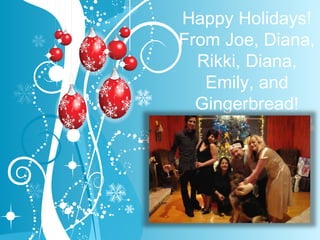
Recommended
More Related Content
Viewers also liked
Viewers also liked (14)
Roger’s Personal Note to XL Leaders on the XL Transformation 

Roger’s Personal Note to XL Leaders on the XL Transformation
Xmascard
- 1. Happy Holidays! From Joe, Diana, Rikki, Diana, Emily, and Gingerbread! Click on the pic & enjoy.
Editor's Notes
- To replace the sentiment here follow these instructions: Type your sentiment in the font of your choice. I’ve used “Frosty” here, but that won’t work on all computers (although I’ve saved it as a picture – so we’re OK with this exact sentiment), so choose something safe, like arial or times roman (not as cute, I know). Go to Slide Show > Animations > Custom Animation (PPT 2003) or Animations > Custom Animation. Select the existing sentiment. In the animation task pane, You’ll see that it’s called “Picture 2” and that it’s animated to Fade In, Very Fast, With Previous. With the new sentiment you created, animate it the same way – Fade In, Very Fast, With Previous. In the animation task pane select this new animation and drag it so it’s located just under the Picture 2 animation. Move to the slide. Delete the “old” sentiment. Move yours’ into its place. Delete Sandy and type your name You’re set to go.
