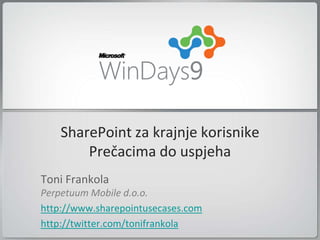
WinDays 2009 - SharePoint za krajnje korisnike - Prečacima do uspjeha
- 1. SharePoint za krajnje korisnike Prečacima do uspjeha Toni Frankola Perpetuum Mobile d.o.o. http://www.sharepointusecases.com http://twitter.com/tonifrankola
- 2. Sponzori
- 4. Povezani sadržaji – “SharePoint dan” Enterprise FAST Search i Application MOSS Integration uz Enterprise MOSS 2007 Implementacija BPM projekata SharePoint BI na SharePoint platformi SharePoint 14 sneak preview
- 5. Brza anketa • Ja sam iz: A. Microsoft Partner tvrtke B. Srednje-velike tvrtke (do 500 zaposlenih) C. Velike tvrtke (više od 500 zaposlenika)
- 6. Brza anketa (2) • SharePoint - status implementacije: A. Nemam B. Implementiran, ali stalno nadograđujemo C. Imamo sve sto nam treba
- 7. Sadržaj predavanja 3. 1. 2. SharePoint Licenciranje Office 2003 designer 5. 6. 4. Kako sa Scenariji Tim SharePointom 7. 8. 9. Arhitektura Testni sustav UX informacija
- 8. Licenciranje 3. 1. 2. SharePoint Licenciranje Office 2003 designer 5. 6. 4. Kako sa Scenariji Tim SharePointom 7. 8. 9. Arhitektura Testni sustav UX informacija
- 9. Licenciranje Windows SharePoint Services 3.0 SharePoint Server 2007 Standard SharePoint Server 2007 Enterprise
- 10. Licenciranje - cijene • Windows SharePoint Services 3.0 • Besplatno • SharePoint Server 2007 – Standard • Server: $4424 • Po korisniku (CAL): $94 • SharePoint Server 2007 – Enterprise • Cijena za Standard • + po korisniku (CAL): $75 • Enterprise programi licenciranja!
- 11. Windows SharePoint Services 3.0 • Mogudnosti: • Team collaboration sites • Document Management • Contacts, Tasks, Calendars • Blogs, Wikis • Basic Project Management • Basic Search
- 12. SharePoint 2007 - Standard • Uključuje sve što i WSS ali još i: • Enterprise Search • Web Content Management • Records Management • Portal Management • Personalization (My Site)
- 13. SharePoint 2007 - Enterprise • Uključuje sve što i Standard ali još i: • Business Data Catalog • BI and Excel Services • InfoPath Web Forms • Performance Point
- 14. Licenciranje – najbolje prakse • Odaberite verziju prema svojim potrebama • Konzultirajte partnera za najbolji licenčni model • Kako ostvariti vaše zahtjeve: 1. Ugrađene funkcionalnosti “više” verzije 2. 3rd party products 3. Razvoj po mjeri
- 15. Brza anketa (3) • Koristimo: A. SharePoint Services 3.0 B. SharePoint Standard C. SharePoint Enterprise
- 16. Office 2003 3. 2. 1. Licenciranje SharePoint Office 2003 designer 5. 6. 4. Kako sa Scenariji Tim SharePointom 7. 8. 9. Arhitektura Testni sustav UX informacija
- 17. SharePoint 2007 i Office 2003 Aplikacija / Funkcionalnost Office 2003 Office 2007 Word Automatsko osvježavanje svojstava NE DA Pisanje blogova NE DA Outlook Sinkronizacija lista NE* DA (samo čitanje) Sinkornizacija bibiloteka dokumenata NE DA Excel Objava Excela kao web stranice NE DA Powerpoint Slide Library NE DA 17
- 18. Najbolje prakse: Office 2003 • Ocijenite trebaju li vam nove mogudnosti • Office instalacija prije SharePointa • Planirajte: Dodatni troškovi edukacije za krajnje korisnike • Oprez: “Svaka ptica svome jatu leti!” 18
- 19. SharePoint Designer 2007 3. 2. 1. Licenciranje SharePoint Office 2003 designer 5. 6. 4. Kako sa Scenariji Tim SharePointom 7. 8. 9. Arhitektura Testni sustav UX informacija
- 20. SharePoint Designer 2007 • Alat potreban u svakoj implementaciji • BESPLATAN od 1. travnja 2009. • Administracija, dizajn, workflowi…
- 21. SharePoint tim 3. 2. 1. Licenciranje SharePoint Office 2003 designer 5. 6. 4. Kako sa Scenariji Tim SharePointom 7. 8. 9. Arhitektura Testni sustav UX informacija
- 22. Tim – najbolje prakse 1. Sistem administrator 2. Developer ili “developer” 3. Konzultant ili “konzultant” 4. Super-korisnik 5. Krajnji/poslovni korisnik
- 23. Kamo i kuda sada? 3. 2. 1. Licenciranje SharePoint Office 2003 designer 5. 6. 4. Kako sa Scenariji Tim SharePointom 7. 8. 9. Arhitektura Testni sustav UX informacija
- 25. Implementacijske najbolje prakse • Mi’ga instalirali, nu sa ga koristite! • Krivo! Užas! • Pitanja: • Tko de ga koristiti? • Za što de ga koristiti? • Kako de ga koristiti? • Morate imate buy-in od krajnjih korisnika • Vi tražite scenarije upotrebe!
- 26. Buy-in, jel’ se to jede? • Prepoznajte probleme • Korak-po-korak > riješite probleme • Surađujte s krajnjim korisnicima • Počnite s malim projektom (pilot male skupine) • Napomena: SharePoint nikad nije samo jedan projekt
- 27. Za krajnje korisnike • Educirajte ih • Olakšajte im posao • SharePoint kojeg korisnici ne koriste nije u produkciji!
- 28. Implementacijske najbolje prakse • Evanđelisti i njihovo okupljanje • Tim za podršku • Evolucijski model • Oprez: SharePoint se može oteti kontroli! • Rješenje: Governance plan!
- 29. Implementacijske najbolje prakse • Kontrolirane ovlasti educiranim korisnicima • Oni su vlasnici sadržaja • Oni su odgovorni • Oni definiraju strukturu • Definirajte pravila • Automatizirajte
- 30. Tipični scenariji upotrebe 3. 2. 1. Licenciranje SharePoint Office 2003 designer 5. 6. 4. Kako sa Scenariji Tim SharePointom 7. 8. 9. Arhitektura Testni sustav UX informacija
- 31. Scenariji • Neki od tipičnih scenarija: • Pradenje (traženje) dokumentacije • Pradenje procesa za ljudske resurse • Help Desk zahtjevi • Ugovori u pravnom odjelu • Prosljeđivanje “papira” i odobravanje • Centralni telefonski imenik
- 32. Arhitektura informacija 3. 2. 1. Licenciranje SharePoint Office 2003 designer 5. 6. 4. Kako sa Scenariji Tim SharePointom 7. 8. 9. Arhitektura Testni sustav UX informacija
- 33. Kako počinje SharePoint implementacija?
- 34. Što (ne)ide u SharePoint • Ide: • “Kolaboracijski” dokumenti • Ne ide: • Baze podataka • Backupi • Datoteke vede od 100MB • Izvještaji (dump) razni • Arhive • Izvršne datoteke
- 35. Planiranje Content Type-ova Projekt Službeni dokument Korisnik Vrsta
- 36. Struktura Content Type-ova Projekt Službeni dokument Korisnik Vrsta Report Memo Spec.
- 37. Na kraju
- 39. Integracija bez BDC-a Report CRM sustav
- 40. Integracija bez BDC-a (2) • Uskoro besplatno na codeplex-u
- 42. Testni sustavi 3. 2. 1. Licenciranje SharePoint Office 2003 designer 5. 6. 4. Kako sa Scenariji Tim SharePointom 7. 8. 9. Arhitektura Testni sustav UX informacija
- 43. Najbolje prakse - Testni sustavi • Barem jedan testni sustav (TS) • Kopija stvarnog • Virtualizacija • Primjer našeg:
- 44. Najbolje prakse - Testni sustavi • Uskladite sustave verzije i feature • Run IT on a Virtual Hard Disk (razne probe) • Svaku izmjenu prvo na test
- 45. Brzi trikovi i savjeti za bolji UI doživljaj 3. 2. 1. Licenciranje SharePoint Office 2003 designer 5. 6. 4. Kako sa Scenariji Tim SharePointom 7. 8. 9. Arhitektura Testni sustav UX informacija
- 46. End User SharePoint.com • http://endusersharepoint.com • http://endusersharepoint.com/STP - forum
- 47. Prilagodite sučelje – Navigacija
- 48. Prilagodite sučelje – Navigacija (2)
- 51. Izvještavanje za WSS (2)
- 53. Calculated columns (2) =TEXT(Created,quot;dd mmm yyquot;)
- 55. Ispunite upitnike i osvojite nagrade! Četvrtak Wireless Laser Desktop 6000 v3
- 56. OPATIJA | 20 – 24.4. 2009. Hvala! Toni Frankola http://www.sharepointusecases.com http://twitter.com/tonifrankola