Ultranet Learning Objective: Learning Goals using the Wiki
•Download as PPTX, PDF•
0 likes•280 views
Setting up a wiki to document learning goals. The steps are to click the express icon, edit the empty page by adding text about yourself, and save. Additional pages can then be added by clicking "Add Page", typing a title for the subject or personal goal, and in the body completing a sentence about what you want to work on and why. The process is then repeated to add more learning goals.
Report
Share
Report
Share
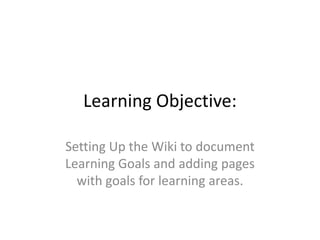
Recommended
Millers Classblogmeister Power Point Presentation

The document provides 10 steps for how to blog using the Class Blog Meister website, including logging in, finding blog topics, writing blog posts, and having posts approved. Key steps are to go to the website, log in with username and password, click Edit to write blog posts with a title and paragraph of text, and have posts approved before they appear online.
Lesson2

This document provides instructions for creating a PDF file using Adobe Acrobat. It discusses converting documents from Microsoft Word to PDF using either PDFMaker or the Print command. It also describes how to combine multiple PDF files into a single document using Acrobat. The document is divided into three exercises that walk through these processes step-by-step with helpful tips and screenshots to aid in conversion.
KPT 4033 Teknologi & Innovasi dalam pendidikan

This document provides 11 steps for customizing a WordPress website, including adding pages, changing titles and themes, creating menus and subpages, and uploading media like PDFs. The steps cover tasks like setting the front page and reading options, using the text editor, and inserting media into pages. The goal is to fully configure a WordPress site with customized pages, navigation, and uploaded content like resumes.
Add A Url In Power Point

This document provides a tutorial for adding URLs in PowerPoint. It outlines 4 steps: 1) Open PowerPoint and create a new blank slide, 2) Add a title and subtitle with your name to the slide, 3) Create a new slide using the insert menu, 4) Click to add a title and type a valid URL in the text area below. It then discusses making text a hyperlink and inserting additional slides. The tutorial encourages testing and saving the presentation.
How to Register Using WebSMART in 10 Steps

This tutorial will demonstrate how students can register for classes using WebSMART in 10 easy steps.
Embed a Slideshare

This tutorial explains how to embed a SlideShare presentation on a blog in 4 steps: select the slide you want to embed from your SlideShare account, copy the embed code provided, open a new blog post and paste the HTML code into the post's HTML editor.
Thunderbird School of Global Management 11-11-2011 Leadership Lessons Global ...

Thunderbird Magazine article on the Thunderbird School of Global Management Global Dialogue Conference Event held on 11-11-2011 in Glendale Arizona USA, Nico Posner
Law of attraction for business workshop 3 of 3

In this workshop you will learn how to apply step 3 in your life - allowing.
There are two ways to tell when you are allowing. First, you feel a sense of relief and second, you see evidence of your manifestation appearing in your life. ~ Michael Losier
Recommended
Millers Classblogmeister Power Point Presentation

The document provides 10 steps for how to blog using the Class Blog Meister website, including logging in, finding blog topics, writing blog posts, and having posts approved. Key steps are to go to the website, log in with username and password, click Edit to write blog posts with a title and paragraph of text, and have posts approved before they appear online.
Lesson2

This document provides instructions for creating a PDF file using Adobe Acrobat. It discusses converting documents from Microsoft Word to PDF using either PDFMaker or the Print command. It also describes how to combine multiple PDF files into a single document using Acrobat. The document is divided into three exercises that walk through these processes step-by-step with helpful tips and screenshots to aid in conversion.
KPT 4033 Teknologi & Innovasi dalam pendidikan

This document provides 11 steps for customizing a WordPress website, including adding pages, changing titles and themes, creating menus and subpages, and uploading media like PDFs. The steps cover tasks like setting the front page and reading options, using the text editor, and inserting media into pages. The goal is to fully configure a WordPress site with customized pages, navigation, and uploaded content like resumes.
Add A Url In Power Point

This document provides a tutorial for adding URLs in PowerPoint. It outlines 4 steps: 1) Open PowerPoint and create a new blank slide, 2) Add a title and subtitle with your name to the slide, 3) Create a new slide using the insert menu, 4) Click to add a title and type a valid URL in the text area below. It then discusses making text a hyperlink and inserting additional slides. The tutorial encourages testing and saving the presentation.
How to Register Using WebSMART in 10 Steps

This tutorial will demonstrate how students can register for classes using WebSMART in 10 easy steps.
Embed a Slideshare

This tutorial explains how to embed a SlideShare presentation on a blog in 4 steps: select the slide you want to embed from your SlideShare account, copy the embed code provided, open a new blog post and paste the HTML code into the post's HTML editor.
Thunderbird School of Global Management 11-11-2011 Leadership Lessons Global ...

Thunderbird Magazine article on the Thunderbird School of Global Management Global Dialogue Conference Event held on 11-11-2011 in Glendale Arizona USA, Nico Posner
Law of attraction for business workshop 3 of 3

In this workshop you will learn how to apply step 3 in your life - allowing.
There are two ways to tell when you are allowing. First, you feel a sense of relief and second, you see evidence of your manifestation appearing in your life. ~ Michael Losier
Teachers ownership

The document provides instructions for logging into the Ultranet website and joining a collaborative learning space called MPPS - 2011 Senior Modules. It describes entering the URL and login credentials, clicking on icons to access collaborative spaces, searching for and requesting to join the specified space, and later approving membership requests from students as the space owner. Teachers are warned not to delete the space once they become owners.
Logging profilecollaborative

The document provides instructions for logging into the Ultranet website and making changes to a user profile. It then describes how to join a school collaborative space called "MPPS – 2011 Senior Modules" by searching for it and requesting membership. Finally, it outlines steps to access blog activities within that collaborative space comparing Mornington Peninsula and Melbourne by reading instructions and adding comments.
Famous art

The document outlines steps for teachers to create a learning sequence on famous art in Ultranet. It includes instructions on how to create a folder with an overview and assign feedback. Various learning items are described such as reference activities with links to websites, discussions, journal activities for student reflections, and tasks for students to produce artworks. The document provides examples and notes for teachers to copy these learning items into their class folder to deliver the learning sequence to students.
Living things adapt environment

This document provides instructions for creating a learning sequence on the Ultranet for a unit titled "Living Things adapt to the environment". It includes steps for teachers to create a folder to organize learning items and provide an overview. Various learning items are described, such as discussion forums, journal activities, and tasks for students to write and present animal adaptation plays. The slides provide guidance for teachers on setting up the learning sequence on the Ultranet.
Saving water

This document provides instructions for teachers to create a learning sequence in Ultranet for a "Saving Water" unit. It includes steps to create a folder with an overview and assign feedback, add discussion items, reference items like video links, journal activities, and possible journal questions. The last point reminds teachers to copy the learning items from their personal planning folder to their class folder.
Saving Water

This document provides instructions for teachers to create a learning sequence in Ultranet for a "Saving Water" unit. It includes steps to create a folder with an overview and assign feedback, add discussion items, reference items like video links, journal activities, and possible journal questions. The last point reminds teachers to copy the learning items from their personal planning folder to their class folder.
Me and My Family

This document provides instructions for creating a learning sequence in Ultranet for a "Me and My Family" unit in 3 levels of difficulty. It includes creating an overview folder and assigning feedback. The first two activities have students draw pictures of themselves and their family. Possible journal activities include questions about what makes the student special, who their friends and family are, what they are good at, and what they want to do in the future. The learning items and folders need to be copied from the teacher's personal planning folder to their class folder.
Digital literaciesreadingprocess

This document provides instructions for teachers to have students create pick-a-path stories using the wiki application on their Ultranet Learning Portfolio page. It outlines having students write a story with one beginning, three middle options each with two ending options, and includes screenshots demonstrating how to structure the story using subpages on the wiki. The goal is for students to learn about and create their own pick-a-path genre story digitally.
More Related Content
More from PeninsulaNetwork
Teachers ownership

The document provides instructions for logging into the Ultranet website and joining a collaborative learning space called MPPS - 2011 Senior Modules. It describes entering the URL and login credentials, clicking on icons to access collaborative spaces, searching for and requesting to join the specified space, and later approving membership requests from students as the space owner. Teachers are warned not to delete the space once they become owners.
Logging profilecollaborative

The document provides instructions for logging into the Ultranet website and making changes to a user profile. It then describes how to join a school collaborative space called "MPPS – 2011 Senior Modules" by searching for it and requesting membership. Finally, it outlines steps to access blog activities within that collaborative space comparing Mornington Peninsula and Melbourne by reading instructions and adding comments.
Famous art

The document outlines steps for teachers to create a learning sequence on famous art in Ultranet. It includes instructions on how to create a folder with an overview and assign feedback. Various learning items are described such as reference activities with links to websites, discussions, journal activities for student reflections, and tasks for students to produce artworks. The document provides examples and notes for teachers to copy these learning items into their class folder to deliver the learning sequence to students.
Living things adapt environment

This document provides instructions for creating a learning sequence on the Ultranet for a unit titled "Living Things adapt to the environment". It includes steps for teachers to create a folder to organize learning items and provide an overview. Various learning items are described, such as discussion forums, journal activities, and tasks for students to write and present animal adaptation plays. The slides provide guidance for teachers on setting up the learning sequence on the Ultranet.
Saving water

This document provides instructions for teachers to create a learning sequence in Ultranet for a "Saving Water" unit. It includes steps to create a folder with an overview and assign feedback, add discussion items, reference items like video links, journal activities, and possible journal questions. The last point reminds teachers to copy the learning items from their personal planning folder to their class folder.
Saving Water

This document provides instructions for teachers to create a learning sequence in Ultranet for a "Saving Water" unit. It includes steps to create a folder with an overview and assign feedback, add discussion items, reference items like video links, journal activities, and possible journal questions. The last point reminds teachers to copy the learning items from their personal planning folder to their class folder.
Me and My Family

This document provides instructions for creating a learning sequence in Ultranet for a "Me and My Family" unit in 3 levels of difficulty. It includes creating an overview folder and assigning feedback. The first two activities have students draw pictures of themselves and their family. Possible journal activities include questions about what makes the student special, who their friends and family are, what they are good at, and what they want to do in the future. The learning items and folders need to be copied from the teacher's personal planning folder to their class folder.
Digital literaciesreadingprocess

This document provides instructions for teachers to have students create pick-a-path stories using the wiki application on their Ultranet Learning Portfolio page. It outlines having students write a story with one beginning, three middle options each with two ending options, and includes screenshots demonstrating how to structure the story using subpages on the wiki. The goal is for students to learn about and create their own pick-a-path genre story digitally.
More from PeninsulaNetwork (8)
Ultranet Learning Objective: Learning Goals using the Wiki
- 1. Learning Objective: Setting Up the Wiki to document Learning Goals and adding pages with goals for learning areas.
- 2. 1. Click on the ‘Express Icon’2. Click on ‘This page is empty. Edit it to add some text’ Step 2 STEP 1
- 3. 3. In the body of the box type in a paragraph about yourself.4. Click on ‘Save’ If you type for more than 5 minutes press the ‘Save and Continue’ button Step 3 Step 4
- 4. 5. Click on ‘Add Page’6. In the ‘Title’ box type the Subject or the Personal Goal you Wish to work on’ Step 5 Step 6
- 5. 7. In the body complete the following sentence:I would like to work on my ……….. because ……….8. Press ‘Save’ Step 7 Step 8
- 6. Return to step 5 to add more learning goals.