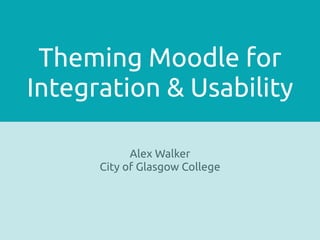
Moodle Theming for Integration & Usability
- 1. Theming Moodle for Integration & Usability Alex Walker City of Glasgow College
- 2. The City of Glasgow College • Colleges in Scotland merging into regional super-colleges. • City of Glasgow College formed in 2011, when three Glasgow city centre colleges merged.
- 3. The City of Glasgow College Bb 8.0 m 1.9.8 m 1.9.8 469 Courses 672 Courses 609 Courses 628 Sta! Accounts 363 Sta! Accounts 157 Sta! Accounts
- 4. The City of Glasgow College m 2.4.0 3,932 Courses 16,102 Active Users
- 5. Our Strategy • Moodle as our main student portal. • Custom developments that add functionality to Moodle. • Other services that sit alongside Moodle.
- 6. Our Strategy Moodle Mahara Exam View Video Repository ‘Print Room’ Voting System Badges Private File Sharing Advertising Enrolment Database
- 7. Video Repository • A place to store videos we can’t put on YouTube. • Guest lectures, videos made by our TV students, etc. • Delivered in HTML 5, or Flash for older browsers. Works on iPhone. • Not yet a Moodle repository.
- 8. Video Repository • A place to store videos we can’t put on YouTube. • Guest lectures, videos made by our TV students, etc. • Delivered in HTML 5, or Flash for older browsers. Works on iPhone. • Not yet a Moodle repository.
- 9. Exam View • Allows students to see their results from within Moodle. • Developed in 2010 with JISC funding. • Released to the community.
- 10. Exam View • Allows students to see their results from within Moodle. • Developed in 2010 with JISC funding. • Released to the community.
- 11. Voting System • Students can vote in executive elections. • Clicking a link in our Moodle navigation block takes them to the voting system. • Students can only vote once, but votes are stored anonymously.
- 12. Voting System • Students can vote in executive elections. • Clicking a link in our Moodle navigation block takes them to the voting system. • Students can only vote once, but votes are stored anonymously.
- 13. The Challenges • Lots of systems that look di!erent and work in di!erent ways. • Di!erent URLS for sta! to remember. • Trying to raise awareness of di!erent services we o!er.
- 14. Our Approach • Come up with a department ‘look and feel’ to apply to all our sites. • Think about the building blocks that make up the web applications. • Improve consistency by re-using blocks and layout techniques.
- 15. Our Visual Style • Our college had a design team. • They came up with the MyCity logo, and gave us a ‘department colour’. • I built a prototype Moodle theme, and got feedback from my team. • It has slowly evolved ever since.
- 16. Our Visual Style • Our college had a design team. • They came up with the MyCity logo, and gave us a ‘department colour’. • I built a prototype Moodle theme, and got feedback from my team. • It has slowly evolved ever since.
- 17. Our Visual Style
- 18. Our Visual Style
- 19. Our Visual Style
- 20. Our Visual Style
- 21. Our Visual Style • Looked at the existing college Moodles. • Looked at what other colleges were doing with Moodle. • Looked at how popular websites were laying out their site.
- 22. Our Visual Style
- 23. Why Facebook • Facebook has about 1 billion users. • What percentage of your sta! and students are Facebook users? • Facebook employ some very talented user interface designers. • Constantly add features to their site, but keep a neat, intuitive interface.
- 24. Our Visual Style
- 25. Our Visual Style
- 26. Our Visual Style
- 27. Our Visual Style • We wanted to have the same style on all our links / buttons / tables etc. • Started writing our own re-usable CSS library. • Contained rules for buttons, multi- column page layouts with sidebars, and made tables look pretty.
- 28. Our Visual Style
- 29. Our Visual Style • In mid-2012, replaced our own CSS library with the Twitter Boostrap. • Provides buttons, image styles, navigation tools, noti"cations and a lot more.
- 30. Our Visual Style
- 31. Our Visual Style
- 32. Our Visual Style
- 33. Our Visual Style
- 34. Our Visual Style
- 35. Navigation • Two navigation devices on our sites. • Dashboard for navigation of the current site or service. • Black Bar for moving between college services.
- 36. Dashboard • Top of dashboard contains the name and avatar of the logged-in user. • Top menu link is always ‘Home’. • Bottom menu link is always ‘Log out’. • Trying to display the user’s Moodle avatar in all our other systems.
- 37. Navigation
- 38. Navigation
- 39. Navigation
- 40. Dashboard • We don’t use Moodle’s Navigation block. • Two blocks replace it: My Courses, and Dashboard.
- 41. Black Bar • Displayed at the top of all our services. • Links to the college website, Learning Technologies services and other departments in the college. • Old, simple menu being replaced by new drop-down ‘mega menu’
- 42. Navigation
- 43. Navigation
- 44. Navigation
- 45. Navigation
- 46. Navigation
- 47. Navigation
- 48. Navigation
- 49. The ‘Mega Menu’ • A relatively new interface tool for displaying links in a well-ordered hierarchy. • Lets us put more content within easy reach of the user. • Currently on our Moodle, will be rolled out to other services soon.
- 50. Navigation
- 51. Navigation
- 52. The ‘Mega Menu’ • A relatively new interface tool for displaying links in a well-ordered hierarchy. • Lets us put more content within easy reach of the user. • Currently on our Moodle, will be rolled out to other services soon.
- 53. Navigation
- 54. Navigation
- 55. Navigation
- 56. ‘Smart Features’ • Give the user visual feedback when something needs attention. • Dashboard and icon bar light up when you have unread messages.
- 57. ‘Smart Features’
- 58. ‘Smart Features’
- 59. Custom Course Format • Moodle 2 o!ers several course formats, and you can write your own. • Examples are ‘Topics’, ‘Weeks’, ‘Social’, ‘Grid’... • We custom-wrote a modi"ed version of ‘Topics’ called ‘City’.
- 61. Measuring Performance • Analytics and Heatmaps are used to measure the performance of our Moodle. • Provide useful statistics for how we can improve our services. • Browser / OS / device statistics help us target future developments.
- 62. Measuring Performance • Piwik used for analytics. • It’s on open-source alternative to Google Analytics you host in-house. • Custom variable tracking allows you to track extra things.
- 67. Measuring Performance • ClickHeat used to track page clicks. • Lets us know which page elements are well used and which aren’t. • We can remove things that aren’t well used, to make better use of the space.
- 71. Questions Alex Walker City of Glasgow College