Report
Share
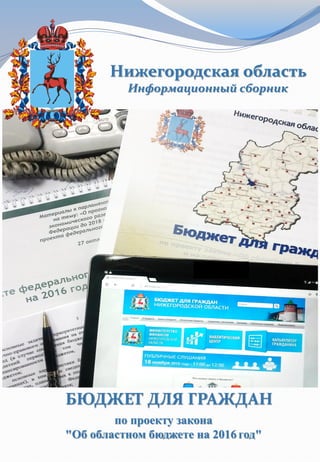
Recommended
『XHTML+SVG+MathMLの技術を知る! 』 小山田 晃浩 

『XHTML+SVG+MathMLの技術を知る! 』
小山田 晃浩 2009/4/5開催SwapSkills
* XML複合文書とは
* なぜXHTMLでマークアップすべきか?
* XML複合文書の実践例
Design Wave Magazine 2008年5月号附録基板を使った お手軽加速度センサプログラミング

わんくま同盟勉強会 大阪#20にてお披露目しました。
Design Wave Magazine 2008年5月号に、3軸加速度センサ付きの基板が付いてきました。STMicroelectronics社 のLIS344ALHの説明と、その基板から出力されるX,Y,Z軸の加速度を利用する為に.NET Frameworkからどうするのかお話させて頂きました。
Recommended
『XHTML+SVG+MathMLの技術を知る! 』 小山田 晃浩 

『XHTML+SVG+MathMLの技術を知る! 』
小山田 晃浩 2009/4/5開催SwapSkills
* XML複合文書とは
* なぜXHTMLでマークアップすべきか?
* XML複合文書の実践例
Design Wave Magazine 2008年5月号附録基板を使った お手軽加速度センサプログラミング

わんくま同盟勉強会 大阪#20にてお披露目しました。
Design Wave Magazine 2008年5月号に、3軸加速度センサ付きの基板が付いてきました。STMicroelectronics社 のLIS344ALHの説明と、その基板から出力されるX,Y,Z軸の加速度を利用する為に.NET Frameworkからどうするのかお話させて頂きました。
Cronograma conebiol.

El cronograma presenta las actividades que tendrán lugar durante la XV Convención de Biología en dos auditorios diferentes. En el Auditorio A se discutirán temas de biotecnología animal, botánica, biotecnología vegetal, biotecnología marina, microbiología, virología e inmunología. En el Auditorio B los temas serán bioética, zoología, paleontología, impacto ambiental y conservación, derecho ambiental, parasitología, helmintología, ecotoxicología, biología
Em jimmy kimmel lie detective

The document is a transcript from a Jimmy Kimmel Lie Detective segment with a 7-year-old boy named Blake. In the segment, Blake answers questions about himself, his family, and his opinions on various topics. Jimmy Kimmel uses a lie detector to determine whether Blake is telling the truth or lying in his responses.
Domaine Astruc 'da' Reserve Syrah 2012

This document reviews a 2012 Domaine Astruc 'dA' Reserve Syrah from Malras, France. It has a deep dark purple color with an ample body and aromas of oak and spice. Flavors include blackberries, blackcurrants, and liquorice, with a medium dry finish. The wine is ready to drink now and best enjoyed by 2019, earning a rating of 80.8 out of 100 from Shiraz.guru as good value for its $10 price point.
Clu obtained plots neemrana behror,nh8 9

This document lists the educational institutions and banks/ATMs near Sky Aangan, including NIMT college within 5km, several government and private schools within 10-18km, and banks like SBI, ICICI, and HDFC with ATMs within 10-13km. It also advertises a new housing project by Sky Real Group in Keshwana Industry with plots of 100-200 square yards priced at Rs. 4500 per square yard.
Clu obtained plots neemrana behror,nh8 11

Sky Real Group is presenting a new housing project called Sky Aangan near the Keshwana and Sotanala industries in Neemrana, Rajasthan. Plots are available in sizes ranging from 100 to 200 square yards, priced at Rs. 4500 per square yard. Payment plans include a down payment option or 14 equal monthly installments. Completed projects by Sky Real Group in the area include Shyam Residency and Sky City, while ongoing projects are Sky Aangan Phase 1 and Phase 2. Interested buyers can book plots by calling Baburaj Patel.
Sergiogarcia

Sergio Garcia Velazco se presenta en este breve documento sin proporcionar mayores detalles sobre su perfil o experiencia.
More Related Content
Viewers also liked
Cronograma conebiol.

El cronograma presenta las actividades que tendrán lugar durante la XV Convención de Biología en dos auditorios diferentes. En el Auditorio A se discutirán temas de biotecnología animal, botánica, biotecnología vegetal, biotecnología marina, microbiología, virología e inmunología. En el Auditorio B los temas serán bioética, zoología, paleontología, impacto ambiental y conservación, derecho ambiental, parasitología, helmintología, ecotoxicología, biología
Em jimmy kimmel lie detective

The document is a transcript from a Jimmy Kimmel Lie Detective segment with a 7-year-old boy named Blake. In the segment, Blake answers questions about himself, his family, and his opinions on various topics. Jimmy Kimmel uses a lie detector to determine whether Blake is telling the truth or lying in his responses.
Domaine Astruc 'da' Reserve Syrah 2012

This document reviews a 2012 Domaine Astruc 'dA' Reserve Syrah from Malras, France. It has a deep dark purple color with an ample body and aromas of oak and spice. Flavors include blackberries, blackcurrants, and liquorice, with a medium dry finish. The wine is ready to drink now and best enjoyed by 2019, earning a rating of 80.8 out of 100 from Shiraz.guru as good value for its $10 price point.
Clu obtained plots neemrana behror,nh8 9

This document lists the educational institutions and banks/ATMs near Sky Aangan, including NIMT college within 5km, several government and private schools within 10-18km, and banks like SBI, ICICI, and HDFC with ATMs within 10-13km. It also advertises a new housing project by Sky Real Group in Keshwana Industry with plots of 100-200 square yards priced at Rs. 4500 per square yard.
Clu obtained plots neemrana behror,nh8 11

Sky Real Group is presenting a new housing project called Sky Aangan near the Keshwana and Sotanala industries in Neemrana, Rajasthan. Plots are available in sizes ranging from 100 to 200 square yards, priced at Rs. 4500 per square yard. Payment plans include a down payment option or 14 equal monthly installments. Completed projects by Sky Real Group in the area include Shyam Residency and Sky City, while ongoing projects are Sky Aangan Phase 1 and Phase 2. Interested buyers can book plots by calling Baburaj Patel.
Sergiogarcia

Sergio Garcia Velazco se presenta en este breve documento sin proporcionar mayores detalles sobre su perfil o experiencia.
Viewers also liked (7)
More from Pro Bancha
More from Pro Bancha (7)
การใช้งานเส้นกริด
- 1. การใช้งานเส้นกริด (Grid) ใน Photoshop CS5 เส้นกริด (Grid) คือ ตารางสมมติที่ใช้ช่วยกะระยะ และตําแหน่งในการทํางานกับรูปภาพ โดยมีลักษณะเป็น ตารางสีเทาที่มีระยะห่างของแต่ละช่องเท่า ๆ กัน วิธีการเปิดใช้งาน 1. เปิด/ปิด เส้นกริด โดยเลือกคําสั่ง View > Show > Grid (หรือกดคีย์ Ctrl+') อ้างอิง Rattapadol Gunhakoon.2558.การใช้งานเบื้องต้น Adobe photoshop cs5 (ออนไลน์)แหล่งที่มา:http://www.slideshare.net/RattapadolGunhakoon/ adobe-photoshop-cs5-37411791