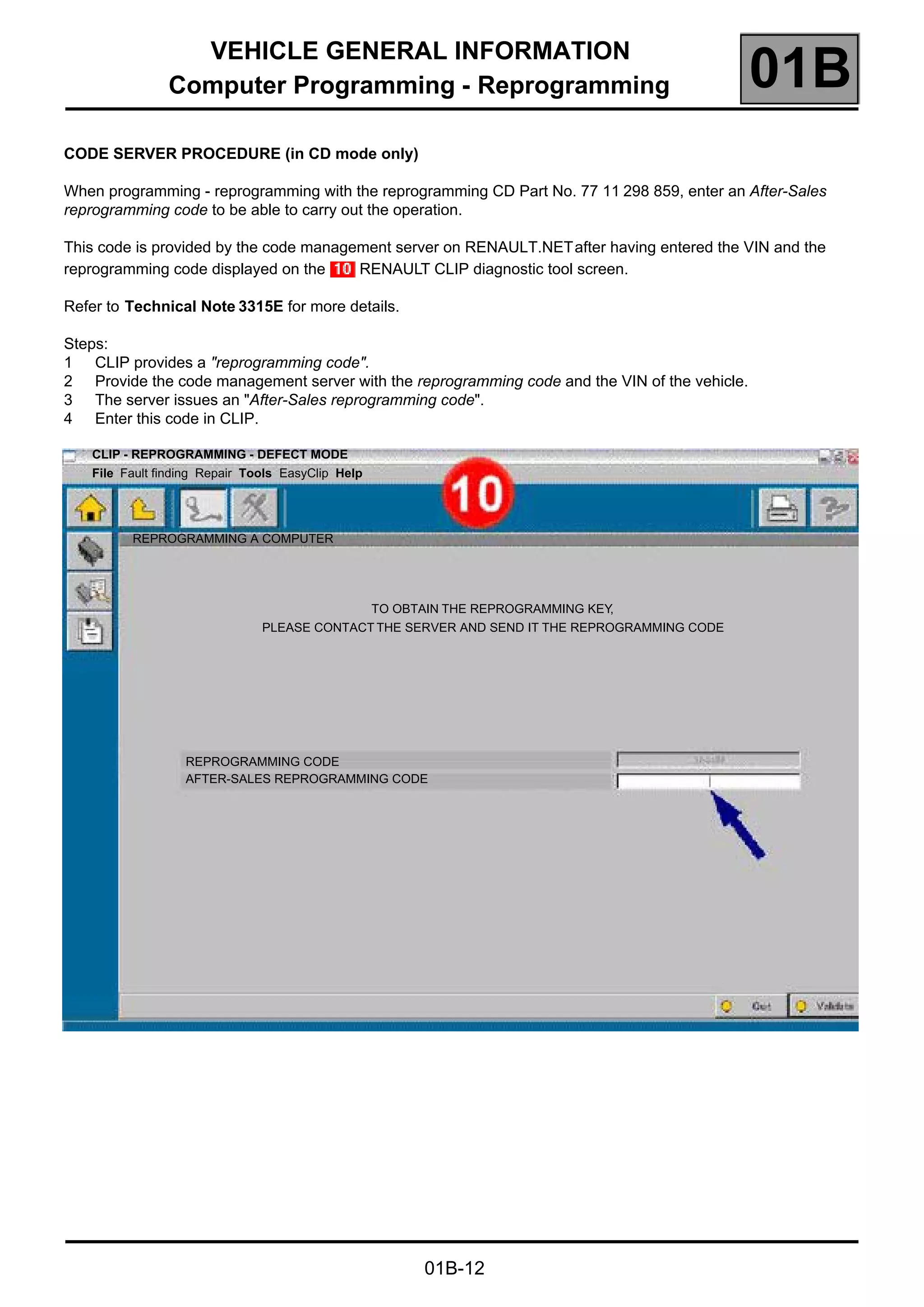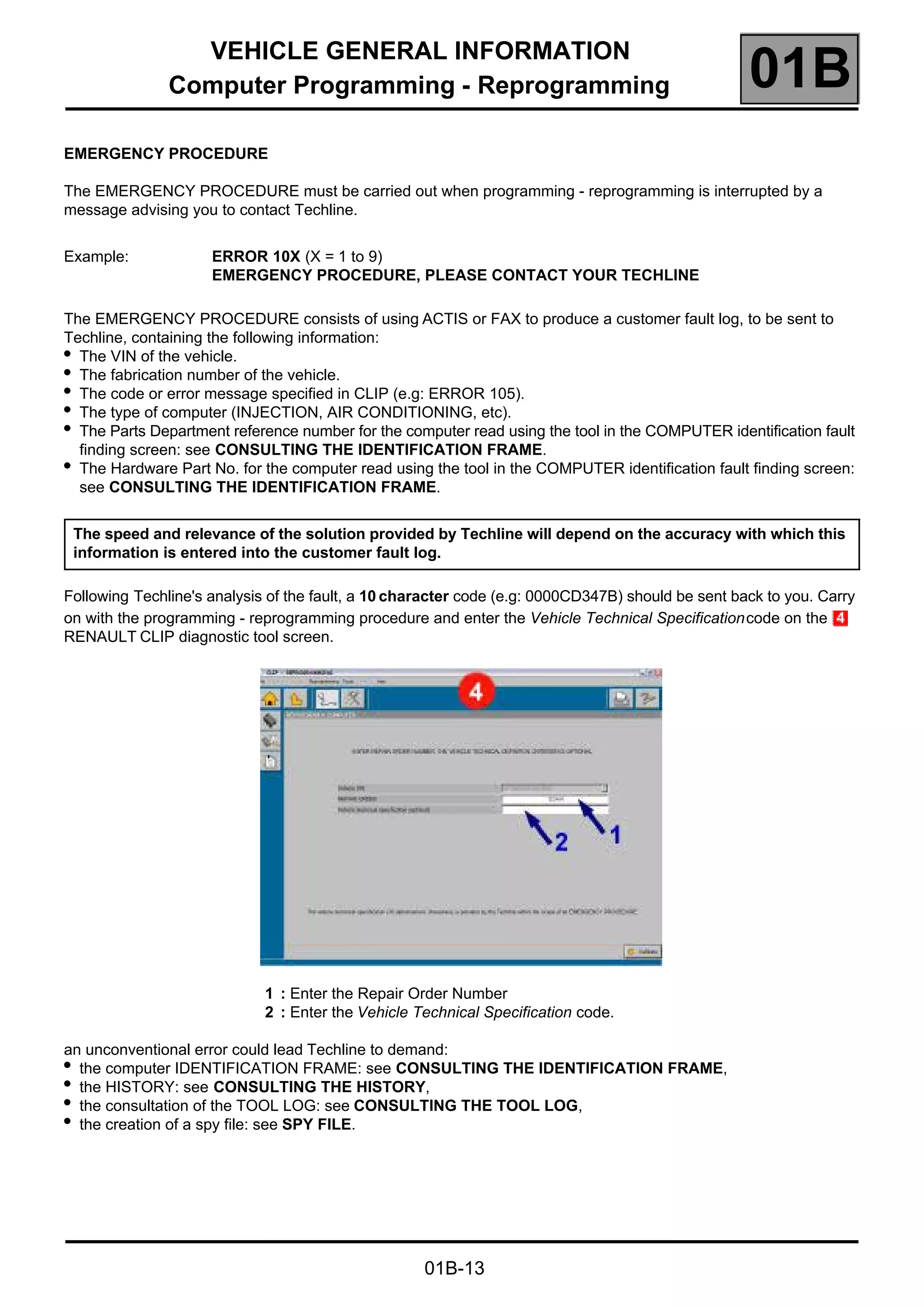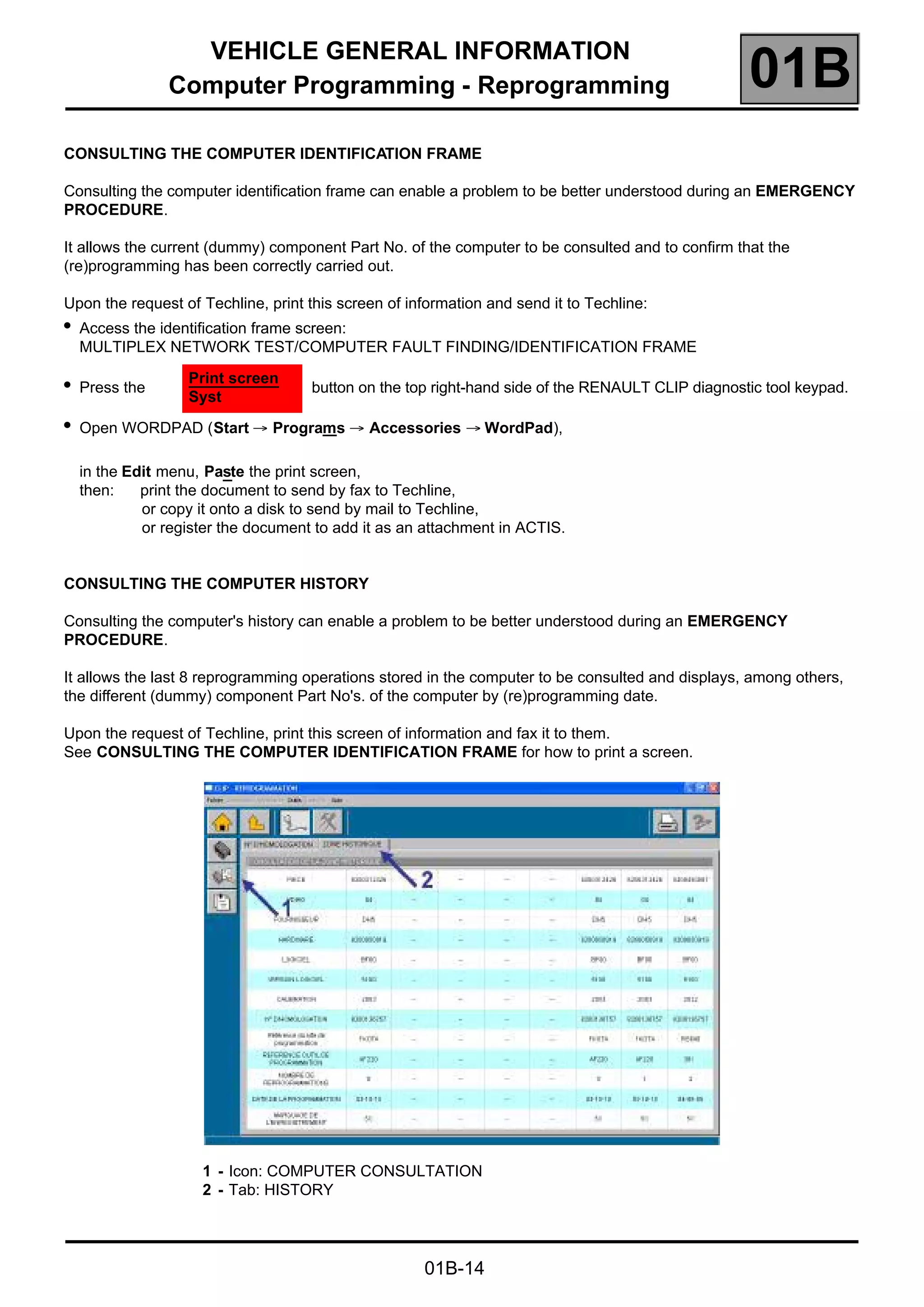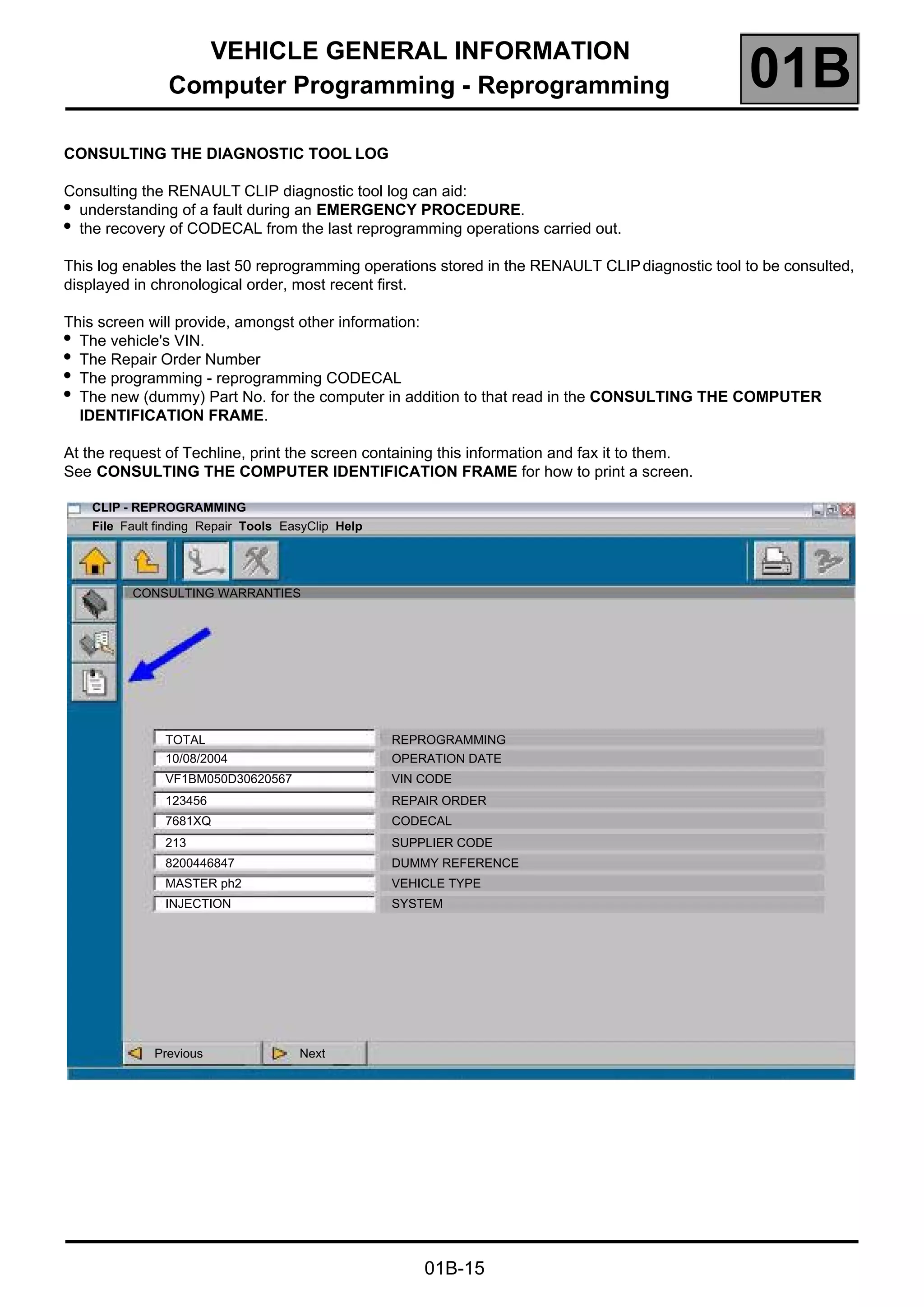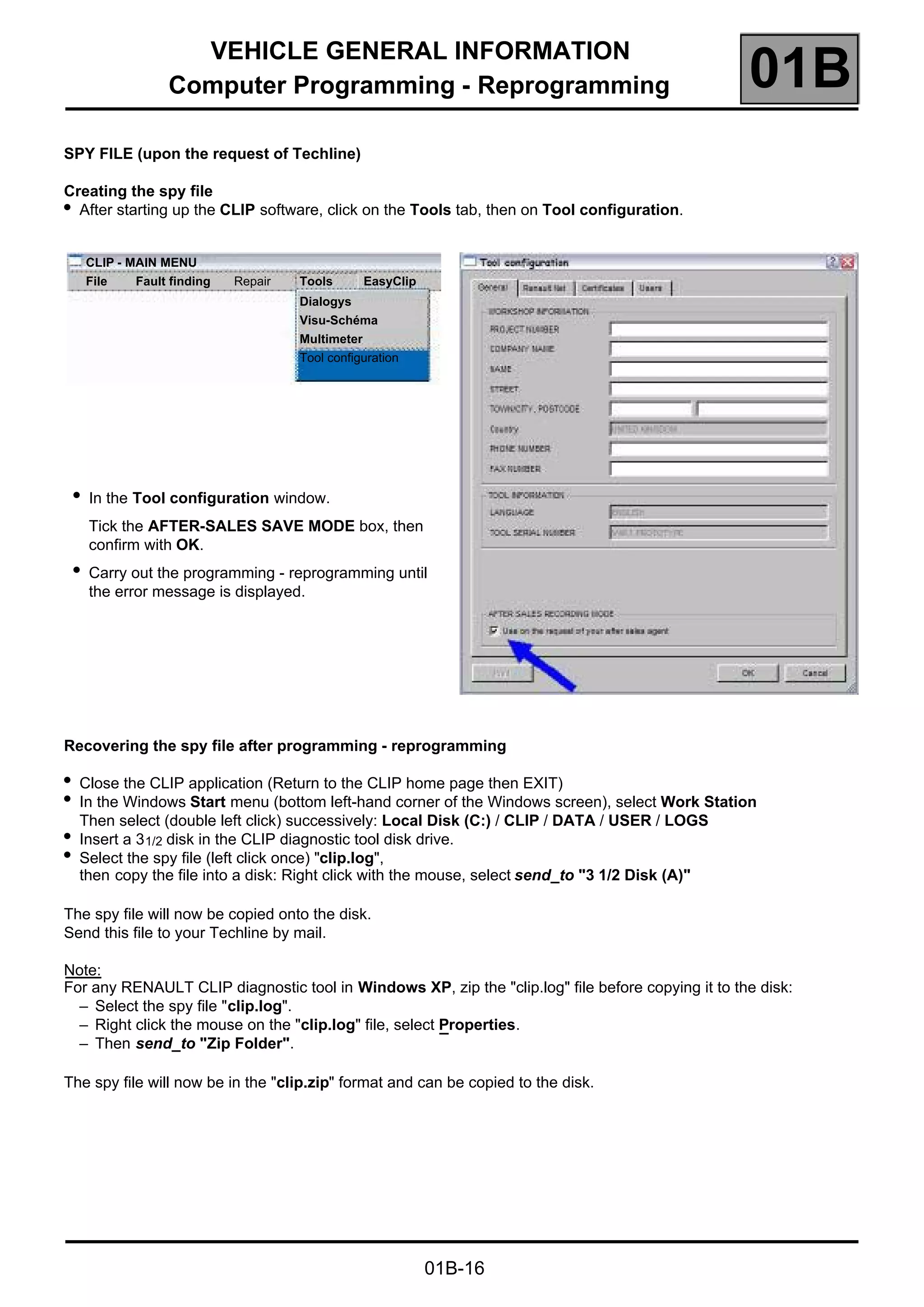This document provides instructions for programming and reprogramming vehicle onboard computers using a Renault CLIP diagnostic tool connected to Renault.NET or a reprogramming CD. Key steps include preparing the diagnostic tool and vehicle, entering the vehicle identification number, selecting the computer to program/reprogram, and obtaining codes to validate the repair at completion. Errors are possible, and emergency procedures are provided to address issues that may occur.
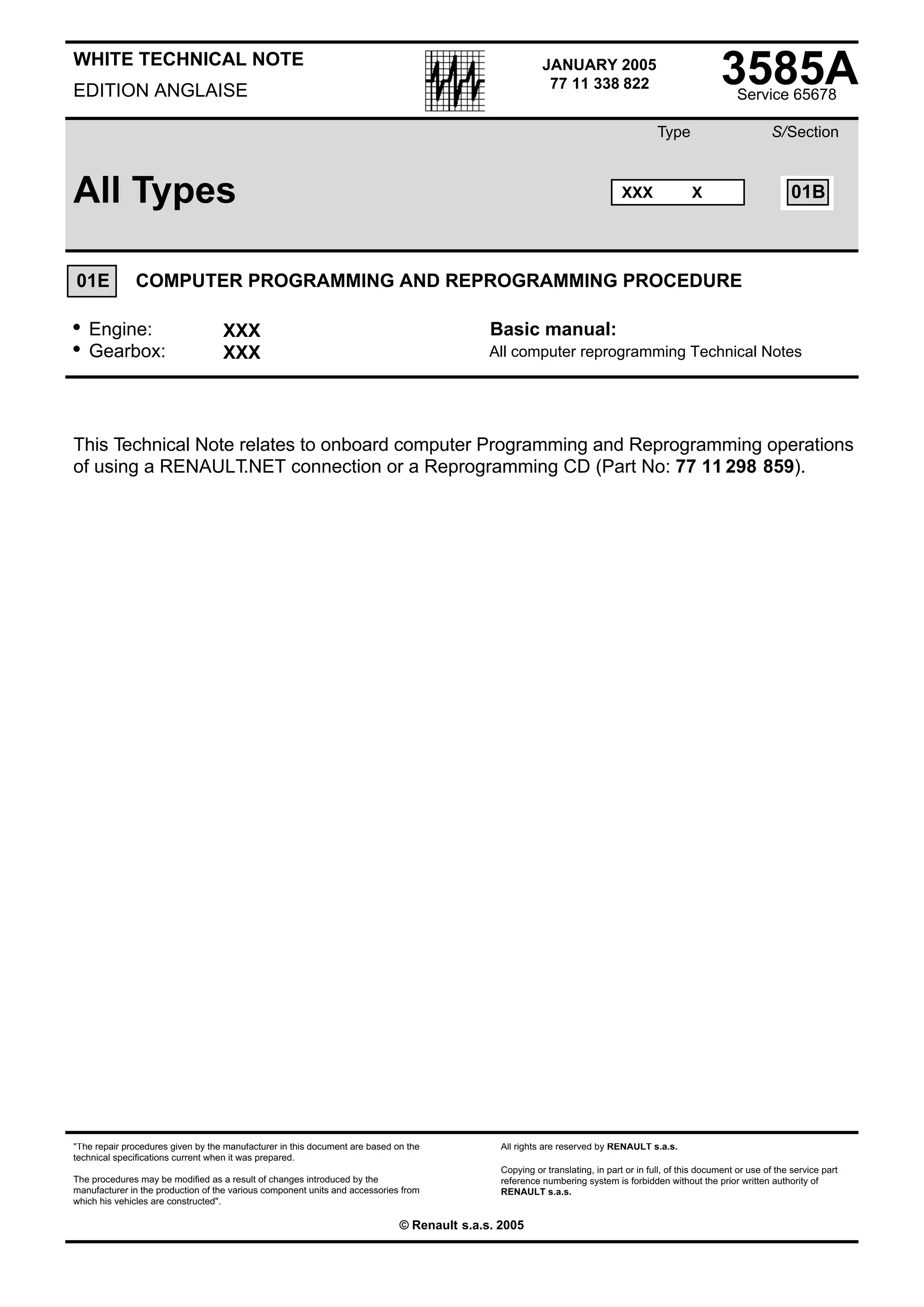
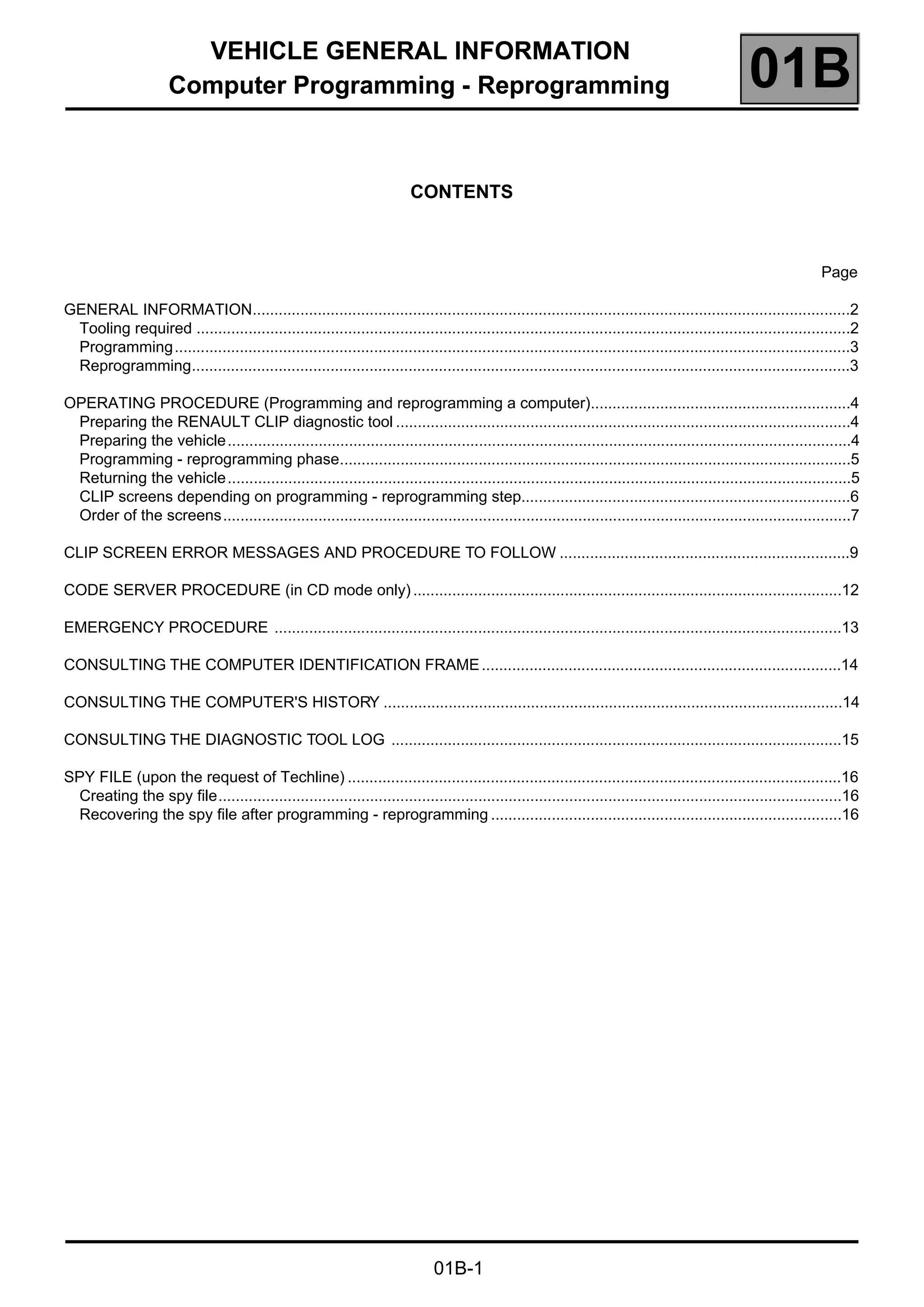
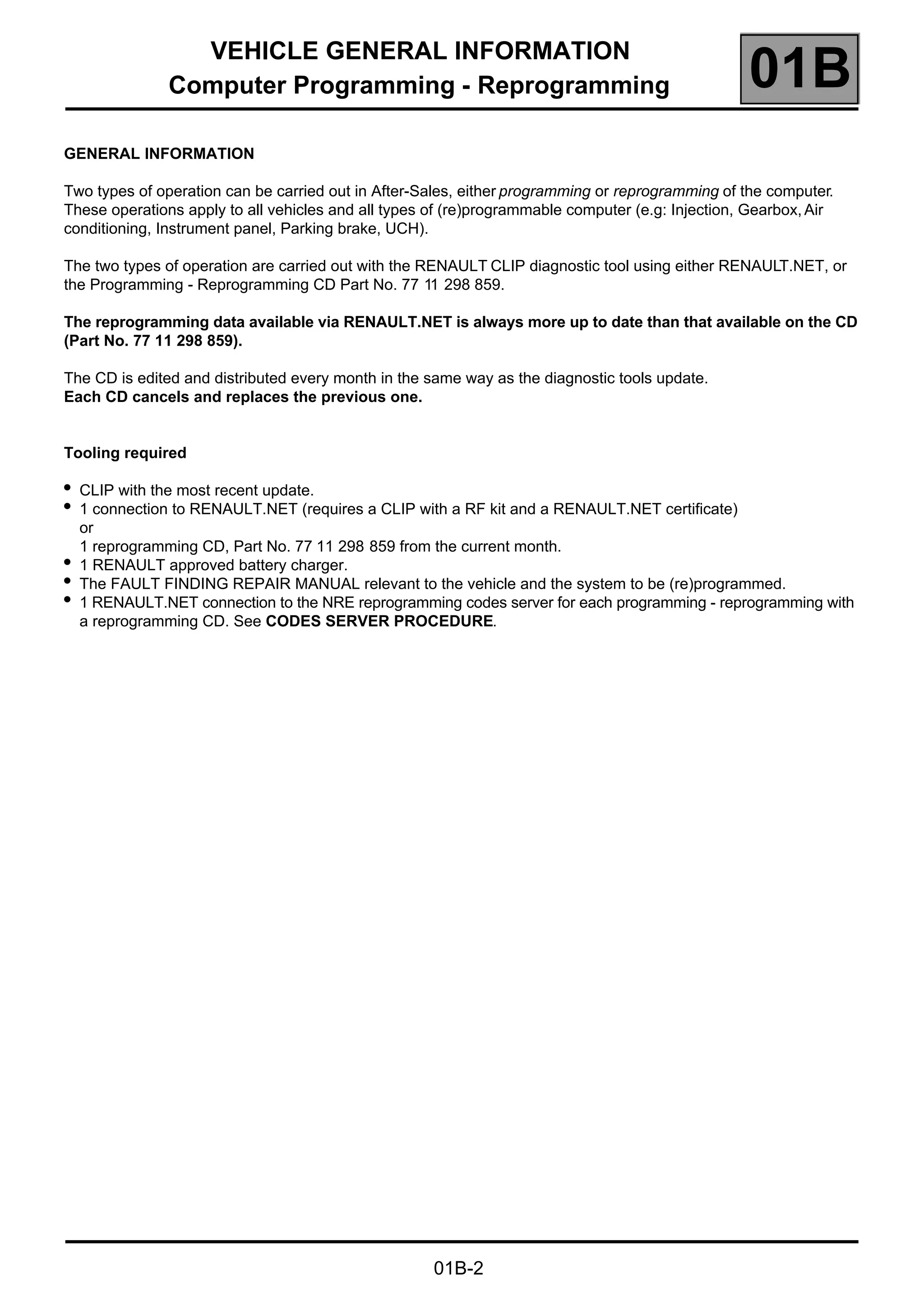
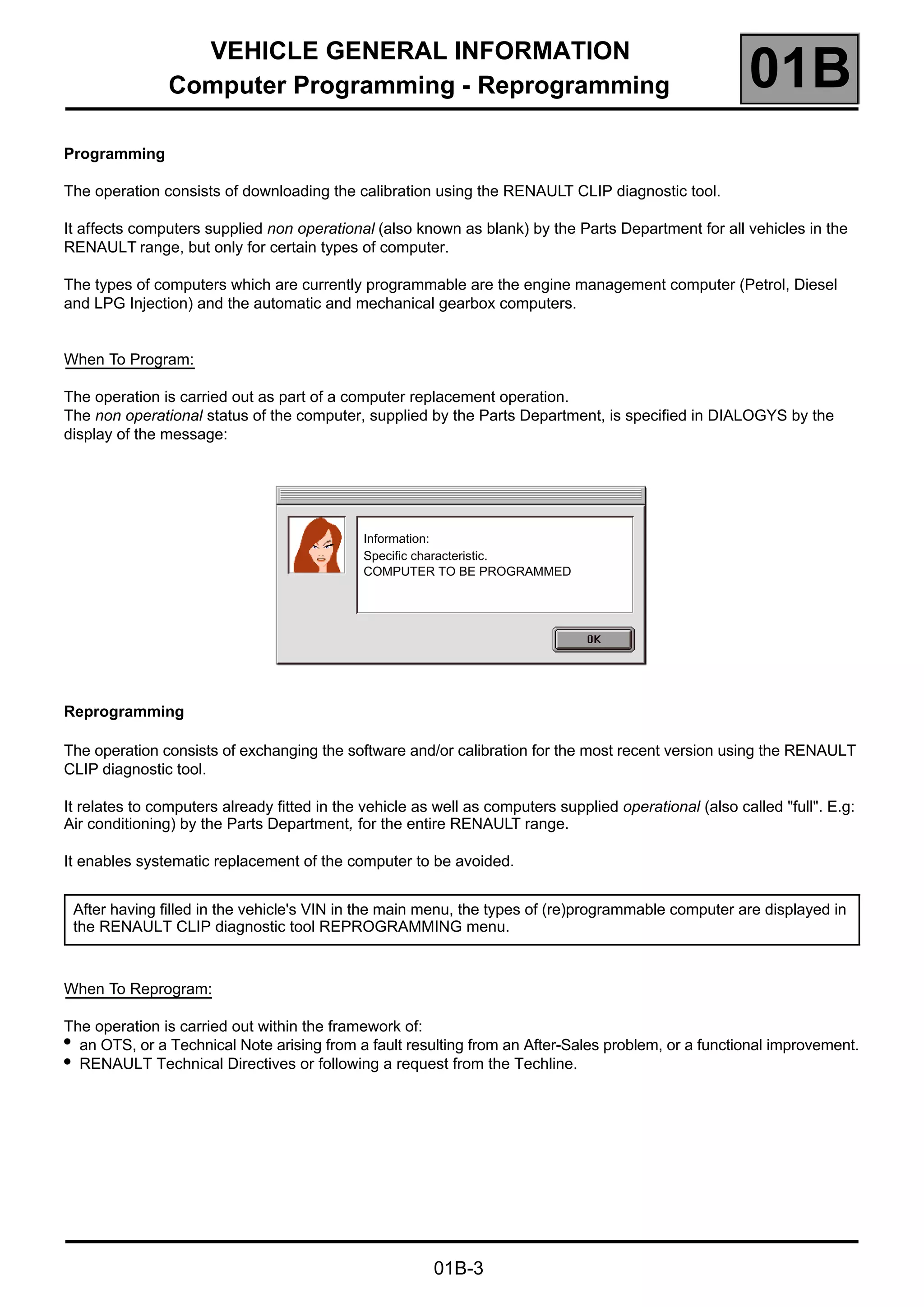
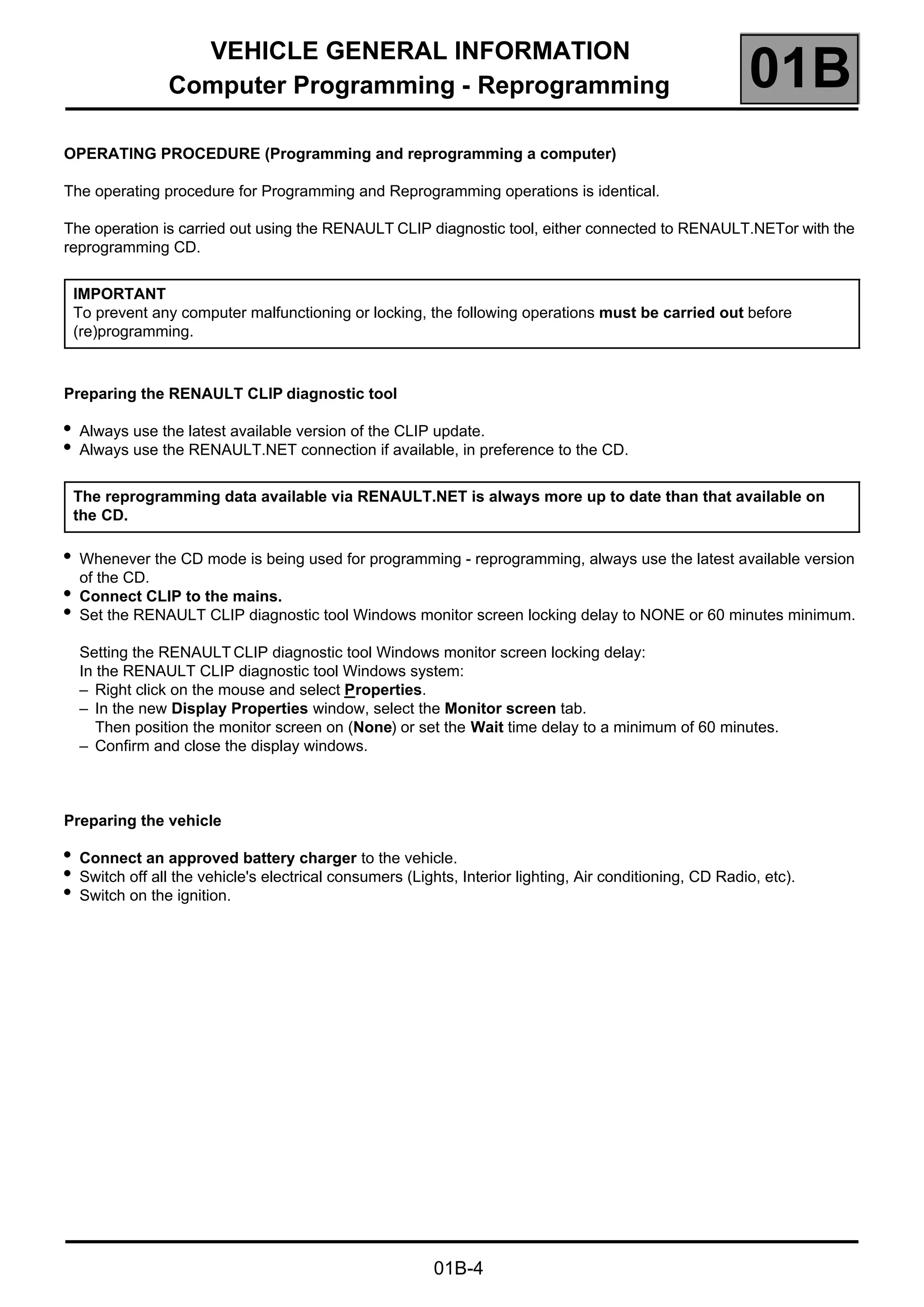
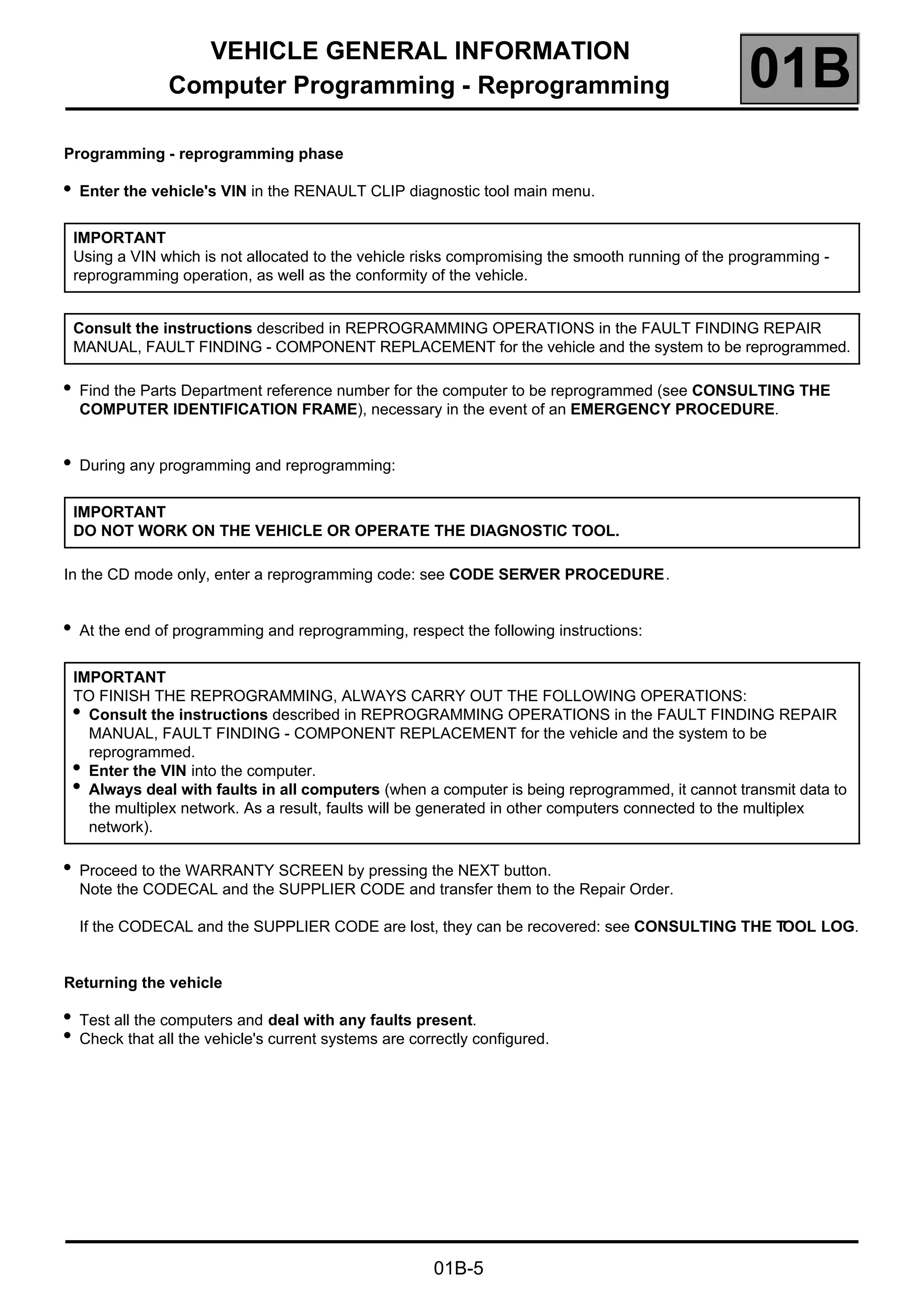
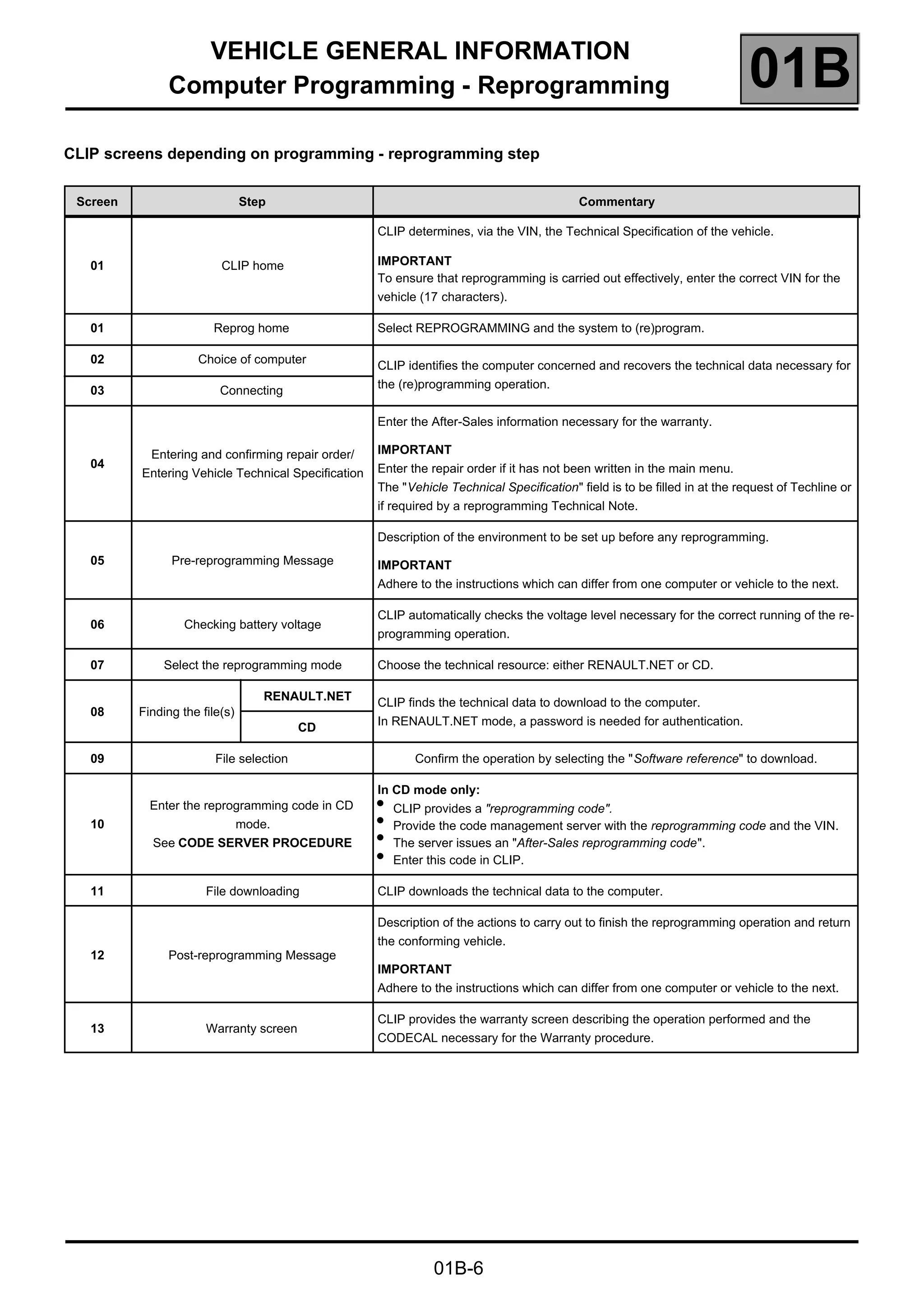
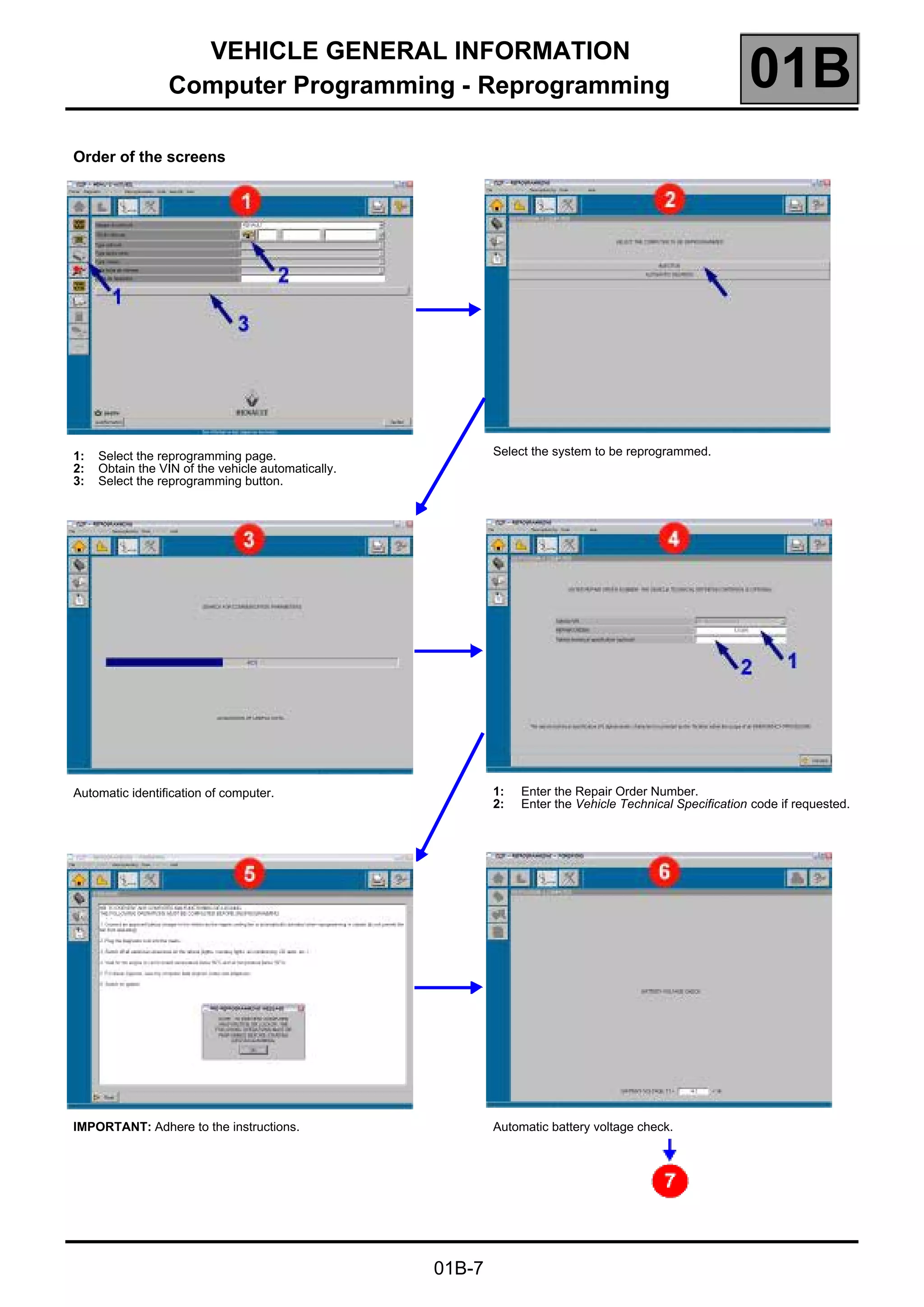
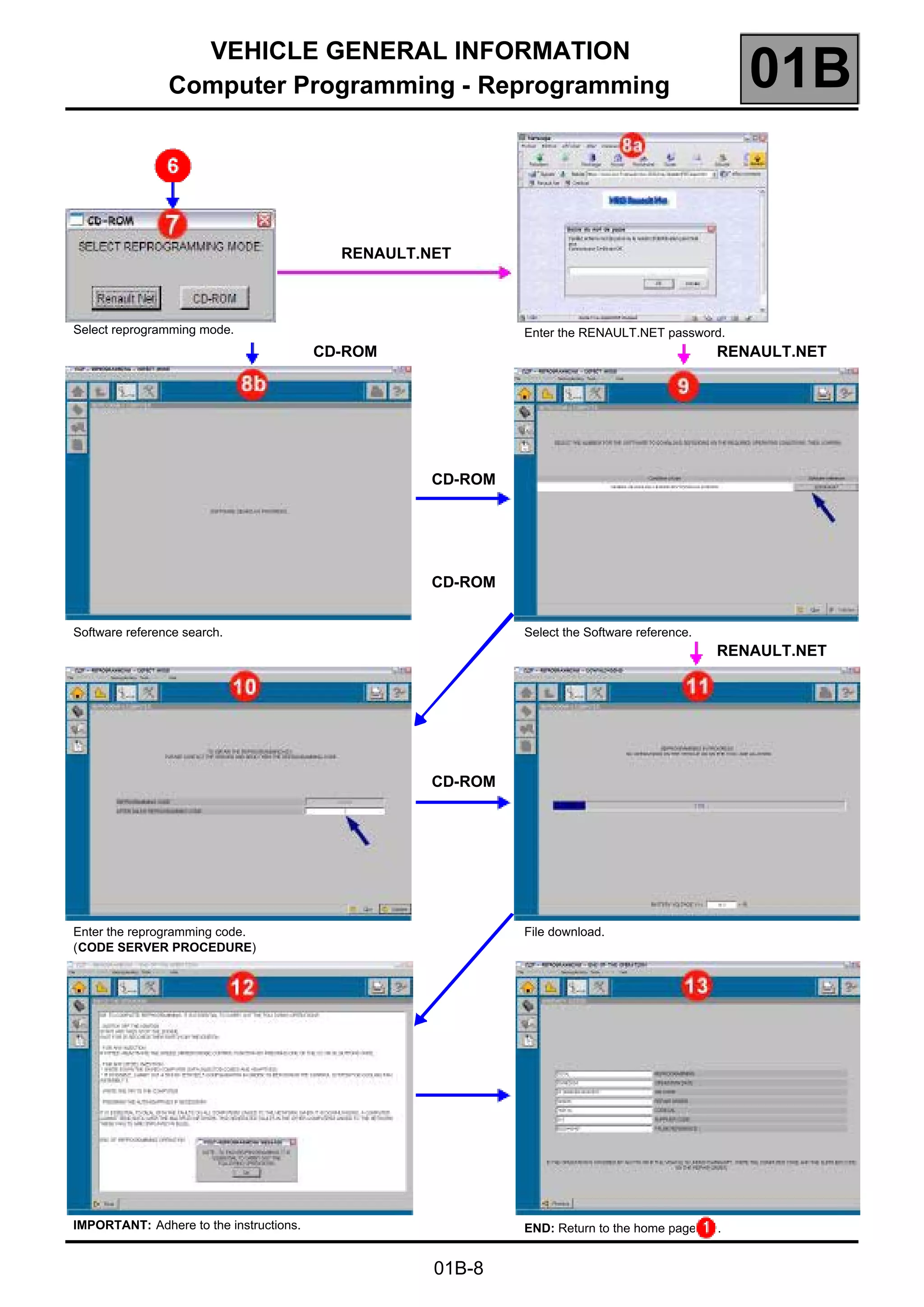
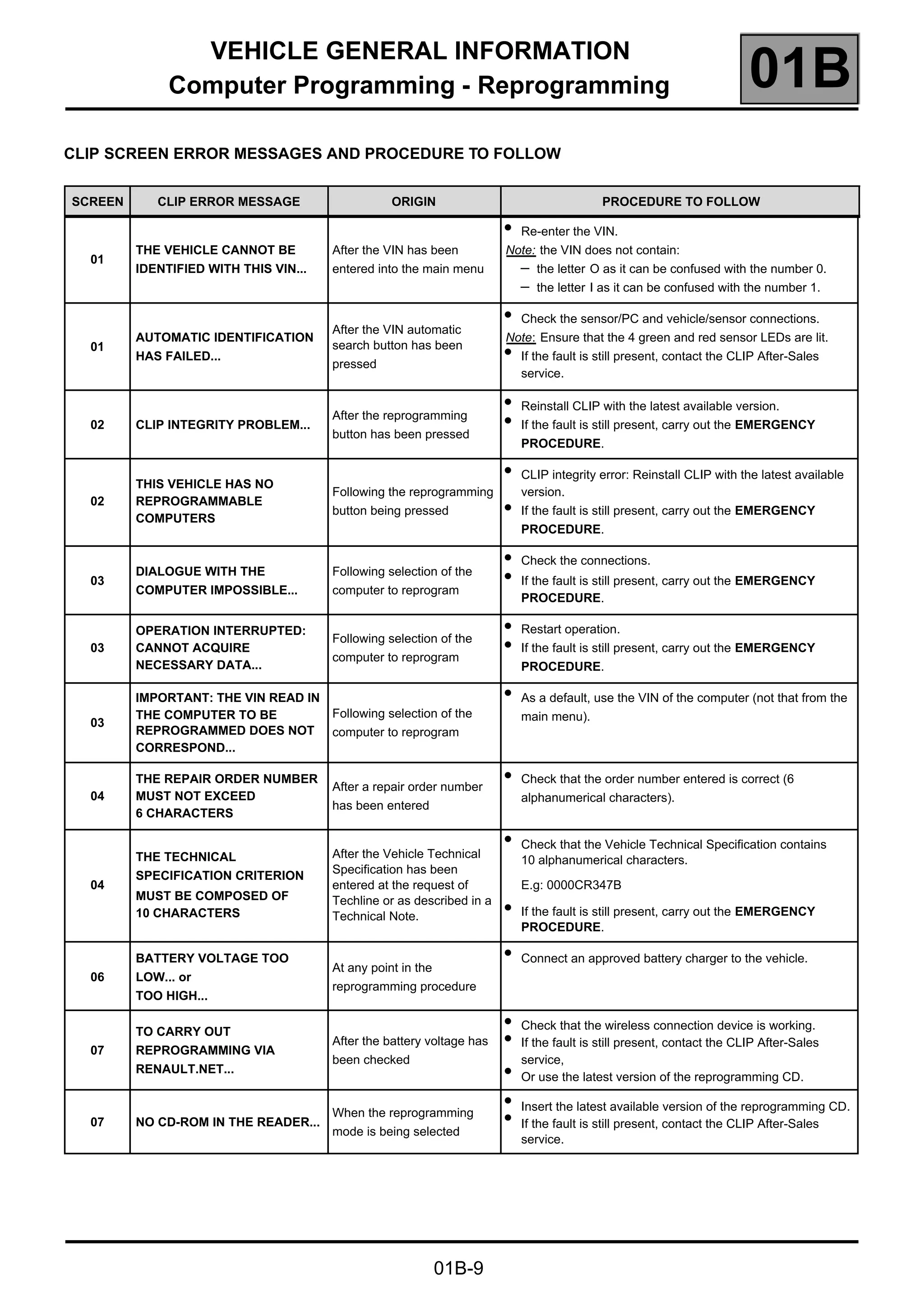
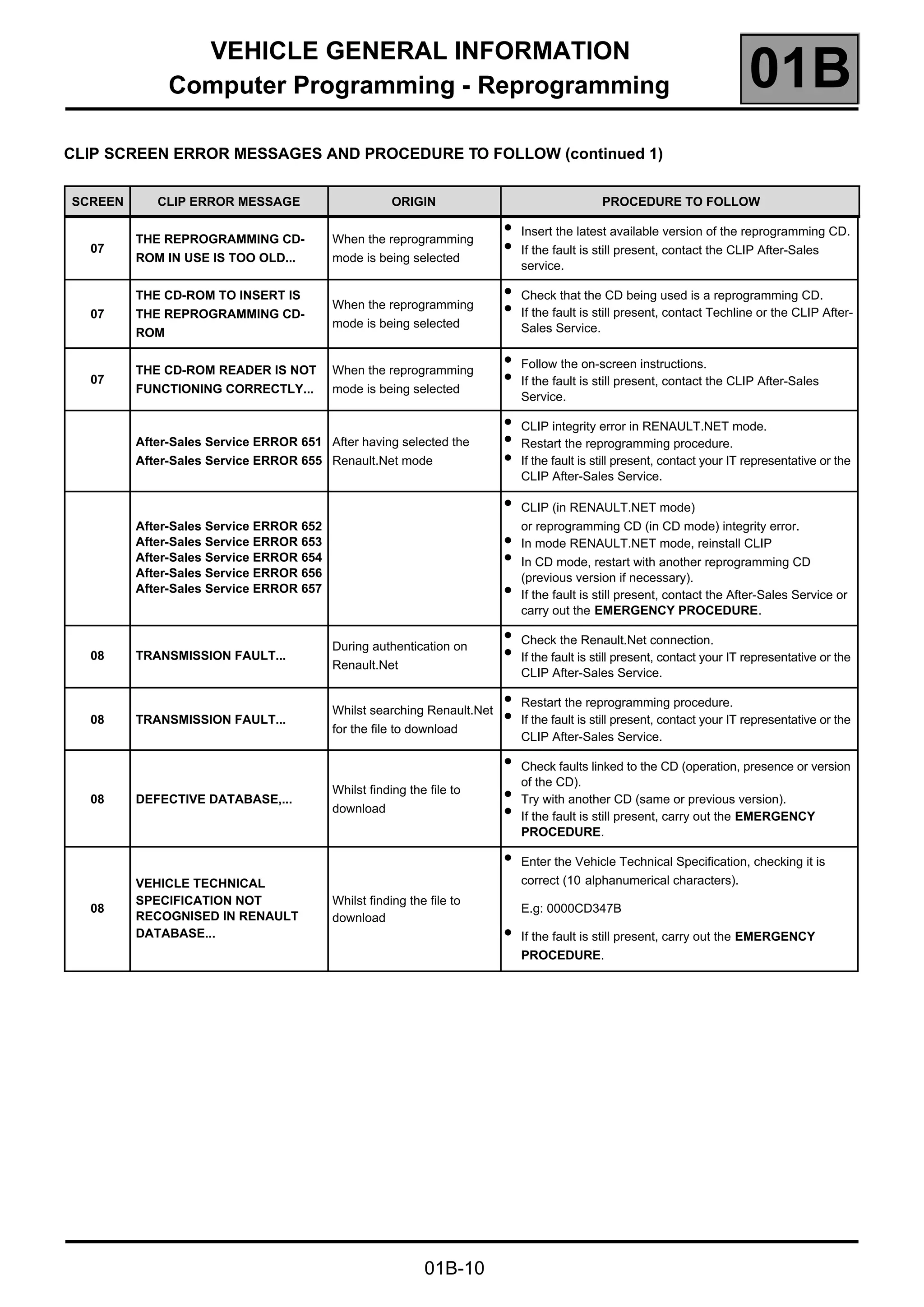
![VEHICLE GENERAL INFORMATION
Computer Programming - Reprogramming 01B
01B-11
CLIP SCREEN ERROR MESSAGES AND PROCEDURE TO FOLLOW (continued 2)
SCREEN CLIP ERROR MESSAGE ORIGIN PROCEDURE TO FOLLOW
08
ERROR 10X:...
(X = 1 to 9),
EMERGENCY PROCEDURE
Whilst finding a file Carry out the EMERGENCY PROCEDURE.
08
COMPUTER ALREADY
REPROGRAMMED, CANNOT
PERFORM OPERATION...
Whilst finding a file
● RENAULT.NET mode: the computer does not need to be
reprogrammed.
● CD mode: Restart the operation using the latest available
version of the CD.
If the message remains, the computer does not need to be
reprogrammed.
08
VIN NOT RECOGNISED IN
RENAULT DATABASE...
Whilst finding a file
●
Restart the reprogramming procedure, checking that the VIN
corresponds to that of the vehicle.
●
If the fault is still present, carry out the EMERGENCY
PROCEDURE.
●
Note: In CD mode, it is possible that CLIP will not recognise
the VIN if the vehicle has been recently manufactured.
10
THE AFTER-SALES
REPROGRAMMING KEY
ENTERED IS INCORRECT
After the After-Sales
reprogramming code has
been entered
●
Re-enter the reprogramming code.
●
If the fault is still present, carry out the EMERGENCY
PROCEDURE.
11
DIALOGUE WITH THE
COMPUTER IMPOSSIBLE...
Whilst downloading a file
●
Follow the on-screen instructions.
11
COMPUTER FAULT:
CANNOT UNLOCK...
Whilst downloading a file
●
Check that the pre-reprogramming instructions have been
followed: see [01B-4].
●
Restart the programming - reprogramming operation.
●
If the fault is still present, print the computer identification
screen and the history and carry out the EMERGENCY
PROCEDURE.
11
COMPUTER FAULT:
CANNOT ERASE...
Whilst downloading a file
●
Check that the pre-reprogramming instructions have been
followed: see [01B-4].
●
Restart the programming - reprogramming operation.
●
If the fault is still present, print the computer identification
screen and the history and carry out the EMERGENCY
PROCEDURE.
11
COMPUTER FAULT:
DOWNLOADING
INTERRUPTED...
Whilst downloading a file
●
Check the connections and the battery voltage and restart the
operation.
●
If the fault is still present, carry out the EMERGENCY
PROCEDURE.
11
NON LOCKING ERROR
OCCURRED DURING
WRITING...
At the end of downloading a
file
●
The computer's history is full. This is not a critical error and it
will not affect the reprogramming of the vehicle.
11
THE COMPUTER HAS NOT
RESPONDED TO THE LAST
REQUEST...
At the end of downloading a
file
●
Try to re-establish dialogue with the computer.
●
If the vehicle no longer starts, carry out the EMERGENCY
PROCEDURE.](https://image.slidesharecdn.com/renaultre-progprocedureeng-140617050654-phpapp01/75/Renault-re-prog-procedure-eng-12-2048.jpg)