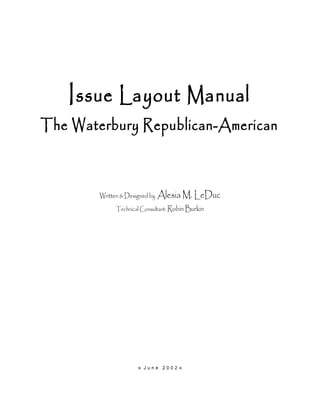This document provides layout instructions for various newspaper sections of The Waterbury Republican-American, including daily procedures, section-specific instructions, and tips for using the layout software. Key details include:
- Daily procedures include importing new advertising data, splitting runsheets for zoned editions, placing ads while checking for unplaced ads, exporting data files, and distributing production pages.
- Section-specific instructions are provided for things like Amusement, Commentary, Panorama, Weekender, and zoned Friday editions. Page counts and ad placement guidelines are given.
- Tips cover tasks in the layout software like applying templates, locking/unlocking pages between editions, and splitting ads between zones while designating "